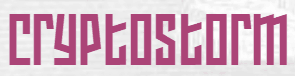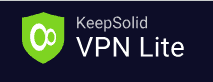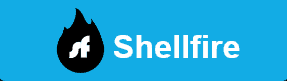TunnelBear Review
TunnelBear offers top-notch security, user-friendliness and unlimited connections. Do the perks, coupled with the adorable brand, make TunnelBear a reliable VPN? Our TunnelBear review digs deep to find an answer.
Key Takeaways: TunnelBear Review
- TunnelBear offers top-notch security but has a limited free version — you get 2GB of data and no city-level access to servers in the U.S. and Canada.
- While TunnelBear is fast enough to support HD streaming, it doesn’t unblock Netflix, Amazon Prime Video, Hulu, Disney Plus or BBC iPlayer. It unblocks Peacock and Max only.
- TunnelBear’s long-term paid plans are affordable, but they offer no money-back guarantee.
While TunnelBear doesn’t rival the best VPN providers, it has earned a reputation as one of the best free VPNs. Beyond its appealing bear imagery, TunnelBear sports a simplistic design that makes it easy for beginners to use — but it’s far from perfect. In this TunnelBear review, we’ll lift the veil on the provider’s strengths and weaknesses.
Our experienced VPN testers put TunnelBear through the wringer. We professionally tested everything from streaming and torrenting to speed and security, and this review is based on these results. By the end of this TunnelBear VPN review, you’ll be able to decide whether TunnelBear is cut out for your online security and privacy needs.
-
09/25/2022 Facts checked
Rewritten to reflect current features, audits and server spread.
-
03/10/2023 Facts checked
TunnelBear changed its free data amount to 2GB per month, up from 500MB per month.
-
12/19/2023 Facts checked
We rewrote the review to reflect TunnelBear’s current speed, features and performance across the board.
-
07/11/2024 Facts checked
We’ve added information on TunnelBear’s 2024 updates, including new features and clarifications to the privacy policy.
What Is TunnelBear & Who Is It For?
TunnelBear is a virtual private network (VPN) owned by McAfee Security company and has been around for over a decade. Famed for its bear-themed branding, the Canada-based provider has established itself as one of the best free VPNs thanks to its free servers in 47 countries, solid security and unlimited simultaneous connections.
The Cloudwards Expert Opinion: TunnelBear VPN Review
Thanks to its ease of use, TunnelBear is a VPN ideal for beginners or non-tech-savvy users. It offers solid security features and allows you to connect unlimited devices, making it a good pick for protecting the entire household. Sadly, it doesn’t tick the box for streaming and torrenting due to its 2GB data cap on the free plan, and its inability to unblock popular services such as Netflix and Amazon Prime.
TunnelBear: Pros & Cons
Pros:
- Easy-to-use interface
- Unlimited device connections
- Free servers in 47 countries
- Organized knowledgebase
- Chrome, Edge & Firefox extensions
- Cheap long-term plans
- Solid security
Cons:
- No money-back guarantee
- Unblocks few streaming apps
- No city-level server access on the free plan
TunnelBear Alternatives
- 1
- : PayPal, Credit card, Bitcoin, PaymentWall
- :
- :
- :
- :
- :
Average speedDownload Speed89 MbpsUpload Speed8 MbpsLatency6 ms - 2
- : PayPal, Credit card, Google Pay, AmazonPay, ACH Transfer, Cash
- : 10
- :
- :
- :
- :
Average speedDownload Speed77 MbpsUpload Speed9 MbpsLatency4 ms - 3
- : PayPal, Credit card, Google Pay, Amazon Pay
- : Unlimited
- :
- :
- :
- :
Average speedDownload Speed94 MbpsUpload Speed9 MbpsLatency133 ms - 4
- : PayPal, Credit card, Bitcoin, cash
- : 10
- :
- :
- :
- :
- 5
- : PayPal, Credit card, Cash, Bank Transfer, Bitcoin Cash, bank wires, EPS transfer, Monero, Swish, Giropay, Bancontact, Przelewy24, iDEAL
- : 5
- :
- :
- :
- :
Average speedDownload Speed68 MbpsUpload Speed7 MbpsLatency1 ms - 6
- : PayPal, Credit card, Wire Transfers
- : 5
- :
- :
- :
- :
- 7
- : PayPal, Credit card, bitcoin, Amazon Pay
- : 7
- :
- :
- :
- :
Average speedDownload Speed77 MbpsUpload Speed9 MbpsLatency40 ms - 8
- : PayPal, Credit card
- : Unlimited
- :
- :
- :
- :
Average speedDownload Speed94 MbpsUpload Speed9 MbpsLatency1 ms - 9
- : PayPal, Credit card, bitcoin
- : 10
- :
- :
- :
- :
- 10
- : PayPal, Credit card, Amazon, Paygarden, Apple Pay, Google Pay
- : Unlimited
- :
- :
- :
- :
Average speedDownload Speed89 MbpsUpload Speed9 MbpsLatency3 ms - 11
- : PayPal, Credit card, Bitcoin, Monero, Cash
- : 7
- :
- :
- :
- :
- 12
- : PayPal, Credit card
- : 5
- :
- :
- :
- :
- 13
- : PayPal, Credit card, Payment wall, Bank transfer
- : 5
- :
- :
- :
- :
- 14
- : PayPal, Credit card, BitPay
- : 10
- :
- :
- :
- :
- 15
- : PayPal, Credit card, Coinbase, SEPA, Discover
- : 10
- :
- :
- :
- :
- 16
- : PayPal, Credit card
- : 25
- :
- :
- :
- :
- 17
- : PayPal, Credit card
- : 4
- :
- :
- :
- :
- 18
- : Credit card
- : Unlimited
- :
- :
- :
- :
- 19
- : PayPal, Credit card, AliPay
- : 12
- :
- :
- :
- :
- 20
- : PayPal, Credit card
- : 5
- :
- :
- :
- :
- 21
- : PayPal, Credit card
- : 8
- :
- :
- :
- :
- 22
- : PayPal, Credit card
- : 10
- :
- :
- :
- :
- 23
- : PayPal, Credit card
- : 10
- :
- :
- :
- :
- 24
- : PayPal, Credit card, PayNearMe, Wire transfer
- : 6
- :
- :
- :
- :
- 25
- : PayPal, Credit card, Cryptocurrencies
- : Unlimited
- :
- :
- :
- :
- 26
- : PayPal, Credit card, PaymentWall, Cryptocurrencies
- : 10
- :
- :
- :
- :
- 27
- : PayPal, Credit card, Alipay, Unionpay, bitcoin
- : 6
- :
- :
- :
- :
- 28
- : PayPal, Credit card
- : Unlimited
- :
- :
- :
- :
- 29
- : PayPal, Credit card, Perfect Money, WeChat Pay, Direct Bank Transfers, Monero
- : 5
- :
- :
- :
- :
- 30
- : PayPal, Credit card, Amazon Pay, Apple Pay, Google Pay, GiroPay, iDeal, SEPA
- : 5
- :
- :
- :
- :
- 31
- : PayPal, Credit card
- : 5
- :
- :
- :
- :
- 32
- : PayPal, Credit card
- : 99
- :
- :
- :
- :
- 33
- : PayPal, Credit card, Google Pay, Amazon Pay
- : Unlimited
- :
- :
- :
- :
- 34
- : Credit card
- : 5
- :
- :
- :
- :
- 35
- : PayPal, Credit card, wire transfer (EUR only)
- : 10
- :
- :
- :
- :
- 36
- : PayPal, Credit card
- : 8
- :
- :
- :
- :
- 37
- : PayPal, Credit card
- : 2
- :
- :
- :
- :
- 38
- : PayPal, Credit card
- : 10
- :
- :
- :
- :
- 39
- : PayPal, Credit card, Bitcoin, Google Pay, Apple Pay
- : 10
- :
- :
- :
- :
- 40
- : PayPal, Credit card
- : Unlimited
- :
- :
- :
- :
- 41
- : PayPal, Credit card, Bitcoin
- : Unlimited
- :
- :
- :
- :
- 42
- : PayPal, Credit card
- : 8
- :
- :
- :
- :
- 43
- : PayPal, Credit card
- : 10
- :
- :
- :
- :
- 44
- : PayPal, Credit card
- : 5
- :
- :
- :
- :
- 45
- : PayPal, Credit card
- : 6
- :
- :
- :
- :
- 46
- : PayPal, Credit card, Sofort, Mint, Other cryptocurrencies
- : 5
- :
- :
- :
- :
- 47
- : Credit card
- : Unlimited
- :
- :
- :
- :
- 48
- : PayPal, Credit card
- : Unlimited
- :
- :
- :
- :
- 49
- : PayPal, Credit card, Debit Card
- : 5
- :
- :
- :
- :
- 50
- : PayPal, CCBill, altcoin, Bitcoin
- : 6
- :
- :
- :
- :
$1.86 / month(All Plans) - 51
- : PayPal, Credit card
- : 5
- :
- :
- :
- :
- 52
- : PayPal, Credit card, iDEAL (Netherlands only)
- : Unlimited
- :
- :
- :
- :
- 53
- : PayPal, Credit card, CoinPayments, Advcash, gift cards
- : 5
- :
- :
- :
- :
- 54
- : PayPal, Credit card
- : 10
- :
- :
- :
- :
- 55
- : PayPal, Credit card, JCB, Union Pay, Payment Wall
- : Unlimited
- :
- :
- :
- :
- 56
- : PayPal, Credit card, WebMoney, WebMoney, Paymentwall
- : 3
- :
- :
- :
- :
- 57
- : App store
- : 1
- :
- :
- :
- :
- 58
- : PayPal, Credit card
- :
- :
- :
- :
- :
- 59
- : PayPal, Credit card
- : 5
- :
- :
- :
- :
- 60
- : OTX, xDai
- : Unlimited
- :
- :
- :
- :
- 61
- : PayPal, bank transfer
- : 1
- :
- :
- :
- :
- 62
- : PayPal, Credit card, Cryptocurrency
- : 3
- :
- :
- :
- :
- 63
- : PayPal, Paymentwall, Bitcoin
- : Unlimited
- :
- :
- :
- :
- 64
- :
- :
- :
- :
- :
- :
$7.99 / month(All Plans) - 65
- :
- :
- :
- :
- :
- :
$4.99 / month(All Plans) - 66
- :
- :
- :
- :
- :
- :
$8 / month(All Plans)
Features: What Can TunnelBear Do?
TunnelBear’s simplistic design matches its slim feature set. It has commonplace features like a kill switch but no advanced features such as a malware blocker, content filters or automatic connection. Many of the features’ names align with TunnelBear’s bear theme.
Not all of TunnelBear’s features are available on every VPN protocol. After the May 2024 update for Windows, you’ll receive a notification when changing protocols if a certain feature is not available on your new protocol choice. It’s a nice quality-of-life touch which we hope expands to other systems soon.
Device Compatibility & Simultaneous Connections
TunnelBear provides native desktop and mobile apps for Windows, macOS, Android and iOS devices, but none for Linux distros. Moreover, there are browser extensions for Opera, Microsoft Edge, Google Chrome and Mozilla Firefox. You can’t install TunnelBear on a smart TV.
TunnelBear isn’t compatible with routers, which means there’s no way to protect other devices at home, such as gaming consoles. Thankfully, TunnelBear offers unlimited simultaneous connections. Whether using a paid or free version, you can actively connect unlimited devices, which makes TunnelBear ideal for large households.
VPN Automation
TunnelBear prioritizes the absolute basics, keeping advanced automation on the back burner. You can configure the app to launch on startup, but beyond that, your wings are clipped. You can’t set the app to connect on launch or establish a connection when it detects an unsecured network, like you can with VPNs like CyberGhost.
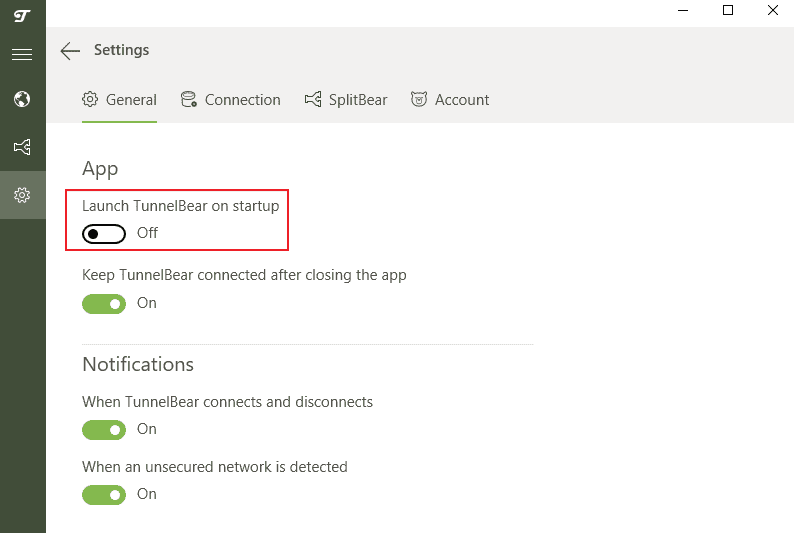
automation and advanced options.
VigilantBear
VigilantBear is TunnelBear’s kill switch, which is available on Windows, Mac, Android and iOS. When you activate this feature, it provides always-on protection.
If the VPN connection fails or drops for any reason (power flicker, Wi-Fi network change or VPN malfunction), VigilantBear cuts off your internet. This prevents internet traffic and data leaks until the VPN connection is restored. We tested the TunnelBear kill switch, and it worked as described.
SplitBear
SplitBear is TunnelBear’s split tunneling tool, which is available only on Windows and Android apps. With it, you can configure certain apps to use the internet directly while tunneling others through the TunnelBear VPN encrypted connection.
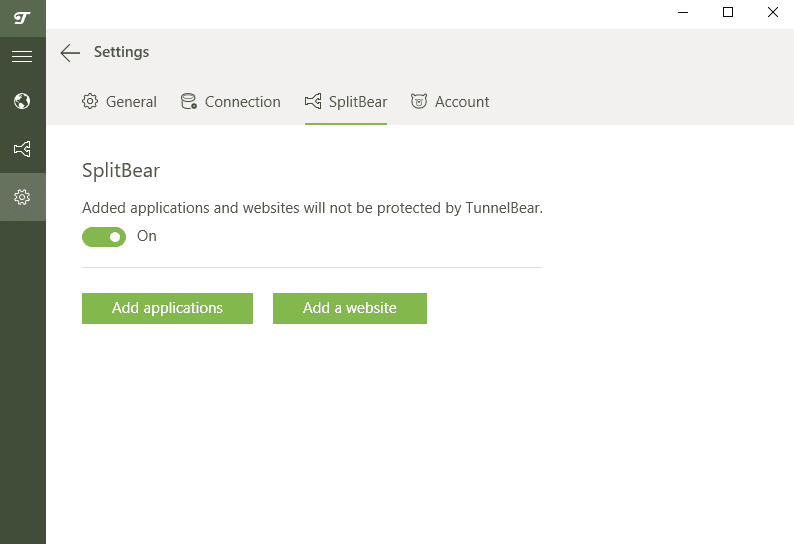
GhostBear
GhostBear is an obfuscation mode available on Windows, Mac and Android apps. When you activate GhostBear, it makes your VPN traffic look like regular web traffic. When your VPN traffic is less detectable, it becomes difficult for authorities in countries to detect that you’re using a VPN. Moreover, obfuscation enables you to access services that usually block VPN users.
There’s one caveat with GhostBear: It slows down your connection significantly, so use it only when necessary.
In May 2024, TunnelBear added an Auto GhostBear option for Windows users. When activated, this feature will have TunnelBear automatically switch to GhostBear if it fails to connect normally.
Online Tracking Blocker
Another arrow in TunnelBear’s quiver is the online tracking blocker on Google Chrome, though it isn’t as powerful as the ad blockers with ExpressVPN, NordVPN or Surfshark. However, if you want a blocker that can thwart simple ads and trackers, TunnelBear ticks the box. Note that the TunnelBear blocker doesn’t block malware.
Data and Bandwidth
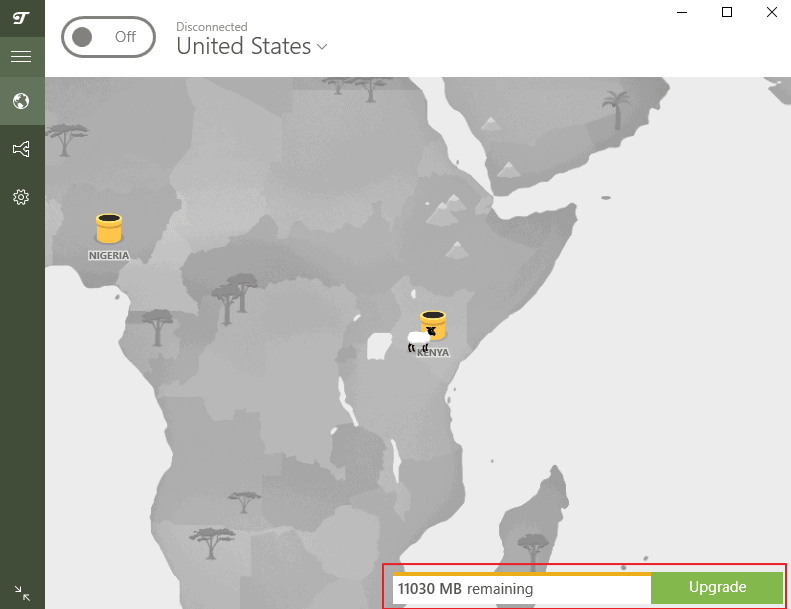
Whether you are using the free or paid version, TunnelBear offers unlimited bandwidth, making it a good choice if you plan to engage in bandwidth-intensive activity.
However, the story is different on the data front. Paid users have unlimited data; users on the free version have a data cap of 2GB.
Some users, such as those in countries known for censorship or internet restrictions, may receive a data bonus. One of our testers based in Kenya received a 10GB data bonus upon subscribing to the free TunnelBear plan. We contacted TunnelBear support, and they shared a list of countries where the bandwidth offer is available.
TunnelBear Features Overview
| Payment methods | Credit card |
| Accepts cryptocurrency | |
| Simultaneous connections | Unlimited |
| Supports split tunneling | |
| Unlimited bandwidth | |
| Free trial available | |
| Refund period | |
| Worldwide server amount | 47 countries |
| Desktop OSes | Windows, MacOS |
| Mobile OSes | Android, iOS |
| Browser extensions | Chrome, Firefox, Edge |
| Can be installed on routers | |
| Can access Netflix US | |
| Can access BBC iPlayer | |
| Can access Hulu | |
| Can access Amazon Prime Video | |
| Encryption types | 256-AES |
| VPN protocols available | IPSec, OpenVPN, IKEv2, WireGuard |
| Enabled at device startup | |
| Allows torrenting | |
| No-logging policy | |
| Passed DNS leak test | |
| Killswitch available | |
| Malware/ad blocker included | |
| Live Chat | |
| Email support | 24/7 |
| Phone support | |
| User forum | |
| Knowledgebase |
User-Friendliness & Hands-on Testing
Overall, TunnelBear is easy to use — partly because of its intuitive design and lean feature suite. You won’t struggle to navigate the app if you’re a beginner or an experienced VPN user. We tested TunnelBear’s usability and prepared several guides to get you started.
How to Install TunnelBear VPN
In this section, we’ll show you how to download and install TunnelBear on desktop devices. For this guide, we installed the free version on a Windows device. On mobile, you have to install the app from Apple’s app store or the Google Play store, but the process is pretty straightforward.
How to Use TunnelBear & Set It Up
By default, TunnelBear is ready for use. You don’t have to change any settings to make it work — just jump in and select your preferred location to secure your connection. The process is easy if you choose to customize your options, too, but if you need a hand, this guide will help:
- Log In
Using the credentials you created earlier, log in to the TunnelBear app.
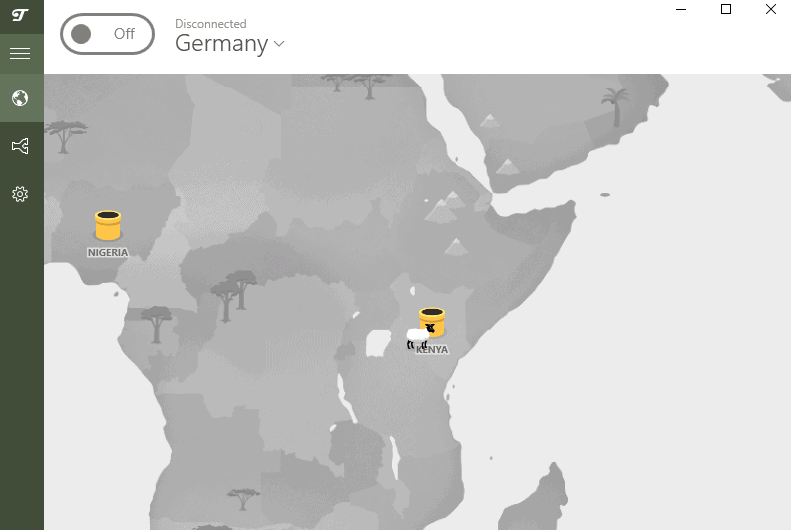
- Automate TunnelBear
TunnelBear offers one option in the way of automation. Click the “settings” icon, then “general” and toggle the “launch TunnelBear on startup” option. This option launches the app when you start your device.
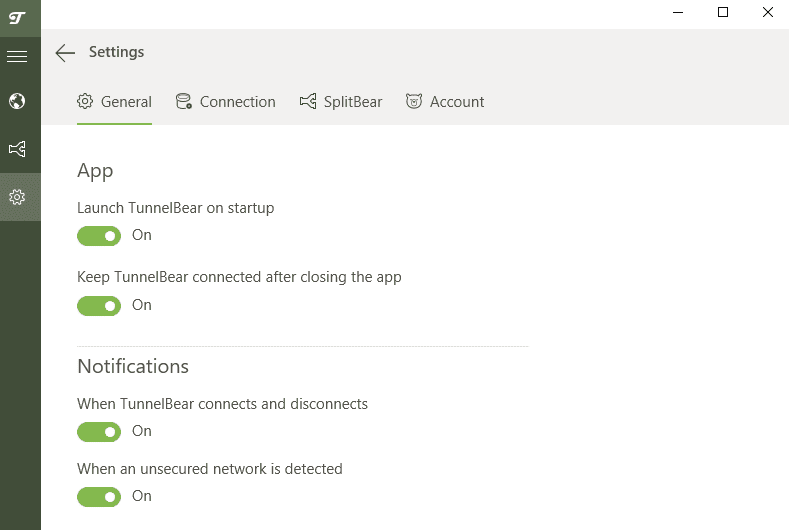
- Turn on the Kill Switch
The TunnelBear kill switch is turned off by default, and you have to activate it for always-on protection. To do so, head over to the “settings” tab, select “connections” and toggle the VigilantBear button.
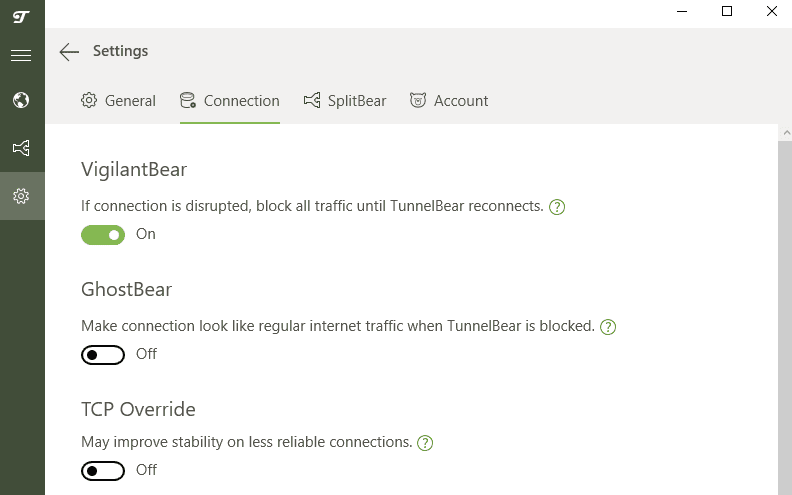
- Activate Obfuscation
If you’re in a country where VPNs are banned, like China, you’ll need to activate obfuscation to hide that you’re using a VPN. To do so, go to “settings,” select “connection” and toggle the “GhostBear” button.
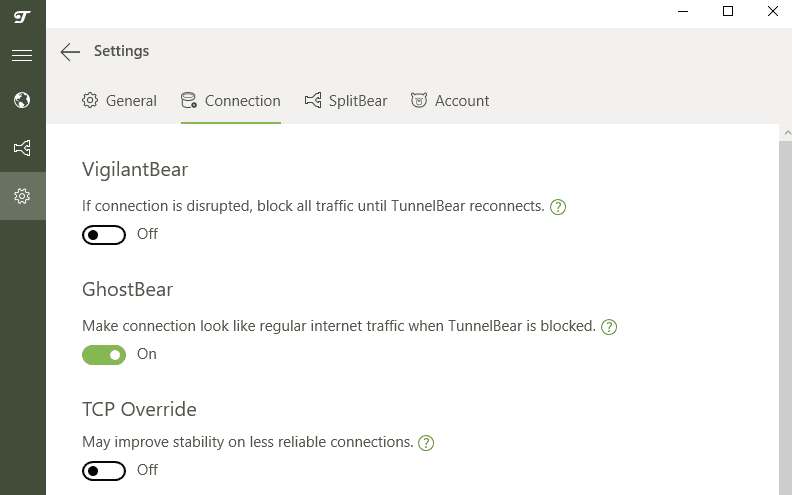
- Use Split Tunneling
Go to “settings,” select “SplitBear” and toggle the on and off button. Click “add applications” or “add a website” to add an app or URL that you want to bypass the VPN tunnel.
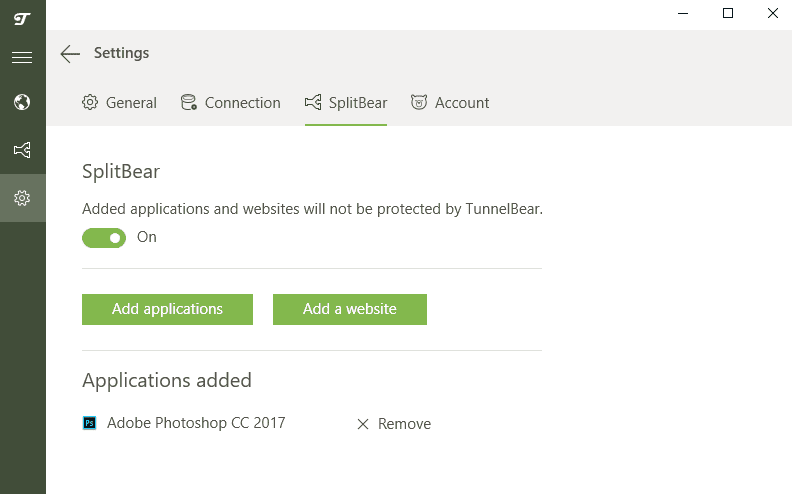
- Change the VPN Protocol
By default, TunnelBear uses the “auto” protocol. To change the protocol, go to “settings” and select “connections.” Scroll down to the “VPN protocol” section and click on the dropdown button to choose a protocol.
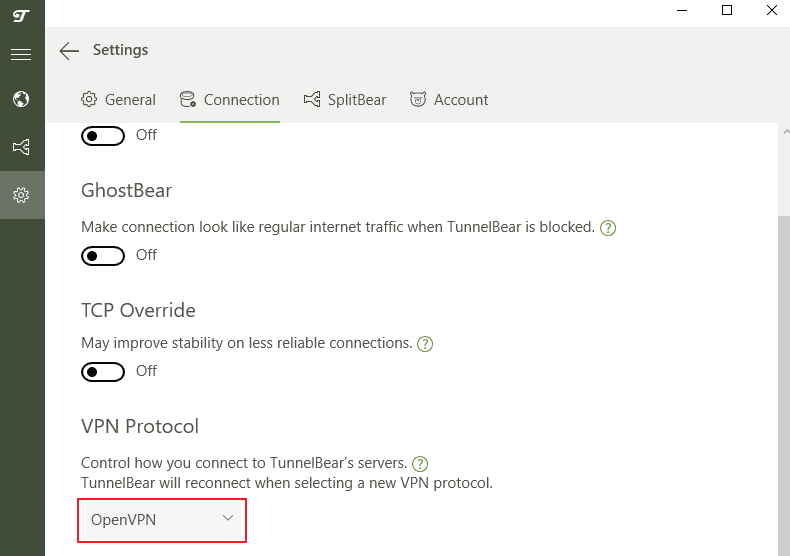
TunnelBear on Desktop: macOS & Windows Apps
The TunnelBear Windows app adopts a simplistic design; you should be able to figure it out within seconds. The story is the same with the macOS app, which features a similar design.
The home window has three action areas: a menu on the left, a connection button at the top with a server selector beside it, and a grayed-out map, which turns green when you connect. Clicking on the “connection” button connects you to the selected server.
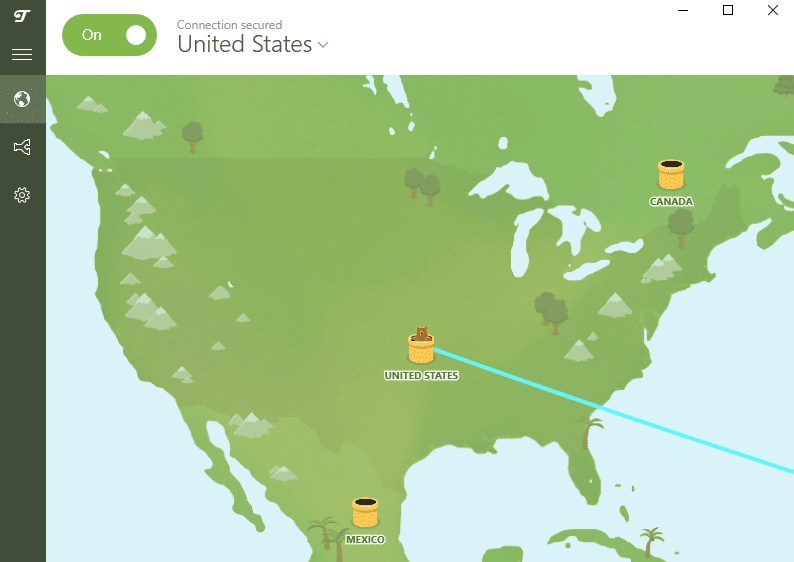
If you’re on Windows, TunnelBear offers a server search function that lets you type in a location’s name to find it instantly. On macOS, you’ll have to scroll down the list to find a preferred server. You can also click and drag the map to search that way.
Alternatively, set the server option to “fastest” to configure TunnelBear to connect you to the fastest server, which is usually the nearest server.
There are two settings categories: “general,” with the automation and notification options, and “connection,” with options to customize your connection. If you need more clarification about how an option works, click on the question mark icon to get a detailed description.
TunnelBear on Mobile: Android & iOS Apps
The Android and iOS apps sport the familiar color scheme and bear burrows on the map, but the UI design is slightly different. The “connection” button and the location picker are at the bottom of the screen and the “settings” icon is at the top right.
This minor design tweak doesn’t impact the mobile app’s usability — if anything, it improves it. There are two ways to select your preferred server. You can pull up the location selector and scroll through the list, or tap and drag the map to find your preferred server location. The mobile apps offer a server search function to help you find your preferred server location.
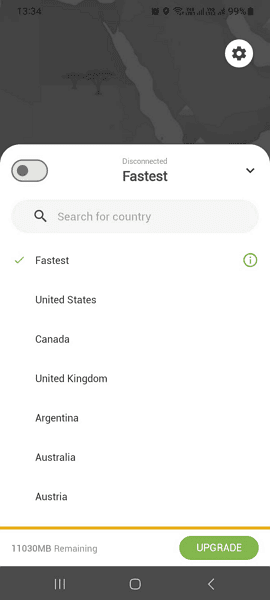
TunnelBear Pricing: How Much Does TunnelBear Cost?
While TunnelBear’s free plan is solid, it offers more features with affordable paid plans.
TunnelBear Free Plan & Money-Back Guarantee
The TunnelBear free plan is a great option if you’re on a tight budget. With this plan, you have access to all TunnelBear servers in 47 countries. You also enjoy unlimited bandwidth, but data is capped at 2GB per month. However, users in countries with internet restrictions and censorship may receive a data bonus.
You can use TunnelBear’s free plan to test all of the VPN’s features and functionality, as you’re limited only with data allowance.
Because TunnelBear offers a free plan, it’s not surprising that TunnelBear does not offer a money-back guarantee. The provider’s refund policy states that all payments are non-refundable. However, the provider may consider and honor some refund requests on a case-by-case basis.
Pricing Plan Breakdown
When it comes to paid plans, there are two models: Unlimited and Teams. The Unlimited model costs $9.99 per month, which is more affordable than the best services, such as ExpressVPN. However, it’s not great from a value-for-money perspective because TunnelBear isn’t as feature-rich.
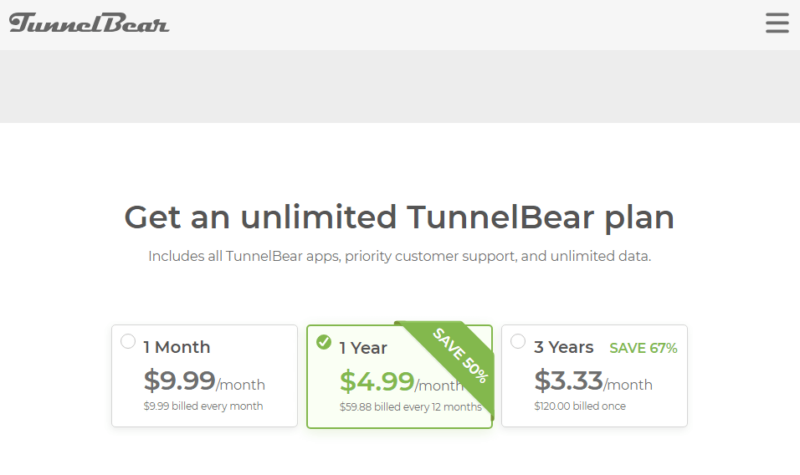
TunnelBear becomes cheaper when you pay for long-term plans. The one-year plan costs $4.99 per month, whereas the three-year plan costs $3.33 per month.
The Teams pricing model is for companies that want centralized user billing. The plan costs $5.75 per user per month — there are no long-term plans. For that price, you receive all of the VPN features, unlimited devices, priority support and an account manager.
- 2GB
- 2GB
- Unlimited
- Unlimited GB, unlimited devices, priority customer service
- Unlimited GB
- Unlimited
- Yes
- Unlimited GB, centralized billing, account manager, price per user per month (minimum 2 users)
- Unlimited GB
- Unlimited
- Yes
TunnelBear Speed
We tested TunnelBear’s speeds with a 10 Mbps internet connection. We started by testing our unprotected speed and the speed of the nearest TunnelBear server. We then picked six servers across the world to gauge TunnelBear’s speed on long-distant servers. For the speed test, we used the TunnelBear WireGuard protocol.
Nearest Server Speed Performance
| Location: | Download | Upload | Latency |
|---|---|---|---|
| Unprotected* | 10.14 | 10.01 | 22 |
| Nairobi, Kenya | 10.03 (98.9%) | 9.79 (97.8%) | 31 (+40%) |
Distant Server Speed Performance
| Location: | Download | Upload | Latency |
|---|---|---|---|
| South Africa | 9.26 (91.3%) | 8.35 (83.4%) | 142 |
| United Kingdom | 9.19 (90.6%) | 8.03 (80.2%) | 326 |
| Singapore | 7.90 (77.9%) | 7.66 (76.5%) | 321 |
| Brazil | 5.09 (50.2%) | 6.08 (60.7%) | 738 |
| Australia | 6.54 (64.5%) | 6.63 (66.2%) | 867 |
| United States | 7.63 (75.2%) | 8.51 (85%) | 471 |
| Worldwide Average | 7.63 (75.2%) | 7.54 (75.3%) | 478 |
Overall, TunnelBear demonstrated a worldwide average speed of 7.63 Mbps and 7.54 Mbps for download and upload speeds, respectively. Compare TunnelBear’s speeds to other VPNs in our VPN speed tests.
TunnelBear’s download and upload speeds decreased with increasing distance, which is common for VPNs. This trend was more prevalent on the upload than on the download front. However, Australia and the U.S. were outliers, delivering fast speeds despite being the farthest away from our testing location.
When it comes to latency, the ping rate increases with distance, but the U.S. server latency is comparatively good. This means that when streaming videos, the load times may increase with increasing server distance. Beyond that, you may experience poot quality video during online meetings when connecting to a longer-distant server.
Security: Is TunnelBear Safe?
Yes, TunnelBear is a very safe VPN. It supports secure protocols and solid encryption standards and has never had a security breach. It is precisely because of its top-notch security that TunnelBear retains a spot on our list of best free VPNs.
TunnelBear Security Features
VPN protocols and encryption standards form the basis of a provider’s security. The last time we reviewed TunnelBear, macOS and Android users had no option to choose their preferred protocol except with TCP override. The provider has since made this option available.
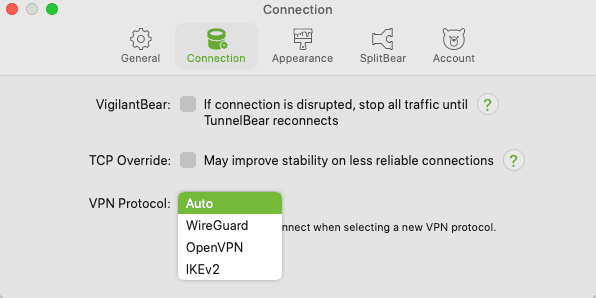
By default, TunnelBear supports the “auto” protocol option on all apps. When on the “auto” protocol, TunnelBear picks the best protocol based on your connection. However, users who prefer more control can manually change the protocol.
Windows and MacOS users can choose WireGuard, OpenVPN or IKEv2. Android users can choose between WireGuard and OpenVPN, and iOS users have four options: WireGuard, OpenVPN, IKEv2 and IPSec. Read our comprehensive VPN protocols guide if you don’t know which protocol is right for you.
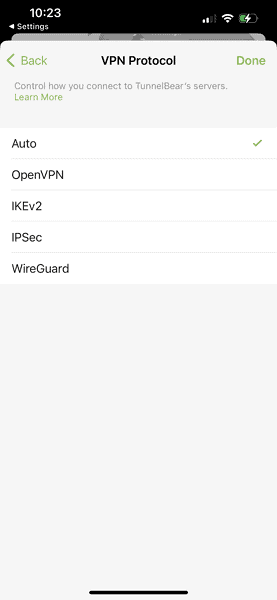
TunnelBear supports two encryption standards: AES 256-bit and ChaCha20. AES 256-bit encryption works best with OpenVPN and IKEv2, whereas ChaCha20 is the best encryption for the WireGuard protocol.
Over the last year, TunnelBear has added two important security features. Users can now secure their accounts with two-factor authentication (2FA), requiring an email, text message or authenticator app to sign in.
It’s also added support for encrypted client hello (ECH) to its Android app, with plans to expand to other apps soon. ECH encrypts the name of any website your VPN connects to on your behalf, making it even harder for anybody to view your browsing history without permission.
TunnelBear Leak Test Results & Detailed Security Analysis
We also carried out a series of WebRTC, IPv6 and DNS leak tests. Thankfully, TunnelBear came out clean. In other words, the VPN doesn’t leak DNS queries to your internet service provider (ISP). This means that your ISP can’t see the websites or online services you visit when connected to TunnelBear.
Privacy: Is TunnelBear Private?
TunnelBear’s privacy policy has no legal jargon or sneaky fine print. It’s written in concise language that’s easy for regular users to understand.
Privacy Policy: Does TunnelBear Keep Logs?
TunnelBear’s privacy policy, updated in June 2024, states that it does not log the IP addresses you visit, your DNS requests or the apps you use. It does store some payment and account data, but this is not connected to your browsing activity.
TunnelBear stores the minimal personal information it does collect within Canada’s physical border, per the country’s data protection laws.
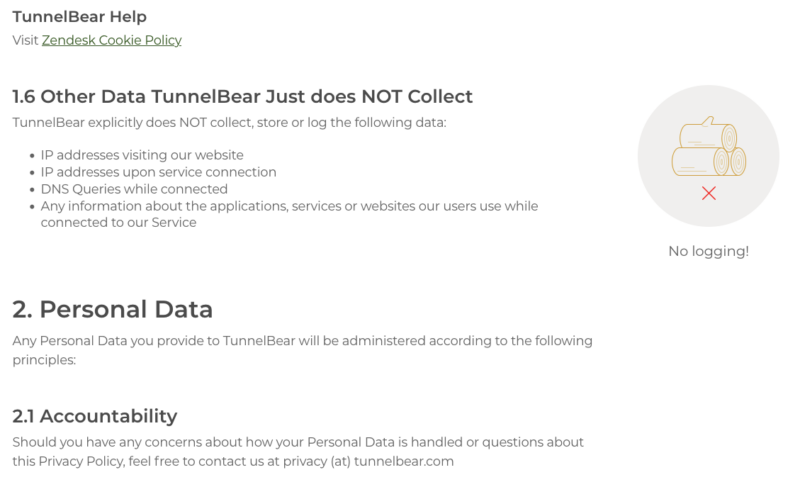
about the data the VPN provider collects.
According to the privacy policy, TunnelBear collects your email address or Twitter/X ID when you create or update your account. It also collects operational data, such as your device’s OS, and payment data, such as the last name on your credit card. This data is not identifiable, meaning that TunnelBear or third parties cannot use it to determine your real identity or location.
The only slight knock against the policy is section 1.4, which claims that TunnelBear can collect session information through third-party payment processors for fraud prevention. This session data, known as device hash, includes your device type, the OS you’re using and your IP address used at the time of payment.
Independent Audits
TunnelBear has been undergoing third-party security audits since 2017. Its VPN applications and infrastructure were last audited in October 2023 by Cure53 — an independent cybersecurity firm.
The auditors found a total of 13 issues, only two of which they considered “high-risk,” and none of which were rated “critical-risk.” Given that 2022’s audit raised 32 issues, this is a sharp improvement. According to TunnelBear, all but one of this year’s 13 issues have now been resolved.
TunnelBear Streaming Performance & Unblocking Ability
TunnelBear isn’t a great VPN for streaming. While its download speeds are fast enough to support HD streaming, there are two inhibiting factors. First, the free plan offers a meager 2GB per month, which you’ll likely chew through in less than two hours of HD streaming. Second, TunnelBear doesn’t unblock many popular streaming platforms.
| Streaming Apps: | Status |
|---|---|
| Netflix | |
| Amazon Prime Video | |
| HBO Max | |
| Hulu | |
| Disney Plus | |
| BBC iPlayer | |
| Peacock |
Can TunnelBear Unblock Netflix?
In our testing, TunnelBear did not unblock Netflix. The streaming giant has blocklisted TunnelBear’s U.S. IP addresses. We tried to log in to our company account with TunnelBear, but Netflix blocked all of our attempts, citing an “incorrect password” error. If you want to watch Netflix, we suggest using one of the best VPNs for streaming, like ExpressVPN.
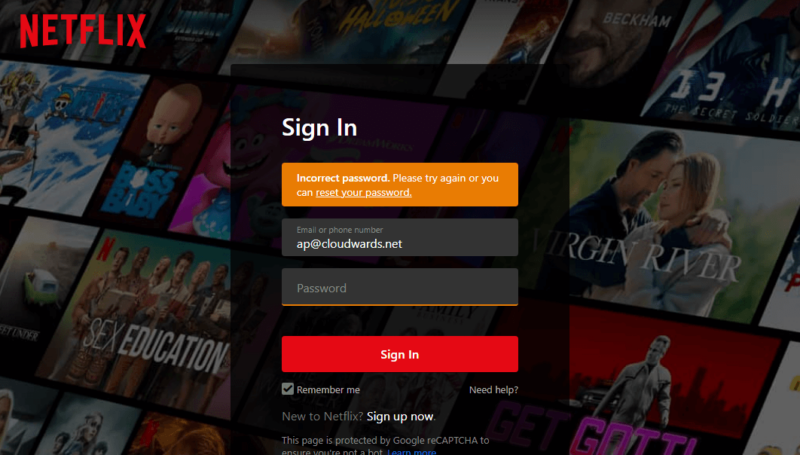
Other Major Streaming Platforms
With Netflix blocking proving a hard nut to crack, we tried our luck with other major streaming services. The story was the same for Amazon Prime Video, Hulu, Disney Plus and BBC iPlayer. These streaming services noticed that we were using a VPN and blocked us.
Fortunately, TunnelBear helped us access HBO Max and Peacock on the first attempt.
TunnelBear VPN Server Locations
One of the main draws of TunnelBear is that it allows you to access servers in 47 countries on both the free and the paid plans. The only difference is that free-plan users don’t have city-level access.
Global Distribution of VPN Servers
| North America | 3 | 17 |
| South America | 5 | 5 |
| Europe | 27 | 27 |
| Asia | 7 | 7 |
| Africa | 3 | 3 |
| Oceania | 2 | 2 |
| Middle East | 0 | 0 |
| Total: | 47 | 51 |
TunnelBear distribution is good compared to other free VPN options. In comparison, Windscribe allows you to access free servers in 11 countries. However, the distribution isn’t great when you consider it from the perspective of a paid VPN. For comparison, ExpressVPN has servers in more than 160 locations in 100 countries.
Most TunnelBear server countries are in Europe, but each country has only one server location. On the other hand, North America has servers in three countries spread across 17 locations: 13 in the U.S., three in Canada and one in Mexico.
It’s nice to see three locations in Africa and five in South America, since many VPNs leave those regions high and dry.
TunnelBear Customer Support
TunnelBear is easy to install and use, and you won’t need help finding your way around. However, if you hit a snag, you have two options: the knowledgebase or ticket-based support.
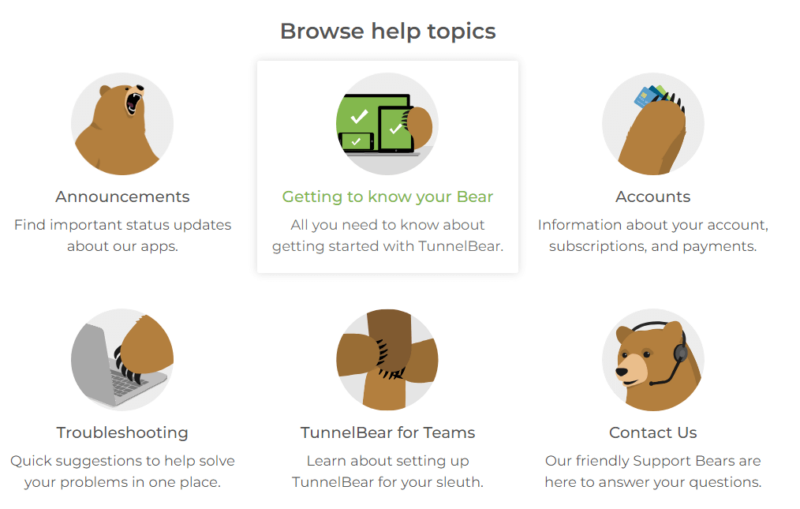
The knowledgebase offers articles organized into different categories. It should be easy to find a helpful article based on your problem. Alternatively, you can use the knowledgebase search bar to find the right help article quickly.
If your issue requires a human touch, submit a ticket via the “contact us” link and expect a response within 48 hours. Unlike other VPN services, TunnelBear requires you to log in first to submit a ticket. You’ll also have to wade through several multiple-choice questions and attach a screenshot to describe the issue.
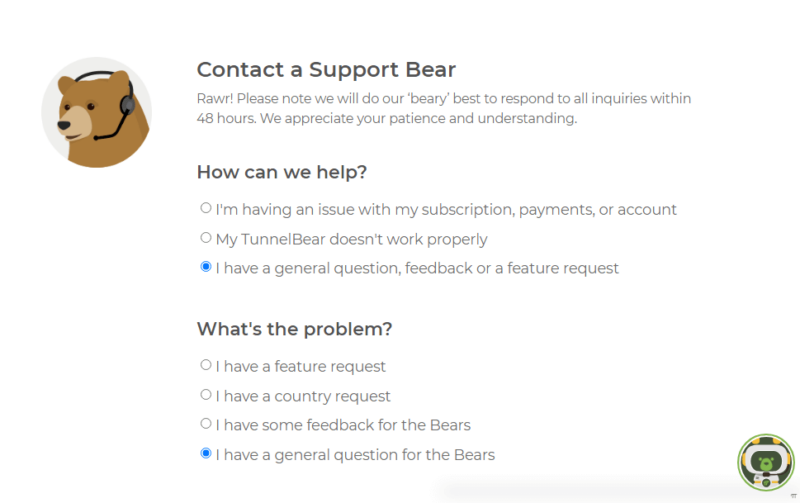
questions before submitting a support ticket.
Sadly, TunnelBear doesn’t offer phone or live chat support.
TunnelBear vs Other VPN Services
Thanks to its free server distribution, TunnelBear earns the second spot on our list of best free VPNs. While competitors like Proton VPN and Windscribe offer access to servers in five and 11 countries, respectively, TunnelBear allows users to access servers for free in 47 countries. It’s also one of the few free VPNs with servers in Africa. To make sure you get your desired access to content in Africa, we have a guide on how to get an Egypt IP address, as well as an article on how to get a Nigerian IP address.
Regarding the data limit, Proton VPN and Windscribe have a leg up on TunnelBear. Proton VPN offers unlimited data, while Windscribe offers free users 15GB of data per month. On the other hand, TunnelBear offers only 2GB of data monthly, but users in countries with strict censorship and internet restrictions may receive a bonus.
Community Feedback: TunnelBear Reviews on Reddit & Social Media
Most users’ reviews online mirror our own opinion about TunnelBear. Its proponents praise the cute bear branding and user-friendliness, while other users cite the data cap and lean feature set as major drawbacks.
One Reddit user claims, “While TunnelBear may be appealing to some due to its cute branding and user-friendly interface, its limitations in server network, data cap for free users, and privacy concerns make it a less competitive option.”
The Verdict: Is TunnelBear a Good VPN Service?
TunnelBear is a reliable free VPN that ticks the box for basic use. It has its merits: solid security, unlimited simultaneous connections, an intuitive user interface and free servers in 47 countries. You can try TunnelBear for free with all its features, but its 2GB data cap and inability to unblock major streaming providers make it a poor choice if your goal is to stream and download torrents.
Have you used TunnelBear or any other free VPN? What did you like about the free VPN service? What did you hate about the service? We’d like to hear about it in the comments. As always, thanks for reading.
FAQ: TunnelBear Review
Yes, TunnelBear VPN offers a free plan with a 2GB data cap, no credit card required. If you decide you want unlimited data, you can also purchase one of the premium plans in the TunnelBear app.
Yes, TunnelBear is a trustworthy service that uses solid protocols and encryptions. However, the provider is based in Canada, which is part of the Five Eyes surveillance alliance.
Proton VPN is better than TunnelBear in the free VPN world. On the paid VPN front, many VPNs are ahead of TunnelBear, including ExpressVPN, NordVPN and Surfshark.
TunnelBear isn’t suitable for torrenting. It offers fast download speeds but limits you to 2GB of data per month.