Ivacy Review
Like many other VPN services, Ivacy bills itself as the best VPN on the market. Does Ivacy VPN deserve this title or is it purely a marketing gimmick? Read our full Ivacy VPN review to learn why we think this VPN is OK (but not great).
Although Ivacy VPN has been around since 2007, the Singapore-based VPN has yet to make our best VPNs list. In our last Ivacy VPN review, the service earned praise for its affordability, ease of use and split tunneling feature. However, those strengths were eclipsed by the VPN’s inconsistent speeds and its poor streaming performance.
Key Takeaways:
- Ivacy VPN is an affordable and easy-to-use VPN that allows you to connect to 10 devices at once, but comes with some serious privacy concerns.
- The VPN doesn’t have a host of advanced features, but it has useful ones, including a kill switch and split tunneling. It’s also able to unblock all major streaming services.
- Ivacy VPN has slow upload and download speeds across the board, though its latency is surprisingly low, even at long distances.
- Ivacy does have a free plan with no data limits, but you can’t choose a server location and the UI is heavily curtailed.
In this Ivacy VPN review, we put the service through its paces again, thoroughly examining everything from pricing and speed to streaming performance and customer service. Stick around as we give you the details on this little-known VPN service.
Spoiler: Ivacy VPN fails to stand out in a crowded VPN field, with speeds and a limiting free plan that leaves much to be desired. The main things that set it apart are negative. If you want a fast VPN for streaming, check out our best VPN for streaming guide and best fast VPN guide.
-
09/19/2022 Facts checked
Rewrote the Ivacy VPN review, updated to include information about Ivacy’s new pricing plans and server search button.
-
12/12/2022 Facts checked
Retested streaming services; updated the “streaming” and “user-friendliness” sections.
-
07/12/2023
Updated Ivacy’s pricing.
-
10/24/2023
Updated the article to reflect ExpressVPN’s recent increase of 5 simultaneous connections to 8.
-
07/26/2024
Updated the article to reflect latest information on NordVPN’s allowed number of simultaneous connections.
-
07/29/2024 Facts checked
Added clarifications to Ivacy’s features, free plan, IoXT certification, lack of privacy audits and the presence of virtual servers.
Ivacy VPN Alternatives
- 1
- : PayPal, Credit card, Google Pay, JCB, UnionPay, Bitcoin, Ethereum, X-Coin
- : 10
- :
- :
- :
- :
Average speedDownload Speed90 MbpsUpload Speed9 MbpsLatency3 ms - 2
- : PayPal, Credit card, Google Pay, Amazon Pay
- : Unlimited
- :
- :
- :
- :
Average speedDownload Speed90 MbpsUpload Speed9 MbpsLatency3 ms - 3
- : PayPal, Credit card, Bitcoin, UnionPay, iDeal, Sofort, Giropay, Pixpay, Sepa Direct Debit
- : 8
- :
- :
- :
- :
Average speedDownload Speed91 MbpsUpload Speed9 MbpsLatency3 ms - 4
- : PayPal, Credit card, bitcoin, Amazon Pay
- : 7
- :
- :
- :
- :
Average speed - 5
- : PayPal, Credit card, Amazon, Paygarden, Apple Pay, Google Pay
- : Unlimited
- :
- :
- :
- :
Average speedDownload Speed80 MbpsUpload Speed9 MbpsLatency62 ms
Strengths & Weaknesses
Pros:
- Secure protocols
- Dedicated IP addresses
- Split tunneling
- 10 simultaneous connections
- Cheap five-year deal
Cons:
- Inconsistent speeds
- No privacy audits
- Unclear how many server locations there are
- Mediocre customer support
Features
Ivacy VPN has lots of useful VPN features, and you can top the basic service off with some paid bells and whistles. First on the list is the automatic kill switch, which shuts down your internet connection in the event your VPN connection drops to prevent leaking your real IP address.
Ivacy automatically has four features not selected in the “general” tab of the app. These options include an automatic redial if your connection drops, the ability to launch the VPN when you start up your system, an auto-connect when you launch the app, and the ability to disconnect the VPN when you exit the app.
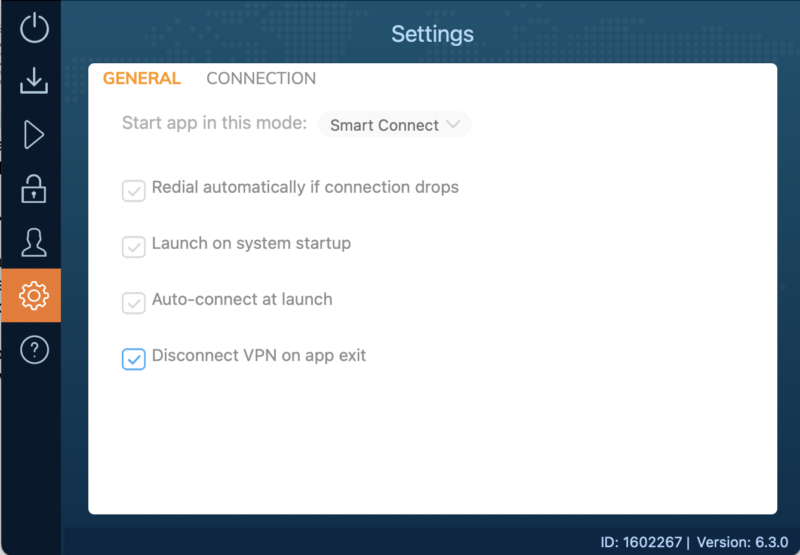
If you ever want to use your internet connection without the VPN on, you must select “disconnect VPN on app exit.”
Ivacy also has split tunneling. This feature lets you choose which apps run through the VPN and which ones are left unprotected. This is useful, for example, if you want to protect your browsing traffic, but don’t want to deal with lags and high latency in an online game.
Ivacy VPN also offers malware protection in the form of its “secure download” feature. This feature scans downloaded files for the presence of malware.
Some key features are missing. Unfortunately, there’s no multi-hop VPN option to use two servers instead of one. Although Ivacy works with Tor Browser, there aren’t any specific Tor Over VPN servers.
However, Ivacy has an extra trick up their sleeve — they teamed up with a company called Internxt to hook their users up with free cloud storage. No matter which Ivacy plan you go for (monthly, yearly or bi-yearly), you can grab 1TB of storage at no extra cost. This is why Ivacy has earned a spot in our roundup of the best VPNs with cloud storage.
Specialty Servers
Some of Ivacy VPN’s servers are dedicated to streaming and unblocking. The VPN claims these servers are better at unblocking streaming services, including Netflix, BBC iPlayer, Hulu and the like.
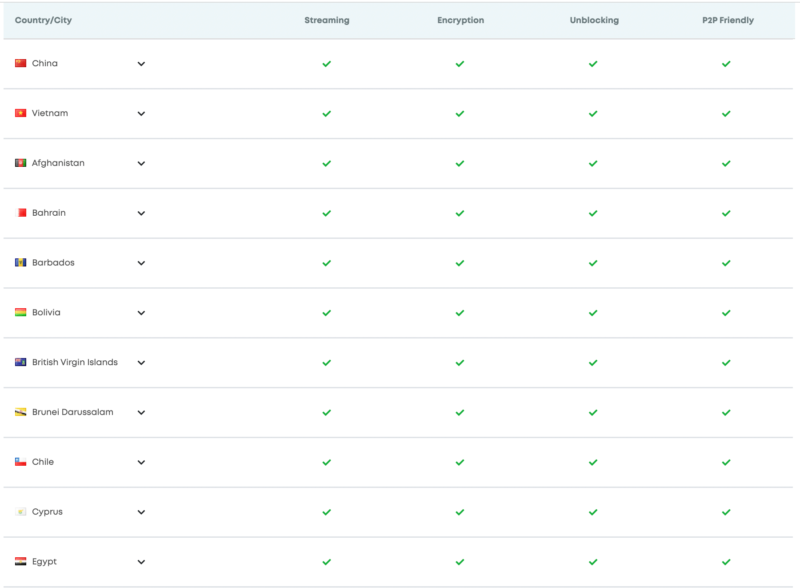
However, we’d prefer to see that all servers are capable of unblocking streaming sites, rather than a select few. We’ll dig deep into these servers under “streaming performance.”
Furthermore, Ivacy VPN’s streaming servers let you access general websites in countries where those servers are available. Some of these servers are located in restrictive countries like China.
It’s worth noting that Ivacy VPN optimizes entire server locations for streaming and unblocking. That means that there are no separate servers for specific tasks in one location. For instance, if the server in Miami is optimized for streaming, you won’t find any regular servers there. You’ll find the server listed both in the streaming server list and the full server list on the homepage.
Multiple Logins
Ivacy VPN allows you to use one subscription for 10 devices at the same time, which is a lot when you compare it to top providers like Surfshark and NordVPN that only provide eight or 10 connections — though not as much as Surfshark’s unlimited simultaneous connections, whcih you can read about in our Surfshark review.
You can even share your Ivacy VPN account with others and split the bill.
Paid Add-Ons
You can add extra functionality to your Ivacy VPN plan by choosing one of the VPN’s add-ons, although it will cost you extra. First is the dedicated IP address service, which gives you an exclusive IP address and is an excellent choice for online banking and bypassing blocklists.
Dedicated IP addresses with Ivacy include port forwarding, a feature that can make torrenting faster while the VPN is active. If you need a dedicated IP but aren’t sure about Ivacy, read our post on the best VPNs with dedicated IP addresses to discover the VPNs that do it best.
There’s also the port-forwarding feature, which allows you to access your device or servers from anywhere in the world. This feature can be used for various use cases, but most will find it redundant and it takes some technical know-how to get it up and running.
Ivacy Features Overview
| Features | |
|---|---|
| Payment methods | PayPal, Credit card |
| Accepts cryptocurrency | |
| Simultaneous connections | 10 |
| Supports split tunneling | |
| Unlimited bandwidth | |
| Free trial available | |
| Refund period | 30 days |
| Worldwide server amount | 5,700 servers in 87 countries |
| Desktop OSes | Windows, MacOS, Linux |
| Mobile OSes | Android, iOS |
| Browser extensions | Chrome, Firefox, Edge |
| Can be installed on routers | |
| Can access Netflix US | |
| Can access BBC iPlayer | |
| Can access Hulu | |
| Can access Amazon Prime Video | |
| Encryption types | 256-AES |
| VPN protocols available | OpenVPN, L2TP, IKEv2, WireGuard |
| Enabled at device startup | |
| Allows torrenting | |
| No-logging policy | |
| Passed DNS leak test | |
| Killswitch available | |
| Malware/ad blocker included | |
| Live Chat | 24/7 |
| Email support | 24/7 |
| Phone support | |
| User forum | |
| Knowledgebase |
Pricing
Ivacy VPN used to offer six-month and two-year plans, but it has since scrapped them. Now, it offers a monthly plan, a one-year plan and a unique five-year plan. All plans allow 10 simultaneous connections.
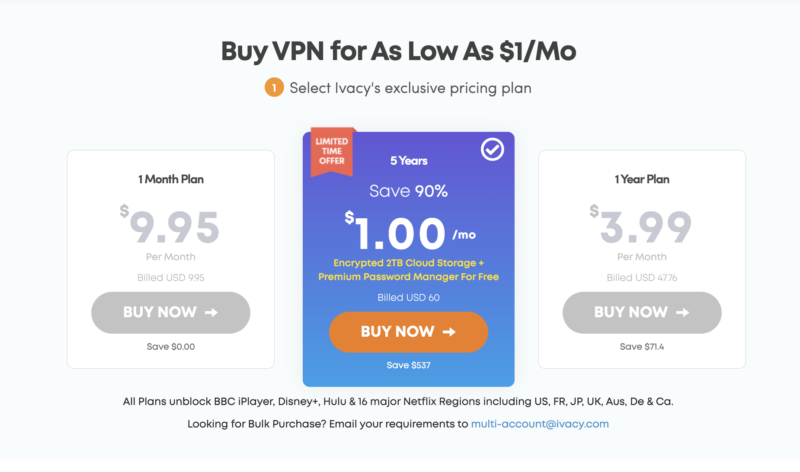
Ivacy VPN Cost
The monthly plan costs $12.95, which is similar to the likes of NordVPN ($12.99). However, most VPNs provide better deals on longer plans, and that’s also the case with Ivacy VPN.
Ivacy VPN’s one-year plan is also budget-friendly. At $2.15 per month, the yearly plan works out to a total of $57.95. This is the same price that Surfshark, one of the cheapest VPNs on the market, offers for its one-year plan.
Uniquely, Ivacy VPN offers a five-year plan costing $4 per month, which works out to $47.95 for all five years of use. Ivacy throws in its password manager for free to sweeten the deal, though we question whether it’s as capable as the best password managers out there.
This five-year plan is best for people looking for a VPN for the long haul, though you might want to try the VPN out first with the $0.99 one-week trial (more on that soon).

If you want to purchase any add-ons, Ivacy VPN offers a dedicated IP address for $1.99 per month and a port-forwarding feature for $1 per month.
Ivacy VPN Free Plan
Ivacy’s free plan isn’t easy to find on its website, but it’s fairly simple to use. Just download any Ivacy app and start using it without signing in. Without paying, you can only select the Automatic server location, and your interface will be cluttered with unexpected upselling ads.
There’s no limit on how much data you can use for free, but given the lack of choice and Ivacy’s other issues, we’d recommend looking elsewhere. Our list of the best free VPN services is a good place to start.
Money-Back Guarantee
Ivacy VPN offers a 30-day money-back guarantee, which is the standard among VPNs. That said, some VPNs offer longer deals. For example, CyberGhost has a 45-day money-back guarantee on plans (read our CyberGhost review).
Alternatively, you can try out Ivacy VPN using the one-day free trial or use the seven-day risk-free trial, although it will cost you $0.99.
It’s good to see that Ivacy accepts payments through various platforms, including credit cards and PayPal. If you want to stay anonymous, you can pay using cryptocurrency through BitPay, just as you can with the best VPNs for crypto trading.
Ease of Use
There is an Ivacy VPN app for major platforms, including Windows, Android, iOS, macOS, Linux, Kodi, Raspberry Pi, Xbox, PS4, Blackberry, Roku, smart TVs and routers. For this review, we tested Ivacy VPN on Windows and Android to see how easy it is to use.
Desktop App
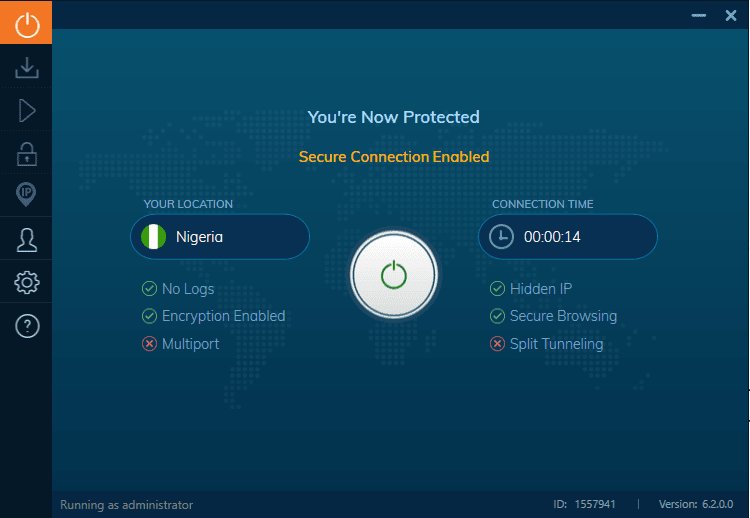
Ivacy VPN’s Windows client appears polished and streamlined and combines colors beautifully, making the VPN app easy on the eye. However, there’s often quite a bit of lag when you actually try to use it.
Like most of our beginner-friendly VPNs, the main interface has a large “power” button and a tab to choose servers. You can select your location from a list of countries or cities, or use the search bar to find the location you want without scrolling through the server list.
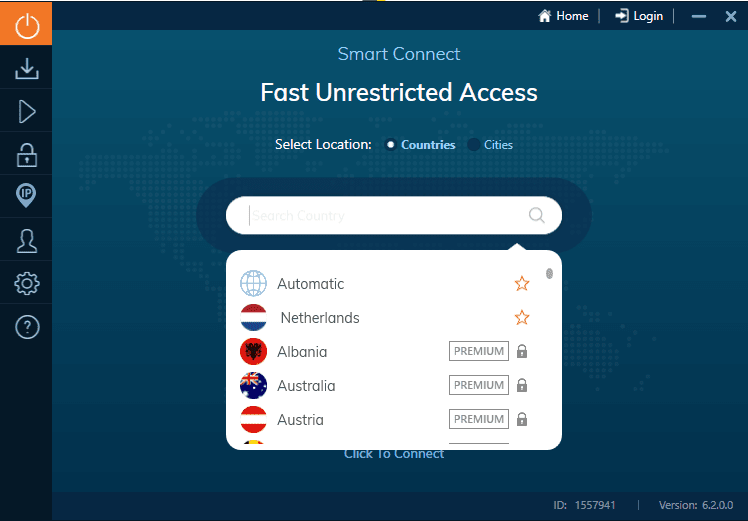
The left-hand side of the Ivacy app displays various options to customize your VPN use. First is the “secure download” feature, which scans files you download for viruses and malware.
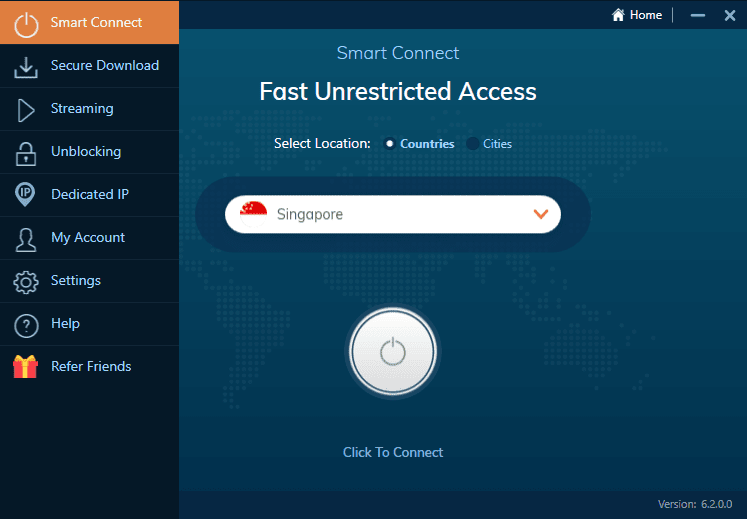
Next is the streaming section, which allows you to choose the best servers for your streaming needs. If you need to unblock general websites, you might be better off with the unblocking servers, which are right below the streaming tab. For all those sections, you can pin your favorite servers for quick access.
There’s also an “accounts” button that contains details of your subscription and the devices you can install the VPN on. Underneath is the “settings” tab, where you can choose your startup preferences, switch between protocols, activate the multiport feature, enable split tunneling and activate the internet kill switch.
Finally, there’s a “help” section where you can read the FAQ, submit a support ticket and give feedback to Ivacy.
Mobile Apps
Ivacy VPN’s mobile app is organized differently from the desktop app. On the interface, you’ll be greeted with three tabs, all of which are focused on helping you select servers: “purposes,” “smart connect” and “locations.” “Smart connect” is the default view and it contains a large power button and a shortcut to pick a VPN server.
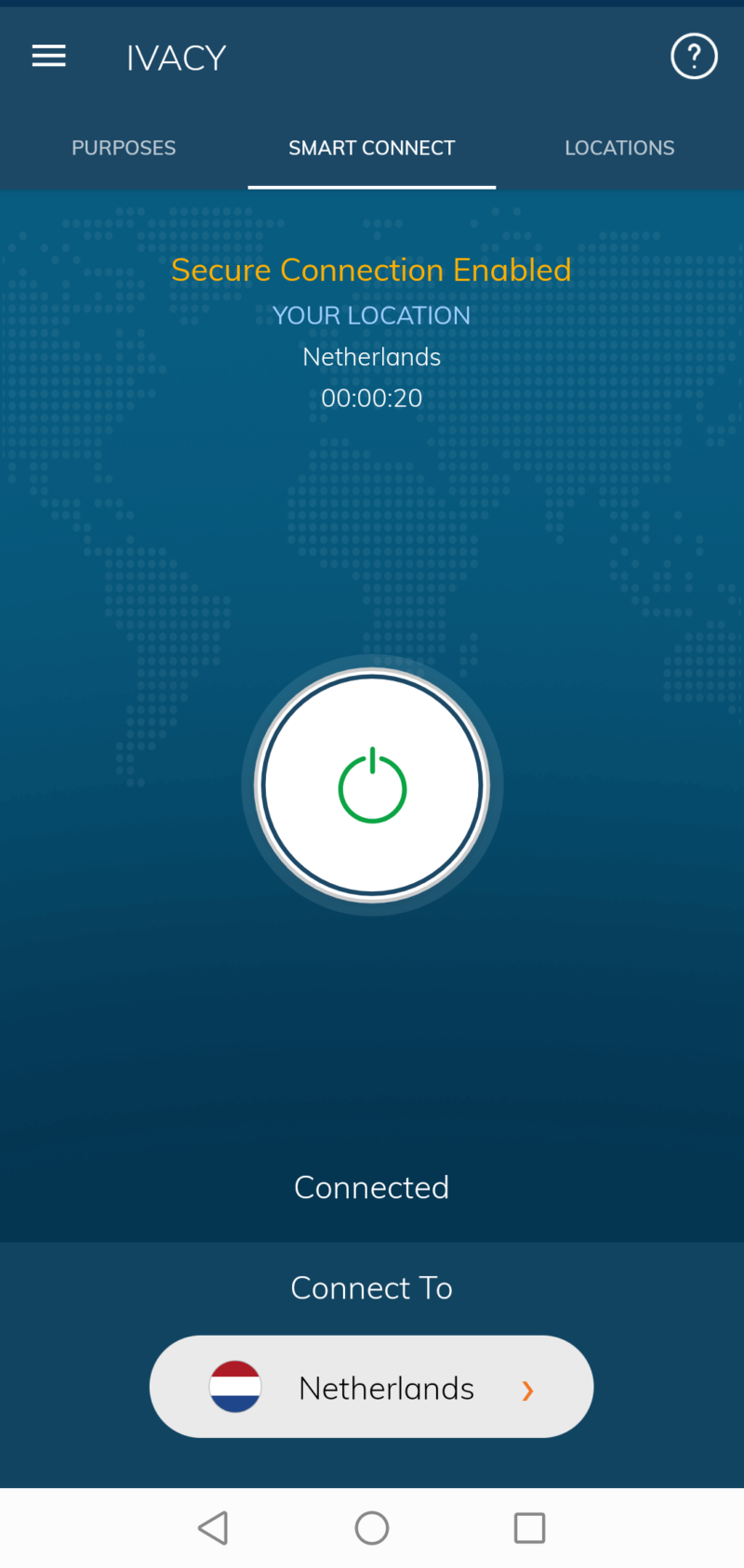
Under “purposes,” you can select servers based on your reason for using the Ivacy VPN app, whether it’s for streaming, downloading or unblocking. Clicking on “locations” will reveal Ivacy VPN’s complete server list, categorized by countries and cities.
On the left side, you’ll see a dropdown hamburger button. Clicking on it reveals a collection of the options under the “settings” menu in the desktop app: the internet kill switch, split tunneling, multiport and protocols.
Under this button is an “about” section where you can read Ivacy VPN’s privacy policy. It also contains an “app feedback” button where you can send Ivacy VPN your feelings about the Ivacy app.
Connecting Issues
While testing Ivacy, we had some usability issues pop up. Our Windows device kept moving a file from Ivacy into quarantine, and Windows defender repeatedly blocked the app. We had to reinstall it to get it to work.
Speed
All VPNs reduce your speed by some amount, but if your VPN reduces your connection speeds significantly, you might experience lags and buffering when using the internet, especially for activities like gaming and streaming. We checked to see how much impact Ivacy VPN has on download and upload speeds.
How We Ran Our Speed Tests
We tested Ivacy VPN’s download speeds, upload speeds and latency from Santa Cruz, California, U.S. We started off by testing our speeds without a VPN. Those unprotected values served as a yardstick to help us estimate speed drops. We tested unprotected speeds at 455.97 Mbps download, 11.60 Mbps upload and 18 ms ping.
Finally, we connected to Ivacy VPN servers in at least one country on each continent to get an overview of how Ivacy VPN performs around the world.
It’s worth noting that your actual speeds may differ based on your internet connection and location. For instance, we expected better performance when connected to the U.S. server location, since it’s closest to our testing location in California. That said, the values below give you a bird’s-eye view of what to expect from Ivacy VPN — and the results were unexpected.
Speed Test Results
| Location | Ping ms | Download Mbps | Upload Mbps |
|---|---|---|---|
| Unprotected | 18 | 455.97 | 11.60 |
| U.S. | 24 | 30.68 | 10.93 |
| U.K. | 366 | 22.94 | 5.64 |
| Australia | 178 | 135.14 | 6.06 |
| Brazil | 184 | 90.34 | 7.10 |
| Nigeria | 268 | 18.98 | 3.75 |
| Singapore | 203 | 88.74 | 10.31 |
| Netherlands | 159 | 152.65 | 8.32 |
| Average | 197 | 77.07 | 7.44 |
We expected the U.S. server to provide the best speed results. Although it did offer the lowest latency (lower is better) and decent upload speed, our download speed took such a huge hit we retested this multiple times to make sure there wasn’t an error on our end.
It was very strange that the Australia, Singapore and the Netherlands servers offered better download speeds than the U.S. server. This will not be a good VPN for you if you are downloading a lot of material — instead, check out our best VPNs for torrenting guide.
The upload speeds didn’t perform terribly, with the U.S. server losing only marginal speeds and all the other servers offering decent performance (with the exception of Nigeria).
Overall, the latency performed as expected. In general, the further away the servers are from our location in California, the higher the latency. However, unless you’re gaming very close to the server you’re connecting to, it is not a good VPN for gaming.
Is Ivacy VPN Fast?
Overall, Ivacy VPN is hit-and-miss when it comes to download speeds. You might experience internet speed delays and buffering if you’re using the VPN in faraway locations. Needless to say, Ivacy VPN is a long way away from showing up on our best fast VPNs list.
Security
The most secure VPNs come with secure encryption ciphers and a selection of modern VPN protocols. On the VPN protocol front, Ivacy VPN is well-stocked. The VPN offers the OpenVPN protocol, which guarantees a stable and secure VPN connection with AES-256 encryption.
Additionally, Ivacy VPN offers the WireGuard protocol, which promises faster speeds, thanks to its streamlined code base (at least in theory) plus the secure ChaCha20 encryption. Read more about that in our WireGuard protocol breakdown.
Ivacy VPN also comes with IKEv2, a protocol that’s best for mobile devices because it’s good at reconnecting after a connection has been dropped. There’s also the L2TP protocol, which is much older and easily blocked by firewalls, so we don’t recommend using that. Learn more about all these protocols in our guide on VPN protocols.
The protocol options a little different on Mac. In settings, under “connection,” you’ll also see that the available protocols are IPSec and IKEv2, which aren’t the most secure protocol options. The app does not offer OpenVPN or WireGuard, which means Ivacy is not a great Mac VPN option.
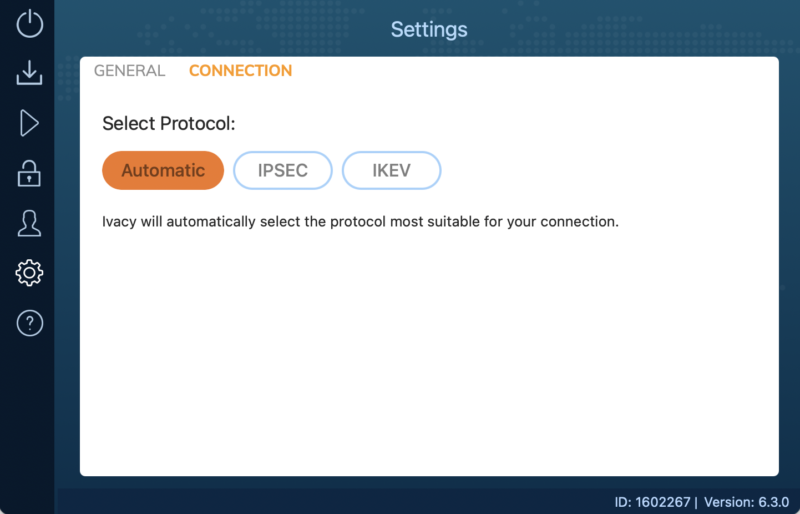
Finally, Ivacy VPN has no history of breaches, which not every VPN provider can claim. Its security got some third-party corroboration when the Internet of Secure Things Alliance (IoXT) certified its Android app. An IoXT certificate proves that Ivacy’s mobile app meets a set of basic internet security standards.
Privacy
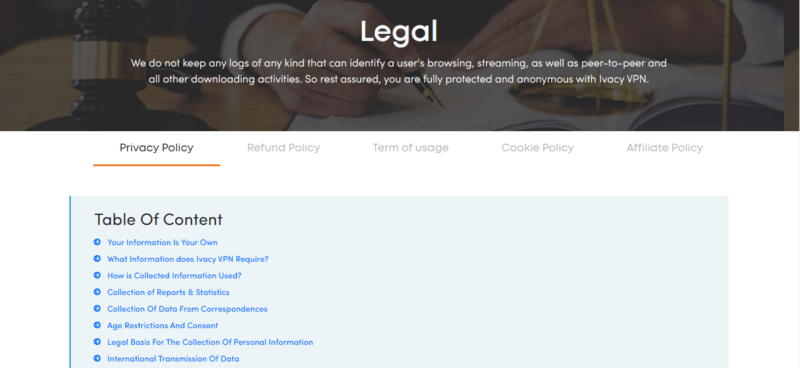
Ivacy VPN claims on its website to be a strict, no-logs VPN, and its privacy policy doubles down on that stance. The privacy policy is an easy read, coming in at just five well-organized pages, mostly devoid of complicated legal jargon. As a result, you can easily read through the policy in a few minutes.
Right off the bat, Ivacy VPN makes it clear that it doesn’t log any information that can be traced back to its users. It states: “We strictly do not log or monitor online browsing activities, connection logs, VPN IPs assigned, original IP addresses, browsing history, outgoing traffic, connection times, data you have accessed and/or DNS queries generated by your end.”
The only data Ivacy does log relates to performance data, failed connection attempts, application usage and aggregated bandwidth usage, which shouldn’t be paired with any identifying data. It requires your name and email address during the signup process, but it claims it doesn’t share, sell or rent any of such data to third parties.
It would be great to see Ivacy VPN add more privacy focused features like RAM-only servers and perfect forward secrecy, like NordVPN — the best VPN for privacy — does. Read our NordVPN review to explore this best-in-class VPN.
Independent Audits
Other than its IoXT certification, we couldn’t find any indication that Ivacy has gotten a trustworthy audit to confirm its privacy policy. Without a published report, we can’t say for sure that Ivacy’s privacy policy is trustworthy. Worse still, Ivacy’s “About” page says it conducts regular audits, but it can’t back that statement up.
This is far from the only shady thing about Ivacy’s approach to your privacy. Not only is it not clear who owns it or runs it, but it once attempted to allay customer concerns with an obviously fictitious story about a journalist named “Journalist” catching an Ivacy employee named “Frank PR Manager” in a hotel bar in Las Vegas. Read it and judge for yourself.
Who Owns Ivacy?
Ivacy VPN’s parent company is PGM Private Limited. There’s barely any information online about this company except that it’s based in Singapore. This would put it outside of Five Eyes jurisdiction, but Ivacy is so stingy with information that we can’t confirm where its headquarters actually are. Singapore is just our best guess.
We appreciate it when VPNs are straightforward with their customers, but Ivacy VPN does not advertise its parent company very much at all — we had to track it down at the bottom of the Ivacy website and confirm it via LinkedIn. Moreover, this all happened after a support representative told us that Ivacy doesn’t have a parent company.
No news is often good news, and PGM Private Limited does not have a track record like other VPN owners — for example, Kape Technologies. However, Ivacy is also extremely secretive about who its top executives are, which is downright unacceptable in a privacy company.
Streaming Performance
Streaming is one of Ivacy’s biggest selling points. As you read under the “ease of use” section, the VPN has an entire section dedicated to streaming servers.
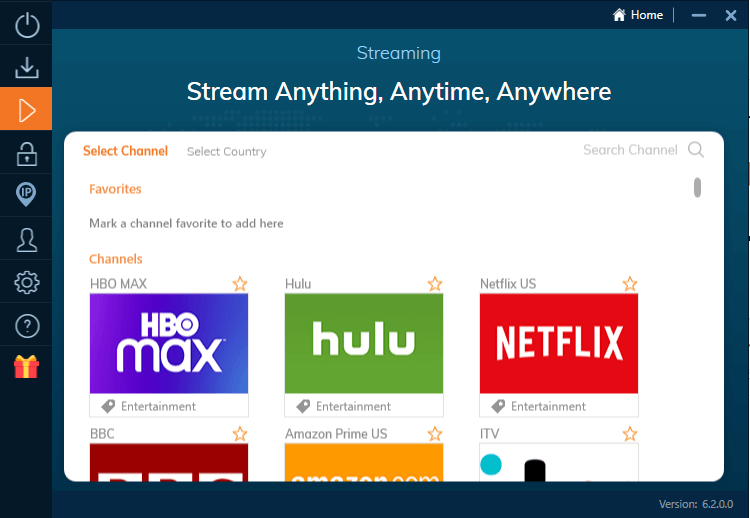
When we tested Ivacy earlier, we struggled to get into some streaming services. However, when we retested the VPN, we were able to get into all streaming services, including Netflix, Prime Video, Max, Disney Plus, Hulu, BBC iPlayer and Peacock.
| Streaming Service: | Access |
|---|---|
| Netflix | Yes |
| Amazon Prime Video | Yes |
| Max | Yes |
| Disney Plus | Yes |
| Hulu | Yes |
| BBC iPlayer | Yes |
| Peacock | Yes |
If you want to learn more about great streaming VPNs, check out our best VPN for Amazon Prime Video and the best VPN for BBC iPlayer guides.
Ivacy VPN Not Working With Netflix: What Can I Do?
First, change your Ivacy VPN server. If you’re using a normal server, connect to a dedicated streaming server instead. Next, clear your Netflix cache and restart the app. Rinse and repeat these steps until you get into Netflix.
If you find all these steps tiring, peruse our best VPNs for Netflix list for a tried-and-tested Netflix VPN.
Server Locations
Ivacy VPN has about 5,700 servers in 87 locations across 69 countries. This figure is nowhere close to HMA’s fleet of servers in over 290 locations (see our HMA review), but it’s respectable nonetheless.
Be warned that the data in the list below is only our best approximation. The selection in Ivacy’s apps is not the same as the network advertised on its website, and the difference is sometimes quite stark — for example, the website does not mention a location in Mexico, which exists on the app.
One thing we can say for sure is that Ivacy has massively overstated how many server locations it has. It claims to have over 100 on its website; our best guess is that it offers 87.
| Region: | Countries | Locations |
|---|---|---|
| North America | 7 | 21 |
| South America | 3 | 3 |
| Europe | 36 | 37 |
| Asia | 13 | 13 |
| Africa | 4 | 4 |
| Oceania | 2 | 5 |
| Middle East | 4 | 4 |
As you can see from the table, most of Ivacy VPN’s servers are in North America and Europe. The VPN has several servers dotted across many cities in the U.S., including Washington, D.C., New York, Chicago, Los Angeles, Miami and Houston.
The VPN has servers in 36 out of the 44 European countries, which is a great spread. It’s worth noting that Ivacy VPN has servers in typically underserved locations like Africa, South America and the Middle East.
Some of Ivacy’s IP addresses are virtual, meaning they aren’t physically located in the place they say they’re in. This is important when legal or practical concerns make it difficult to place a real server in a country. The app marks which servers are virtual — take note if you’re near one, as these might not give you the speeds you expect.
One other big privacy concern reveals itself here: Ivacy’s Russia server is not marked as virtual. If it’s physically there, Russia’s authoritarian government might be able to compel Ivacy to hand over any saved data. Don’t forget that we only have Ivacy’s word that it doesn’t keep logs.
Customer Support
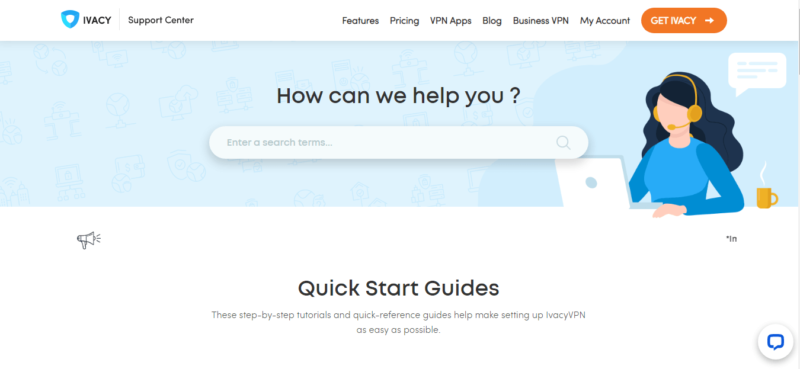
Ivacy VPN boasts an informative and well-organized knowledgebase. You’ll find step-by-step tutorials and setup guides to help you set up the VPN on all your devices. We noticed that the entries are detailed and simple enough for beginners. There’s also a helpful FAQ section and a YouTube channel full of video tutorials.
You can contact Ivacy VPN’s customer support through email using the ticket system. However, there’s no user forum or phone support. If you want real-time support, use the live chat feature.
Live Chat Feature
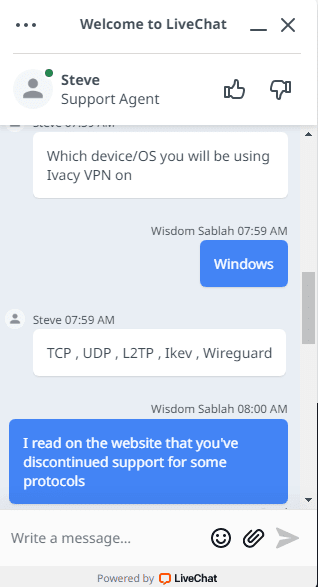
We’re glad to see that Ivacy has a live chat, but its support agents aren’t always helpful. Ivacy is at least quick to connect you to an agent — you don’t have to spend too much time messing around with the bot. The agents always respond quickly.
We prodded the agents with several technical questions, and although they helped us with some of them, we couldn’t get a straight answer to a few simple questions. We also got conflicting information about whether Ivacy VPN is owned by PMG Private Limited.
The Verdict
Overall, Ivacy VPN is an easy-to-use VPN provider with a basic but solid feature set. It has good security features that make it a decent choice for browsing the internet safely.
However, Ivacy posts sub-par upload and download speeds, meaning it might not be perfect for data-intensive activities like video calls, streaming or torrenting. In addition, it’s oddly secretive about its own operations, and has no third-party evidence for its privacy policy.
Clearly, Ivacy VPN has a long way to go before being mentioned in the same conversation with the best VPN services. That said, it might be a useful choice if you want a VPN for casual browsing.
Have you used Ivacy VPN before? What was your experience? Do you agree with our thoughts on this VPN service? Share your opinions with us in the comments section below, and as always, thanks for reading.
FAQ
Ivacy VPN has been operating since 2007 and is an established VPN service owned by PGM Private Limited.
Ivacy VPN keeps your information safe, thanks to its no-logs policy and its robust protocols, including OpenVPN and WireGuard.
Ivacy VPN does not offer a free plan, so you’ll have to choose between three paid plans: the monthly plan, the one-year plan and the five-year plan. However, you can get a one-day free trial or a risk-free seven-day trial for $0.99.
Ivacy VPN can unblock Netflix. However, it might require several tries before you get in.


