Norton Secure VPN Review
Norton Secure VPN is downright cheap and as simple as it gets. However, the app misses some commonplace VPN features and -- despite what its name promises -- and split tunneling its security is below par. Read on for all the details in this full Norton Secure VPN review.
NortonLifeLock (formerly Symantec) is a force to be reckoned with in the global cybersecurity industry. The company has a knack for creating excellent cyber safety solutions that are known to provide top-notch online security and privacy. In our Norton Secure VPN review, we’ll reveal whether Norton’s VPN service embodies these qualities.
We put the application through the wringer to find out its strengths and weaknesses. To set the record straight, the app doesn’t merit a spot on our list of the best VPN software. The desktop client is half-baked and has no customization options. Besides, privacy and security are in question.
Key Takeaways:
- Norton Secure VPN is overly simple and bare-bones.
- Although Norton VPN servers are full of DNS leaks, it gets the job done when it comes to unblocking Netflix and Amazon Prime Video.
- Norton Secure VPN is affordable, plus it allows you to tailor your plan to your needs.
- In terms of privacy and security, Norton Secure VPN completely misses the mark.
That said, Secure VPN gets it right when it comes to ease of use and pricing. It also offers advanced features, such as split tunneling and tools. Keep reading to learn more about Norton Secure’s unique selling propositions and frailties.
Strengths & Weaknesses
Pros:
- Reasonably priced
- Easy to use
- Unblocks Netflix & Amazon
- Features split tunneling
Cons:
- DNS leaks
- Desktop client is clunky
- Doesn’t support OpenVPN & WireGuard
- Poor privacy & security
Alternatives for Norton Secure VPN
- 1
- : PayPal, Credit card, Google Pay, JCB, UnionPay, Bitcoin, Ethereum, X-Coin
- : 10
- :
- :
- :
- :
Average speedDownload Speed90 MbpsUpload Speed9 MbpsLatency3 ms - 2
- : PayPal, Credit card, Google Pay, Amazon Pay
- : Unlimited
- :
- :
- :
- :
Average speedDownload Speed90 MbpsUpload Speed9 MbpsLatency3 ms - 3
- : PayPal, Credit card, Bitcoin, UnionPay, iDeal, Sofort, Giropay, Pixpay, Sepa Direct Debit
- : 8
- :
- :
- :
- :
Average speedDownload Speed91 MbpsUpload Speed9 MbpsLatency3 ms - 4
- : PayPal, Credit card, bitcoin, Amazon Pay
- : 7
- :
- :
- :
- :
Average speed - 5
- : PayPal, Credit card, Amazon, Paygarden, Apple Pay, Google Pay
- : Unlimited
- :
- :
- :
- :
Average speedDownload Speed80 MbpsUpload Speed9 MbpsLatency62 ms
Features
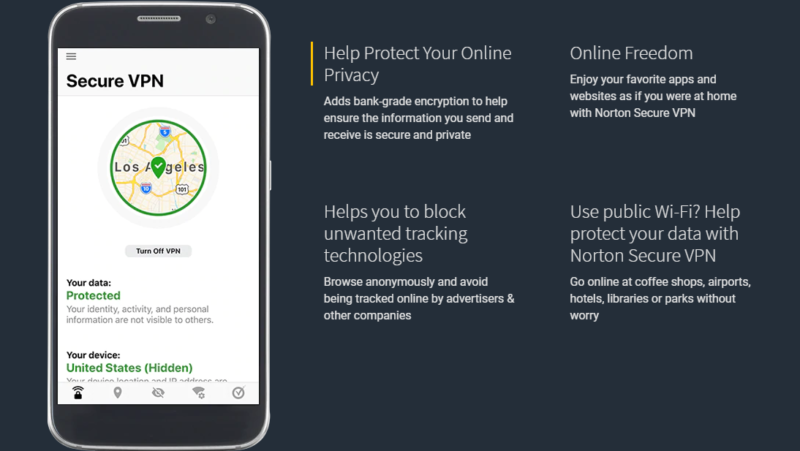
Most of the VPN services offered by traditional cybersecurity giants have one thing in common: they are often put on the back burner and lack advanced options and features. Norton Secure VPN is no exception.
The app handles all the basics, albeit not so powerfully. In fact, according to the vendor, Norton Secure VPN is designed primarily to protect your personal information when using public WiFi. To this end, it offers features that are designed to do just that, with few extras.
Supported Devices and Clients
There is nothing spectacular about its features, especially for the PC and macOS clients — it offers only the typical tools for connecting to the preferred server location. There is no kill switch for the desktop client, and the service doesn’t support P2P file sharing and torrenting. For a VPN that supports P2P sharing and torrenting, be sure to check out our best VPN for torrenting.
Norton VPN covers just about all the devices you use to browse the web, including Windows, Mac, Android and iOS devices. Unfortunately, it doesn’t support Linux OS. If Linux OS is your go-to operating system, you’ll need to look somewhere else. Our best Linux VPN roundup should be a good starting point.
Even worse, Secure VPN doesn’t offer browser plugins, which means you can’t spoof your location right from the browser traffic. What’s more, you cannot install this app on your home router. If you want to protect all your devices at home from the router, be sure to check out our best VPNs for router roundup.
Norton Secure VPN Advanced Features
On the bright side, the app has two standout features: ad tracker blocking and split tunneling. The ad tracker blocking tool intercepts cookies, preventing these trackers from monitoring the websites you visit.
The split tunneling tool is the newest addition to Norton Secure VPN’s features suite. This feature allows you to securely direct and encrypt the traffic of certain apps through Secure VPN while letting others access the internet directly.
Even though the split tunneling gets the job done, it’s simple and doesn’t offer options for advanced customization. If you want advanced options to configure the split tunneling, check out our NordVPN review or Surfshark review.
Additional Features for Mobile Users
The app also offers a kill switch for Android. The kill switch automatically turns off your internet connection whenever the VPN disconnects. In doing so, it maintains the anonymity of your internet connection and ensures that your IP address isn’t exposed.
Norton Secure VPN Features Overview
| Features | |
|---|---|
| Payment methods | PayPal, Credit card |
| Accepts cryptocurrency | |
| Simultaneous connections | 10 |
| Supports split tunneling | |
| Unlimited bandwidth | |
| Free trial available | Y (7 days for Norton 360, includes VPN) |
| Refund period | |
| Worldwide server amount | 79 locations in 30 Countries |
| Desktop OSes | Windows, MacOS |
| Mobile OSes | Android, iOS |
| Browser extensions | |
| Can be installed on routers | |
| Can access Netflix US | |
| Can access BBC iPlayer | |
| Can access Hulu | |
| Can access Amazon Prime Video | |
| Encryption types | 256-AES |
| VPN protocols available | IPSec, IKEv2 (iOS) |
| Enabled at device startup | |
| Allows torrenting | |
| No-logging policy | |
| Passed DNS leak test | |
| Killswitch available | |
| Malware/ad blocker included | |
| Live Chat | 24/7 |
| Email support | |
| Phone support | 24/7 |
| User forum | |
| Knowledgebase |
Pricing
- Plan for 1 device renews at $49.99 per year.
- Unlimited GB
- 1
- Plan for 5 devices renews at $79.99 per year
- Unlimited GB
- 5
- Plan renews at $109.99 per year
- Unlimited GB
- 5
- Renews at $129.99 per year
- 10
When it comes to pricing, Norton Secure VPN plays by the standard industry rules. It offers subscription plans of varying lengths with some alluring discounts for the annual plan. You can pay via major credit cards and PayPal, but the vendor doesn’t accept cryptocurrency payments.
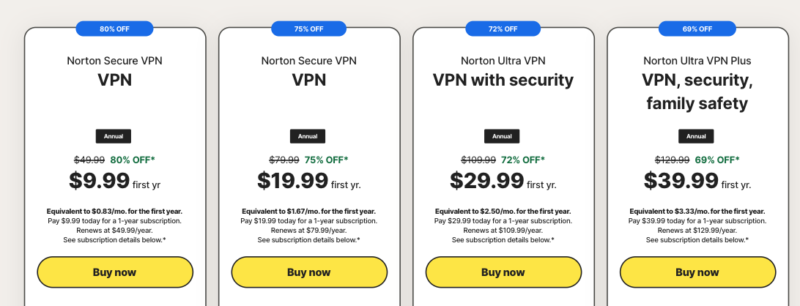
Overall, Norton Secure VPN is reasonably priced. When you examine the application through the lenses of the available features, it’s easy to understand why it’s super affordable. Secure VPN is bare-bones, so it makes sense that it’s also inexpensive.
Beyond affordability, the level of flexibility of its pricing is impressive. The price packages vary based on two factors: the length of the subscription and the number of devices you want to use. With these two factors in the equation, you have the freedom to tailor the plan to your needs.
For example, if you want to subscribe to a one-device annual plan, you pay $9.99 which equates to only $0.83 per month. This applies only for the first year though. This is the cheapest rolling monthly package, and it’s half the price of top-tier competitors such as CyberGhost (check out our CyberGhost review).
The story is the same for five and 10 devices. For the former, you pay $1.67 per month (one-year plan), and for 10 devices, you pay $3.33 per month (one-year plan). The renewal price of both plans vary.
Discount and Refund Policy
To sweeten the deal, Norton Secure VPN offers discounts for first-time customers who subscribe to annual packages. For the one-device plan, you get $10 off, and a discount of $40 applies to both the five-device and 10-device plans.
However, these discounts are valid only for the quoted introductory term, which in this case is one year. After that, your subscription will be billed at the renewal price.
The app doesn’t offer a free trial. However, its pricing packages come with a 60-day money-back guarantee, which is double what you’ll get with many other VPNs. Keep in mind, the money-back guarantee is only applicable to annual subscription plans. This means if you subscribe to a monthly plan (like we did), you can’t claim a refund.
Norton Secure VPN Bundling
NortonLifeLock sells a few other security and privacy products. With various Norton products at your disposal, you can add other tools to your existing Norton subscription to form a custom bundle.
There are three standard bundles. With the Norton 360 Standard, you get a VPN for one device. On the other hand, Norton 360 With LifeLock Select and Norton 360 Deluxe increases the number of devices to five.
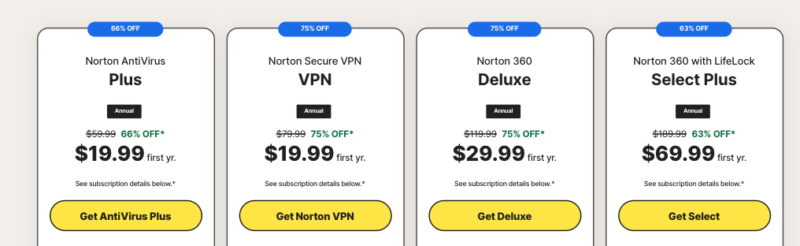
The bundling has its pros and cons. It’s cheaper, especially if you intend to use all the other tools in the bundle. The bundling raises its security stature, as well, because Norton Secure VPN is only a little more than a rudimentary VPN on its own.
On the flip side, if you get Secure VPN through one of the bundles, you won’t get a stand-alone VPN client. We tried this with the Norton 360 Standard, and what we got was a VPN baked into the Norton Security solution. As a result, we were unable to access, let alone activate, features such as the and split tunneling.
User-friendliness
There is hardly a thing to complain about Secure VPN’s signup, installation and sign-in processes. When you tailor your offer on the product page and hit the “subscribe now” button, you’ll be directed to the billing page. Once you check out, you’re pointed to your account page where you can easily download the Secure VPN app.
Note that when checking out, Norton requires you to hand over your email address and phone number. If you’re wary of sharing this personal information, consider using a service such as TorGuard instead (check out our TorGuard review).
In our case, the download took some minutes to start, but once that hurdle was cleared, the rest was super easy. The installation was fast, but after opening the app, one thing was clear. The client is clunky and it falls into one of the biggest pitfalls of VPN app UI: excessive simplicity.

Setting Your Preferences
When you sign in, you’ll notice that the Norton Secure VPN app is as simple as it gets. There are three areas to take note of: the on/off button, VPN region and settings.
When you click on the downward button under the VPN region section, a new window with a list of locations will open. From this window, you can select your preferred server.
The on/off button, well, turns the VPN on and off. However, the on function is kind of redundant. You’ll rarely use it because the VPN connects automatically when you select a server location.
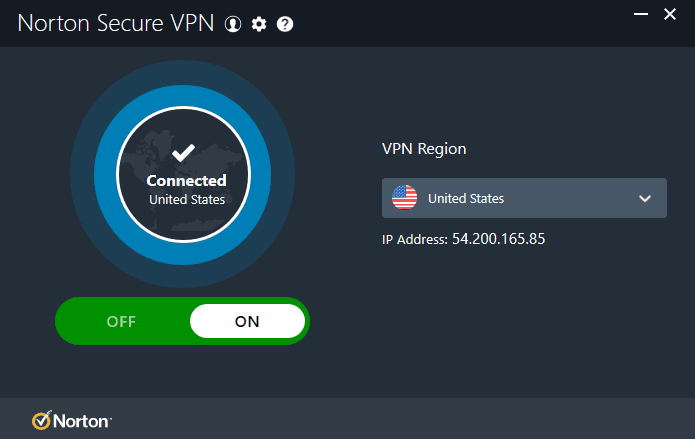
The general settings tab is limited to a single toggle button for enabling automatic updates, and that’s about it. There are very few options to tinker with the VPN configurations to customize your experience.
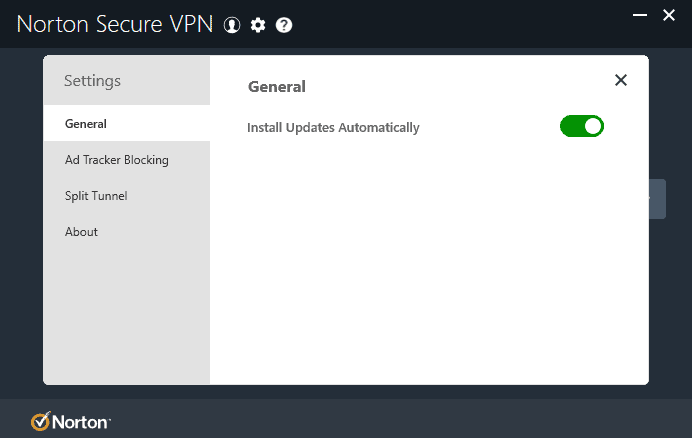
Setting the Ad Tracker Blocking and Split Tunnelling
The ad tracker blocking isn’t customizable, either. You only get one slider button to enable it. However, the blocker does show the number of ad trackers the app has blocked in the last seven and 30 days. If you want a configurable ad tracker blocking, check out the TunnelBear Blocker browser plug-in, which lets you specify what the app can block.
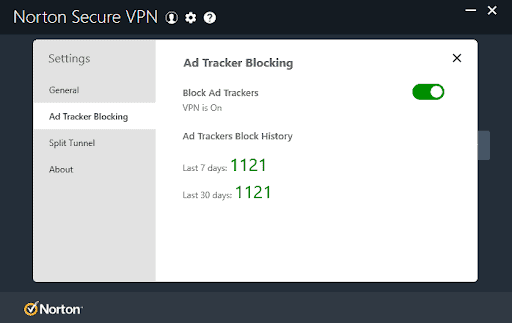
The story is the same for the split tunnel feature — you only have an option to enable the feature and select the app you want to exclude from Norton Secure VPN traffic. When you enable split tunneling, the “add an application” option appears automatically. You can add apps such as PayPal and other banking applications.
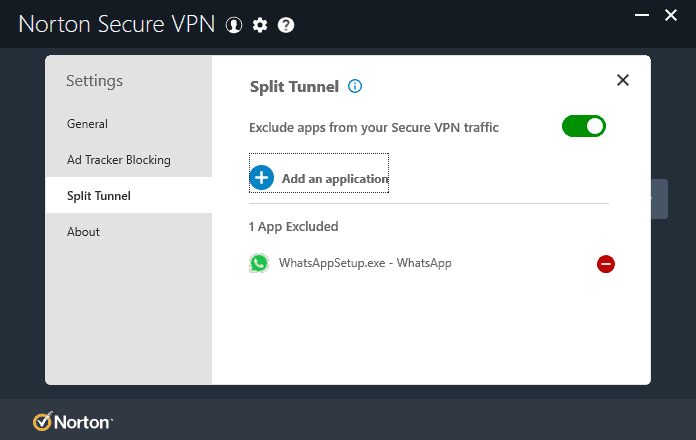
Another thing to note is that Norton VPN Secure app is buggy. During our testing, the app kept returning an 809 error, which occurs when the network traffic on IPsec ports is blocked.
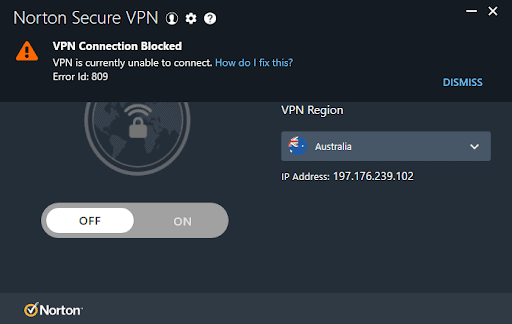
Speed
When it comes to speed, Norton Secure VPN is a real mixed bag. When you channel your internet traffic through any VPN, speed and latency take a hit. However, the fastest VPN services show a negligible drop in speed and a minor increase in latency.
To understand how fast Norton Secure VPN is, we ran a series of speed tests using Speedtest by Ookla. Overall, the download and upload speeds dropped by 8.5 percent and 20.1 percent, respectively. The download speeds were consistent across the board, whereas upload speeds were a little bit inconsistent.
The small drop in download speed is great news, especially for users who love binge-watching content on streaming services. However, keep in mind that there are other VPN factors that affect your streaming experience, as you’ll find out in the streaming performance section.
| Location | Ping ms | Download Mbps | Upload Mbps |
|---|---|---|---|
| Unprotected | 34 | 3.24 | 3.08 |
| Australia | 326 | 2.93 | 2.82 |
| Belgium | 356 | 2.93 | 2.78 |
| Brazil | 539 | 2.77 | 2.45 |
| Hong Kong | 500 | 2.92 | 2.46 |
| Japan | 694 | 2.84 | 2.34 |
| Poland | 437 | 3.14 | 2.45 |
| South Africa | 260 | 2.20 | |
| Switzerland | 357 | 3.0 | 2.42 |
| United Kingdom | 304 | 3.11 | 2.57 |
| United States | 291 | 2.90 | 2.23 |
| Average | 406 | 2.65 | 2.47 |
Our speed test results show that servers in Europe performed pretty well, with those in the UK and Poland showing a negligible decrease in speed. The app seems to have a significant impact on the upload speed of servers in North America, especially those in the United States.
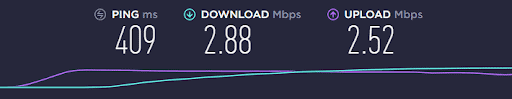
Another fact gleaned from our results is the significant increase in ping rate, which is irksome for ardent gamers. Generally, for great game performance, your VPN ought to maintain high speeds and low latency. However, latency has a bigger impact on online game performance than download speed.
When using Norton VPN, the ping time increased twelvefold and nearly all servers recorded ping rates higher than 70 ms — the recommended ping rate for gaming. For these reasons, Norton Secure VPN is not a great option for gamers. If you want to have a one-of-a-kind experience playing games online, consider one of the apps in our best VPN for gaming roundup.
Security
When it comes to security, Norton Secure VPN isn’t up to the task. As with other technical details, Norton remains mum about the app’s security features on the products page. We had to contact a Norton representative for disclosure of the security features details.
Here’s what we found out. First, Norton Secure VPN claims to use “bank-grade encryption.” A Norton representative informed us that the VPN leverages the AES 256-bit encryption, which is practically unbreakable. The latest version of Norton Secure VPN uses the IPsec VPN protocol, as well as WireGuard.
It also offers the Mimic protocol, which it shares with other products of parent company Avast, such as Avast SecureLine VPN and AVG VPN. It mimics regular HTTPS traffic and mixes in fake information about your device to make it nearly impossible to identify you. It’s a proprietary protocol, though, so we don’t recommend using it.
You can read our VPN protocol guide to expand your VPN protocol knowledge.
Testing Norton Secure VPN Security
Since Norton Secure VPN uses IPsec, we didn’t expect it to ace our security tests. Our leak test results proved us right.
All 31 of Norton’s servers had DNS leaks. Considering the security levels offered by the IPsec protocol, the results weren’t puzzling. However, we were surprised because the last time we tested Secure VPN, it hid our IP addresses and DNS information. It seems that security has deteriorated with the latest version of the app.
If the leak test results are anything to go by, then it means that your online anonymity and privacy with Norton Secure VPN isn’t guaranteed. Your ISP can see the websites you visit, IM chats, emails and any files you upload or download. Moreover, the websites you visit can see the operating system of your device, the browser you use and your location. Be sure to check out our most secure VPN short list for a reliable option.
If you want to use a VPN app with advanced features to keep you safe and secure online, try Surfshark or NordVPN.
Privacy
Norton VPN stands on the shoulders of an established name in the cybersecurity industry — NortonLifeLock. The company has had no controversy with user data and privacy, which gives Norton Security an advantage over new and unknown services.
However, the parent company is based in Tempe, Arizona, in the U.S., which is a country that participates in the Five Eyes alliance. If you’re wary of government surveillance, this alone should nudge you away from Norton Secure VPN. Instead, you should consider using VPNs hosted in countries with the best privacy laws, like NordVPN, which operates from the jurisdiction of Panama.
That said, we give credit to Norton for creating a logging policy that’s short and easy to read. The privacy policy outlines three types of data Norton deals with: the data you hand over, the data Norton gathers and the data it collects from third parties.
A representative told us that Norton VPN doesn’t collect any personally identifiable information about the online activity traffic. However, after combing through the privacy policy, we found out that Norton gathers subscriber information such as IP addresses. While the company claims that this data is anonymized, it doesn’t specify how the data is protected or how long they keep the data.
Streaming Performance
Norton Secure VPN doesn’t list streaming as one of its unique selling propositions. Based on the DNS leaks we saw in our security tests, we didn’t expect the service to get past the strict geoblocking on popular streaming services, and we had mixed results.
We got off to an awful start when Norton Secure VPN failed to bypass BBC iPlayer geoblocking. While the BBC iPlayer geoblocking is a hard nut to crack, it can still be easily bypassed with the best VPN for streaming.

Fortunately, the app got us into other streaming services such as Amazon Prime Video in the U.S. The experience was good, as we were able to watch several HD videos without any buffering.
Even better, Norton Secure VPN unblocked Netflix U.S. and allowed us to access the content library. For an even better streaming experience on Netflix, try one of the best VPN for Netflix.
Server Locations
Details about the number of servers in the Norton Secure VPN network are scant and the little information that is available isn’t clear. On the official Norton Secure VPN website, it states that the service has servers in 30 countries.
However, there are 31 server locations listed in the client. When we contacted a Norton representative, we were surprised to hear that Secure VPN currently has a total of 25 servers locations, while another representative claimed 28 servers locations.
To get to the bottom of this, we tested all 31 server locations listed on the Secure VPN client. After numerous tests, the servers connected to all the 31 server locations, and our IP test revealed matching locations for each server. In other words, the Norton server network has a total of 31 server locations to choose from.
The server spread offers nice geographical coverage in Europe with a few servers in Oceania, North America and Asia (including one in Hong Kong). Even better, Secure VPN has servers in South Africa and in Brazil — two regions that are often left out by other VPN service providers.
One quibble about Norton Secure VPN servers is that you can’t pick a specific server for each location. Everything is set on auto mode and the app picks a server for you based on the location you choose.
Customer Support
Customer service is another chink in Norton Secure VPN’s armor. We commend Norton for providing 24/7 live chat, 24/7 phone support, Norton forums and social media. Even better, with live chat support, agents can help you with remote assistance, which is a huge plus for total beginners. However, support is only available in English.
We wanted to get a first-hand experience of the live chat support option. To get the process going, we filled out the pre-chat form. According to Norton, the details you provide in the pre-chat form help shorten the wait time.
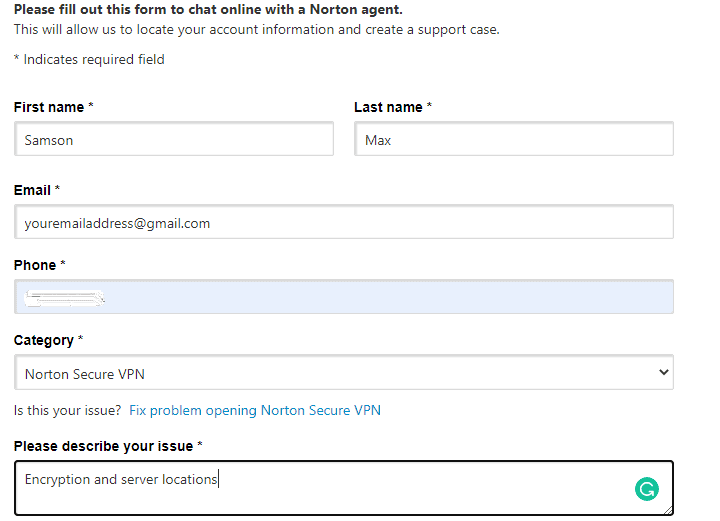
Once that was done, we got a case number (for future reference purposes) and a “chat now” button to initiate the chat. When we hit the “chat now” button, the agent was in touch within seconds. This marked the end of the good run.
Contradictory Info
While fast and respectful, the agents didn’t respond to our questions convincingly. There were several instances of contradictory answers.
For example, one agent told us that Norton Secure VPN uses OpenVPN protocol (this was before we did the security tests). However, after seeing a swath of DNS leaks, we sought a second opinion from Norton. The second agent, who seemed doubly sure, informed us that Norton uses IPsec protocol.
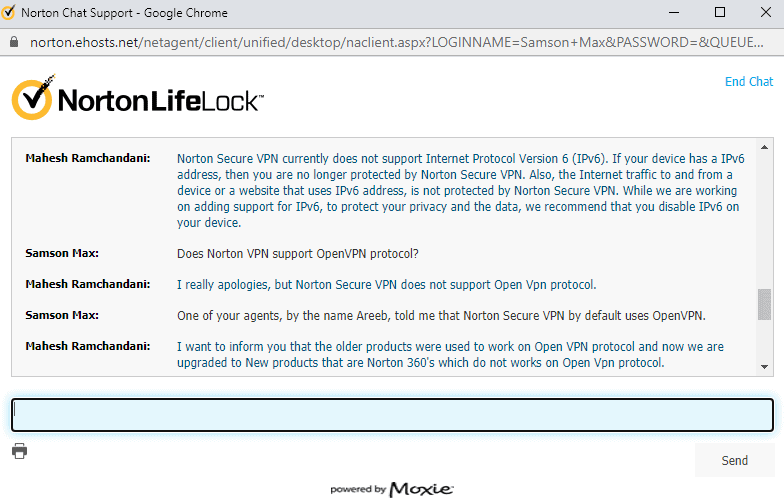
When we asked how many servers Norton Secure VPN has, one agent told us there were 25, and the other said 28. When we pressed the agents to confirm whether the number of servers (30) on the product page was correct, it took a minute or so for the agent to dig up the info.
In a nutshell, most of our questions weren’t answered satisfactorily; if anything, the answers left us a bit confused. It was clear that the frontline support staff either doesn’t have the details available or they don’t know what they are talking about.
The Verdict
To sum up our Norton Secure VPN review, the application is functional, but only as far as unblocking websites in different countries is concerned. Its feature set covers the rudiments of VPN and only offers the most basic form of advanced features such as split tunneling. While it performed well unblocking Netflix and Amazon Prime Video, its inability to bypass BBC iPlayer geoblocking is off-putting.
The vendor claims the app can protect your personal information when using public WiFi. However, given its poor security, we highly doubt whether the app can keep the vendor’s promise. Also, the app doesn’t support torrenting and P2P sharing, and its customer support staff is not well-versed in how the VPN works.
What do you think of this review? Do you have experience with Norton Secure VPN? We would love to hear about it in the comments below. Thanks for reading.
FAQ
In spite of its many frailties, Norton Secure VPN has some merits. For example, it’s reasonably priced, doesn’t add too much complexity to your internet speeds and can easily unblock Netflix. However, it does have DNS leaks, which is a big security concern.
No, Norton Secure VPN doesn’t offer a free plan or a free trial.
According to the vendor, Norton Secure VPN helps you browse anonymously and block ad tracking when you use public WiFi on a PC, Mac or mobile device. Norton Mobile Security, on the other hand, works only on mobile devices (smartphone and tablet computers). It also supports safe browsing and has extra protection and security features, such as anti-phishing protection and malware protection.
Yes, the VPN can unblock Netflix, but it failed to give us access the BBC iPlayer.

