BullGuard VPN Review
BullGuard is a well-known cybersecurity company with some good software to its name, so it wasn't surprising to hear it was working on a VPN. What is surprising is how good it is, offering good download speeds, ease of use and access to Netflix. Read our full BullGuard VPN review for the details.
Note: We are no longer updating this BullGuard VPN review. BullGuard is now part of Norton Security. You can read our Norton Security Review for more information.
Key Takeaways:
- Although BullGuard is a relatively new product, it has done an excellent job covering the commonplace VPN features.
- BullGuard only offers OpenVPN and IKEv2/IPsec protocol options. However, that shouldn’t worry you because the service has proven itself on the security front.
- BullGuard VPN enabled us to unblock Netflix and Amazon Prime Video, but when accessing BBC iPlayer, it came up short.
BullGuard VPN is the first product to come out of BullGuard’s partnership with NordVPN. Since its launch in 2019, the service hasn’t taken the market by storm, despite the fact that it uses NordVPN’s superb infrastructure.
The last time we reviewed BullGuard VPN, we noted a few drawbacks: steep pricing, an intricate privacy policy and underwhelming server locations. In this updated BullGuard VPN review, the service hasn’t improved on its weaknesses much, which means it still won’t make our best VPN providers list.
However, you can give the service a go with its 30-day money-back guarantee. Otherwise, if you’d rather get started with the best VPNs available, hop over to our NordVPN review or Surfshark review.
Protect Your Privacy. Get Our Free VPN Guide Now!

- Comprehend the essential role a VPN plays in safeguarding your digital life
- Gain a deep understanding of how VPNs function under the hood
- Develop the ability to distinguish fact from fiction in VPN promotions
-
07/08/2021
Cloudwards.net performed a fresh review of BullGuard VPN.
Best BullGuard VPN Alternatives
- 1
- : PayPal, Credit card, Google Pay, JCB, UnionPay, Bitcoin, Ethereum, X-Coin
- : 10
- :
- :
- :
- :
Average speedDownload Speed87 MbpsUpload Speed9 MbpsLatency3 ms - 2
- : PayPal, Credit card, Google Pay, Amazon Pay
- : Unlimited
- :
- :
- :
- :
Average speedDownload Speed93 MbpsUpload Speed9 MbpsLatency3 ms - 3
- : PayPal, Credit card, Bitcoin, UnionPay, iDeal, Sofort, Giropay, Pixpay, Sepa Direct Debit
- : 8
- :
- :
- :
- :
Average speedDownload Speed90 MbpsUpload Speed9 MbpsLatency3 ms - 4
- : PayPal, Credit card
- : 10
- :
- :
- :
- :
- 5
- : PayPal, Credit card, Amazon, Paygarden, Apple Pay, Google Pay
- : Unlimited
- :
- :
- :
- :
Average speedDownload Speed67 MbpsUpload Speed9 MbpsLatency114 ms
Strengths & Weaknesses
Pros:
- Feature rich
- Easy-to-use clients
- Great for streaming Netflix
- Consistent download speeds
- Live chat support
- 6 simultaneous connections
Cons:
- Steep pricing
- No split tunneling
- No ad blockers
- Secretive security features
Features
Many VPNs go too far in the name of streamlining the client and end up producing something devoid of features (read our VPN features guide to get a good idea of what to expect). A good example of that can be found in our Shellfire VPN review.
BullGuard VPN strikes a nice balance between a sleek and simple client and a full-featured experience, though. There’s an automatic kill switch, which is essential for security and will automatically disconnect your internet connection if the VPN connection drops.
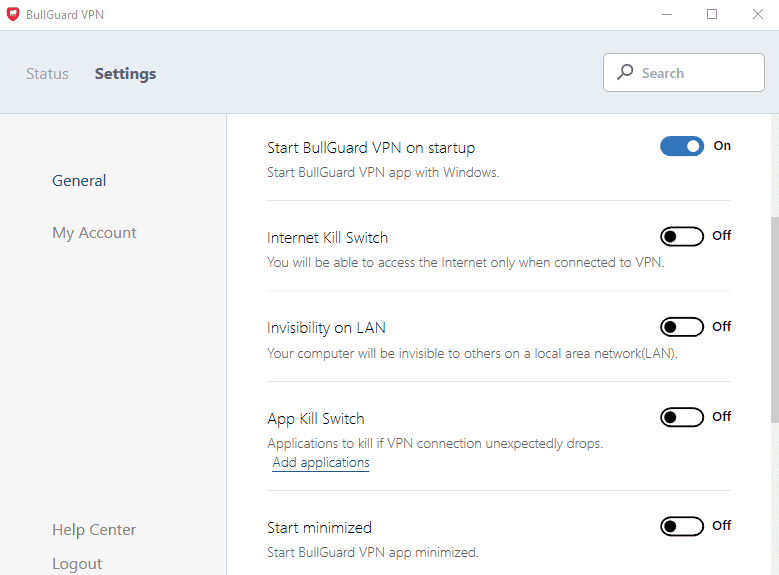
Another nice touch is the app kill switch that can be configured to automatically shut down only selected programs, such as a torrent client, if the VPN tunnel is lost. There’s also a custom DNS option that makes it easy to configure your preferred DNS for increased online privacy and security.
BullGuard VPN is compatible with Windows, macOS, Android and iOS devices only — sidelining Linux and smart TV users. You also can’t install it on a router, which means you’ll have to configure every device you use at home individually. If you’re looking to protect all your home’s devices by just setting up a VPN on your router, take a look at our TorGuard review. BullGuard VPN doesn’t offer any browser extensions, either.
Missing Advanced Features
The VPN service emulates NordVPN, but it omits the more advanced features. There’s no double VPN, Onion Over VPN servers or ad blocker. BullGuard VPN is also lacking when it comes to protocol options, but the choices given are solid. We’ll look at them in more detail in the “security” section.
Another place where BullGuard VPN leaves something to be desired is the lack of split tunneling. The feature lets you choose which programs use the protected VPN connection and which ones use the faster, unprotected connection. That allows you to, for example, browse Facebook privately with your VPN connection while playing a game without the VPN.
BullGuard VPN Features Overview
| Features | |
|---|---|
| Payment methods | PayPal, Credit card, PayNearMe, Wire transfer |
| Accepts cryptocurrency | |
| Simultaneous connections | 6 |
| Supports split tunneling | |
| Unlimited bandwidth | |
| Free trial available | |
| Refund period | 30 days on (annual, biennial and triennial plans), 7 days on monthly plan |
| Worldwide server amount | 2000 servers in 16 countries |
| Desktop OSes | Windows, MacOS |
| Mobile OSes | Android, iOS |
| Browser extensions | |
| Can be installed on routers | |
| Can access Netflix US | |
| Can access BBC iPlayer | |
| Can access Hulu | |
| Can access Amazon Prime Video | |
| Encryption types | 256-AES |
| VPN protocols available | IPSec, OpenVPN, IKEv2 |
| Enabled at device startup | |
| Allows torrenting | |
| No-logging policy | |
| Passed DNS leak test | |
| Killswitch available | |
| Malware/ad blocker included | |
| Live Chat | 24/7 |
| Email support | 24/7 |
| Phone support | |
| User forum | |
| Knowledgebase |
Pricing
When you land on BullGuard VPN’s pricing page, you’ll see four subscription options: one month, one year, two years and three years. All plans include unlimited bandwidth and six simultaneous connections.
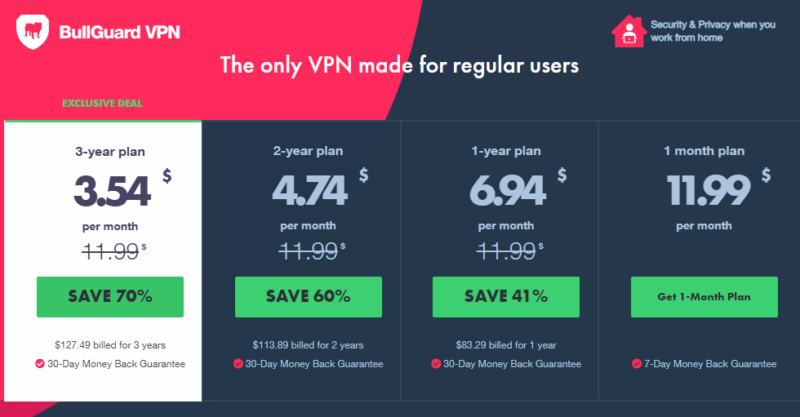
The monthly plan sets you back $11.99, which is on the higher end of the VPN pricing spectrum. However, there are great discounts when you buy BullGuard VPN on an extended plan. For example, the annual plan has a 41 percent discount, meaning you pay $6.94 per month. The two-year and three-year plans are even cheaper, offering 60 percent and 70 percent savings, respectively.
- Unlimited GB
- 6
- Unlimited GB
- 6
- Unlimited GB
- 6
- Unlimited GB
- 6
Overall, the multi-year prices are competitive, but they’re not the best we’ve seen. There are cheaper VPNs that sometimes deliver more value than BullGuard VPN. For example, NordVPN (which BullGuard is modeled on) is cheaper on the annual plan and offers a host of advanced features.
BullGuard doesn’t offer a free trial to test things before sinking that considerable amount of money into the VPN. Luckily, though, you can get a first hand feel of the VPN service risk-free, thanks to the 30-day money-back guarantee (this applies only to extended plans). The monthly plan offers a seven-day money-back guarantee.
Does BullGuard Accept Anonymous Payment Methods?
BullGuard VPN doesn’t support anonymous payment methods such as bitcoin, dogecoin or other cryptocurrency payments. It only accepts traditional payment methods: credit card, PayPal, PayNearMe and wire transfer.
Ease of Use
We looked at BullGuard VPN’s user experience from pre-download to using the VPN. The pre-download phase is a little complicated, but everything after that is smooth sailing.
BullGuard offers various cybersecurity services, not just the VPN, so its website can be challenging to navigate. You can find yourself on the wrong side of the website and end up getting information about the antivirus software — which you can read about in our BullGuard Antivirus review — rather than the VPN.
However, when you land on the BullGuard VPN product page, it’s easy to pick your preferred plan and complete the signup process. To download BullGuard VPN, hop over to the “my account” page and click “download.”
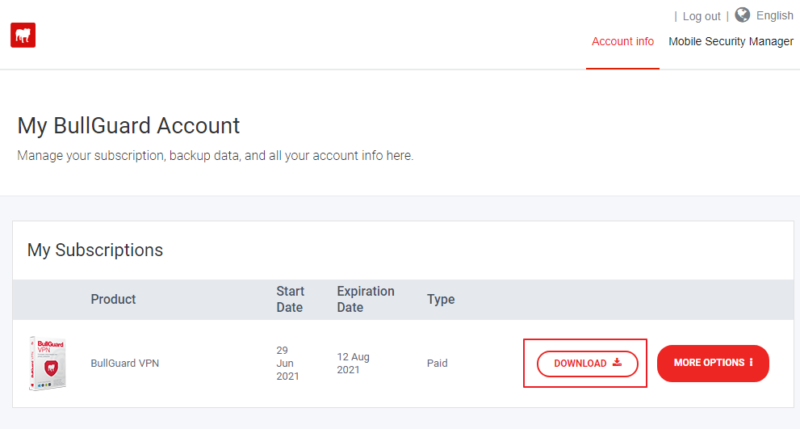
The installation process is a cinch, too. Double-click the download file and follow along with the installation wizard. The app should be up and running in minutes, and you’ll see the login window.
Windows App
BullGuard claims the VPN is designed for “regular” internet users, and the ease of use is clear from the moment you log in to the Windows app. The app takes a leaf from NordVPN’s book, and the interface will feel familiar if you have used NordVPN before.
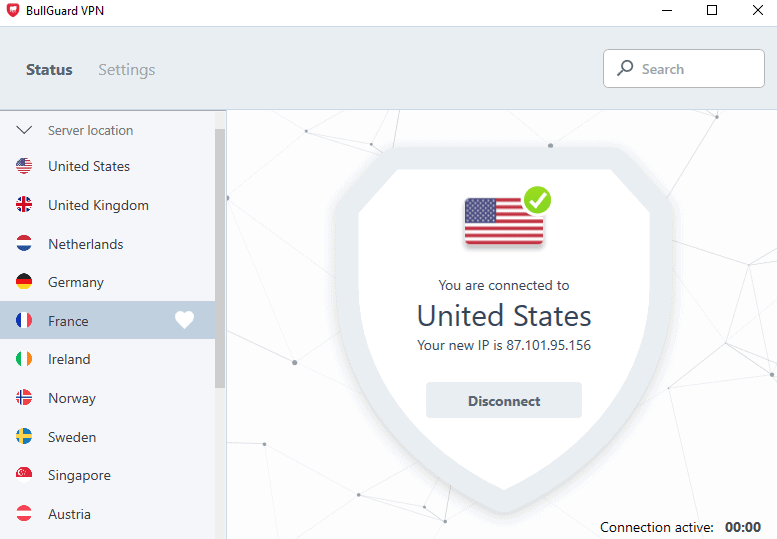
Using the Windows app is pleasant, even for the greenest VPN newbies. For those looking for a more fire-and-forget experience, the client opens to a minimal and streamlined home screen that shows the list of countries to the left and connection status on the right.
You can automatically connect to the fastest location with the “quick connect” button, or click on a country name to connect to the specific location. You can also click the heart icon next to each country to add it to your favorites, so it’ll appear at the top of the list.
The “settings” menu has two categories: “general” and “account.” The “account” section is barren but shows when your subscription expires, which is nice.
The “general” tab is where all the settings are. Each option is clearly labeled and has a short blurb beneath it that gives you a good idea of what it does. The only complaint we can lodge against the client is that it’s very white, which can be harsh on the eyes with specific monitors and in certain lighting.
On the “settings” menu, you can configure BullGuard VPN to launch on start-up, and the option to start minimized in the system tray or open the client window. If you choose to let it launch on start-up, you can make it auto-connect to the server location of your choice.
You can also set up the VPN to make your computer invisible to others on the same local area network, which can boost the security of your connections when using public WiFi. Moreover, enabling the app kill switch and internet kill switch is as easy as clicking a toggle button.
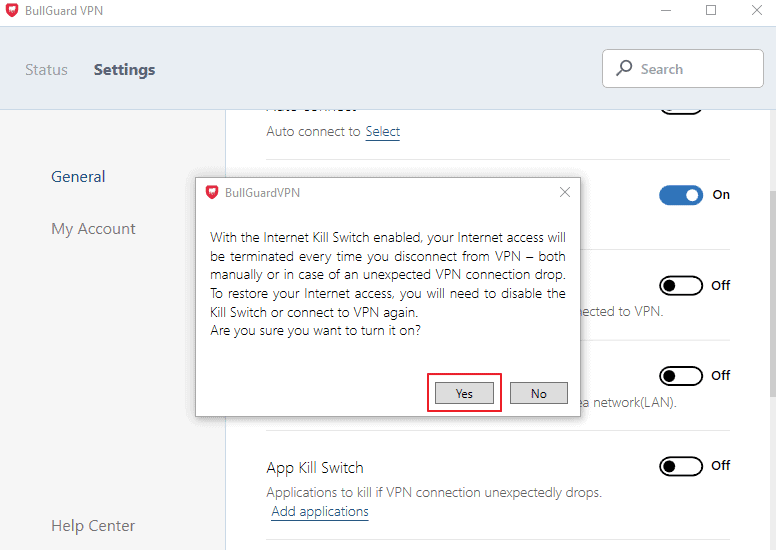
On the downside, there’s no option to tweak the VPN protocols. However, there’s an option to change your transport layer protocol to either UDP or TCP. BullGuard recommends UDP, but TCP is nice for troubleshooting buggy connections and offers more stable performances most of the time. If you’re looking for more options, read our CyberGhost review.
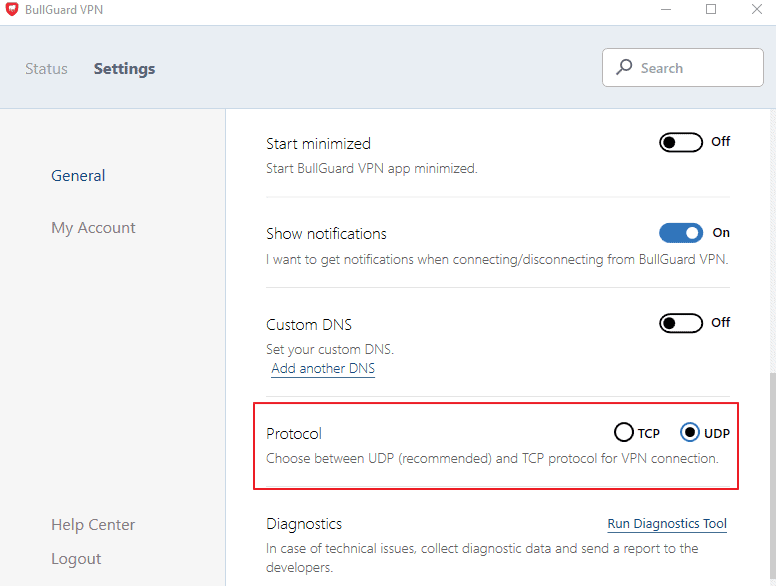
Android App
BullGuard VPN’s Android app is a trimmed-down version of the Windows app. It sports the same overall look and straightforward layout as the Windows client. The main interface has a “quick connect” button, which connects to a BullGuard-selected server. Alternatively, you can swipe up to access your favorite locations or the entire countries list.
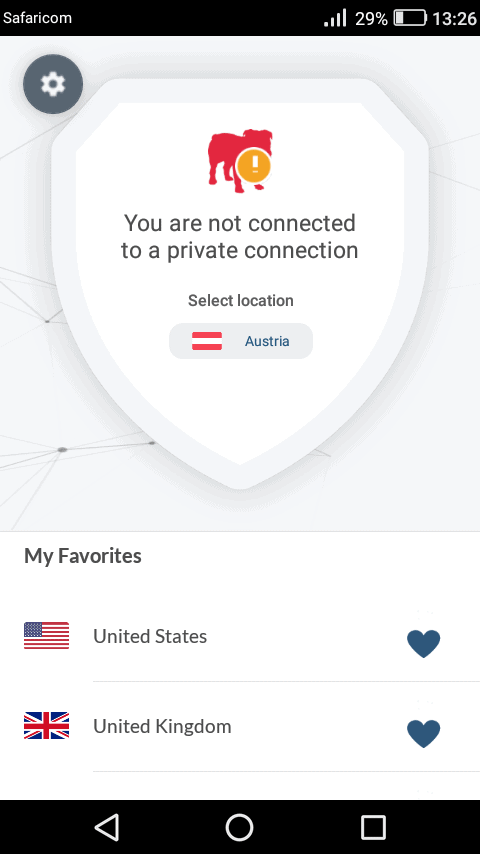
The app uses UDP transport layer protocol by default, but you can set it to apply TCP protocol if the server you’re connecting to supports it. Beyond this option, you can also set the Android app to automatically connect when using WiFi or mobile networks. There’s an option to pick your auto-connect server, too.
The Android app does not offer the kill switch and app kill switch features, and there’s no option to add your custom DNS either.
Speed
To get a sense of how BullGuard VPN performs on the speed front, we performed a series of speed tests using the Ookla speed test tool on a 3 Mbps internet connection. We used the recommended UDP and OpenVPN — Bullguard’s default VPN protocol.
First, we measured the speeds of our unprotected internet connection, then tried five servers across different regions. BullGuard VPN doesn’t show the exact cities of each server, so we used the DNS leak test tool to get an accurate idea of how far we are from each server.
| Location | Ping ms | Download Mbps | Upload Mbps |
|---|---|---|---|
| Unprotected | 18 | 3.14 | 3.0 |
| Singapore | 312 | 2.98 | 2.38 |
| Zurich, Switzerland | 219 | 2.21 | 2.33 |
| London, United Kingdom | 460 | 2.95 | 2.2 |
| New York, United States | 545 | 2.92 | 2.3 |
| Sydney, Australia | 358 | 2.82 | 2.54 |
| Average | 379 | 2.78 | 2.35 |
How Fast Is BullGuard VPN?
On average, the ping rates increased more than twentyfold — which locks it out of our best VPN for gaming list. Interestingly, the increase in ping rates isn’t directly proportional to the increase in distance. For example, the Australian server, which was the farthest from our test location, has a slightly lower ping (358 ms) than the U.S. server, which is geographically closer.
The download speed is consistent across the board, only dropping by a negligible 11 percent. Like Singapore, the U.S. server and UK server have super-fast download speeds. That’s something to rejoice at if you love watching movies and TV shows online because the two locations are home to most streaming platforms.
Lastly, there’s some bad news if you want a VPN for P2P file sharing. There was a significant loss in upload speeds (about 22 percent), which means large files may take longer than expected to upload. You can check out our fastest VPN if you want to send files faster.
Security
Even though BullGuard VPN is relatively new, it checks all the right boxes when it comes to security. As we noted in the “features” section, the kill switch automatically prevents IP address and other sensitive data leaks should your VPN connection drop for any reason. Better still, the custom DNS option allows you to configure your DNS for increased anonymity online.
While the above features are essential in upholding your security online, they’re worthless if the VPN’s encryption and protocols don’t measure up to the standard.
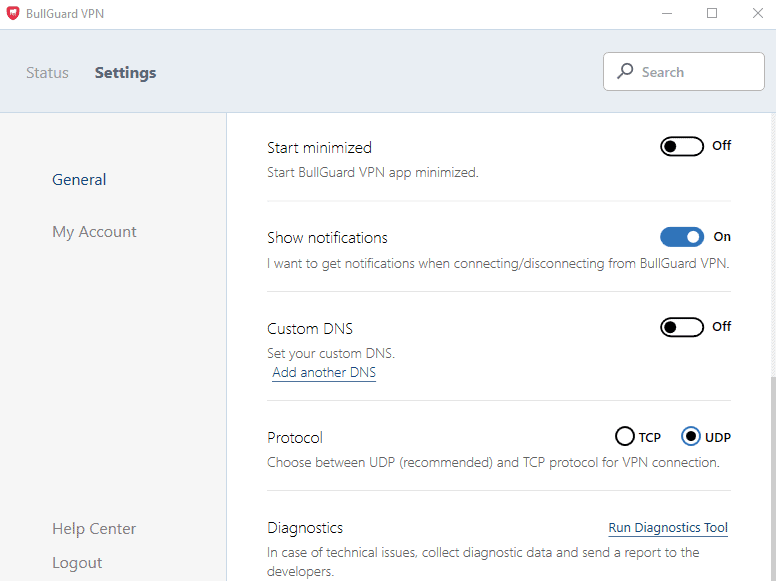
BullGuard doesn’t explicitly mention the encryption the app uses — we only found references to “military-grade” encryption on BullGuard VPN website. When we contacted support, the representative told us BullGuard VPN uses AES 256-bit, which is as reliable as it gets when it comes to scrambling your data and making it unreadable to hackers and third parties.
Does BullGuard VPN Use OpenVPN Protocol?
Again, BullGuard VPN doesn’t mention the VPN protocols it uses anywhere on its website. According to the information we got from the support team, the Windows, macOS and Android apps use the OpenVPN protocol by default.
OpenVPN is the go-to VPN protocol for many VPN providers, and for good reason. It’s the industry’s most stable protocol and highly secure, too. It also delivers excellent speeds across long-distance servers and on connections with high latency.
Beyond OpenVPN, BullGuard VPN uses IKEv2/IPsec for native iOS and macOS apps. IKEv2 offers significantly greater connection speeds than other protocols. It’s also secure (though not as secure as OpenVPN), highly stable and maintains consistent connections once established. Read our VPN encryption guide to learn more.
We did DNS leak tests on various BullGuard servers and didn’t detect any leak.
Privacy
Overall, the privacy policy section is brief and written in direct and easy-to-understand language. The vendor provides a shorter document titled “legal terms VPN.” The document covers various topics, such as the terms of service, intellectual property rights and no-logs policy for BullGuard VPN services.
The privacy policy says that BullGuard VPN doesn’t store connection timestamps, traffic logs, session information or IP addresses. However, do note that the BullGuard VPN website ties an IP address to your account when you register.
When we combed the legal terms VPN document, we took note of the no-logs policy section: “BullGuard guarantees a strict no-logs policy for BullGuard VPN Services.”
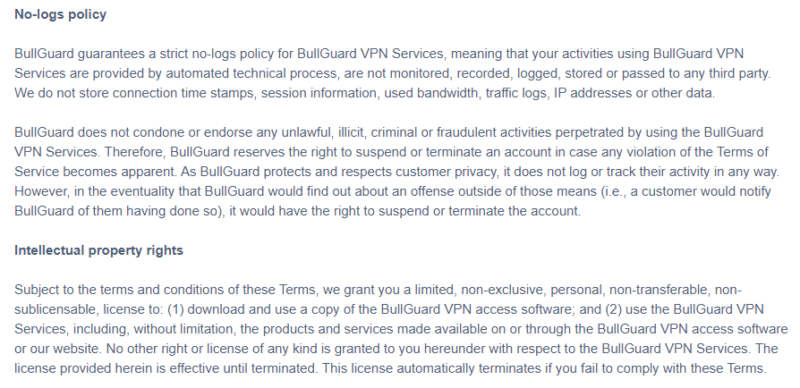
BullGuard claims to provide all services via an automated technical process (like other VPNs). That means whatever you do online will not be monitored, logged, stored or shared with any third party.
Where’s BullGuard Located?
BullGuard is based in London, UK, a Five Eyes alliance country. A VPN provider based in a Five Eyes alliance country could be forced to hand over information about its users to government or law enforcement agencies. That’s food for thought if you care about privacy.
Streaming Performance
We didn’t see DNS leaks in our previous test, so we expected the service to get us into the major streaming services — like Netflix, BBC iPlayer and Amazon Prime Video — without a hitch. Plus, from the excellent download speeds, we had high hopes the VPN could support ultra-HD video streaming. We got mixed results.
Which Streaming Service Does BullGuard Support?
We got off to a good start, as BullGuard VPN enabled us to access Netflix U.S. The videos took a little while to load, but there were no other interruptions apart from that.
Videos loaded in high definition for the most part, but would sometimes load at 720p. When that happened, simply changing it to 1080p manually did the trick, and we didn’t experience stuttering or buffering issues during our use.
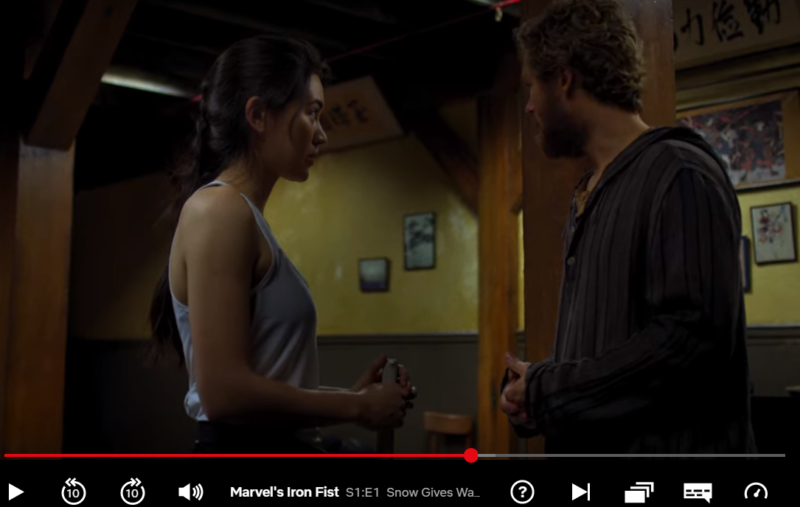
The case was the same for Amazon Prime Video. The performance was good, and the absence of video lags provided an excellent streaming performance. If you want an even better experience, be sure to check our best VPN for Amazon Prime Video.
BBC iPlayer was a different story. Even with our DNS records showing that we were surfing the web from the UK, we couldn’t get past the first BBC iPlayer hurdle. If you want to enjoy British comedy or movies, we recommend using one of the best VPNs for BBC iPlayer.
Server Locations
Server options are the weakest area for BullGuard VPN. We expected the VPN service to match the NordVPN server network, but no. The VPN service has a meager 2,000 servers. While this isn’t the worst VPN server count on the market, it’s underwhelming compared with services like Private Internet Access, which offers over 30,000 servers.
That aside, all BullGuard servers are cherry-picked from NordVPN’s network. For this reason, they guarantee excellent performance in terms of speed and security (as we saw in our security and speed test).
Where Are BullGuard Servers Located?
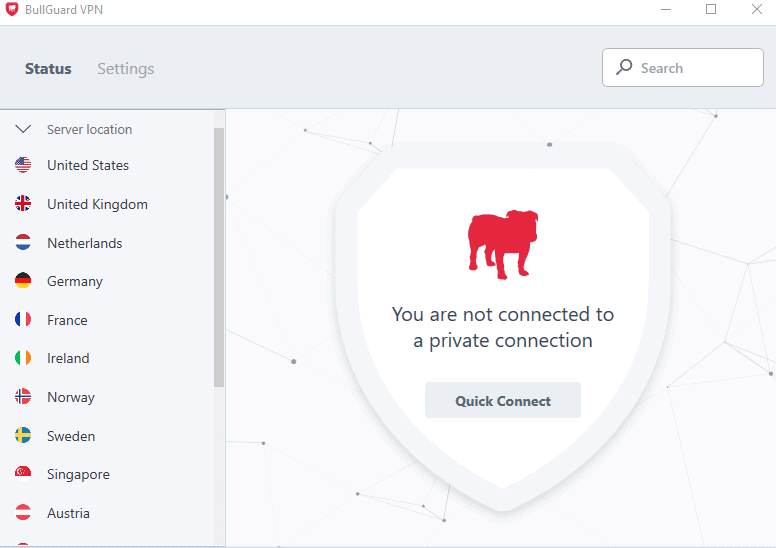
BullGuard VPN servers are spread across 16 countries. Europe has the best coverage, with servers in 12 countries: UK, Netherlands, Germany, France, Belgium, Austria, Spain, Ireland, Switzerland, Denmark, Norway and Sweden. Beyond that, BullGuard VPN has servers in the U.S., Canada, Australia and Singapore.
The vendor has done an excellent job covering locations that most people connect to for exclusive streaming services. However, the VPN server count and spread leave a lot to be desired. Granted, BullGuard VPN is new, but it’d be nice to see more locations included, especially in underserved regions like Africa, Middle East and South America.
Customer Service
BullGuard’s customer service is solid. If you run into trouble using BullGuard VPN, you can find help through the forum, email, knowledgebase and live chat. Support is offered in many languages: Danish, German, English, Spanish, French, Italian, Dutch, Norwegian, Portuguese, Swedish and Chinese.
BullGuard used to offer 24/7 support, but that option is no longer available. Live chat is currently available from Monday to Friday (the working hours vary between locations). However, support agents reply to offline chats and provide support for them.
The live chat operators we spoke to were friendly and helpful, if not the quickest. The last time we reviewed BullGuard VPN, it typically took five to 10 minutes to get a response. This time around, we got a response in less than five minutes during online hours.
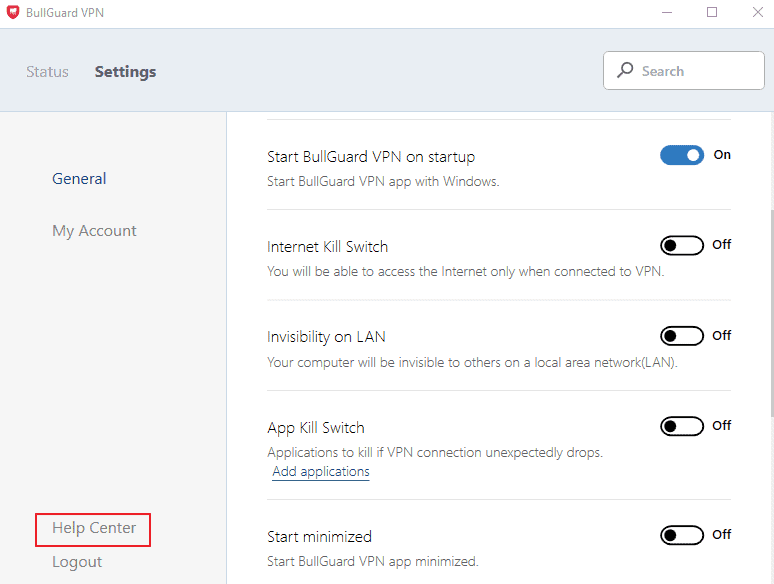
Customer support with BullGuard is a good experience. The agents proved to be knowledgeable and pretty fast in answering all the questions we threw at them. However, the support could get a massive uplift with phone support, which is currently the only miss.
The Verdict
BullGuard VPN impressed us in ways that we didn’t expect. Its performance was excellent and the client is visually appealing and highly functional. That said, there are quite a few things that still need work, including the provider’s reluctance to discuss encryption and an anemic server list.
Though BullGuard VPN has tremendous potential, we suggest finding something with a proven track record (and one that’s willing to discuss every detail about its pricing and encryption openly). Though BullGuard VPN has tremendous potential, we suggest finding something with a proven track record (and one that’s willing to discuss every detail about its pricing and encryption openly).
Do you have experience with BullGuard VPN? Do you think it’s a reliable VPN service? Do you recommend it for basic or speed-intensive online activities? Let us know your thoughts in the comments below and as always, thank you for reading.
FAQ
Yes, BullGuard VPN is a reliable service. Even though it has a small server network and lacks more advanced features, it’s fast, secure and easy to use.
Yes, BullGuard VPN offers a 30-day money-back guarantee for its extended plans and a seven-day refund period on the monthly plan.
BullGuard VPN’s unique selling propositions are ease of use, security and speed. However, it falls behind in server locations and streaming performance, which means it may take a few more revamps before it stakes a claim for a spot in the upper echelon alongside premium VPNs like NordVPN and Surfshark.


