BolehVPN Review
BolehVPN is a Malaysia-based VPN that has provided inconsistent service over the years. In this BolehVPN review, we were once again disappointed, being unable to connect to the VPN and receiving terrible customer support. Read on for all the details.
We’ve done reviews for BolehVPN many times in the past. In our previous BolehVPN review we were able to get the VPN to connect most of the time, but prior to that we usually wound up being unable to get the VPN to connect at all.
This was another one of those times. Things seem to have regressed since we last checked in with BolehVPN, and we are once again not able to connect at all. On top of this, the customer support is poor, there are very limited features on offer and the user interface is ugly, to put it simply.
Add mediocre pricing on top of all that and you can see why we’re not ready to recommend BolehVPN. If you want to hear more about this VPN’s failings, then read on, but if you’re trying to find a more usable and reputable VPN, you may just want to head over to our best VPNs list.
Strengths & Weaknesses
Pros:
- Free trial
- Proxy options
Cons:
- Could not connect
- Lacking in features
- Ugly user interface
- Expensive plans
- Questionable privacy policy
Alternatives for BolehVPN
- 1
- : PayPal, Credit card, Google Pay, JCB, UnionPay, Bitcoin, Ethereum, X-Coin
- : 10
- :
- :
- :
- :
Average speedDownload Speed88 MbpsUpload Speed9 MbpsLatency4 ms - 2
- : PayPal, Credit card, Google Pay, Amazon Pay
- : Unlimited
- :
- :
- :
- :
Average speedDownload Speed93 MbpsUpload Speed9 MbpsLatency3 ms - 3
- : PayPal, Credit card, Bitcoin, UnionPay, iDeal, Sofort, Giropay, Pixpay, Sepa Direct Debit
- : 8
- :
- :
- :
- :
Average speedDownload Speed91 MbpsUpload Speed9 MbpsLatency3 ms - 4
- : PayPal, Credit card
- : 10
- :
- :
- :
- :
- 5
- : PayPal, Credit card, bitcoin, Amazon Pay
- : 7
- :
- :
- :
- :
Average speed
Features
BolehVPN’s settings page doesn’t have too much to look at, with a mere seven checkboxes and a dropdown menu to the side. The checkboxes cover basic things such as connecting on bootup and automatic reconnection. The dropdown to the right lets you select where to connect if you choose to have the VPN connect automatically.
Protect Your Privacy. Get Our Free VPN Guide Now!

- Comprehend the essential role a VPN plays in safeguarding your digital life
- Gain a deep understanding of how VPNs function under the hood
- Develop the ability to distinguish fact from fiction in VPN promotions
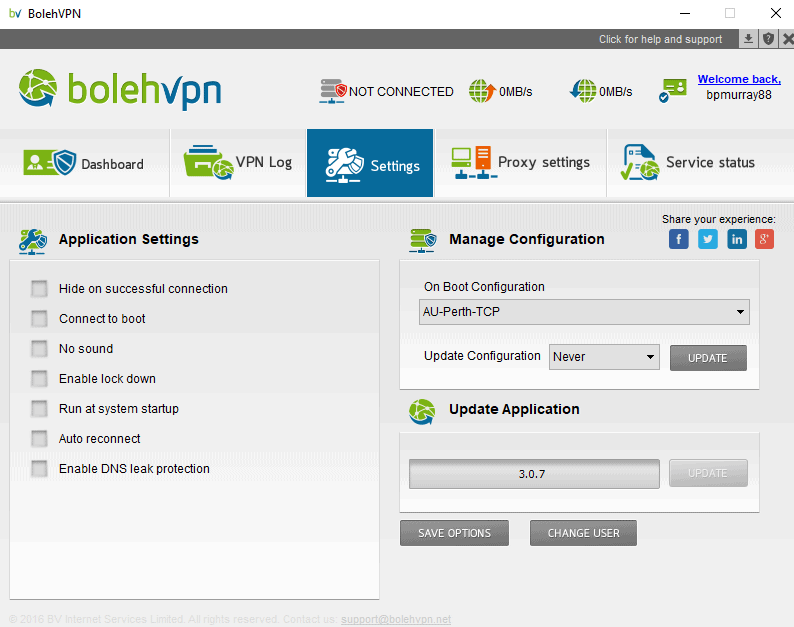
For some reason, the kill switch in BolehVPN is called “lock down” and is off by default, as is the option for DNS leak protection. Both of these seem like things that should be on by default and are basic security features we expect every VPN to have.
Aside from the basic features found in the settings page of the client, BolehVPN also has a page dedicated to proxy settings. This lets you set up an HTTP or SOCKS proxy that can improve the privacy of your VPN connection or give you more control over how the connection runs.
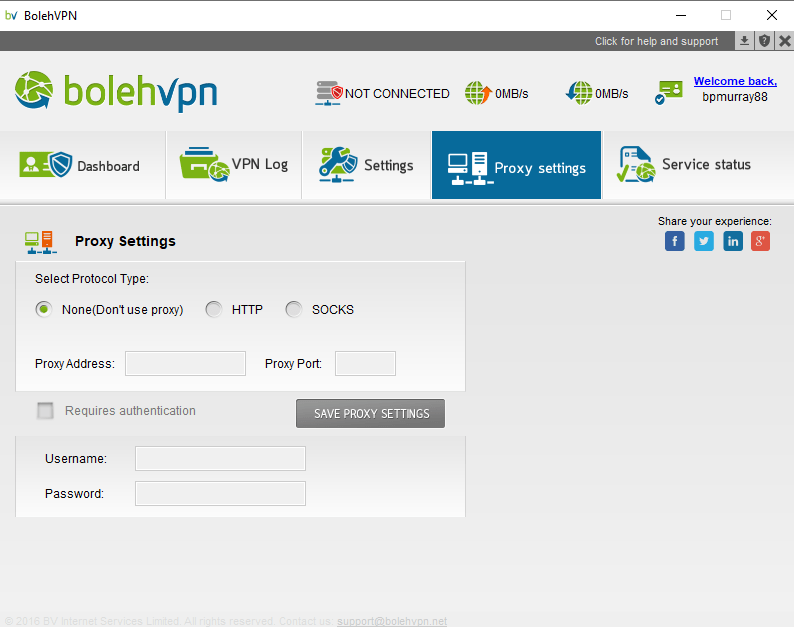
While proxy options are nice to see, we would prefer to see split tunneling instead. Split tunneling is much more user-friendly and useful than setting up a proxy for most people, and it’s becoming an increasingly common feature to see baked into VPN clients for that reason. Check out our ExpressVPN vs CyberGhost article for a comparison of two great implementations of split tunneling.
The only other thing worth noting with BolehVPN is that some of the servers have unique tags associated with their names, such as “vCloak” or “vStream.” These tags indicate servers that are optimized for one purpose or another, with the “cloak” servers supposedly being better for getting through a firewall, such as the ones in China.
Since we weren’t able to test this out ourselves, we recommend that you take a look at our best VPN services for China article if you’re looking to break through internet restrictions or firewalls.
Features Overview
| Features | |
|---|---|
| Payment methods | PayPal, Credit card, Cryptocurrency |
| Accepts cryptocurrency | |
| Simultaneous connections | 3 |
| Supports split tunneling | |
| Unlimited bandwidth | |
| Free trial available | |
| Refund period | |
| Worldwide server amount | 35 servers in 12 countries |
| Desktop OSes | Windows, MacOS, Linux |
| Mobile OSes | Android |
| Browser extensions | |
| Can be installed on routers | |
| Can access Netflix US | |
| Can access BBC iPlayer | |
| Can access Hulu | |
| Can access Amazon Prime Video | |
| Encryption types | 256-AES |
| VPN protocols available | OpenVPN, L2TP |
| Enabled at device startup | |
| Allows torrenting | |
| No-logging policy | |
| Passed DNS leak test | |
| Killswitch available | |
| Malware/ad blocker included | |
| Live Chat | office hours |
| Email support | 24/7 |
| Phone support | |
| User forum | |
| Knowledgebase |
Pricing
BolehVPN offers plans in five time frames, ranging from a single week all the way up to a full year. The weekly plan costs $3.70.
If you only need a VPN in the short term, there are better options than paying for a week of BolehVPN. If you check out our ProtonVPN review, you’ll see that it offers a free plan with unlimited bandwidth and makes a great option if you only need a VPN to use in the short term or periodically.
- 7 days
- 3
- Yes
- 3
- Yes
- 3
- Yes
More plans
- 3
- Yes
- 3
- Yes
The monthly price comes down quite a bit from the weekly option, but it still lands itself among some of the more high-end VPN services. If you compare this pricing to what we saw in our Mullvad review, you’ll see that Mullvad is not only more affordable on a month-to-month basis, but it also offers five simultaneous connections compared to BolehVPN’s maximum of three.
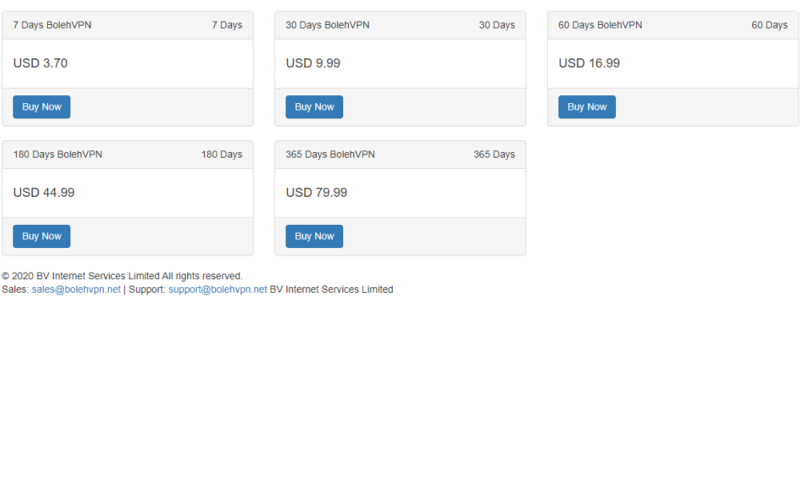
Moving up to longer plans does not offer much of a discount, with each shaving roughly a dollar off the per-month cost. The longest plan, which covers a whole year, brings the per-month cost down to only $6.67. This is still more expensive than Mullvad’s single-month signup cost.
If you look at the long-term pricing in our Surfshark review, you’ll see that NordVPN offers better discounts on longer-term plans than BolehVPN. NordVPN’s two-year plan comes in at nearly half the monthly cost of BolehVPN’s one year plan.
BolehVPN does have some positives to touch on in this section, such as a one-day free trial. While this won’t get it anywhere near a spot on our best free VPN services list, the one-day free trial is still a great way for potential customers to try out the VPN.
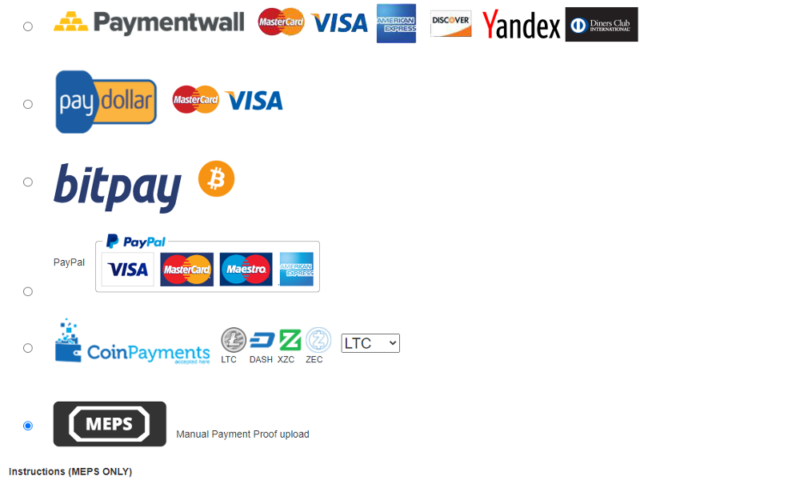
In addition to the free trial, BolehVPN has a 14-day refund policy that allows you to get your money back within two weeks of signing up if you aren’t satisfied. BolehVPN also accepts a wide variety of payment methods including Paymentwall, PayPal and cryptocurrency.
Ease of Use
To put it frankly, BolehVPN has a dated-looking and ugly interface. While it isn’t the most cluttered UI we’ve seen on a VPN (that honor might go to AirVPN), it’s pretty hectic. The interface is split into four tabs at the top, with the first tab being the dashboard page.
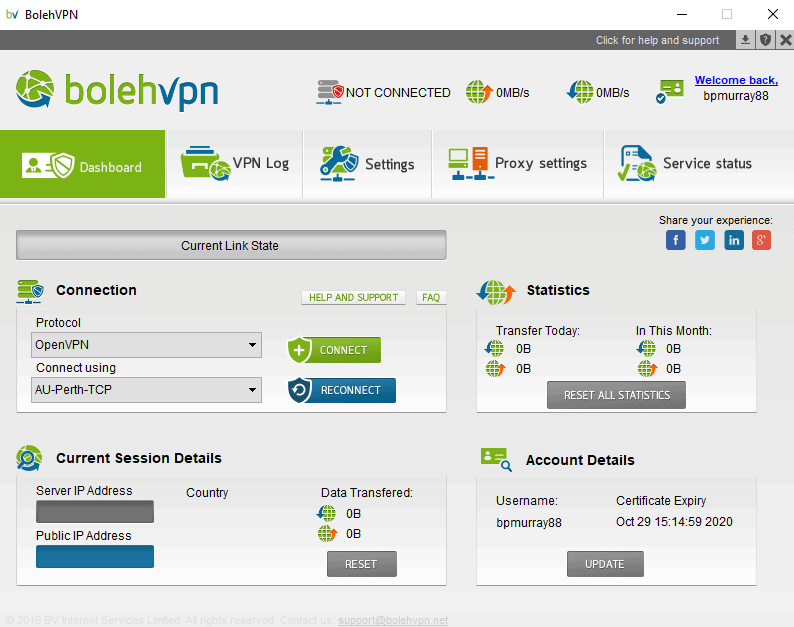
The dashboard shows information about your connection status and some account details. The server list is just a dropdown page found on the dashboard and is poorly sorted. Country names are abbreviated, and the BolehVPN servers are sorted alphabetically. However, some of the servers have tags before the name such as “vCloak,” which puts all of these servers at the bottom.
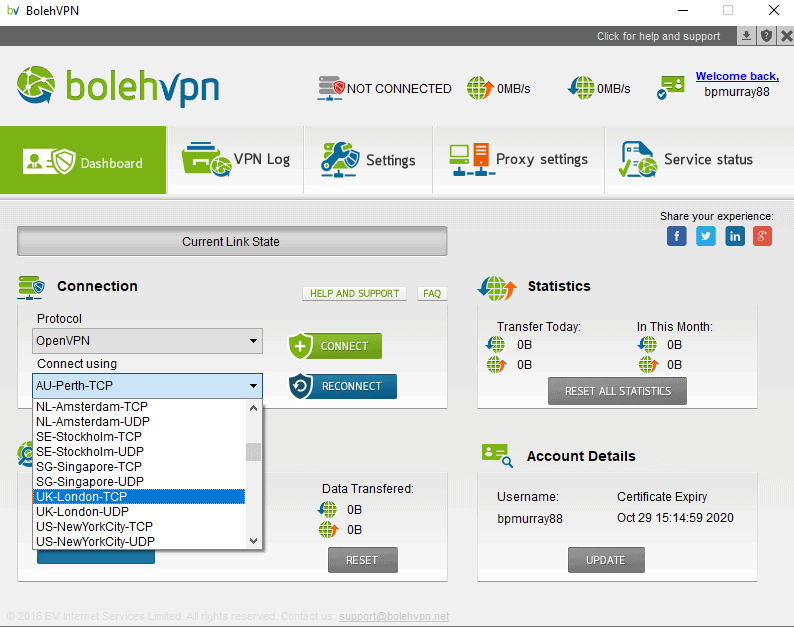
The server list does not show flags next to each listing, making it hard to browse, and it also lacks any kind of search feature — making it even more difficult to find the servers you want.
The next tab to the right of the dashboard is the VPN log, which keeps a record of the BolehVPN client’s connections and activity. Next to this is the settings tab, and next to settings are the proxy settings, both of which we’ve already looked at in the “features” section.
Finally, the last tab is labeled “server status” and lets you check the ping time on all the available servers. Despite its ugliness, BolehVPN is not necessarily difficult to navigate from a user interface standpoint.
That said, we were unable to get the VPN working at all, so that says more about its “ease of use” than any dissection of the UI. If you want to look at an example of an aesthetically pleasing and user-friendly UI, be sure to check out our Private Internet Access review.
Speed
As we’ve already mentioned, we could not get BolehVPN to establish a working connection, so we weren’t able to test the VPN’s download speed, ping time or upload speed.
This is a bit of a shame, since our previous BolehVPN review shows that this has the potential to be a respectably fast VPN service. However, because we couldn’t connect to a server to test how BolehVPN stacks up now, it ultimately gets an “F” for speed.
If you’re looking for high-speed VPNs to use for large downloads, P2P or any other purpose, be sure to check out our fastest VPNs roundup, or you can head straight to our NordVPN review.
Security
BolehVPN offers what is widely considered the gold standard for VPN security: OpenVPN paired with AES-256 encryption. For protocols, it also offers L2TP, but OpenVPN is the default and we suggest most people stick with that option. If you want to learn more about VPN security and what all of this means, be sure to take a look at our VPN protocol guide and encryption articles.
Despite having a solid choice of protocol and encryption, we still can’t assess BolehVPN’s security since we weren’t able to test it ourselves. Without a connection, we can’t test for DNS or IP leaks, so we can’t say whether this VPN is safe or not.
If you’re looking for a reliably safe VPN, we suggest you check out our VyprVPN review.
Privacy
BolehVPN’s privacy policy is one of the shortest we’ve come across and is refreshingly free from legal language. It’s written in very plain terms and outlines BolehVPN’s no-logs policy.
While BolehVPN does not normally keep logs of user activity on its servers, it explicitly says that there are times that it will keep logs in order to identify a user who is potentially breaking the terms of service. It says that it will do this if it detects something abnormal, such as a huge amount of bandwidth or a suspicious number of connections occurring.
If a particular server’s logs are turned on while you’re using it, your IP address and usage information will be recorded. However, the VPN states that this information has only been used to ban certain users who were doing things like DDOSing the VPN servers and has never been handed over to third parties.
This is still a fairly concerning practice for those who place a high value on privacy, and it makes us a bit wary of recommending BolehVPN for those users.
Streaming Performance
Since we could not connect to any of the servers, we were unable to test BolehVPN’s streaming performance. That said, in our last BolehVPN review we found that none of the servers worked for streaming, including the ones specifically marked for it.
If you’re trying to find a VPN that will let you stream your favorite content from anywhere in the world, be sure to check out one of our best VPN for Netflix, BBC iPlayer or Hulu articles.
Server Locations
BolehVPN’s server network comprises a meager 35 servers in 12 countries. This is a fairly small network, and the locations lacked coverage in many regions, such as South America and Africa.
For comparison, you can look at our HideMyAss review, which offers over 1,000 servers in 290 locations spread across more than 190 countries.
Customer Service
The customer support with BolehVPN is poor. There is a reasonably fleshed-out knowledgebase with a good search function that can answer many of your questions, but getting in touch with an actual person to get a question answered is a different story.
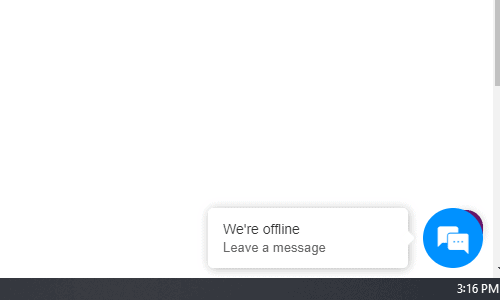
While there appears to be some kind of live chat, it was offline every time we visited the site. Contacting customer support through email often took a full day to hear back, and some of the answers we got were lacking in information or just incorrect.
For example, when we tried to sort out our connection issue, we were first told we had to “update our configuration” with no further information provided. We asked what this meant, waited another 24 hours and were told instead that it was because we didn’t have IPv6 enabled. We checked our settings and found this to be untrue.
The Verdict
BolehVPN has very little to offer. It lacks eye-catching features and excellent pricing, and the customer service is poor. As we’ve mentioned many times already, it just plain didn’t work, making this VPN completely unusable.
That said, you can still test it out for yourself using the free trial. Have you used BolehVPN before? Did it work any better for you than it did for us? Are you going to take advantage of the free trial despite our review? Let us know in the comments below, and thanks for reading.
FAQ
BolehVPN was founded in and is based out of Malaysia, but is incorporated in Seychelles in order to operate under more favorable data privacy laws.
BolehVPN uses a strong VPN protocol and encryption, meaning it is most likely safe. However, because we were unable to get a working connection, we couldn’t run our normal gamut of testing, so we cannot attest to its level of security.
Since we were not able to get BolehVPN to connect, we were not able to test its speed. In previous tests when we were able to connect we found it to be reasonably fast, but this means nothing if you cannot connect reliably.


