VeePN Review
VeePN is a newcomer to the VPN market, hell-bent on taking it over, it seems. It offers great speed and features, but some serious security issues and poor customer service keeps it from the top echelons. Read our full VeePN review to find out more.
VeePN is a Panama-based virtual private network. It seeks to stake out its territory in the crowded field of VPN services with fast speeds, a simple interface and an affordable five-year subscription.
For this VeePN review, we tested its user interface, feature set, speed, security, customer service and more. We discovered that VeePN has some good selling points, including multi-hop connections and a built-in malware blocker.
However, VeePN also suffers from missing features, sluggish customer support and unresolved concerns about its privacy. It also slows down so much on Netflix that it’s useless. Because of this, you’re better off spending your money on one of the services from our best VPN list, like NordVPN.
-
07/22/2024 Facts checked
We’ve rewritten this article to reflect that VeePN now offers some split tunneling and has replaced Smart VeePN with the WireGuard protocol.
Strengths & Weaknesses
Strengths:
- Supports Linux, Apple TV & routers
- Blocks ads, malware & activity trackers
- Low-priced five-year plan
- Multi-hop connections
- Fast international download speeds
- Consistent upload speeds
- Supports up to 10 devices simultaneously
Weaknesses:
- No split tunneling on macOS or iOS
- Kill switch doesn’t work
- Expensive on a monthly basis
- Major flaws in its privacy policy
- Inaccessible customer support
- No WiFi protection on mobile
Protect Your Privacy. Get Our Free VPN Guide Now!

- Comprehend the essential role a VPN plays in safeguarding your digital life
- Gain a deep understanding of how VPNs function under the hood
- Develop the ability to distinguish fact from fiction in VPN promotions
Alternatives for VeePN
- 1
- : PayPal, Credit card, Google Pay, JCB, UnionPay, Bitcoin, Ethereum, X-Coin
- : 10
- :
- :
- :
- :
Average speedDownload Speed87 MbpsUpload Speed9 MbpsLatency4 ms - 2
- : PayPal, Credit card, Google Pay, Amazon Pay
- : Unlimited
- :
- :
- :
- :
Average speedDownload Speed93 MbpsUpload Speed9 MbpsLatency3 ms - 3
- : PayPal, Credit card, Bitcoin, UnionPay, iDeal, Sofort, Giropay, Pixpay, Sepa Direct Debit
- : 8
- :
- :
- :
- :
Average speedDownload Speed90 MbpsUpload Speed9 MbpsLatency3 ms - 4
- : PayPal, Credit card, Amazon, Paygarden, Apple Pay, Google Pay
- : Unlimited
- :
- :
- :
- :
Average speedDownload Speed67 MbpsUpload Speed9 MbpsLatency114 ms - 5
- : PayPal, Credit card
- : 5
- :
- :
- :
- :
Features
VeePN is not a complex VPN service. Its idea of an “advanced setting” is automatic WiFi protection. However, it has added some high-level features since we did our last VeePN review, including router support and a malware blocker. That rapid growth gives us hope that VeePN will keep expanding its feature set.
You can set VeePN to launch when your system starts, or have it connect immediately when you open the desktop app. You can also choose between four security protocols (more on that in the “security” section below).
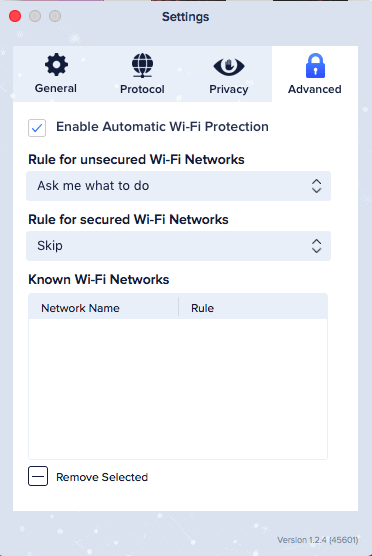
VeePN does a great job of protecting you on public WiFi. You can set it to check with you every time before it connects to any wireless network, secured or unsecured. With three additional options (skip, always connect or always disconnect), it’s a nice level of control.
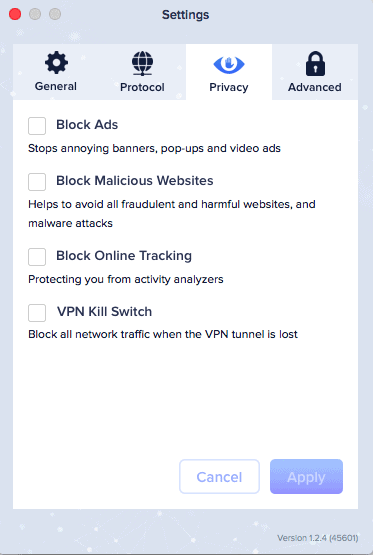
The “privacy” settings are where you’ll find the real meat. VeePN includes an ad blocker and malware detector called NetGuard, which includes the option to block online activity trackers. NetGuard can also warn you if you’re about to access a malicious site. It looks a lot like one of our favorite VPNs, CyberGhost (see our CyberGhost review).
There’s also a kill switch, which cuts off all connection to the internet if your VPN drops for any reason. Sadly, it doesn’t work. We tested the kill switch by repeatedly turning it on and force-quitting the VPN, and our browser chugged right along, oblivious to the fact that it was leaking data.
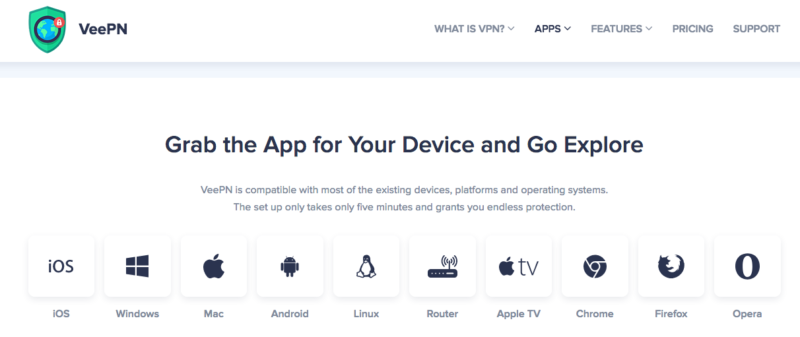
VeePN wins some points back for its number of simultaneous connections — up to 10 devices — and for making several double VPN servers available. Double VPN (or “multi-hop”) connections use two servers instead of one, creating redundancy if one fails.
Split tunneling is available on the Windows and Android apps. With this feature, you can run some apps through the VPN tunnel while allowing others to go through unprotected. You can’t segregate by URL, sadly, so it’s either all of your browser or none of it; however, it is good for protecting torrenting downloads in the background.
VeePN is available on a wide range of systems. You can use VeePN on Windows, macOS, iOS and Android, as well as on Linux, Apple TV or your router. You can also use it as an extension on Google Chrome, Firefox and Opera. However, the mobile apps cut out a lot of features, including automatic WiFi protection and the malware blocker.
VeePN Features Overview
| Features | |
|---|---|
| Payment methods | PayPal, Credit card, PaymentWall, Cryptocurrencies |
| Accepts cryptocurrency | |
| Simultaneous connections | 10 |
| Supports split tunneling | |
| Unlimited bandwidth | |
| Free trial available | |
| Refund period | |
| Worldwide server amount | 2,500 servers in 42 countries |
| Desktop OSes | Windows, MacOS, Linux |
| Mobile OSes | Android, iOS, Apple TV, Fire TV |
| Browser extensions | Chrome, Firefox |
| Can be installed on routers | |
| Can access Netflix US | |
| Can access BBC iPlayer | |
| Can access Hulu | |
| Can access Amazon Prime Video | |
| Encryption types | 256-AES |
| VPN protocols available | OpenVPN, IKEv2, Smart VeePN |
| Enabled at device startup | |
| Allows torrenting | |
| No-logging policy | |
| Passed DNS leak test | |
| Killswitch available | |
| Malware/ad blocker included | |
| Live Chat | office hours |
| Email support | 24/7 |
| Phone support | |
| User forum | |
| Knowledgebase |
Pricing
VeePN offers all its features on every subscription plan. It’s expensive from month to month, but it offers big savings to encourage you to sign up for a year or more.
By big savings, we mean really big. VeePN’s five-year plan is one of the cheapest subscriptions that we’ve ever seen, even beating out the one you’ll read about in our Surfshark review.
Five years can be a frighteningly long commitment, so to mitigate that sticker shock, VeePN offers a 30-day money-back guarantee on all plans. You can also start off with a seven-day free trial, though it’s a bit hard to find (the services on our best free VPN list are easier bets).
VeePN’s one-year plan is also decently priced, though not as good a deal; it’s clearly trying to steer people toward the five-year subscription. Paying $5.83 per month for a year is all right, but not when you can get a year of Private Internet Access for $2.19 per month.
The payment methods are flexible. Along with major credit cards and PayPal, you can go through Paymentwall. If you’d rather pay with cryptocurrency, VeePN accepts bitcoin, litecoin, ethereum and ripple.
Ease of Use
VeePN is about as user-friendly as they come, and everything is intuitively organized. There’s not much you can do with this VPN outside of its core functionality.
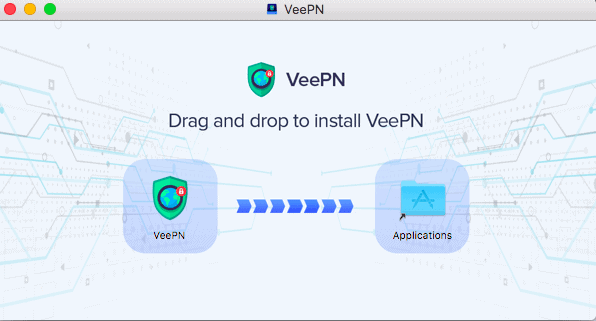
Creating an account and signing up is straightforward: simply provide your email address and pay for your plan. You’ll be ready to use VeePN within just a few minutes.
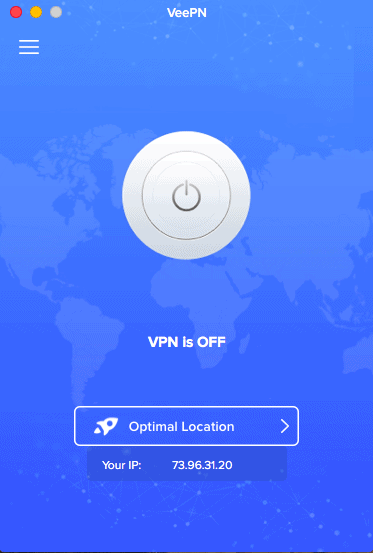
The main control panel’s blue color scheme is attractive. VeePN follows the “enormous button” school of design founded by ExpressVPN — see an example in our ExpressVPN review. When you’re connected to the VPN, the button displays a green ring. When disconnected, it’s plain white.

Server selection is a breeze. Although there’s no map screen, the search bar works quickly, seeking matches among both the single-hop and multi-hop servers as you type. You can favorite a location by clicking the star by its name, which adds it to the top of the menu. The menu also displays the latency of each server, though only on a scale of one to three bars.
Everything else is accessed by clicking the three bars at the top left of the main window. From that menu, you can see your account details, upgrade your plan, access the help center, log out or go to the settings control panel.
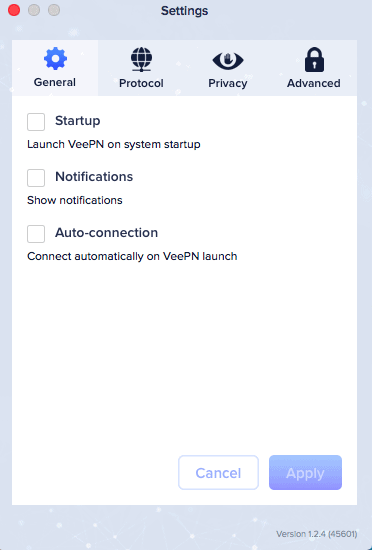
VeePN organizes all its settings into four tabs: “general” for startup options and notifications, “protocol” for security protocols, “privacy” for the ad blocker, malware blocker and kill switch, and finally “advanced” for WiFi security.
Except for WiFi security, every feature is controlled by an on-off checkbox. Overall, VeePN’s user interface achieves the same stripped-down bliss as TunnelBear. To break something here, you’d have to be trying really hard.
Speed
VeePN is fast. It hardly drags your browsing speeds down at all, even when connecting to servers at a great distance. We had to go as far as Eastern Europe to find download speeds below 5 Mbps, and upload speeds never dropped below 2 Mbps. We conducted each speed test using OpenVPN as the protocol.
| Location | Ping ms | Download Mbps | Upload Mbps |
|---|---|---|---|
| Unprotected | 22 | 14.50 | 2.24 |
| British Columbia, Canada | 37 | 10.52 | 2.23 |
| California, U.S. | 77 | 7.72 | 2.23 |
| Wolverhampton, UK | 314 | 5.83 | 2.33 |
| Bucharest, Romania | 410 | 3.27 | 2.06 |
| Seoul, South Korea | 251 | 5.67 | 2.18 |
| Average | 218 | 6.6 | 2.21 |
VPNs frequently have sparse or nonexistent coverage in Africa, so we also wanted to test VeePN’s server in Johannesburg. However, we weren’t able to connect. It’s probably a fluke, but that’s the only server on the African continent, so it isn’t a great sign.
As far as we can see, that’s the only black mark on VeePN’s speed record. Latency was fantastic in North America; the major jumps in ping time on other continents is a function of physical distance rather than slowdown caused by the VPN service.
Download speeds were fast enough to allow for streaming BBC iPlayer video from the UK. With the rock-solid upload speeds, we’d recommend it for international video calls, though not if you’re on a WiFi connection.
Security
VPN security is our biggest concern with any service, but we approached VeePN’s security with even more caution than usual. When we tested the service in our last VeePN review, it suffered from DNS leaks, a serious flaw that can make your IP address visible even while you’re connected to the network.
A VPN service that can’t hide your IP address is like a foundering ship — you’re safer in the open water. Fortunately, VeePN appears to have patched up its hull. We found no leaks this time, even after testing all four of VeePN’s available protocols.

Speaking of those protocols, you can choose between three options: OpenVPN, IKEv2 and WireGuard. The proprietary VeePN Smart TCP and VeePN Smart UDP protocols are no longer available.
We recommend WireGuard or OpenVPN, both of which are fast, secure open-source protocols that are constantly being updated and tweaked. IKEv2 is almost as good, but because it’s proprietary (developed jointly by Microsoft and Cisco), we’ll never trust it quite as much.
For encryption, all three protocols use AES-256, the functionally unbreakable industry standard (except WireGuard, which uses the equally secure ChaCha20 stream cipher). Each protocol enables perfect forward secrecy, so stolen decryption keys will not be usable to crack future ciphers.
Privacy
VeePN displays its privacy policy when you log in for the first time. In that disclaimer, it promises not to collect any information on your browsing habits or log your assigned IP addresses. It then claims that after you disconnect from the VPN, all information on you is wiped.
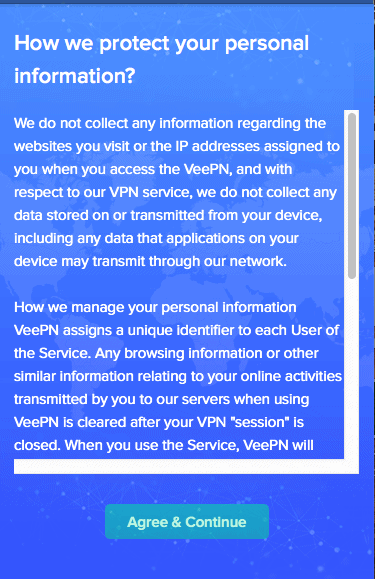
Immediately, that wording makes us suspicious. Only one of those two claims can be true: either VeePN doesn’t save any browsing information, or it wipes all saved information when your session ends. Some VPNs, like Windscribe, admit they save data but do so transparently; that’s not happening here.
The lengthier online policy reveals that there are indeed a few exceptions to this rule. VeePN saves your username, password and email address in order to communicate with you. It also logs your activity on its own website for marketing purposes.
VeePN does claim to use RAM-only servers, also known as diskless servers, which should theoretically make it impossible to keep logs. However, this is a fully unsubstantiated claim, and looks all the shakier in light of the porous privacy policy.
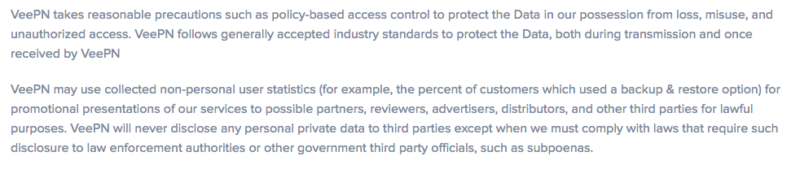
These above paragraphs are the most damning. Not only do they suggest that VeePN regularly uses customer data for “industry standard” purposes, it also implies that there are logs of “personal private data” that VeePN could give up if compelled by a subpoena.
In the age of Five Eyes — and with the IPVanish incident still looming large in our minds (see our IPVanish review) — these are not trivial concerns. Even worse, only EU users are allowed to demand that VeePN delete their personal data, due to Europe’s advanced privacy laws.
VeePN is based in Panama, which lessens the threat of a subpoena, but we still find its attitude toward privacy to be troublingly ambiguous. We recommend one of our most secure VPNs instead, like TorGuard or Mullvad.
VeePN claims to have undergone an independent audit of its no-logs policy by Cure53, though it doesn’t link to a published version of the audit results. This “just trust us, bro” attitude is all too common among VPNs, and sets our alarms ringing every time.
Streaming Performance
It’s unclear whether VeePN unblocks Netflix or not, because VeePN isn’t able to load the Netflix homepage. Hulu also bogged down so much we weren’t able to test any videos. We confirmed that neither site was experiencing an outage, so it appeared to be VeePN’s fault.
VeePN was at least able to unblock Amazon Prime Video, but it wasn’t able to overcome BBC iPlayer’s geoblocks. Try a service from our best VPN for streaming list instead.
Server Locations
VeePN has more than 2,500 servers. Although some of those are probably virtual private servers, it’s nonetheless a stellar infrastructure, which goes a long way toward explaining VeePN’s good speeds. However, the picture is less rosy when you count the number of separate server locations.
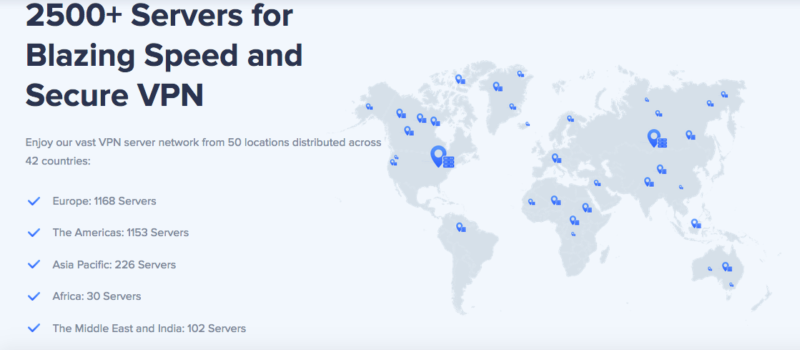
Ignore everything about this map. We’ve only shared it to illustrate that it’s a fountain of lies. VeePN does not have three server locations in Greenland, four in the Yukon and two in the Australian Outback, and we’re not sure why the website wants us to think it does.
In reality, VeePN’s locations are mostly clustered in North America, Asia and Europe. Of its 57 tunneling points, Europe has 29, Asia has 12 and North America has nine.
However, we did note server locations in a few often-neglected spots, including Eastern Europe, Indonesia, South Africa and three countries in South America. That coverage earned VeePN a passing grade, though there’s still a lot of room for improvement.
Customer Service
VeePN’s customer service is elusive. It offers a fairly extensive website full of helpful articles, but finding them can be a chore. It’s also difficult to get live help from its support team.
You can access the support page in your web browser by going to the top-left menu in the desktop app. The landing page keeps the clutter to a minimum, linking directly to the setup guides, troubleshooting and live chat window.
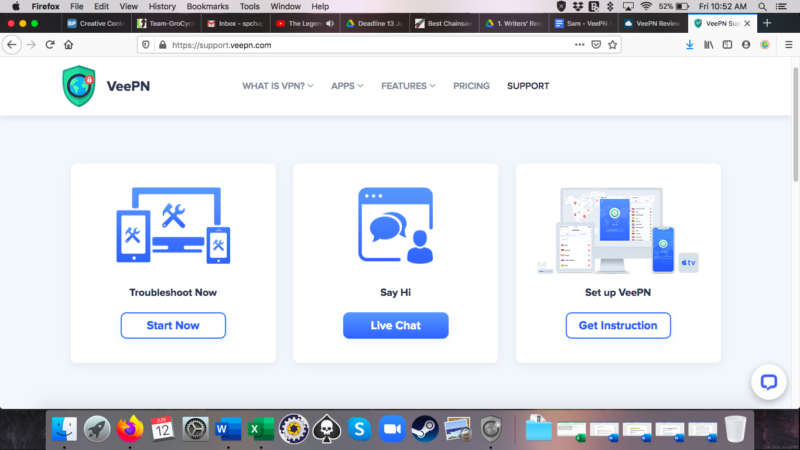
We tried to learn about some basic problems. Each time, we had to search through two or three vaguely titled articles to find the information we needed. Sometimes — as seen in the screenshot below — an article directed us to read a different, unlinked article on the same topic.
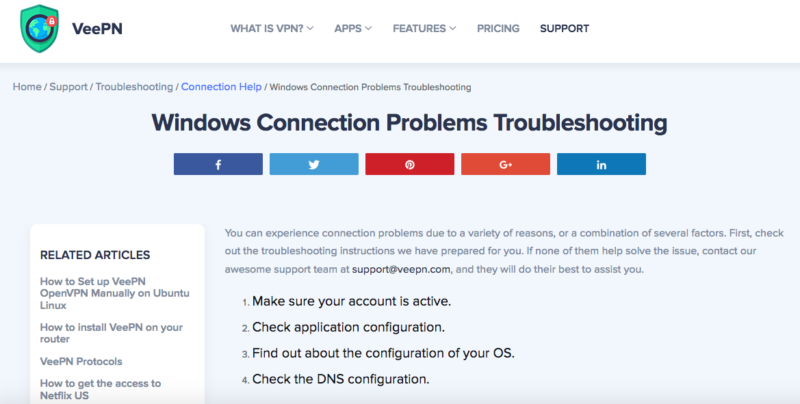
On top of that, the help page is written in English by nonnative English speakers. The live chat isn’t much better. Despite claiming that its support team is available 24/7, we got the following message at several different times of day.
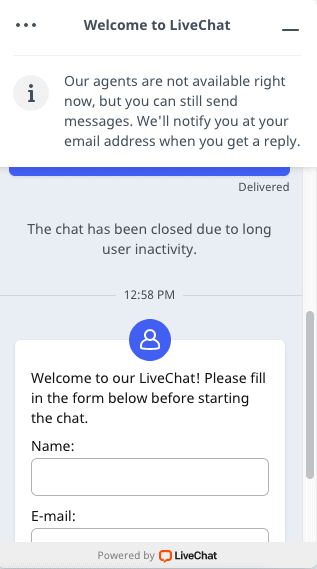
We sent an email, and VeePN took about three days to reply. In its defence, two of those days were during the weekend, but it did say 24/7, not 24/5.
Due to the confusing, reflexive knowledgebase and VeePN’s somewhat creative definition of the term “24/7,” we’ve given its customer support a failing grade. What’s worse is that these are the exact same problems it had in last year’s VeePN review.
The Verdict
Now that internet security for regular people is officially a growth industry, we’re going to see more services like VeePN (read our FastestVPN review). These services look great on the surface and usually offer an impressive deal, like VeePN’s five-year plan and 30-day money-back guarantee. Yet on closer examination, these VPNs reveal a lot of flaws, mostly due to how new they are.
Such is the case with VeePN. Its sluggish customer service, broken kill switch and hole-filled privacy policy aren’t obvious at first glance, but they’re the signs of a VPN that’s put more emphasis on marketing than on making sure the service works.
VeePN has potential for growth, though, and has at least proven that it can fix glaring flaws. Maybe we’ll be ready to recommend it next year, but not right now. If you’re looking for a fast VPN that doesn’t require any trade-offs, our NordVPN review is a good starting point.
VeePN FAQ
- VeePN is a virtual private network (VPN). It grants you extra security and privacy when browsing the internet by hiding your IP address and location. This keeps your activity secret from hackers, advertisers, repressive governments and other malicious third parties.
- VeePN uses secure protocols and strong encryption. However, its privacy policy is ambiguous and suggests that it might store more of your personal information than it claims to. It hasn’t yet been proven that VeePN logs user data, but it remains a concern.

