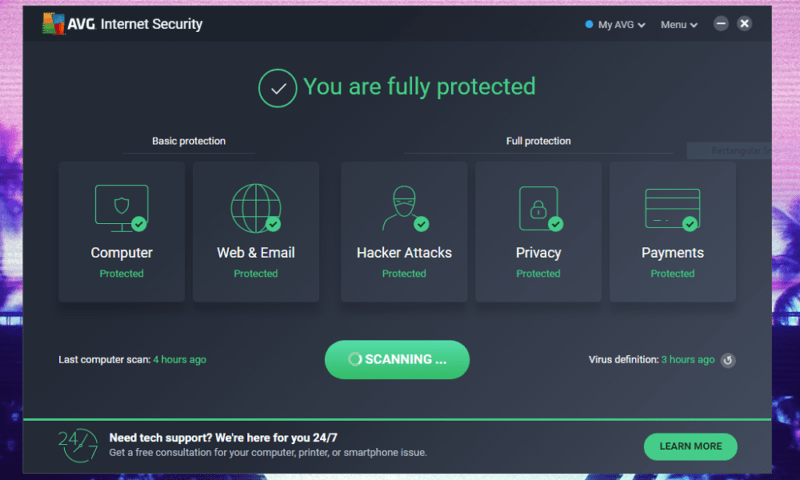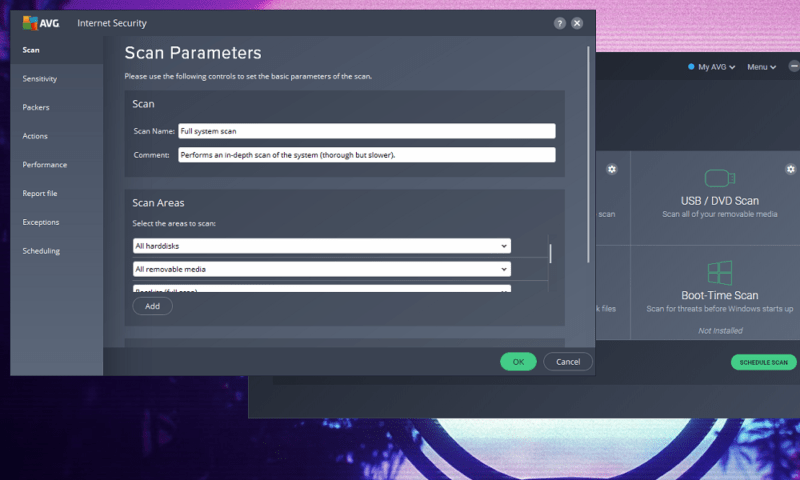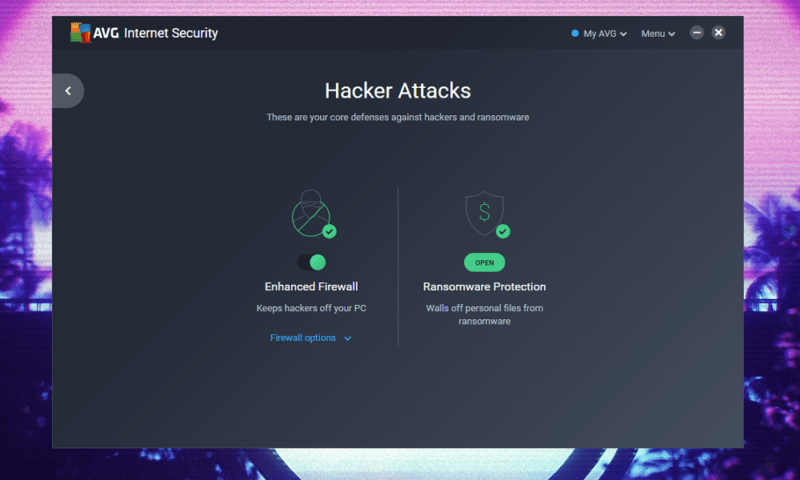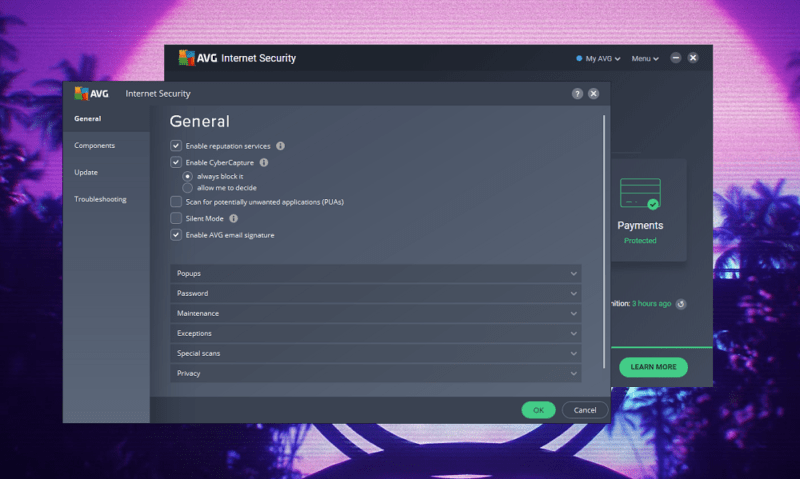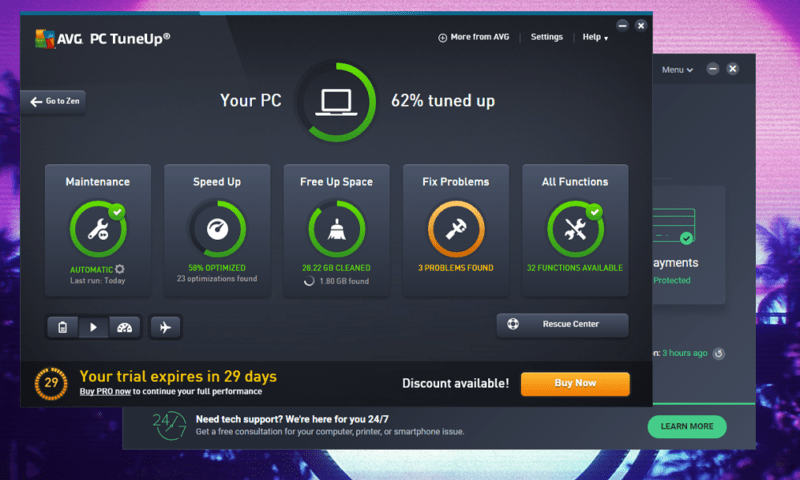AVG AntiVirus Review
Probably one of the most popular free plans on the antivirus market, AVG also has a perfectly affordable three-year plan. However, some privacy and usability concerns keep it from running with the top dogs, check out our AVG review to find out exactly what these are.
AVG is a strong competitor in the antivirus protection market, and distinguishes itself by making plenty of features free that other companies sell at a premium. Its free antivirus plan is fairly comprehensive, and its cheapest premium product is a complete antivirus solution. While it does have faults, which we’ll get into, it’s solid enough in 2020 to remain on our list of the best antivirus software.
The first thing to understand about AVG AntiVirus is its relationship to Avast, which acquired it in 2016. While the two products remain distinct, both are now based on Avast’s detection network, and so both products score exactly the same for security. The main differences are the user interface and the features offered at different subscription levels.
We performed hands-on tests on AVG to find out how well it keeps your devices safe, in addition to bringing in some corroborating research. Our AVG AntiVirus review analyzes its free and premium features, pricing structure, usability, protection power and tech support, all before rendering a final verdict.
Before we start, there’s a note about AVG that, in good conscience, we can’t ignore. A report from January 2020 revealed that Avast has been selling its users’ browsing data to advertisers, including that of AVG users.
Jumpshot, the Avast subsidiary company that sold the data, was suspended soon after the reports came out, but this doesn’t prove it’s finished harvesting data.
We’ll be reviewing AVG independently of these concerns, but we wanted you to be able to make an informed choice. We recommend avoiding Avast, AVG and Avast’s other products until information comes out that proves Avast has changed its ways. For more options, check out our list of the best free antivirus downloads.
Strengths & Weaknesses
Pros:
- User-friendly interface
- Great protection scores
- Robust feature set even on the free plan
- Affordable
- Secure browser
Cons:
- Doesn’t catch all viruses as they’re being downloaded
- Occasional false positives
- No password vault or included VPN
- Complicated tech support
Alternatives for AVG AntiVirus
- 1$2.60 / month(All Plans)
- 2$2.08 / month(All Plans)
- 3$3.83 / month(All Plans)
- 4$4.09 / month(All Plans)
- 5$3.75 / month(All Plans)
Features
The AVG AntiVirus Free plans focus on providing basic antivirus protections for your personal device and web connection. The free antivirus software is available for Windows, Mac, iOS and Android devices in different forms, and includes a basic, quick scan for performance issues, which can be launched anytime.
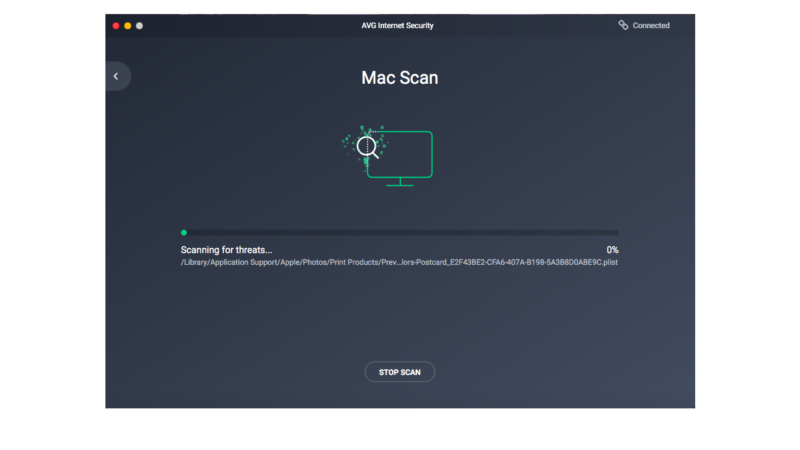
AVG also runs continuous protections in the background. Its free plan includes a file shield that scans any file added to or opened on your computer, and it quarantines them in a vault where they can be tested without any risk. While you browse the web, AVG scans any data being transferred, and it also scans incoming and outgoing emails for unsafe attachments.
Depending on your platform, AVG AntiVirus Free might include some extra features. Mac users only get the basic scan, file shield and web shield.
As a Windows user, you’ll get access to a performance scanner, which digs through your PC for unnecessary files that might be slowing it down (but aren’t necessarily malware). You’ll also get to download AVG’s secure browser, which aims to look and act as much like Chrome as possible while adding AVG’s ad blocker, password manager and privacy cleaner.
AVG AntiVirus Free for Android includes a suite of mobile-specific anti-theft and privacy features. You can lock down individual apps with a PIN, set a camera trap for thieves, set your device to lock if the SIM card is removed and track it down with AVG’s anti-theft website.
For iOS users, there’s AVG Mobile Security for iPhone/iPad, a free product that protects iOS devices with a VPN, a photo vault and a continuously operating leak alert system.
Paid Features
AVG Internet Security is the first level of premium subscription, and it equalizes AVG’s features across Macs and PCs. While AVG Free does scan for potential ransomware, its Internet Security option aims for an extra level of protection by targeting the potential sources of ransomware for extra attention.
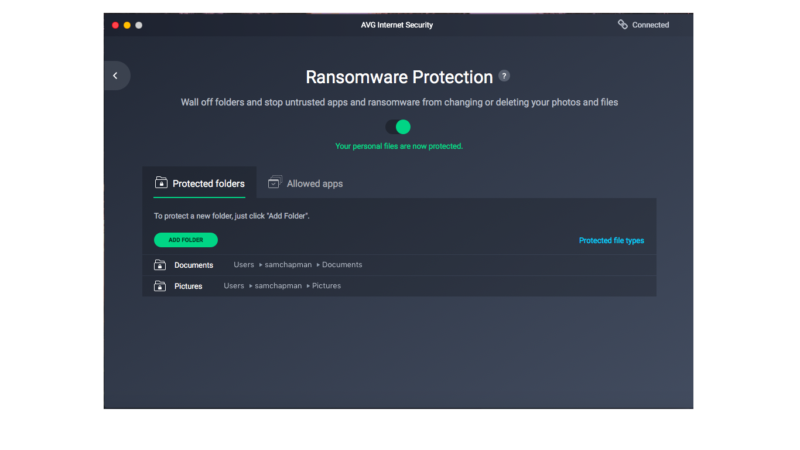
Internet Security adds payment protections, which takes advantage of AVG’s network of known fake websites and phishing sites to point out scams while you’re browsing. Privacy protections have also been bulked up, with webcam security, file encryption and a document shredder added.
Downloading Internet Security with an extra fee gives you a license for up to 10 household devices, including Android phones. The highest paid level, AVG Ultimate, bundles in AVG TuneUp, a separate product that optimizes performance on both Windows and Mac devices.
There are also a couple of à la carte apps to consider. TuneUp can be bought separately, and so can AVG’s Secure VPN, which protects your web browsing privacy (but only on PCs).
AVG Features Overview
| Features | |
|---|---|
| Password manager | |
| File shredder | |
| Multi-OS support | |
| Parental control | |
| Disk cleanup | |
| VPN | |
| Profiles | |
| Ransomware protection | |
| Webcam protection | |
| Real-time monitoring | |
| Secure browser | |
| Download protection | |
| Phishing protection | |
| Firewall | |
| Windows | |
| macOS | |
| Linux | |
| Android | |
| iOS | |
| Desktop UI | |
| Mobile application | |
| Browser extension | |
| Help Center | |
| Forum | |
| Live Chat | |
| Phone | |
| 24/7 Support | |
| Video Tutorial | |
| Free Plan |
Pricing
- Block viruses and malware, Protect against ransomware; works with Windows, Mac, iOS, or Android
- Price applies for the first year. Price renews at $77.99 per year.
- Covers 10 devices; price renews at $99.99; Everything in free, plus Verify Wi-Fi network security, Avoid fake and unsafe websites, Secure against phishing sites
- Covers 10 devices; price renews at $139.99; Everything in Internet Security, plus Improve performance and storage space with AVG TuneUp, Browse privately and securely with AVG Secure VPN, Stop advertisers from tracking you online with AVG AntiTrack.
Just looking at AVG’s product comparison page makes it clear the company is trying to make pricing and planning as easy to understand as possible.
There are only two plans beyond AVG AntiVirus Free: Internet Security costs $31.20 per year for one device and $39.99 per year for 10 devices, and Ultimate goes for $39.99 per year (all pricing are applicable only for the first 12 months; renewal price varies).
On its own, AVG TuneUp costs for the first year but covers only one Windows PC. If you want to increase coverage to 10 devices, the price goes up to for the first year.
AVG’s Secure VPN costs per year for the first round of payment (renewal fee costs $99.99 per year). Everything else is free. The one complaint about how it’s presented is that it isn’t easy to actually see a lineup of what features come with which products, because AVG prefers to list benefits that are harder to quantify.
AVG AntiVirus shares one big selling point with its parent company Avast: affordability. Its free versions come with features that other antivirus companies hide behind paywalls, and its premium features cost less than the competition.
This claim still holds up on the latest versions. AVG Free is a strong protection package on any system. Its full computer scan merges a threat detection and performance scan to catch malicious software in all the places it’s most likely to be, and it clears out harmful browser extensions, to boot.
Real-time protection of file downloads and web browsing is fairly standard with free antivirus protection, but performance scanning isn’t, so it’s great to see here. The secure browser comes with even more usually paywalled features, including the file shredder and password manager, which are some of the best touches here.
AVG’s first level of premium is a complete package that competes with any similar level in the whole antivirus protection ecosystem. The fact that the higher level just adds a separate product and more subscriptions should tell you how total your coverage is at its Internet Security level.
There are still some things missing: there’s no password vault and you have to download the VPN separately. Given how many free VPNs are available for all kinds of devices right now, that in particular seems like a strange thing to leave out and leads to unnecessary complication for many users in the long run.
User Friendliness
Let’s talk more about AVG’s stated dedication to simplicity, and how close the software gets to that goal. A strong early indicator is that installation is lightning-fast, with a very short time between clicking download and looking directly at the main interface window.
If you’re on a Mac, installation can take less than a minute, even for the premium Internet Security. On a PC, things will take longer, as you’ll need to configure the installation to your own preferences. This mainly means whether you want to install AVG Secure Browser, whether to make it your default browser and exactly what features to install.
If you choose to not install something right away, you can add it in later as long as you have the license for it. Installation options generally add more usability than inconvenience, and installation is still very easy and quick.
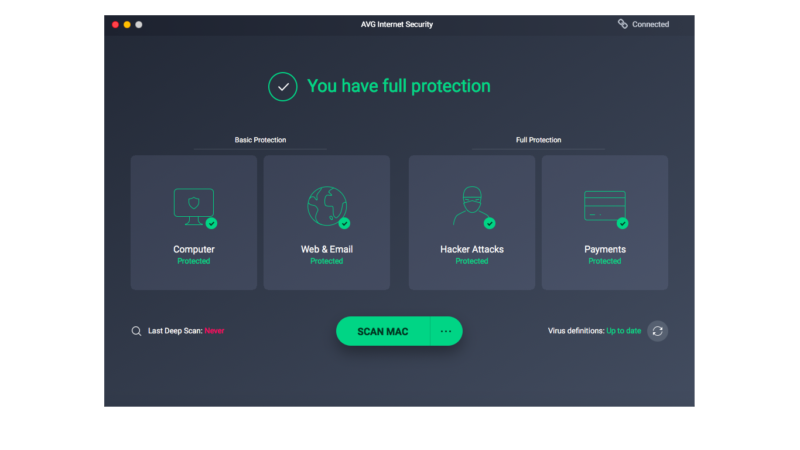
Once you’ve installed, you’re presented with a dark interface with large, distinct green windows: either four (if you’re on a Mac) or five (if you’re on a PC). Together, with the separate button for launching a scan, these comprise most of AVG AntiVirus’s functionality at any level.
Launching a scan is the heart of what you’ll be actively doing with the AVG UI. You can start a scan just by clicking the button. If you’re running a free version, this will be the full computer scan that combines performance and malware detection.
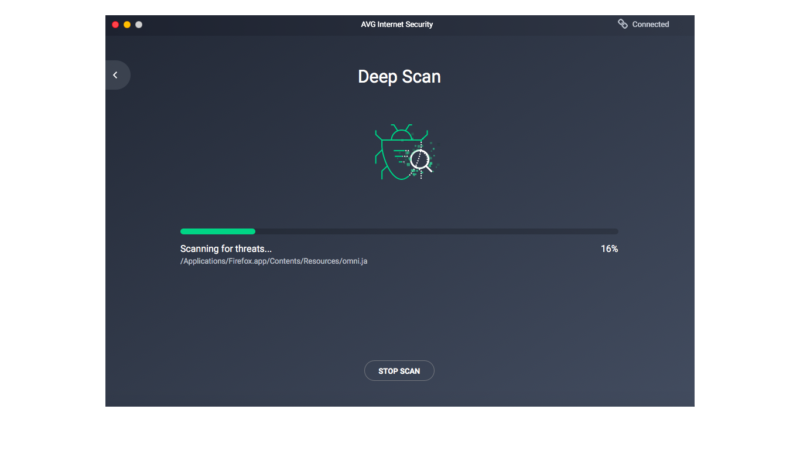
On AVG Internet Security or higher, click next to the scan button to change what kind of scan you want it to run. On Windows, this gives you six scan options.
Scanning Options
“Computer scan” is a basic threat scan that looks for malware, spyware, ransomware and other types of virus. Meanwhile, “deep scan” goes into your storage and memory to look for any viruses that might be hiding from the basic scan.
The other four scans are more specialized. “USB/DVD scan” checks removable external devices for viruses. “File/folder scan” checks specific files or folders on your computer.
“Performance scan” looks for files that aren’t hostile but might be creating lag. “Boot-time scan” launches before Windows does on a reboot, catching any malware that relies on Windows to operate.
On a Mac, you’ve got three options. “Mac scan” is a basic scan that looks at the most vulnerable parts of your Mac. “Deep scan” is similar to the PC option and goes into deeper parts of your Mac to check for viruses in your storage and memory. Finally, “file scan” scans specific files you name.
You can run scans immediately or schedule them to happen when you aren’t using your computer. You might not find yourself doing this often, though, as AVG AntiVirus’ effect on system performance is almost nonexistent. A deep scan took about 10 minutes and resulted in negligible lag.
AVG’s user interface does an excellent job of making sure you’ve got all the information. You’ll almost never find yourself confused about what each scan does, or what a button is for. You’re free to customize each scan, if you like, but AVG AntiVirus works just as well if you don’t.
Outside of the scanning panel, things are just as clean. Clicking any of the large green buttons takes you to an equally simple panel where you can turn modules on and off, or customize them as necessary. It’s marvelously designed, self-explanatory and not intimidating in the slightest for those who are new to antivirus software.
One last thing to bring up here is the secure browser, which almost succeeds in its goal of mimicking Chrome. This makes it all the stranger that the default search engine is Yahoo, but that’s not hard to fix.
Protection
No user interface is good enough to recommend an antivirus that doesn’t do the basic job of keeping your computer safe. With that in mind, let’s see how good AVG AntiVirus is at its core functionality.
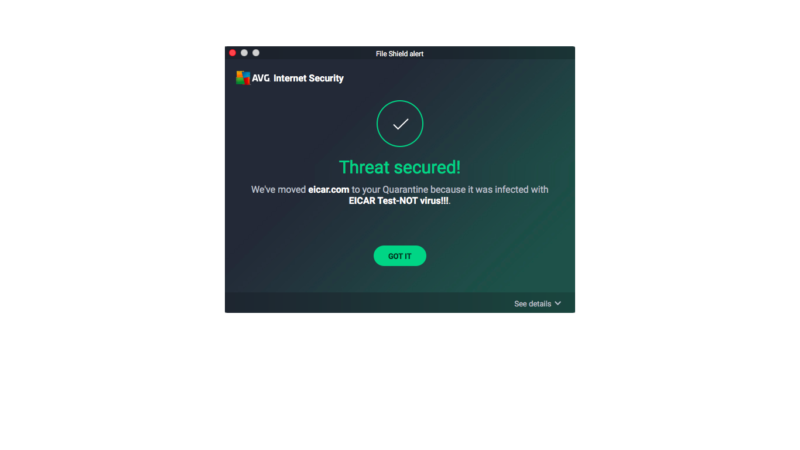
We subjected AVG’s desktop antivirus to the five tests provided by the Anti-Malware Standards Testing Organization, checking five separate types of virus: manually downloaded malware, a potentially unwanted application, drive-by downloaded malware, compressed malware and phishing pages.
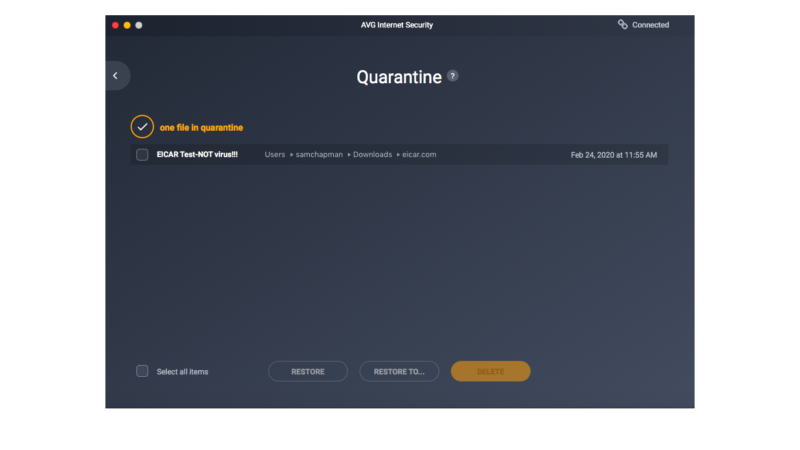
We also tested AVG AntiVirus’s connection to its cloud-based lookup system by downloading a file that could not be recognized by local lookups.
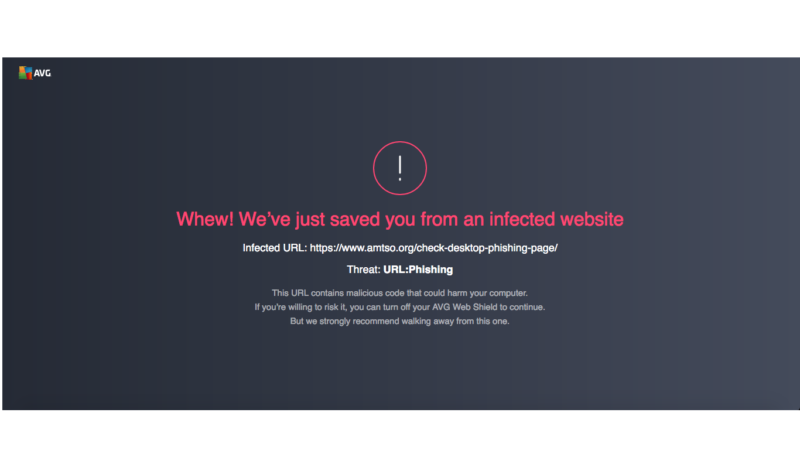
AVG succeeded easily on all five tests, but it failed to catch the virus that could only be detected by a cloud-based system. It did, however, catch that file on a scan once it was already on our hard drive.
We went to external testing agencies to get corroborating statistics. Things looked great on AV-Test, which awarded “top product” status to AVG AntiVirus last year. In both November and December of 2019, AVG AntiVirus detected 100 percent of zero-day malware attacks and 100 percent of well-known attacks discovered in the previous four weeks.
AV-Comparatives paints a more mixed picture, though still quite solid. While AVG scored the highest possible rating of three stars for its effect on system performance, it detected eight false positives on a “real-world” test.
On the most recent AV-Comparatives malware protection test, AVG AntiVirus scored near the top. It detected 99.3 percent of malware test packets while online, and 97.4 percent when offline. It was also one of three companies (another being AVG’s owner, Avast) to score a perfect 100-percent protection rate: no malware was able to make any changes to the device.
For a fourth opinion, we checked with MRG Effitas, a firm focused on preventing digital financial fraud. It found that AVG caught 100 percent of malware packets within 24 hours of the malware’s arrival, though it missed 3.3 percent of attacks on the initial scan.
When it comes to protection, AVG AntiVirus is mostly a top-tier product. It’s held back only by an occasional lag in its vigilance (though it always gets the virus in the end) and by the worrying prevalence of false positives.
Support
When you have a problem with AVG AntiVirus, your first line of defence is a brief FAQ located within the user interface. If that doesn’t answer your question, you can go directly to the AVG help web page from within the program window.
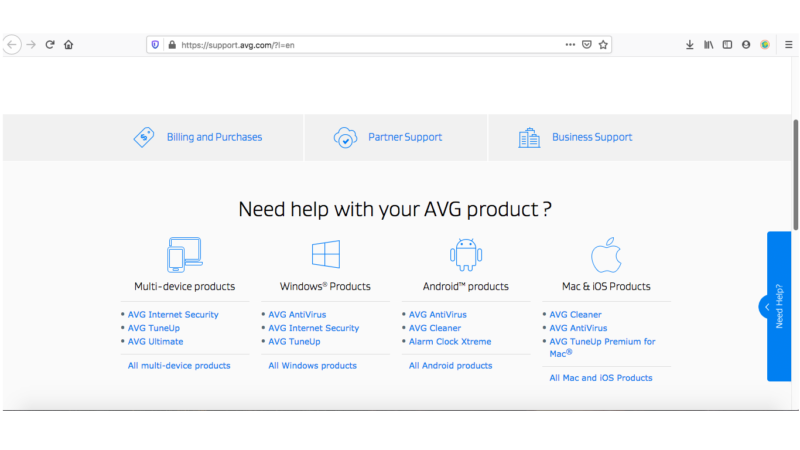
The web page includes a larger FAQ that’s broken down by AVG’s different products. It goes into more detail, but it’s still mostly for routine procedure and less helpful for troubleshooting edge cases. For those, you can submit tickets directly to AVG.
It’s a little difficult to discover how to send these tickets. You won’t find the “get more help” button anywhere at the top level. Instead, it’s located at the end of every product subpage in the FAQ. Once you click the button, you’re taken to a form where you can get email help if you’re a free user.
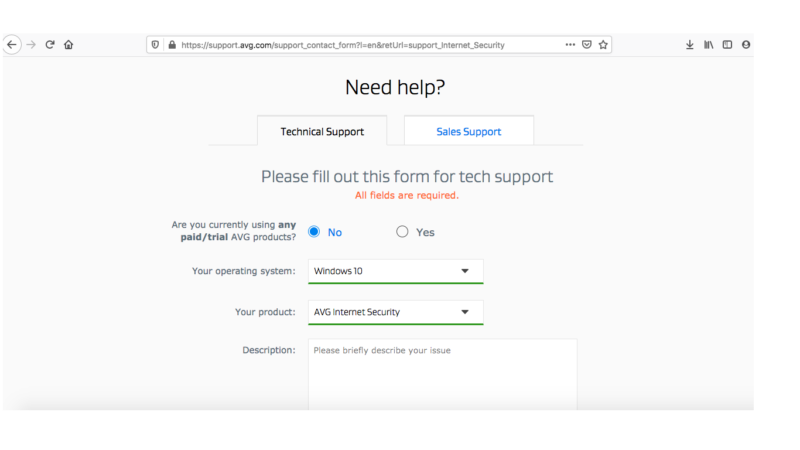
If you’re a paying user, you’ll be prompted to enter more information, and you can decide whether you’d like a support tech to call or live chat with you when it’s time to resolve your ticket. Like finding the form to begin with, it’s not very intuitive: nowhere in the tech support page is it made clear that you can’t call or chat as a free subscriber.
Your final option for getting help is to go into the AVG forums, which require you to create an account. Once inside, you’ll see the top posts of that day, with links to specific topics in an easy-to-reach sidebar. It’s reasonably active, but oftentimes the most helpful responses are from AVG’s own staff, meaning it might be easier to just contact them directly.
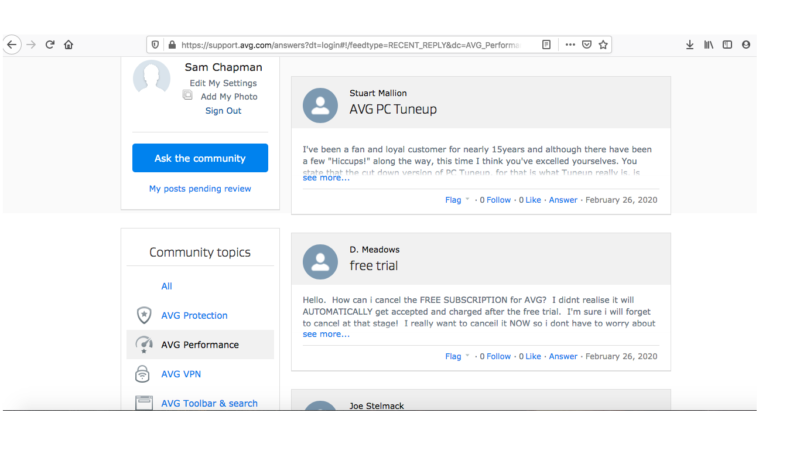
Should you need it, there’s also a premium tech support option, where AVG’s experts remotely access your computer to help diagnose problems. However, this costs $79 for simple fixes, $119 for complex fixes and $200 for an annual subscription.
The Verdict
AVG does a fine job of standing out in a crowded antivirus market. It succeeded at neutralizing all six test threats that we threw at it, proving that its team has clearly been focusing on keeping its infrastructure and detection network up to date (even if it caught one threat on an after-the-fact scan).
Yet the real reason to go with AVG AntiVirus over other antivirus programs — even from Avast — is its UI. It’s so well-designed and intuitive that we can’t imagine needing to go to the help page unless you have a truly strange problem. Just looking at it tells you everything you need to know about how it works.
There are drawbacks to AVG AntiVirus: you can access unlimited devices only through an Ultimate subscription, it has a somewhat high rate of false positives and it would have been nice to see the VPN bundled with one of the paid subscriptions.
Of course, you should also consider the credible reports of Avast’s data harvesting. Despite Jumpshot being shut down, there’s no clear sign that using AVG no longer risks getting your data sold to a corporate client. With so many antivirus options on the internet, you have no reason to go with one that doesn’t work as hard as possible to maintain your trust.
If you’ve tried AVG’s free or paid products this year, let us know your thoughts in the comments below. If you need to disable the software for a short while, here’s how to turn off antivirus protection. Thank you for reading.
AVG FAQ
- We think so. AVG Free AntiVirus is already robust enough, and AVG Internet Security has almost all the rest of the features you could want out of an antivirus solution. The price is also really good.
- In some ways, absolutely. Its user interface is best-in-class, and it performs very well in head-to-head malware detection matchups. However, until we have absolute proof that it’s no longer gathering users’ browsing data, we can’t recommend that you use it.