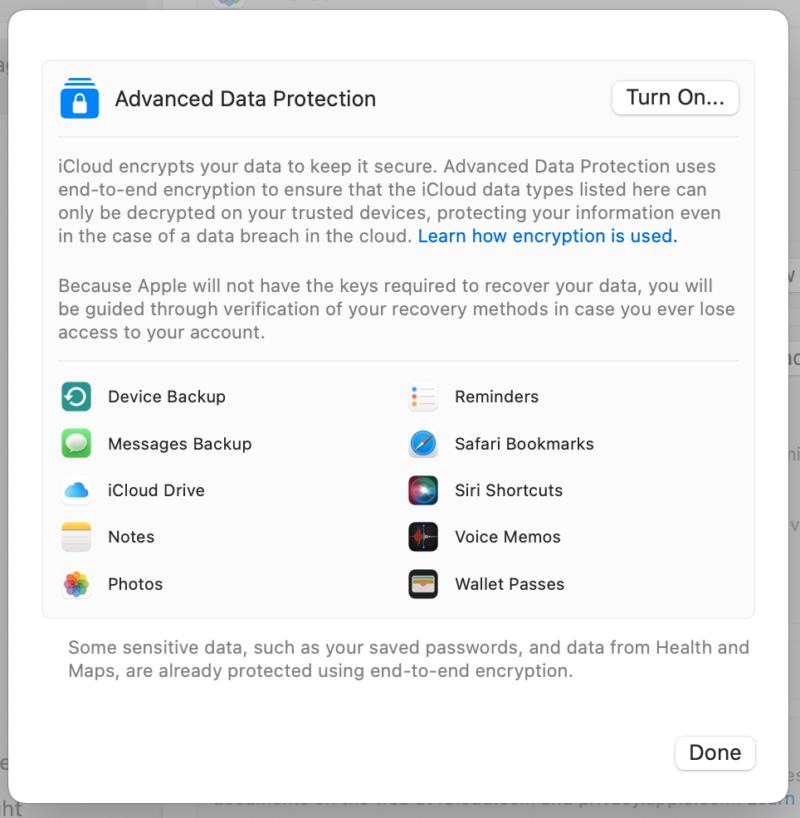Best Cloud Storage Services: Personal & Business Storage Providers in 2025
We extensively tested dozens of cloud storage providers to find secure, reliable options for storing your files in the cloud. Here's our complete ranking and comparison of the best cloud storage services available today.
Choosing the best cloud storage service can be challenging. After all, you have to weigh many factors, from storage space, to cost, to features you’ve probably never even heard of (what is AES-256, anyway?). Not to mention, you can’t just trust any old cloud service with your sensitive data, especially all those precious cat pictures.
Don’t worry, though — our team of experts has decades of experience reviewing cloud-based products, and we’ve compiled this list of the top cloud storage services. We’ve got 13 picks, all of which bring something unique to the table, whether that’s enhanced security, online collaboration or even just a lot of inexpensive storage space.
If you want a quick answer, our top choice is Sync.com — a secure cloud storage service that lets you collaborate with others and comes at a bargain-bin price. If you want to see our other options and learn more about cloud storage along the way, read on.
Discover Which Cloud Storage Matches Your Specific Requirements:
200GB$2.65 / month(All Plans)
2TB$4.17 / month(All Plans)
 100GB – 3TB$2.99 / month(All Plans)
100GB – 3TB$2.99 / month(All Plans)100GB – 30TB$1.67 / month(All Plans)
2TB – 5TB$9.99 / month(All Plans)
3TB – 100TB$9.74 / month(All Plans)
1TB – 5TB$1.30 / month(All Plans)
100GB – 6TB$1.67 / month(All Plans)
 30GB – 5TB$6 / month(All Plans)
30GB – 5TB$6 / month(All Plans) Unlimited GB$20.50 / month(All Plans)
Unlimited GB$20.50 / month(All Plans)10GB – 20TB$0.50 / month(All Plans)
50GB – 12TB$0.99 / month(All Plans)
100GB – 10TB$0.83 / month(All Plans)
100GB – 30TB$1.67 / month(All Plans)
 Unlimited GB$4.17 / month(All Plans)
Unlimited GB$4.17 / month(All Plans) 2TB – 3TB$12 / month(All Plans)
2TB – 3TB$12 / month(All Plans)1GB – 100GB$1.50 / month(All Plans)
1TB – 2TB$8.33 / month(All Plans)
 500GB – 2TB$7.08 / month(All Plans)
500GB – 2TB$7.08 / month(All Plans)500GB – 2TB$2.99 / month(All Plans)
 10GB – 1TB$1.67 / month(All Plans)
10GB – 1TB$1.67 / month(All Plans)200GB – 3TB$1 / month(All Plans)
100GB – 500GB$6.90 / month(All Plans)
1TB$8.25 / month(All Plans)
 10GB – 500GB$5.83 / month(All Plans)
10GB – 500GB$5.83 / month(All Plans) 200GB – 3TB$1.38 / month(All Plans)
200GB – 3TB$1.38 / month(All Plans) 2TB$3 / month(All Plans)
2TB$3 / month(All Plans) 1TB – 4TB$8.33 / month(All Plans)
1TB – 4TB$8.33 / month(All Plans)100GB – 5TB$1.67 / month(All Plans)
 150GB – 10TB$1.25 / month(All Plans)
150GB – 10TB$1.25 / month(All Plans) 100GB – 1TB$6.25 / month(All Plans)
100GB – 1TB$6.25 / month(All Plans) 50GB – 1TB$3 / month(All Plans)
50GB – 1TB$3 / month(All Plans)50GB – 1TB$5.83 / month(All Plans)
 500GB – 2TB$5 / month(All Plans)
500GB – 2TB$5 / month(All Plans) 100GB – 10TB$0.93 / month(All Plans)
100GB – 10TB$0.93 / month(All Plans) 250GB – 4TB$30.44 / month(All Plans)
250GB – 4TB$30.44 / month(All Plans)
Choosing the right cloud storage provider impacts your daily workflow and data security for years to come, so it’s essential to find one that truly fits your unique situation. With different services offering varying features, security levels, and pricing structures, this article will help you identify which cloud storage solution aligns best with your priorities and usage patterns. Let’s get started!
10,000+ Trust Our Free Cloud Storage Tips. Join Today!

- Demystify cloud storage terminology and key concepts in plain language
- Discover easy-to-implement techniques to securely backup and sync your data across devices
- Learn money-saving strategies to optimize your cloud storage costs and usage
-
07/02/2021 Facts checked
Cloudwards.net updated the top 10 cloud storage services rankings, including IDrive in the list, removing iCloud and adjusting other providers.
-
07/25/2022 Facts checked
We updated this guide to reflect an increase in IDrive’s free plan to 10GB of storage.
-
08/13/2022 Facts checked
Updated to reflect news about MEGA’s encryption.
-
05/23/2023 Facts checked
Updated this guide to remove IDrive’s discontinued free plan and add its new 30-day free trial.
-
07/10/2023 Facts checked
We added new information about Sync.com’s integration with Microsoft Office.
-
02/16/2024 Facts checked
We updated the article with new video ranking.
-
03/21/2024 Facts checked
Updated to reflect changes in Icedrive’s pricing plans and storage offers
-
08/20/2024 Facts checked
Updated this guide to provide the latest pricing info of IDrive, including the removal of its free plan
-
09/26/2024 Facts checked
Added video reviews of all cloud storage providers in the list.
-
01/07/2025 Facts checked
We completely rewrote the article and reevaluated the top providers, adding new speed and resource-use tests, as well as security and privacy analyses.
-
02/23/2025 Facts checked
We added more key information for several providers, including Sync.com, pCloud, Dropbox and MEGA.
-
03/11/2025 Facts checked
We updated this article’s information about Internxt’s plans and features, and updated our rankings to move Internxt into fourth place.
-
03/18/2025 Facts checked
We updated this guide to include more detailed information about the best use cases for each provider.
-
04/17/2025 Facts checked
Added a new video ranking of the best cloud storage for 2025.
-
04/25/2025 Facts checked
We updated this guide to include an additional cloud storage provider, which reranked some providers.
-
05/06/2025 Facts checked
We updated this article to include more information about free cloud storage options.
-
05/08/2025 Facts checked
We added more details for several of our recommended cloud service providers.
-
06/13/2025 Facts checked
Added fresh video review of Internxt
-
07/03/2025 Facts checked
Updated ranking and verified that all information is still up to date.
What Is Cloud Storage & How Does It Work?
Cloud storage is a type of software that lets you upload your digital files to a remote online server, enabling you to keep a backup version of files that you can access from anywhere. Providers typically offer hot storage for frequently accessed files and cold storage for archival data, with the latter being more cost-effective but having slower retrieval times.
As a fundamental component of cloud computing, cloud storage allows businesses and individuals to store, access and manage data through internet-connected servers rather than local hardware.
Keeping your files in the cloud also opens up paths for remote file sharing and online collaboration. Cloud storage is great for uploading and sharing photos, and some cloud services even let you play media files, like music and video. To learn more, read our guide on how cloud storage works.
Best Cloud Storage Deals
- Sync.com — Get 2TB of cloud storage yearly for just $57.60 with our exclusive 40% off discount on Sync.com’s Pro Solo plan.
- pCloud — Save big on 500GB of cloud storage with a pCloud Premium lifetime plan.
- Tresorit — Get 30% off all personal and business plans.
- Internxt — Get 1TB with an 80% discount on lifetime plans.
- Icedrive — Get 1TB of cloud storage with a 40% discount on the two-year Icedrive Pro I plan.
The 13 Best Cloud Storage Comparison
Though you might think that Google Drive, Microsoft OneDrive and Dropbox are the only cloud storage providers, there’s actually a diverse ecosystem of vendors, each offering a unique solution. The table below compares 13 of these services, including their features and pricing.
1. On older devices
1. Sync.com — Best Cloud Storage for Personal Use
Who Is Sync.com For?
- Security-minded users: Sync.com is the best encrypted cloud storage because it offers client-side encryption across your entire storage, as well as complying with strict privacy laws and regulations, such as HIPAA and PIPEDA.
- Businesses and power users: Sync.com offers some of the cheapest unlimited cloud storage plans, while also integrating with Microsoft Office for collaboration purposes.
- Lawyers and legal firms: Sync.com’s high security and HIPAA compliance mean that it’s deemed private enough to store even sensitive medical data. That is on top of its document editing capabilities via its Microsoft Office integration.
- Small business owners: Sync.com has some of the best cloud file sharing features, letting you set expiry dates and passwords, send upload requests for folders and monitor sharing link activity, making it perfect for sharing files with customers and contractors.
What Does Sync.com Do?
Sync.com is our favorite cloud storage service, offering a slew of security features, such as zero-knowledge encryption and hardened physical servers in Canada. Its Canadian servers also mean your privacy is protected by PIPEDA — a Canadian privacy law that protects private information online.
Sync.com is also the best software for file sharing, letting you set passwords and expiry dates for sharing links, and disable or limit downloads. It even notifies you when a shared file is viewed or downloaded. This affordable cloud service enables file editing via Microsoft Office integration and is protected by client-side encryption for private cloud collaboration.
The service now offers advanced team file-sharing controls, allowing administrators to enforce mandatory password protection and expiry dates for all shared content across their organization. This is particularly valuable for business users focused on data security.
Sync.com Hands-On Testing
For support, Sync.com offers desktop apps for Mac and Windows, plus mobile apps for iOS and Android. Linux support is still in the works. The desktop apps follow the sync folder model popularized by Dropbox, though you can’t sync other folders on your device. You get one folder that holds all of your cloud files, all of which are synced to the cloud.
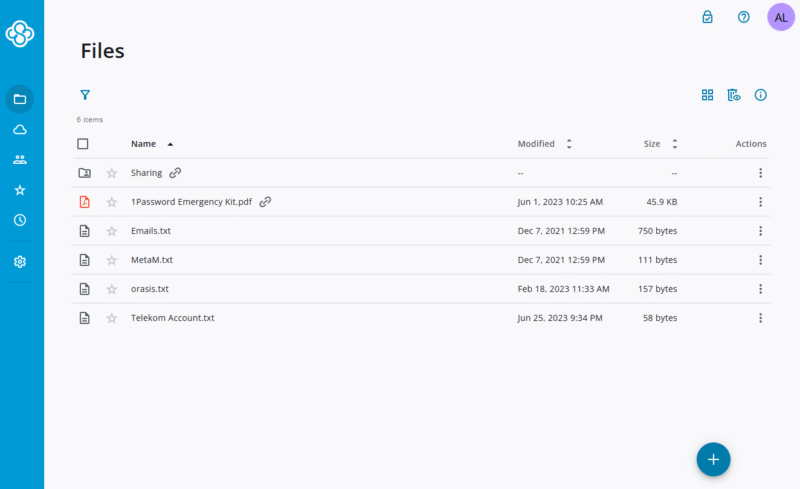
Mac users can now enjoy the improved CloudFiles functionality, providing better integration with the operating system and more reliable file syncing capabilities while maintaining the same level of security.
Its mobile apps are similarly sparse, letting you access files remotely and automatically upload your photos and videos. The web app is cleanly designed and easy to use.
Sync.com Pricing & Value
Sync.com’s free tier offers just 5GB of storage, but its paid plans offer some of the best value on the market. Sync.com is among the cheapest cloud storage options, costing just $4.80 for 2TB of storage on the yearly plan. You can even get unlimited storage for $36.67 per user per month with a three-user minimum. Read our full Sync.com review for more.
- 5GB
- 2TB
More plans
- 6TB
- per user, per month, billed annually
- 1TB
- Monthly price for 1 user (3 users minimum) Yearly price for 3 users
- Unlimited GB
- Minimum 100 users, custom requirements, account manager, training options
2. pCloud — Best Cloud Storage for Music
Who Is pCloud For?
- Videographers and video editors: pCloud puts no limits on file sizes and has an advanced media player for high-quality cloud previews of videos. Paired with upload requests and editing permissions for folders, this makes it the best cloud storage for collaborative video work.
- Linux users: pCloud is one of the few cloud storage services with native Linux support, and offers a uniquely polished experience thanks to its sleek app design, fast speeds and responsive file syncing.
- Music lovers: pCloud offers the best music player of any cloud storage service, with support for FLAC files for enhanced audio quality, and automatically sorting your music by artist and album.
What Does pCloud Do?
pCloud is like a Swiss army knife of cloud storage features, particularly for entertainment. Its full-feature music player makes it our top music cloud storage service, and its Kodi integration lets you stream movies and videos stored in the cloud. pCloud also has no file size limits, making it the best cloud storage for video editing.
Besides these features, pCloud offers cloud backup, giving you the option to upload files to the cloud at a set interval without syncing them. This is great for keeping an archive of files that you don’t need to access frequently.
pCloud Hands-On Testing
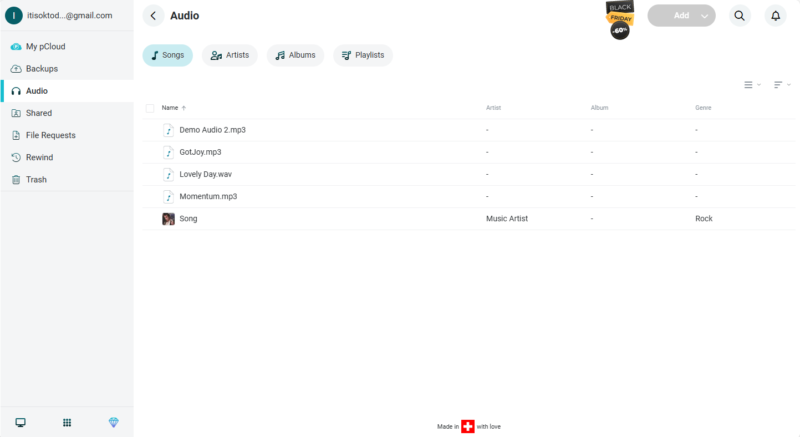
pCloud offers true cross-platform compatibility, with seamless file access and syncing across all your devices, such as Windows, Mac, iOS and Android. It even includes a native Linux client, making it the best cloud storage for Linux. The apps are logically designed with a clean and legible interface, though they won’t win any awards for their looks.
You’ll sync files via the sync folder, and you can also choose to synchronize other folders on your device. If you need to save space, pCloud lets you mount a virtual drive, which allows you to access cloud files, edit them and then upload them back to the cloud, without having to keep them on your device.
The drive works even on Mac devices, providing direct access through File Explorer or Finder without consuming local storage space. pCloud now provides a QR code during installation that streamlines the setup process, making it even easier to get started on macOS devices.
Additionally, Android users can now easily drag and drop files between pCloud and other apps, streamlining workflows for mobile users who work across multiple applications. There’s also a dedicated “upload folder” option in the “floating action button” menu, providing a more convenient way to upload entire folders rather than selecting individual files.
pCloud Pricing & Value
We consider pCloud one of the best free cloud storage services, with 10GB of free space and nearly all premium features, apart from advanced sharing. Its paid plans are affordable, with the 2TB plan costing $8.33 per month on the two-year plan. It also offers lifetime plans for even greater savings.
For quick file sharing without commitment, pCloud offers pCloud Transfer, letting you send files up to 5GB by simply entering your email address and the recipient’s — no account required. Check out our full pCloud review to find out more about the service.
- 10GB
- 500GB
- 2TB
More plans
- 10TB
- + FREE Encryption
- 2TB
- + FREE Encryption
- 10TB
- Price per user (minimum 3)
- 1TB
- Price per user (minimum 3)
- 2TB
- Encryption for pCloud Drive
3. Tresorit — Secure Storage for Businesses
Who Is Tresorit For?
- Security-first professionals and teams: If you handle confidential files — whether in law, finance or HR — Tresorit’s zero-knowledge encryption and SwissSign eSignatures make it a secure choice for managing contracts, agreements, and sensitive data.
- Medical and legal service providers: Tresorit is HIPAA-compliant and offers enterprise-level access controls, making it ideal for healthcare professionals and legal teams that must adhere to strict data protection regulations.
- Remote teams needing secure collaboration: Businesses with distributed teams will benefit from Tresorit’s secure file sharing, encrypted email integrations, and admin-level activity logs — all of which help keep internal and external communication private.
What Does Tresorit Do?
Tresorit stands out as the ideal cloud storage for users who place privacy and security above everything else. It’s a great fit for businesses in finance, healthcare and legal sectors, thanks to features like HIPAA compliance, SwissSign digital signatures, and eSign integration. All files are secured with end-to-end, client-side encryption — even on the free plan.
In addition to airtight privacy controls, Tresorit integrates with Gmail and Outlook to offer encrypted communication — something rarely seen in the cloud storage space. For professionals handling sensitive data, Tresorit provides the peace of mind that most other services simply can’t.
Tresorit Hands-On Testing
Tresorit’s interface is clean and intuitive, with a logical layout across desktop, web, and mobile. While it doesn’t support features like file previews or document editing (in favor of stronger privacy), managing and syncing files feels seamless. Installing plugins is simple, although the lack of Safari support limits some Mac users.
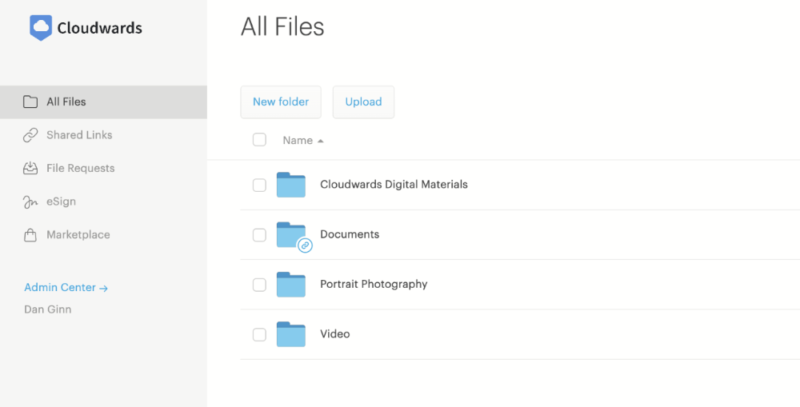
Tresorit Pricing & Value
Tresorit’s plans aren’t cheap — personal users pay a premium for privacy, while business users get scalable plans with advanced features. The Tresorit free plan includes minimal storage and file size limits, but paid options start with a 14-day trial (credit card required). However, annual billing provides a discount.
To learn more about the service, read our Tresorit review or try it out yourself with the 14-day free trial.
- 50GB
- Price per user (billed annually), Storage per user, User count: 3+
- 1TB
- 3+ room managers, 15 contributors, unlimited viewers, unlimited data rooms, 15GB max file size & more.
- 6TB
More plans
- 500MB file-size limit, Maximum 2 devices
- 3GB
- Price per user (billed annually), Storage per user, User count : 1
- 2TB
- 1TB
- 4TB
- 1 room manager, 5 contributors, unlimited viewers, unlimited data rooms, 10GB max file size & more.
- 4TB
- Custom room managers and contributors, unlimited viewers, unlimited data rooms, custom storage, 20GB max file size & more.
- Price per user (billed annually), Storage per user, User count : 50+
4. Internxt — Affordable Lifetime Cloud Storage
Who Is Internxt For?
- Budget-conscious users: Internxt’s paid plans are extremely affordable, if you can settle for its basic cloud storage features and slow speeds.
- Small business owners: Internxt’s backup feature can help your business with disaster recovery, in the event something happens to your on-premises devices. Plus, its cheap prices and lifetime plans mean fewer costs for your business.
- Users needing future-proof security: As far as we know, Internxt is the first cloud service to offer post-quantum cryptography, in addition to client-side, end-to-end encryption.
What Does Internxt Do?
Internxt is another highly secure cloud provider that offers client-side encryption. Its apps are open-source, letting you inspect the code for flaws, vulnerabilities or backdoors (if you have the knowhow).
In March 2025, Internxt expanded its features beyond storage and basic backup options. All personal plans now support additional security benefits, including antivirus, VPN and more. However, it still has limited collaboration options. The service has some of the lowest cloud storage prices out there, including some pretty cheap lifetime plans.
Internxt Hands-On Testing
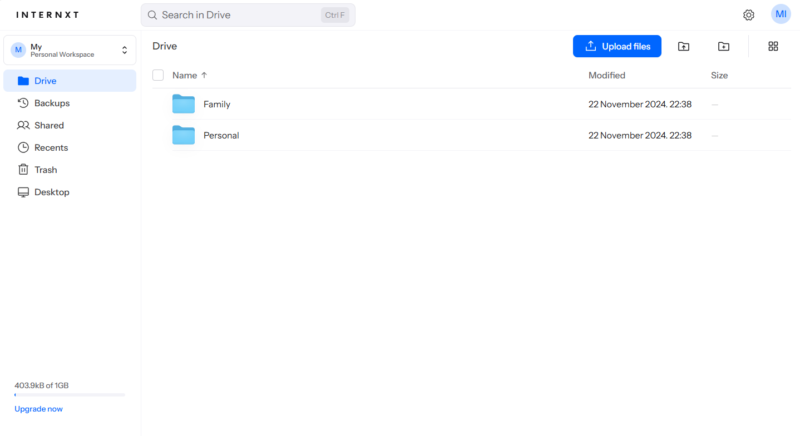
Internxt has apps for all major operating systems, as well as a command-line interface and WebDAV support, enabling integration with third-party apps that rely on this standard. The desktop app uses a single sync folder, with no option for syncing other folders.
You can mark files as online-only to save space — thankfully, this is the default setting. The mobile app lets you take photos, but it doesn’t support automatic photo upload.
Internxt Pricing & Value
Internxt’s free plan is the smallest on this list, with only 1GB of storage afforded to non-paying users. However, Internxt’s lifetime plans are among the most affordable you’ll find, starting at 1TB for $117. Read our full Internxt review for more details.
- 1GB
- Storage + VPN (FR), Antivirus, Backup & More
- 1TB
- Storage + VPN (FR, DE, PL), Antivirus, Backup & More
- 3TB
More plans
- Storage + VPN (FR, DE, PL, CA, UK), Antivirus, Backup & More
- 5TB
- Storage + VPN (FR, DE, PL), Antivirus, Backup & More
- 1TB
- Storage + VPN (FR, DE, PL, CA, UK), Antivirus, Backup & More
- 2TB
5. Icedrive — Fastest Cloud Storage Platform
Who Is Icedrive For?
- Privacy-minded users: Icedrive offers client-side encryption, though it only covers a single folder. It hosts servers in Germany, which means it complies with the GDPR. the gold standard for online privacy laws.
- Budget-conscious users: Icedrive has some of the cheapest cloud storage plans around, offering lifetime plans for even greater savings.
What Does Icedrive Do?
Icedrive is an affordable and secure cloud provider that offers client-side encryption. We appreciate its sleek design, and its ease of use makes it great for beginners. Unlike pCloud, Icedrive keeps things simple. It offers few features, focusing instead on execution, speed and a smooth user experience.
Icedrive Hands-On Testing
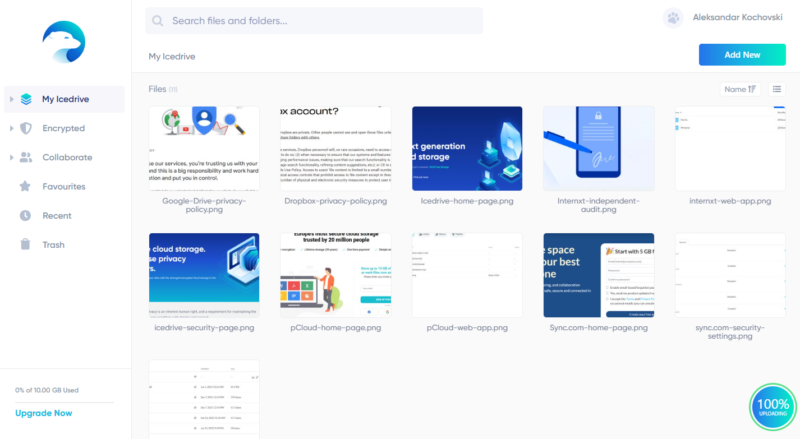
Icedrive stands out from the crowd for its excellently designed and easy-to-use interface. It’s available on Windows, Mac and Linux, as well as mobile devices running Android and iOS. We don’t often comment on aesthetics, but Icedrive’s interface is a real head turner, with cool colors, sleek lines and clean fonts.
Icedrive lets you use a classic sync folder, but it also gives you a few other options. You can choose between the sync folder, a virtual drive and a portable app that requires no installation and can sync any folder on your device. The virtual drive was previously available only on Windows, but it has recently been ported to Mac and Linux as well.
Icedrive Pricing & Value
Icedrive offers some of the best cloud storage pricing. Its paid plans are affordable but have data caps for file transfers. Icedrive’s best deal is the 3TB plan, which costs $8.99 per month with a two-year commitment. Icedrive also offers lifetime plans, with up to 10TB of storage. Free users get 10GB of storage and no zero-knowledge encryption. Read our Icedrive review for more.
- Bandwidth limit: 50GB
- 10GB
- Bandwidth limit: 250GB
- 100GB
- Bandwidth limit: 2TB
- 1TB
More plans
- Bandwidth limit: 8TB
- 3TB
- 512GB
- 2TB
- 10TB
- Additional 128GB storage for users who purchased the Lifetime Plan
- 128GB
- Additional 512GB storage for users who purchased the Lifetime Plan
- 512GB
- Additional 2TB storage for users who purchased the Lifetime Plan
- 2TB
6. IDrive — Best Cloud Backup Service
Who Is IDrive For?
- Users needing cloud backup: If you need cloud storage for quick access, but also want a place for archiving old files, IDrive is an excellent choice as it is primarily a cloud backup service.
- Videographers and video editors: IDrive’s cloud storage space doesn’t eat into its backup storage. This means you effectively get twice the storage space that you’re paying for, making it excellent for storing large video files.
- Businesses and power users: Besides offering large amounts of storage for cheap, backups are an excellent way to recover data, especially in the case of cyberattacks on your business.
What Does IDrive Do?
IDrive is a bit of a wildcard on this list. It’s not strictly a cloud storage solution; in fact, it’s primarily a backup provider, but it integrates cloud storage into its platform. IDrive’s cloud storage does not eat into your cloud backup space, so you effectively get twice the storage capacity when combining cloud storage and backup.
Though IDrive’s cloud backup is among the most flexible and feature-rich, its cloud storage is scantily featured. There are some basic file-sharing options but not much else.
IDrive Hands-On Testing
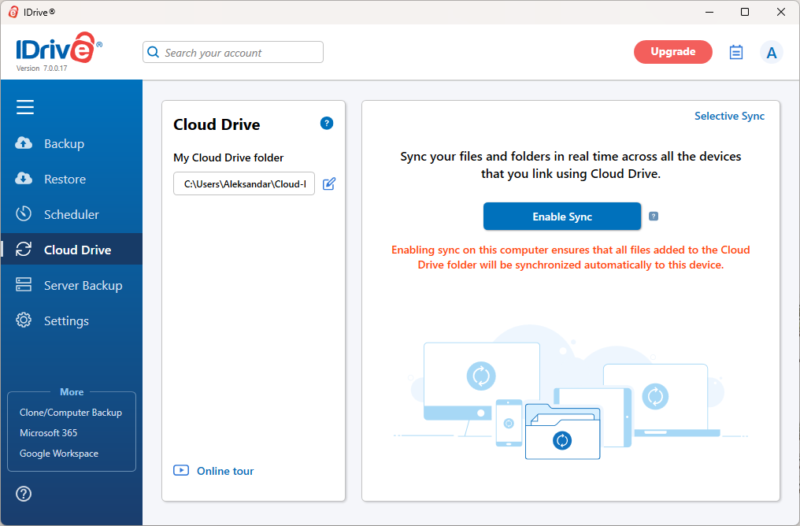
separate your cloud storage files from your backup files.
You can install IDrive on all desktop and mobile platforms. However, by virtue of primarily being a cloud backup service, its interface is more complicated to set up and use. Mobile users get an extra app, called IDrive Photos, which uploads photos and videos. It used to offer unlimited photo storage, though that’s sadly no longer the case.
IDrive’s desktop apps let you designate any folder as a sync folder, and selective sync helps you save cloud storage space. The mobile apps work differently than most cloud storage apps, as they let you back up your entire phone, not just photos and videos. Paired with IDrive Photos, this makes IDrive a great cloud storage option for mobile users.
In addition, IDrive offers hybrid cloud storage capabilities, so you can keep copies of your data both in the cloud and on local devices for maximum redundancy and faster access to frequently used files.
The service even supports backing up network-attached storage (NAS) devices, allowing you to include your local NAS drives in your backup strategy without additional complexity.
IDrive Pricing & Value
As of January 2025, IDrive no longer offers a free plan. However, IDrive’s paid plans are dirt cheap, especially when you consider the combined storage available between storage and backup spaces. Its best deal is the 5TB plan, which costs $6.22 per month on a two-year plan. Read our IDrive review for more information.
- No credit card required.
- 10GB
- One user.
- 100GB
- One user, multiple computers. Plans starting from 5TB up to 100TB. Big discount for first-time signup.
- 5TB
More plans
- 5 computers, 5 users. Starting at 5TB up to 500TB. Big discount for first-time signup.
- 5TB
- Monthly Plan storage starts at 1.25TB up to 50TB Unlimited users, multiple computers and servers. NAS devices. 250GB storage. Starting at 250GB up to 50TB. Large discount for first-time signup.
- 250GB
- 5TB
7. MEGA — Best Free Cloud Storage
Who Is MEGA For?
- Free users needing lots of storage: With 20GB of free storage, MEGA offers one of the largest free plans, expandable to 30GB for the first year. This makes it an excellent choice if you don’t want to pay for cloud storage.
- Power users needing large storage capacity: MEGA offers paid storage plans up to 20TB, which is more than enough for most individuals’ needs. Business plans go all the way up to 10PB, though at that point you’d be better off going with an unlimited storage provider.
What Does MEGA Do?
Much like Texas, everything’s bigger with MEGA. It gives you more free storage space than any other secure cloud service, and it offers high-capacity paid plans that go all the way up to 16TB for personal users or a whopping 10PB for businesses (that’s 10,000TB).
Unfortunately, MEGA doesn’t offer much beyond a lot of storage space. Encrypted sharing links with password protection are a welcome addition to its sparse feature set. The only other feature beyond secure file sharing is its end-to-end encrypted chat client, though this isn’t something you really need in a cloud storage service.
MEGA Hands-On Testing
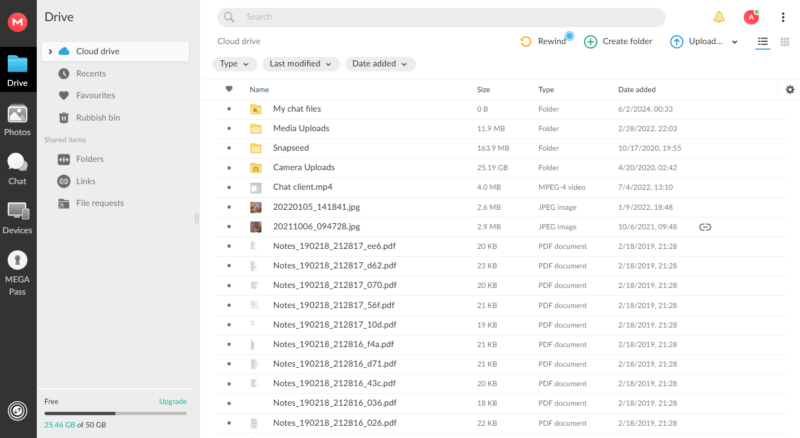
MEGA supports Windows, Mac and Linux computers, plus Android and iOS smartphones. The desktop app serves only to sync folders on your computer to the cloud, but it can seem a bit obtuse if you aren’t familiar with cloud storage. You’ll mostly interact with MEGA’s browser extension, which thankfully sports a much more straightforward design.
MEGA Pricing & Value
As we said, MEGA offers more storage space than any other service on the cloud storage scene, going all the way up to 10PB. Its best deal is the much more reasonable 3TB plan, which costs $9.74 per month. In our opinion, MEGA’s cloud storage plans are overpriced, considering the scarcity of features and the flawed encryption.
A free account with MEGA gets you 20GB of free storage, which is expandable to 30GB for the first year by completing simple tasks. You can get extra storage from referrals as well, though that’s also time-limited to one year. Read our full MEGA review for more.
- 20GB
- File transfer: 3TB (Monthly plan) 36TB (yearly plan)
- 3TB
- File transfer: 10TB (monthly plan), 120TB (yearly plan)
- 10TB
More plans
- File transfer: 20TB (monthly plan) 240TB (yearly plan)
- 20TB
- Price per user (minimum 3) 3TB Transfer quota
- 100TB
8. Koofr — Best for Multiple Cloud Storage Accounts
Who Is Koofr For?
- Users of multiple cloud services: Koofr’s unique selling point is that it integrates with other cloud storage services — namely Google Drive, OneDrive and Dropbox — and lets you manage files within those services.
- Privacy-minded users: Koofr is a European company and complies with GDPR, while also offering a client-side encrypted vault for your most sensitive files.
What Does Koofr Do?
Koofr is a zero-knowledge cloud service with quite a unique set of features. It integrates with Dropbox, Google Drive and OneDrive, letting you access and manage their storage from within the Koofr interface.
You can even access files remotely via the mobile app without uploading anything to the cloud. Koofr comes with Microsoft Office integration for real-time collaboration on documents. It also comes with a rudimentary image editor that lets you resize, crop or apply filters to pictures.
Koofr Hands-On Testing
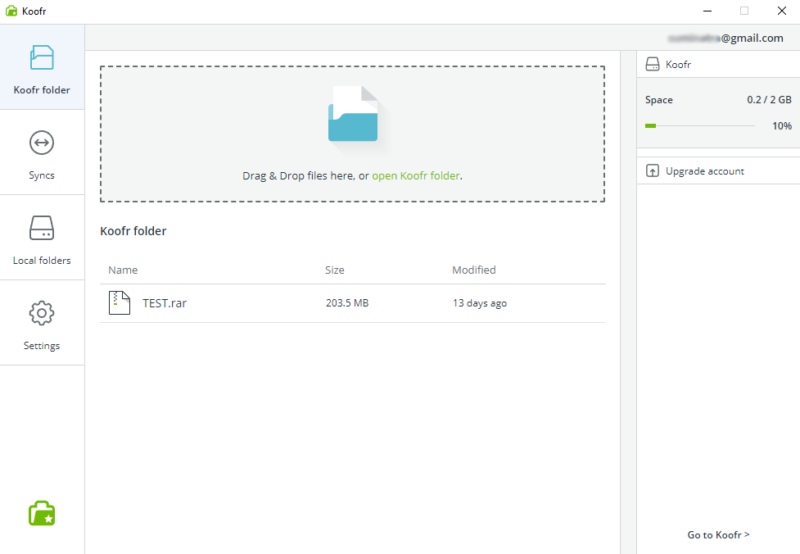
Koofr is a pleasure to use. Despite its unique features, its apps (available on all major operating systems) are well designed and easy to use. Plus, every feature comes with an explanation, so you’ll know exactly how to use it. The zero-knowledge vault comes as separate web and mobile apps, though, and they’re not as well designed as the main apps.
Koofr creates a sync folder by default upon installing the app, but you can choose to sync any folder on your computer or even remove the default folder. You can also add a virtual drive to save space.
All of this customization is nice to have, but it can easily get complicated and you could end up duplicating files. Thankfully, Koofr also comes with a duplicate file remover to fix this issue.
Overall, Koofr’s ability to integrate with multiple cloud services makes it an excellent tool for implementing a multi-cloud strategy, where you can manage and access files across different providers from a single interface.
Koofr Pricing & Value
Unfortunately, Koofr’s biggest flaw is its pricing. Its 10GB free plan is decent and its smaller plans are cheap, but its higher-capacity paid plans are harshly priced. Its 1TB plan costs $10, more than most 2TB offerings. Read our full Koofr review to learn more about this quirky cloud storage service.
- 10GB
- *Prices in Euro
- 10GB
- *Prices in Euro
- 25GB
More plans
- *Prices in Euro
- 100GB
- *Prices in Euro
- 250GB
- *Prices in Euro
- 500GB
- *Prices in Euro
- 1TB
- *Prices in Euro
- 3TB
- *Prices in Euro
- 5TB
- *Prices in Euro
- 10TB
- *Prices in Euro
- 20TB
9. OneDrive — Integrated Cloud Storage for Windows
Who Is OneDrive For?
- Microsoft product users: OneDrive comes preinstalled on Windows devices and integrates with other Microsoft products, such as Office and SharePoint, making it great for Windows users.
- Heavy Microsoft Office users: If the online version of Office isn’t enough for your needs, higher-tier OneDrive subscriptions come bundled with the full versions of all Office apps. That’s a great deal if you’re planning on paying for an Office licence.
What Does OneDrive Do?
Microsoft OneDrive is one of the biggest cloud storage providers. It comes preinstalled on every Windows computer. Though it’s not as secure as other cloud services, it comes with a host of useful features, mostly related to its integration with Microsoft’s other products, such as the Office productivity suite and SharePoint.
OneDrive Hands-On Testing
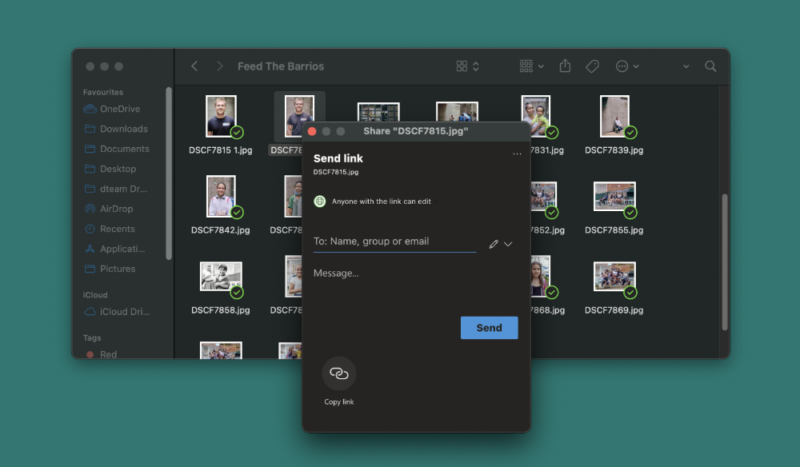
letting you share files directly from your desktop.
OneDrive’s apps are available on iOS, Android, Windows and Mac operating systems, though Windows users will have the best user experience, as there’s no setup or installation involved.
The desktop apps use the sync folder method. You have the option to mark some files as “on demand,” which makes them available only in the cloud to save space on your computer. If you open one of these files, it will temporarily download onto your device until you mark it as “on demand” again.
OneDrive Pricing & Value
OneDrive isn’t strictly expensive, but you won’t get much cloud storage. Free users get 5GB of OneDrive storage, while personal users can get up to 1TB of cloud storage. The 1TB plan is available only in a bundle with Microsoft 365, costing $8.33 per month. Read our OneDrive review for more.
- For one person
- 5GB
- 100GB
- Comes with Office 365 Personal
- 1TB
More plans
- Comes with Office 365 Home
- 6TB
- Price per user
- 1TB
- 1TB
- Price per user
- 1TB
10. Google Drive — Best Cloud Storage for Collaboration
Who Is Google Drive For?
- Google Workspace users: Google Drive integrates with most Google apps, including the Google Workspace suite. Paired with granular access controls for shared files, this makes Google Drive a powerhouse for collaboration.
- Videographers and video editors: If you’re a YouTuber, you’ll find Google Drive’s video player useful, letting you comment on videos, generate captions, and integrate with third-party YouTube uploaders.
What Does Google Drive Do?
Google Drive is an absolute giant in the cloud storage industry. It’s the most popular cloud storage service by a wide berth, though that’s mostly due to all Google services (like Gmail) using it for storage. It integrates with all Google products, including Google Docs, Sheets and Slides, and it offers a whole store of third-party integrations as well.
Google Drive Hands-On Testing
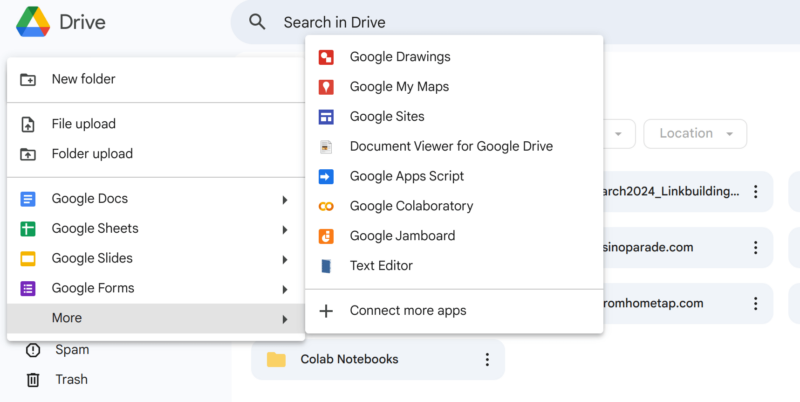
For device support, Google Drive is available on Mac, Windows and both mobile operating systems, coming preinstalled on Android. Its mobile app doesn’t support automatic photo uploads — that’s done via Google Photos, which is a separate app.
Note that Google Photos supports only two-way syncing, which means you can’t delete photos on your device without also deleting them from your cloud storage.
Google Drive Pricing & Value
Free users get 15GB of Google Drive storage, which seems generous. However, the storage is shared with Gmail and Workspace, which presents some issues. For example, if Google Photos eats up your entire free storage space (as it is likely to do quickly), you won’t be able to send or receive Gmail emails, as there won’t be any space left for Gmail storage.
Fortunately, Google Drive’s paid plans are fairly priced, with its 2TB plan costing $8.33 per month on a yearly subscription. Paid plans go all the way up to 30TB, though you might have to contact support to get more than 5TB cloud storage. Read our Google Drive review for the full scoop.
- Free plan
- 15GB
- 100GB
- *The plan is “hidden.” To find the 200GB plan, you need to be subscribed to one of the other plans, upgrade or downgrade to the 200GB through your account’s settings.
- 200GB
More plans
- 2TB
- 2TB
- 5TB
- 10TB
- 20TB
- 30TB
11. Dropbox — Best Cross-Platform Desktop Apps
Who Is Dropbox For?
- Cloud storage beginners: Dropbox provides one of the most streamlined cloud storage experiences. With apps for all major OSes, fast speeds and instant syncing, coupled with an easy-to-use sync folder, this makes it a great choice for beginners.
What Does Dropbox Do?
Dropbox is the OG cloud storage service, having launched in 2008. It lets you collaborate online via both Google Workspace and Microsoft Office, and it has an app store for other third-party integrations. However, it’s had some serious security breaches. Though it’s addressed all of them, we still have a hard time recommending it for storing sensitive files.
Dropbox Hands-On Testing
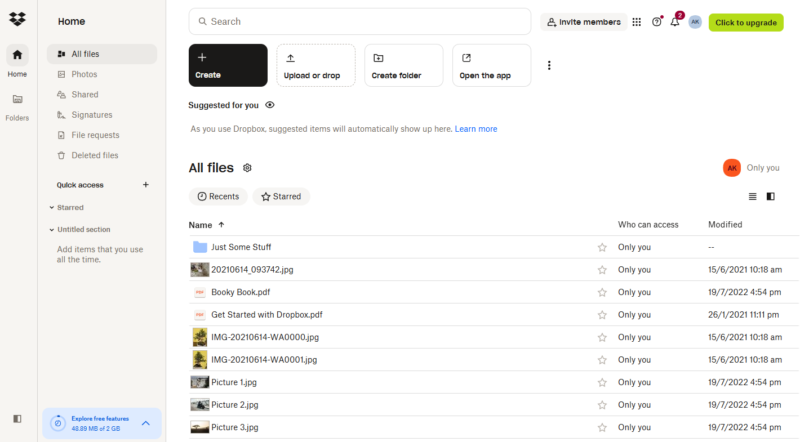
Dropbox’s desktop and mobile apps are polished to a T and are among the easiest to use. It popularized the sync folder method and has since perfected it with the addition of selective syncing.
Though we frequently get reports in our comments section of other cloud services not syncing files properly, we’ve never received any such complaints for Dropbox, thanks to its excellent syncing technology.
Dropbox’s “smart sync” feature intelligently manages local storage by keeping rarely accessed files in the cloud while maintaining their visibility in your file explorer, helping preserve precious disk space. The web interface also includes built-in file preview capabilities for over 30 file types, eliminating the need to download files just to view their contents.
In addition, Dropbox Business users can access the remote device wipe capabilities, allowing them to protect their data by removing access from lost or stolen devices.
The service even provides robust APIs for developer integration, so businesses can build custom applications that interact directly with their cloud storage infrastructure.
Dropbox Pricing & Value
Dropbox’s free plan comes with a paltry 2GB of free storage. Its paid plans aren’t exactly cheap, but they’re not quite as expensive as some others, with a 2TB Dropbox account costing $9.99 per month on a yearly subscription. Read our full Dropbox review to get the full picture.
- 1 user
- 2GB
- 1 user
- 2TB
- up to 6 users
- 2TB
More plans
- (Formerly Dropbox One) 1 user Signature requests and eSignature templates
- 3TB
- 3 users minimum
- 5TB
- 3 users minimum
12. Box — Best Cloud Storage for Business
Who Is Box For?
- Small businesses and large companies: Box is primarily aimed at business users, offering its own suite of productivity apps, as well as a host of integrations with third-party apps. It even has an admin console that lets you manage user access levels and permissions, and monitor their activity.
What Does Box Do?
Box is a business-oriented cloud storage platform that offers strong collaboration features. With its deep Microsoft Office and Google Workspace integrations, it lets you edit files directly within the Box app, even on mobile. Box also offers its own apps that integrate with its cloud storage, as well as a long list of third-party integrations.
Box Hands-On Testing
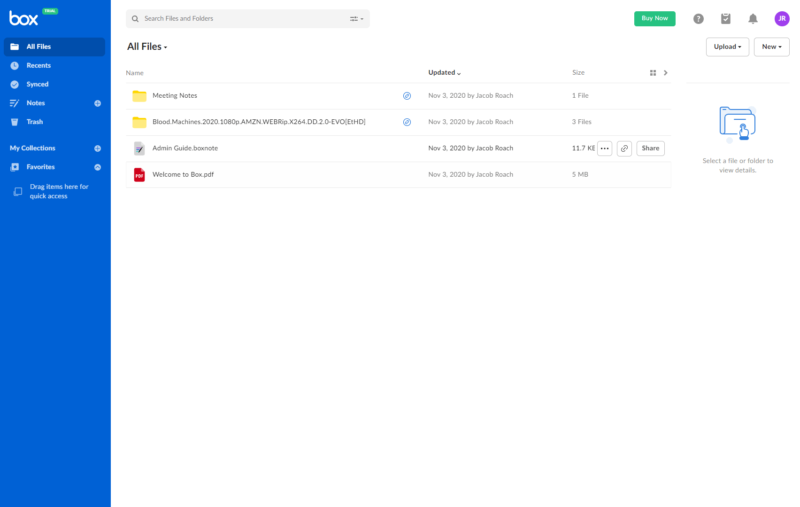
but it’s functional and full of information.
Box has apps for Windows, Mac, iOS and Android, and we generally like how they handle. The desktop apps can seem overwhelming though, and the mobile apps upload directly to the root folder instead of a dedicated folder.
The service also provides a comprehensive REST API that enables developers to integrate cloud storage functionality into custom applications and automate storage-related workflows.
Box Pricing & Value
Even considering how much value you get, we believe Box is exorbitantly expensive. You’ll pay $10 per month for a mere 100GB of storage. Plus, zero-knowledge security costs extra, and you’ll have to go through a sales agent to get it. Its free plan offers 10GB, which is enough to try out the service. Read our Box review for more.
- Single user
- 10GB
- Single user
- 100GB
- Price per user, minimum of three users
- 100GB
More plans
- Users: No limit
- Unlimited GB
- Users: No limit
- Unlimited GB
- Users: No limit
- Unlimited GB
- Price shown is for one user; minimum 3 users
- Unlimited GB
13. iCloud — Good Cloud Storage for Mac & iOS
Who Is iCloud For?
- Apple users: iCloud is an OK choice for Apple users looking for convenience, as it comes preinstalled on Apple devices like Macbooks and iPhones. However, it’s not the fastest service, has limited free space, and lacks any useful cloud storage features, so we find it hard to recommend.
What Does iCloud Do?
Apple’s iCloud isn’t exactly the best cloud storage service. It’s slow and has no useful features. The best we can say about it is that it’s already there if you’re an Apple user. In fact, it ranks last in our guide to the best cloud storage for Mac; we tentatively included it due to its recent addition of end-to-end encryption, which at least makes it more secure.
iCloud Hands-On Testing

Unsurprisingly, iCloud works on all Apple devices. It even supports Windows, but not Linux or Android. Its apps are easy to use, but that’s not saying much considering there are virtually no features that could cause any confusion. Syncing happens via the iCloud Drive folder, and there’s selective syncing to help save space.
iCloud Pricing & Value
The iCloud free plan comes with just 5GB of free storage, which you can upgrade to 12TB. The 2TB plan costs $9.99 per month. This is too much considering the dearth of features iCloud offers, but otherwise it isn’t too bad. Our full iCloud review has more information on Apple’s cloud service.
- 5GB
- 50GB
- 200GB
More plans
- 2TB
- 6TB
- 12TB
Our Methodology: How We Tested the Best Online Cloud Storage Services
Before we make any decisions, our team of experts spends a week familiarizing themselves with the services we review. We focus on aspects that most impact the user, with a particular focus on security and privacy.
- Security and privacy: We analyze the encryption technology behind the service, looking at the ciphers used, server security and any past breaches. We also pore over the privacy policy for any suspicious language, and we check whether the servers are located in countries with poor or strong privacy laws.
- Speed: We periodically run speed tests by uploading and downloading a 5GB test folder to the cloud twice and averaging the speeds. The tests run on a virtual machine hosted in Dublin, Ireland, over a 100 Mbps symmetrical connection.
- Collaboration and productivity: We look for features like integrations with productivity suites, and advanced sharing and permission settings.
- CPU and RAM usage: We use software called SysGauge to create a five-minute rolling average of CPU loads, RAM usage and thread counts.
- Ease of use: Throughout our testing, we note any difficulties or pleasant surprises we’ve had while using the service.
- Price and value: We compare all of the above factors with the price per month on a 2TB plan (or closest) to determine a service’s value.
Is Cloud Storage Safe?
Cloud storage on principle is safer than local storage, as there’s next to no risk of losing your data to device failure, computer viruses, cyberattacks or acts of nature. However, you need to choose your cloud service carefully. Opt for one that offers data encryption — in particular, client-side, zero-knowledge encryption.
When choosing a cloud storage provider, check their service-level agreement (SLA), which outlines their guaranteed uptime, performance metrics and compensation policies if these standards aren’t met.
Free vs Paid Cloud Storage Providers
Comparing free vs paid cloud storage services is like choosing between crashing on a friend’s couch and renting a hotel room — one is free but comes with severe limitations, while the other is more expensive but comes with better privacy, and more space and convenience. While most cloud storage services offer free plans, these often come with limitations.
The table below compares features commonly found in free and paid cloud storage services. Keep in mind that this table isn’t comprehensive or reflective of every cloud storage service, as these are just general commonalities we’ve discerned from our experience working with cloud services.
| Free Cloud Storage | Paid Cloud Storage | |
| Security | Regular encryption | Client-side encryption |
| Features | Basic features | Advanced features |
| Storage Space | Usually up to 20GB | Usually 2TB or more |
| File Sharing | Basic file sharing links | Advanced sharing settings |
| Collaboration | None | Document editors and editing permissions |
The Limitations of Free Cloud Space
There are multiple ways in which free cloud storage services limit your experience, the amount of storage space you get being the most obvious limiting factor. Free cloud services often cap their storage, rarely exceeding 20GB. They also limit the features available to you, such as collaboration options.
Some free cloud services might also be less safe to use than their paid counterparts. For example, services with client-side encryption will often make this key privacy feature exclusive to paid users. Sketchier services might even scan your data to sell to advertisers, which is why it’s important to read the service’s privacy policy before subscribing.
On the other hand, paid services come with much more cloud storage, depending on your subscription. They also come with more features, such as advanced sharing and integrations with third-party productivity suites. Some are also more private thanks to the inclusion of client-side encryption, though a few services like Sync.com and MEGA offer this for free.
Is Free Cloud Storage Secure Enough?
Besides the frequent exclusion of client-side encryption, free cloud services sometimes omit other key privacy and security features. For example, some might not include two-factor authentication, which protects your logins in case your account info leaks
There are also limits on features not strictly related to security, which can nonetheless impact your privacy. For example, if a service hides advanced sharing features or folder access permissions behind a paywall, you might inadvertently allow someone to download a file you wanted to show only them, or they might share it with an unintended recipient.
How Much Free Cloud Storage Can You Get?
Free cloud space is usually limited, though there might be ways to expand it, such as performing micro-actions or referring new users to the service. The following table presents an overview of the default and maximum storage amounts you can get with a selection of providers.
Some cloud storage services offer large amounts of storage for free. These services are often scams or come with much more severe limitations than other free cloud storage providers. To monetize these services, companies might include ads in their applications, scan your files for data that they can sell to advertisers, host your files on slow servers, and even skip on encryption entirely.
Guide: How to Maximize Cloud Storage – Get 100GB for Free
If you don’t want to use a sketchy service like TeraBox, there are ways you can get 100GB of free cloud storage or more by combining multiple free accounts, as the below guide shows.
- Create a new account with MEGA to get 20GB of free cloud storage.
- Repeat until you’ve created five accounts with 100GB of total storage between them.
- Download and install a multi-cloud management service like MultCloud.
- Connect your MEGA accounts to MultCloud.
- Use MultCloud to upload files and manage them.
For detailed steps and a closer overview of cloud storage services you can use, visit our full guide on how to get 100GB of free cloud storage, or watch the video below.
You can also read our MultCloud review or find similar services in our best MultCloud alternatives guide.
Top Use Cases for Providers’ Free Storage: List
Different cloud services serve different purposes, and what their free plans offer can make one more suitable for your particular use case than another. The list below offers a view into what you can expect from our selection of the top free cloud storage plans.
- pCloud — 10GB free. Best free cloud storage for music and video playback with a fully featured music player and Kodi integration.
- Sync.com — 5GB free. Best secure cloud storage with client-side encryption offered for free for users storing sensitive documents.
- Icedrive — 10GB free. No-fuss cloud storage with excellent file syncing features, such as a virtual drive which saves space on your hard drive.
- MEGA — 20GB free. Client-side encrypted cloud storage with a large free storage capacity for storing private videos and other large files.
- Filen — 10GB free. Secure and private cloud storage with GDPR protection and client-side encryption for free.
If you want to learn more, visit our dedicated article on the best free cloud storage services.
Final Thoughts: Top Cloud Storage Companies
That’s it for our ultimate cloud storage roundup. To recap, Sync.com beat out the competition with its superb security and powerful sharing and collaboration features. Jack-of-all-trades pCloud came in a close second, while feature-packed Tresorit rounds out our top three.
What do you think about our ranking? Do you agree that Sync.com is the best cloud service, or do you think another service deserves the win? Are you already a cloud storage user? If not, did our list help you make a choice? Please let us know in the comments below, and as always, thank you for reading.
FAQ: What Is the Best Cloud Storage?
Sync.com is the best personal cloud storage, thanks to its strong security and affordable prices. It’s great even for data hogs with its unlimited cloud storage plan.
You can’t get 1TB of cloud storage for free without taking a massive risk. Though services like TeraBox make bombastic claims about their storage capacity, they often leave your data unencrypted. A quick look at online reviews reveals a swath of deleted accounts and users left without their data.
A good value for 1TB of cloud storage is around $4 to $5 per month, at least on an extended plan (one year or longer). This is similar to the cost of the 1TB plans with Icedrive and OneDrive.
Google Drive is decidedly better than iCloud, offering more features, better value for the money, better file-sharing options and better everything, really. The only advantage iCloud has over Google Drive is that Apple users don’t have to bother installing it.
Your cloud storage needs will depend on your use case. If you’re a content creator, you’ll likely need more than 2TB of cloud storage. The average user will be better served by a plan offering anywhere between 500GB (the size of the average laptop hard drive) and 2TB of cloud storage.







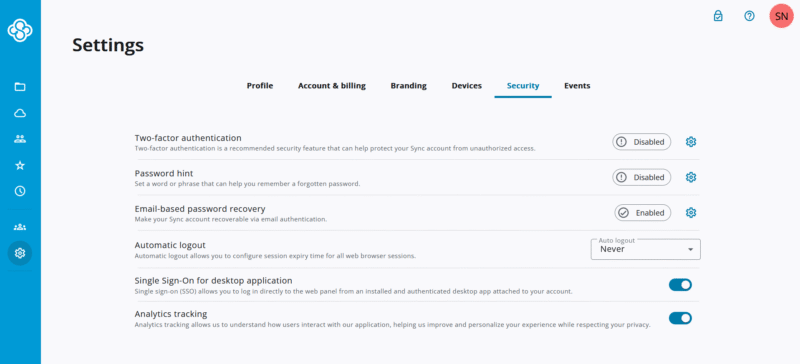

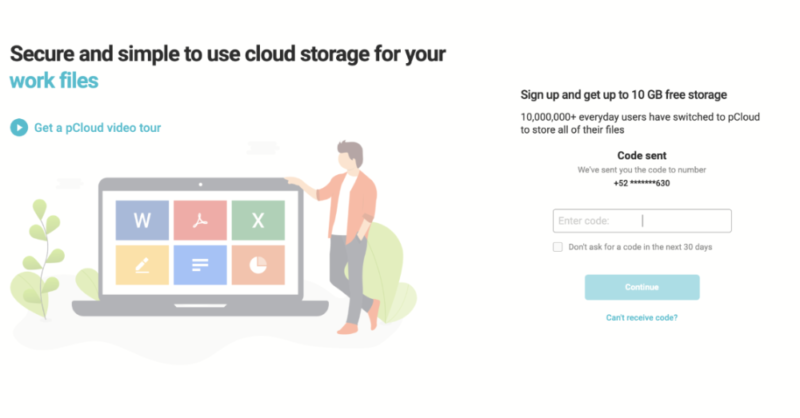

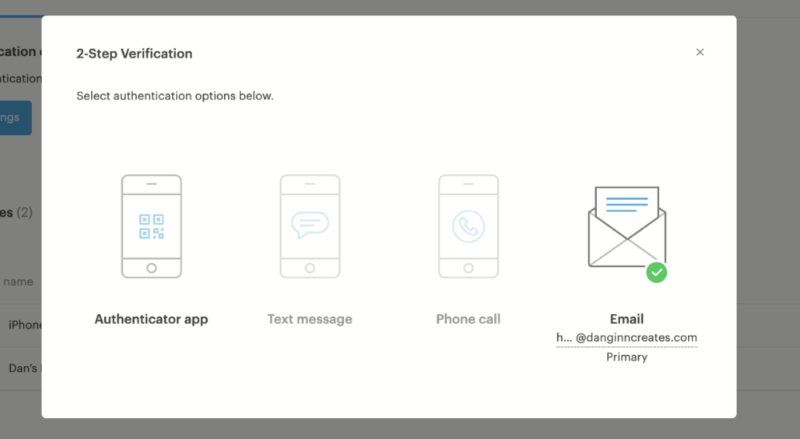


![Video thumbnail for the video: Ultimate Icedrive Review [2024 Pros and Cons Revealed]](https://img.youtube.com/vi/iVGsDxYVV-Y/maxresdefault.jpg)

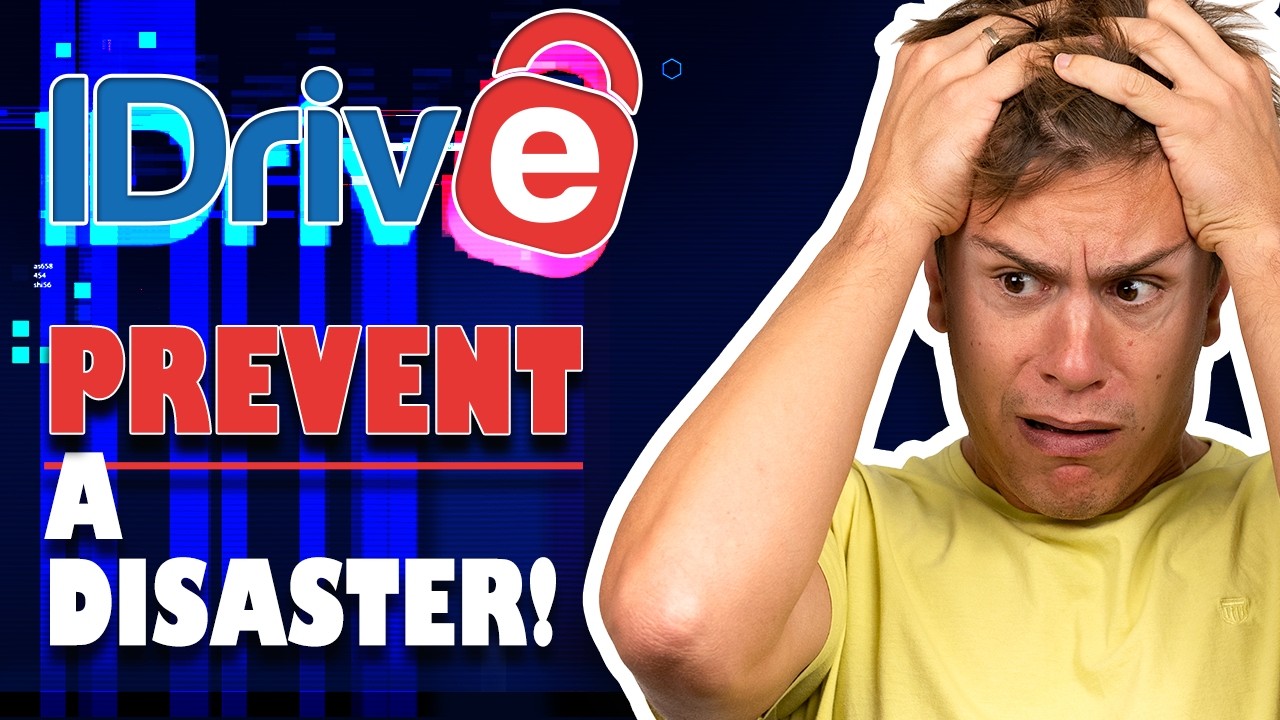
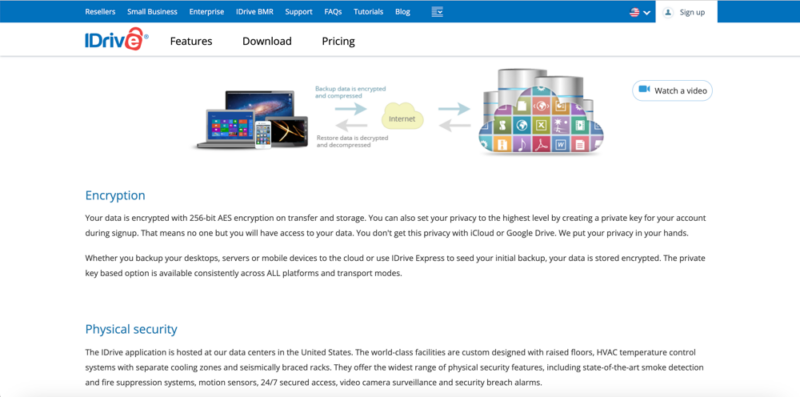

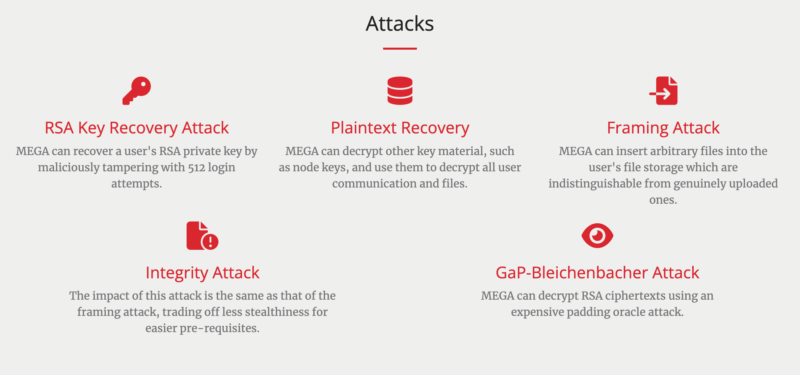

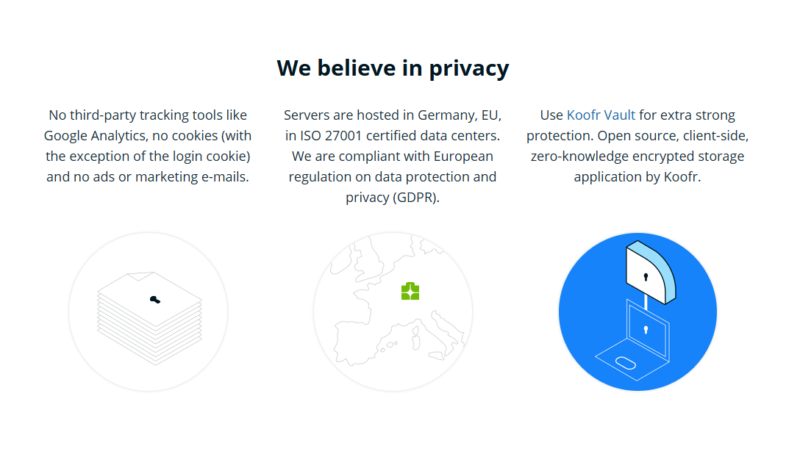

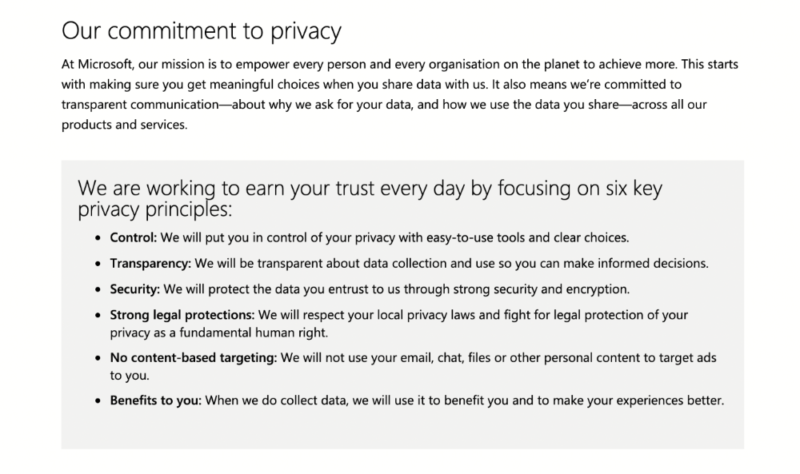

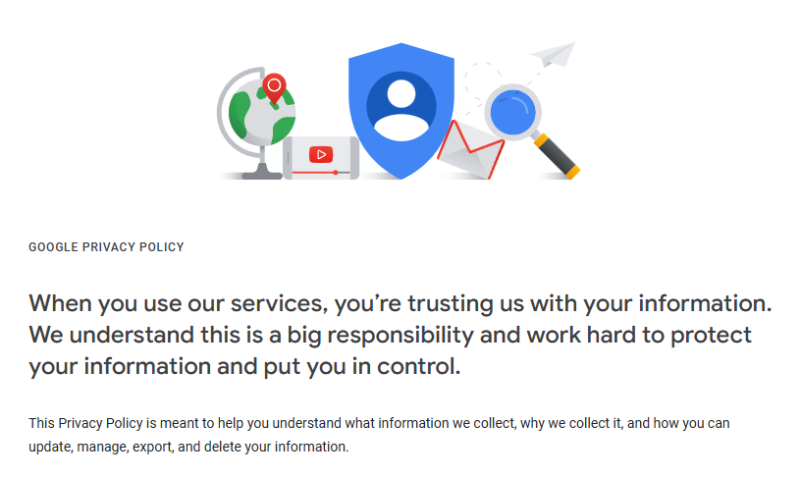
![Video thumbnail for the video: Should You Still Use Dropbox in 2024? [Updated Review]](https://img.youtube.com/vi/bwy8HZ1Uvnk/maxresdefault.jpg)
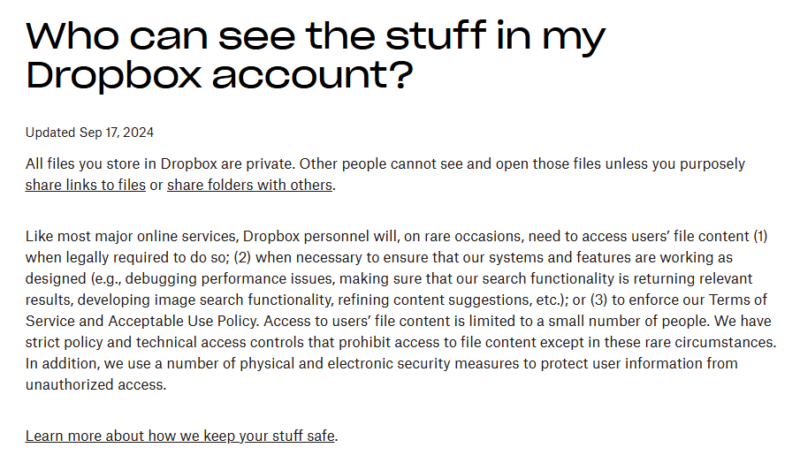

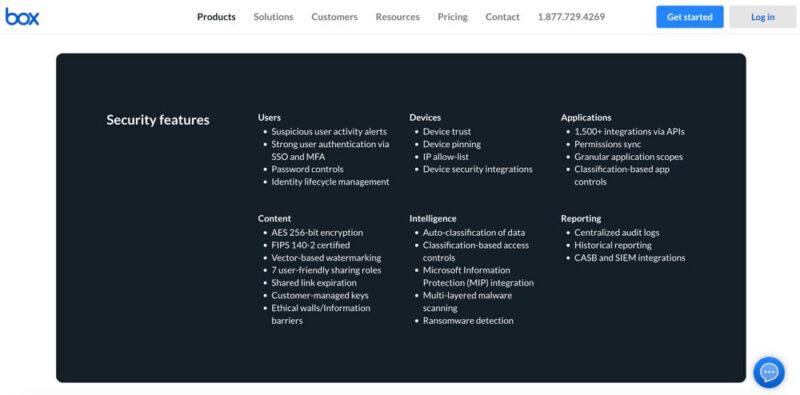
![Video thumbnail for the video: Should You Still Be Using iCloud in 2024? [FULL REVIEW WITH SPEED TESTS]](https://img.youtube.com/vi/xBGsOT5tjFA/maxresdefault.jpg)