ExpressVPN vs CyberGhost: Which VPN Should You Choose in 2025?
Both ExpressVPN and CyberGhost are owned by Kape Technologies, but they are very different VPNs. In this ExpressVPN vs CyberGhost comparison, find out which is better: the speedy and polished ExpressVPN or the slow and customizable CyberGhost.
Our ExpressVPN vs CyberGhost comparison is a sibling bout, pitting two VPNs owned by Kape Technologies against each other. Both VPN providers are reliable, and it’s unsurprising that they made it onto our best VPNs list. However, only one VPN is cut out for your specific needs, whether you want to stream, game, bypass censorship or browse securely.
In this guide, we’ll highlight the similarities and differences of these VPN services to help you make an informed decision. Keep reading to find out whether ExpressVPN or CyberGhost is the right fit for your needs.
-
09/05/2022
Updated this review to reflect the latest VPN speed results.
-
11/07/2023 Facts checked
We rewrote the article to better reflect both VPNs’ capabilities. We removed the “simultaneous connections” and “split tunneling” rounds, added a “customer support” round and split “security” and “privacy” into two separate rounds.
-
08/09/2023 Facts checked
We’ve rewritten our ExpressVPN vs CyberGhost comparison with fresh details about the providers’ most recent performances and revamped features.
-
11/02/2023
Updated the article to reflect ExpressVPN’s recent increase of 5 simultaneous connections to 8, as well as its expansion of server presence to 105 countries, previously 94.
-
02/26/2024
Added new video comparison.
- 1
- : PayPal, Credit card, Bitcoin, UnionPay, iDeal, Sofort, Giropay, Pixpay, Sepa Direct Debit
- : 8
- :
- :
- :
- :
Average speedDownload Speed90 MbpsUpload Speed9 MbpsLatency3 ms - 2
- : PayPal, Credit card, bitcoin, Amazon Pay
- : 7
- :
- :
- :
- :
Average speed
How Did We Rate ExpressVPN vs CyberGhost?
For this comparison, we put both providers through rigorous testing. We compared how they performed on security, streaming, speed, torrenting and more. You can read how each provider performed in our full ExpressVPN review and CyberGhost review.
CyberGhost vs ExpressVPN: Similarities & Differences
We’ve compared ExpressVPN vs CyberGhost in 12 key areas, including security, privacy, streaming performance, ease of use, torrenting and pricing. Read on to find the nitty-gritty details.
Protect Your Privacy. Get Our Free VPN Guide Now!

- Comprehend the essential role a VPN plays in safeguarding your digital life
- Gain a deep understanding of how VPNs function under the hood
- Develop the ability to distinguish fact from fiction in VPN promotions
| Features | ||
|---|---|---|
| $4.99 / month(All Plans) 30-days money-back guarantee | $2.19 / month(All Plans) 45-days money-back guarantee | |
| Review | Review | |
| Payment methods | PayPal, Credit card, Bitcoin, UnionPay, iDeal, Sofort, Giropay, Pixpay, Sepa Direct Debit | PayPal, Credit card, bitcoin, Amazon Pay |
| Accepts cryptocurrency | ||
| Simultaneous connections | 8 | 7 |
| Supports split tunneling | Windows & macOS 10 (or below) | Android & Windows only |
| Unlimited bandwidth | ||
| Free trial available | iOS & Android, 7 days | |
| Refund period | 30 days | 45 days |
| Worldwide server amount | 164 locations in 105 countries | 101 countries |
| Desktop OSes | Windows, MacOS, Linux | Windows, MacOS, Linux |
| Mobile OSes | Android, iOS | Android, iOS |
| Browser extensions | Chrome, Firefox, Edge | Chrome, Firefox |
| Can be installed on routers | ||
| Can access Netflix US | ||
| Can access BBC iPlayer | ||
| Can access Hulu | ||
| Can access Amazon Prime Video | ||
| Encryption types | 256-AES, ChaCha20, Camellia | 256-AES, ChaCha20 |
| VPN protocols available | OpenVPN, IKEv2, Lightway | IPSec, OpenVPN, IKEv2, WireGuard |
| Enabled at device startup | ||
| Allows torrenting | ||
| No-logging policy | ||
| Passed DNS leak test | ||
| Killswitch available | ||
| Malware/ad blocker included | ||
| Live Chat | 24/7 | 24/7 |
| Email support | 24/7 | 24/7 |
| Phone support | ||
| User forum | ||
| Knowledgebase |
Similarities
Let’s dive into the areas where the two providers are nearly identical:
User-Friendliness
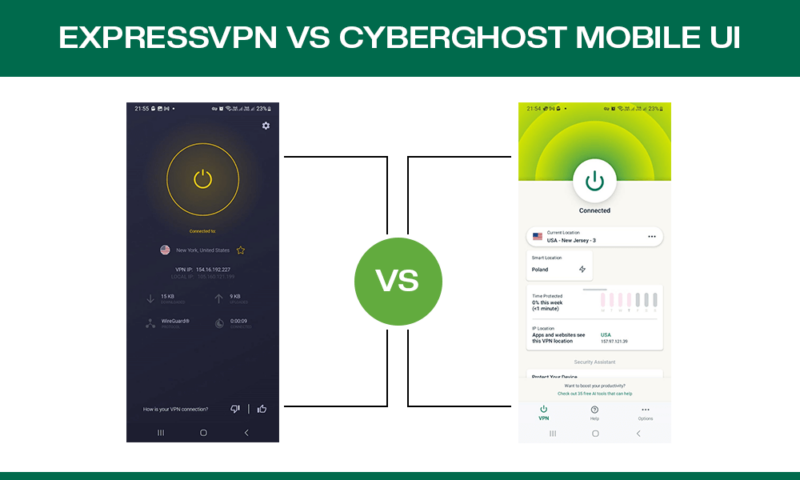
ExpressVPN and CyberGhost snag top spots on our list of best VPNs for beginners, thanks to their user-friendliness. The VPN apps feature simple and clutter-free user interfaces (UI), with a large connect button in the middle and a server selection option. If you’re a first-time VPN user, you won’t struggle to find your way around either service.
Device Compatibility
Both ExpressVPN and CyberGhost have excellent device compatibility. If you want to use the VPN on your mobile or desktop, the VPN services have native Windows, Mac, iOS, Android and Linux apps. They also offer reliable browser extensions.
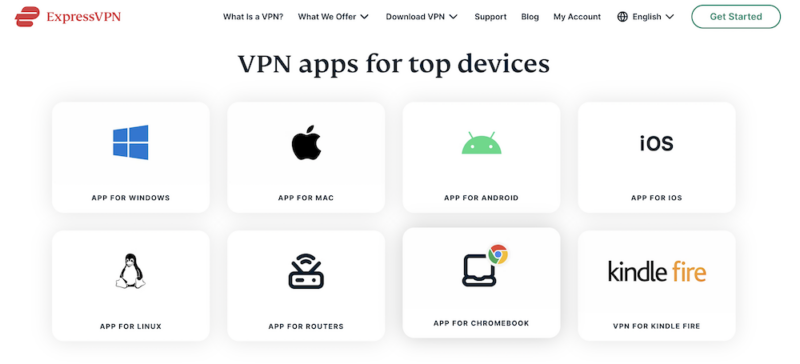
In addition, if you like your movies or live sports on a large screen, you can install either VPN on your smart TV. Plus, you can install them on your router to protect other home devices like gaming consoles.
Smart DNS Feature
Both CyberGhost and ExpressVPN offer smart DNS features for devices that don’t natively support VPN apps, such as older smart TVs. ExpressVPN calls its smart DNS feature MediaStreamer, whereas CyberGhost just calls its feature Smart DNS.
If you intend to watch movies or TV shows in the U.S. or the U.K., ExpressVPN MediaStreamer will cut it since it offers IP addresses in both countries. However, if you need broader coverage, pick CyberGhost, which provides IP addresses in the U.S., U.K., Germany and Japan.
Kill Switch and DNS Leak Protection
Both VPN providers offer a handy VPN kill switch. The kill switch cuts your internet when the VPN connection drops, preventing traffic or DNS leaks that could erode your protection.
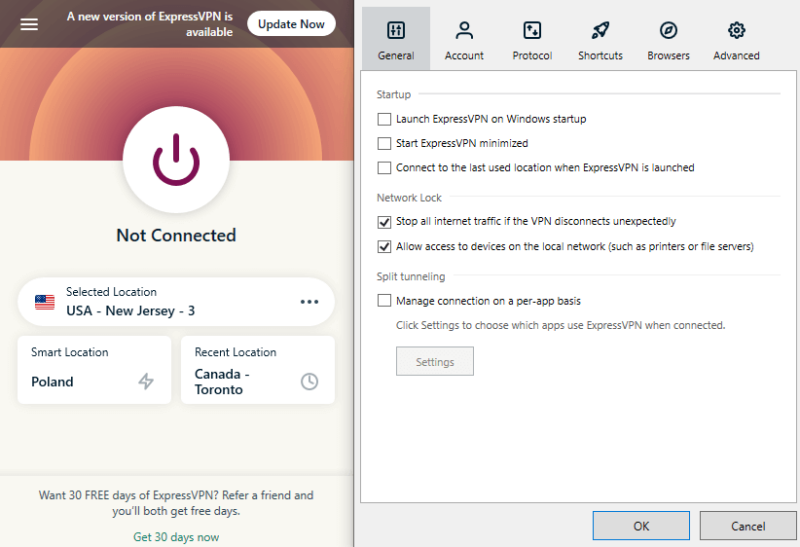
CyberGhost doesn’t adopt a fancy name for the kill switch, but ExpressVPN calls it Network Lock. Names aside, the two kill switches serve their intended purpose. In addition to the kill switch, CyberGhost and ExpressVPN have built-in DNS leak protection.
Ad and Malware Blocker
ExpressVPN and CyberGhost have features to shield you from malicious websites and third-party advertisers. If you’re on Android, iOS, Mac, Linux or ExpressVPN Aircove, you can activate ExpressVPN Threat Manager to block your device from relaying information to malicious websites and web trackers.
On the other hand, “block content” is what CyberGhost calls its malware and ad blocker. When you toggle the feature, it prevents you from landing on websites with ads, trackers and malware. The feature is available on Windows, Android, Mac and the CyberGhost private browser. Sadly, it’s unavailable on iOS devices.
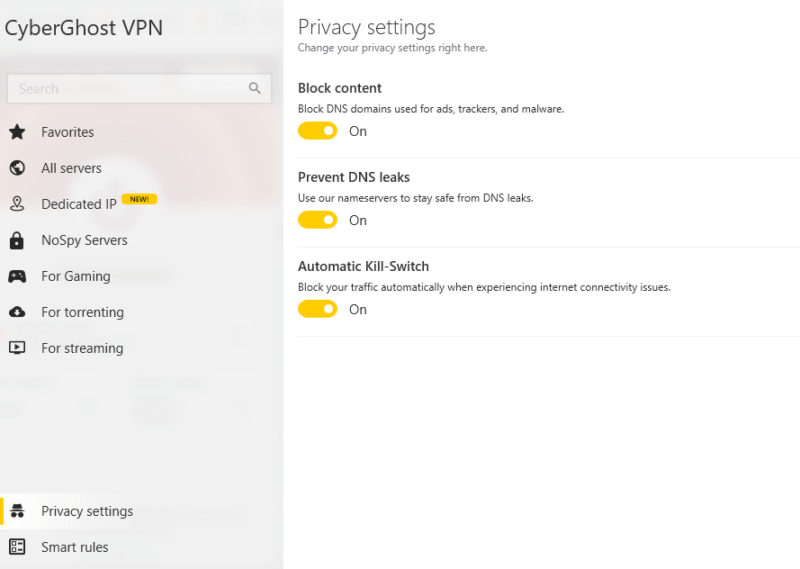
to third-party trackers and malicious websites.
Customer Support
ExpressVPN and CyberGhost have some of the better customer support on the market. Their knowledgebases are comprehensive and laid out well. You’ll find guides on pretty much anything you can ask, explained with both text and images.
You can contact a support agent via email, but you can use live chat if you want a faster response.
For both services, live chat agents are knowledgeable and helpful. Many VPN providers outsource their customer support to third parties, but CyberGhost and ExpressVPN have dedicated agents experienced in handling complex technical questions.
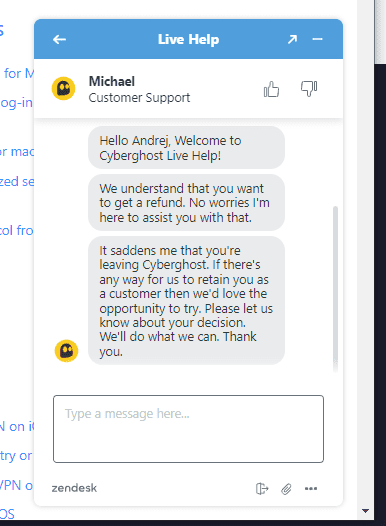
Differences
With the similarities out of our way, let’s focus on areas where CyberGhost and ExpressVPN differ.
Connection Speed
ExpressVPN is one of the fastest VPN services out there, so it’s no surprise that it managed faster speeds than CyberGhost in our close-range and long-distance tests. However, more so than slow connection speeds, CyberGhost has a consistency issue. While ExpressVPN‘s speeds stay consistent, CyberGhost’s show significant peaks and valleys.
This means that even though CyberGhost might perform well sometimes, it will underperform significantly at other times. This scenario played out in all three testing categories, with ExpressVPN handily beating CyberGhost for downloads, uploads and latency. The latency test was especially damaging for CyberGhost, which showed a relatively steep increase in ping.
To learn more about how we run the speed tests for VPN providers, check out our speed comparison guide.
Streaming Performance
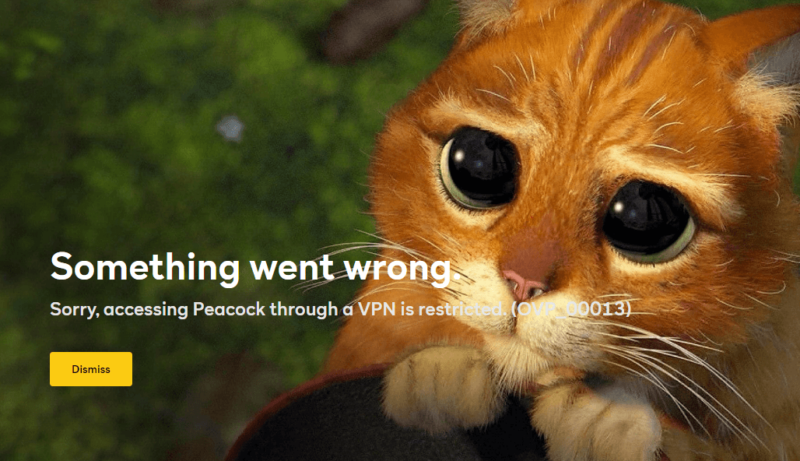
If you need an all-purpose streaming service, pick ExpressVPN. The service unblocks popular streaming services including Netflix, Amazon Prime Video, Max, Disney Plus, BBC iPlayer and Hulu on the first attempt. It’s not surprising ExpressVPN is a great VPN for streaming. It’s also one of the best VPNs for live sports streaming. We tested it with popular live sports sites such as ESPN, and it performed admirably.
CyberGhost unblocks Amazon Prime Video, Max, Disney Plus and Netflix on the first attempt, whether you use its regular or streaming servers. However, you can’t access BBC iPlayer with the regular server, and you’ll need to switch VPN servers multiple times to find a way into Peacock. Thankfully, you can easily access both streaming services using the specialized streaming servers.
Sadly, since CyberGhost posts inconsistent speeds, its performance could dip unexpectedly. Don’t be surprised if you experience intermittent lags and buffering, particularly when accessing streaming services abroad or via a slow internet connection.
Security
The security round hinges on a few important technical features, like the VPN protocols and encryption ciphers used and how they’re implemented. We consider the history of the VPN and any past security breaches it may have had. We also test for IP addresses and DNS leaks to see if the VPN truly protects your data.
VPN Protocols
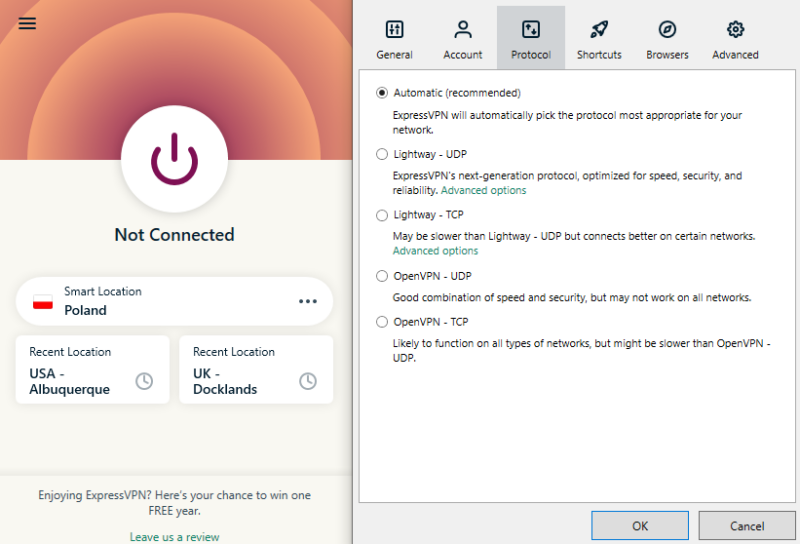
OpenVPN and Lightway, on Windows.
By default, CyberGhost and ExpressVPN support the “automatic” protocol option. As a result, they automatically choose the most suitable protocol to deliver the best performance based on your network connection. However, you can still pick your go-to VPN protocol manually.
ExpressVPN offers a choice of OpenVPN and the proprietary Lightway protocol on Windows and Android. Those two protocols and IKEv2 are available for Mac users. However, iPhone users can only use Lightway and IKEv2.
On the other hand, CyberGhost VPN offers WireGuard, OpenVPN and IKEv2 on Windows. There’s no OpenVPN on Mac or iPhone, and IKEv2 is unavailable on Android devices. Read our VPN protocol guide to learn how these options differ and which protocol suits your needs.
VPN Encryption
When it comes to encryption, both providers use AES 256-bit and ChaCha20 encryption standards. AES 256-bit has been the gold standard of VPN encryption for years, thanks to its top-notch security. It works seamlessly with OpenVPN and IKEv2 protocols.
On the other hand, ChaCha20 encryption works with modern lightweight protocols such as WireGuard and ExpressVPN’s homegrown Lightway protocol.
Perfect Forward Secrecy
ExpressVPN uses perfect forward secrecy, meaning it resets encryption keys frequently enough to keep someone from entirely decrypting your traffic if they get a hold of one. On the contrary, CyberGhost doesn’t employ perfect forward secrecy.
Split Tunneling
Both ExpressVPN and CyberGhost offer split tunneling, but do so in different ways. ExpressVPN uses the classic method of letting you choose which apps go through the VPN tunnel and which don’t. This is useful for things like gaming, which you might not want to do over a VPN.
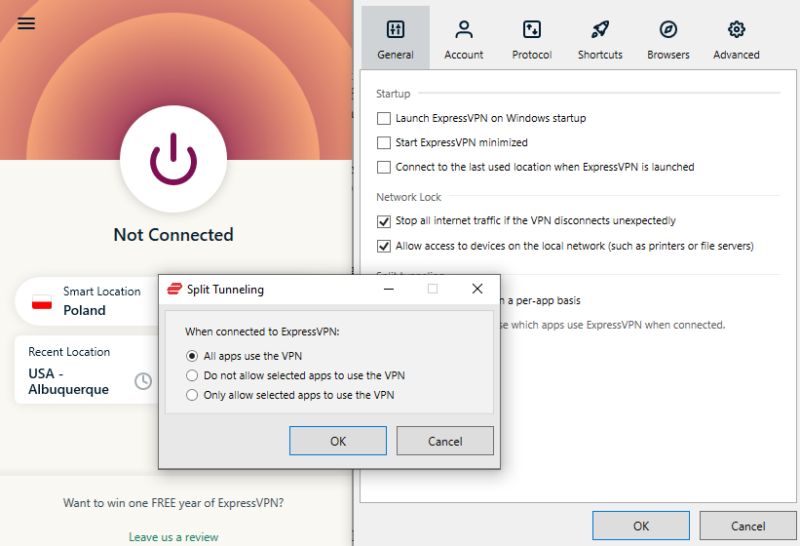
restrict select apps to use the VPN tunnel.
CyberGhost’s split tunneling works with URLs in Windows and Mac instead. You’ll find the option in the “smart rules” menu under “exceptions.” This isn’t quite as useful as ExpressVPN’s method, but it does have some merits. For example, it helps when accessing online services or websites that might ban you from switching IPs with a VPN. CyberGhost mobile apps support app-based split tunneling only.
VPN Automation
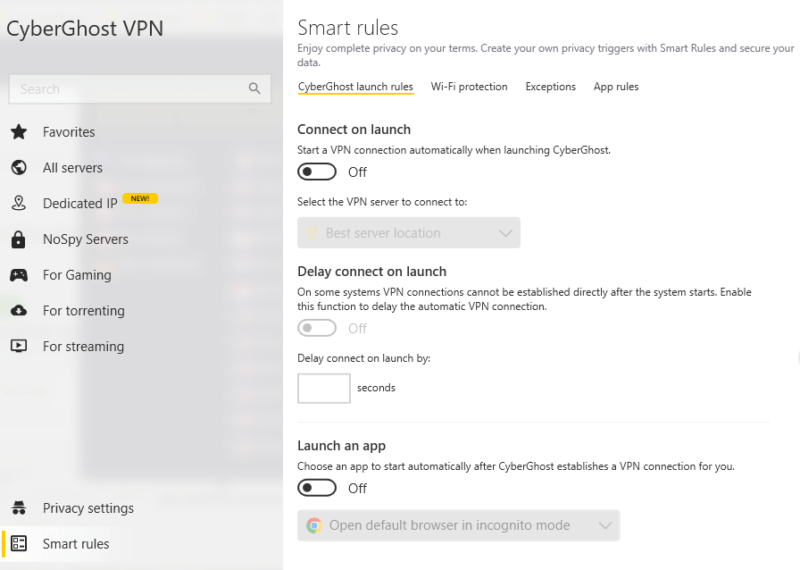
If you forget to turn on your VPN, especially when using public WiFi, you expose yourself to cyber threats. To address this, CyberGhost created smart rules. They let you dictate how the VPN behaves. For example, you can set it to turn on automatically when it detects a new WiFi network or to launch when you open an app such as a torrent client.
Sadly, ExpressVPN doesn’t offer VPN automation options.
Privacy
Regarding VPN privacy, we evaluate the privacy policy, the provider’s parent company and where the VPN is located. We also touch on other factors influencing privacy, such as RAM servers, third-party auditing and ad blockers.
No-Logs Policy
ExpressVPN’s privacy policy is as clean as they come. As a no-logs VPN service, it collects no logs of your internet use, the websites you visit or anything else you do online. Similarly, CyberGhost adheres to a strict no-logs policy and has never been in a bad light for meddling with user privacy or data.
Audits
Both VPN providers have been audited by third-party security firms. KPMG audited ExpressVPN’s no-logs policy, and it came out clean. Likewise, Deloitte put CyberGhost’s no-logs policy to the test and gave it the seal of approval.
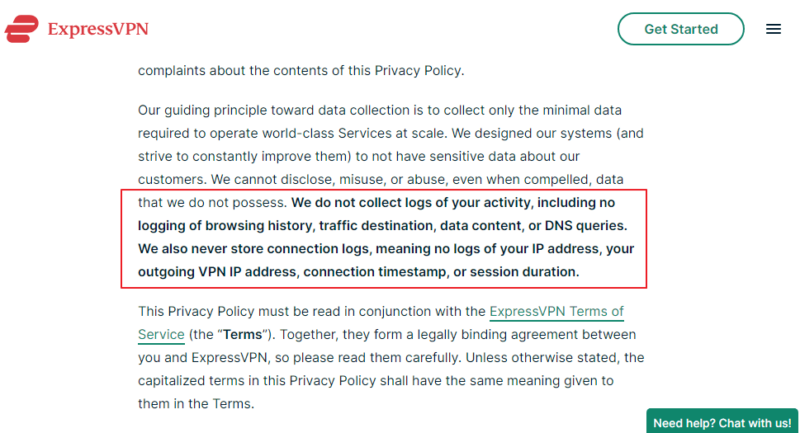
in a country without mandatory data retention laws.
Data Collection
CyberGhost and ExpressVPN collect limited data, though the former oversteps the mark in that regard. Both providers collect necessary data like payment information, but we’re a little concerned that CyberGhost collects your originating IP address when you visit its website.
The silver lining is that CyberGhost keeps that data anonymous and doesn’t connect it to your online activity. Still, if you need a VPN that doesn’t gather your actual IP address, pick ExpressVPN.
Another reason to choose ExpressVPN is that it doesn’t share the limited data it collects with Kape Technologies and its affiliates. On the contrary, CyberGhost is a bit closer to Kape than we’d like, and it shares user information with the company and other collaborators.
Jurisdiction
Although both providers are owned by Kape Technologies, a U.K.-based company, they’re based in privacy-friendly jurisdictions.
CyberGhost is incorporated in Bucharest, Romania, which is part of the European Union, and thus covered by the General Data Protection Regulation (GDPR), the gold standard of online privacy laws. ExpressVPN is incorporated in the British Virgin Islands, which has a data protection law modeled after the EU’s GDPR.
Server Locations
ExpressVPN and CyberGhost have done an excellent job covering geographical regions, including some that others overlook, like Africa. However, ExpressVPN has a slight edge with VPN servers in 106 countries compared to CyberGhost’s 98] countries.
ExpressVPN Server Locations
| Region | Countries | Locations |
|---|---|---|
| N. America | 14 | 40 |
| S. America | 10 | 10 |
| Europe | 47 | 65 |
| Asia | 24 | 34 |
| Africa | 6 | 6 |
| Oceania | 2 | 9 |
| Middle East | 2 | 2 |
| Total | 106 | 165 |
The story is the same when it comes to server locations. ExpressVPN has servers in 165 locations, whereas CyberGhost servers are in 123 locations. Most of the servers are in Europe and Asia.
CyberGhost VPN Server Locations
| Region | Countries | Locations |
|---|---|---|
| N. America | 7 | 19 |
| S. America | 5 | 5 |
| Europe | 45 | 56 |
| Asia | 20 | 20 |
| Africa | 6 | 6 |
| Oceania | 2 | 4 |
| Middle East | 6 | 6 |
| Total | 98 | 123 |
Another thing to note is that CyberGhost and ExpressVPN use physical and virtual servers. The providers are forthright about which VPN servers in the fleet are virtual or physical, and you can check their respective websites for details. Be sure to read our virtual server vs physical server guide to learn the difference.
Both VPNs use RAM-only servers instead of hard disks. This ensures that no data is kept after a reboot since you can’t write data to RAM permanently.
Dedicated IP Addresses
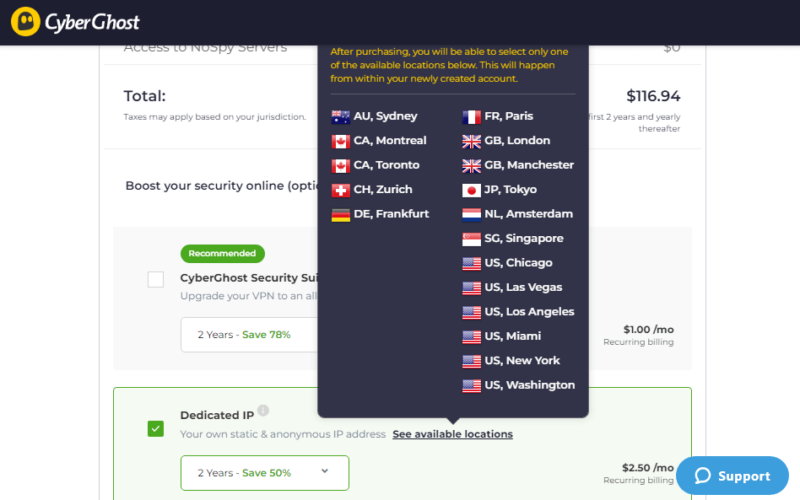
Unlike ExpressVPN, CyberGhost offers a fleet of dedicated IP servers in 10 locations: Australia, Canada, Germany, Japan, Switzerland, France, the U.K., Netherlands, Singapore and the U.S. A dedicated IP is exclusive to you, meaning you don’t share it with other VPN users. Read our best VPN for a dedicated IP address to learn more.
Obfuscated Servers
If you’re in a country where VPNs are banned, obfuscated servers will be helpful.
ExpressVPN servers are obfuscated. In other words, regardless of the server you pick, the service will blend your VPN traffic with regular internet traffic. CyberGhost doesn’t support obfuscation, so we recommend using ExpressVPN if you need to hide VPN use.
NoSpy Servers
CyberGhost offers a fleet of servers called NoSpy servers. The provider hosts the servers in a data center at its headquarters in Bucharest, Romania.
As a result, CyberGhost has complete control over who has physical access to the NoSpy servers. This helps keep malicious intruders and government agencies at bay, preventing them from gathering user data or monitoring traffic.
Specialty Servers
CyberGhost has specialty servers to access different streaming services. For example, you get Netflix Australia, Netflix Brazil and Netflix Canada servers.
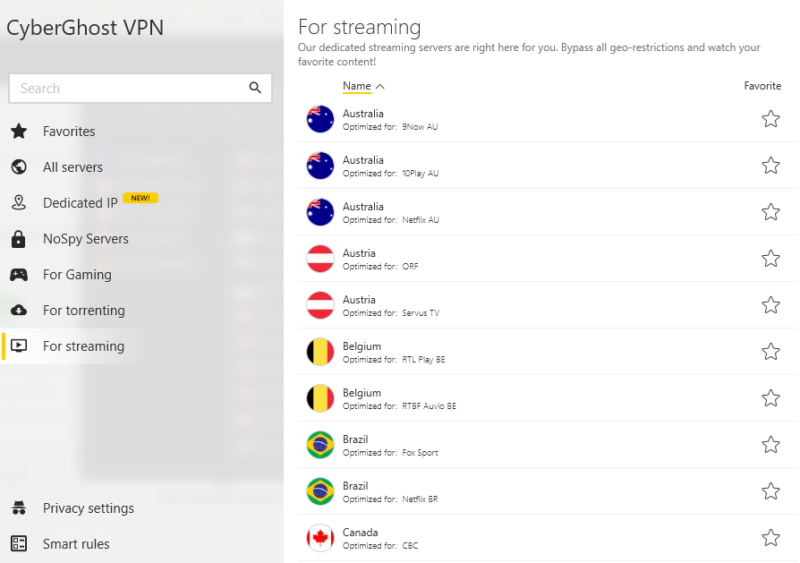
CyberGhost also offers gaming-dedicated servers in Germany, the U.K., U.S. and France. Moreover, the provider offers peer-to-peer (P2P) sharing servers in numerous countries to facilitate secure and faster P2P activities such as torrenting.
Simultaneous Connections
ExpressVPN allows eight devices for subscribers. There’s another difference, though. ExpressVPN allows unlimited users to install and log into the same account, but — depending on the plan being used — only limited number of devices can be connected at the same time.
With CyberGhost, you can only log into seven devices at the same time. If you attempt to log in to an eighth device, it blocks your attempt and displays the error message “You have exceeded your device limit…”
However, you can protect more devices by installing ExpressVPN or CyberGhost on your router. While a router protects all connected devices, it counts as one simultaneous device. If you’re looking for a provider that allows unlimited concurrent connections, better check out our guide on Surfshark vs ExpressVPN.
Plans & Pricing
ExpressVPN and CyberGhost allow you to get a firsthand feel for their VPN features risk-free, thanks to their free trials. ExpressVPN offers a seven-day free trial on Android and iOS mobile devices. Sadly, there’s no free trial for Windows, Mac or Linux users.
On the contrary, CyberGhost has a 24-hour free trial on Windows and Mac, a three-day free trial on Android and a seven-day free trial on iPhone.
Pricing Plans
ExpressVPN sits on the higher end of the pricing spectrum. Its yearly plan sets you back $6.66 per month, but you can save a few dollars with the two-year plan, which costs $4.99 per month.
CyberGhost’s plans offer significant discounts. For example, the six-month plan costs $6.99 per month, three dollars cheaper than ExpressVPN’s. CyberGhost’s best deal is the two-year plan, which costs $2.19 per month, plus you get an extra three months free.
You can buy a dedicated IP address as an add-on to your CyberGhost subscription. On a monthly billing cycle, the dedicated IP costs $5. However, the dedicated IP costs $4 per month on the six-month plan and $2.50 per month on the two-year plan.
Money-Back Guarantee
Both ExpressVPN and CyberGhost offer a money-back guarantee in case you change your mind. ExpressVPN offers a 30-day money-back guarantee on all plans. We have a full guide on how to get an ExpressVPN refund.
When you subscribe to CyberGhost’s monthly plan, you get a 14-day refund period. However, extended plans have a generous 45-day money-back guarantee. Read our comprehensive guide to learn how to request a CyberGhost refund.
Which Is Better: CyberGhost vs ExpressVPN?
ExpressVPN claims the crown in our CyberGhost vs ExpressVPN bout. It’s the better all-around performer and is apt for most purposes, from streaming and torrenting to bypassing censorship and regular browsing. It also offers faster and more consistent speeds, excellent unblocking ability and a slightly better server spread, making it ideal for unblocking content or online services in different countries.
CyberGhost has its own advantages. For example, if you want a VPN that launches automatically when it detects a new network, the Smart Rules feature will come in handy. Moreover, CyberGhost is more affordable than ExpressVPN and might be an exciting option if you’re on a tight budget.
We Recommend CyberGhost If You Want…
- Automated VPN connections: CyberGhost’s smart rules allow you to configure the app to launch automatically when it detects a new network or when you open a specific app.
- A dedicated IP address: CyberGhost offers dedicated IP addresses in 10 countries across 4 regions.
- An affordable VPN service: While its monthly plan sits on the higher side of the pricing spectrum, extended plans make it more affordable.
We Recommend ExpressVPN If You Want…
- Lag and buffer-free streaming: ExpressVPN delivers an interruption-free streaming experience thanks to its excellent unblocking ability and fast, consistent speeds.
- Solid privacy: Unlike CyberGhost, ExpressVPN adheres to a strict no-logs policy and doesn’t collect your originating IP address.
- To bypass censorship: Unlike CyberGhost, ExpressVPN uses obfuscation technology to hide the fact that you’re using a VPN.
If You Want to Consider Other Services, Check Out…
If ExpressVPN and CyberGhost don’t suit your needs, be sure to check our other top VPN recommendations.
- 1
- : PayPal, Credit card, Google Pay, JCB, UnionPay, Bitcoin, Ethereum, X-Coin
- : 10
- :
- :
- :
- :
Average speedDownload Speed88 MbpsUpload Speed9 MbpsLatency4 ms - 2
- : PayPal, Credit card, Google Pay, Amazon Pay
- : Unlimited
- :
- :
- :
- :
Average speedDownload Speed93 MbpsUpload Speed9 MbpsLatency3 ms - 3
- : PayPal, Credit card
- : Unlimited
- :
- :
- :
- :
Average speed - 4
- : PayPal, Credit card, Amazon, Paygarden, Apple Pay, Google Pay
- : Unlimited
- :
- :
- :
- :
Average speedDownload Speed67 MbpsUpload Speed9 MbpsLatency114 ms - 5
- : PayPal, Credit card, Cash, Bank Transfer, Bitcoin Cash, bank wires, EPS transfer, Monero, Swish, Giropay, Bancontact, Przelewy24, iDEAL
- : 5
- :
- :
- :
- :
Average speed
The Verdict: Why We Think ExpressVPN Wins
ExpressVPN outperformed its older Kape sibling in vital categories such as speed, streaming and server distribution to solidify its position as the overall winner. The hefty pricing is the only blemish on ExpressVPN’s overall performance.
CyberGhost didn’t go down without a fight. Besides being more affordable than ExpressVPN, it offers helpful features, such as a dedicated IP address and smart rules. Sadly, these features didn’t give CyberGhost the impetus to leapfrog ExpressVPN.
That’s it for this VPN comparison. Do you agree with our verdict? Do you think CyberGhost should have won some of the rounds over ExpressVPN? Have you used either VPN provider? Let us know in the comments below, and as always, thank you for reading.
FAQ: CyberGhost vs ExpressVPN Comparison
Overall, we recommend NordVPN. If you want to zoom into specific features like speed and pricing, you’ll see that NordVPN performs better at lower costs than ExpressVPN.
The hefty pricing is the only downside of ExpressVPN. While it delivers an all-around performance, it sits on the higher side of the VPN pricing graph.
You can trust CyberGhost because it adheres to a strict no-logs policy and has solid security.
No. CyberGhost is one of the fastest VPNs, but it’s not the fastest because it’s a little inconsistent.



