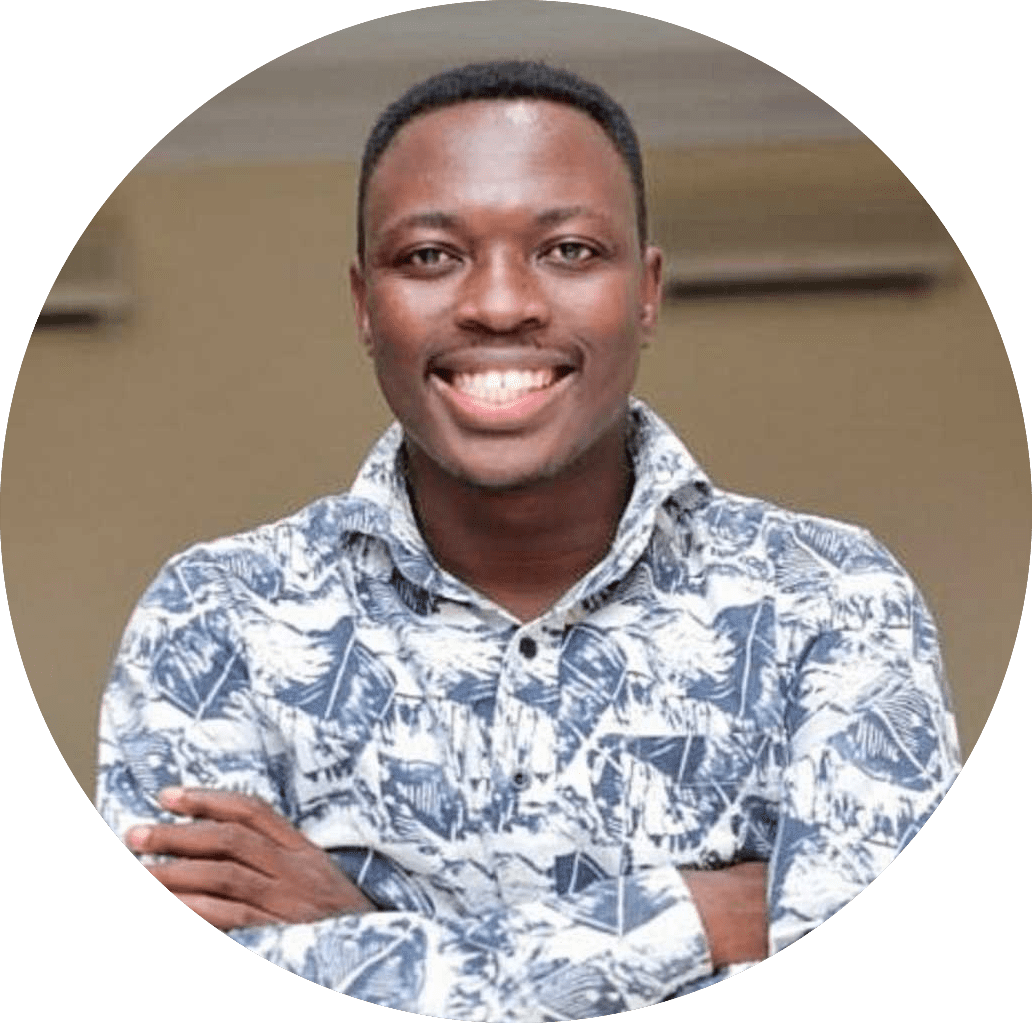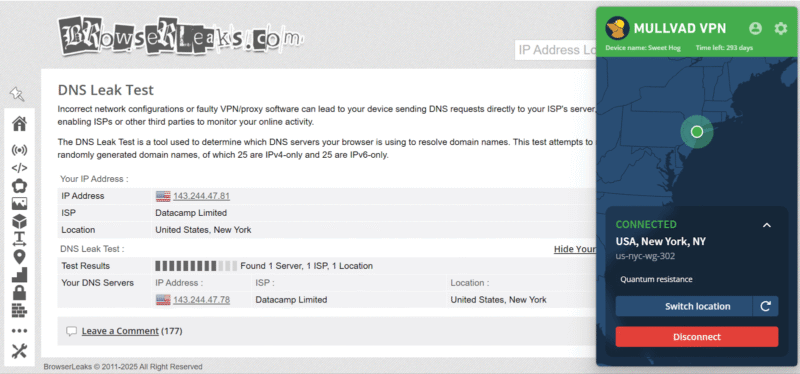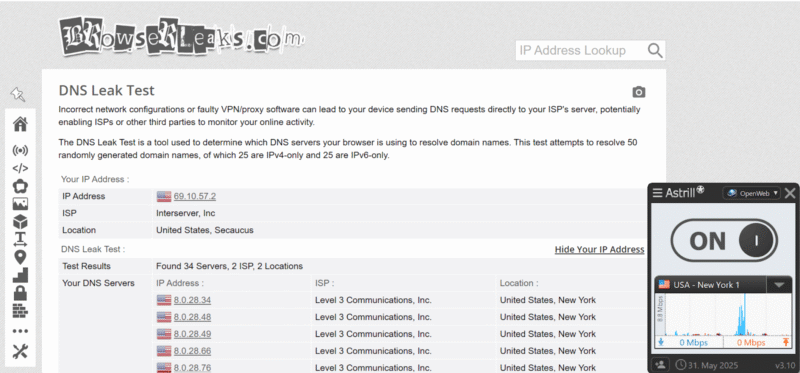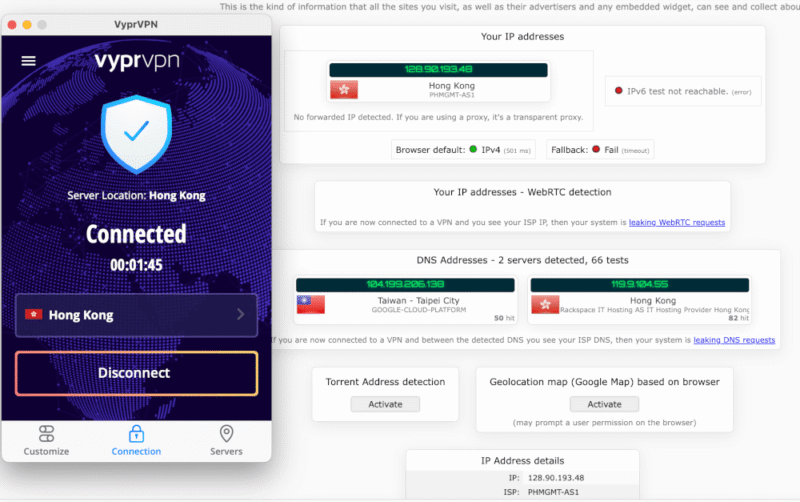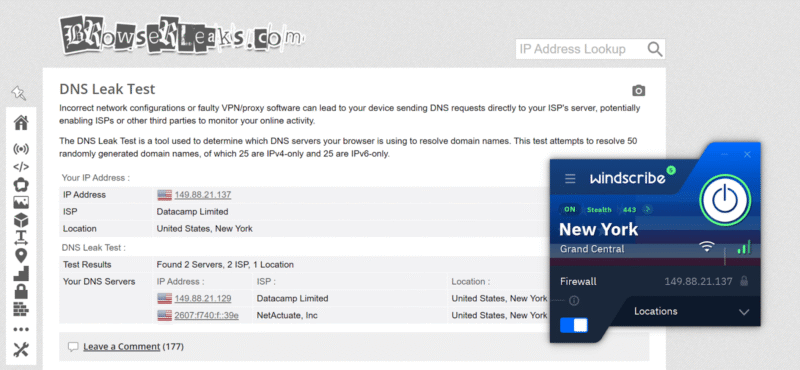Best VPN for China: Bypass the Great Firewall
China blocks most VPN providers to restrict internet access for residents. After extensive research and testing, we’ve found two secure VPNs that are the most likely to work in China and three others that are worth trying.
Using a virtual private network (VPN) is non-negotiable if you are traveling to China. The country has implemented internet censorship through its Great Firewall. As a result, it has blocked many Western websites and platforms, like YouTube, Google, Facebook and Snapchat. However, you can access them with the best VPN for China.
The Great Firewall uses advanced techniques like deep packet inspection (DPI) to block VPNs that don’t comply with the government’s dictates. A strong China VPN needs features like obfuscation, stealth servers and rotating IP addresses to outwit the firewall. Even then, there’s no guarantee that a VPN will always work in China.
Our VPN experts have extensively tested and reviewed potential VPNs for China. In this article, we’ll share our top five VPN recommendations. If you’re in a hurry, here’s a quick summary: Our tests show that Mullvad is the best China VPN. Read on to learn about how Mullvad avoids detection, and about other VPNs that might work if you’re visiting China.
-
11/19/2021 Facts checked
Cloudwards has updated the post to include Surfshark — a relatively new yet reliable VPN for China — and VyprVPN, which used to be an honorable mention.
-
09/24/2023 Facts checked
We’ve reduced the list of VPNs to five candidates, added two honorable mentions, and provided reasons to use a China VPN for expats.
-
02/16/2024 Facts checked
Rewrote to ensure that each VPN actually works in China.
-
07/22/2024 Facts checked
Updated the article to reflect latest information on NordVPN’s allowed number of simultaneous connections.
-
08/07/2024 Facts checked
We updated the article with PrivadoVPN as the best free option.
-
05/09/2025 Facts checked
We rewrote the article with VPN services that have the best chance of working in China.
Cloudwards’ Choice: Mullvad
The 5 Best China VPNs: Comparison Table
The Best VPN for China: Detailed Reviews
Overall, Mullvad is the best VPN for China. Astrill VPN is another option with a good chance of helping you access the open internet in China, while VyprVPN, hide.me and Windscribe are less reliable, working more sporadically. In this section, we’ll explain our reasons for selecting these VPNs, starting with our top choice.
Protect Your Privacy. Get Our Free VPN Guide Now!

- Comprehend the essential role a VPN plays in safeguarding your digital life
- Gain a deep understanding of how VPNs function under the hood
- Develop the ability to distinguish fact from fiction in VPN promotions
It’s important to note that none of these VPNs have Chinese servers, so they can’t give you a local Chinese IP address.
1. Mullvad — The Best VPN for China
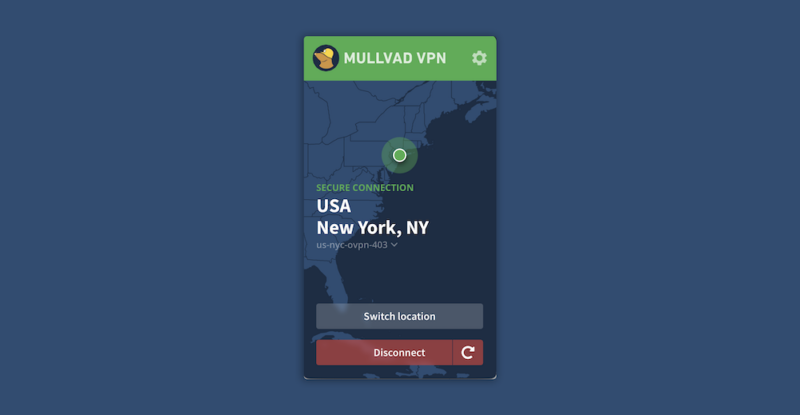



Mullvad is the best VPN for China, thanks to its arsenal of security features. It offers obfuscation through its Shadowsocks proxy, enabling you to hide your VPN activity. In addition, Mullvad offers a unique feature called DAITA (“defense against AI-guided traffic analysis”), which makes it hard for AI-backed systems to track your activity.
Mullvad offers servers in 49 countries, with the closest locations to China being Hong Kong and Japan. Mullvad is good for privacy because you can create an account anonymously and pay with cash or cryptocurrency. Mullvad doesn’t log sensitive user data, and it uses RAM-only servers, which erase data each time the servers reboot.
Mullvad Hands-On Testing
Mullvad is a great pick for a range of people, from beginners to power users. It has apps for Windows, Android, macOS, iOS and Linux devices. The apps are easy to install and simple to use. However, there’s no straightforward button to turn obfuscation on or off. You’ll have to do that in the WireGuard settings.
We like that Mullvad’s settings are well organized and easy to navigate. There’s an information button, represented by an “i,” that spells out what each feature does. Advanced users will be happy to see options such as WireGuard settings, OpenVPN settings, server IP override and API access to make personalized changes to connections.
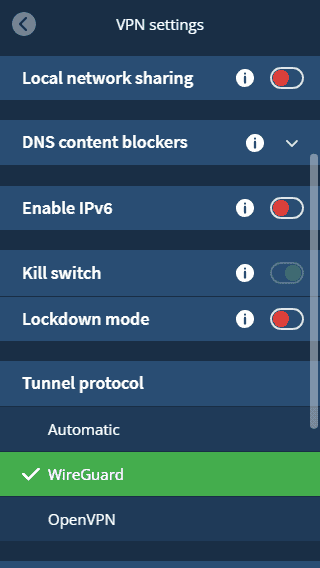
Mullvad Pricing & Value
Mullvad offers a flat rate of about $5.70 per month (subject to change based on currency conversion rates), whether you subscribe for a month, a year or a decade. Interestingly, this is the same rate Mullvad has been offering since it launched in 2009.
You can even pay with cash — simply generate a random account number on Mullvad’s website and send the number, along with your cash payment, to Mullvad’s address. Learn more in our Mullvad review.
2. Astrill — Secure VPN for China

Coming in second on this list is Astrill VPN. We chose this VPN largely because it offers two proprietary obfuscated protocols that can often outwit Chinese systems: OpenWeb and StealthVPN. OpenWeb is built to evade DPI (deep packet inspection), while StealthVPN is supposed to work against automated firewall systems.
Astrill VPN provides an alternative website for China: www.getastr.com. This website is noteworthy because China blocks most VPN websites. Astrill VPN’s China website gives you an opportunity to download Astrill even while in China. In addition, Astrill VPN offers server locations in 56 countries, including Japan and Korea — locations close to China.
Astrill VPN Hands-On Testing
Astrill VPN has apps for Windows, macOS, iOS, Android and Linux. However, Astrill VPN’s apps are poorly designed and difficult to navigate. For instance, the Windows app is dated and has the feel of an app from the early 2000s. In addition, the app has no fullscreen toggle, and the options on the home screen are cramped.
There are a few positives, though. The Astrill VPN app has a large power button on the home screen that you can turn on to connect to a server. It also displays the download and upload speeds of each VPN connection. We like that you can switch your protocol right from the home screen as well.
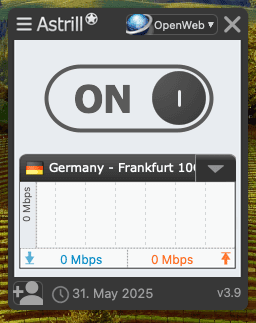
Astrill VPN Pricing & Value
Astrill VPN’s subscriptions are very expensive. The monthly plan costs $30, a far cry from Mullvad’s price of approximately $5.70. The one-year plan costs $15 per month. Again, this is pricey compared to the going rate of $2 to $5.
For a two-year subscription, you’ll need to fork over $12.50 per month, compared to $1 to $4 for most VPNs. However, if it works in China, it could be well worth the cost. Learn more about the service in our Astrill VPN review.
- Unlimited GB
- 5
- Yes
- Unlimited GB
- 5
- Yes
- Unlimited GB
3. VyprVPN — Feature-Rich VPN for China

Unblocking the internet in China with VyprVPN is a long shot, but it’s worth a try. VyprVPN’s standout feature for China is its obfuscated protocol, Chameleon, which hides your VPN activity by scrambling OpenVPN packet metadata. This allows the protocol to outwit deep packet inspection by Chinese servers.
Connecting to the Chameleon protocol automatically activates smart IP. This feature changes your server in intervals, making your activity more difficult to decipher and track. However, despite its obfuscation, we don’t recommend VyprVPN for iOS devices. iOS doesn’t have a kill switch, so your data could leak if the VPN connection drops.
VyprVPN Hands-On Testing
VyprVPN is fairly easy to download and install on desktop and mobile devices. It has apps for Windows, Android, macOS and iOS. We found the VyprVPN app to be clutter-free and easy to navigate. Finding and connecting to a server is straightforward. Interestingly, VyprVPN shows each server’s congestion status using red, yellow and green indicators.
Unfortunately, VyprVPN doesn’t have the same features across its apps. For example, split tunneling (routing certain apps through the VPN tunnel) is available only for Android and macOS. This feature will help if you need only specific apps to bypass the Great Firewall but don’t want the rest of your traffic to go through the VPN tunnel.
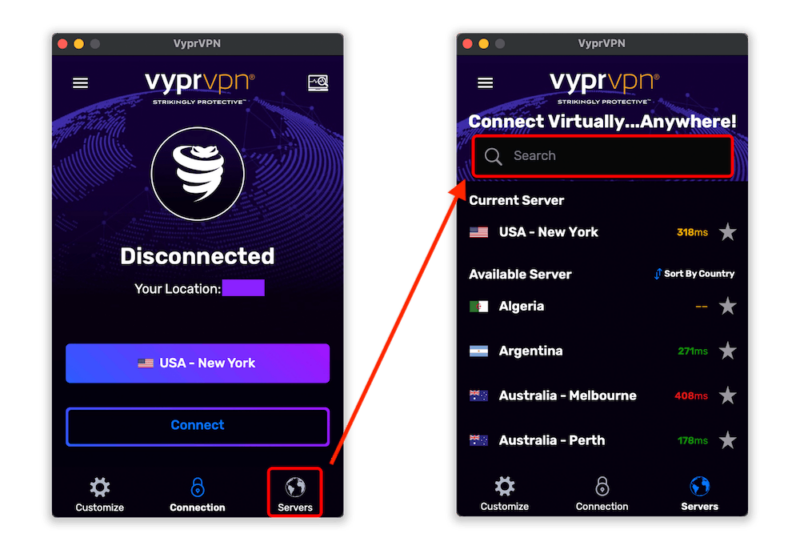
VyprVPN Pricing & Value
VyprVPN’s best deal is the two-year plan, which costs $3 per month. The price bumps up to $5 per month if you choose the one-year plan. If you need VyprVPN for just a month, you’ll have to pay $10. You can learn more in our VyprVPN review or test it out using the 30-day money-back guarantee.
- Unlimited GB
- 5
- Unlimited GB
- 5
- Unlimited GB
- 5
More plans
- Includes 3 Users, $99 per year per additional user, Multiple User Management. Global Business Servers, Dedicated Account Manager
- Unlimited GB
- 3
- Includes 3 Users $99 per year per additional user, Multiple User Management, Your own dedicated server, Fast and easy deployment
- Unlimited GB
- 3
4. hide.me — Good VPN for China With a Free Plan
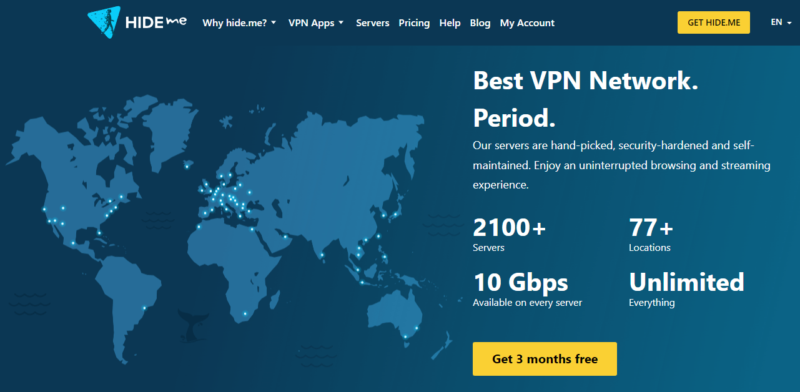
We can’t guarantee that hide.me will work in China, but it’s worth a shot. hide.me has deployed hundreds of servers across 55 countries, including Hong Kong, South Korea and Japan. Unlike other VPNs on this list, hide.me doesn’t offer a fully obfuscated protocol. However, it does implement TLS-Crypt on OpenVPN, which provides some obfuscation.
hide.me also has a multi-hop feature, which routes your VPN traffic through two servers. This adds an extra encrypted step, making it harder for the Chinese government to detect and block your VPN activity. hide.me also allows you to select your entry and exit servers, giving you more control over your privacy.
hide.me Hands-On Testing
We found hide.me intuitive and easy to use. The app’s home screen feels a little cluttered, but it presents several important buttons at a glance: the quick-connect button, servers and favorite locations. When we clicked on the quick-connect button, it connected us to the fastest server in a matter of seconds.
You can find other settings, such as protocols, the kill switch and launch preferences, by clicking on the hamburger button in the top-left corner of the screen. One notable feature is split tunneling, which lets you include or exclude specific apps from the VPN tunnel. For example, you can set hide.me to protect only your Chrome browser and leave other apps unencrypted.
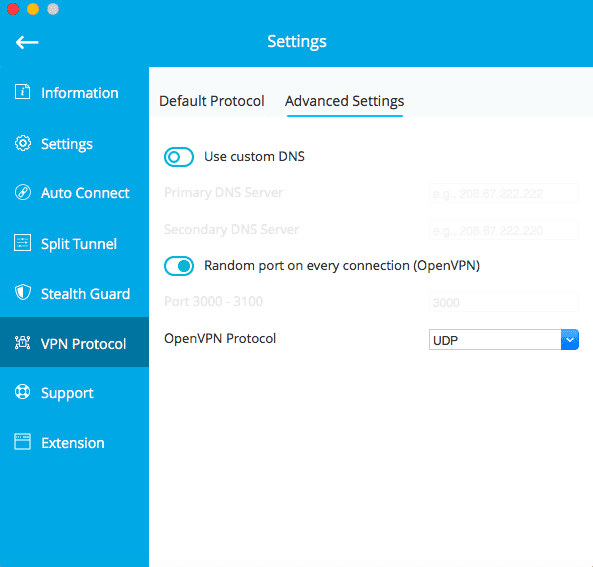
hide.me Pricing & Value
hide.me offers a generous free plan, which includes servers in eight countries: Finland, Switzerland, the U.S., the U.K., France, the Netherlands, Germany and Canada. The free plan offers unlimited data but restricts speeds.
hide.me’s two-year package comes in at $2.69 per month and includes four months free. If you prefer the yearly plan, you’ll have to part with $4.58 per month. The monthly plan costs $9.99. hide.me offers a 30-day money-back guarantee on all three plans. You can learn more about the VPN in our hide.me review.
- 5 servers
- 10GB
- 1
- *Prices in Euros
- Unlimited GB
- 10
- Yes
5. Windscribe — Stealth Protocols Sometimes Work in China

Windscribe is a wildcard option for browsing in China. It has two stealth protocols: Stealth and WStunnel. These protocols put up a good fight against Chinese networks because they mask the OpenVPN protocol so it appears as regular web traffic. However, these protocols might slow down your internet connection.
Windscribe provides servers in 69 countries, with many Asian locations, such as Japan, Malaysia and Thailand. If you’re concerned about tracking, Windscribe’s R.O.B.E.R.T. feature can help. It’s effective at blocking known trackers and malware. You can also create custom block lists to stop specific websites or IP addresses from loading.
Windscribe Hands-On Testing
Windscribe has apps for all the major operating systems, including Windows, Android, macOS, iOS and Linux. However, we find Windscribe’s apps a bit cluttered. The home screen is cramped and contains many buttons, including locations, a connect button, protocols, ports and the kill switch.
However, the buttons on the home screen are shortcuts to the main pages, making it easy for VPN users to find and change settings. Connecting to a Windscribe server is straightforward. Just click on the power button to connect to the fastest server based on your location. The Stealth and WStunnel protocols are also easy to find and switch to.
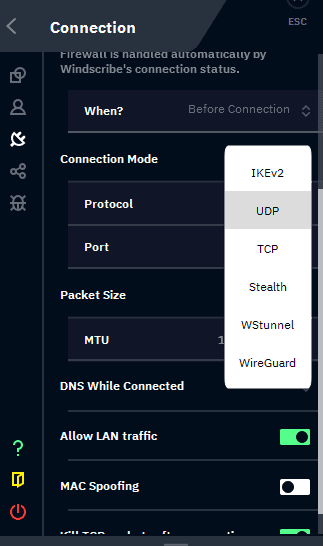
Windscribe Pricing & Value
Windscribe has a free plan that provides access to servers in 10 countries, including the U.S., Germany, Canada, Hong Kong and Switzerland. However, it provides only 10GB of data each month.
Windscribe’s best deal is the Build-A-Plan option, which lets you pay only for what you use. For a minimum of $3 per month, you can select specific servers, use unlimited data and enable the ad and tracker blocker. Windscribe also has a yearly plan, which costs $5.75 per month, and a monthly plan for $9. Learn more about this provider in our Windscribe review.
- Up to 15 GB free with email confirmation and Tweet
- 15GB
- Unlimited
- Unlimited GB
- Unlimited
- Yes
Our Methodology: How We Tested the Best China VPN Services
We tested more than 50 VPNs to suggest strong options that may work in China. Our key considerations were obfuscation, security features, privacy credentials, unblocking ability, connection speeds and usability.
We also conducted extensive online research for firsthand accounts of experiences with VPNs in China.
- Obfuscation: China’s Great Firewall runs deep packet inspection (DPI), which can detect and block VPN traffic. Obfuscation is the best way to prevent your VPN activity from being detected. Only VPNs with obfuscation made it on our list.
- VPN server networks: We looked for VPNs with servers in at least 40 countries. We made sure each VPN has server locations close to China, since local servers are likely to offer faster speeds.
- Security features: We confirmed that the VPNs have critical security features, including AES encryption, DNS leak protection and a kill switch. Other handy features we considered were double VPN and a tracker blocker.
- Privacy credentials: We reviewed each VPN’s privacy policy to ensure that they abide by a strict no-logs policy. VPNs based in privacy-friendly jurisdictions and operating RAM-only servers scored high marks. We also took note of their audit history.
- Speed: We ran speed tests of every VPN to check their download and upload speeds and latency. VPNs with reasonably high download and upload speeds and low latency made the cut. Note that we ran our tests outside of China.
- Usability: For a VPN to make the list, it had to have devices for mobile and desktop platforms. Plus, navigating the app and connecting to a server should be easy.
Can You Use a Free VPN for Hong Kong or China?
You can use a free VPN in China, but the chances of it working are slim. Few free VPNs are likely to work in China because most are not secure enough to bypass China’s Great Firewall. They often lack vital features such as obfuscation, a kill switch and multiple protocols.
What’s more, free VPNs have limited features, including a scant server network, limited data and bandwidth, and slow speeds. However, some of the best free VPNs might work, like hide.me and Windscribe.
The Best Free VPN for China: hide.me
hide.me is your best option if you need to use a free VPN in China. Though hide.me’s free plan doesn’t have Asian servers, it offers eight locations in Europe and the United States. Unlike many free VPNs, hide.me provides unlimited data. However, after you use 10GB of data, you can’t choose your preferred server.
Using a VPN in China: Quick Guide
To use a VPN in China, subscribe to a plan, install the VPN app and connect to a server. In this guide, we break down the steps with annotated images so they’re easy to follow. We’ll use Mullvad as the example, but similar steps apply to other VPN providers.
We recommend downloading a VPN before you travel to China, because the country blocks many VPN websites.
- Subscribe to a VPN
Visit your preferred VPN’s website, choose a plan and proceed to payment. We generally recommend purchasing long-term plans since they offer bigger discounts, but for Mullvad there is only one flat rate no matter how long the plan runs.
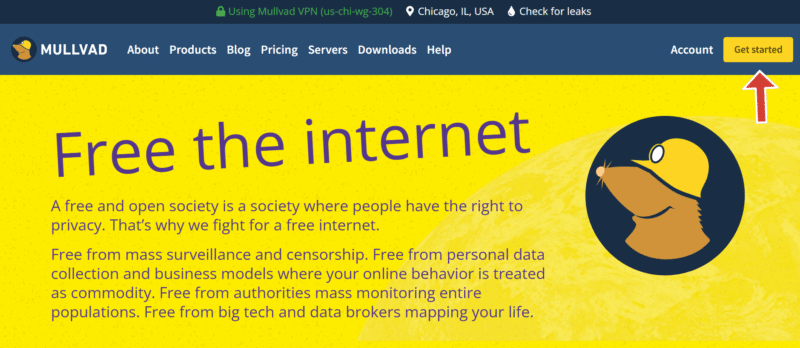
- Download and Install the VPN
Go to your device’s app store and download the VPN for your operating system. Alternatively, you can download the VPN from its website.
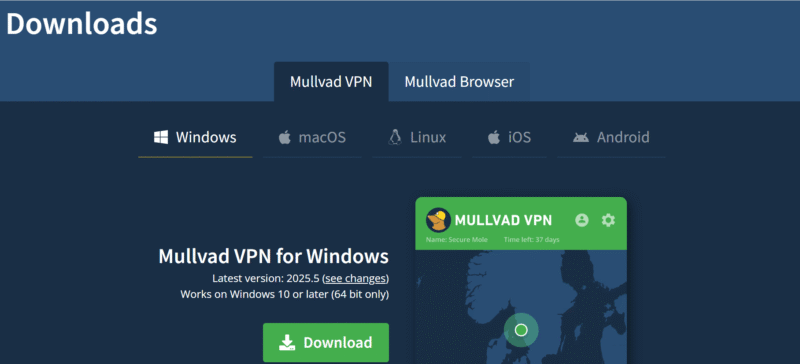
- Connect to a Server
Open the VPN app, search for your preferred server and click to connect.
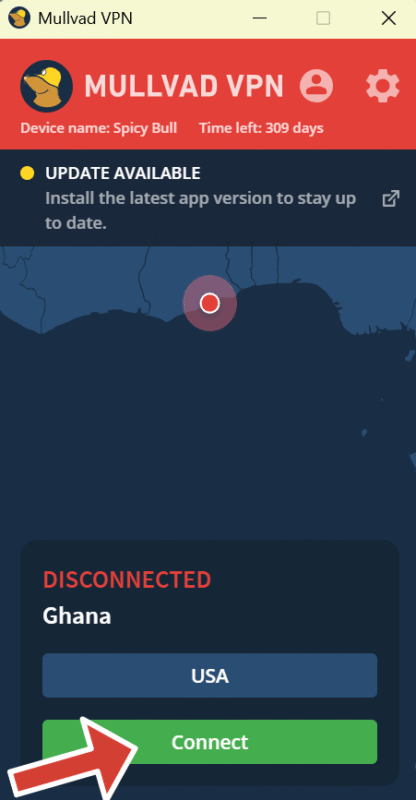
- Browse the Free Internet
Open your browser or app and start enjoying the open internet safely.
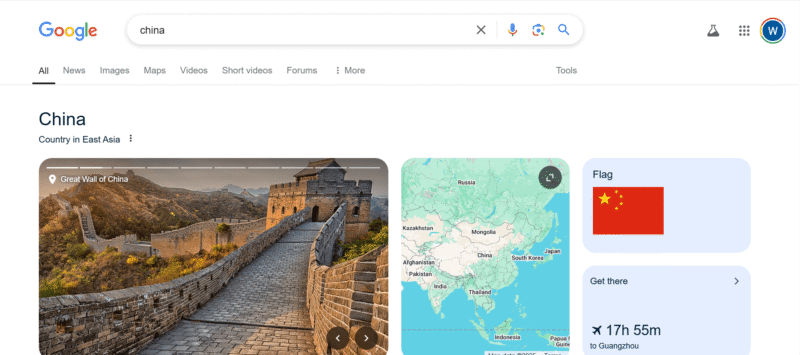
Custom VPN Setups for China
If you can’t download and install a VPN directly on your device in China, one alternative is to set up WireGuard or OpenVPN manually. This will let you connect to a VPN server without a VPN app. Thankfully, many VPNs offer WireGuard and OpenVPN configuration files on their websites.
Why Does China Block VPNs?
China blocks VPNs because they allow users to bypass internet censorship and restrictions. The Chinese government wants to control the information its citizens access and suppress dissent. It has implemented these restrictions with the Great Firewall, which blocks websites — including VPN sites. However, businesses can get permission to use VPNs.
China’s VPN block means you can’t download VPN apps or access their websites. One workaround is to download the manual configuration file by emailing the VPN provider. We recommend downloading several VPN apps before going to China in case one doesn’t work once you’re there.
Are VPNs Illegal in China?
VPNs are not explicitly illegal in China, but the government allows only approved VPNs. Most independent and reputed VPNs like NordVPN and Surfshark have removed their servers from the country. This is because they are not willing to cooperate with the Chinese government and share user information, including connection logs and stored online activity.
Final Thoughts
Finding a VPN for China is tricky and complicated because the government has blocked many VPN providers. After conducting exhaustive tests, we recommend Mullvad VPN. It can bypass Chinese servers thanks to its reliable obfuscation.
Another option worth considering is Astrill VPN, known for its consistent performance but expensive subscriptions. VyprVPN, hide.me and Windscribe may also work, but the results are less reliable — these should be considered backup options.
Have you traveled to China before? What was your experience using the internet like? Have you used any of the VPNs on our list in China? Share your thoughts and experiences with us in the comment section below. As always, thanks for reading.
FAQ: What VPN Works in China?
Surfshark isn’t likely to work in China. However, you might have a chance of getting it to work if you tweak various settings, including changing the protocol to OpenVPN and enabling NoBorders mode.
There’s no guarantee that ExpressVPN will work in China. However, since all of its servers are obfuscated, you can switch servers until you find one that works.
Astrill VPN is one of the very few VPNs that work in China. It has two obfuscated protocols and provides an alternative website for China.
There’s no guarantee that NordVPN will work in China. To improve your chances of a successful connection, we recommend using NordVPN’s obfuscated servers.
Based on our research, TunnelBear doesn’t work in China. You’ll be better off with Mullvad or Astrill VPN.