Best VPN for PC 2024: Secure Windows VPN Options
Almost any VPN provider nowadays has a Windows app, which begs the question: Which one of them is actually the best VPN for Windows? We reviewed many, and we have a list of five excellent VPN providers if you’re using Microsoft’s operating system.
Microsoft’s Windows is the most popular operating system in the world among desktop and laptop users, with an estimated market share of almost 90%. If you’re part of this statistic, and want to connect to the internet without your internet service provider (or third parties) being able to see what you’re doing, you need the best VPN for PC.
You need a virtual private network that offers good speeds, a reliable connection and things like a split tunneling feature, support for multiple VPN and security protocols — and of course, you don’t want to spend too much on it. We put together a list of the best VPNs for Windows users to help you choose the one that suits your needs best.
Key Takeaways:
- If you’re a Windows user, using a VPN adds a much-needed touch of security and privacy to your browsing sessions.
- ExpressVPN is the best PC VPN overall, with great speeds, a simple app and strong security features.
- NordVPN, Surfshark and CyberGhost have great VPN clients, but they all make some kind of compromise in order to lower the monthly fees.
- Windscribe is the best free option if you need VPN protection on your Windows computer, but it comes with limits on data and server locations.
They all have their merits, but here’s something for the skimmers (with apologies to the rest of you for the spoiler): ExpressVPN takes the win, thanks to an excellent set of features and best-in-class speeds. You’re probably interested in the other four that made our list, so let’s take a look at them, too.
-
11/11/2021 Facts checked
Cloudwards updated the article to reflect changes in Windscribe as well as the release of Windows 11.
-
09/07/2022
Updated Windscribe pricing: the paid plan increased to $5.75 per month from $4.08. The Build-a-Plan minimum purchase also increased to $3 from $2. Also updated Windscribe’s free data cap to 15GB due to it offering 5GB extra permanently when you tweet about the service.
-
10/18/2023
Updated the article to reflect ExpressVPN’s recent increase of 5 simultaneous connections to 8.
Top 5 VPN for PC
- 1
- : PayPal, Credit card, Bitcoin, PaymentWall
- :
- :
- :
- :
- :
Average speedDownload Speed89 MbpsUpload Speed8 MbpsLatency6 ms - 2
- : PayPal, Credit card, Google Pay, AmazonPay, ACH Transfer, Cash
- : 10
- :
- :
- :
- :
Average speedDownload Speed77 MbpsUpload Speed9 MbpsLatency4 ms - 3
- : PayPal, Credit card, Google Pay, Amazon Pay
- : Unlimited
- :
- :
- :
- :
Average speedDownload Speed94 MbpsUpload Speed9 MbpsLatency133 ms - 4
- : PayPal, Credit card, bitcoin, Amazon Pay
- : 7
- :
- :
- :
- :
Average speedDownload Speed77 MbpsUpload Speed9 MbpsLatency40 ms - 5
- : PayPal, Credit card
- : Unlimited
- :
- :
- :
- :
Average speedDownload Speed94 MbpsUpload Speed9 MbpsLatency1 ms
What Makes the Best Windows VPN for PC?
The best Windows PC VPNs should have an easy-to-use app, fast speeds, good security and a strict no-logs policy. Here are the top five VPN for PC that have all of these things covered:
- ExpressVPN — Best overall Windows VPN for PC with great speeds and robust feature set
- NordVPN — More affordable PC VPN software with a strong focus on security
- Surfshark — Simple-to-use VPN for desktop provider with unlimited simultaneous connections
- CyberGhost — Wallet-friendly option with plenty of feature-specific servers
- Windscribe — Free VPN for PC provider with solid features and security
An easy-to-use Windows client is an absolute must, because you don’t want to spend hours digging through the app to enable or disable a certain feature. You want it to show an overview of your connection, such as the VPN server location and your IP address, but you also want all the customization settings and features to be well organized in the settings.
Speed might be obvious, but if you’ve ever used a slow VPN, you know how frustrating it can get. Try to go for a VPN that’s as fast as possible and doesn’t impact your internet speed significantly. Security-wise, using AES-256 encryption and a secure protocol (think OpenVPN or WireGuard) should have you covered. A strict no-logs policy is a must too.
The 5 Best VPNs for PC
When you consider all the criteria we discussed, these are the five VPNs that performed best in our testing.
1. ExpressVPN – Best Overall VPN for PC
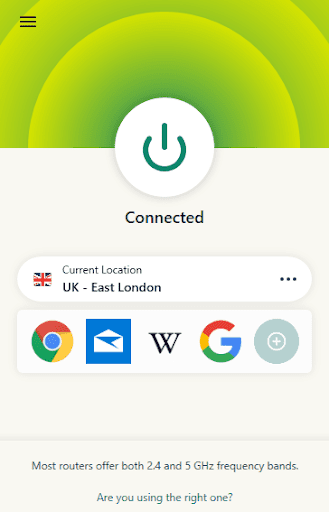
More details about ExpressVPN:
- Pricing: $6.67 per month on the yearly plan (with three months free)
- Provider website: expressvpn.com
Pros:
- Great for streaming
- Very fast
- Incredibly simple-to-use app
- 30-day money-back guarantee
Cons:
- Expensive
If you’re looking for the best overall solution for a Windows VPN, ExpressVPN is the one. First things first: The app is incredibly easy to use. On the main screen, all you have is the “connect” button and your current location, as well as three dots that open the server list. Below is a configurable strip of shortcuts you can use for your favorite programs, and that’s about it.
ExpressVPN’s servers are lightning fast, which is why it’s the top pick on our list of fastest VPN services. As far as security goes, you can choose from a couple of protocols, all of which come paired with AES-256 encryption, which is excellent. The very strict no-logs policy is an appreciated addition as well, and you have eight simultaneous connections.
The Fast and Secure Lightway Protocol
For any speed demons out there, ExpressVPN’s Lightway protocol has proven to be among the fastest (alongside Hotspot Shield’s Catapult Hydra, though we don’t recommend using it). However, that speed doesn’t come at the cost of privacy. In fact, Lightway is completely open source, which means that anyone is free to inspect its code for anything suspicious.

There is no denying that ExpressVPN is an expensive VPN, but you’re getting all the features a great VPN for Windows should have paired with industry-leading speeds and performance. If you want to test it, a 30-day money-back guarantee has you covered. You can find out more about the provider in our ExpressVPN review.
2. NordVPN – Secure VPN for Windows PC
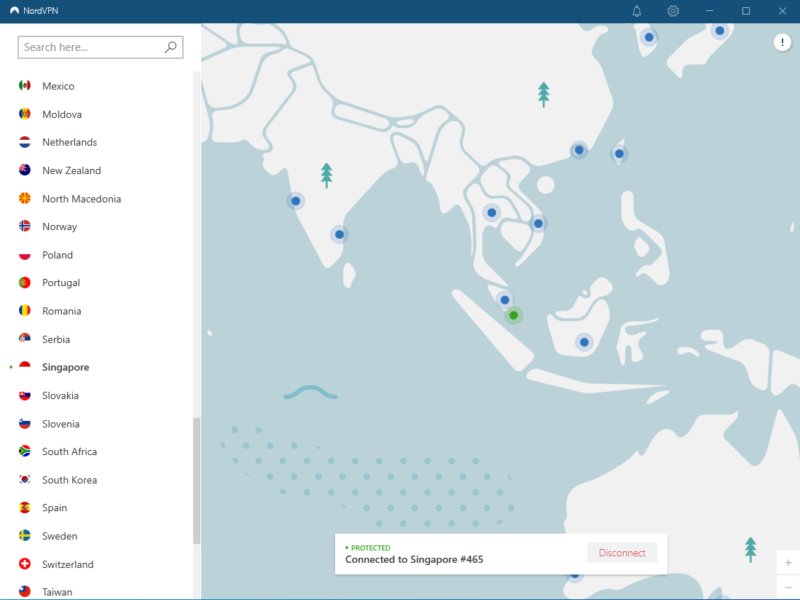
More details about NordVPN:
- Pricing: $3.30 per month, plus three months free, on the two-year plan
- Provider website: nordvpn.com
Pros:
- Strong focus on security
- Intuitive Windows client
- Fast & strong streaming performance
- 30-day money-back guarantee
Cons:
- Inconsistent speeds when changing to OpenVPN
- Expensive monthly plan
If you’re looking for something a touch more affordable than our top pick, NordVPN should be right up your alley. For a Windows VPN, it checks all the boxes — simple to use, a strong focus on security, solid speeds and a very strict no-logs policy. Add to this the lack of data and bandwidth limits, and the solid number of server locations, and it’s a great runner-up.
NordVPN has one of the most intuitive apps out there. It’s a world map that lets you see exactly where the VPN server you’re connected to is, which we have yet to see with any other VPN provider. If you want, you can even filter its servers by type. You can find out more about the VPN in our NordVPN review.
NordLynx Emphasizes Security
NordLynx is NordVPN’s own protocol, based on WireGuard, but with a few small improvements. Most notable are the ones in the security department, thanks to the use of double network address translation (NAT). It uses ChaCha20 encryption, which is slightly faster than AES-256 while being just as secure, making it a great paid VPN solution.
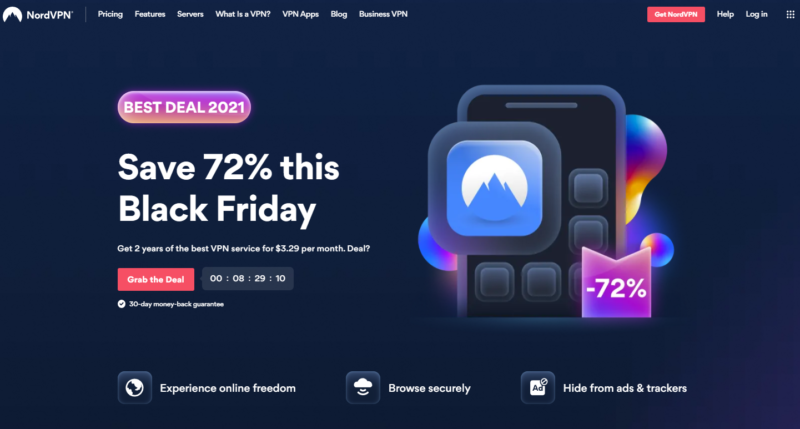
NordVPN is reasonably priced, provided you go for one of its longer plans. If you find you aren’t a fan of the map UI, though, you have a 30-day money-back guarantee to change your mind and get a refund.
- *The prices are charged in the first billing cycle only. Renewal prices vary.
- Unlimited GB
- 10
- Yes
- *The prices are charged in the first billing cycle only. Renewal prices vary.
- Unlimited GB
- 10
- Yes
- *The prices are charged in the first billing cycle only. Renewal prices vary.
- Unlimited GB
- 10
- Yes
3. Surfshark – VPN with Unlimited Simultaneous Connections
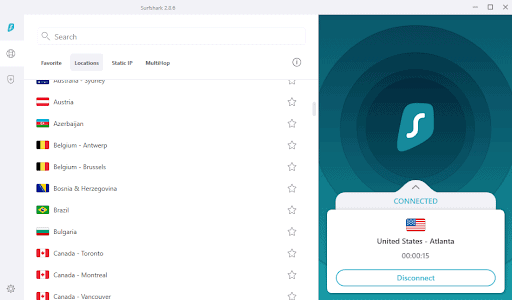
More details about Surfshark:
- Pricing: $2.49 per month on the two-year plan
- Provider website: surfshark.com
Pros:
- Excellent value
- Unlimited simultaneous connections
- 30-day money-back guarantee
Cons:
- Inconsistent latency
- Limited customization
When it comes to value, it’s hard to beat Surfshark. The VPN provider has a solid feature set overall, but it lags behind the competition when it comes to customization and the latency when you’re connecting to a VPN server farther away. You can still use it to get IP addresses from around the world from your Windows machine at a reasonable price, though, and you can find out more in our Surfshark review.
The app is simple, and you get a well-organized list of servers. You can choose between all locations, your favorites, and the ones that offer a multi-hop connection, which routes your connection through a second VPN server. There’s also the option for a static IP address, although it is one you’ll share with other users, and that’s far from ideal.
Unlimited Everything
If you’re looking to get absolutely no limits on your data, bandwidth, or number of simultaneous connections, Surfshark is the VPN to go for. The unlimited number of connections especially makes it a great choice for a go-to home VPN that you can install and run on every device, and the unlimited bandwidth means your whole family can use it at the same time with no fear of lag.
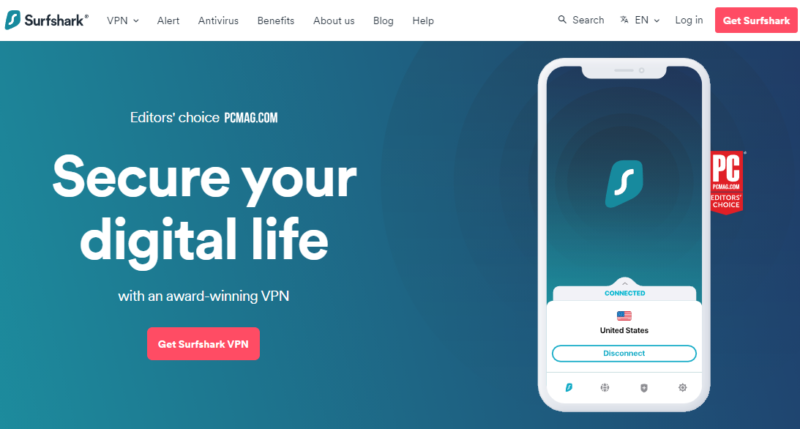
Although its monthly plan is expensive, go for a two-year plan, and Surfshark is very affordable. If the unlimited connections don’t win you over, though, a 30-day money-back guarantee has you covered.
- Unlimited GB bandwidth, Unlimited devices, Secure VPN, Ad blocker, Cookie pop-up blocker. Plans renew: $231.75 for one year, $417.15 for two years
- Unlimited GB
- Unlimited
- Yes
- Everything in Starter, plus Antivirus protection, Identity protection, Email Breach and Credit Card Alerts, Online Alias Plans renew: $239.25 for one year, $430.65 for two years.
- Unlimited GB
- Unlimited
- Everything in One, plus Data removal Plans renew: $269.25 for one year, $404.65 for two years
- Unlimited GB
- Unlimited
4. CyberGhost – VPN for PC with Feature-Specific Servers
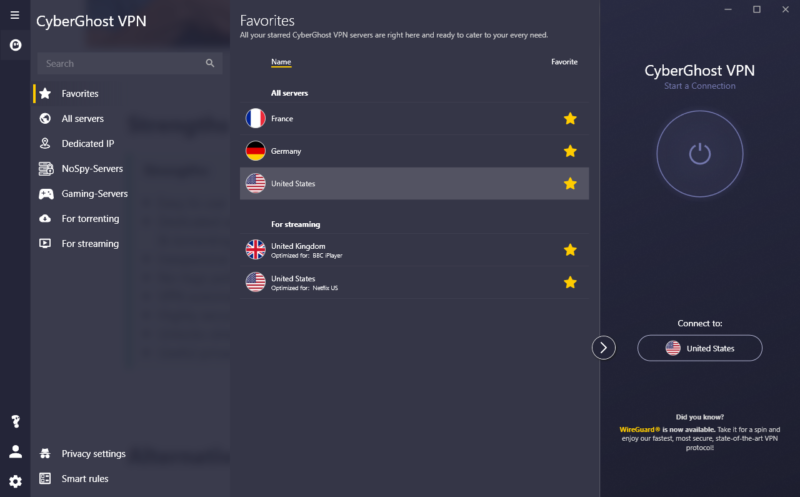
More details about CyberGhost:
- Pricing: $2.25 per month, plus two months free, on the two-year plan
- Provider website: cyberghostvpn.com
Pros:
- Very affordable pricing
- Server list is well organized
- 45-day money-back guarantee
Cons:
- App is a bit finicky to configure
If you’re looking to get the cheapest possible VPN (besides the shady free ones), CyberGhost should certainly make it on your short list. It’s a well-rounded VPN, but the unimpressive speeds and the difficulty of configuring the app put it lower down on our list. You can read our full CyberGhost review for more information.
When you open the app, you’ll probably be inclined to go to the settings and look around. But here’s a funny thing — most of the useful features, like split tunneling, are in the “smart rules” section instead. This is just plain weird organization, and it requires some getting used to if you want to use CyberGhost to get IP addresses from around the world.
Dedicated Servers for Everything
A VPN with a set of dedicated streaming servers isn’t anything new. However, a VPN that has a set of servers for gaming, one for torrenting, and one for streaming — as well as streaming service–specific servers, is much welcome. If you plan on playing games on your Windows device, this is one of the best VPNs for Warzone and it also made it onto our Fortnite VPN list.
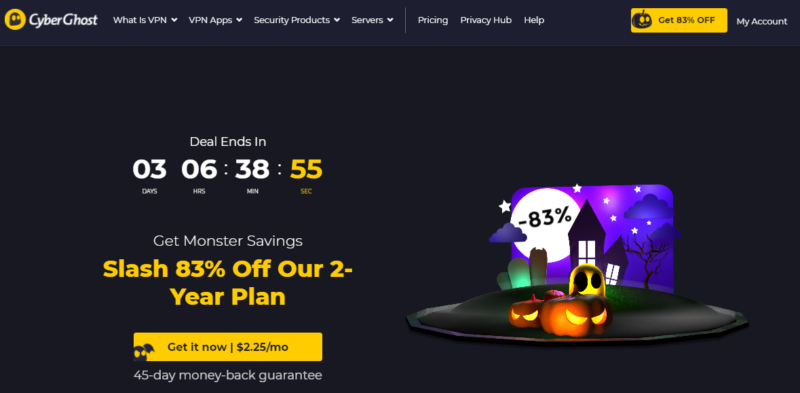
CyberGhost’s VPN services are dirt cheap, without any significant compromises in terms of security or speed. To add to this, it’s the only PC VPN on our list that offers a 45-day money-back guarantee, which is definitely something to keep in mind.
5. Windscribe – Free VPN for Windows PC
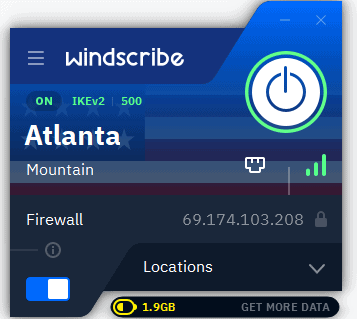
More details about Windscribe:
- Pricing: Free; $5.75 per month on the yearly plan
- Provider website: windscribe.com
Pros:
- Free plan enough for most users
- Simple to get up & running
- Easy to configure Windows client
Cons:
- 15B data limit on the free plan
- Only a 3-day refund period on the paid plan
If you want to spend absolutely zero for a Windows VPN, you should be looking at Windscribe. The VPN is making waves as the go-to free VPN for Windows, and it’s easy to see why. The 15GB data limit is generous if you don’t use it for streaming, and you can choose from IP addresses in 11 locations, making this a solid choice. We cover it more extensively in our Windscribe review.
The app is very modern, and you can easily configure every aspect of it from the incredibly well-organized settings menu. It’s also remarkably simple to get up and running, which is a welcome addition. If you aren’t happy with its limitations, you can opt for the “build-a-plan” and do things your way.
Windscribe’s DIY Plan
If you need to connect to just a few specific locations, Windscribe offers you the option to build your own plan. Each location costs $1 per month, and includes an extra 10GB of data, which is something we have yet to see anyone else offer.
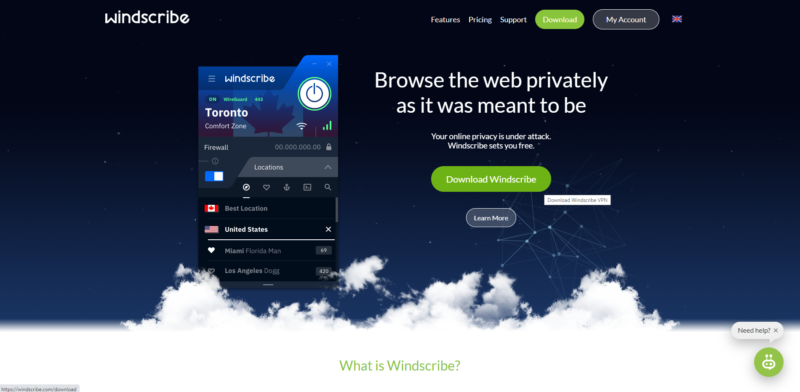
Windscribe’s free plan could be more than enough for some light browsing, but even if 15GB isn’t enough for you, the “build-a-plan” is reasonably priced. We wish it had a refund period longer than the three days it offers, but you always have the free plan for testing the service before you buy.
- Up to 15 GB free with email confirmation and Tweet
- 15GB
- Unlimited
- Unlimited GB
- Unlimited
- Yes
The Best Free VPNs for Windows
When it comes to getting IP addresses for free, there are quite a lot of providers you’ll come across with a quick Google search. However, we’d recommend you steer clear of these worst VPNs for reasons we’ve already covered. Without getting into too much detail, they might track your internet connection, sell your user data, and there’s even a chance of them infecting your Windows PC with malware.
There are a few exceptions to the rule in addition to Windscribe, which we already mentioned. TunnelBear, ProtonVPN and Hide.Me all have free versions, albeit with limitations. TunnelBear’s free version only lets you use up to 500MB of data, whereas ProtonVPN will throttle your speeds and only lets you connect to three locations. Hide.Me’s free version only comes with 10GB of data and five locations, too.
That being said, if you aren’t keen on paying and don’t mind a free VPN for PC with average connection speeds that lets you access only some of their VPN servers, all of the aforementioned are absolutely respectable choices. While they don’t have the features or performance of a paid VPN, they are free, after all, and they hide your activity from your ISP just like any of the paid providers.
Is the Built-in Windows VPN Worth Using?
For most users, no. Although Windows has a built-in VPN app, it doesn’t actually have any servers. This means you still have to pay a VPN provider or set up your own server. It’s also difficult to configure, and it’s about as user-friendly as a rock.
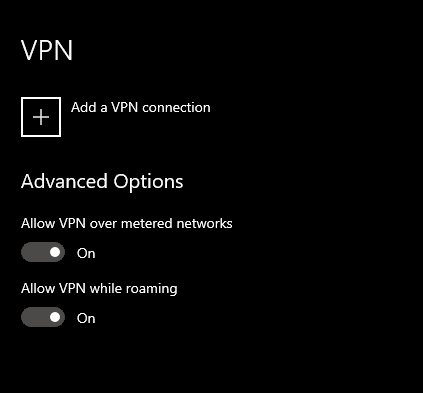
In order to set it up, you first need to have a plan with a VPN provider, like the ones we mentioned earlier, at which point you can set up a VPN connection from the Windows settings menu. Here you’ll be asked to name your connection and add a server address, as well as your login information. This is the first catch — a single connection limits you to a single server, and uses a single protocol.
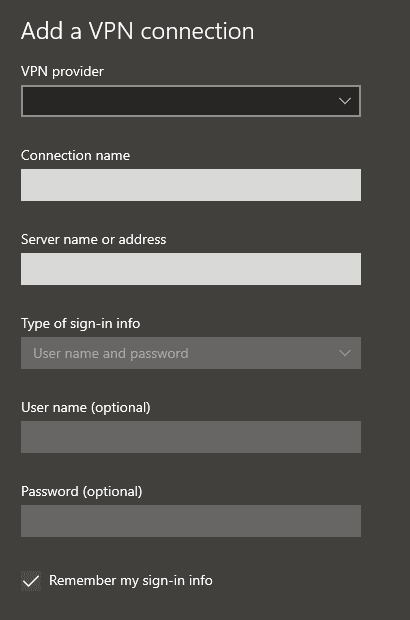
Even if you connect to the same server every time and don’t change anything in terms of configuration, it’s still not the best VPN app for Windows. If you want to jump between servers, or try out different protocols, just about any other VPN app will perform better.
Why Do I Need a VPN for Windows?
You need a VPN if you want to protect your connection and keep it away from the eyes of your ISP, or other third parties that might be monitoring. Many people have the misconception that a VPN is only necessary if you’re doing something illegal, but it’s more about staying protected when you’re browsing from a Windows device, regardless of what you do.
Many of the websites you visit and apps you use collect user data, but a VPN service will keep that data private. Also, if you ever use your Windows device on unsecured networks, a VPN service is a must in order to prevent unauthorized access to your connection, especially if you enter banking details or login credentials.
For users who stick to their home connection, a VPN is the solution to an increasingly common problem — ISP speed throttling. If your ISP notices you’re accessing streaming services often, they might slow down your connection speeds to prevent you from using too much data. Last but not least, a VPN is a great way to get around geoblocks and access any Netflix library.
Final Thoughts
When all is said and done, the best solution for a Windows PC user is definitely ExpressVPN. It lets you access any streaming service with excellent speeds, the PC VPN app is remarkably simple to use, and you have plenty of customization to play around with. If gaming is your cup of tea, you’ll be glad to know it’s the best VPN for Minecraft, Steam and League of Legends.
Of course, if you aren’t keen on spending that much, NordVPN and CyberGhost are respectable alternatives with dedicated IP addresses. You can also pick Surfshark, which is affordable, or even save all your money and go for Windscribe.
Which one of the VPN providers offers the best solution for your needs? Is it ExpressVPN’s no-compromise VPN app that tickles your fancy, or is NordVPN’s map overview that wins over your heart? Or, maybe you want to avoid burning a hole in your wallet and you prefer Surfshark, CyberGhost or Windscribe instead? Let us know in the comments, and thank you for reading!
FAQ: VPNs for Windows PC
The best all-round VPN for all Windows users is ExpressVPN. It has a simple-to-use app, server locations all around the world, and features like split tunneling, IP and DNS leak protection, and excellent connection speeds.
The best free VPN for PC is Windscribe. Even though it comes with a 15GB data cap, it still gets you great speeds, a solid server spread to choose from and an intuitive app that’s remarkably easy to set up.
Thanks to a combination of AES-256 encryption and multiple VPN protocols to choose from, ExpressVPN is the safest VPN you can get. To add to this, they also have a very strict no-logs policy to keep user data safe.




