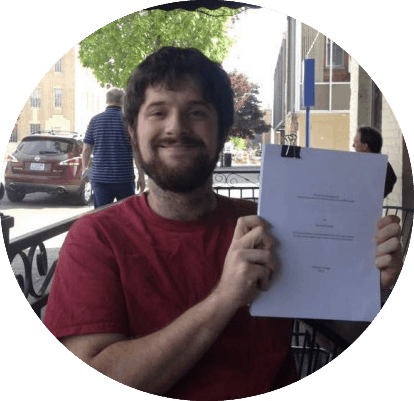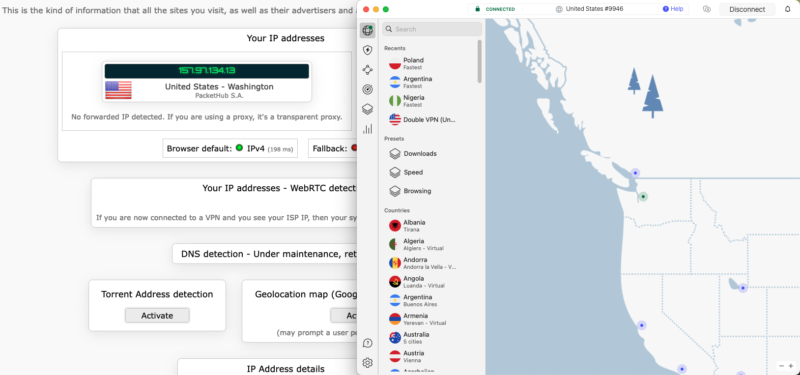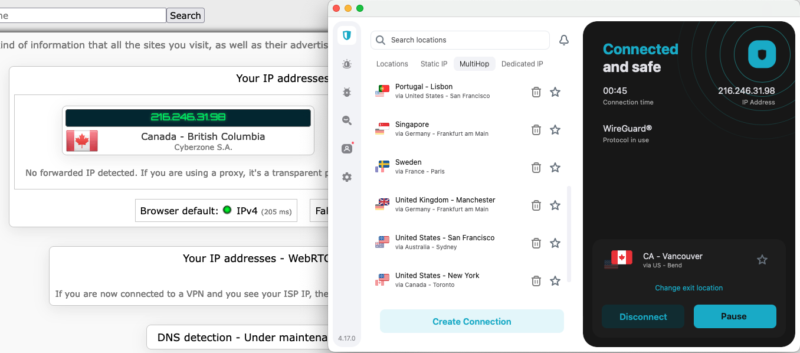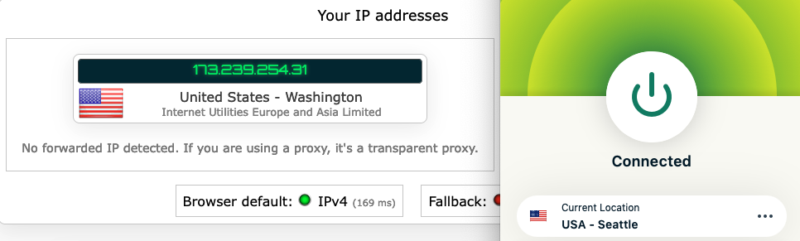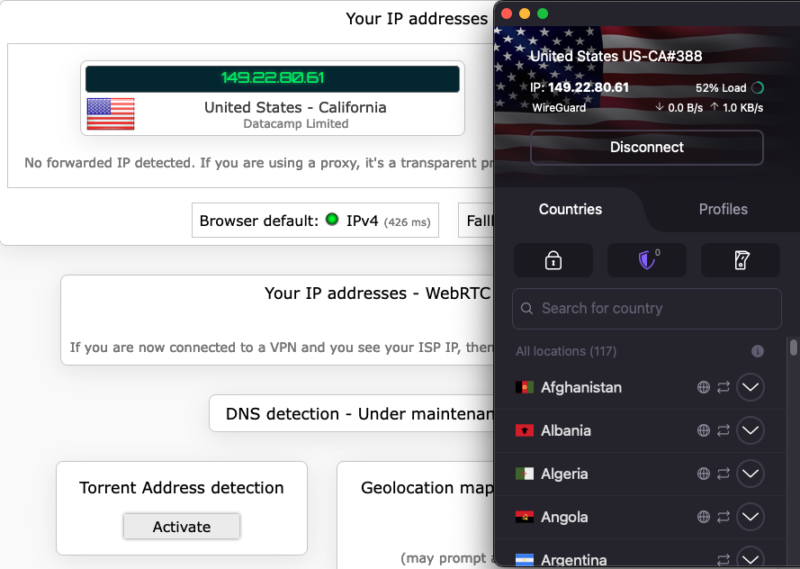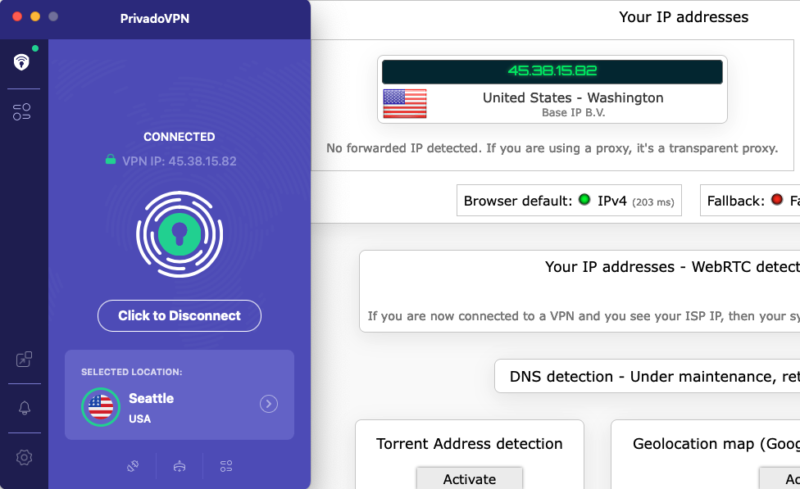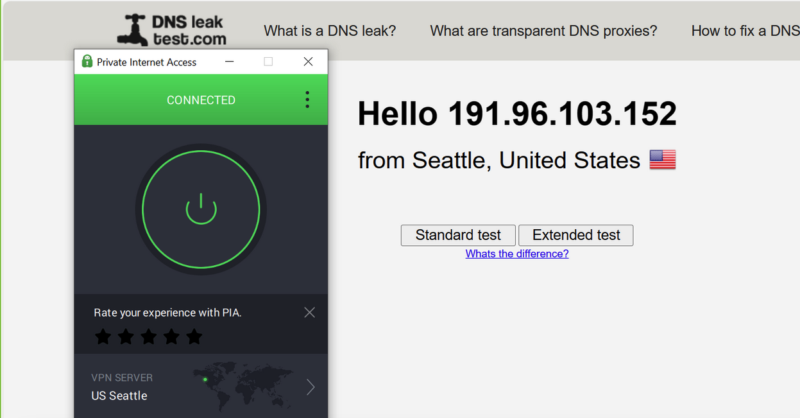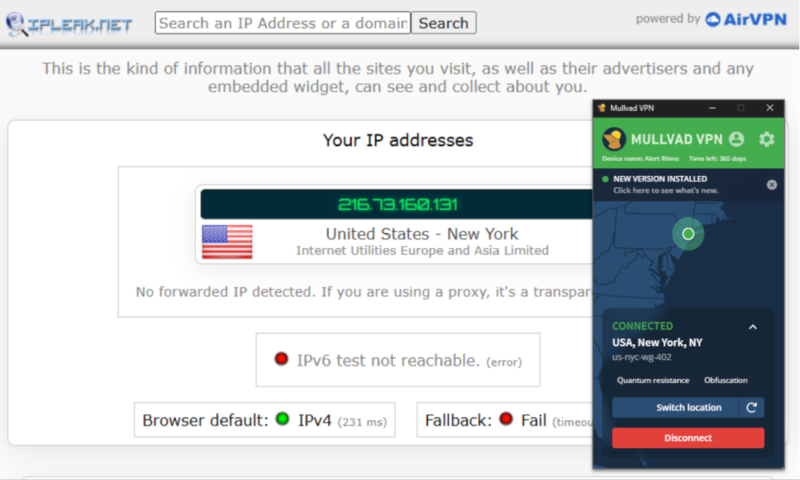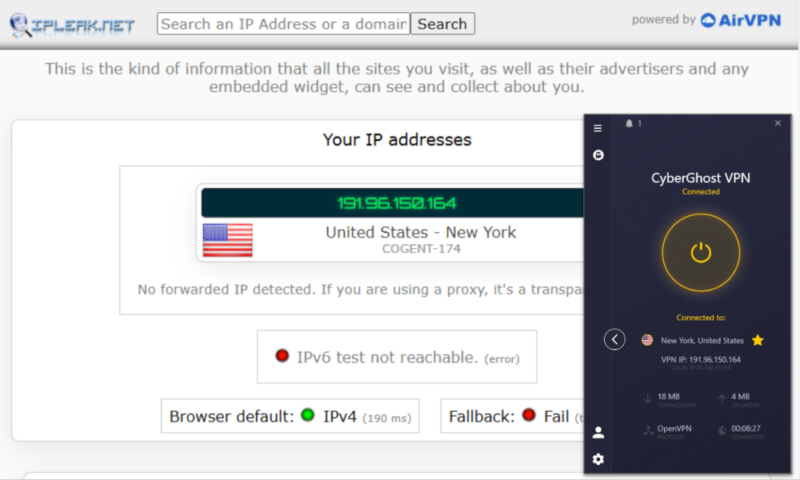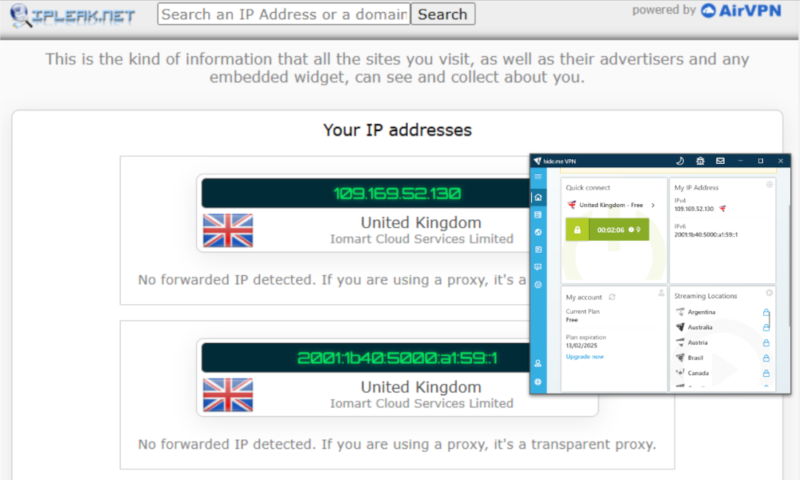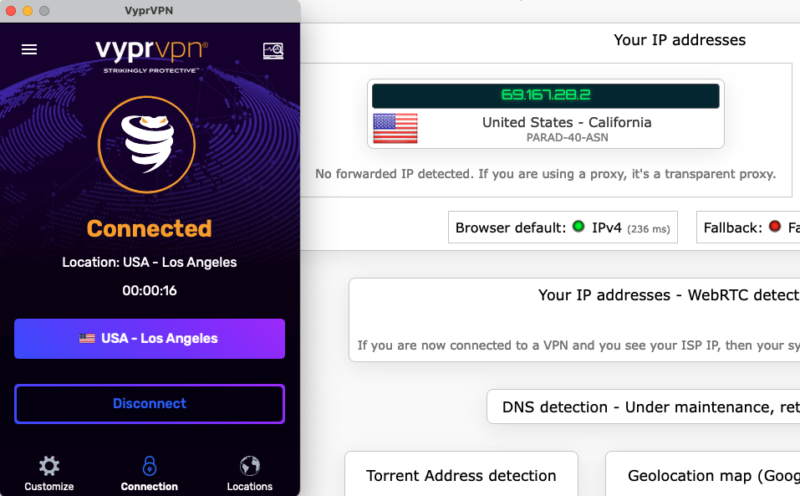The 10 Best VPN Services Tested in 2025: Free & Paid Providers for Speed, Security & Privacy
More than 400 VPN services are crowding the online privacy market as you read this, but only a handful of them are worth your valuable time and money. This guide reveals our list of the best VPN providers, debated among our security experts and proven through intensive testing.
The Cloudwards cybersecurity team likes to say that picking the best virtual private network (VPN) is less like finding a needle in a haystack and more like searching for honey in a beehive: there are sweet rewards, but most of what you find is trying to sting you. It never pays to go looking for the best VPN service without a plan. That’s why our list of the best VPNs exists.
Though we’ve chosen NordVPN as our top pick, it was a long road to get to that point. We first narrowed a pool of 400 VPNs down to 25 finalists, then tested each one to reach our top 10. We considered each service’s security and privacy histories, range of trustworthy server locations, impacts on internet speeds and latency, and ability to get past blocks.
NordVPN emerged on top by outperforming in a commanding variety of test areas. Some competitors came close, though, including Surfshark, ExpressVPN and Proton VPN, plus PrivadoVPN as the best free service. We’ll explain what’s great about them all, name five other honorable mentions and point out services to avoid, all with crucial context.
-
03/02/2022 Facts checked
Reevaluated the VPN services; moved VyprVPN from seventh to eighth place due to its price increase.
-
03/31/2022 Facts checked
Updated the review to include more information about each provider, plus added a graphic explaining how VPNs work.
-
07/27/2022 Facts checked
Added speed charts to VPN providers.
-
03/09/2023 Facts checked
Rewrote the guide; updated for 2023 with all-new picks and additional information.
-
10/24/2023 Facts checked
We updated the article to reflect ExpressVPN’s expansion of server presence from 94 to 105 countries.
-
03/10/2024 Facts checked
Updated our VPN providers list for 2024; reorganized for structure and clarity.
-
08/07/2024 Facts checked
Updated the article by replacing Proton VPN with PrivadoVPN as the best free VPN.
-
10/01/2024 Facts checked
We updated these rankings to reflect current VPN performance, features and pricing.
-
11/29/2024 Facts checked
Updated details about VPN providers’ torrenting performance.
-
02/18/2025 Facts checked
We rewrote this article to reflect the top-scoring VPNs for 2025.
-
03/28/2025 Facts checked
We’ve updated our NordVPN section with the latest software details and added company jurisdiction to our list of items to consider when getting a VPN.
-
05/30/2025 Facts checked
We added the newest details to our Surfshark section and info on the 14 Eyes Alliance, post-quantum cryptography and browser extensions.
At a Glance: The 10 Best VPN Apps in 2025
Keep this table close at hand so you can quickly compare your top VPN choices. Note that it doesn’t tell the full story — you can get more facts from the entries for each VPN below.
Speed Test Data: The Fastest VPNs
One drum we’re always banging at Cloudwards is that VPN speed is a safety feature. The safest way to get online is to use a VPN at all times, but you won’t do that if your service makes the internet unusably slow. Plus, speed is doubly important if you plan to use your VPN for streaming.
We run daily automated speed tests of the top VPNs, using a 1 Gbps connection from a home base in the United States. The graphs below show results from the past 30 days. As you read the data, remember that the important factor is the percentage of speed lost, not how fast it is in absolute terms — a VPN can be only as fast as your home connection.
1. NordVPN — Best Overall VPN
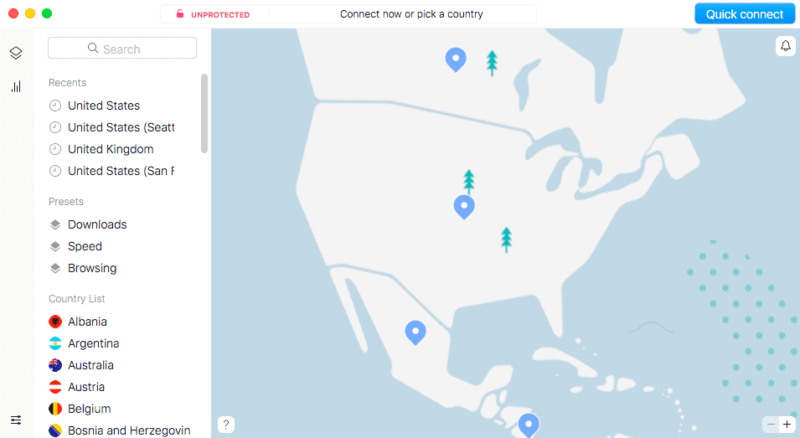
— each of which excels at a clear use case.
The most important aspects of a VPN service are security, privacy and speed. NordVPN excels in all three. It uses only vetted and tested security protocols, and it undergoes an annual audit of its privacy policy, publishing the results for all subscribers. Additionally, it’s a perennial winner in our VPN speed comparison, even over long distances.
NordVPN is also a leader in terms of special features, with all five specialty server categories — each available in a wide range of locations — providing true value. Double VPN uses two servers in case one fails, with only a minor speed loss. Onion over VPN automatically connects you to Tor Browser for nearly impenetrable privacy, and P2P is optimized for torrenting.
Obfuscated servers use an additional security protocol to hide metadata that indicates you’re using a VPN, fooling networks that block all VPN traffic into letting you pass. Finally, you can get a dedicated IP address to be your own personal VPN server, which is helpful if you keep getting blocked or CAPTCHAed on shared servers.
NordVPN Hands-On Testing
All that would be for naught if NordVPN didn’t feel good to use, but luckily, it does. Connections establish quickly and the server list is easy to browse, though the map feels a bit superfluous. Features like the kill switch and split tunneling are easy to find and straightforward to customize.
NordVPN’s intelligent VPN protocol auto-selection feature dynamically chooses the optimal protocol based on your network conditions, ensuring the best possible performance without requiring technical knowledge.
Even Meshnet, which seems complex and advanced when you first hear about it, is as streamlined as possible. Connecting two of your own devices is almost automatic, and adding friends works on a familiar invitation system. When you’ve added a device, it appears in the server list to use as a VPN, so you can use your own home IP address from a distance.
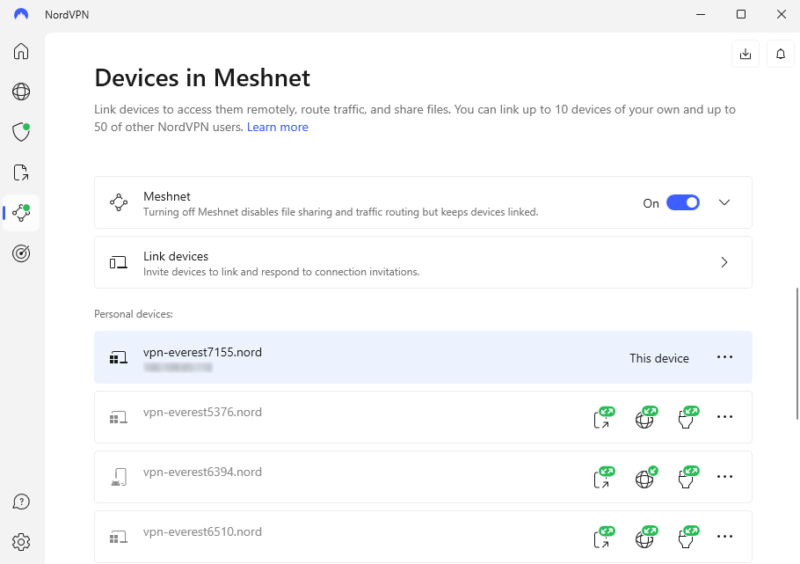
as long as you own a device or have a willing friend there.
NordVPN Privacy & Security
Since launching in 2012, NordVPN has had precisely one security incident — a leaky data center in Finland in 2018. It responded decisively, owning the mistake and overhauling its policy toward third-party data centers. There have been no incidents since.
Plus, Deloitte independently confirmed NordVPN’s no-logs privacy policy again at the end of 2024 — the fifth time its no-logs statement is accurate and in line with Nord’s privacy claims. NordVPN’s commitment to privacy is further strengthened by its use of RAM-only servers across its entire infrastructure, which automatically wipe all data several times daily during server resets.
Nowhere is NordVPN’s dedication to privacy more evident than in the NordLynx protocol. Though the WireGuard protocol is the best VPN technology available right now, NordVPN didn’t like that WireGuard has to temporarily save the user’s IP address on a server. NordLynx enhances WireGuard with an automatic IP rotator that fixes this one small security risk.
In early 2025, NordVPN introduced NordWhisper, a new VPN protocol designed to bypass network restrictions that typically block VPN traffic. Unlike traditional protocols, NordWhisper doesn’t have distinct traffic signatures that reveal it as a VPN, making it effective in regions or on networks where VPN use is restricted.
Additionally, NordVPN has implemented post-quantum encryption to future-proof your data against quantum computing threats, making it one of the first VPN providers to offer this advanced level of protection.
NordVPN Pricing & Value
NordVPN comes in four subscription tiers. Basic has the full VPN service, Plus adds a malware detector and data breach scanner, Complete includes encrypted cloud storage and Prime adds identity theft protection and insurance. They’re all good value, but the 27-month Basic plan is the best, costing $3.01 per month for 24 months — a very low price for this level of service.
To learn about it in full, head over to our NordVPN review. You can also try NordVPN out yourself with the 30-day money-back guarantee on every plan.
- **VAT may apply
- Unlimited GB
- 10
- Yes
- *The prices are charged in the first billing cycle only. Renewal prices vary.
- Unlimited GB
- 10
- Yes
- *The prices are shown only apply for the first 12 months.
- Unlimited GB
- 10
- Yes
- **The prices are applicable only for the first 24 months. Secure, high-speed VPN Threat Protection Pro™: Anti-malware and advanced browsing protection Threat Protection Pro™: Ad and tracker blocker Password manager with Data Breach Scanner 1 TB of encrypted cloud storage Identity and SSN monitoring and alerts Credit monitoring services Up to $1M in identity theft insurance Up to $100K in cyber extortion insurance
- 10
2. Surfshark — Best VPN for Unlimited Connections & China
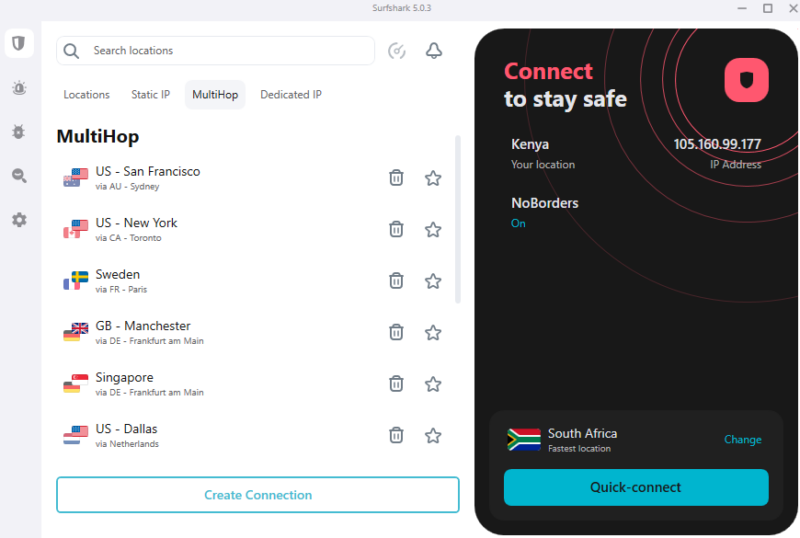
choose your own midpoint and endpoint.
Any recommendation for Surfshark has to start with its negligible download speed losses. Not only does your browsing speed barely drop, but the drop is also consistently low. Even in the worldwide average, our speeds have been hovering between 93% and 97% of our starting rates for the last month. Browsing is always fast, with no unpleasant surprises.
Unfortunately, latency is another matter, but Surfshark has been working hard to bring ping numbers down. Add that to the unlimited connections allowed on any plan, plus its seven years of operation without a single security or privacy breach, and it should be clear why Surfshark is our go-to recommendation for a NordVPN alternative.
Surfshark Hands-On Testing
Downloading and setting up Surfshark takes no more than five minutes on any device (except routers, and even then it’s closer to only 10 minutes). The server list and VPN connection controls are located on a single panel, so connecting, disconnecting and switching locations can all take place in next to no time.
Surfshark’s special features are all organized along a set of tabs. The standout is CleanWeb, the ad and malware blocker, which blocks almost all banner ads and some video ads — even on streaming platforms if you use the CleanWeb 2.0 browser extension. We’ve also never noticed any speed issues with its dynamic MultiHop.
We also like Surfshark’s IP rotation feature, which automatically changes your IP address at regular intervals without disconnecting you. This makes it significantly harder for websites and services to track your online activity.
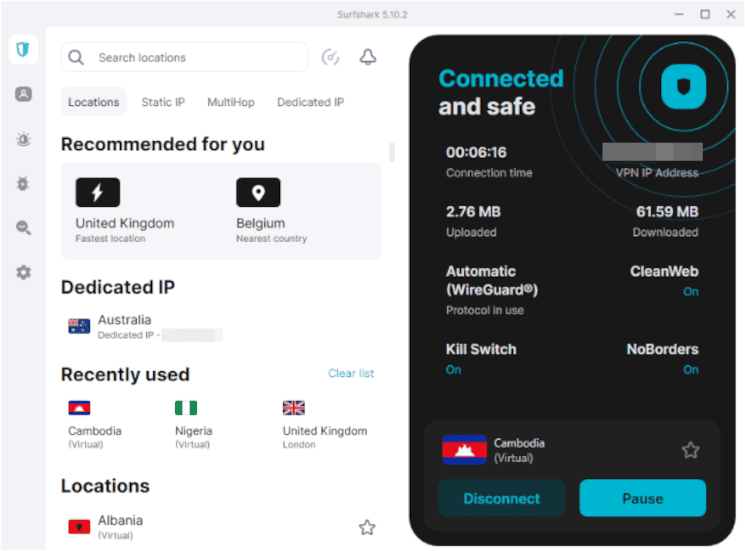
homepage, but it’s intuitive to use nonetheless.
Surfshark Privacy & Security
Surfshark’s privacy policy is standard fare, with no serious loopholes or oversights to concern us. It most recently passed a privacy audit in September 2023. Though reassuring, we’re on the lookout for a new one soon. The website may collect your IP address for marketing purposes, but this can’t be matched to your VPN activity.
Surfshark has a couple of notable privacy features. Camouflage mode is a VPN obfuscation feature that activates automatically whenever you switch to OpenVPN. NoBorders mode also runs on its own — whenever it detects restrictions on your network, Surfshark switches you to a NoBorders server that can bypass them.
In May 2025, Surfshark launched its own DNS servers, enhancing privacy and speed. The DNS servers don’t store, sell or share user data, and offer the option to hide plain text DNS requests. This provides extra anonymity during browsing while potentially improving connection speeds. Plus, Surfshark continues to support its Emergency VPN program, which provides free VPN access to journalists in need.
Surfshark Pricing & Value
We consider Surfshark to be the best cheap VPN for long-term plans. Surfshark’s pricing structure includes three tiers, each of which has three duration options. Starter is just the VPN, but Surfshark One adds a huge range of products from Surfshark’s security suite, including antivirus and a data breach detector. Surfshark One+ offers all of that plus a Surfshark Incogni subscription.
Starter is the best deal, offering the full VPN service for $2.19 per month for 27 months. We cover all of those products, plus some other details about Surfshark, in our full Surfshark review. Check it out, or use Surfshark’s 30-day money-back guarantee to get your own firsthand experience.
- Unlimited GB bandwidth, Unlimited devices, Secure VPN, Ad blocker, Cookie pop-up blocker. Pricing for the annual and biennial plans only apply for the first payment. Renewal fees vary.
- Unlimited GB
- Unlimited
- Yes
- Everything in Starter, plus Antivirus protection, Identity protection, Email Breach and Credit Card Alerts, Online Alias Pricing for the annual and biennial plans only apply for the first payment. Renewal fees vary.
- Unlimited GB
- Unlimited
- Everything in One, plus Data removal Pricing for the annual and biennial plans only apply for the first payment. Renewal fees vary.
- Unlimited GB
- Unlimited
3. ExpressVPN — Best VPN Software for Beginners & Best for Torrenting
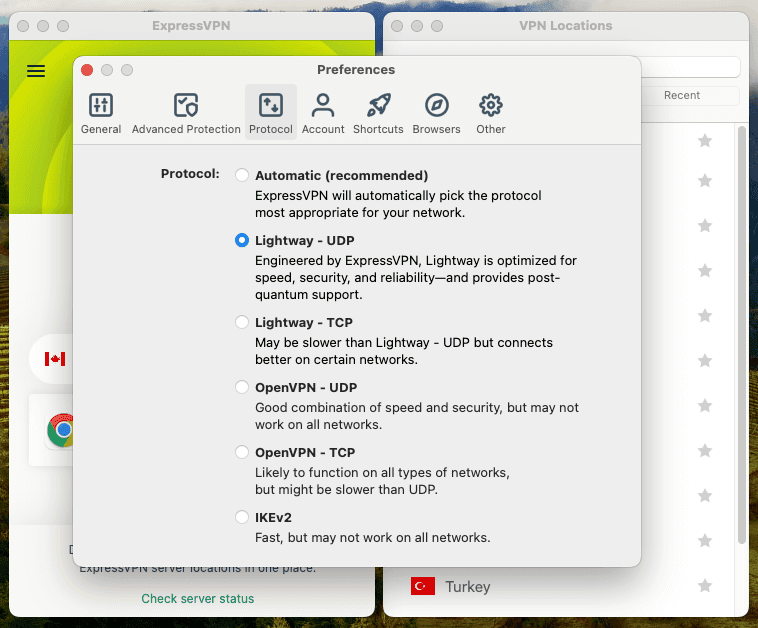
ExpressVPN comes to mind when we think of VPNs that stay in the background and let you get on with your business. This isn’t a power user’s VPN, but it combines a user-friendly app with reliably low download speed drops. Its latencies are even more impressive, with signals frequently covering 10,000 miles or more in less than 200 milliseconds.
The ExpressVPN feature set chooses quality over quantity. Its kill switch provides connection security without bothering you with false positives, and its ad blocker can catch both banner and video ads (though we wish the lists were a little more customizable). Its associated password manager, ExpressVPN Keys, is likewise very easy to use.
ExpressVPN Hands-On Testing
ExpressVPN’s interfaces are refreshingly simple on both desktop and mobile, managing to be compact without clutter. There’s no map screen, but the server list is navigable enough that you won’t miss it. Just pick a location and click to connect — most of the time, you’ll be in and out of ExpressVPN in seconds flat.
The features menu is likewise designed to stay out of the user’s way as much as possible. There aren’t too many features to muddle things because most of the features are built into every server (no specialty servers). Mainly, all you have to do in the control panel is turn features on and off; with the helpful definitions included, you should never be at a loss. The connections establish quickly, too.
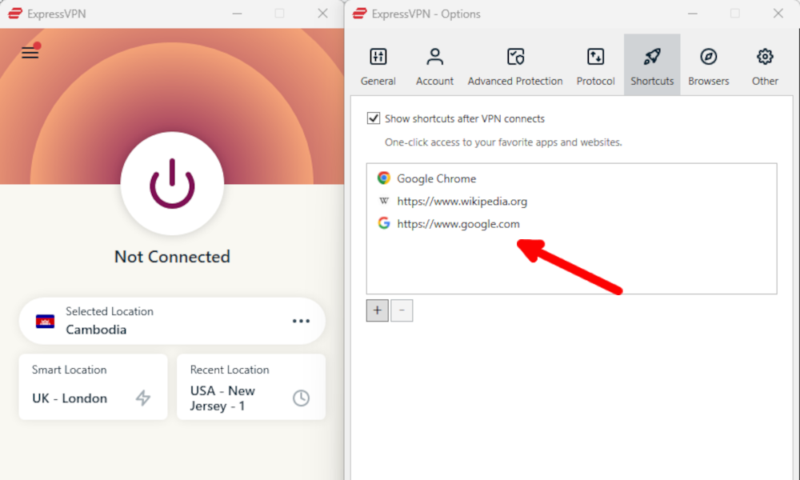
ExpressVPN Privacy & Privacy
The ExpressVPN privacy policy specifically prevents ExpressVPN from saving either activity logs or connection logs — with the latter being a loophole some VPNs use to capture user information. It submits to regular audits, most recently by KPMG in May 2024, and has passed muster every time.
ExpressVPN’s diskless server technology, which it calls “TrustedServer,” was put to the test in 2017, when police in Turkey combed through a number of servers for evidence in an investigation. The authorities couldn’t find anything saved on ExpressVPN’s servers, so they were forced to give up. For us, that’s even better than an audit.
ExpressVPN Pricing & Value
You may have heard of ExpressVPN as the most expensive VPN. Not only is this statement untrue (Astrill holds that title right now), but it also fails to mention that ExpressVPN is almost always worth the price.
ExpressVPN’s best deal is a two-year plan that adds four months free to the first billing period; it costs $4.99 per month for 28 months and includes a 30-day money-back guarantee. Our official ExpressVPN review has the whole story.
4. Proton VPN — Best Mobile VPN for iPhone & for Android

a laudable commitment to privacy rights.
Proton VPN is the closest example of a non-profit VPN provider on the market. Funded in part by the Proton Foundation and based in Switzerland, which has world-leading data privacy laws, Proton VPN’s first goal is to maintain the free and open internet. It applies full-disk encryption to all its servers, making it impossible to see any user activity, even as it’s happening.
Privacy nerds will love Secure Core, a multi-hop feature with one step involving a data center with heavy physical security. Proton VPN is also an excellent VPN for torrenting, with port forwarding and a large network of P2P-enabled servers. Beyond privacy, it’s easy to use and fast — basically, it’s the full package, though a bit overpriced (though it does have a limited free plan).
Proton VPN Hands-On Testing
Though privacy is the main focus for Proton VPN, it makes its apps easy and even fun to use — after all, security is pointless if you never want to turn on the VPN. The desktop apps look great, and almost all features can be found on the home screen, so you never have to work in another window.
The mobile apps are just as streamlined, and either platform will be intuitive to users familiar with the other one. In a unique touch, all Proton VPN apps list individual servers instead of locations. This is great for switching servers if one doesn’t work, but it does mean the lists can balloon and become difficult to scroll through if you aren’t careful.
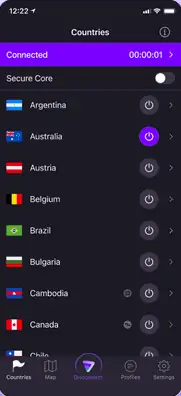
Proton VPN Privacy & Privacy
We’ve already covered Proton VPN’s commitment to privacy, so now we’ll round up the evidence. The code for its VPN apps is entirely open source, so there’s nowhere to hide any logging or privacy violations. Proton VPN’s partial public ownership, Swiss home base and attention to physical security further bolster its privacy.
Proton VPN Pricing & Value
Proton VPN does have a permanently free plan, but it’s been de-emphasizing it lately. You still get unlimited data, but you can’t choose which of the five server locations the free version connects to. The paid plans are slightly overpriced, in our opinion, with the best deal costing $4.49 per month for 24 months.
You can save money by bundling Proton subscriptions to the rest of the Proton family of products, including Proton Mail and Proton Drive. See our full Proton VPN review to learn more about what’s on offer, or try Proton VPN yourself with the 30-day money-back guarantee.
- Unlimited GB
- 1
- Yes
- 500 GB storage 1 user 15 extra email addresses for you Support for 3 custom email domains Unlimited folders and labels Unlimited hide-my-email aliases Dedicated customer support Ultra fast and private VPN Encrypted password manager Encrypted cloud storage for photos and documents Advanced account protection
- Unlimited GB
- 10
- Yes
- **Renewal prices differ for the 1-year and the 2-year plans. Price includes all premium Proton services (Proton Mail, Calendar, Drive, VPN, Pass, & Wallet)
- Unlimited GB
- 10
5. PrivadoVPN — Best Free VPN

PrivadoVPN is in the number-five spot mainly because we consider it the best free VPN. We’re on the record as believing that a good VPN service is worth paying for, but you shouldn’t have to sacrifice privacy if you can’t afford new software.
PrivadoVPN gives you 10GB of free data per month; you can keep using data beyond that limit, but your speeds will be capped at 1 Mbps. Although 10GBs isn’t enough for streaming, it may be enough for any sensitive online activity, like banking or using public WiFi.
PrivadoVPN’s free plan also gives you access to server locations in 10 countries on three continents, so you’re likely to get fast speeds while you use it. Its full server network is comparatively a bit small, but PrivadoVPN is still pretty new.
PrivadoVPN Hands-On Testing
PrivadoVPN handles downloading and installation with a few quick onscreen prompts. Once on your device, whether desktop or mobile, it’s easy to find the features you need. Just click to connect to the fastest server, or browse the server list for another one. Connections establish more or less instantly.
The preferences control panel organizes all tabs in one intuitive window. You can change your VPN protocol, activate the kill switch or split tunneling, or use the control tower site blocker to block a wide range of undesirable domains. Note that you’ll find some of these only on the paid plan.

malware sites, adult content and even NFT scams.
PrivadoVPN Privacy & Privacy
We’ve looked at PrivadoVPN’s privacy policy, and we have no objections to PrivadoVPN’s approach to safeguarding privacy. It’s located in Switzerland to take advantage of that nation’s strong consumer protection laws, and it hasn’t been caught mishandling user data so far. We would like to see an audit to be sure, though, along with some evidence of RAM-only servers or full-disk encryption.
PrivadoVPN Pricing & Value
If you decide to pay for PrivadoVPN, you’ll have a choice of three plan durations: one month, 12 months or 24 months, with bonus months in the first billing periods of the latter two. All three are noticeably cheaper than average. Check out further details in our PrivadoVPN review or try it hands-on with PrivadoVPN’s free plan or the paid plan’s 30-day money-back guarantee.
- 10GB
- 1
- Unlimited GB
- 10
- Yes
6. Private Internet Access — Good Cheap VPN
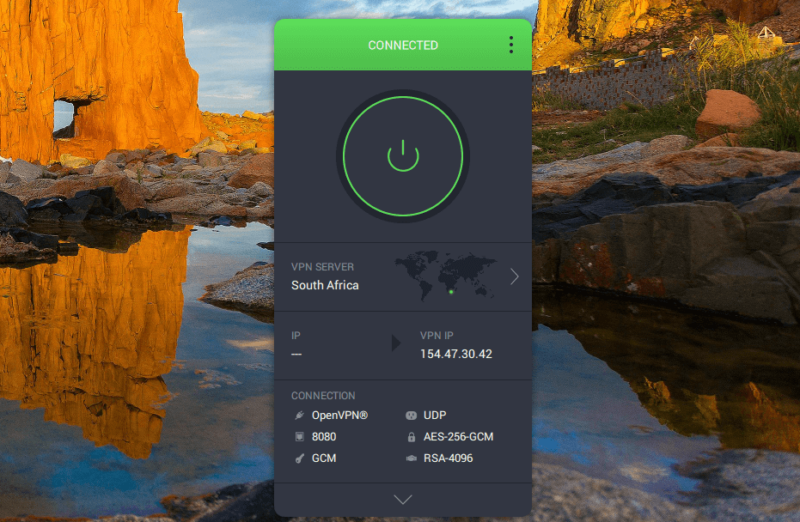
Private Internet Access is a member of the same product family as ExpressVPN and CyberGhost, and it shares their design philosophy: simple apps, large buttons and ease of use at the forefront. However, that doesn’t mean it has no interesting features. For one, PIA VPN allows port forwarding on some servers, which makes it one of the best VPNs for torrenting.
PIA is also one of the few VPNs to use Shadowsocks proxies for its multi-hop connections. Shadowsocks, an obfuscation protocol designed to overcome Chinese censorship, gives PIA’s double hop a redundant and highly attack-resistant security layer. All subscribers can also use the identity guard feature to receive alerts if their account address appears in a data breach.
Private Internet Access Hands-On Testing
PIA strives to be a hands-off VPN. It directs you quickly through the steps of signing up, downloading a VPN client and getting started. After that, all you have to do is pick a server location from the list, which helpfully lists each option’s latency. If you don’t care about location, PIA is usually good at picking the fastest server for you.
You can also use automation rules to make PIA even less work for yourself. From the automation tab in the features menu, set whether PIA should auto-connect or disconnect on each type of internet connection (protected, public or wired). You can set specific rules for known individual networks.
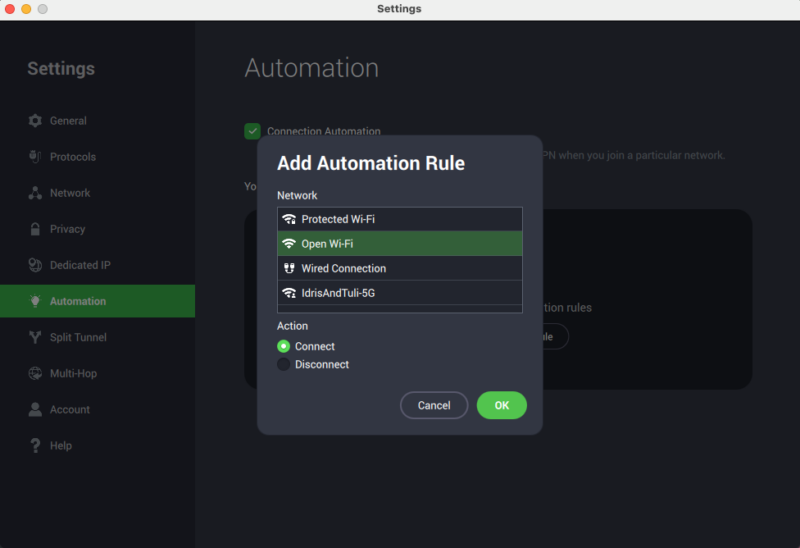
Private Internet Access Privacy & Privacy
We’re happy with PIA’s security, which relies on two open-source standard protocols: OpenVPN and WireGuard. As mentioned above, looping in SOCKS5 and Shadowsocks gives power users more security options than they’d get with ExpressVPN. Our leak test also came back clean.
Given its name, it would be deeply ironic if Private Internet Access were to abuse its users’ privacy, so it’s fortunate that it has a strong record to back up the PIA privacy policy. PIA has repeatedly responded to legal subpoenas by demonstrating its servers don’t save any usable evidence. PIA also passed a full security audit from Deloitte Romania in 2024.
Private Internet Access Pricing & Value
Pricing is the big reason to consider PIA over any of its competitors. No matter the plan duration, it’s almost always cheaper than the top three. It’s even currently offering six-month and two-year deals at very low prices — the latter comes with two extra months in the first period, totaling per month for 26 months.
Check them out for yourself, or click over to our Private Internet Access review to learn more.
7. Mullvad — Best Private VPN
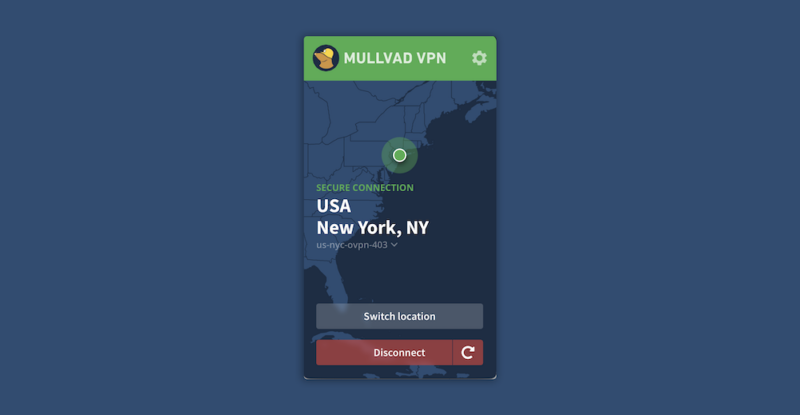
We hardly ever give any VPN a perfect score in any area — there’s always room for improvement. Mullvad’s privacy earns a rare 100% from us in recognition of how hard it works to keep you safe. It’s the only VPN on this list that allows you to sign up without an email address and pay in cash, leaving nothing whatsoever to trace back to you.
The Mullvad app itself is no slouch, either. Its speeds have vastly improved in each test for the last several years, and it’s now a match for some of the fastest VPNs. It’s also added forward-looking features like IPv6 support and protection against AI-powered internet traffic analysis. It’s even got the simplest pricing structure in the business.
Mullvad Hands-On Testing
Purchasing, installing and connecting to an initial server on Mullvad are all quite easy. The app automatically chooses the fastest server location in your selected country, though there’s no way to pick the fastest overall. There’s also no search function or option to favorite servers for later, which makes the list a little harder to use than it should be.
On the other hand, using the preferences menu is refreshingly simple on both desktop and mobile. You may not need most of the features, as Mullvad has quite a few advanced configuration options, but the most commonly used ones are straightforward one-click affairs.
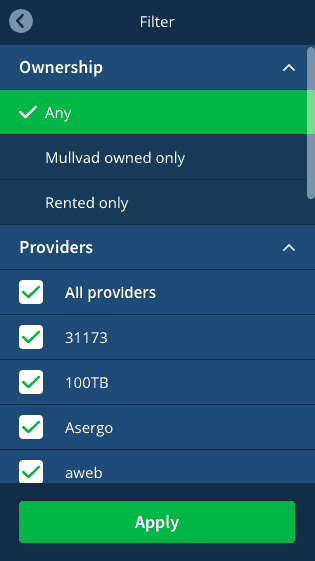
centers that Mullvad doesn’t personally own.
Mullvad Privacy & Privacy
Mullvad earns its perfect privacy score in a few ways. The Mullvad privacy policy is focused on protections, not exceptions, and its fully anonymous signups mean there’s no personal data to leak. Each account is identified with a unique number instead of a name or email address, and you can seal the deal by paying in cash.
Mullvad also has RAM-only servers that have faced a real-world test — police raided one of its data centers in Sweden in 2023 and found no information. Finally, there’s a set of privacy measures called DAITA, which can stop AI data analysis by confusing surveillance with fake traffic and dummy data packets.
Mullvad Pricing & Value
Mullvad has an unusual pricing structure. One month costs $5.70. There are no long-term discounts, but you can add as much money to your account as you’d like, then top it up whenever it gets low. While you may miss out on some savings, you won’t find a better one-month value anywhere.
We’ve written a full Mullvad review to dive deeper into this remarkable service. In addition, though one month is the only plan available, there’s still a 30-day money-back guarantee.
8. CyberGhost — Customizable and Large VPN Server Network
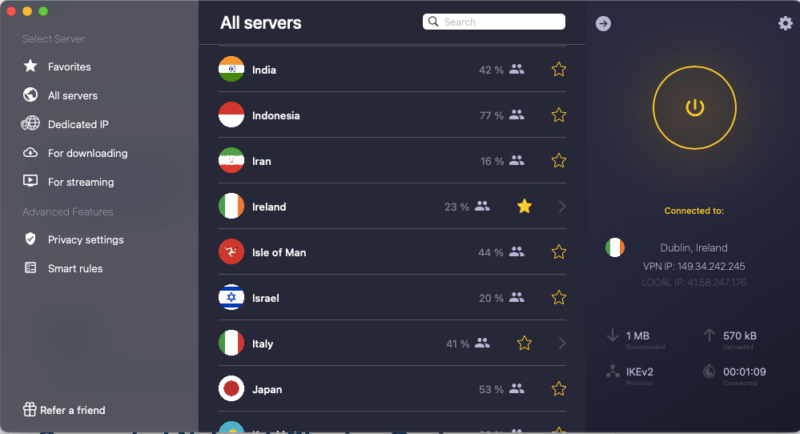
CyberGhost is one of our favorite VPNs for recreational use, especially streaming. It comes with a wide range of servers designed to unblock streaming services in countries all over the world. In our tests, the streaming servers almost always unblock their intended targets.
This VPN is also generally secure. It has great privacy features, including a capable malware blocker and physical “NoSpy” servers kept under lock and key in Romania. CyberGhost controls these servers themselves, so if you’re concerned about the risks of data centers managed by third parties, use NoSpy servers to get online.
CyberGhost’s security does have a couple of black marks. There’s no obfuscation, and CyberGhost allowed user email addresses to be compromised in a 2024 breach (though this didn’t impact the VPN itself).
CyberGhost Hands-On Testing
CyberGhost downloads and installs smoothly. Its interface makes all the right choices, putting the connection button and the server list front and center. It also offers plenty of ways to sort, filter and pin server locations. Streaming servers come with a quick blurb about which platform they target.
The biggest perk in CyberGhost’s UI is the “smart rules” automation system. It has a much wider selection of automation triggers than other services. You can trigger a connection to a specified server by opening the VPN client, opening another app or connecting to a new network. Choose CyberGhost if you want a casual VPN that runs entirely in the background.
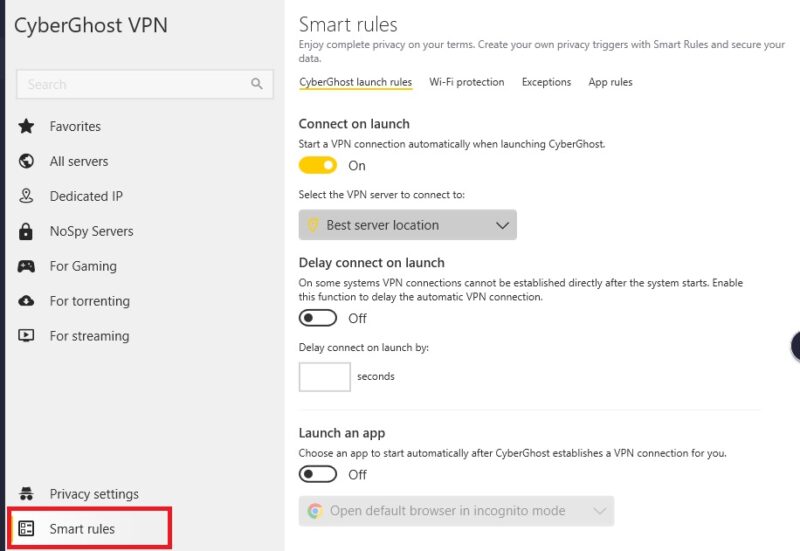
your VPN before hopping on a hotel lobby’s WiFi.
CyberGhost Privacy & Privacy
We can’t deny that CyberGhost’s careless handling of user email addresses is a very bad look, but it’s otherwise strong enough that we prefer to leave the choice up to you. If security is a matter of life and death, pick a VPN with a better record.
Otherwise, CyberGhost’s privacy policy includes all the protections you’ll need. It was even verified by a Deloitte audit in 2022.
CyberGhost Pricing & Value
We’d describe CyberGhost as a budget VPN — if you sign up for the two-year plan, that is. Its six-month plan is nice, but the discount could be steeper. Each plan comes with an extended 45-day money-back guarantee, which CyberGhost is diligent about honoring.
The best plan right now goes for $2.19 per month for 26 months. Read our full CyberGhost review for the details.
9. hide.me — Best Alternative Free VPN
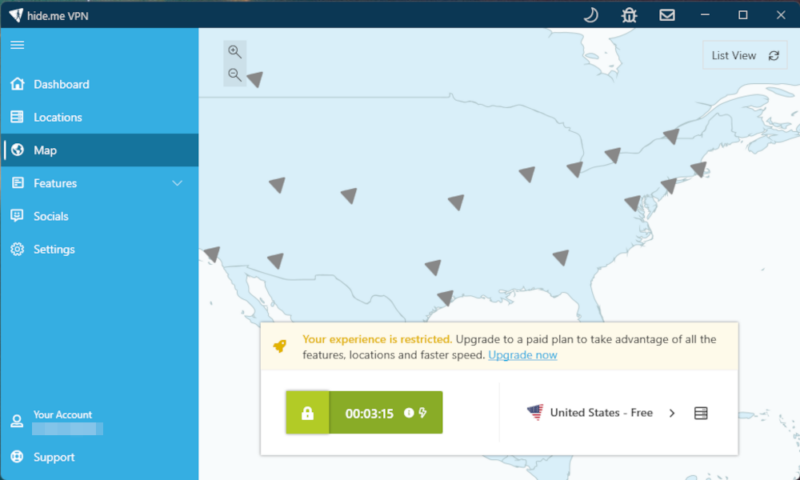
hide.me is one of the few free VPNs we’re happy to recommend, and one of the only that doesn’t restrict how much data you can use on its free plan. It’s so free you don’t even need to provide a payment method — just download the app and get started. The free plan includes servers in seven countries, six of which are in Europe.
Upgrading to a paid plan gets you access to port forwarding, a sort of fast lane through your firewall that can make torrenting and VoIP chatting faster. You’ll also get the StealthGuard kill switch, which you can customize to apply to certain apps, and the SmartGuard combined ad, malware and tracker blocker.
hide.me Hands-On Testing
We’ve never had any difficulty getting hide.me to do what we want. It’s a well-built VPN that keeps its windows uncluttered and doesn’t let connections lag. The server list lets you sort by latency and add favorites to the top of the list for later. The main window even finds space to display your current IP address and connection time without feeling overstuffed.
The settings control panel continues the trend. The features are sensibly organized into tabs, and though there are many tabs, each one includes a set of toggles and a concise explanation of what they do. Some tabs wind up a bit overstuffed — especially the auto-connect and VPN protocol tabs — but they’re never too difficult to sift through.
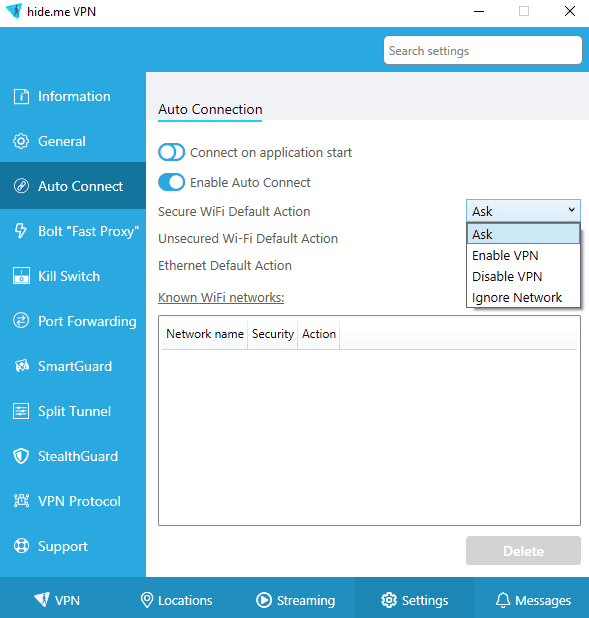
hide.me Privacy & Security
hide.me has solid privacy credentials, with a seal of approval from the VPN Trust Initiative and a recent certificate from a Mobile Application Security Assessment (MASA). The hide.me privacy policy is long but thorough, and it’s never handed over user information to law enforcement, despite numerous requests.
There are only two reasons for caution. First, hide.me’s home base of Malaysia scores low on internet freedom report cards. Second, it retains support for several secretive or untested VPN protocols, including SSTP and IKEv2 (both proprietary to Microsoft) and SoftEther (a security suite that supports some cracked encryption ciphers).
hide.me Pricing & Value
hide.me’s paid plans are reasonably priced. It has three subscriptions to choose from — one month, 12 months and 26 months — with the promise that your plan always renews for the same duration and price. Having tested it ourselves, we can confirm that the two bonus months on the 26-month plan don’t disappear in the subsequent billing period.
The 26-month plan costs $2.69 per month. hide.me has a 30-day money-back guarantee you can use to try out its paid plans. For more information, see our full hide.me review.
- 5 servers
- 10GB
- 1
- *Prices in Euros
- Unlimited GB
- 10
- Yes
10. VyprVPN — Good VPN Obfuscation and Private DNS
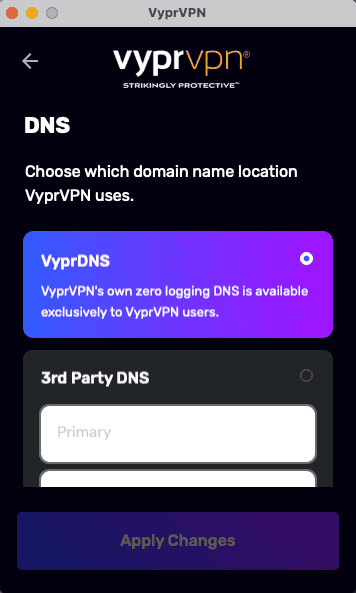
as a unique DNS and the obfuscated Chameleon protocol.
Coming in tenth on our list is VyprVPN. There’s a lot we like about this service, from its cleanly integrated features to its security innovations, but it’s been less than reliable in the past. It’s recovering from two small breaches in 2021 and 2023 (neither of which threatened user data), and it has been oddly indecisive about its pricing and simultaneous connection cap.
Right now, though, VyprVPN is steady enough that we can praise its high points — such as the Chameleon protocol, which offers some of the fastest obfuscation on the market. VyprVPN also pays more attention to DNS security than most services, having set up a wholly owned domain name system from scratch to cut down on leaks.
VyprVPN Hands-On Testing
VyprVPN’s desktop and mobile apps are easy to use. Its home screen has only five buttons. Two of them go to the server list, where you can scroll through its locations and make a choice based on real-time latency tests. You can mark your favorite servers, or just auto-connect to the fastest one.
The other tabs take you through customization choices we generally found self-explanatory. Our only real user-friendliness complaint is not with the app, but with the customer support center. It’s poorly organized and makes it needlessly difficult to find the searchable article database.
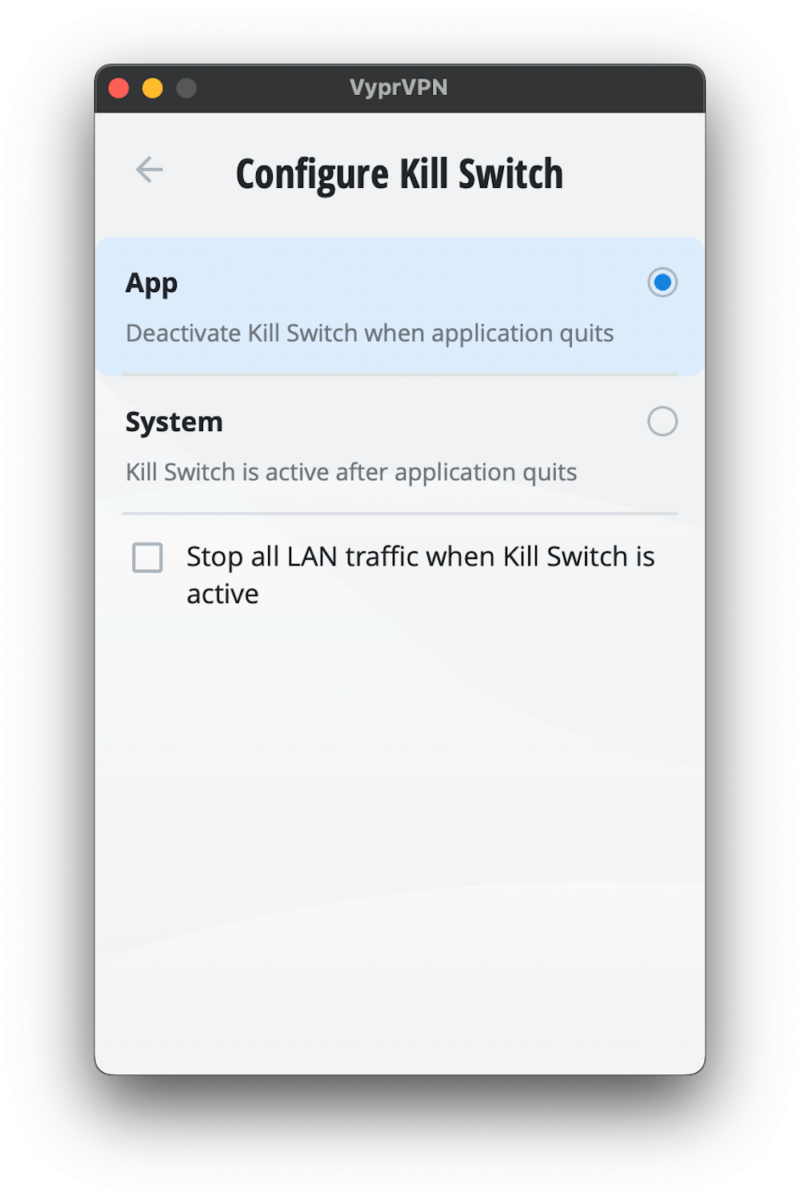
VyprVPN Privacy & Security
VyprVPN is clean from a security standpoint. It passed our DNS leak tests on multiple servers and uses vetted encryption protocols. We subjected Chameleon, the one unknown on its protocol list, to WireShark encryption tests, and it passed them all. Chameleon, VyprDNS and other security measures clearly make the VPN itself safe.
We should be open about the security breaches, though. The 2023 attack targeted VyprVPN’s website and leaked user email addresses. An earlier attack in 2021 compromised some third-party servers VyprVPN had been renting, conscripting them into botnets.
Neither of these attacks revealed users’ IP addresses or browsing history, so we still feel confident recommending VyprVPN. However, they did provoke us to move this generally strong service farther down the list.
VyprVPN Pricing & Value
VyprVPN has swung between overpriced and underpriced over the last several years, but it seems to have settled on a happy medium — monthly, one-year and two-year options, all going for around market rate with no significant upcharges. The best deal right now costs $3 per month for 24 months.
Learn more in our VyprVPN review or use the 30-day money-back guarantee to try it out yourself.
- Unlimited GB
- 5
- Unlimited GB
- 5
- Unlimited GB
- 5
More plans
- Includes 3 Users, $99 per year per additional user, Multiple User Management. Global Business Servers, Dedicated Account Manager
- Unlimited GB
- 3
- Includes 3 Users $99 per year per additional user, Multiple User Management, Your own dedicated server, Fast and easy deployment
- Unlimited GB
- 3
Other VPNs We Tested
We also tested several other well-known VPN services. A few, like Windscribe (read our Windscribe review) and TunnelBear (read our TunnelBear review), simply didn’t impress us enough to make the cut (except as good free VPNs). However, the four VPNs listed below are providers we actively recommend against using.
1. IPVanish
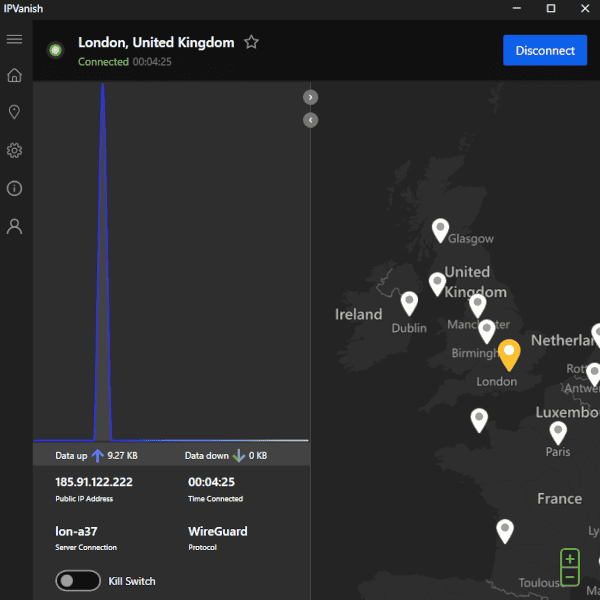
IPVanish is a well-known and frequently recommended service, but it fails at the two most important tasks of any VPN — security and privacy. In our last review, IPVanish failed our DNS leak test in multiple locations. Though the VPN was active, sites revealed our real IP address enough times that we’re confident the problem was more than a fluke.
On the privacy front, IPVanish betrayed its users’ trust by handing user data logs to the FBI after putting a no-logs policy in place. Yes, that happened all the way back in 2018, but IPVanish has given us little reason to trust it since then. Its privacy policy still claims the right to process personal data in far too many circumstances.
IPVanish says that it passed a privacy audit in 2022, but we couldn’t find the published audit report anywhere — not even in our private account portal, where IPVanish’s blog said it would be. IPVanish is pretty good at unblocking streaming services, but safer VPNs can do the same. Read our IPVanish review and judge for yourself.
2. PureVPN
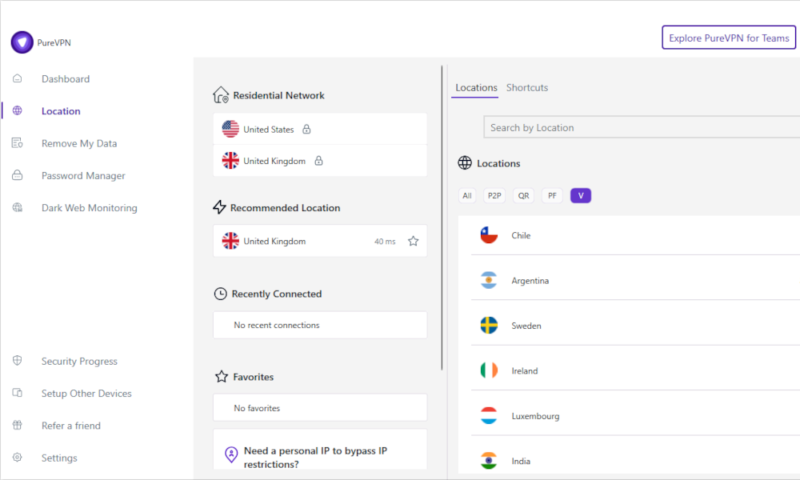
PureVPN is another provider that frequently features on lists of the best VPNs — including our own. In the past, we’ve praised its cheap pricing and torrenting support, but its shady behavior has become too much for us to ignore. For one, it’s extremely hard to figure out where it’s actually based, mainly because it’s not at all clear what its parent company is.
For another, PureVPN has been hacked at least twice, and chose both times to change almost nothing about its infrastructure. Even worse, PureVPN shared a user’s logs with the FBI in 2017. When called out for this, its response was to pretend its privacy policy did not actually prevent it from keeping logs. We cover this in our PureVPN review.
There’s also a high likelihood that PureVPN is lying about passing privacy audits. It once claimed to have passed an audit from KPMG, but then changed that page to replace all instances of “KPMG” with the words “well-known audit firm.” This strongly suggests that PureVPN thought it could get away with simply pretending to have a clean audit.
3. Hotspot Shield
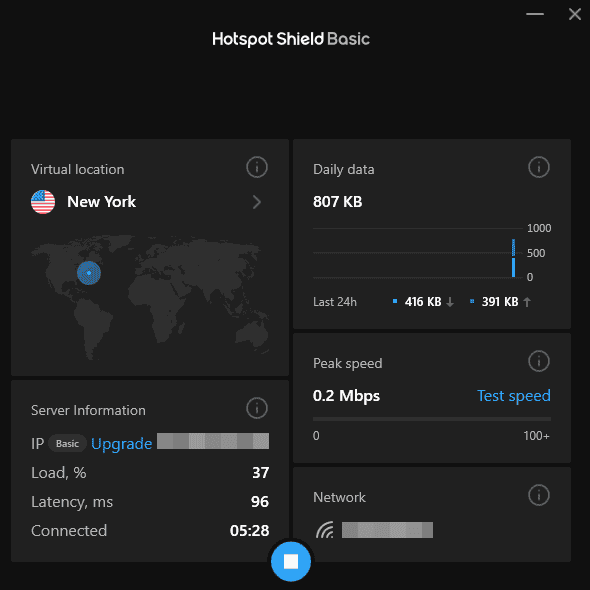
Hydra protocol keeps you secure.
You’ll often hear Hotspot Shield come up when people ask for recommendations for a free VPN service. It’s also frequently touted as fast, especially when you use its proprietary Catapult Hydra protocol. Though Hotspot Shield is fast and has one of the richer free plans, we don’t consider it secure, as you can read in our Hotspot Shield review.
Its service relies heavily on Catapult Hydra, whose source code is a closely guarded secret. We don’t know whether its speed comes from genuinely innovative technology or from sacrificing critical security. Hotspot Shield says security experts have praised Catapult Hydra, but it won’t share any of their names or reports.
In 2017, Hotspot Shield’s parent company, Pango, was alerted to a critical security flaw but ignored the warning for two months. It may have done so for even longer if a frustrated freelancer hadn’t gone to the press. Add that to a privacy policy that openly states the VPN will spy on your location, and you have a service that’s not worth it — even for free.
4. Norton Secure VPN
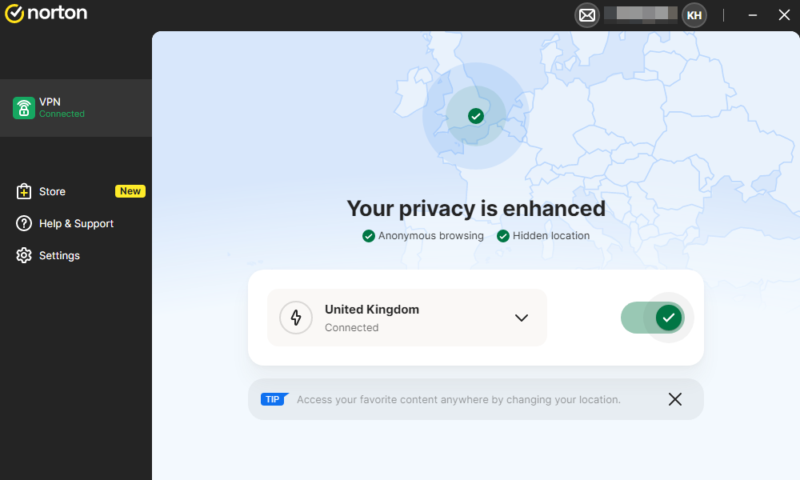
We like Norton Security’s antivirus offerings, but its VPN misses the mark. Its client apps are simple to the point of being dumbed down, with its ad blocker and split tunneling lacking customization options. However, that’s not the biggest problem, as you can read in our Norton Secure VPN review.
When we last tested Norton Secure VPN, we caught DNS leaks on no fewer than 30 different servers. It ignores field-tested protocols, offering a homebrew IPsec implementation instead of WireGuard or OpenVPN, and suffers for it — this VPN cannot meaningfully hide your identity. Its customer service also doesn’t appear to give reliable answers.
About: What Is a VPN?
A commercial VPN, which stands for “virtual private network,” is a way of using the internet anonymously without your internet service provider (ISP) or any other third party discovering your real identity. The VPN server interacts with websites on your behalf, acting as a mask that covers any real identifiable information.
To make sure nothing you do through the VPN server can be traced back to you, a provider’s app uses a VPN protocol to encrypt its exchanges with your personal device. Anybody can see the sites you request to view, but nobody can see that you’re the one doing it. Secure communication through a VPN protocol is known as an encrypted tunnel.
Why Use a VPN?
There are two main use cases for a VPN: anonymous browsing and changing your virtual location. The former is about preserving your rights. ISPs, tech companies and governments — not to mention hackers and criminals — gather all sorts of information without your consent. A VPN makes much of that impossible (though not all of it).
Changing your virtual location with a VPN is simple. Suppose you want to watch a show on Hulu, but you’re in Canada and it’s available only to users in the U.S. If you connect to a VPN server in the U.S., you’ll get a U.S. IP address. For all intents and purposes, you’ll be able to use the internet as if you were actually there.
How to Choose a VPN: Factors to Consider
The right VPN for you depends on a range of factors, some of which will be unique to your personal needs. However, as subjective as the title of best VPN can be, several areas of this technology clearly divide the good from the mediocre from the outright bad.
Considerations When Choosing a VPN
The second-most important tool when shopping for a VPN, after knowing the most important factors that make a VPN right for you, is a bit of healthy skepticism. Keep the following points in mind as you search.
- VPNs cannot protect you from everything: A VPN saves you from being tracked through your IP address and encrypts the evidence of your real identity. However, it cannot stop you from giving up information voluntarily, such as to a phishing scammer or social network.
- Know common marketing techniques: VPNs often loudly promise features that should be standard, like “bank-grade security” and “unlimited bandwidth.” Look for what makes a service unique.
- Don’t take privacy policies at face value: Several prominent services have been caught violating their own privacy policies, including PureVPN and IPVanish. When trusting someone with your personal security, always look at what they do, not just what they say.
- Don’t trust unpublished audits: Independent audits are good evidence of a VPN’s privacy cred. However, it’s a red flag if you can’t seem to find the audit report anywhere — or worse, when the auditing firm’s website doesn’t mention the VPN.
- Beware free VPNs that don’t state how they’re funded: As a rule, the only safe free VPNs are the ones that fund their free plans by selling a premium service. If it’s not clear how a VPN is making money, it’s likely that its product is user advertising data or home IP addresses sold without your consent.
What Are the Best VPNs for Netflix?
The best VPNs for Netflix probably won’t surprise you: NordVPN, Surfshark and ExpressVPN rank in the top three spots.
Not every VPN can unblock Netflix. To bypass geoblocks and open up content libraries from foreign lands, a provider needs clean IP addresses, regular updates, fast download speeds and no DNS leaks. If you find that your VPN isn’t working with Netflix, try another server.
What Are the Best VPNs for Gaming?
We consider the best VPNs for gaming to be NordVPN, ExpressVPN, Mullvad and CyberGhost, as these VPNs have the best latencies.
Latency, measured in ping (ms), is the key consideration in a gaming VPN. A VPN’s latency determines how fast it can move data between your computer and the gaming server to update the game state in real time. High latency can make your game stutter and put you at a disadvantage.
Since any VPN will extend your ping time a little, you might wonder why you’d want to use a gaming VPN at all. For one, it’ll give you access to gaming servers in other countries, but the bigger consideration is security.
Connecting to a gaming VPN before your match can protect you from disgruntled losers spying on your IP address, and doxxing or swatting you in revenge. Keep in mind that a VPN protects you only from such actions by strangers who don’t already know your IP address.
VPN Protocols: Comparison & Ranking
A VPN protocol is a set of rules used to establish communications between your device and a VPN server. It contains the instructions for securing the information, getting it to the right destination while it’s still encrypted and decrypting it once it arrives.
Forward-thinking VPN services now implement post-quantum encryption algorithms designed to withstand decryption attempts from quantum computers, future-proofing your privacy against ‘harvest now, decrypt later’ attacks.
We cover the most common ones in our VPN protocol breakdown, but here’s a quick refresher.
Our Methodology: How We Tested the Best VPNs
We test every VPN service we recommend as rigorously as possible before we even discuss putting it on one of our lists. Testing a VPN is a mixture of examining it with specialized tools and using it in the same way anyone would. We use automated speed tests and packet sniffers, but we also rely on old-fashioned journalistic research.
We’re looking for VPN providers that keep their privacy and security promises, don’t harm your connection speeds, unblock streaming platforms and deliver unique features. Here’s a more detailed breakdown of how we test VPNs.
Are Free VPNs Safe?
We understand why free VPNs are tempting, but they should be approached with extreme caution. A VPN has to make money somehow, and if it’s not supported by subscription fees, it’s probably selling your data or home IP address. Our worst free VPN list highlights several services that either don’t work or actively exploit their users.
Having said that, we do trust a few free VPN services. We’ve already talked about PrivadoVPN, Proton VPN and hide.me, all of which have some degree of unlimited free plan. Windscribe and TunnelBear are two other standouts.
Are VPNs Legal?
Barring a few countries, VPNs are legal everywhere in the world. Only Iraq, Belarus and North Korea ban them outright. Usage is restricted or subject to mandatory reporting laws in a few other countries, like Russia, China and India, but is generally unconstrained everywhere else — unless you use the VPN to commit crimes, of course.
However, the definition of “crime” varies in authoritarian countries. For example, it’s illegal to use a VPN in Russia to access any website the government censors. Also, using a VPN in the United Arab Emirates (UAE) adds to the penalties for banned activities, like organizing protests or watching porn. When in doubt, check the local regulations before you connect.
Some countries enforce mandatory data retention laws requiring service providers to store user data for specified periods, which is why choosing a VPN headquartered in privacy-friendly jurisdictions without such requirements is crucial.
Final Thoughts
Building a bad VPN is pretty easy — it’s why there are so many out there. Building a good one is harder, but the providers that put in the effort stand out like diamonds in the dirt. The best VPNs back up their privacy and security promises with action, and demonstrate that they’re constantly improving to better serve their customers.
NordVPN is the best VPN. Whether you’re looking for tight security, advanced features, fast speeds or the ability to unblock all your favorite websites and streaming services, we’re confident it won’t disappoint. NordVPN comes with a 30-day money-back guarantee you can use to form your own opinion without a big commitment.
What’s your favorite VPN? Do you agree with our choices, or did we miss a top performer? Were we right to kick some services off the list, or do they have redeeming qualities? We’d love to hear from you in the comments. Thanks very much for reading.
FAQ: What Is the Best VPN App?
NordVPN is the best VPN for the majority of use cases. It excels at streaming, gaming, chatting and casual browsing, and Meshnet makes it one of the most customizable apps for advanced users. Its double VPN paths and obfuscated servers are useful if you need additional security.
PrivadoVPN is our favorite free VPN — it has the best balance of unrestricted speeds, monthly data allowances and free server locations. Some good alternatives include Proton VPN, hide.me, Windscribe and TunnelBear.
Yes, you need a VPN anytime you go online, especially if you use unsecured public WiFi. VPNs can’t protect you from all cybercrime, but they do let you reclaim your anonymity from your ISP, targeted ads and website data collection.
Most VPNs are safe, secure and reliable, though some rare services are built shoddily enough that they leak your IP address. Even rarer, a few VPNs are data-harvesting malware in disguise — but it’s generally easy to pick these out through online reviews.