Atlas VPN Review
Atlas VPN claims to be the fastest free VPN available, but we don’t believe it lives up to the claim. It has some exciting features, but is still lacking in other areas. We’ll get into the details in our Atlas VPN review.
Key Takeaways: Atlas VPN Reviewed
- Atlas VPN is a free VPN service with excellent security features and unlimited simultaneous connections.
- It can unblock Netflix and many other streaming services, though its speeds are only decent when connecting close by.
- In all, Atlas VPN has some noteworthy features, but it doesn’t make our list of the best VPNs despite having potential.
Note: On April 24, 2024, Atlas VPN was discontinued and merged into NordVPN, its sister VPN. We will no longer be updating this review. You can read more about it in the Atlas VPN blog post.
Atlas VPN was founded in 2019 by Peakstar Technologies Inc., making it a relative newcomer to the scene. Nord Security, the same company that owns NordVPN, acquired Atlas VPN in 2021, though the services operate independently. At Cloudwards, we’ve tested more than 70 VPNs, and our Atlas VPN review will show how it performs in terms of speed, security, privacy and other criteria.
There are some positives about Atlas VPN, such as the availability of the powerful and streamlined WireGuard VPN protocol and its support for unlimited simultaneous connections. Even so, we still don’t think it’s good enough to earn a spot on our best VPN providers list. That being said, Atlas VPN does have potential if the company works hard.
Our previous review showed that we consistently found DNS and IP leaks, which are no longer a problem. Our article on the best free VPN has more secure choices if you want a free one.
Protect Your Privacy. Get Our Free VPN Guide Now!

- Comprehend the essential role a VPN plays in safeguarding your digital life
- Gain a deep understanding of how VPNs function under the hood
- Develop the ability to distinguish fact from fiction in VPN promotions
-
05/23/2023 Facts checked
Rewritten with new information about the VPN and fresh speed test results.
-
04/18/2024 Facts checked
Updated to include the note about Atlas VPN discontinuing and merging with NordVPN.
Atlas VPN Review: Alternatives
- 1
- : PayPal, Credit card, Google Pay, JCB, UnionPay, Bitcoin, Ethereum, X-Coin
- : 10
- :
- :
- :
- :
Average speedDownload Speed88 MbpsUpload Speed9 MbpsLatency4 ms - 2
- : PayPal, Credit card, Google Pay, Amazon Pay
- : Unlimited
- :
- :
- :
- :
Average speedDownload Speed93 MbpsUpload Speed9 MbpsLatency3 ms - 3
- : PayPal, Credit card, Bitcoin, UnionPay, iDeal, Sofort, Giropay, Pixpay, Sepa Direct Debit
- : 8
- :
- :
- :
- :
Average speedDownload Speed90 MbpsUpload Speed9 MbpsLatency3 ms - 4
- : PayPal, Credit card
- : 5
- :
- :
- :
- :
- 5
- : PayPal, Credit card, bitcoin, Amazon Pay
- : 7
- :
- :
- :
- :
Average speed
Atlas VPN: Pros & Cons
Pros:
- Unlimited device connections
- SafeSwap IP rotation system
- Affordable premium plans
- Streaming optimized servers
Cons:
- Android-only split tunneling
- User interface could improve
- Only 3 servers on free plan
Features
The Atlas VPN features on the Windows app cover all the basics, though we don’t like that split tunneling is only available on Android. Despite this, we’re glad it offers a selection of standard features a VPN should have, and even a few advanced options. Even so, services like ExpressVPN (check out our ExpressVPN review here) leave it in the dust.
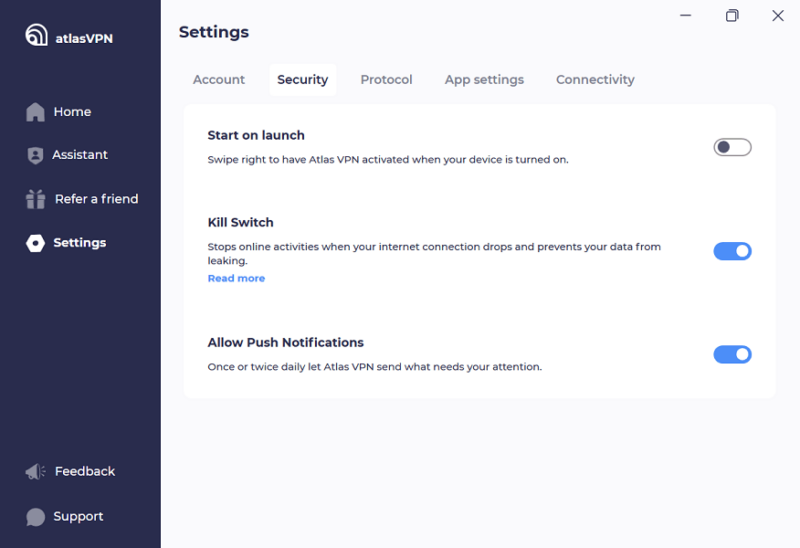
Naturally, Atlas VPN has a kill switch. This feature will cut your access to the internet when the connection drops for any reason, preventing any data leaks.
However, split tunneling — a basic feature that lets some apps or websites bypass the VPN — is currently only available on Android devices. There are three types of split tunneling: app-based, website-based and inverse splitting. Atlas VPN uses the former, similar to ExpressVPN.
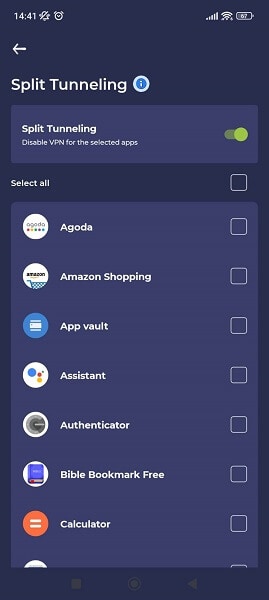
Similar to Surfshark VPN, every Atlas VPN subscription lets you simultaneously activate the service on unlimited devices.
Atlas VPN Free Version Features
The free Atlas VPN app only has three locations: Amsterdam, Los Angeles and New York. The latter two are dedicated streaming servers. Nevertheless, you can still use the two main VPN protocols and torrent on Atlas VPN’s free servers without limits.
Free users are divided into two categories: mobile and desktop. Mobile devices have 2GB of data each day, while the free PC Atlas VPN apps only get 10GB a month. As a freemium VPN, it doesn’t compare to heavy hitters like Proton VPN, which offers unlimited data for free.
Breach Scanner
The breach scanner and SafeBrowse are part of the “assistant” tab. The “protect my devices” option is only to add more devices to your plan.
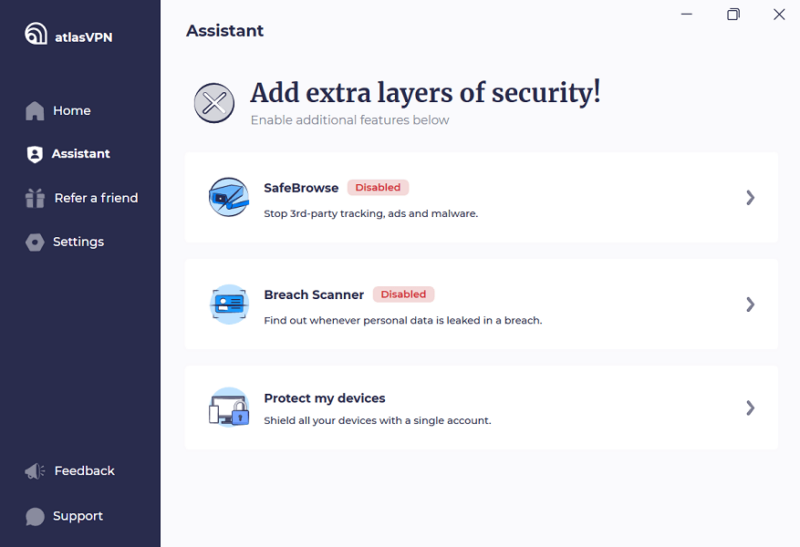
Breach scanner is Atlas VPN’s data breach monitoring function. This data breach monitor lets you add an email address to see if it has been breached. We tested it with one of our alternative emails and found that it showed old breaches. NordVPN also has a data breach monitor feature called the dark web monitor.
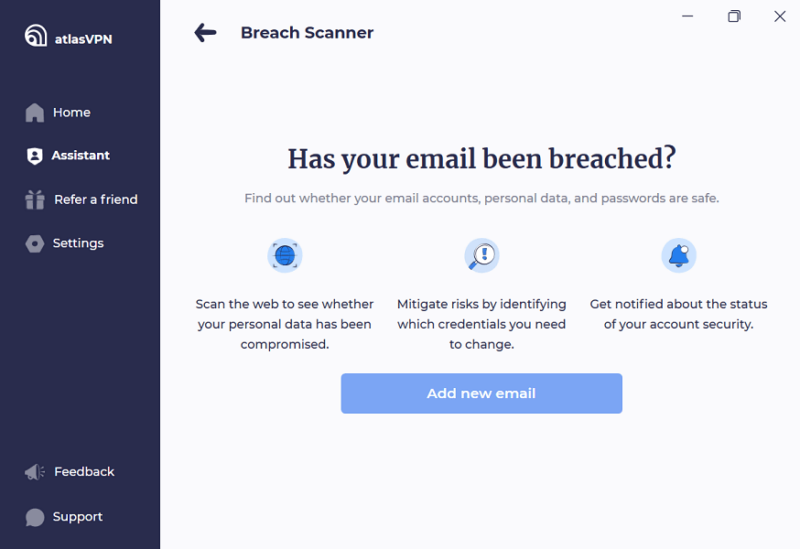
SafeBrowse
SafeBrowse is the VPN’s malware and ad blocker. It will block third-party cookies from tracking your internet browsing habits and prevent access to shady websites that may harbor malware. You’ll be familiar with how it works if you’ve used other VPNs with ad blockers, such as Private Internet Access (PIA).
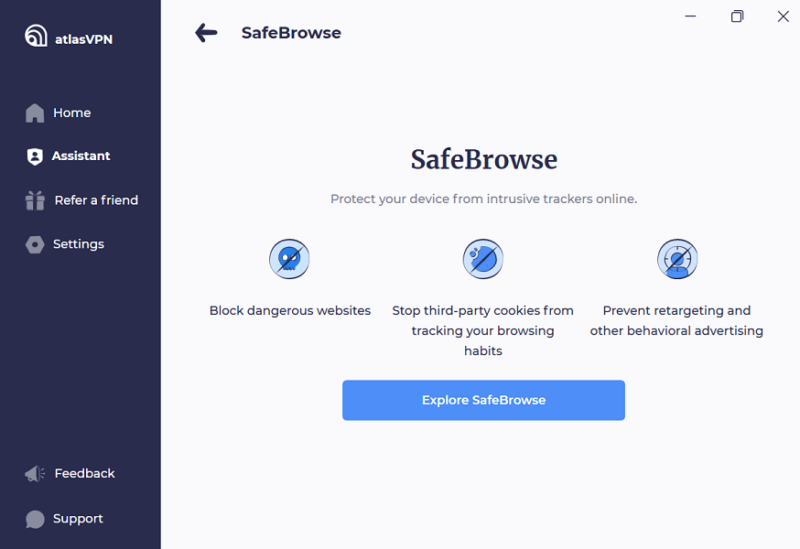
Atlas VPN Features Overview
| Features | |
|---|---|
| Payment methods | PayPal, Credit card, Cryptocurrencies |
| Accepts cryptocurrency | |
| Simultaneous connections | Unlimited |
| Supports split tunneling | Android only |
| Unlimited bandwidth | |
| Free trial available | mobile only |
| Refund period | |
| Worldwide server amount | 1,000+ |
| Desktop OSes | Windows, MacOS, Linux |
| Mobile OSes | Android, iOS |
| Browser extensions | |
| Can be installed on routers | |
| Can access Netflix US | |
| Can access BBC iPlayer | |
| Can access Hulu | |
| Can access Amazon Prime Video | |
| Encryption types | 256-AES, ChaCha20 |
| VPN protocols available | OpenVPN, IKEv2 |
| Enabled at device startup | |
| Allows torrenting | |
| No-logging policy | |
| Passed DNS leak test | |
| Killswitch available | |
| Malware/ad blocker included | |
| Live Chat | 24/7 |
| Email support | |
| Phone support | |
| User forum | |
| Knowledgebase |
Pricing
Even compared to affordable VPNs like Surfshark or PIA, Atlas VPN is competitively priced. The free plan is generous enough, and Atlas VPN premium subscriptions won’t set you back much. The monthly plan is $11.99 — a slight increase over a few years ago.
An Atlas VPN yearly subscription costs $4.08 monthly after the website automatically applies a coupon code. If you pay for three years, the price drops to $1.99, and you get an additional 3 months for free. This is quite affordable and is cheaper than providers like CyberGhost. Learn more by reading our CyberGhost review.
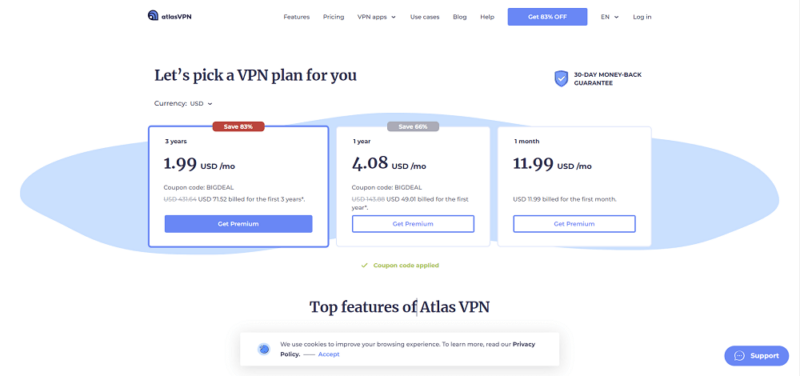
Currently, Atlas VPN supports various payment methods: credit card, Google Pay, PayPal, iDeal, Klarna, Qiwi, Sofort and cryptocurrencies (Bitcoin, Ethereum, Litecoin, Romero and Ripple). Having the option to pay in cryptocurrencies is excellent for the privacy-conscious Atlas VPN users who don’t want anyone knowing who they are (though most crypto transactions can still be traced). Klarna, Qiwi, Sofort and iDeal are only available in specific countries.
Atlas VPN has a 30-day money-back guarantee on all paid plans, on par with the industry’s standard. You can also take advantage of Atlas VPN’s premium version free for seven days but it works only for mobile apps. Some providers, such as StrongVPN, don’t offer a money-back guarantee on monthly plans.
There’s a referral program that lets you earn premium days. It’s not much, but your friends can try Atlas VPN risk-free, thanks to the money-back guarantee.
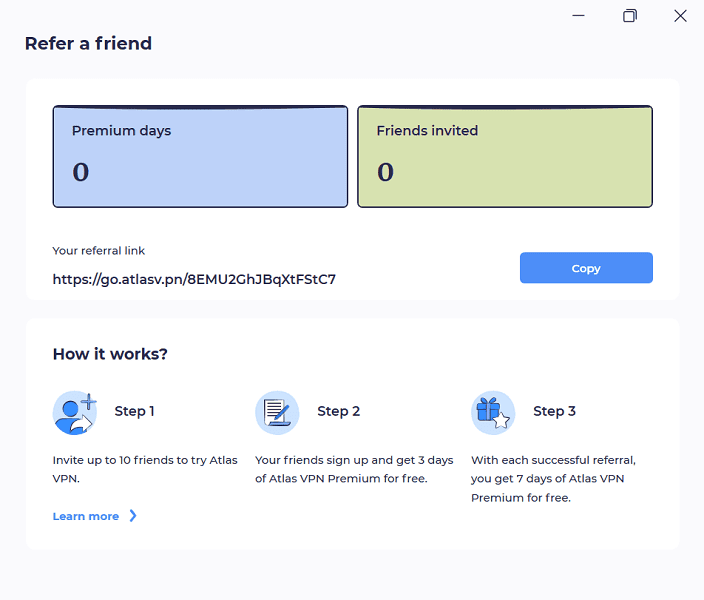
User-Friendliness
Besides having basic features, a VPN should be user-friendly and accessible. Atlas VPN isn’t complicated to navigate, but the passwordless login system can be confusing for some users.
As for the Android and iOS apps, they’re designed to resemble their desktop counterparts. If you’re used to the PC client, using the mobile apps won’t be confusing. You can access the kill switch, protocols and split tunneling (Android only).
Platform Support
Atlas VPN’s desktop clients include a Windows, Linux and Mac app, while mobile users choose between the Android app and the iOS app. You can also download Atlas VPN from the official website and install it on Android TV or Amazon Fire TV.
Those who want to protect their routers will be disappointed, as Atlas VPN is currently not available on routers.
Atlas VPN Desktop App
Atlas VPN’s Windows app is relatively simple to use, and there aren’t any extra buttons to confuse new users. The theme is primarily dark blue, with some cheeky cartoon villains representing your unprotected state. Once you connect, the Atlas VPN mascot appears to save the day.
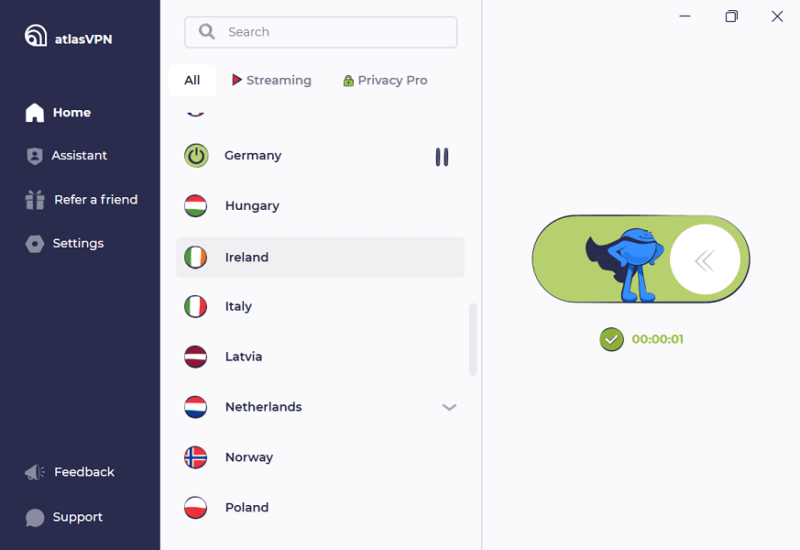
While you get the server list on the Windows app main interface, there’s also a search button, a new addition from the previous iteration. You can look for countries quickly, compared to past versions that forced users to scroll up and down.
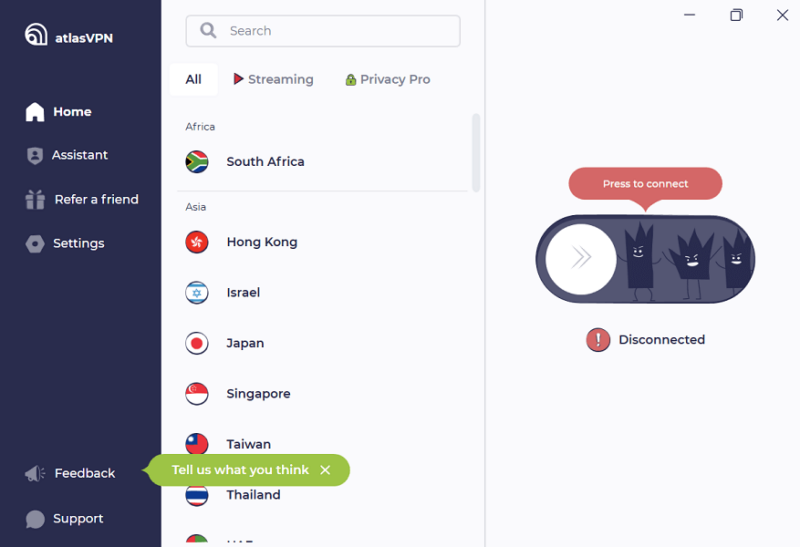
The settings are divided into several tabs: account, security, protocol, app settings and connectivity.
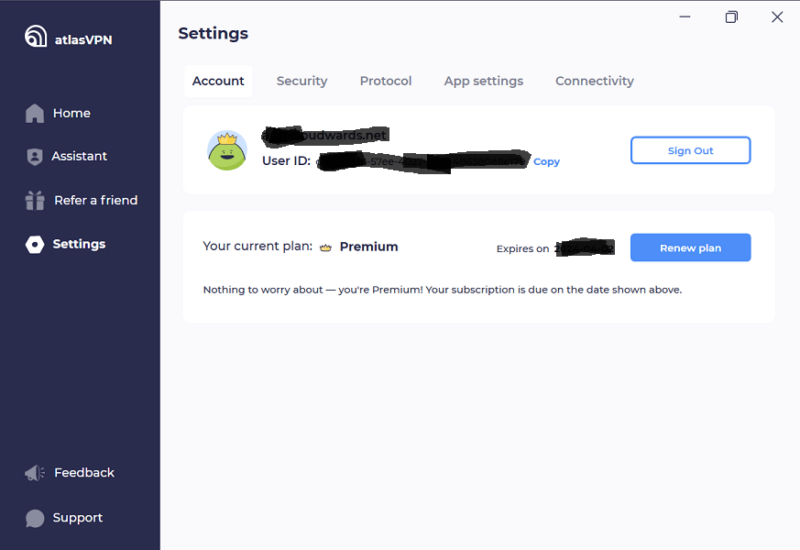
Atlas VPN Mobile App
We didn’t find the Android app too different from the Atlas VPN Windows app. They all follow the same theme and general layout, though the mobile apps are optimized for the smaller platform. The three cartoon villains and superhero mascot still appear, along with the dark blue theme.

Passwordless Login
Unfortunately, Atlas VPN’s passwordless system is a double-edged sword. You don’t need to remember passwords, but it makes sharing with friends difficult. You need to confirm every login attempt by email. The company set this up on purpose to prevent account sharing.
Speed
We used Ookla’s Speedtest website to test Atlas VPN, a handy tool for checking how fast any VPN service is. Since our tester is near Skopje, Macedonia, results from European countries like the U.K. should be faster, while more distant servers, like the U.S., should be slower. Your distance from a VPN server will still determine how fast it is.
All results are the average of multiple measurements. Download speeds determine how fast you can receive data, while upload speeds are how quickly data is sent out. Latency, or ping, is the time a system needs to execute a command after receiving it over the internet. High download and upload speeds are best, but high ping isn’t good.
Atlas VPN Speed Test Results
| Location | Ping ms | Download Mbps | Upload Mbps |
|---|---|---|---|
| Unprotected | 3 | 295 | 94 |
| US | 130 | 201.36 | 7.73 |
| UK | 60 | 279.40 | 90.20 |
| Australia | 281 | 207.81 | 3.62 |
| Brazil | 246 | 235.80 | 1.26 |
| South Africa | 273 | 257.86 | 2.66 |
| Singapore | 196 | 255.52 | 5.17 |
| Average | 198 | 239.63 | 18.44 |
On WireGuard, the upload speeds on distant servers are terrible, especially when connecting to North and South American locations, though they were pretty good on the closest server. Download speeds were decently fast across the board. The ping was also quite high, apart from the Singaporean and U.K. server locations.
However, we experienced fluctuating speeds on the U.S. servers, which could be due to congestion; the United States is the most popular location for VPN users.
Security
In terms of VPN protocols, Atlas VPN supports WireGuard and IKEv2. The lack of OpenVPN is slightly puzzling, but having access to WireGuard makes up for it.
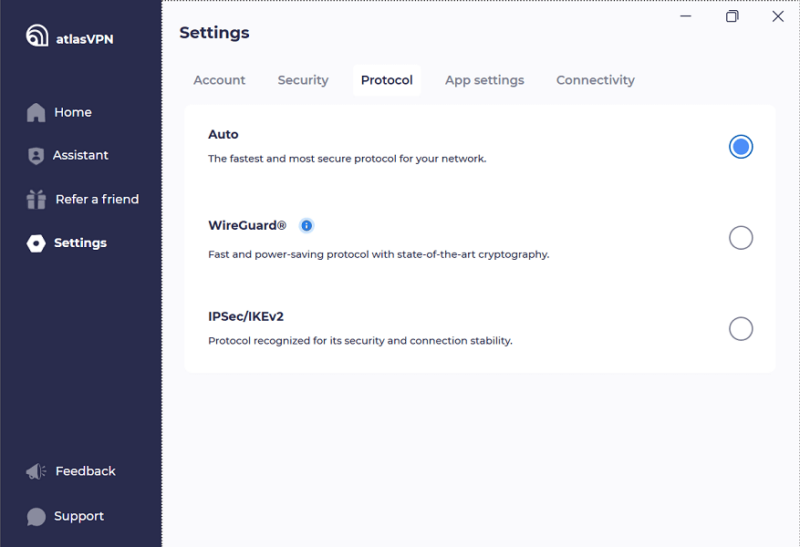
You’ll be glad to hear that Atlas VPN uses AES-256 encryption with IKEv2, and every WireGuard connection comes with ChaCha20 symmetric encryption plus Poly1305. Both encryption protocols are cutting-edge technology that will keep your internet traffic hidden from other entities.
DNS Leak Tests & WireShark Testing
We ran DNS and IP leak tests using IPLeak.net and we’re happy to report that we found no leaks.
We also tested the VPN using a packet inspection tool called WireShark. To perform the test, our security experts first ran a control using an unprotected connection while browsing an HTTP website. Then we reran the test while connected to the VPN to see if any packets showed unencrypted data. We explain our methodology in full in our guide on how to use WireShark.
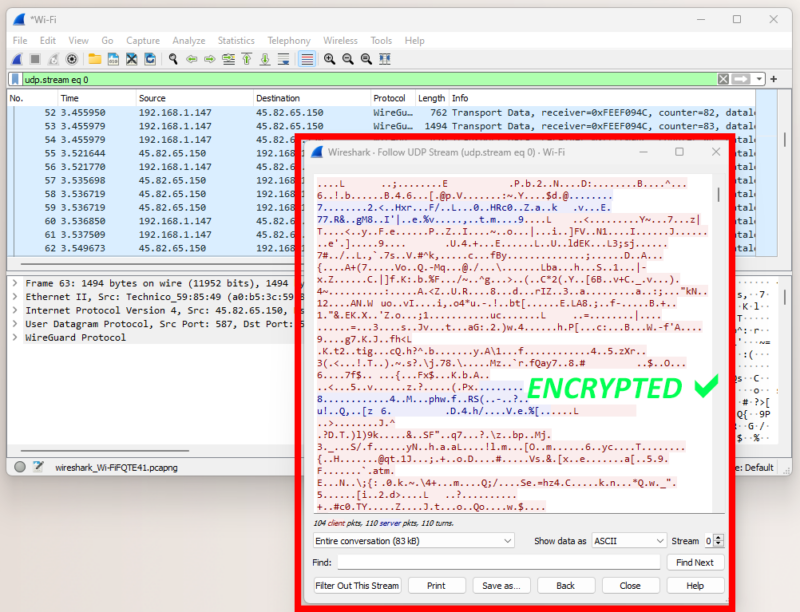
The above image shows that Atlas VPN succeeded in encrypting our connection. Encrypted text looks like gibberish, as you can see in the above picture. If the connection wasn’t secure, the result would look like the image below, which shows our control test.
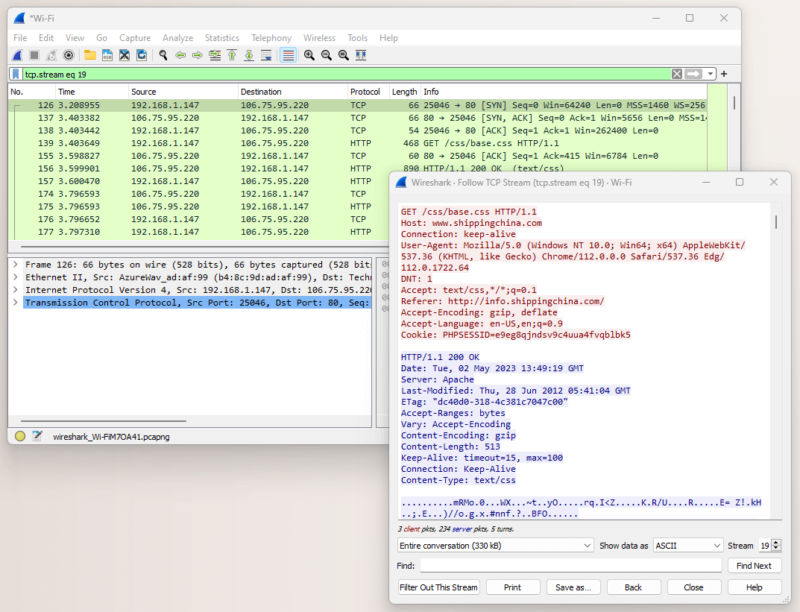
Privacy
As with all reliable VPN providers, Atlas VPN offers a VPN service that doesn’t keep logs. The company claims to adhere to it, and doesn’t collect browsing history, IP addresses or other personally identifying information as you use the service. Its privacy policy is quite average.
The Atlas VPN website, however, does collect your IP address, operating system, and some other information for “security reasons.” The website also has cookies in place, but they don’t record personally identifiable data. You can view the cookies on the cookie policy page.
While you don’t need to provide payment information to access the site, you do need to hand this information and an email address over when purchasing an Atlas VPN subscription.
The data breach scanner will share an entered email address with a third party to check if that address has been leaked. SafeBrowse only processes domain names by matching them with its database.
Since Atlas VPN is based in the U.S., it is subject to local privacy laws. They’re not the best; the U.S. is a Five Eyes country. Though there aren’t any Atlas VPN logs to show, we find it slightly concerning.
Atlas VPN has been audited twice, once in 2021 by VerSprite and another time in 2022 by MDSec. The MDSec audit didn’t find any high- or critical-level issues but said nothing about low- or medium-level threats. It’s great that Atlas VPN is willing to be tested, but we hope future audit reports will have more information.
Streaming Performance
All popular streaming services enable geoblocks due to copyright issues, but a good VPN can get past these easily. Atlas VPN bypassed nearly everything, including BBC iPlayer, Hulu and Disney Plus. The only one that managed to keep us out was Max, which wouldn’t load no matter what we tried.
| Streaming App: | |
|---|---|
| Netflix | |
| Amazon Prime Video | |
| Max | |
| Hulu | |
| Disney Plus | |
| BBC iPlayer | |
| Peacock |
The loading speeds aren’t the best, but we still managed to enjoy our favorite shows after a short wait on Hulu. The others didn’t experience any severe buffering. Even so, Atlas VPN still isn’t on our best VPN for streaming list.
Can Atlas VPN Unblock Netflix?
Yes, Atlas VPN can unblock Netflix, thanks to the optimized servers for streaming. We didn’t experience any extended buffering or lag.
Server Locations
Atlas VPN has been hard at work expanding its server network, and it now has more than 1,000 servers across 42 countries. Most of the countries lie in Europe, but there are also servers on other continents. Most notably, there’s finally a South African server, bringing the grand total of African locations to one.
| Region: | Countries | Locations |
|---|---|---|
| 🌎 North America | 3 | 9 |
| 🌎 South America | 3 | 3 |
| 🌍 Europe | 25 | 26 |
| 🌏 Asia | 5 | 5 |
| 🌍 Africa | 1 | 1 |
| 🌏Oceania | 2 | 2 |
| 🌍 Middle East | 3 | 3 |
Having 1,000 servers isn’t bad, but it’s still not enough to compare with providers like Surfshark, PIA and HMA, which have more servers or a larger spread. The good news is that all these servers are physical, not virtual. That said, the company told us they might have virtual servers in India in the future, owing to local restrictions on VPNs. If you’re interested, we have an article detailing the differences between physical and virtual servers.
You can customize quick connect and activate auto-connect in the “connectivity” tab. The former even lets you immediately connect to any country in Atlas VPN’s network.
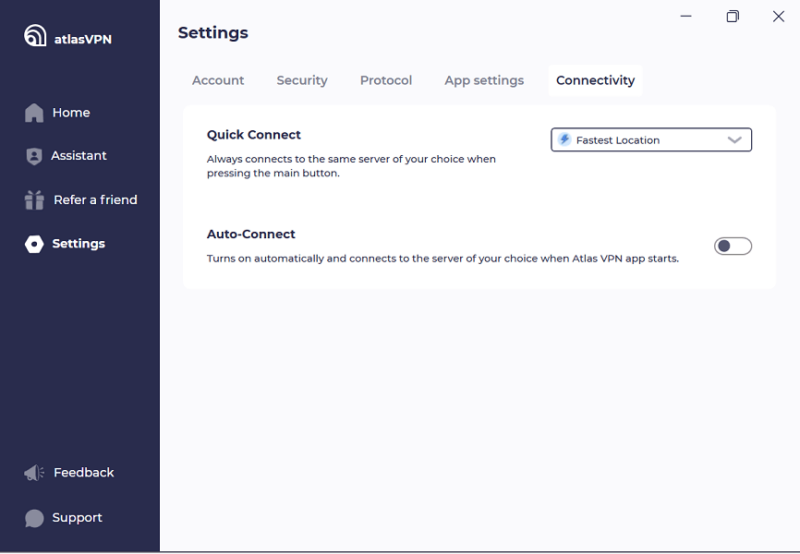
Specialty Servers
There are three types of specialty Atlas VPN servers available: multi-hop, streaming and SafeSwap servers.
Multi-hop servers increase the number of servers your internet connection passes through, giving your internet traffic a security boost. However, there’s usually a trade-off regarding speed since you’re getting extra protection.
On the other hand, SafeSwap servers let you rotate between several IP addresses as you browse your favorite sites. Even though you’re connected to one server, the IP rotation feature makes it more difficult to pin you down.
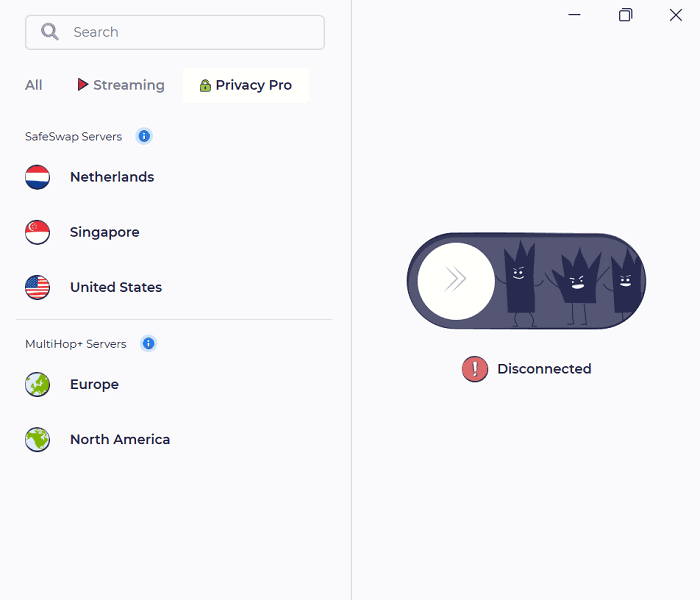
One drawback is that you only have three SafeSwap servers and two multi-hop presets. Surfshark has dynamic multi-hop, which lets users craft their own multi-hop presets. Having more choices would be advantageous.
As the name suggests, streaming-optimized servers are designed to bypass the geoblocks streaming services have. That’s how Atlas VPN successfully gets access to BBC iPlayer and other streaming platforms.
Every location in Atlas VPN’s server network is P2P-friendly. You can torrent content as much as you want without fear of getting tracked.
Customer Support
Atlas VPN customer support consists of email tickets, live chat, the FAQs and the knowledgebase. Live chat support is only available for premium users, so those using the free version will have to send an email. Sometimes the live chat service isn’t available, and we’re guessing it’s not available 24/7.
Our past experiences with the live chat were positive, as the agents were efficient and knew the answers to our questions.
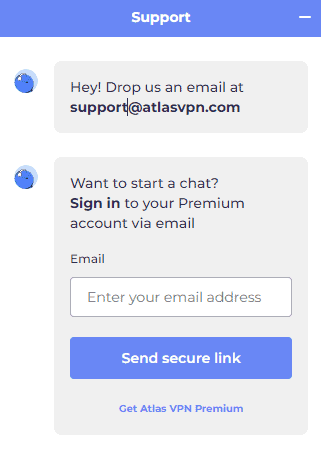
As for email support, it’s much slower. We received a response in under 24 hours, but the follow-up is incredibly slow even when it does arrive. It’s best to contact Atlas VPN using live chat instead.
Atlas VPN’s knowledgebase and FAQ pages are excellently written. We like how you can use a search bar to find solutions quickly, and there’s a “popular articles” section that should help answer common questions.
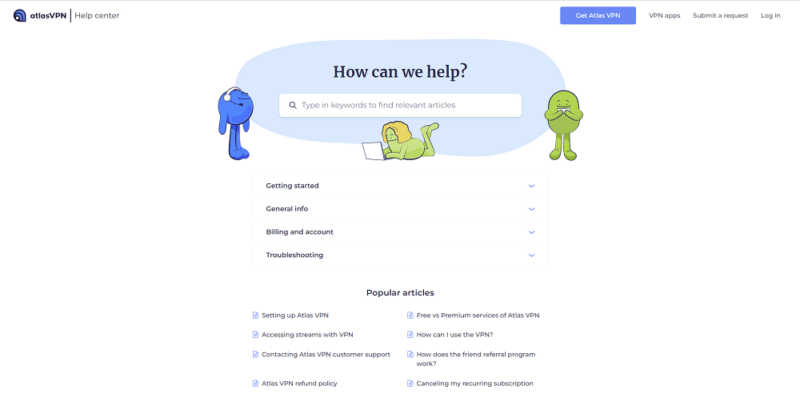
The Verdict
Atlas VPN has been improving its features, and it no longer has DNS and IP leaks. We like how you can customize some of the features, and the interface is easy to use.
However, its speeds were slow, especially for uploads, and the passwordless login can be inconvenient if you use a new device. Plus, the email support is slow. Regardless, we’re excited to see what the developers have in store for the future.
Have you used Atlas VPN in the past? What do you think should improve? Let us know in the comments section. Thank you for reading.
FAQ
Atlas VPN is trustworthy now, since it has fixed its DNS leak issues.
Atlas VPN easily bypasses Netflix geoblocks.
Atlas VPN has a free version, but there are only three servers and it has data limits.


