Perimeter 81 VPN Review
Perimeter 81 VPN is an interesting business VPN that thrives on the fronts that matter most for companies in different industries. There’s a lot to like about this feature-rich VPN, from security to speed, but it has some minor flaws, as you can read in our Perimeter 81 review.
Perimeter 81 is a comprehensive business security platform that offers robust tools to secure applications, local networks and cloud configurations. One of the key features that come tucked away in the suite is the business VPN, which we’ll focus on in our Perimeter 81 VPN review.
The Perimeter 81 VPN is an enterprise-level virtual private network that’s subtly different from consumer VPNs like NordVPN, our best VPN provider. Besides the usual features, the VPN provides an array of extra tools to manage user groups and enable remote staff to securely access a company’s intranet resources regardless of their location.
Key Takeaways:
- Perimeter 81 VPN is fast and has the features needed to secure access to your most valuable company resources.
- It integrates seamlessly with cloud apps like Microsoft Azure and Google Workspace, and it requires no hardware or manual configurations to work.
- Perimeter 81 VPN is GDPR and HIPAA-compliant and is ideal for businesses that require adherence to these compliance standards.
We’ll evaluate this business VPN’s performance on various fronts such as features, speed, pricing, security, user-friendliness, customer support and HIPAA compliance. Read on to learn more about Perimeter 81 VPN capabilities.
-
07/22/2024 Facts checked
We updated our review to include new features, such as the Secure Web Gateway and zero-trust access.
Best Perimeter 81 Alternatives
- 1
- : PayPal, Credit card, Google Pay, JCB, UnionPay, Bitcoin, Ethereum, X-Coin
- : 10
- :
- :
- :
- :
Average speedDownload Speed88 MbpsUpload Speed9 MbpsLatency4 ms - 2
- : PayPal, Credit card, Google Pay, Amazon Pay
- : Unlimited
- :
- :
- :
- :
Average speedDownload Speed93 MbpsUpload Speed9 MbpsLatency3 ms - 3
- : PayPal, Credit card, Bitcoin, UnionPay, iDeal, Sofort, Giropay, Pixpay, Sepa Direct Debit
- : 8
- :
- :
- :
- :
Average speedDownload Speed90 MbpsUpload Speed9 MbpsLatency3 ms - 4
- : PayPal, Credit card, Amazon, Paygarden, Apple Pay, Google Pay
- : Unlimited
- :
- :
- :
- :
Average speedDownload Speed67 MbpsUpload Speed9 MbpsLatency114 ms - 5
- : PayPal, Credit card, bitcoin, Amazon Pay
- : 7
- :
- :
- :
- :
Average speed
Strengths & Weaknesses
Pros:
- Ease of use
- Advanced DNS filtering
- HIPAA compliance
- Broad public VPN network
- Single sign-on integration
- 24/7 live chat & phone support
- Two-factor authentication
- 700 servers in 35 locations
- Private server creation
Cons:
- Inconsistent speed
- Not the best for streaming
Features
Perimeter 81 VPN provides a decent array of features you need to secure access to your network resources and manage user accounts.
Protect Your Privacy. Get Our Free VPN Guide Now!

- Comprehend the essential role a VPN plays in safeguarding your digital life
- Gain a deep understanding of how VPNs function under the hood
- Develop the ability to distinguish fact from fiction in VPN promotions
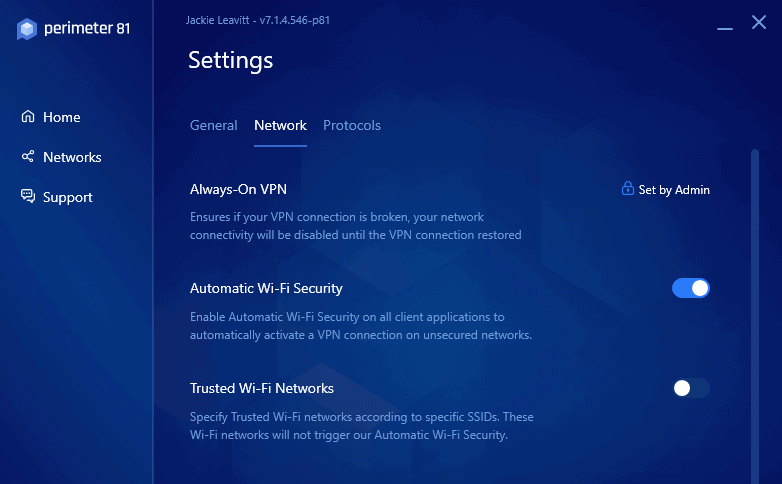
It uses robust encryption protocols like OpenVPN and WireGuard to establish a secure tunnel between your office servers and employee computers. Routing traffic via an impervious tunnel improves security and can help you sidestep the malicious attacks that have become so rampant.
There’s a kill switch, which shuts down inbound and outbound traffic when the VPN connection drops unexpectedly, protecting data from temporary exposure. Plus, the automatic WiFi feature auto-connects the VPN to secure your company’s digital assets and data when an employee uses an unsecured WiFi network.
What’s more, split tunneling enables IT administrators to configure a specific subnet to bypass the VPN tunnel. This comes in handy for low-risk tasks that require increased speeds through reduced latency.
Always-On VPN
Another nice touch is the “always-on VPN” feature, which offers a nice way to ensure employees are always using the VPN when accessing company resources. When you enable the feature, your employees can’t disconnect from the VPN. It deactivates the “disconnect” button, forcing employees to use a unique code to disconnect the VPN.
Website Filtering
On top of that, there’s an advanced DNS filtering feature called Secure Web Gateway, which adds an extra layer of security and helps minimize distractions at work. With it, you can create an allowlist of websites that employees need to get a job done and a blocklist of malicious domains that pose a security threat to your organization.
Even better, DNS filtering also gives you fine-grained control over content filtering. With category-based filters, you can add popular websites by predefined categories like social media and gaming sites. Doing so is particularly helpful in restricting content on work-from-home employees’ devices to cut distractions during work hours.
You can also use Secure Web Gateway’s URL filtering to block URLs in the same fashion, though with an added benefit. This form of filtering will block an employee from accessing a blocklisted site, while also alerting the administrator that an attempt was made to access that site.
Malware Protection
As part of the Secure Web Gateway feature, Perimeter 81offers malware protection. The feature will scan all of your incoming traffic for data packets carrying malicious code, preventing code injection attacks. It can even protect from phishing attacks by preventing malware-laden code from entering your company network, even if your employees unwittingly click on a malicious link.
Single Sign-On & Multi-Factor Authentication
Perimeter 81 offers single sign-on integration with popular identity providers like Microsoft Azure, Google Workspace, Active Directory and SAML to simplify policy-based access. Not to mention the two-factor authentication, which adds an extra level of identity verification during login.
Device Posture Check
Perimeter 81 can also detect unauthorized devices and prevent them from connecting to the company network, even if your employee enters the correct login information. You can select specific devices, or simply run a check if the device is compatible with the company policies you set.
These policies can include things like antivirus presence (even specifying particular antivirus products), security certificates, disk encryption, location and more. Perimeter 81 will block logins from devices that don’t match the device profile you’ve set. Even known employee devices will be blocked if their device posture has changed (for example, a user uninstalling or disabling their antivirus software).
Zero-Trust Access
Zero-trust access is the backbone of modern company data protection. In a zero-trust network, users can only access the info they need to perform their work duties, while being unable to access anything else on the network.
This ensures that even if a user’s device suffers an attack, the damage will be localized and won’t affect the entire company. It can also prevent malicious employees from stealing and leaking sensitive company information.
Perimeter 81 enables zero-trust access by letting you set granular access controls for each user. Read more on this user access architecture in our zero-trust guide.
Device Compatibility
Perimeter 81 is compatible with the whole spectrum of devices your employees use. Whether you have field teams using mobile devices (Android or iOS) or remote employees working on desktops (Windows, Mac or Linux), you can cover them all.
Perimeter 81 Features Overview
| Features | |
|---|---|
| Payment methods | PayPal, Credit card, Wire Transfers |
| Accepts cryptocurrency | |
| Simultaneous connections | 5 |
| Supports split tunneling | |
| Unlimited bandwidth | |
| Free trial available | |
| Refund period | 30 days |
| Worldwide server amount | 700 servers in 35 countries |
| Desktop OSes | Windows, MacOS, Linux |
| Mobile OSes | Android, iOS |
| Browser extensions | |
| Can be installed on routers | |
| Can access Netflix US | |
| Can access BBC iPlayer | |
| Can access Hulu | |
| Can access Amazon Prime Video | |
| Encryption types | 256-AES |
| VPN protocols available | OpenVPN, IKEv2, WireGuard |
| Enabled at device startup | |
| Allows torrenting | |
| No-logging policy | |
| Passed DNS leak test | |
| Killswitch available | |
| Malware/ad blocker included | |
| Live Chat | 24/7 |
| Email support | 24/7 |
| Phone support | 24/7 |
| User forum | |
| Knowledgebase |
Pricing
When it comes to pricing, Perimeter 81 VPN plays by a different set of rules. Unlike consumer VPNs, pricing doesn’t vary based on the length of the subscription period. Instead, the amount you pay depends on the number of users per subscription and the features you need.
There are four subscription plans: Essentials, Premium, Premium Plus and Enterprise, each offering monthly and annual rates. The annual billing cycle provides 20 percent savings.
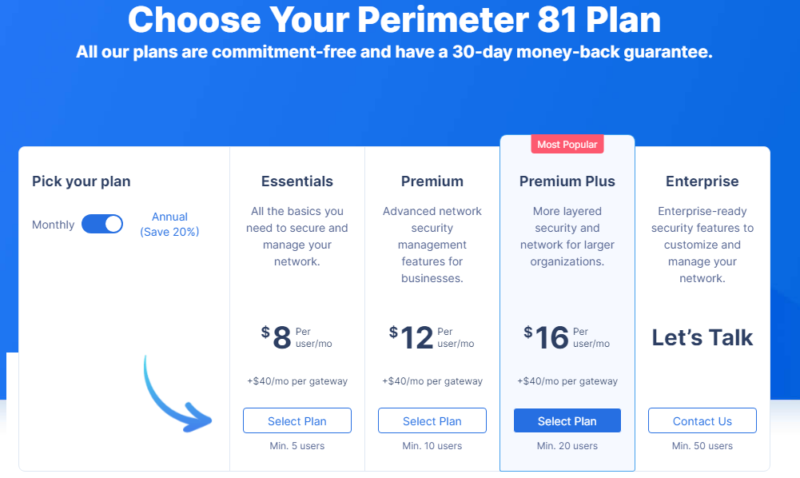
Essential, Premium, Premium Plus and Enterprise
The Essentials plan — the cheapest Perimeter 81 plan — costs $8 per user per month (billed annually) with a minimum of five users. While it’s cheap, the plan omits essential cloud VPN features such as public server network, always-on VPN and DNS filtering.
To get all features, you can subscribe to the Premium plan at $12 per user per month (billed annually) with a minimum of 10 users. The Premium Plus plan charges you $16 per user per month (billed annually) for the same VPN features, but allows you to secure more cloud-based apps.
To put this in perspective, NordVPN Teams costs $7 per user per month on the annual plan and it includes a kill switch, two-factor authentication, auto-connect, 33 server locations and single-sign on integration with Google, Azure AD and Oktafor. This means you can find these features missing from Essential plan with other business VPNs for a cheaper per-user-per-month rate.
Finally, the Enterprise plan is for a company with more than 50 employees. It has a custom pricing model and gives you access to all the Perimeter 81 features.
- Price is per user per month (Min. 5 users)
- Price is per user per month (Min. 10 users)
- Price is per user per month (Min. 20 users)
Each pricing plan offers unlimited bandwidth. Sadly, Perimeter 81 provides no free trial or a free plan. If you’d like to take it for a spin risk-free, you can do so with the VPN’s 30-day money-back guarantee.
User-Friendliness
Perimeter 81 user experience from the billing to download is pretty straightforward. Installing the client is a cinch, too. Once you sign up, head over to the admin console, select “devices” and click “download.” Download the app of choice and double-click on the download file to install the client.
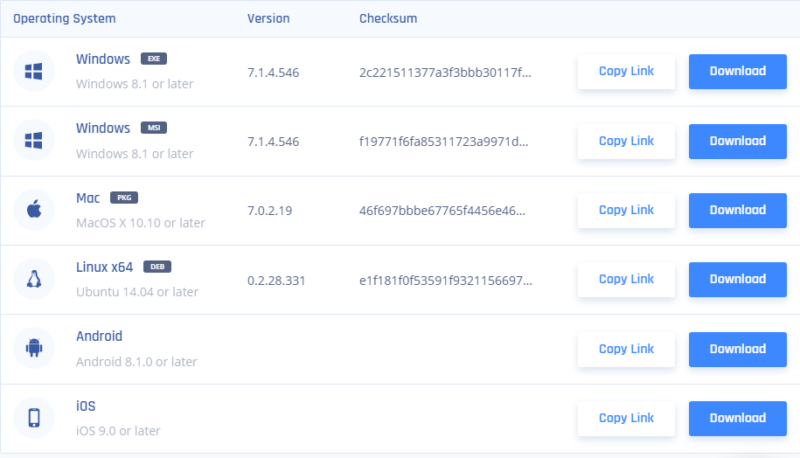
Logging into the desktop client is a tad different from consumer VPNs. When you click “sign in to Perimeter 81,” a new browser tab will open. Follow along with the sign-in wizard and click “open Perimeter 81 app” to access the desktop app.
Perimeter 81 Apps
The desktop interface is basic, with the main area on the right and the menu options on the left. The “home” tab displays the network or public server you’re connected to and your public and internal IP. The “change network” button takes you to the easy-to-use location and network picker.
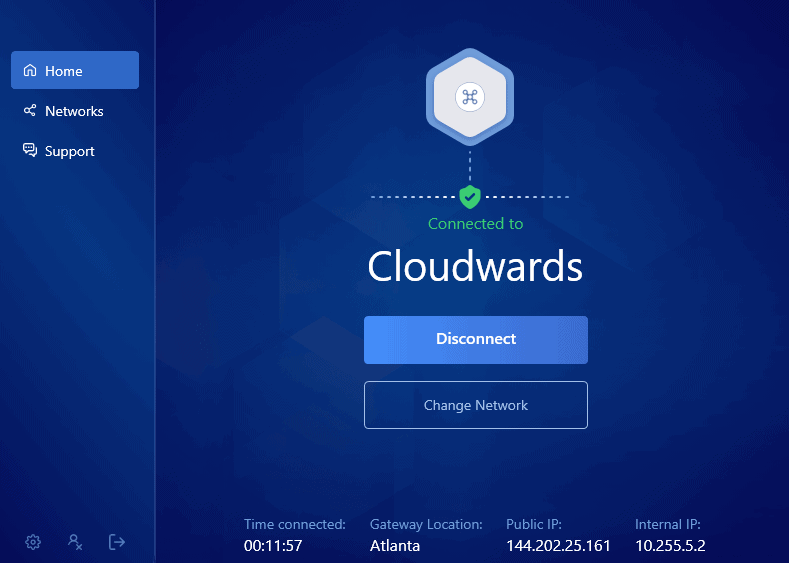
By default, the “network” tab gives you access to the available private networks but doesn’t display the public VPN servers. You can enable the public servers from within the management console. To do so, select “device” followed by “user configuration,” “select a profile,” and “client configurations.” Then, simply enable the “public VPN locations” option.
The “settings” button, located at the bottom left, gives you multiple useful features. You can set the client to start minimized, connect on launch, or run on startup. Moreover, you can change VPN protocols, enable automatic WiFi or specify trusted WiFi networks.
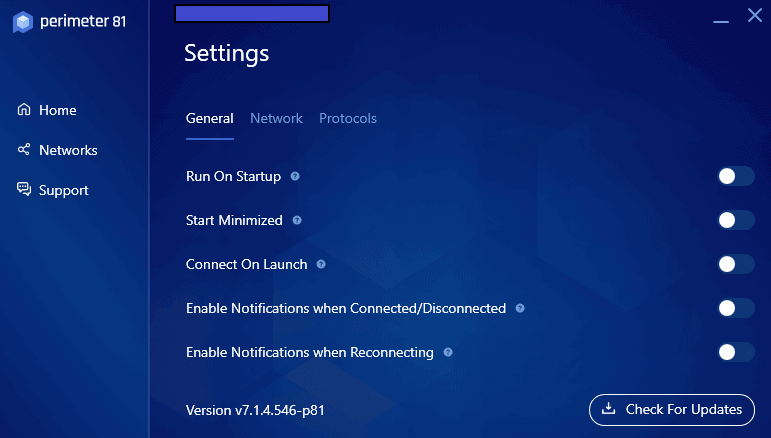
Mobile apps are trimmed-down versions of the desktop client. They are easy to use and have useful security features like a kill switch and automatic WiFi. However, a few desktop features are missing, like connecting on launch and setting up trusted WiFi networks.
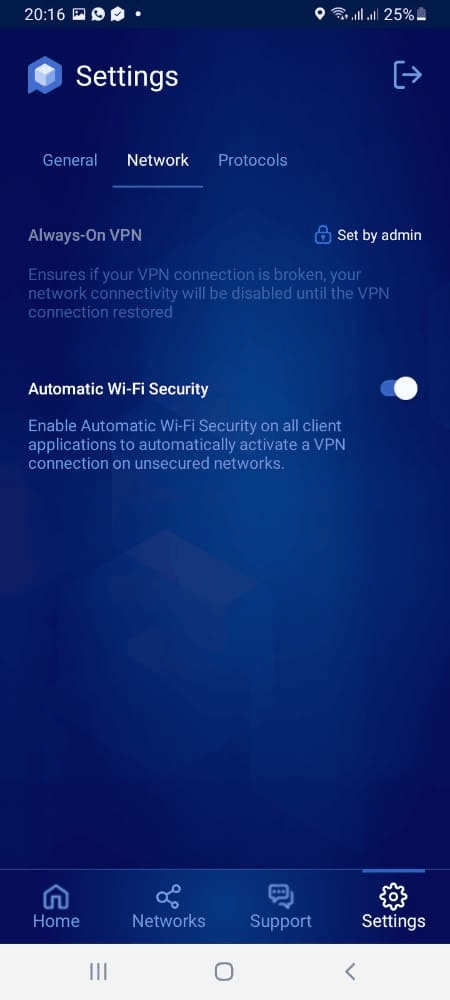
Management Console
It’s easy to tinker with the options on the client’s interface, even for the non-techies in your workforce. The management console is where you can fiddle with the intricacies of your system configuration, as well as manage your team. However, it’s not exactly a playground for newbies.
The breadth of options you have to explore and set up means the learning curve on this end is a bit steep, even though the company offers tutorials and a video guide on its website.
There’s a stack of options to manage your team (users), control permissions, create and manage private access gateways, manage devices and monitor system activity, to name a few.
By default, employees can alter most of the preferences you set on the admin console. Thankfully, you can force them to use options that you think align with your company’s network security.
Speed
While security is a top priority when looking for a business VPN, it shouldn’t come at the expense of speed. Speed is of the essence, mainly if you want smooth performance regardless of where your team members are.
To test how fast Perimeter 81 VPN is, we performed a series of speed tests using the Ookla speed test tool on a 3 Mbps internet connection.
We connected via the WireGuard protocol, which is efficient and delivers optimal speed and security. First, we measured the speed of our unprotected internet connection, then connected to five public servers in different regions. The results were impressive.
Speed Test Results
| Location | Ping ms | Download Mbps | Upload Mbps |
|---|---|---|---|
| Unprotected | 21 | 3.13 | 3.01 |
| Johannesburg, South Africa | 80 | 2.9 | 2.93 |
| Singapore, Singapore | 161 | 2.88 | 2.91 |
| London, United Kingdom | 180 | 2.87 | 2.88 |
| New York, United States | 257 | 2.91 | 2.85 |
| Sydney, Australia | 258 | 3.05 | 2.91 |
| Average | 187 | 2.92 | 2.9 |
There’s some good news if your remote team performs tasks that require low latency, like making calls via VoIP software. Perimeter 81 doesn’t weigh down your internet connection, as it increases latency ninefold. Now, that might sound like a lot, but it’s not — we have seen solutions like BullGuard VPN increase latency more than twentyfold.
Moreover, the download and upload speeds are consistently high, so your cloud apps should work optimally. This is music to your ears if your remote workforce needs to share large files to keep operations ticking along. With excellent speeds, data should load in real time whether you’re monitoring foreign markets or conducting QA testing remotely.
Security
Perimeter 81 VPN is specially designed for protecting your company’s networks, resources and cloud-based apps. On this front, it hits the right notes.
Whether you permit the bring-your-own-device model or require remote staff to access resources on company devices, you have the features to fine-tune and enforce an effective security policy.
Protocols and Encryption
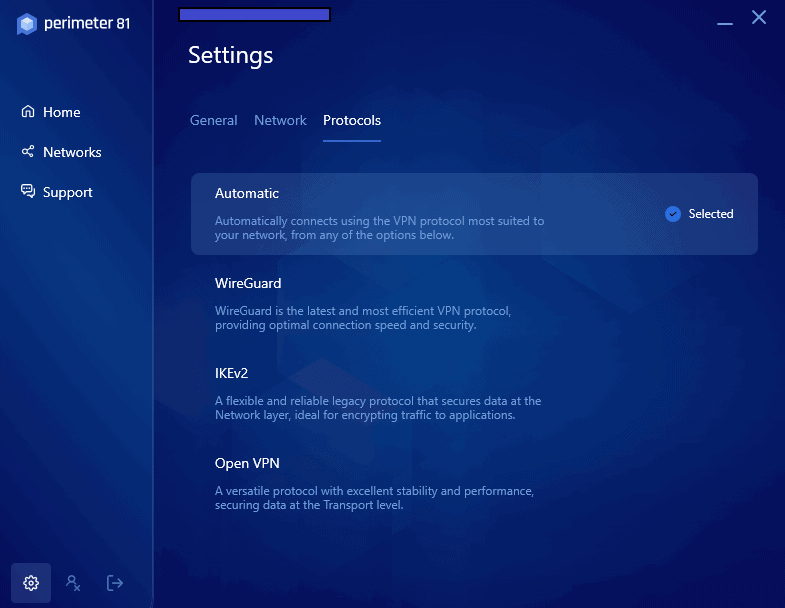
First, you can choose between “automatic” or the three VPN protocol options: OpenVPN, WireGuard and IKEv2. As we mentioned earlier, the protocols help create an impenetrable tunnel between the company’s systems and remote employees’ devices. However, the levels of security and speeds they deliver can differ. Read our VPN protocol guide to learn more.
OpenVPN is a tried-and-tested protocol that delivers top-level security and is as stable as it gets. One quibble though: when using OpenVPN with Perimeter 81, we could only connect to some of the private servers and public servers we tested.
WireGuard is also secure and fast and has an advantage over OpenVPN in that it’s lightweight; hence it offers encryption with less overhead and can establish connections pretty fast. IKEv2, on the other hand, meets privacy demands like most protocols and works seamlessly on non-mainstream operating systems like Linux and BlackBerry.
Second, Perimeter 81 VPN uses AES 256-bit encryption — the gold standard of VPN encryption. It obscures data in transit, making it undecipherable and unreadable to hackers and other malicious snoops.
In the healthcare industry, it enables you to encrypt electronic protected health information (ePHI) to National Institute of Standards and Technology (NIST) criteria. This, coupled with the two-factor authentication, may be critical if you want to achieve HIPAA compliance.
Privacy
The most reliable VPNs (privacy-wise) boast a strict zero-logging policy and a host of other privacy features. Does Perimeter 81 VPN fit that profile?
We did a quick search over the web about Perimeter 81’s zero-logs policy, and the results were worrisome. We contacted customer support, and the agent told us that Perimeter 81 doesn’t collect or log user traffic.
While perusing through the privacy policy, we found details contrary to the agent’s claim. The “collection of information” especially drew our attention.
Jurisdiction and Logs
The section outlines the type of information Perimeter 81 may collect. Under the “service use data and logs,” we learned that the service gathers user data and logs, including:
- Administrator actions: which includes logs of any activity the administrators perform on the management console.
- Team member actions: which includes login timestamps, connection timestamps, the server you’re connected to, original IP addresses and device location.
The section further clarifies that Perimeter 81 logs the original IP address over private servers but not on public access gateways.
However, some of this data collection is understandable. After all, it allows a manager to track employee activity, which is a plus when it comes to business VPNs.
Luckily, the company is HIPAA-compliant, which means it’s certified as secure enough to hold sensitive medical information. Another positive thing about Perimeter 81 privacy profile is that the company is based in Tel Aviv, Israel. The country has favorable data protection laws that limit the government’s powers to spy on user data.
Streaming Performance
Perimeter 81 VPN doesn’t plaster its streaming capabilities anywhere on its websites — most business VPNs don’t. It’s easy to understand why. Since it’s meant for business use, the streaming capability is most likely of little significance. Besides that, businesses won’t allow staff to stream videos on Netflix during office hours, so this isn’t a feature many might prioritize.
However, maybe a team member wants to unwind on a lunch break, so we decided to test it anyway and we hoped Perimeter 81 VPN could get us into popular streaming websites.
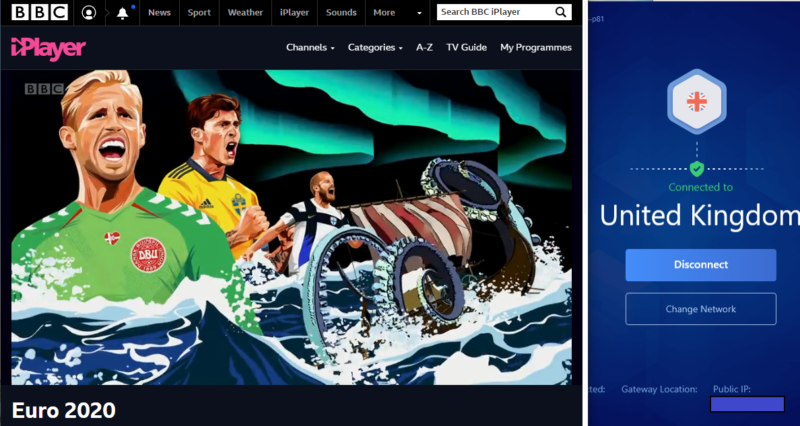
Interestingly, the VPN unblocks BBC iPlayer without a hitch on the streaming-optimized and regular UK servers. The case was the same for Netflix and Amazon Prime Video. With all streaming services, we were able to watch HD videos without interruption. Be sure to check out our best VPN for streaming if you want even better performance.
Server Locations
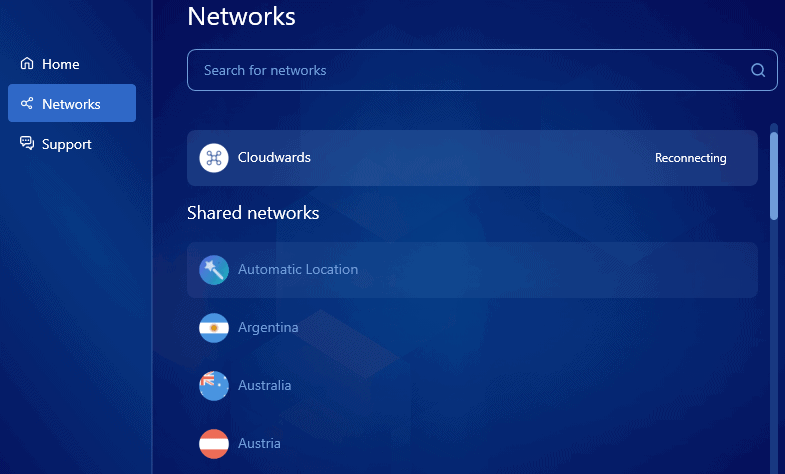
Perimeter 81 VPN stumbles out of the gate when it comes to the public VPN server network — access is hidden behind more expensive plans. It has a total of 700 public VPN servers spread across more than 34 locations around the world, which isn’t the best even by business VPN standards.
Europe has the best coverage with servers in 21 countries; Asia-Pacific has six locations and North America has three locations. In addition, there are two server locations in South America and one in Africa. Do note that connecting to public VPN servers doesn’t unlock access to your company’s internal resources.
Most importantly, Perimeter 81 has a unique feature you don’t usually get with consumer VPNs. It makes it possible to create private servers in 30 locations worldwide, so you can lock high-risk resources down to dedicated IP addresses and hide confidential data from the public network.
Customer Support
If you run into trouble when using the service, you have an abundance of options on the support center page. There are how-to guides, API documentation and videos tutorials to help you solve minor usability or configuration problems on your own.
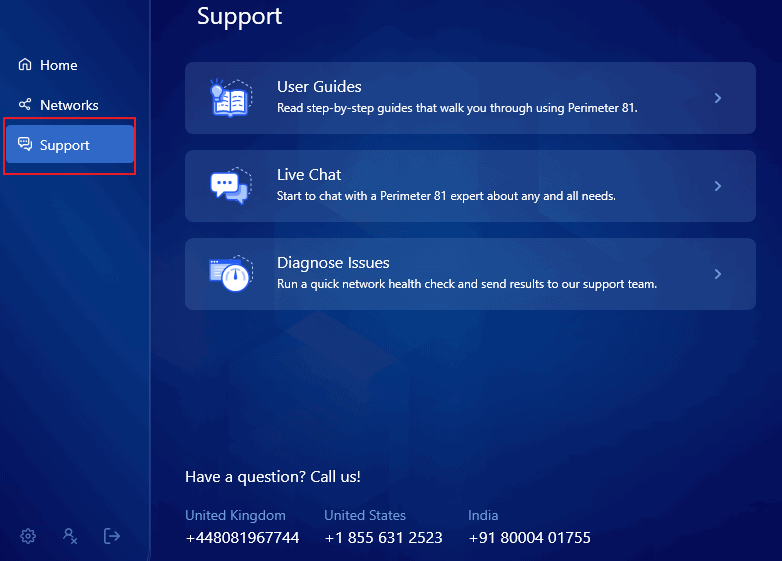
If you encounter a more complex issue, you can reach out to support via email, phone or 24/7 live chat. We tried the live chat option, and we were impressed with the quality of service we got. The agents responded in under five minutes, which is superb. They also proved to be knowledgeable and provided helpful solutions to the issues we threw at them in a snap.
To make the process even friendlier, Perimeter 81 allows you to get directly to various support options from within the Windows client. When you click “support” on the main window, you can access live chat and user guides. The third option, “diagnose issues,” allows you to run in-depth troubleshooting and automatically creates a support ticket.
The Verdict
That’s it, a detailed Perimeter 81 review. As you have already learned, the cloud VPN offers useful features to help you protect your company network. It also simplifies remote access and has excellent speeds that allow employees to enjoy smooth performance regardless of their location.
That said, there are a few things that need a revamp. We hope Perimeter 81 will rework its privacy policy and add more VPN servers to its public network.
It’s a solid business VPN option if you don’t mind shelling out a few more dollars for the Premium plans. Plus, you can take advantage of Perimeter 81 VPN’s 30-day money-back guarantee to get a firsthand feel for the security platform, risk-free.
Have you used Perimeter 81 VPN before to secure your network? Which business VPN do you use for network security in your organization? We would like to hear about your experience in the comment section below. As always, thank you for reading.
FAQ
Yes, Perimeter 81 is HIPAA-compliant and ideal for businesses in the healthcare sector.
Perimeter 81 VPN is highly rated because it goes beyond the traditional business VPN in terms of features. However, if you want a VPN for your distributed workforces, TorGuard is an excellent option.
Perimeter 81 VPN is a corporate VPN service for businesses that want to secure access to their network resources and systems.
Yes, Perimeter 81 has a 30-day money-back guarantee available on all its plans.

