Private Internet Access Review
Private Internet Access is a cheap, fast and secure VPN with a full range of features, like split tunneling, port forwarding and a kill switch. Read this full Private Internet Access review to see if PIA is the right VPN for your needs.
Key Takeaways: Private Internet Access Review
- Private Internet Access failed to get into Hulu or Disney Plus, but it did get into Netflix and Amazon Prime Video. It isn’t the fastest VPN out there, but it has good U.S. download speeds.
- PIA’s no-logs claims have been tested both by third-party audits and by affidavits requesting user information, and the VPN has shown itself to truly keep no logs.
- Live customer support was very responsive when we tested it, and there are detailed guides with information on most aspects of the VPN.
Private Internet Access (PIA) is one of the top 10 best VPN providers. It has an independently verified no-logs policy that’s audited by Deloitte, and it has twice been asked to turn over user data to authorities but stated that it didn’t have any to turn over. In this Private Internet Access review, we will look into the highs and lows of this VPN.
PIA has a kill switch, Shadowsocks support, port forwarding and custom DNS support. It fared very well in our VPN speed comparison with remarkably low latency across the globe and U.S. download speeds frequently tied with industry leader NordVPN. It didn’t do as well with international servers but still had respectable results.
-
10/05/2021 Facts checked
PIA has added a few more features since our last review and now works with Amazon Prime Video, but it is no longer the cheapest VPN out there. PIA announced that it passed an independent audit by four firms, confirming it is a zero-logs VPN.
-
09/05/2022
Updated the speed section to include the Cloudwards automatic speed tests.
-
03/21/2023 Facts checked
PIA now offers unlimited simultaneous connections on all plans.
-
12/14/2023 Facts checked
Rewritten with new information about Private Internet Access VPN based on up-to-date testing.
-
07/15/2024 Facts checked
We’ve added info on automation, data breach monitoring, RAM-only servers, Shadowsocks and server locations.
-
07/18/2024
Updated the article to reflect latest information on NordVPN’s allowed number of simultaneous connections.
-
06/13/2025 Facts checked
Review updated to account for PIA discontinuing its one-month plan.
What Is Private Internet Access & Who Is It For?
Private Internet Access is a well-established VPN provider that has been operating since 2010 with its jurisdiction in the United States. PIA has a broad network of over 35,000 servers in more than 91 countries. In 2019, PIA was acquired by Kape Technologies, the same company that bought ExpressVPN in 2021, and some users have expressed concerns about this change.
The Cloudwards Expert Opinion: PIA
We like that PIA operates with fully open-source apps, so anyone can inspect the code and verify that it is secure. It’s an affordable VPN with good speeds, unlimited simultaneous connections and all the features you would expect from a top VPN.
PIA’s weak point is that it isn’t able to unblock some streaming services, such as Disney Plus, but it will unblock others, such as Netflix.
Private Internet Access: Pros & Cons
Pros:
- Large server network
- Unlimited device connections
- Affordable pricing
- Kill switch
- Advanced split tunneling
- Ad blocker
- Dedicated IP addresses
- Multihop & obfuscation
Cons:
- Can’t get into Hulu
- Owned by Kape Technologies
- Inconsistent upload speeds
- No split tunneling or obfuscation on iOS
Private Internet Access VPN Alternatives
- 1
- : PayPal, Credit card, Google Pay, JCB, UnionPay, Bitcoin, Ethereum, X-Coin
- : 10
- :
- :
- :
- :
Average speedDownload Speed90 MbpsUpload Speed9 MbpsLatency3 ms - 2
- : PayPal, Credit card, Google Pay, Amazon Pay
- : Unlimited
- :
- :
- :
- :
Average speedDownload Speed91 MbpsUpload Speed9 MbpsLatency3 ms - 3
- : PayPal, Credit card, Bitcoin, UnionPay, iDeal, Sofort, Giropay, Pixpay, Sepa Direct Debit
- : 8
- :
- :
- :
- :
Average speedDownload Speed91 MbpsUpload Speed9 MbpsLatency3 ms - 4
- : PayPal, Credit card, bitcoin, Amazon Pay
- : 7
- :
- :
- :
- :
Average speed - 5
- : PayPal, Credit card
- : 10
- :
- :
- :
- :
Features: What Can PIA VPN Do?
PIA has a broad range of features, including a lot of network settings. While these settings aren’t unique, PIA simplifies advanced configuration with a streamlined settings menu so it’s easier to use than most.
Kill Switch and Split Tunneling
Two essential features that enhance your online privacy are the kill switch and split tunneling.
If something causes a VPN to disconnect, data is no longer encrypted, causing the user to be connected to the web server directly instead of being routed through a VPN server. A kill switch disconnects your internet connection if your VPN connection drops, ensuring that your real IP address isn’t leaked.
With PIA, you can choose between the default kill switch or the advanced kill switch. The default works like a standard kill switch, and the advanced kill switch prevents any data from going outside the VPN, even when the VPN is turned off.
Split tunneling allows users to customize security by choosing which apps and sites will be outside the VPN tunnel. This way, users can choose to have secure apps run outside the VPN while other potentially less secure sites, like those for file sharing, can run through PIA.
Users can choose between standard split tunneling by app or IP or inverse split tunneling, which runs everything through the VPN and lets users select sites, apps or IPs to exclude.
MACE Ad Blocker
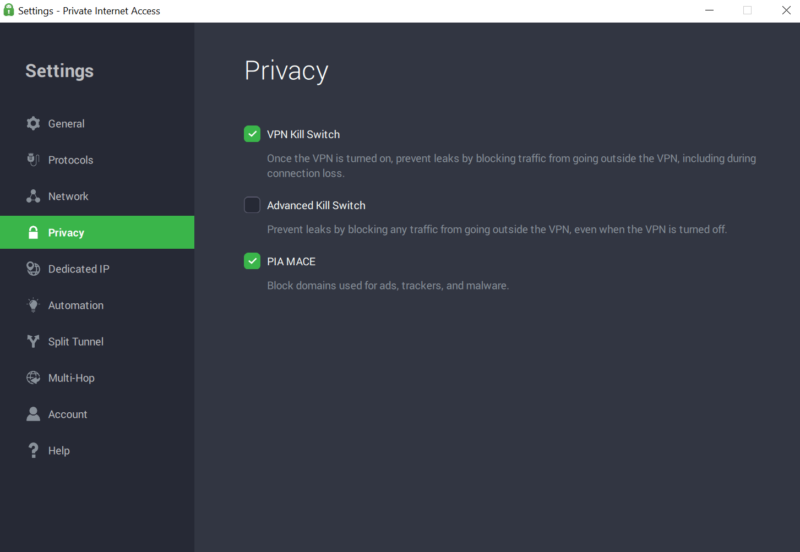
MACE is an ad blocker integrated into PIA’s desktop and mobile apps, providing faster and more memory-efficient ad blocking compared to browser extensions. It operates by rendering IP addresses of unwanted domain names as non-routable on the public internet, thereby blocking domains associated with advertisements, trackers and malware.
Port Forwarding
PIA’s port forwarding allows users to open specific ports on their VPN connection, so they can direct incoming data traffic through designated ports for things like gaming or hosting servers. Once the port forwarding feature is selected, servers that allow port forwarding will be highlighted, while those that do not will have a backwards arrow with a line through it.
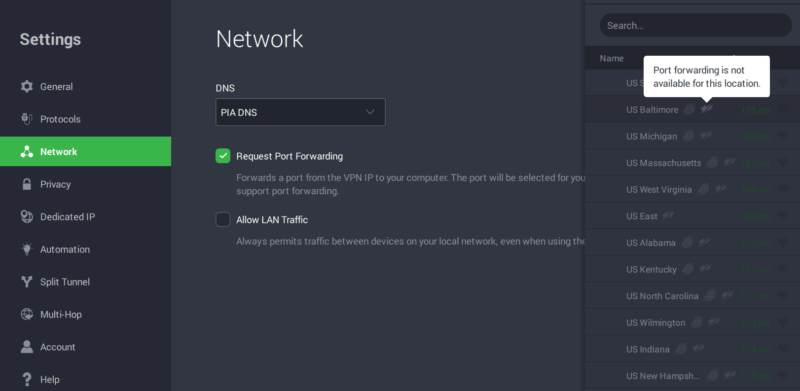
Dedicated IP Address
A dedicated IP address gives users a unique server address in the country of their choice. This ensures that no other PIA customers share the same address for their internet traffic, potentially reducing the possibility of encountering captchas or bans.
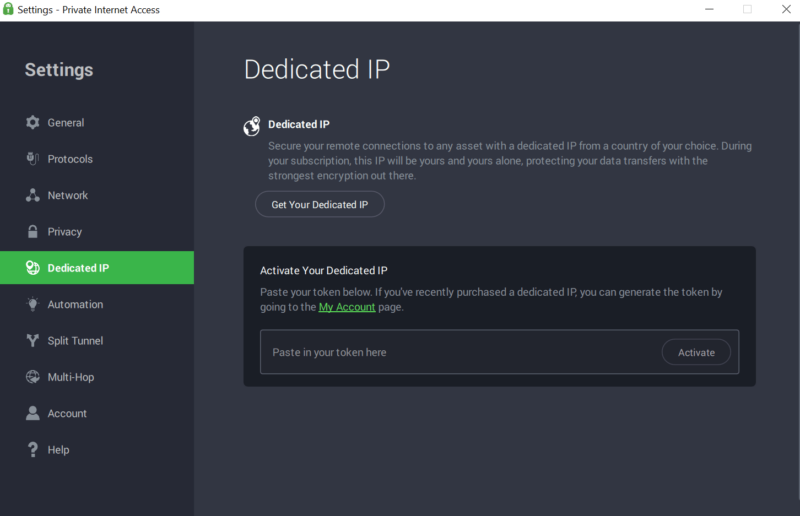
PIA’s Multi-Hop and Obfuscation
PIA combines its multi-hop feature with the SOCKS5 and Shadowsocks obfuscation protocols to let users decide how much security they want multi-hop to add. Multi-hop VPNs route your connection through two servers instead of one to provide redundancy in case one server is compromised.
When you activate PIA’s multi-hop, you don’t choose a server path like with other double VPNs. Instead, you decide whether your second server will use SOCKS5 or Shadowsocks. Using SOCKS5 requires you to look up an IP address on PIA’s SOCKS5 server; you can find the instructions for doing that here.
SOCKS5 is not encrypted by default, but Shadowsocks has similar security to a VPN protocol. Choose SOCKS5 if you need to get around censorship while retaining decent speeds, and Shadowsocks if you want a simpler setup and extra security.
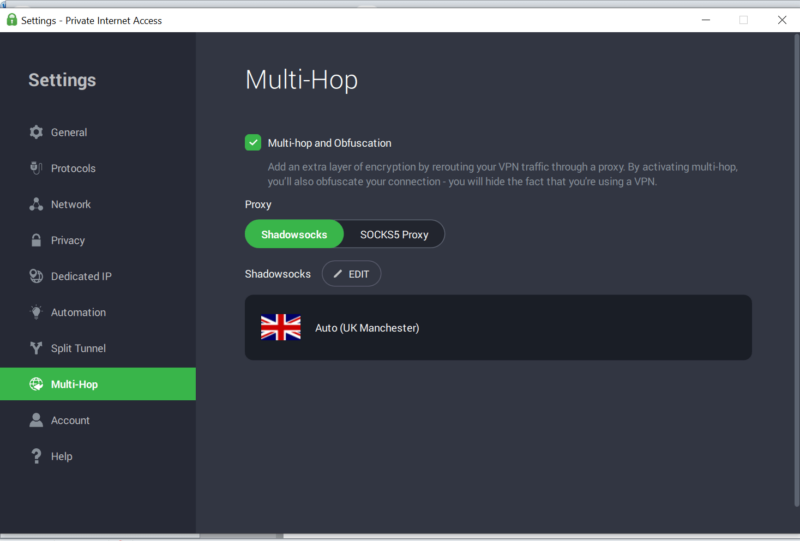
Automation
The Automation tab will let you set the PIA client to connect automatically in certain situations, a lot like the Smart Rules covered in our CyberGhost review. You can pick either specific WiFi networks (like your home network) or situations (like secured or unsecured WiFi).
After that, just specify whether PIA should connect or disconnect in that situation. It’s not quite as robust as it could be — you can’t make it connect to any server but the automatic fastest choice — but it’s still a nice bit of control.
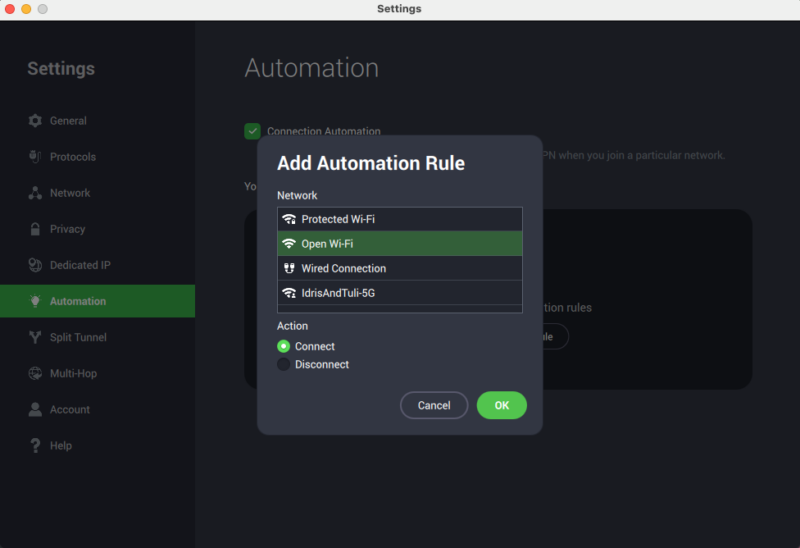
Identity Guard
Identity Guard is a new data breach monitor that you can find on your user page on the PIA website. Just log in and click the “Identity Guard” tab on the left-hand side.
On this page, you can enter an email address belonging to any of your online accounts, and PIA will check to see if that account has been compromised in a data breach. Once you confirm your email address, you can ask PIA to send you alerts if it’s ever compromised at a later date.
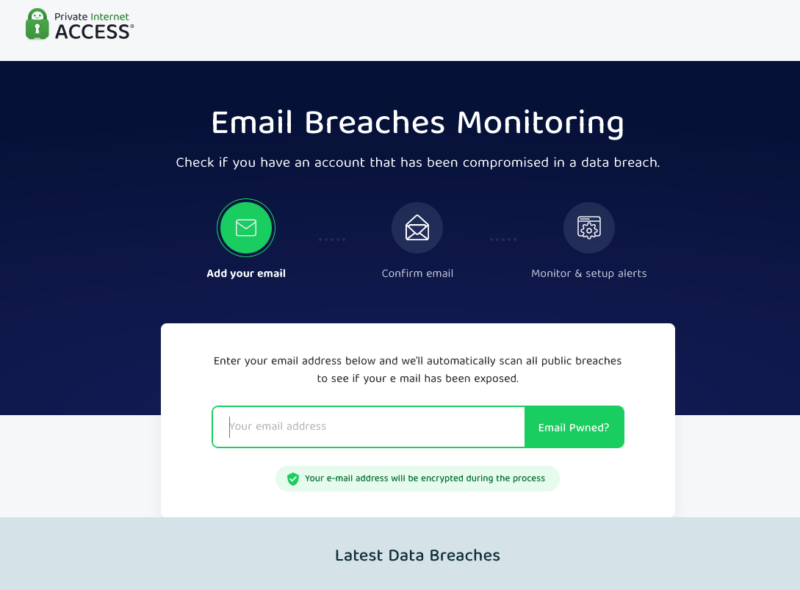
Private Internet Access Features Overview
| Features | |
|---|---|
| Payment methods | PayPal, Credit card, Amazon, Paygarden, Apple Pay, Google Pay |
| Accepts cryptocurrency | |
| Simultaneous connections | Unlimited |
| Supports split tunneling | |
| Unlimited bandwidth | |
| Free trial available | Only on Android/iOS apps |
| Refund period | 30 days |
| Worldwide server amount | 35,000+ servers in 91 countries |
| Desktop OSes | Windows, MacOS, Linux |
| Mobile OSes | Android, iOS |
| Browser extensions | Chrome, Firefox, Opera |
| Can be installed on routers | |
| Can access Netflix US | |
| Can access BBC iPlayer | |
| Can access Hulu | |
| Can access Amazon Prime Video | |
| Encryption types | 128-AES, 256-AES |
| VPN protocols available | IPSec, OpenVPN, Wireguard |
| Enabled at device startup | |
| Allows torrenting | |
| No-logging policy | |
| Passed DNS leak test | |
| Killswitch available | |
| Malware/ad blocker included | |
| Live Chat | 24/7 |
| Email support | 24/7 |
| Phone support | |
| User forum | |
| Knowledgebase |
User-Friendliness & Hands-on Testing
The app is beginner-friendly and intuitive to use. PIA VPN is logically organized with essential functions like server selection and connection status easily accessible. While the focus is on functionality over aesthetics, the interface is clean and uncluttered.
When you open the app, the connection button is the first thing you will see, and settings are located under the ellipsis menu in the upper right of the app.
How to Install Private Internet Access
Downloading Private Internet Access VPN onto any device is a simple process.
- Sign Up for PIA VPN
Go to the Private Internet Access website and choose your preferred plan. Sign up for an account and download the app onto your device.
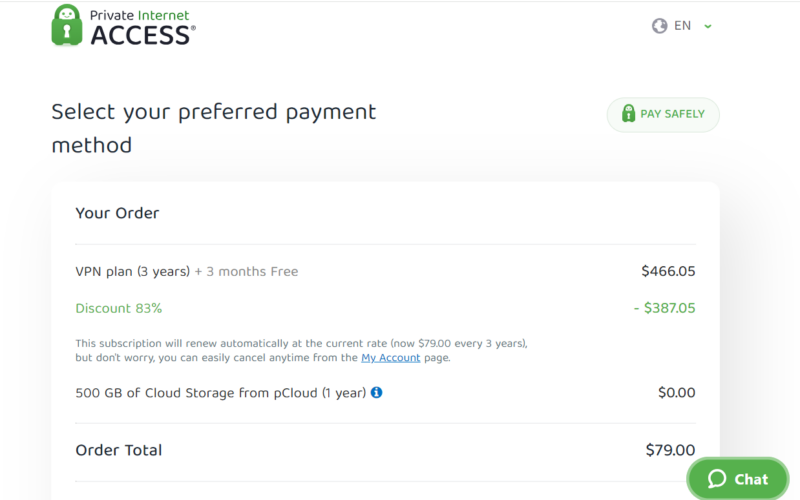
- Choose a Server
Select the server in the country you want to connect through if you have a preference, or allow Private Internet Access to choose the fastest server for you. Click on the server location or the quick start button to connect.
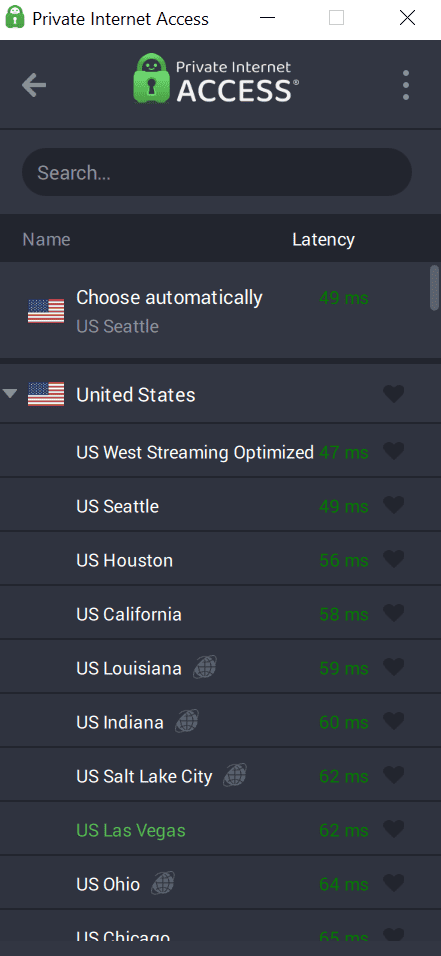
- Select Settings
Go to the “settings” tab to choose whether the VPN will launch when you start your computer system or manually, the theme, notification settings and more.
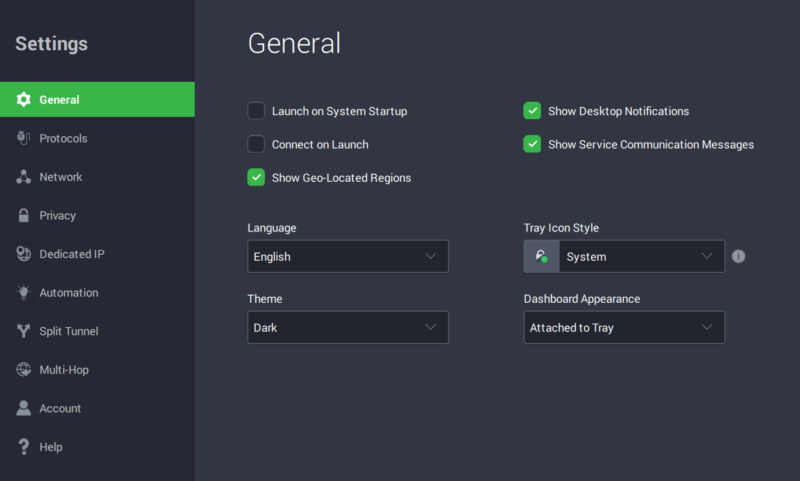
How to Set Up and Use Private Internet Access
PIA has many features, including a kill switch that will disable your internet if the VPN connection drops and the ability to choose the best protocol for your purposes.
- Go to Settings
Navigate to the ellipsis menu in the upper-right corner and click on “settings.”
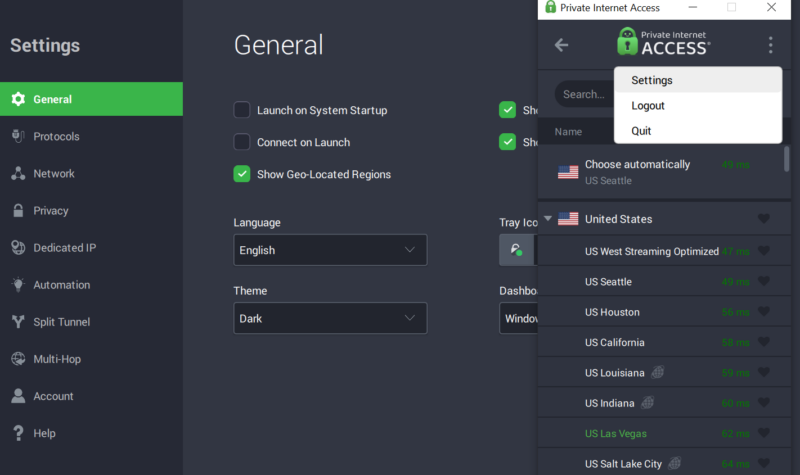
- Open the Privacy Tab
Go to the “privacy” tab in the left-hand menu in settings. You will see two options for kill switches. The VPN Kill Switch will already be enabled, but you can choose the advanced option if you don’t want your internet connection to run at all unless the VPN is connected.
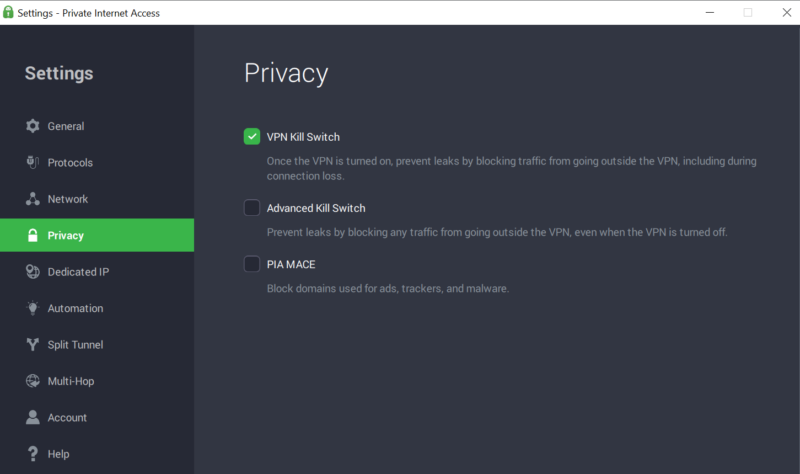
- Choosing Protocols
Find the “protocols” tab to the left of the “settings” screen and click on it. Choose either the OpenVPN or WireGuard protocol and configure the settings in the way that best suits your needs.
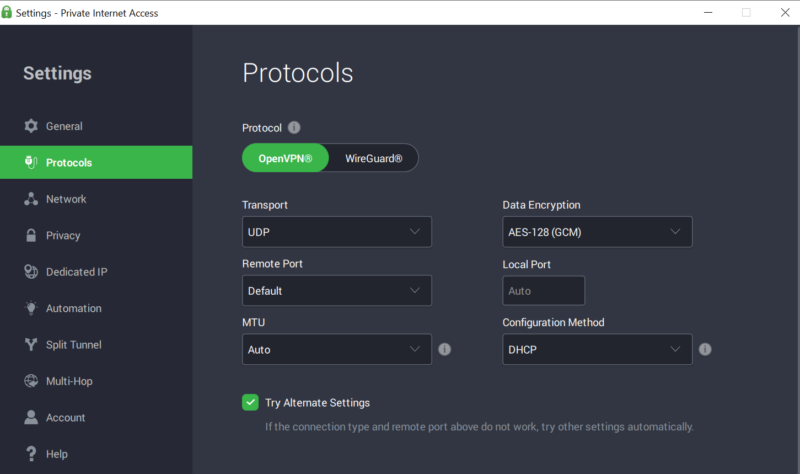
PIA App on Desktop: macOS & Windows Apps
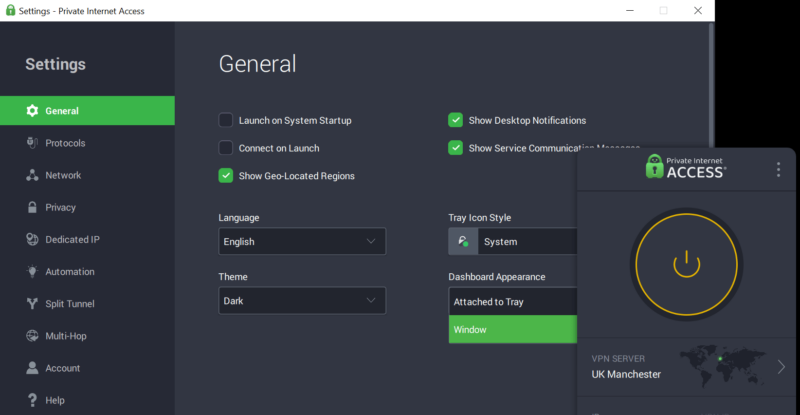
When a user initially signs up for Private Internet Access VPN, the client will be attached to the Windows tray by default so that one errant click outside of the box will close the settings window. Users can easily change this in the “general” settings and eliminate the one annoying thing about the app. Otherwise, the interface is easy to use.
When launching the app, there is a prominent “on” button for quick connection to the nearest server, which is usually the fastest. There is an ellipsis menu in the upper-right corner that will open settings. From settings, users can adjust connection options, usage data, and choose split tunneling or kill switch functions.
PIA on Mobile: Android & iOS Apps
The Android app is intuitive and user-friendly, even for beginner VPN users. When you sign in, you are greeted with a quick connect button that looks very much like the desktop app. There is a hamburger menu in the upper-left corner that opens settings. The Android app is so easy to use, it made our list of top VPNs for Android.
The iOS app lacks a split tunneling option and does not offer obfuscation.
Private Internet Access Device Compatibility & Simultaneous Connections
PIA supports a broad range of platforms. This includes dedicated desktop and mobile apps for Windows, macOS, iOS, Android and Linux, along with browser extensions for Chrome, Firefox and Opera. PIA is compatible with routers, although the VPN does not suggest router-based configuration due to speed limitations.
PIA provides unlimited simultaneous connections, and the VPN makes its APK file available so users can sideload it onto Amazon Fire TV Stick or Android-based media players and gaming consoles.
Private Internet Access Pricing: How Much Does Private Internet Access Cost?
At just on the three-year plan (with three months free), Private Internet Access is one of the cheapest VPNs around. That’s a bit cheaper per month than Surfshark’s cheapest plan, which is itself an excellent value. However, Private Internet Access doesn’t have a free VPN option like Proton VPN or Windscribe.
Pricing Plan Breakdown
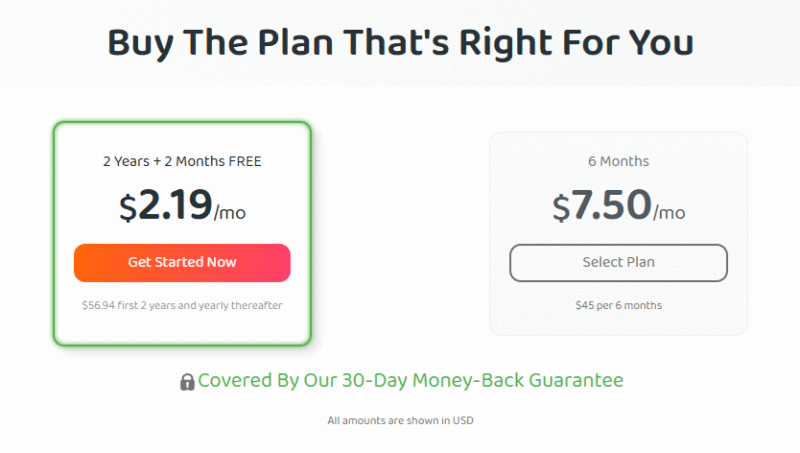
Private Internet Access offers two plan lengths. The best value is the two-year plan which comes with two months free for $2.19. If you want a shorter term your only option is the six-month plan which comes out to $7.50 per month. There’s no option to pay monthly, as PIA recently discontinued its one-month plan.
Private Internet Access Free Plan & Money-Back Guarantee
There is a 30-day money-back guarantee on all plans, even the monthly plan, which means you can use it like a free 30-day trial if you request a refund within that time. Note that this guarantee is only valid once, so if users reorder the VPN, they will not be covered by the money-back policy.
Private Internet Access Speed
Download speeds in the U.S. outperformed those using servers farther away, with significant dips in speed in South Africa. With the exception of South Africa, upload speeds remained consistently strong across most servers. Latency was lower nearer our U.S. testing location as is to be expected, while Australia, Singapore, and South Africa had the highest ping times.
Private Internet Access Speed Test Results
Notes From the Lab: Our Detailed Speed Analysis
Internet speeds vary widely based on geographic location and connection types, so we tested seven VPNs using automatic VPN speed tests with a baseline download speed of 100 Mbps and upload of 10 Mbps, which are good speeds for streaming or browsing. The tests originate in the U.S. and evaluate the connection speeds to servers in locations around the world.
In our speed tests, PIA showed notably low latency, less than NordVPN or Surfshark and tied with ExpressVPN. It did well with U.S. download speeds, falling between ExpressVPN and NordVPN, but did less well on international download speeds. Upload speeds were consistent with the other VPNs tested.
Security: Is Private Internet Access Safe?
Yes, Private Internet Access is safe. OpenVPN is PIA’s default protocol, with AES-128 encryption. This will be good for most situations, and you can choose AES 256-bit if you need stronger security. Read our description of encryption to find out more.
Users can choose between UDP which gives faster speeds but without error detection or TCP, which is more reliable but slightly slower. If you’re on the fence about which to choose, read our VPN protocol breakdown.
WireGuard is a newer protocol, offered by many of the best VPNs, including and ProtonVPN. WireGuard’s smaller codebase makes it faster and more efficient than OpenVPN, but OpenVPN allows more flexibility in encryption. Read more about WireGuard in our VPN protocol guide.
| Protocol: | Encryption | Supported OS |
|---|---|---|
| UDP (OpenVPN) | AES 128-bit AES 256-bit | Windows macOS iOS Android Linux |
| TCP (OpenVPN) | AES 128-bit AES 256-bit | iOS Android |
| WireGuard | ChaCha20 | Windows macOS iOS Android Linux |
Private Internet Access Security Features
MACE is PIA’s ad blocker. It defends against pop-ups, malware and cross-site trackers. MACE works by redirecting DNS requests to your local IP address, which results in faster processing. PIA also offers the option to set up a proxy through Shadowsocks or SOCKS5 within the app’s “multi-hop” tab, which adds an additional layer of security.
Private Internet Access Leak Test Results & Detailed Security Analysis
A DNS leak test works by triggering a series of connection attempts that check which servers are used to resolve domain names when you enter a website name. After the test, users can see which servers are getting access to information. There were no DNS leaks when we tested Private Internet Access VPN.
Privacy: Is Private Internet Access Private?
Yes, Private Internet Access is private. Although — according to the Private Internet Access blog — PIA has been subpoenaed for logs on multiple occasions, it has had no data to share. This is because it uses RAM-only servers that automatically wipe saved activity several times a day.
PIA is an independently audited VPN that does not keep any logs. The only information it retains is your payment information and email address, and the VPN accepts cryptocurrency.
Privacy Policy: Does Private Internet Access Keep Logs?
PIA has a strict no-logs policy, and its no-nonsense privacy policy is very clear that it only keeps the bare minimum of data. This includes users’ email address, payment information, and territory or state and zip code for tax analysis. The data it does collect is anonymized and this can be verified by looking at the VPN’s open-source application and client coding.
Private Internet Access states that it does not log any use of its virtual private network. All the information regarding your browsing when using the VPN is protected and even your payment information is not kept on record in full.
Independent Audits
In August 2022, Private Internet Access was independently audited by one of the Big Four auditing firms, Deloitte. The audit confirmed that PIA does not store any logs or details that could be used to identify its users. Deloitte inspected PIA’s server configuration and management systems and found that they are not designed to identify users or detect their activities.
Private Internet Access Streaming Performance & Unblocking Ability
Some streaming services we tried worked very well, while others didn’t work at all. There was extreme buffering on some sites, but Netflix U.K. and Germany played HD films and television.
| Streaming App: | Status |
|---|---|
| Netflix | |
| Amazon Prime Video | |
| Netflix | |
| Hulu | |
| Disney Plus | |
| BBC iPlayer |
Can Private Internet Access Unblock Netflix?
Private Internet Access had no trouble connecting to Netflix U.K. and Netflix Germany from our location in the U.S. with no noticeable lag when watching high-quality video. Although it was able to get into Netflix Japan, the connection was too slow to load any TV shows or movies.
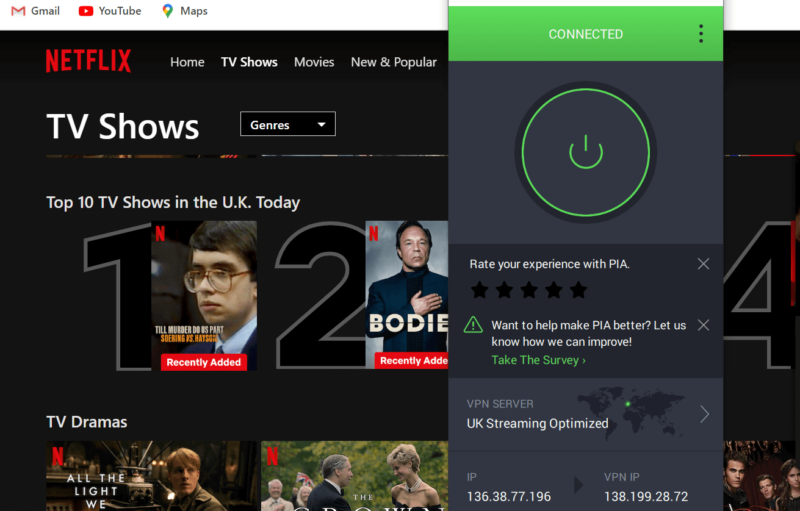
Other Major Streaming Platforms
PIA was able to unblock HBO Max and Amazon Prime Video and played HD videos without any noticeable buffering. Disney Plus and Hulu would not load at all. BBC iPlayer loaded with no problems, even though we were testing from outside the U.K.
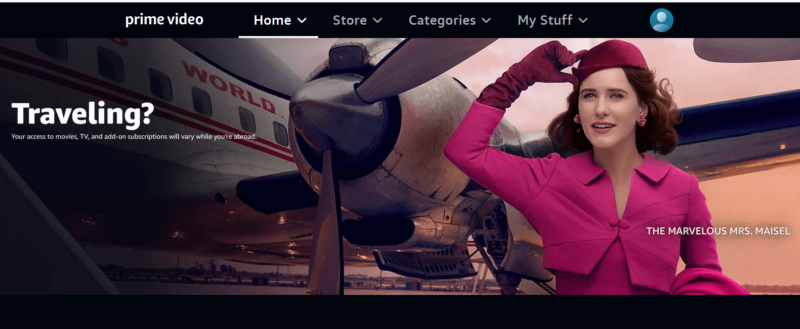
Private Internet Access VPN Server Locations
Private Internet Access no longer gives detailed server information on its website, but it does list countries with VPN servers. The majority of servers are located in North America, followed closely by Europe, and with many spread across Asia.
Global Distribution of VPN Servers
| Region: | Countries | Locations |
|---|---|---|
| North America | 6 | 53 |
| South America | 10 | 10 |
| Europe | 44 | 48 |
| Asia | 18 | 18 |
| Africa | 5 | 5 |
| Oceania | 2 | 6 |
| Middle East | 4 | 4 |
PIA has more servers in the Middle East than many competitors. Five servers in Africa is also a pretty good spread, and Central Asia gets more love than usual with locations in Armenia and Georgia.
Private Internet Access Customer Support
PIA offers customer support through a knoweldgebase, guides, email support and a user forum with sparse community comments. There is live chat support but no phone number to call. A human (not a bot) customer support representative responded with detailed answers to our questions in under a minute.
Other Support Speed & Quality
The “guides” section has a search bar where you can find a solution to most problems, from instructions on how to install the VPN on a router to explanations of features.
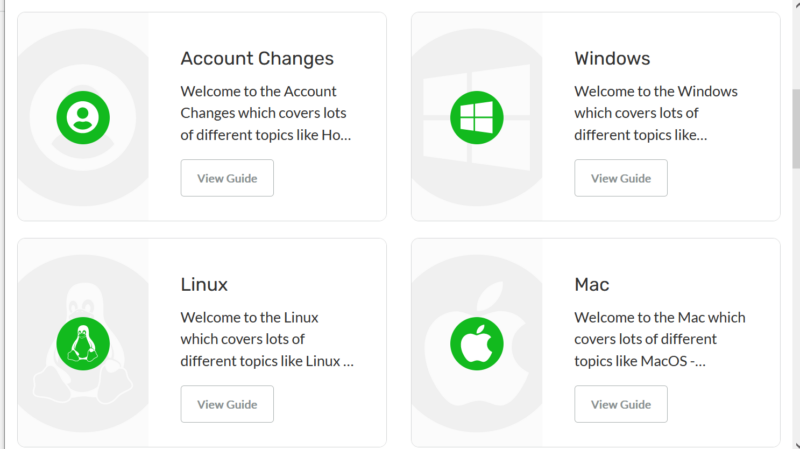
find a solution to any problem you may have.
Private Internet Access vs Other VPN Services
Private Internet Access has many excellent features, such as its unlimited simultaneous connections. Compared to the ten that NordVPN offers, that’s a huge advantage, although NordVPN has better overall speeds according to our tests. Find out more in our NordVPN vs PIA review.
Surfshark also offers unlimited simultaneous connections, is competitive when it comes to price and has a much better track record unblocking streaming platforms and better customer support, but PIA has more server locations and is a little more affordable. Read more in our Surfshark vs PIA comparison.
Both ExpressVPN and PIA are owned by Kape Technologies, and both rank as top VPN options. However, ExpressVPN outpaces Private Internet Access in streaming quality, while PIA is a more affordable option. Read more about it in our ExpressVPN vs PIA comparison.
Community Feedback: Private Internet Access Reviews on Reddit & Social Media
User reviews of PIA on Reddit and the Cloudwards comment section are a mixed bag. Some users commented positively on the VPN’s trustworthiness, noting its refusal to hand over user information when subpoenaed. Others noted the VPN’s fast and stable speeds and large server network as reasons they were happy with the service.
Some people complained about the customer service response time and policies, and there are instances of users encountering difficulties claiming refunds on the money-back guarantee. Still others mentioned PIA’s jurisdiction in the U.S. as a concern. That said, there were more positive reviews than negative ones.
The Verdict: Is Private Internet Access a Good VPN Service?
PIA is a dependable budget-friendly VPN provider, offering valuable features such as port forwarding, advanced kill switch, dedicated IP addresses, split tunneling and multi-hop servers. However, it didn’t unblock Hulu and Disney Plus in our tests and the lack of live chat customer support is not ideal.
Nevertheless, PIA remains an excellent choice for those looking for a fast VPN that is compatible with most platforms at a reasonable price. Have you used Private Internet Access? What’s your opinion on the variety of features it offers, as well as its customer support? We’d love to hear from you in the comments, and thank you for reading!
FAQ: PIA Review
Both services offer a premium VPN with unlimited simultaneous connections and fast P2P file sharing at a budget-friendly price. Surfshark overtakes PIA in speed, streaming, torrenting and customer support, while PIA excels at features, has a lower price than Surfshark and more server locations.
Both VPN providers have a good track record of respecting users’ privacy and good security. NordVPN was faster with more stable speeds in our speed tests and offers better customer service and streaming ability. PIA is more budget-friendly and has an enormous server network.
Private Internet Access is owned by Kape Technologies, a cybersecurity company based in London, although the VPN still has its jurisdiction in the United States. Kape acquired ExpressVPN in 2021, as well.
PIA does not keep any logs and has been independently audited and confirmed a no-logs VPN by Big Four auditing firm Deloitte.


