Dashlane Review
Dashlane continues to be one of the best password managers for its support of basic and advanced features that protect online credentials and keep you safe. Our Dashlane review provides extensive details about its cost and quality.
Password managers offer a way to secure your online world with minimal effort. Dashlane is an excellent choice that helps you use unique passwords without having to remember anything but a single master password. In this Dashlane review, we’ll take a look at everything from features to security and see how it compares to the other options out there.
Key Takeaways:
- Dashlane has a competitively priced Advanced plan that includes multi-device sync, unlimited password storage, dark web monitoring and snappy autofill.
- The service has an intuitive UI that looks and functions the same way on mobile and desktop, with a pleasant, modern design.
- Dashlane has proven security practices and extras like dark web monitoring to keep you in the know about leaked passwords or data breaches.
In summary, Dashlane sustains a patented security architecture that includes zero-knowledge password sharing and dark web monitoring. Those strong features use intuitive interfaces with responsive user support. With the newer Advanced plan, Dashlane provides all of that at a price comparable to its top competitors. Its updated free plan is a great way to try it out.
Dashlane earns its place in the top bracket of our review compilations for a reason (check our best password managers guide to compare). It offers great features and technologies that make it one of the most secure password managers. Read on to get the full details in this Dashlane password manager review.
Dashlane Video Review
-
11/28/2022 Facts checked
Rewrote the review. Desktop app no longer supported; changes in pricing, security and features.
Dashlane Alternatives
- 1
- :
- :
- :
- :
- :
- 2
- :
- :
- :
- :
- :
- 3
- :
- :
- :
- : Android, iOS
- :
$0.83 / month(All Plans) - 4
- :
- :
- :
- :
- :
- 5
- :
- :
- :
- :
- :
$3 / month(All Plans)
Dashlane Review: Strengths & Weaknesses
Pros:
- Great patented security
- Never been hacked
- Dark web monitoring
- Secure notes (1GB storage)
- Intuitive UI
- Free plan
- Supports passkeys
Cons:
- Unsupported desktop app
- Lacks custom categories
- Mobile-only 2FA generator
- Password changer removed
Features
Dashlane positions itself as a security manager with a robust set of features. As a free service, it includes password captures, autofill and a password generator. Its base paid plan adds multi-device sync, while a premium tier throws in a VPN. Later on, we’ll compare those plans against their prices, but for now, let’s focus on how the features perform.
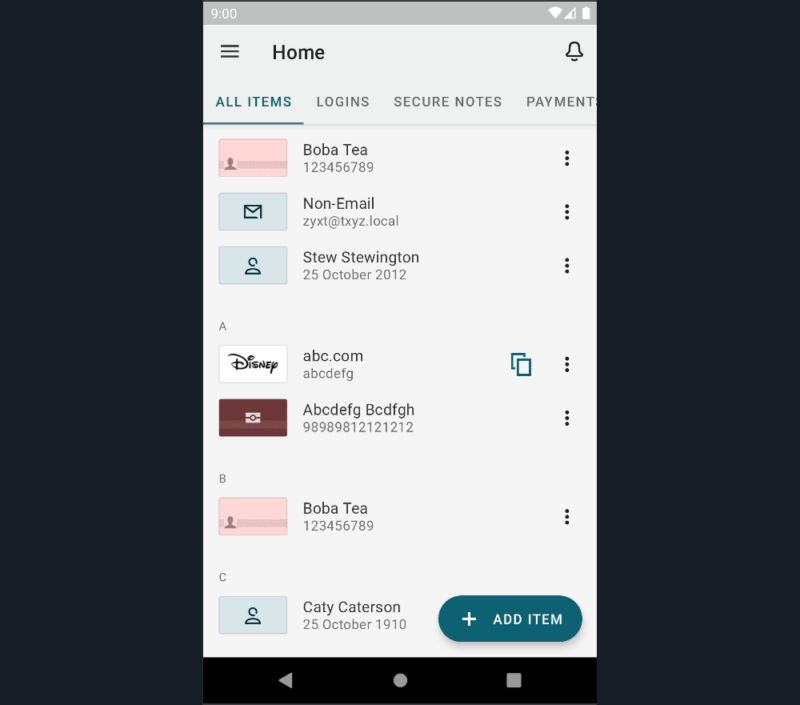
The password capture feature works well and without any hiccups on desktop or mobile. Similarly, autofill runs smoothly while going the extra mile by inputting more than just usernames and passwords. Other key capabilities are also included, so you’re set whether importing passwords or writing secure notes.
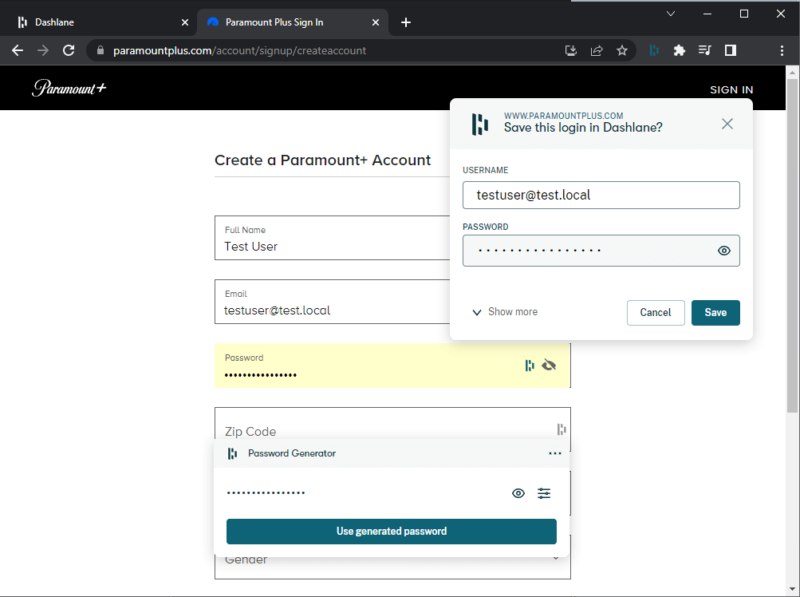
Users can generate new passwords with a quick click of Dashlane’s icon in a form field. Alternatively, that task can be accomplished by editing items within the web or mobile UI. It was also nice to see a “settings” button for the generator available during autofill.
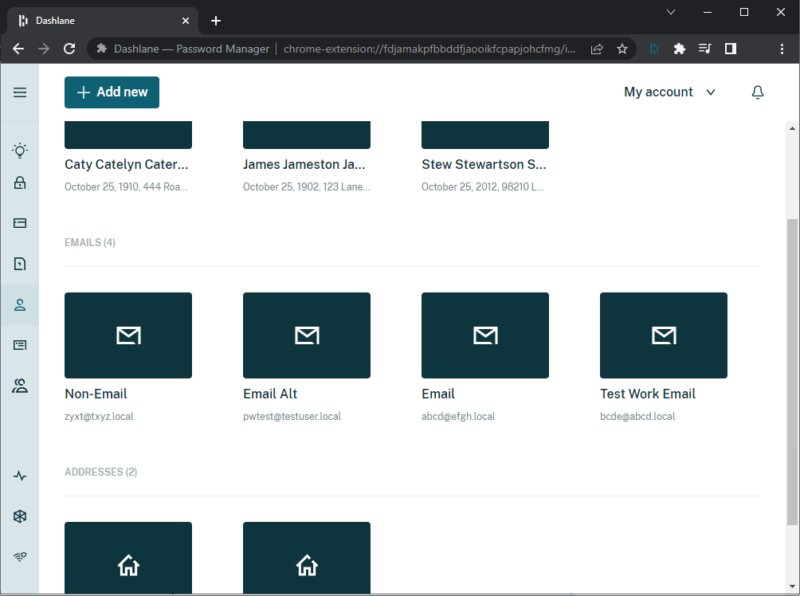
As of 2022, Dashlane also supports passkeys as a new feature. These are a new data type that supports passwordless logins. At the moment, there’s limited compatibility for the majority of sites and apps, but it’s a nice option as companies add the functionality. The current implementation is largely used for two-factor authentication.
Password Health and Dark Web Monitoring
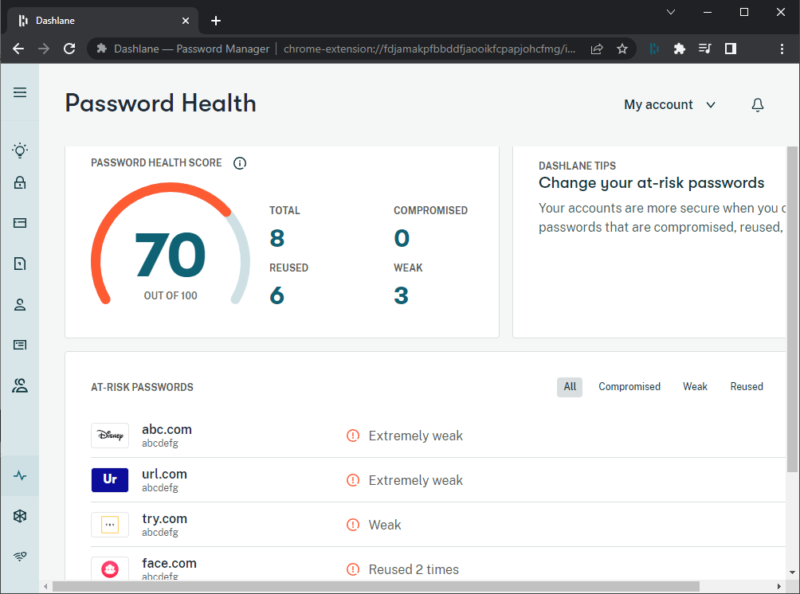
Using a password manager means that you may not know your passwords. That makes it tough to remember what passwords you’ve used, assess password strength and know whether they’ve been breached.
Dashlane’s password health page tracks that for you. It gives you an easy-to-read chart and instructions on how to change risky passwords, whether they’re reused, weak or compromised.
Dashlane’s dark web monitoring will give you a report on any compromised credentials that may be tied to your email addresses. The dashboard lists any history of data breaches for up to five email addresses. Deep web searches are combined with data from the SpyCloud service (a breach monitoring service) to track leaks tied to any emails you’ve agreed to monitor.
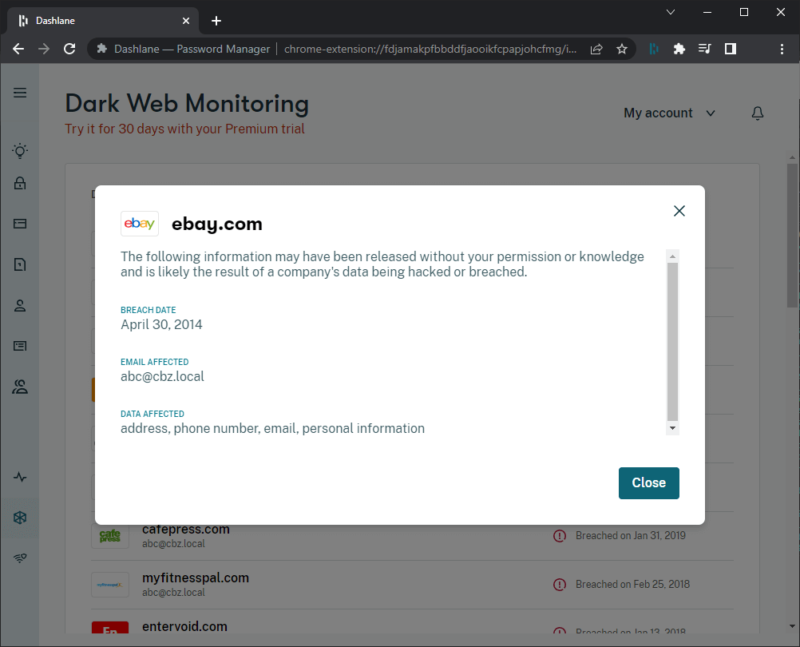
Breaches aren’t all equal, so Dashlane gives extra details for each compromise. One hack might only reveal your email address, but others could include everything from phone numbers to credit cards. You can use Dashlane’s dashboard to identify accounts you may not need or get suggestions for compromised passwords.
The Dashlane VPN
Upgrading to the Dashlane Premium plan will add the option of using its virtual private network through a partnership with Hotspot Shield. That provides unlimited bandwidth and decent speeds for roughly twice the monthly cost. It requires the Hotspot Shield app for your computer or mobile device, but the service is included with Dashlane’s subscription.
Using Dashlane Premium for a VPN is cheaper than subscribing to Hotspot Shield separately, but you’re stuck with Hotspot’s privacy terms and randomized addresses.
As mentioned in our Hotspot Shield review, this VPN collects user data and can share that with third parties. Unless you’re tied to Dashlane, we recommend one of our top VPNs like ExpressVPN (check out our ExpressVPN review) instead.
Removed Features
Dashlane was previously notable for including an automatic password changer and desktop app, but both features were removed in early 2022.
Dashlane no longer supports a desktop app, and its password changer was deemed unsupportable due to complexity. If that’s important to you, you can read our LastPass review to learn more about the only major password manager that still supports automatic password changing.
It’s a minor quibble, but we still wish Dashlane would provide an “add category” feature. Custom data types could be consolidated into a “custom” tab or added as subcategories of existing types. Dashlane has already committed to doing more than password management, so give us a “create category” button and seal the deal.
Dashlane Features Overview
| Features | |
|---|---|
| 2FA | |
| Encryption | AES-256 |
| Zero-knowledge | |
| 2FA keys | |
| Security analysis | |
| Multi-device sync | |
| Backup and recovery | |
| Mobile apps | iOS & Android |
| Password changer | |
| Password generator | |
| Browser extension | |
| Autofill | |
| Form auto-fill | |
| Browser UI | |
| Desktop UI | |
| Live chat | |
| Phone | |
| Help center | |
| Forums | |
| 24/7 support | |
| Free plan |
Pricing
Our password manager reviews always look for the same things: security, functionality and ease of use. Dashlane provides all three in spades, but its paid plan comes at a price that wasn’t always justifiable. Recently, Dashlane started offering an “Advanced” plan without the VPN, and it makes its offer much easier to recommend.
Many top-performing password managers are approaching a stalemate in competitive pricing. Services are raising prices or lowering them to meet the pack.
Dashlane currently offers its Advanced plan subscription for per month billed annually. That makes the Dashlane cost quite close to similarly equipped services without sacrificing more than a middling (at best) VPN service.
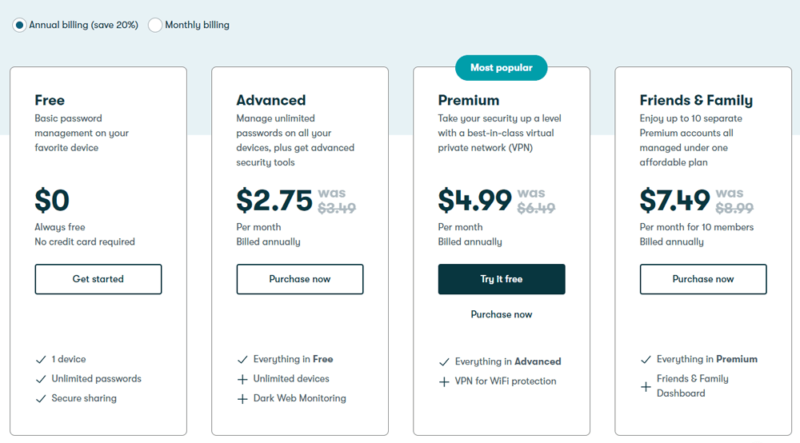
Of course, you can still add that VPN with a subscription to the Premium plan, but that basically doubles the cost of the advanced plan. At that point, you’d be better off paying for a Friends & Family plan. It includes the VPN service and adds vaults for 10 users, but only increases the price to $1.67 per month.
These prices are for annual subscriptions, but monthly billing is available at a 20% markup.
On the free side of things, Dashlane offers an improved experience. Previously, the free plan stored only 50 passwords. Since late 2022, the free plan provides unlimited password storage and sharing between Dashlane users. You’re limited to a single device, but features like two-factor authentication and secure notes are left intact. That could be perfect if you only use your phone.
Dashlane for Business
A Starter plan subscription is billed monthly at $ for 10 seats. The Team package costs per seat per month, billed annually. Business subscriptions are per seat per month, also billed annually. Businesses enjoy premium features with extras like auditing and account management.
For smaller teams, the Friends & Family plan might be better value. It used to allow up to six users, but now it’s $1.67 per month annually and gives 10 seats, just like the Starter package. You still get dark web monitoring, the VPN and a unified dashboard that manages the entire account.
Whichever you choose, anyone with a Dashlane account has unlimited password sharing to other users.
- One device at a time, 25 passwords and login details, Autofill fields, Password Generator, Set up account without a master password
- Billed annually, Unlimited devices, Unlimited passwords & passkeys , Secure sharing, Dark Web Monitoring, VPN for WiFi protection, Real-time phishing alerts, Passwordless login (currently new mobile users only)
- Billed annually, 10 accounts, 1 subscription, Everything in Premium
More plans
- Per month for 10 employees Billed annually Coverage for 10 employees Unlimited passwords, passkeys, & payments Unlimited Collection sharing Admin Console Password Health score Basic Activity Logs Admin-assisted account recovery Dark Web Monitoring
- Price is billed annually; Everything in Standard, plus: Unlimited employees Granular sharing controls Real-time phishing alerts Single sign-on (SSO) integration SCIM provisioning SIEM integration Advanced Activity Logs Security policies VPN for WiFi protection Free Friends & Family plan for each user
- Billed annually, starting at 100 employees
Is Dashlane Worth It Compared to Other Password Managers?
Yes, Dashlane is worth it. Compared to other password managers Dashlane offers a lot but charges a reasonable amount.
Password managers can no longer win with a single feature or an appealing price point. As mentioned before, other password managers are approaching a similar price across all services.
1Password is $3.99 per month for a yearly subscription. LastPass is $3 per month for the same term, while Keeper is $3.33 per month. For top-tier password management features, Dashlane may be one of the cheaper options.
As mentioned, Dashlane’s free plan is limited to a single device. Still, that’s a common limitation for other services like Sticky Password or even LastPass. For free multi-device options, use a password management service like Bitwarden or KeePass.
Ease of Use
Password managers shouldn’t be complicated. They should fit into your life without rewiring your daily tasks. Luckily, Dashlane greets you with a unified interface whether you’re using it as a mobile app or browser extension. Getting used to one means you’ll be familiar with the other. The features work the same way on both platforms, with the same intuitive interface.
Every part of Dashlane works without a hiccup. Adding or importing passwords is a breeze, and Dashlane detected new logins at every site we tested. The password generator popped up with a click of Dashlane’s icon, with a prompt that offered to save the new username and password in the app. Everything was very responsive on both Dashlane’s web and mobile apps.
Creating Your Dashlane Account
Getting started is as simple as installing the Dashlane browser extension or mobile app. By default, creating a new account will start you off with a 30-day trial of Dashlane’s Premium plan. You don’t need a credit card to start, so there’s no need to worry about canceling before your trial is over.
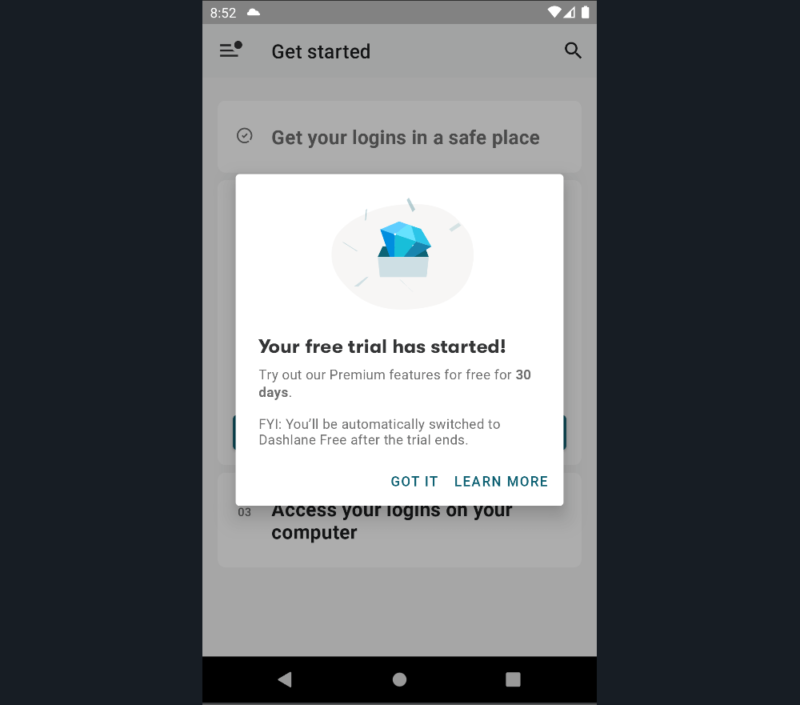
All of Dashlane’s features work on nearly any device. The extension works on most Chromium browsers, Firefox and Safari. Mobile apps are available for Android and iPhone, and they include an authenticator app that can autofill one-time passwords for enrolled sites.
The setup process is similar, whether you’re on a browser or the Dashlane app. Dashlane asks for your email, a master password and whether you want marketing emails. Seconds later, you have full account control without even confirming your email. Then Dashlane suggests your next steps to get started: add logins and enable autofill. In other words, get back to browsing.
Dashlane’s Mobile App
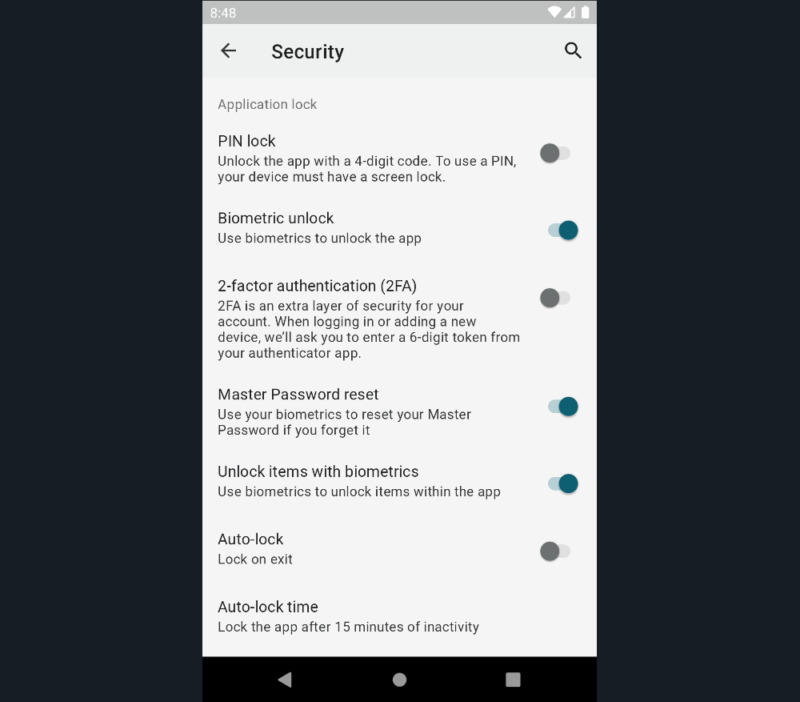
On its mobile password manager, Dashlane gives two additional options during account creation. You can enable biometric security if your device has facial recognition or a fingerprint reader, and that can be used to enable master password recovery. If you forget your master password, you can unlock your secure items and create a new password.
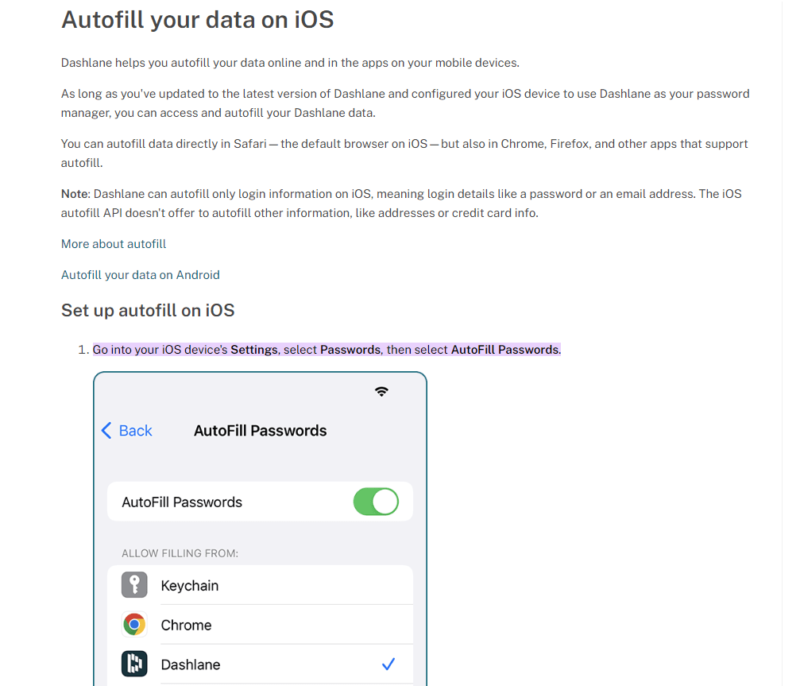
Otherwise, using Dashlane’s mobile app only requires one additional step. Android and iPhone users both have to enable Dashlane’s autofill permissions. Luckily, a modern mobile OS makes this easy. You only have to go into the device settings and search for autofill or input. Then, enable Dashlane as an autofill source.
Extensions and Web Portal
The Dashlane password manager’s options for desktop include the browser extension or web app. There’s no longer the option to use the desktop application; it is unsupported and nonfunctional. That greatly simplifies the service’s setup. The browser extension enables the web app, so you don’t have to download a separate program.
Basic tasks only require the extension. Password generation, new entries or autofill take place with the help of Dashlane icons. An icon is added to any form field that Dashlane can autofill — simply click the icon to load previous data entries like emails or credit card numbers. This makes it much faster when filling out new account details.
Advanced functions and settings are found on the web app. There, you can manage login entries by editing or deleting items. That’s also where you can share passwords or enable two-factor authentication. Additionally, dark web monitoring and the password health dashboard are available in the web app.
Advanced Form Filling
Even a basic password manager should autofill your login details, but a premium password manager will perform advanced form filling. Done right, an app or browser extension can use the manager’s different data types to populate related fields. The Dashlane integrations fulfill this function with smooth consistency.
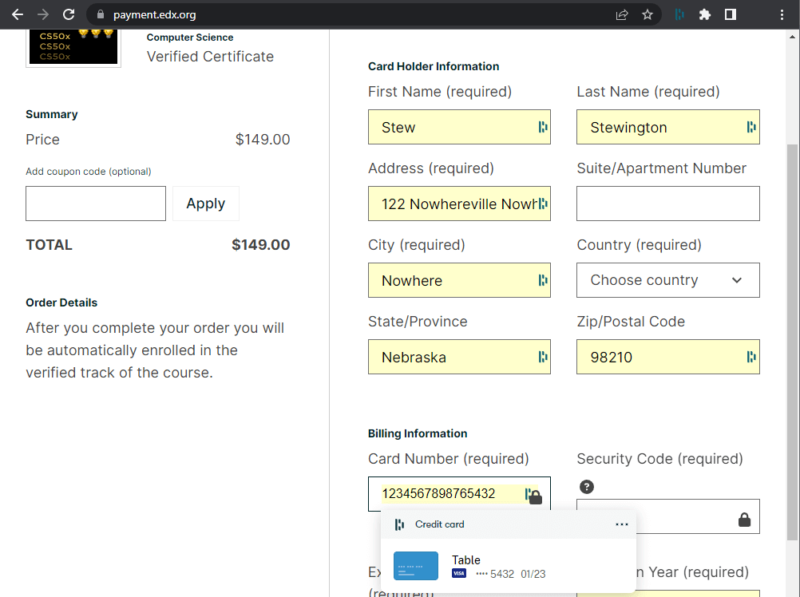
We tested this capability in several different ways. Checking out during an online shopping trip was easy on desktop or mobile. Dashlane icons populate any fields that match its saved data types, and clicking on that icon reveals a dropdown with suggested autofill values.
There was one gotcha while using complex form filling: Selecting one suggested item will insert related data into the rest of the form. A credit card with a matching street address will fill out the billing and shipping addresses automatically.
That can be nice, but it gets frustrating if you’re shipping somewhere new or different. It would be handy to have an option to “only populate this field,” but it’s not a deal-breaker.
Not Quite Easy
Using Dashlane is not all rainbows. One hiccup was related to changing passwords: from the dark web report, the web app’s “change password” button never worked for us. The screen simply went blank whether we were on a Chromium browser or Firefox.
Instead, we had to manually go to each entry to use the password generator.
After speaking with Dashlane support, this feature was enabled by disabling our adblocker. You may have to add exceptions or ignore this button.
Another questionable interface detail was related to new accounts. As with any new password service, we wanted to import passwords. However, the web app doesn’t make this process immediately obvious. First, we had to go to settings to import data. On mobile, there’s a handy dropdown available after tapping the “add item” button.
Security
As we’ve stated, a password manager holds the keys to your online kingdom. Dashlane’s password manager can store logins, credit cards, secure notes and any amount of sensitive data. That’s why it’s important to poke and prod at any secure storage capability. A password manager’s security is paramount.
Luckily, the security Dashlane uses has an excellent track record in protecting accounts. They have not been hacked at the time of this writing, and its zero-knowledge architecture means a hack won’t reveal any of your data. Dashlane security details are also readily available on their website through whitepapers and help articles.
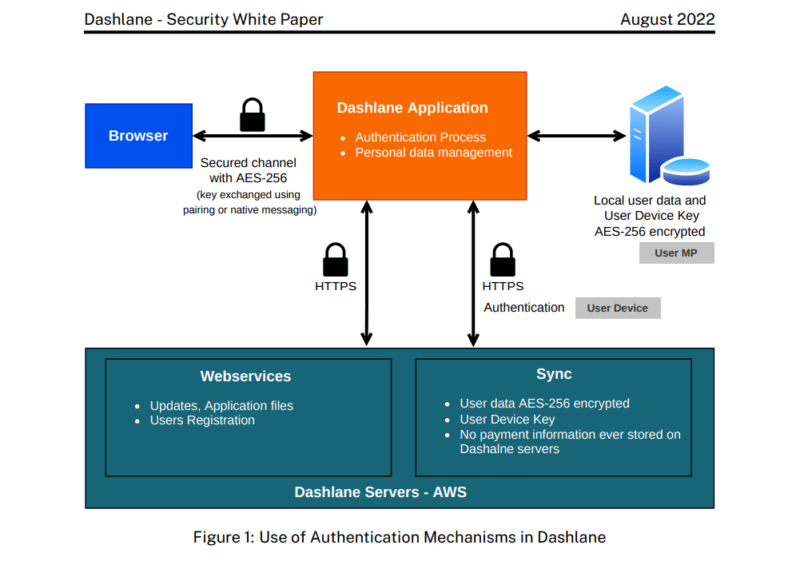
Dashlane’s security features add more reassurances for its trustworthiness as a secure service. Its servers have zero knowledge of your master password and all data is encrypted with the AES 256-bit standard. Even the password hash isn’t stored on Dashlane’s servers — only the fully encrypted user database gets transmitted over the internet.
Going a step further, using Dashlane on a new device takes more than just the master password. A unique user device key is generated for each system accessed by a user. You must authenticate new logins through email, the web app or a pre-authorized mobile device. This one-time code prevents any attempt at a brute-force guess of your master password.
A Password Manager With Evolving Features
Dashlane’s security practices aren’t just on the back end. Two-factor authentication can be used through services like Google Authenticator or with hardware like a Yubikey. For an all-in-one service, Dashlane’s mobile apps can operate as an authenticator that will generate a security code. Then, security keys are generated and automatically filled by Dashlane.
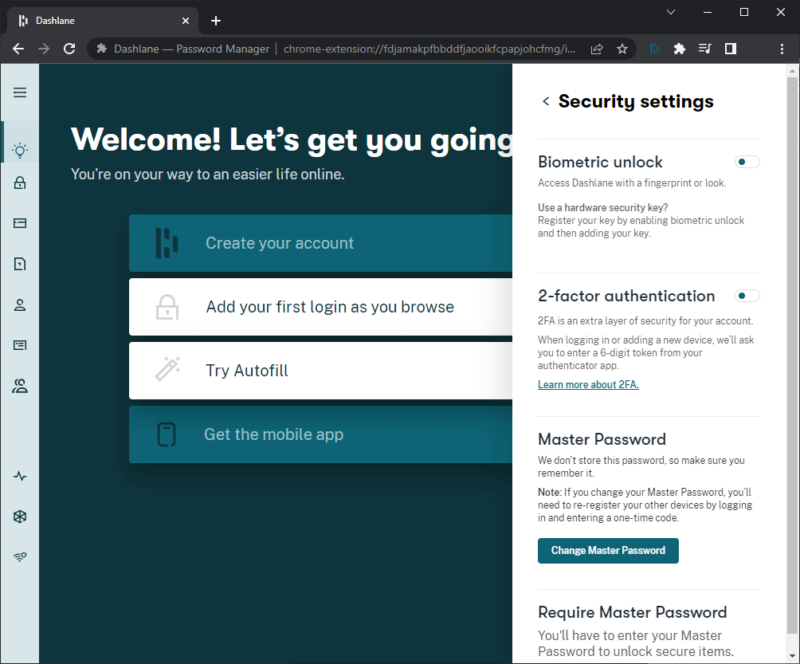
Though still an emerging technology in 2022, Dashlane began support for the tech industry’s passkey system. That’s a system to authenticate between devices and websites without any passwords. The underlying FIDO technology uses a sort of device fingerprint combined with your pins or biometrics to prove it’s you. Not all sites support it yet, but Dashlane is ready.
Analyze Your Passwords
All our security woes can’t be solved by technology alone. We still have to make good decisions and take reasonable precautions to stay safe. For older accounts, we haven’t always made those secure choices. Fortunately, Dashlane has more security features that help nudge us toward stronger online safety.
The Dashlane password manager includes a security dashboard that provides a password health score. Switching over to this feature reveals a color-coded number based on repeated passwords, weak passwords or compromised credentials.
Clicking on an unsafe entry makes it easy to update with Dashlane’s password generator. As a reminder, you still have to update your actual account with that generated password.
Dashlane’s dark web monitoring can be accessed below the password health checker. Input up to five emails and the dark web service will give personalized security alerts for online accounts that use those emails. Compromised passwords will also affect your security dashboard score. This used to be a feature reserved for Premium tier subscribers, but now it’s included in the newer Advanced plan.
How Safe Is Dashlane?
Security researchers found minor security concerns in Dashlane, but some of that is inherent to the technologies used by all password managers.
Sharing a password may necessarily reveal that password to an untrusted party. An application’s security features must rely on the browser or underlying operating system, so you can mitigate risks by working with trusted devices and people.
Customer Support
In this age of the internet, it feels like we should be able to find an answer to every question. Unfortunately, some problems don’t have easy solutions, which is why we still need customer support. Fortunately, Dashlane has a comprehensive help center, a way to submit trouble tickets and a live chat feature for problem resolution.
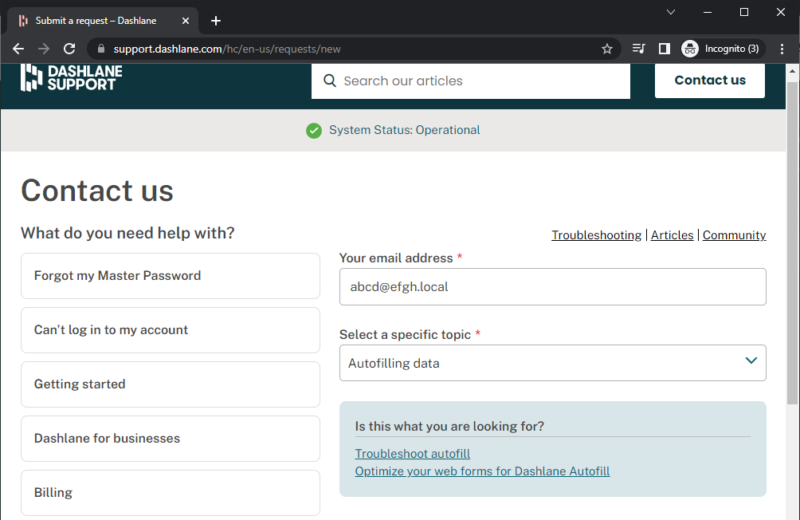
If those don’t work, Dashlane also has active staff on reddit. There’s a whole subreddit for the Dashlane password manager, and the community may have answers to your problem. Support personnel can also be contacted through Facebook or Twitter, but those sites are harder to search for specific issues.
Sometimes, a problem can’t be resolved. If that happens with Dashlane, you still have options. First, you can use the 30-day trial to test for any deal breakers. If you’re still on the fence after that, Family, Advanced or Premium plan users also get a 30-day money back guarantee. Team and Business account payments cannot be refunded.
The Limits of Support
Dashlane’s customer support does require some expectation management. For one, their live chat is only staffed by humans during business hours — a chatbot is used for 24/7 responses. Additionally, only Business-tier users get on-demand phone support, and there’s no readily available email address for support requests.
Another limitation is Dashlane’s account recovery option. It’s only available for Team or Business plan users. In most cases, a forgotten master password means you’re out of luck, and resetting your account clears out your secure database. On mobile, you have another chance if you enable biometrics and password recovery.
It would be nice if Dashlane included an emergency-reset feature; the feature could be tied to a trusted friend or another user’s account.
The Verdict
Dashlane has always been a strong contender as a password manager. It’s secure, easy to use and full of useful features. Its login capture and autofill features work automatically and without noticeable error. The user interfaces are intuitive and attractively modern.
The service’s recent pricing changes are elevating. At the very least, its free tier gives single-device users plenty to work with. The cheaper Advanced plan aligns Dashlane with comparable services, and it also removes the questionable VPN service. There’s a lot to like for a very reasonable price.
In any case, we were happy to see positive changes in Dashlane’s service, and we’re interested in seeing their next steps for standing out in a crowded market. What about you? Are any of Dashlane’s updates enough to make you switch services? Are there any features you’re still hoping to see? Let us know, and thank you for reading.
FAQ
Our best password managers regularly include 1Password, Bitwarden, Zoho Vault and Keeper. Dashlane readily matches many of these top password managers with dependable features and intuitive interfaces.
Dashlane is not going out of business. The Dashlane desktop app was sunset as of January 10, 2022. However, full Dashlane features are now available on the browser extensions and mobile apps.
As of 2022, Dashlane has never been hacked. Security researchers have found vulnerabilities in many popular password managers in 2016 and 2022, but Dashlane has since responded that these vulnerabilities have been remediated.
Dashlane was accidentally removed from the Chrome web store in 2020, but it was reinstated after the mistake was caught by Google. Chrome also prevents extensions from being installed while in incognito mode, so you’ll need to open a normal tab to install new extensions.


