monday.com vs Smartsheet in 2025: Project Management Features & Pricing Compared
Smartsheet or monday.com? It’s a question many project managers ask when searching for a project management tool. To help answer this question, we’ve created a monday.com vs Smartsheet comparison, helping you decide which software is the best for you and your team.
Smartsheet and monday.com are two well known services in the project management software space. On the surface, the tools they offer for project management may look indistinguishable, making it difficult to know which is the better option. To highlight their differences, we’re going to unpack them both in this monday.com vs Smartsheet head-to-head.
Key Takeaways: monday.com vs Smartsheet
- The main difference between monday.com and Smartsheet is that Smartsheet is much more focused on spreadsheets for project management, while monday.com offers a wider variety of tools and views.
- Beyond stellar built-in tools, both services become more versatile by offering plenty of integrations that include collaboration features, tools for resource management and lots more.
- monday.com is the best project management software suite on the market today and has the edge over Smartsheet for most use cases, as it tailors to all types of project needs.
The purpose of this head-to-head is not to determine objectively which is the better project management software, but rather to help you identify which is the right project management software for you.
Those who prefer to do their task management in spreadsheets should keep an eye on Smartsheet, while those wanting an all-encompassing tool should take a look at monday.com — let’s take a closer look at both.
How Did We Rate monday.com vs Smartsheet?
We’ve previously published both a monday.com review and a Smartsheet review. We praised both for having a flat learning curve and easy-to-use platform, but because of its versatility, we think monday.com is the best project management software on the market for most users. The platform has more desired features, but both services impress with the options on offer.
Avoid Costly Project Management Mistakes – Get Free Tips Today!

- Discover 10 fundamentals of project management
- Understand step-by-step plans for PM execution
- Learn tips to avoid 5 common mistakes by beginners
Smartsheet vs monday.com: Similarities & Differences
We’ll now get into the nitty gritty of this monday.com and Smartsheet comparison by breaking down the similarities and differences, giving you a clearer idea of what each product is about.
| Features | ||
|---|---|---|
| $9 / month(All Plans) | $9 / month(All Plans) | |
| Review | Review | |
| Kanban board | ||
| List | ||
| Calendar | ||
| Timeline | ||
| Spreadsheet view | ||
| Gantt charts | ||
| Workload planning | ||
| Long-term planning | ||
| Multiple project management | ||
| Dependency management | ||
| Native scrum management | ||
| Set user permissions | ||
| File storage | ||
| Time-tracking | ||
| Built-in integrations | ||
| Reporting features | ||
| Free plan | ||
| Free Trial | 14 days | 30 days |
| Web app | ||
| Windows | ||
| MacOS | ||
| Android | ||
| iOS | ||
| AI Tools | ||
| Ticket-based support | ||
| Tutorials | ||
| Knowledgebase | ||
| Forum | ||
| Live chat | ||
| Phone support |
Similarities
Let’s begin with the similarities shared by monday.com and Smartsheet.
Project Management Tools
monday.com has almost all of the project management tools you’d want when managing projects and team workloads. It offers Gantt charts and kanban boards, as well as list and timeline views. The only downside is that most views are not available on either the free plan or the Basic plan. It also offers a kanban board, but it’s limited to one board per project.
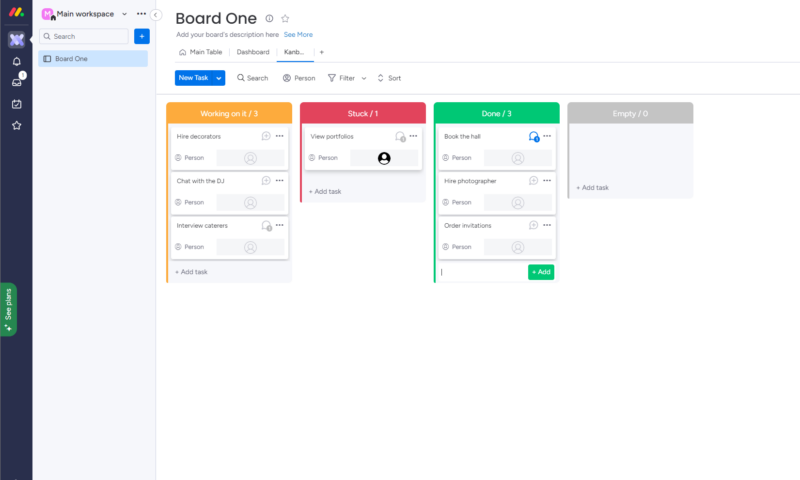
Smartsheet also offers Gantt charts and kanban boards, and unlike monday.com, you can use them on the free plan. Similar to monday.com, users can set task dependencies, so team members know which tasks need to be completed first for the project to move forward. There’s also a calendar view available, and, of course, a space to create spreadsheets, all on the free plan.
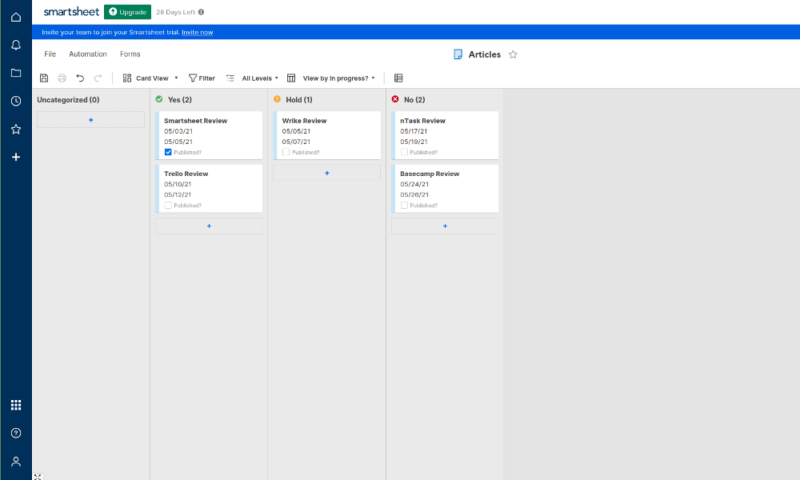
Security & Privacy
monday.com and Smartsheet both have exceptionally robust security for customer data, with both offering enterprise grade security on their Enterprise plans. Across all plans, your data is protected with TLS when in transit and AES-256 encryption at rest. On each service’s Enterprise plan, additional security options include single sign-on and IP restrictions.
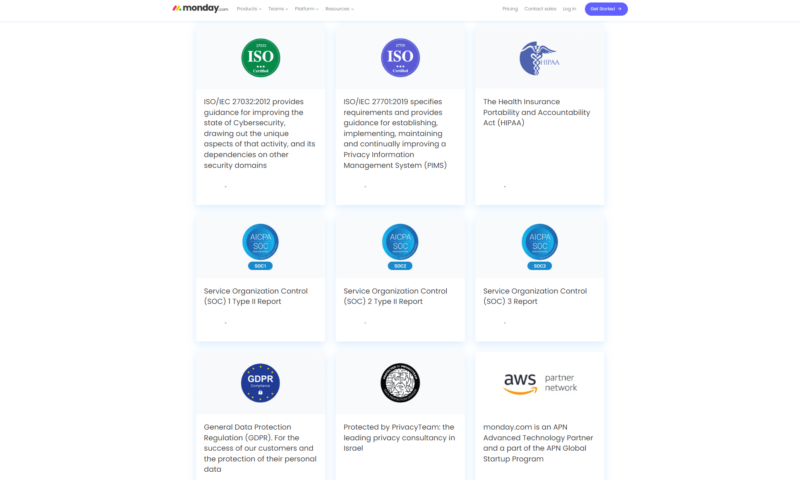
For privacy, you can opt out of targeted ads, and as far as we can see, neither service sells your data to third-party organizations. Both providers are GDPR compliant, meaning users get full control over what data is kept and stored, even if they stop being an active user. Note, though, that Smartsheet extends GDPR compliance globally, whereas monday.com is only compliant in the EU, where it is mandatory.
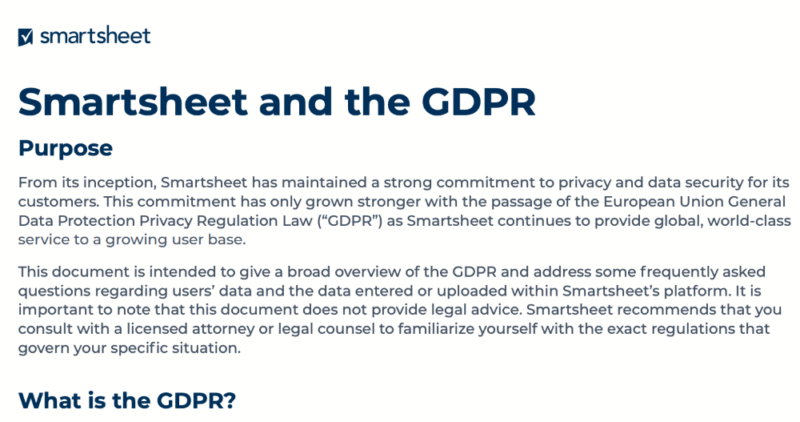
Integrations
Each piece of software allows for third-party integrations — monday.com with more than 50 and Smartsheet with more than 80 — opening the door for more productivity tools, messaging apps, and tools for time tracking and invoicing. For increased productivity, you can integrate with Google Workspace, which includes both Google Sheets and Docs.
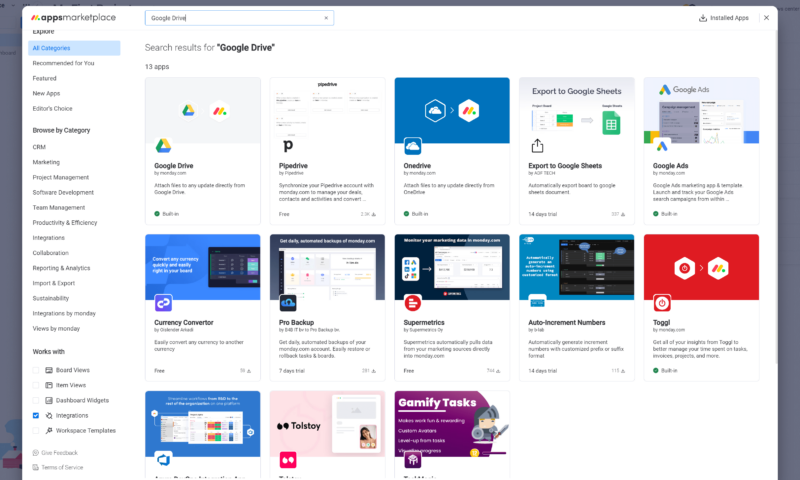
On the messaging front, each service integrates with Slack and Microsoft Teams, allowing you to send project updates and share task boards with other team members inside your messaging app.
Storage Space
Smartsheet and monday.com provide varying amounts of storage space across their plans. Low- to mid-range plans on each service come with between 500MB and 20GB of storage space, and the higher-tier plans both offer up to 1TB of storage space. The only slight difference is that Smartsheet users can get unlimited storage on the Enterprise plan.
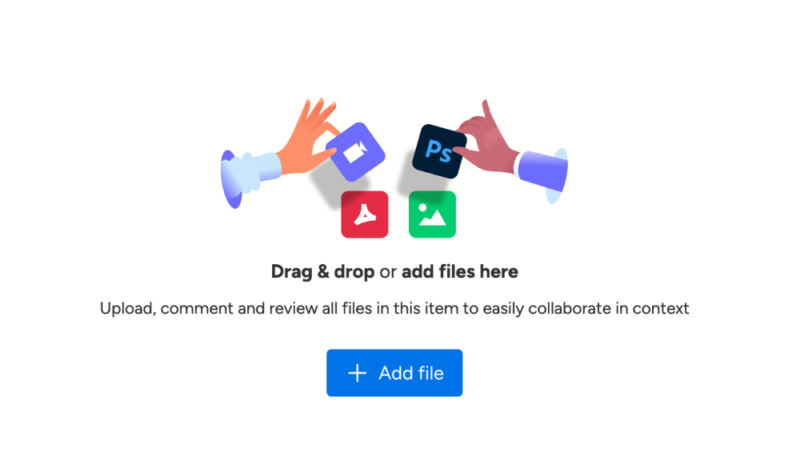
Automations
It’s possible to automate workflows with each provider for things like repetitive tasks and progression updates. Going further, each service lets you automatically send approval requests to project managers if team members create forms that need authorization before being published.
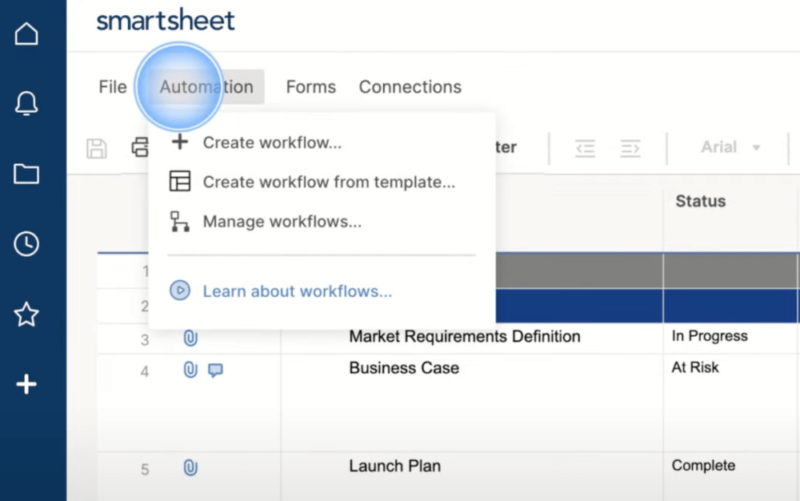
Project Templates
You can get started quickly with new projects on either platform, as both Smartsheet and monday.com have plenty of project templates available. Ranging from marketing campaigns to event management, there are hundreds of options to choose from. Templates are customizable, too, so you can use them as a foundation and then adapt and edit them in a way that better suits your project.
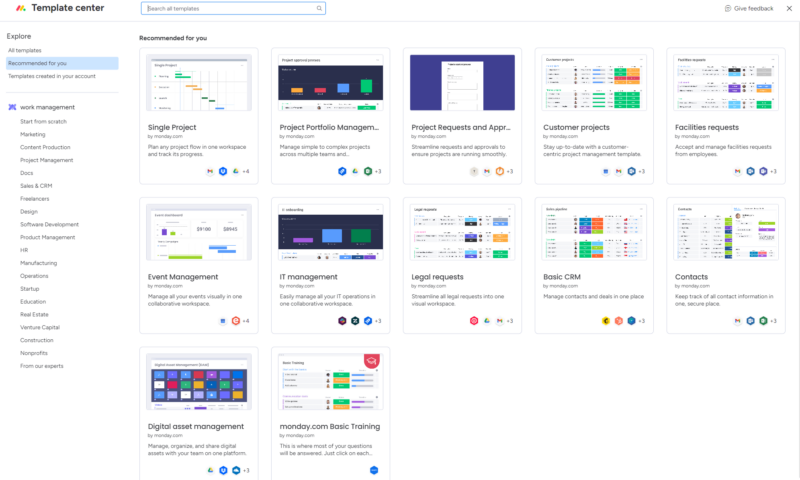
External Viewers
For businesses working on projects for external clients, having the option to include them in each step of the project is important. On both services, paid users can add unlimited viewers to a project or dashboard, without giving them the permission to make any changes.
Differences
Moving on, we’ll now look at the core differences between the monday.com and Smartsheet project management platforms.
Usability
The first and most apparent difference between the two services is the design. monday.com comes with a colorful, modern aesthetic, whereas Smartsheet is bland, boring and hardly inspiring.
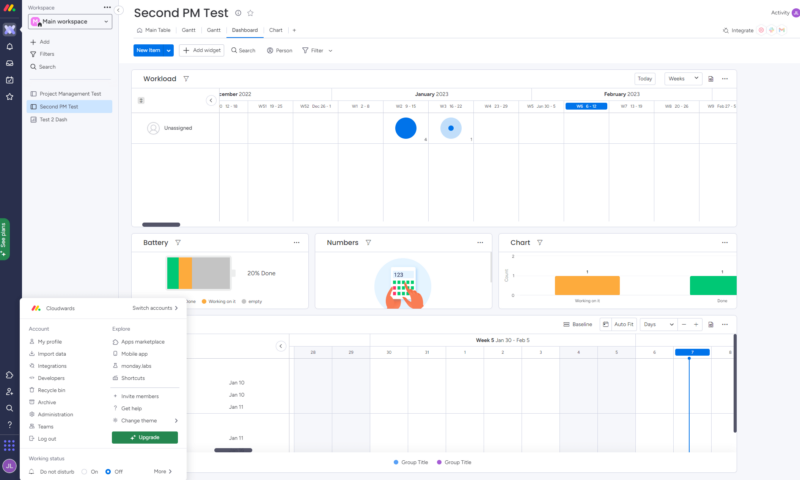
Outside of the templates, it’s also much easier to get started with monday.com when you’re building a project from scratch. Smartsheet requires several more steps and criteria to set up views, such as a kanban board, making it a more tedious user experience compared to its competitor. If you like the platform though, we have a guide on how to use Smartsheet.
Workload & Long-term Planning
Smartsheet doesn’t offer anything in the form of workload planning, however there’s a long-term planning template available. monday.com, on the other hand, lets users assign tasks to specific team members and allows you to take a larger project objective and divide it into smaller tasks to help you manage the project more efficiently.
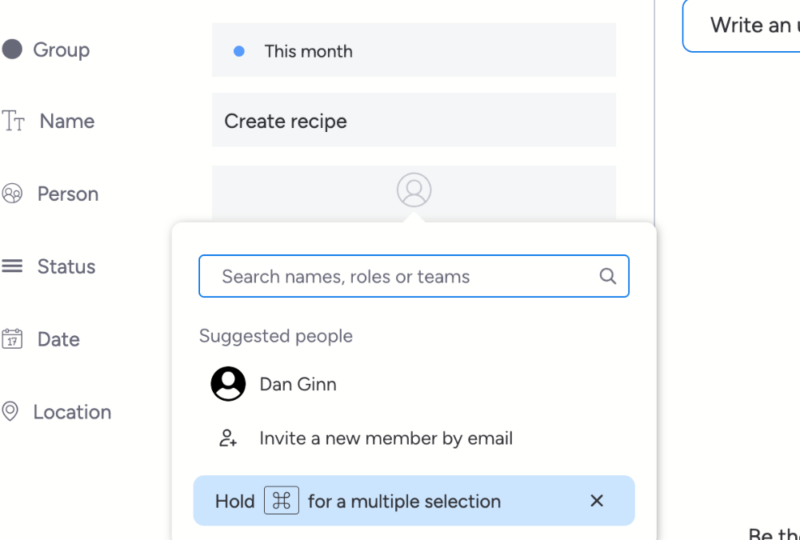
Pricing
monday.com and Smartsheet provide a similar payment structure, in that you can pay monthly or annually. However, their plan pricing and value for money couldn’t be more different — with monday.com being the better product in this regard.
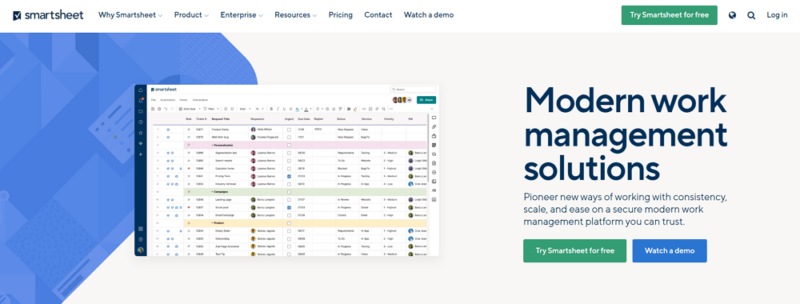
When paid annually, the difference between Smartsheet’s first two paid plans is more than triple in cost. monday.com offers more gently staggered pricing between plans, as well as more features for the money. When paid annually, Smartsheet’s Business plan costs $19 per month; monday.com’s equivalent Pro plan is $19. Users need to contact support for Enterprise pricing.
Below, you can see both pricing options for each project management software tool.
monday.com Pricing
- Maximum users: 2
- Minimum users: 3; All prices per user
- Minimum users: 3; All prices per user
More plans
- Minimum users: 3; All prices per user
- Enterprise-level features.
Smartsheet Pricing
- 1 user, up to 2 editors, Limited features, 500MB file storage,
- Prices per user, Max 10 users Basic features, 20GB file storage
- Prices per user, Three user minimum, Unlimited free users, Expanded features, 300GB file storage
- Advanced features
Free Plan
Smartsheet offers more features on its free plan, including a Gantt chart and the option to set task dependencies. It’s more of an individual plan, as it only allows one user, whereas monday.com’s free version lets you have up to two users per account.
You can automate up to 100 workflows with a Smartsheet free account, whereas monday.com doesn’t offer any automation functionality to free users.
Spreadsheet View
Smartsheet is built to allow users to create and edit sheets, similar to how users would with Microsoft Excel. monday.com, on the other hand, doesn’t offer a native spreadsheet view to its users, but there is a template available for a similar experience.
If the spreadsheet is what you want, on top of other tools for project management, Smartsheet has a major advantage, though read our Wrike review for an alternative.
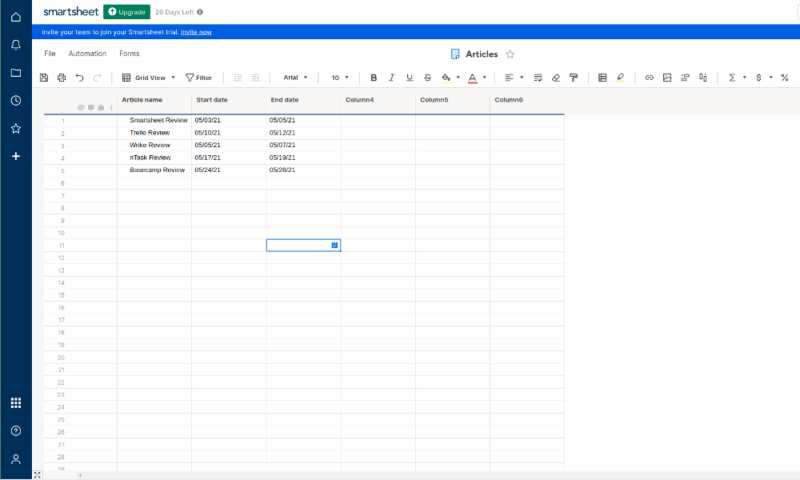
Customer Support
Not much separates these two services in regard to customer support. However, monday.com has a slight edge, as it lets you speak to an actual human via live chat, and Enterprise users get a dedicated support manager.
Neither service has phone support, though, so it’s the knowledgebase or community forum if you need help — both of which have extensive amounts of useful information.
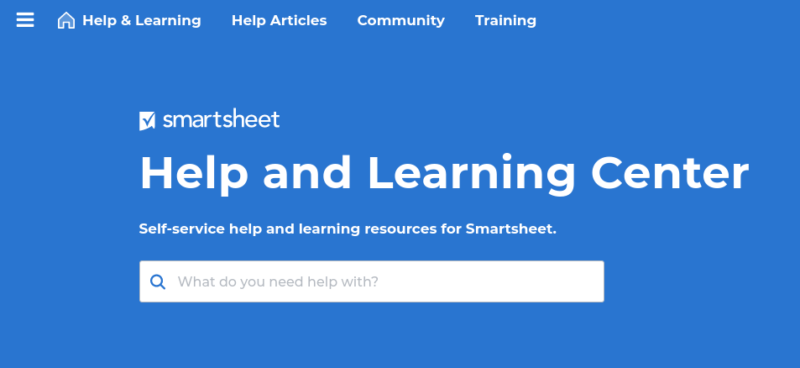
Which Is Better: monday.com vs Smartsheet?
monday.com is better than Smartsheet as it’s a superbly balanced project management tool with lots of features, all of which work really well. Other factors, such as a beautiful user interface and it being very user friendly, make monday.com the superior product.
On the other hand, as Smartsheet focuses so heavily on the spreadsheet view, it’s almost neglected everything else it has to offer. Then you have the Smartsheet cost-to-features ratio — one that’s completely unbalanced. Simply put, Smartsheet is asking for a lot of money and not offering enough value in return.
While monday.com’s free and Basic plan has room for improvement, the Standard plan offers excellent value for the money and, again, a better overall product for project and task management.
We Recommend monday.com If You Want…
- Versatility: monday.com offers a broader range of features across its plans.
- Ease of use: All the tools are easy to use, no matter your level of expertise.
- Value: From the Standard plan upwards, monday.com offers excellent value.
We Recommend Smartsheet If You Want…
- A spreadsheet view: If the spreadsheet is what you’re after, Smartsheet’s is one of the best.
- A generous free plan: For single use, Smartsheet has a good free plan with its best features available.
- Privacy: Extending the GDPR policy globally ensures you get the best privacy for your data, wherever you are.
If You Want to Consider Other Services, Check Out…
If neither Smartsheet nor monday.com are quite what you’re looking for, there are plenty of other project management software options available. Airtable is one such example that’s built around creating tables and spreadsheets, and its top tier plan is cheaper than the Smartsheet Business plan. Read our Airtable review and monday.com vs Airtable comparison to learn more.
For an excellent all-rounder, nTask would make a fantastic alternative to monday.com. It has a very strong feature set, and it’s also the best cheap project management software. It’s easy to use, too, making it perfect for project managers of different experience levels. Take a close look at the software through our nTask review.
The Verdict: Why We Think monday.com Wins Overall
monday.com is the clear winner in this project management comparison. From pricing to features, it ranks much higher than Smartsheet in a number of key categories.
The third-party integrations monday.com offers expands the user experience for those needing something for team collaboration — though Smartsheet is on a par in terms of integrations. monday.com’s far superior design also makes task management and resource management feel less tedious.
That’s all for this Smartsheet vs monday.com head-to-head. Which services would you like us to compare next? Do you agree that monday.com wins this comparison? What’s your favorite software to manage basic and complex projects? Let us know in the comments. Thank you for reading.
FAQ
Smartsheet is a great tool for those working with tables and spreadsheets. However, monday.com is our favorite project management platform in the project management space.
monday.com offers a broader range of project management tools that appeal to a wider group of project managers. It’s also more enjoyable to use and has a better user interface.
There’s no direct integration between monday.com and Smartsheet. However, you can integrate through the popular automation tool, Zapier.



