VyprVPN Review
VyprVPN has been around for 14 years and is an affordable and secure VPN service with many features. Though it has had a few privacy scares, it’s worked hard to close their gaps in security. Our VyprVPN review will help you determine whether this VPN will work for you.
Key Takeaways: VyprVPN Review
- VyprVPN has a fast customer support system with speedy and helpful responses on the live chat feature.
- VyprVPN is affordable and comes with only two price plans. There’s no free version, but you get a 30-day money-back guarantee with access to the full premium experience.
- VyprVPN has experienced two security breaches — one in 2021, during which some of its servers were used for DDoS attacks, and one in 2023, which only affected the website.
We will look at all of the key features that make VyprVPN a reliable option and highlight the areas in which it comes up short. This review also features speed and encryption tests that explain why VyprVPN made our best VPN list. If you’ve been on the fence about VyprVPN, we’ll provide the clarity you need.
-
10/04/2021
Updated the review to include information about VyprVPN launching support for the WireGuard protocol and updated VyprVPN’s pricing.
-
12/09/2021
Cloudwards updated this review to reflect VyprVPN’s pricing increase.
-
10/19/2022
Updated with the latest pricing information available.
-
12/07/2023 Facts checked
We retested VyprVPN to see whether it has improved.
What Is VyprVPN & Who Is It For?
VyprVPN is a virtual private network owned by Texas-based Certida LLC. The previous owner was Golden Frog, and Certida LLC acquired it without many people realizing. The change in ownership shifted VyprVPN’s headquarters from Switzerland to the United States.
VyprVPN is designed to keep your online activity safe and private. Thanks to an array of easy-to-access features, it’s easy enough for newbies to navigate. It also offers advanced features like obfuscation for experienced users.
The Cloudwards Expert Opinion
VyprVPN executes the most vital tasks well enough to warrant its price tag. Outside of the slow speeds and limited independent audits, there’s not much to complain about. The most striking thing about VyprVPN is how secure it is, which is why it appears on our most secure VPNs list.
Protect Your Privacy. Get Our Free VPN Guide Now!

- Comprehend the essential role a VPN plays in safeguarding your digital life
- Gain a deep understanding of how VPNs function under the hood
- Develop the ability to distinguish fact from fiction in VPN promotions
Unlike most VPNs we have tested and reviewed, VyprVPN offers uniformity in the availability and location of vital security features. The VPN has actionable buttons for the kill switch, public WiFi protection, split tunneling and VPN protocols. The learning curve isn’t steep, even for first-time users.
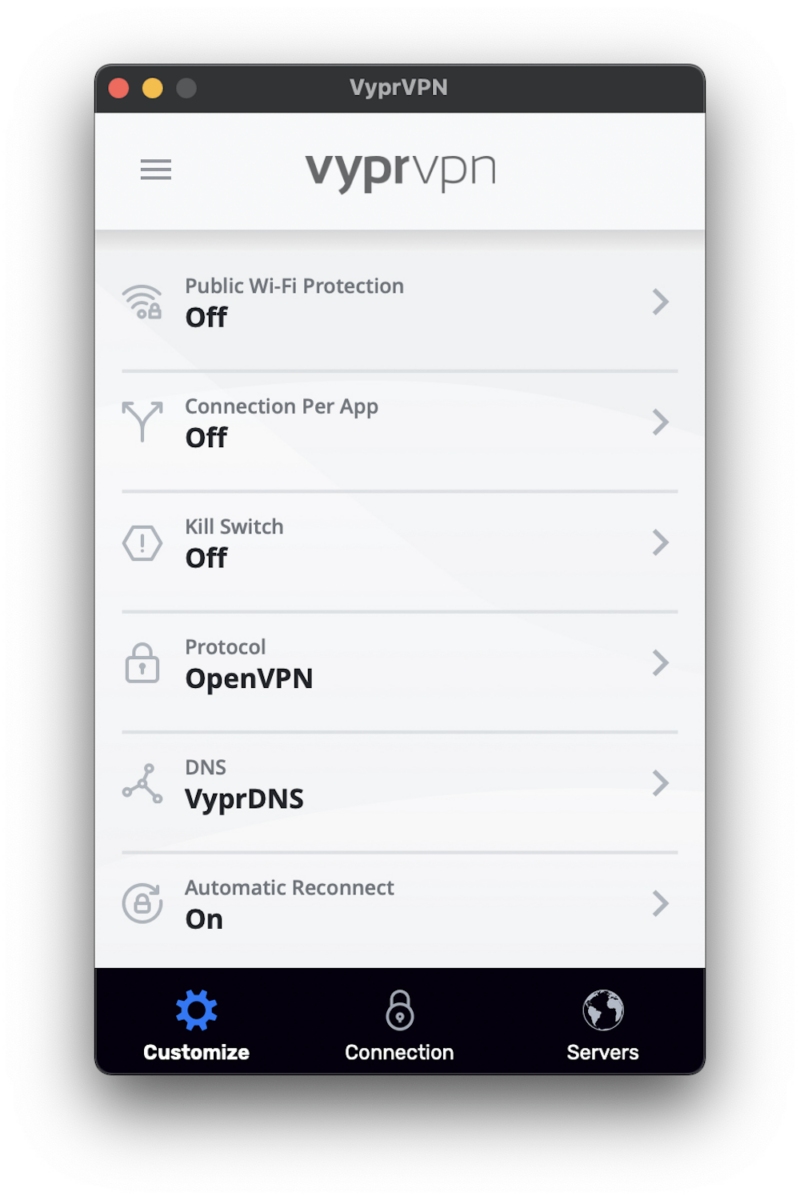
However, the speeds were slightly slower than some alternatives on our fastest VPNs list. If you intend to use VyprVPN for intensive activities like gaming, we recommend going with any of our recommended best VPNs for gaming.
Additionally, having only one independent audit for a service that has been around since 2009 isn’t a good look. ExpressVPN has been around for the same amount of time and has already had more than 10 audits and assessments, as detailed in our ExpressVPN review.
Overall, though, VyprVPN is reliable where it matters most. Let’s see what we can uncover.
VyprVPN Pros & Cons
Pros:
- High-level security & privacy
- Chameleon protocol
- User-friendly apps
- Affordable price plans
Cons:
- Speeds could be better
- Has only been audited once
- No SmartDNS
- No dedicated IP addresses
VyprVPN Video Review
VyprVPN Alternatives
- 1
- : PayPal, Credit card, Google Pay, JCB, UnionPay, Bitcoin, Ethereum, X-Coin
- : 10
- :
- :
- :
- :
Average speedDownload Speed86 MbpsUpload Speed9 MbpsLatency4 ms - 2
- : PayPal, Credit card, Google Pay, Amazon Pay
- : Unlimited
- :
- :
- :
- :
Average speedDownload Speed93 MbpsUpload Speed9 MbpsLatency3 ms - 3
- : PayPal, Credit card, Bitcoin, UnionPay, iDeal, Sofort, Giropay, Pixpay, Sepa Direct Debit
- : 8
- :
- :
- :
- :
Average speedDownload Speed90 MbpsUpload Speed9 MbpsLatency3 ms - 4
- : PayPal, Credit card, bitcoin, Amazon Pay
- : 7
- :
- :
- :
- :
Average speed - 5
- : PayPal, Credit card, Amazon, Paygarden, Apple Pay, Google Pay
- : Unlimited
- :
- :
- :
- :
Average speedDownload Speed66 MbpsUpload Speed9 MbpsLatency114 ms
Features: What Can VyprVPN Do?
VyprVPN offers standard VPN features like a kill switch, split tunneling, public WiFi protection and more. Here is a quick look at the key features.
Kill Switch
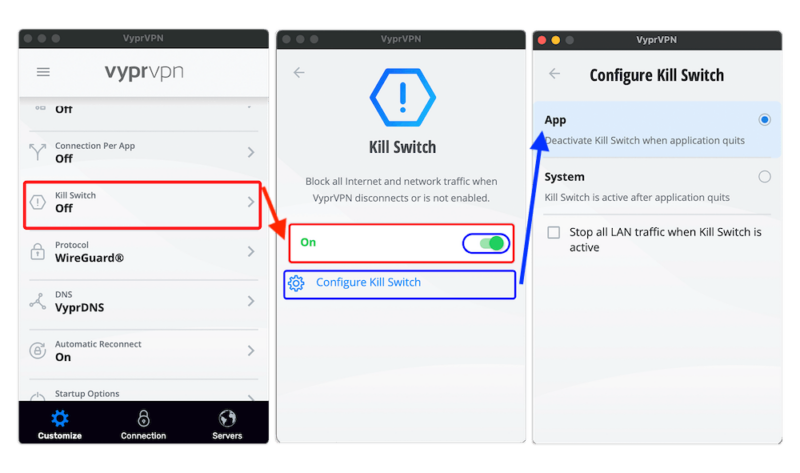
VyprVPN has a kill switch button on macOS, Windows and Android that can be enabled and disabled in the app settings. There’s no kill switch on iOS. Once activated, the kill switch shuts off your internet when your VPN connection drops. This prevents your IP from being seen once the VPN shuts off, as our VPN kill switch guide explains in detail.
You can configure the kill switch to remain active when you close VyprVPN. This much stronger kill switch ensures that you can’t get online at all without connecting to a VPN server first.
Split Tunneling
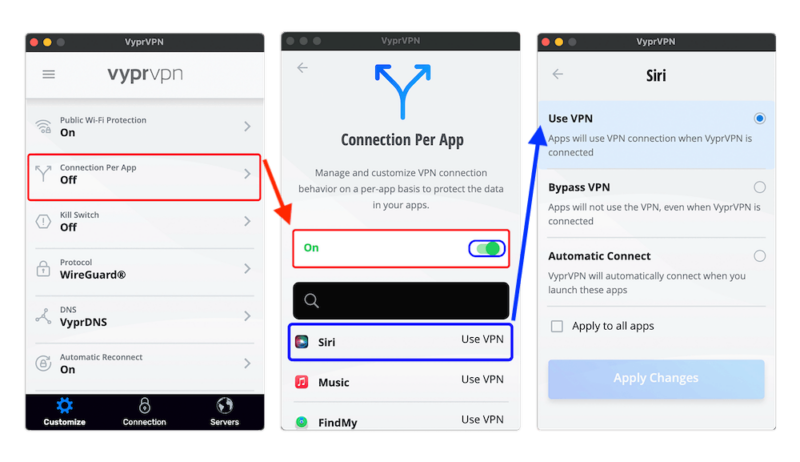
VyprVPN’s split tunneling feature is called “connection per app” and is only available on macOS, though a Windows rollout has been promised. Connection per app routes specific app and website traffic through the VPN while leaving other traffic out. This is ideal if you have apps that don’t work with VPNs but still want the VPN to access other resources.
Public WiFi Protection
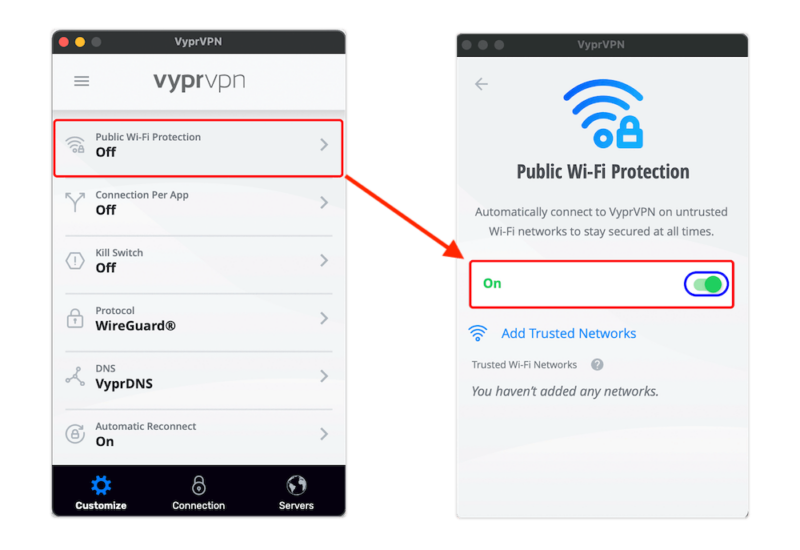
Public WiFi protection lets you create a list of trusted networks. The VPN automatically activates whenever you connect to a WiFi network that is not on this list. This feature is available on Android, macOS and Windows. Read about the dangers of someone getting their hands on your IP address while on public WiFi to understand the full picture.
VyprDNS
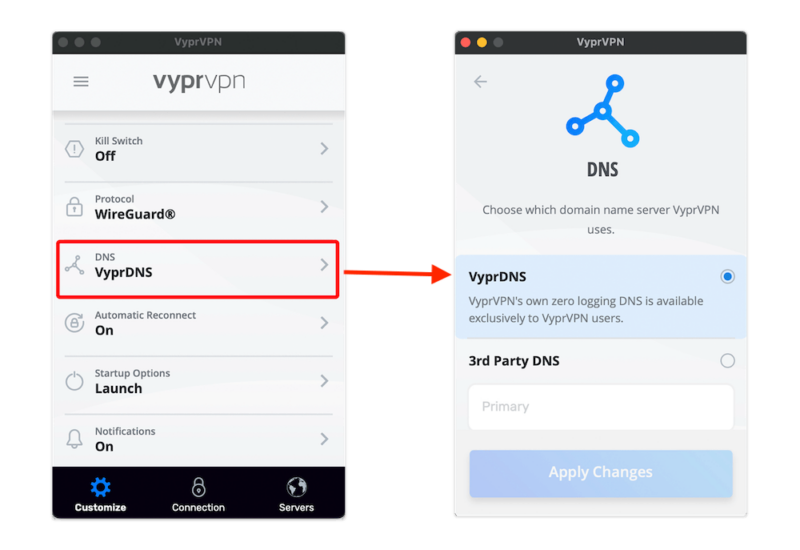
This proprietary VyprVPN feature is available on Windows, macOS and Android. It protects your VPN traffic from man-in-the-middle attacks by handling all DNS requests using a custom system. This ensures that your traffic never travels outside of the encrypted VPN tunnel, dramatically cutting the chances of a DNS leak.
VyprVPN Features Overview
| Features | |
|---|---|
| Payment methods | PayPal, Credit card |
| Accepts cryptocurrency | |
| Simultaneous connections | 5 |
| Supports split tunneling | on mobile devices |
| Unlimited bandwidth | |
| Free trial available | |
| Refund period | 30 days |
| Worldwide server amount | 700+ in 60 countries |
| Desktop OSes | Windows, MacOS |
| Mobile OSes | Android, iOS |
| Browser extensions | Chrome |
| Can be installed on routers | |
| Can access Netflix US | |
| Can access BBC iPlayer | |
| Can access Hulu | |
| Can access Amazon Prime Video | |
| Encryption types | 256-AES |
| VPN protocols available | OpenVPN, Chameleon, IKEv2, WireGuard |
| Enabled at device startup | |
| Allows torrenting | |
| No-logging policy | |
| Passed DNS leak test | |
| Killswitch available | |
| Malware/ad blocker included | on mobile devices |
| Live Chat | 24/7 |
| Email support | 24/7 |
| Phone support | |
| User forum | |
| Knowledgebase |
User-Friendliness & Hands-on Testing
VyprVPN is a user-friendly app. It’s colorful and clearly labeled. A new user can locate all of the important buttons and activate the necessary features. The server list also comes with a search function. Each server has ping values, making it easy to identify fast, low-latency servers.
How to Install VyprVPN
Installing VyprVPN is easy, but the process varies with each operating system. Here’s the guide for macOS.
- Subscribe to VyprVPN
Choose a premium plan to subscribe to on the VyprVPN website. You will have to sign up for an account before checkout using an email address and a password.
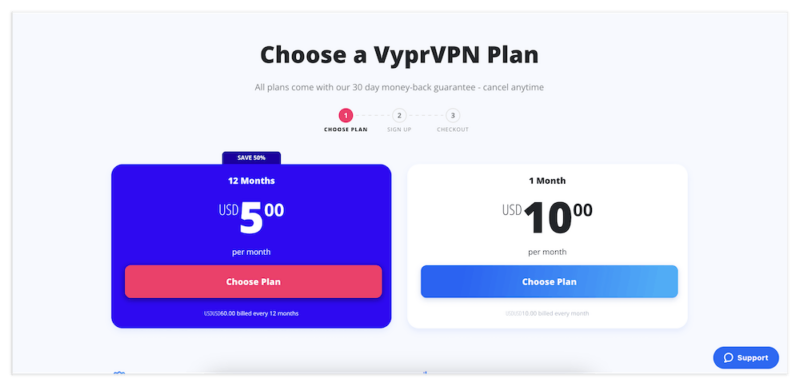
- Open the VyprVPN download page
Click on the “VPN apps” tab at the top of the website to see all of the available apps. Click on your chosen device to obtain the download link.
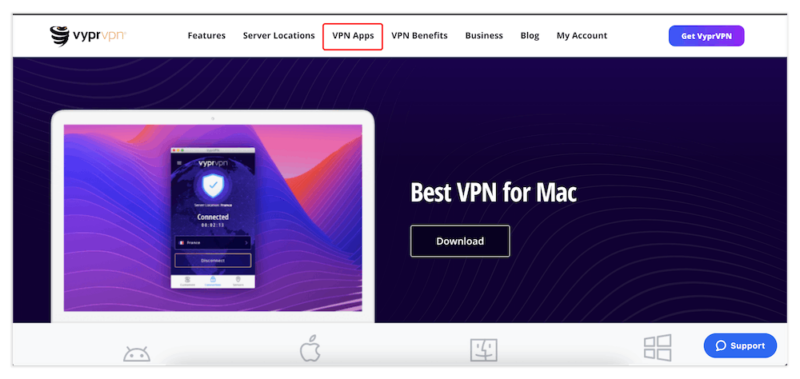
- Install the app
Drag VyprVPN into the applications folder to install it.
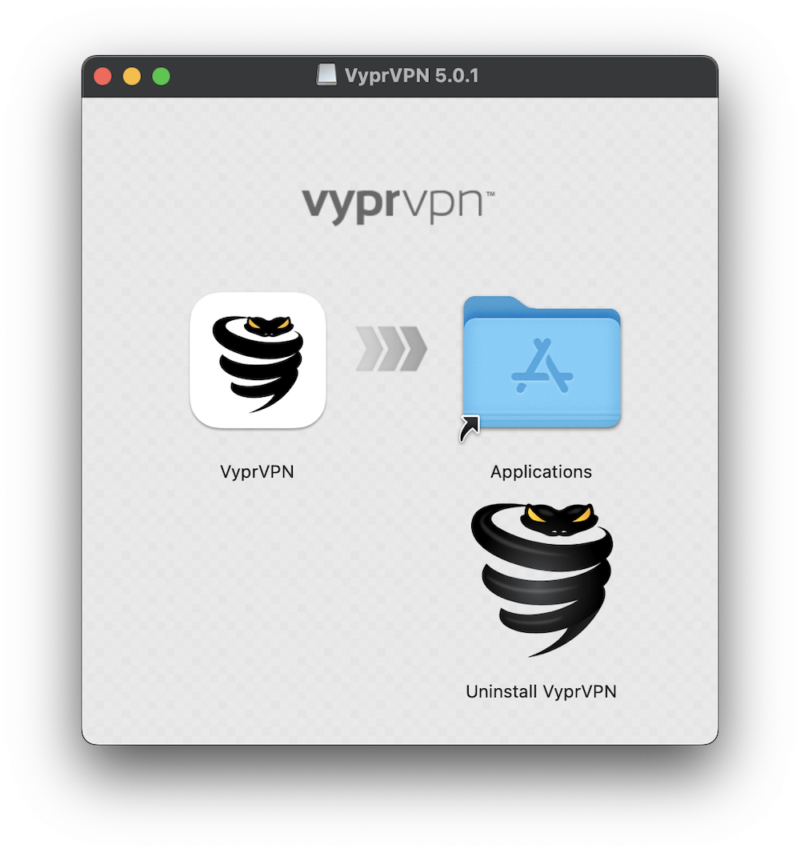
- Launch the VPN and sign in
Enter the username and password you chose when subscribing to VyprVPN and then click “log in.”
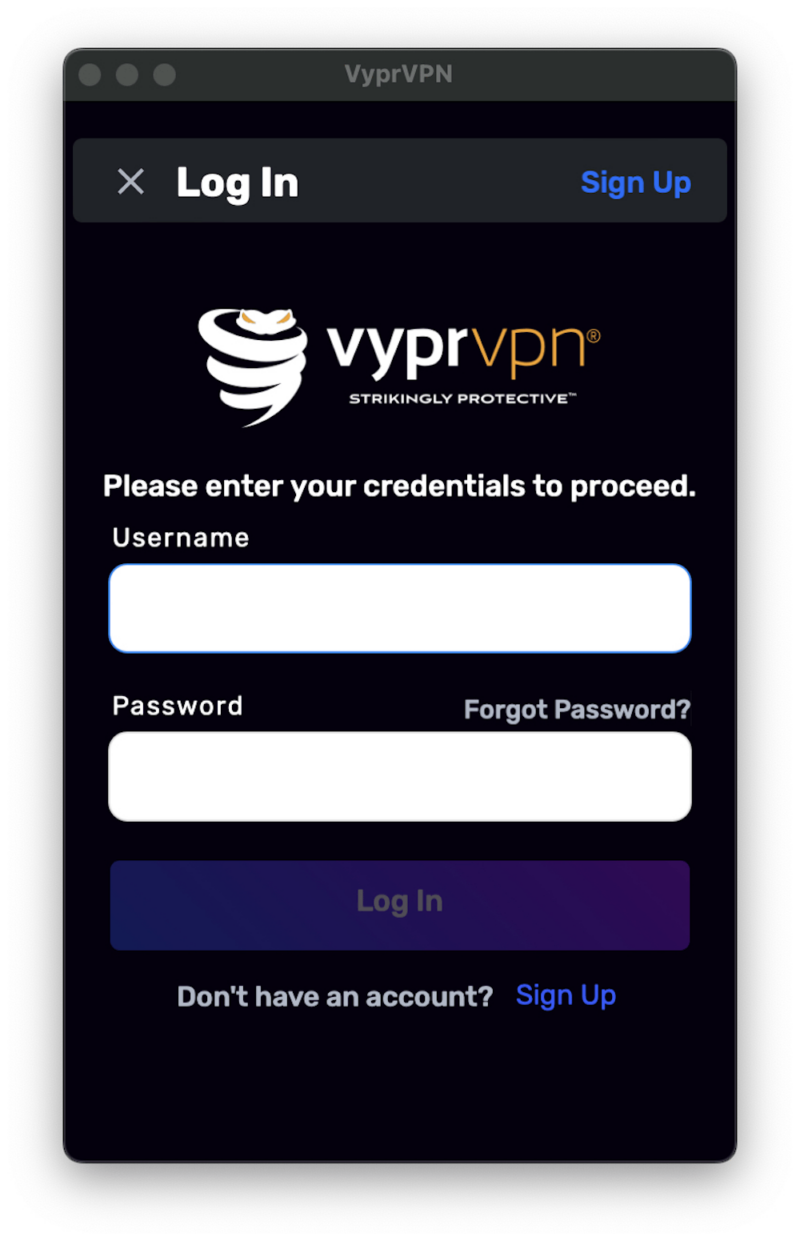
How to Set Up & Use VyprVPN
After installing VyprVPN, here’s how to set it up and use it.
- Launch the VPN
Locate the VyprVPN icon and click on it. You can find it on your home screen on mobile or wherever downloaded apps go on your desktop OS (the picture below shows a macOS application panel).
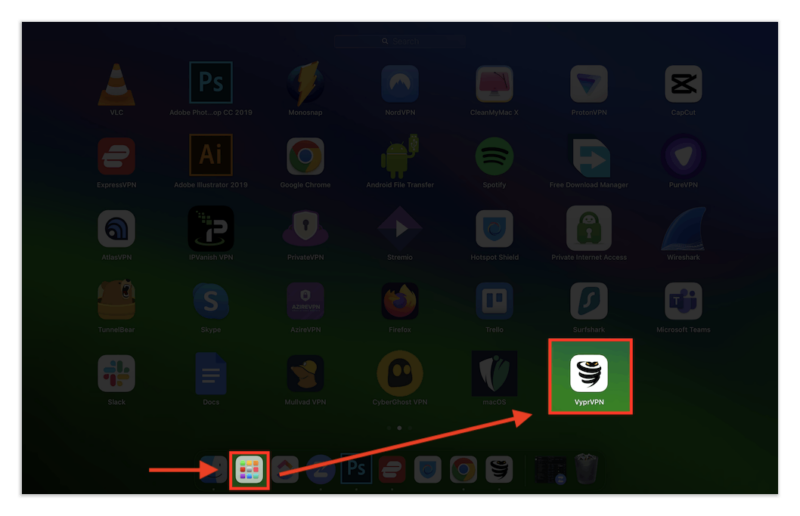
- Open the server list
The first time you launch the VPN, you can click the “connect” button to reach the fastest available server. Alternatively, you can tap the “servers” icon in the bottom right to open the server list and choose another.
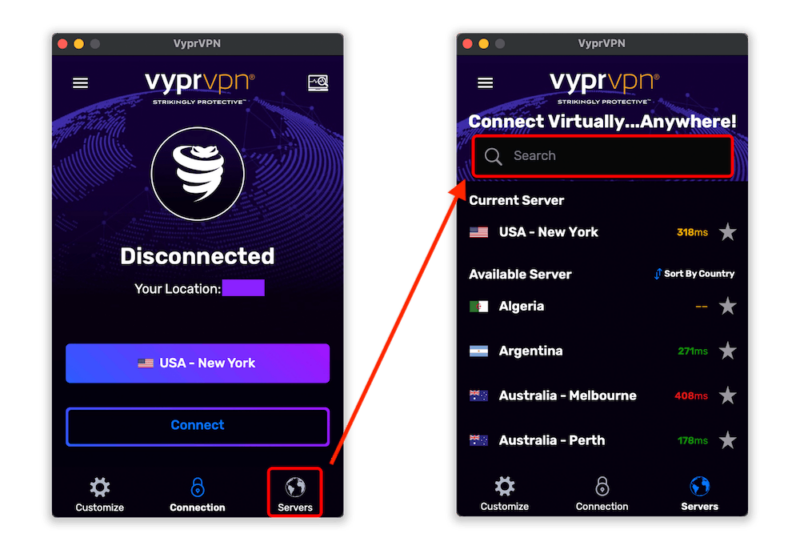
- Tweak your settings
Click “customize” to open the settings menu.
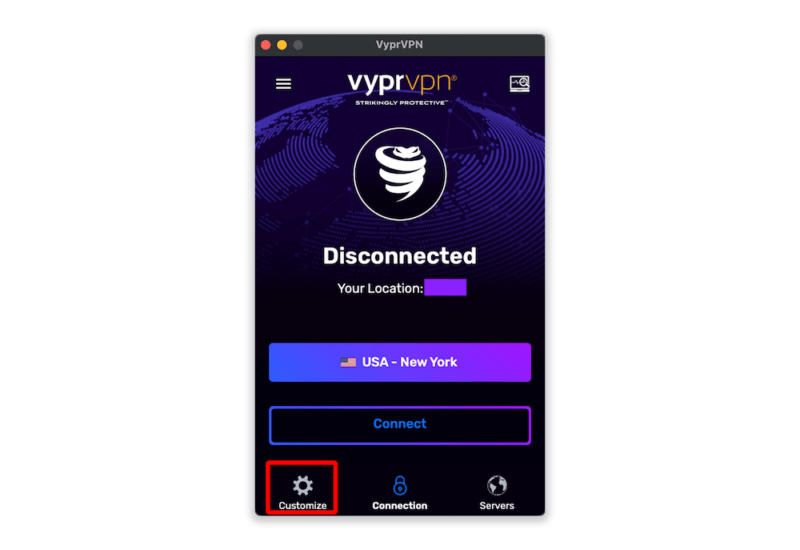
- Activate Public Wi-Fi Protection
Click “public WiFi protection” and change it to “on,” and then add your trusted networks. VyprVPN will automatically turn on any time you connect to a network that’s not on the list.
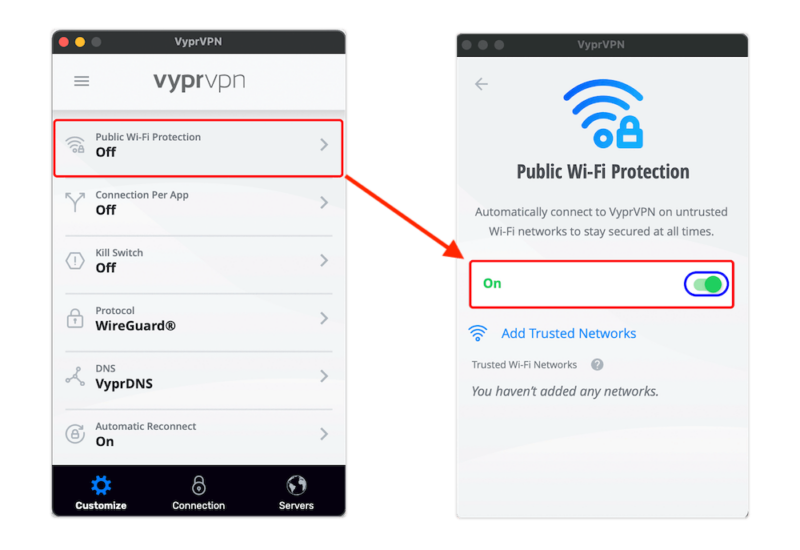
- Activate Split Tunneling
Click “connection per app” and toggle it to “on.” Now, decide on the apps that you want to route through the VPN and that can use unprotected internet. All apps go through the VPN by default.
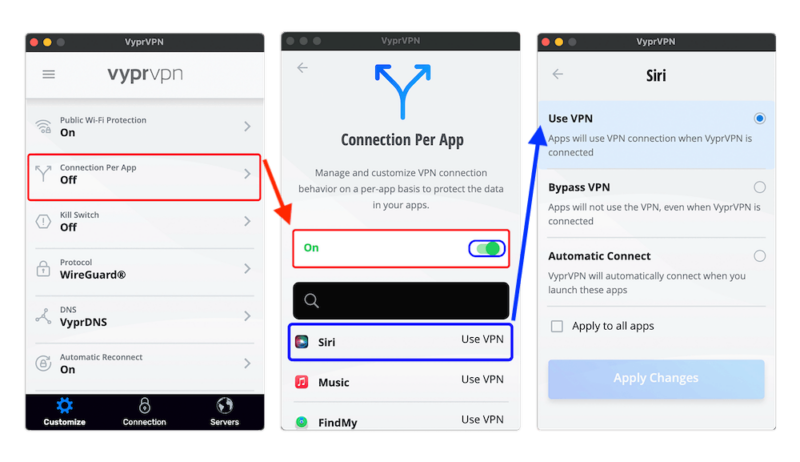
- Activate the Kill Switch
Click on the “kill switch” button and turn it on. Click “configure kill switch” to decide how you want the feature to behave when you end the VyprVPN session.
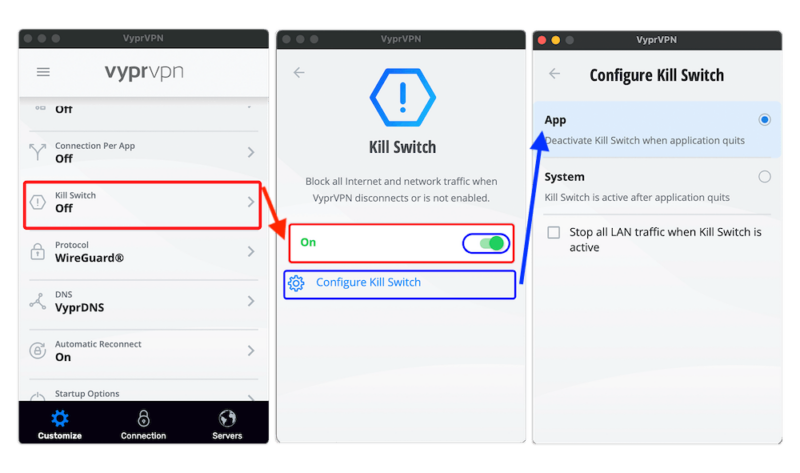
- Choose a protocol
Click on the “protocol” tab to open the protocol list. VyprVPN is set to WireGuard by default, which is usually the fastest.
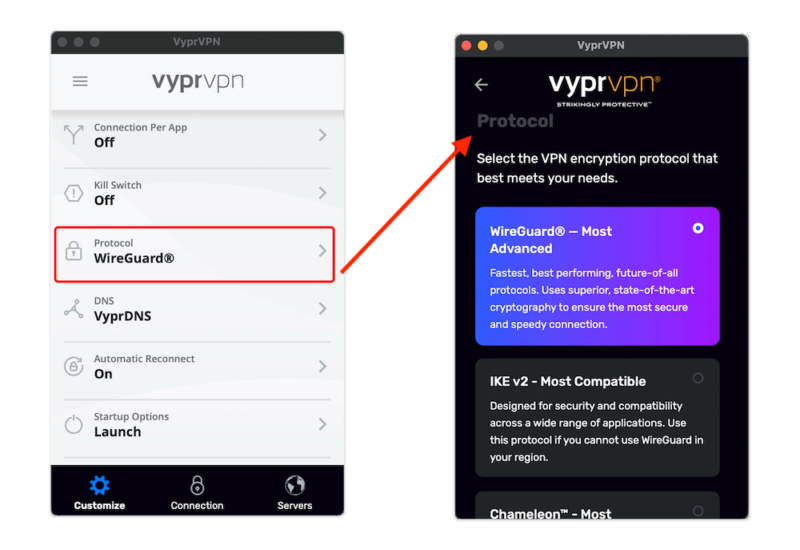
- Activate VyprDNS
VyprDNS sends requests through VyprVPN’s private DNS to reduce the chances of leaks. You can also go with a custom DNS if you’ve already configured one.
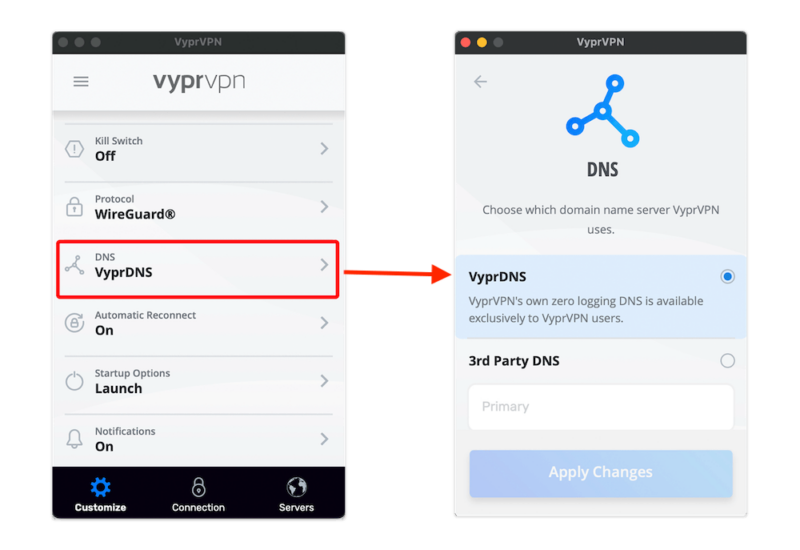
Other settings you can change include “automatic reconnect,” which reconnects your VPN automatically when your connection drops. The startup options can set the VPN to launch when you power on your computer. Finally, you can activate or deactivate notifications on your device.
VyprVPN on Desktop: macOS & Windows Apps
The macOS and Windows apps for VyprVPN are almost identical. The Windows version doesn’t have the “connection per app” split tunneling feature, but it does have a “tap adapter” option that isn’t available on macOS. Tap adapter lets you configure your OpenVPN if it experiences connection issues.
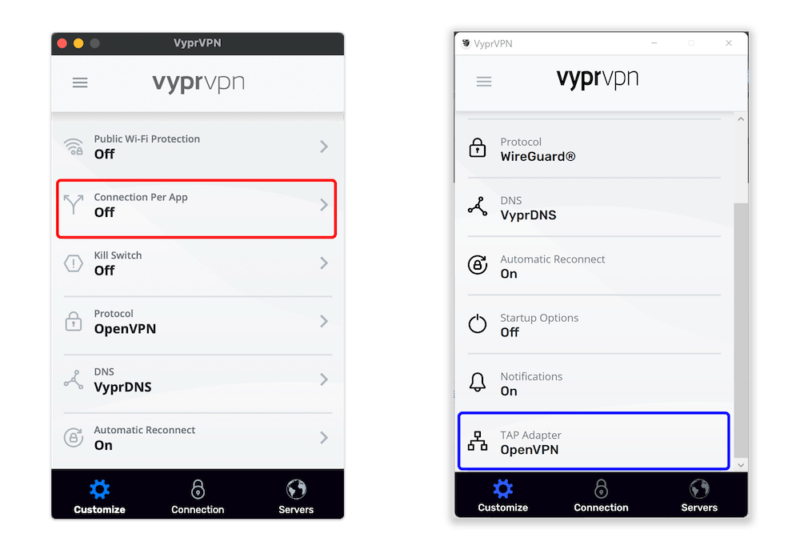
between VyprVPN for Windows and macOS.
Though you can configure OpenVPN on both apps, only the macOS app lets you configure VyprVPN’s Chameleon protocol by optimizing the MTU (Maximum Transmission Unit). The MTU is the maximum packet size for data transmission; smaller packets can sometimes lead to a faster connection.
VyprVPN on Mobile: Android & iOS Apps
VyprVPN for Android and iOS are very different. Though you can activate and deactivate the kill switch, public WiFi protection, VyprDNS and other features on Android, the iOS app is much more limited. Users only have the public WiFi protection, automatic reconnect and protocol options.
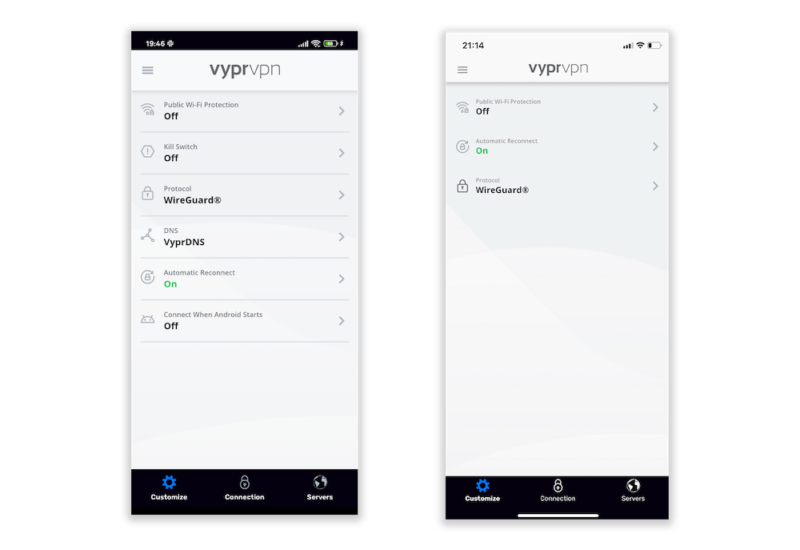
As for protocols, the Android version is limited to three — WireGuard, Chameleon and OpenVPN — whereas the iOS version offers these three plus IKEv2. You can check out the best mobile VPN alternatives and compare them with VyprVPN.
VyprVPN Device Compatibility & Simultaneous Connections
You can install VyprVPN on Android, iOS, macOS, Windows, routers and Android TVs. VyprVPN doesn’t have smart DNS, so to use it on other smart TVs, you’ll have to screencast, set up an encrypted hotspot or install it on your router. Casting to Roku is an example of the simplest method.
VyprVPN allows 5 simultaneous connections. This is fewer than most alternatives on our list of best VPNs for multiple devices, but five is enough to connect multiple devices in most households.
VyprVPN Pricing: How Much Does VyprVPN Cost?
VyprVPN is cheap and has one of the simplest pricing plans around. It comes with just two price plans — yearly and monthly — and there’s no free version (if you’re looking for that, check out our best free VPNs list).
Pricing Plan Breakdown
The annual plan costs $5 per month and is billed every 12 months. That is still more expensive than the Surfshark Starter plan, which you can read about in our Surfshark review.
The monthly plan costs $10 and is billed every 30 days, making it relatively cheaper than many VPNs, like NordVPN, which costs $12.99 per month. The same features are available across both plans, as is a 30-day money-back guarantee. Payment methods include credit card, UnionPay and PayPal.
- Unlimited GB
- 5
- Unlimited GB
- 5
- Unlimited GB
- 5
More plans
- Includes 3 Users, $99 per year per additional user, Multiple User Management. Global Business Servers, Dedicated Account Manager
- Unlimited GB
- 3
- Includes 3 Users $99 per year per additional user, Multiple User Management, Your own dedicated server, Fast and easy deployment
- Unlimited GB
- 3
VyprVPN Free Plan & Money-Back Guarantee
You’re eligible for a full refund if you cancel your subscription before the 30-day money-back guarantee expires. You’ll have to sign into your account on VyprVPN’s website, navigate to subscriptions and then click “cancel subscription.”
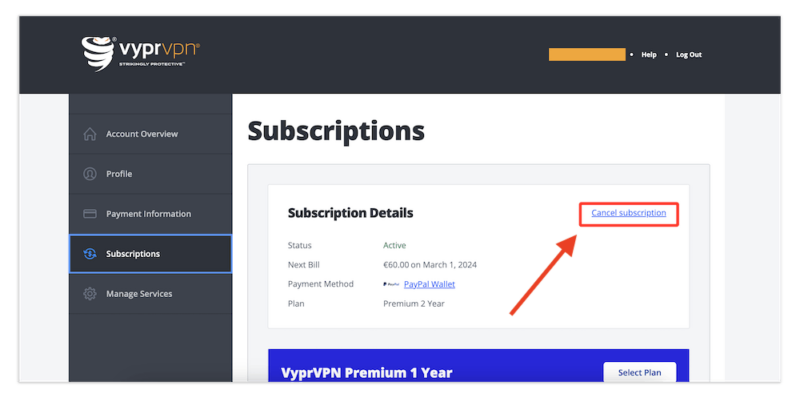
VyprVPN Speed
VyprVPN is slower than the alternatives we regularly test — you can see those tests in our VPN speed comparison. Though it performed well on some of the tests, it was underwhelming overall, even with the fast WireGuard protocol. The ping values were exceptionally high for most of the servers. This might pose a problem for avid online gamers, for whom speeds matter.
VyprVPN Speed Test Results
We tested download speed, upload speed and latency for one server on each continent.
Nearest Server Speed Performance:
| Location: | Download | Upload | Latency |
|---|---|---|---|
| Unprotected (🇰🇪) | 41.87 Mbps (100%) | 29.18 Mbps (100%) | 12 ms (100%) |
| 🇪🇬 Egypt | 8.74 Mbps (20%) | 32.19 Mbps (110%) | 634 ms (5283%) |
Distant Server Speed Performance:
| Location | Ping ms | Download Mbps | Upload Mbps |
|---|---|---|---|
| Unprotected | 12 | 3.02 | 2.98 |
| 🇺🇸 United States | 439 | 2.54 | 2.78 |
| 🇬🇧 United Kingdom | 550 | 1.9 | 2.61 |
| 🇦🇺 Australia | 295 | 2.62 | 2.91 |
| 🇧🇷 Brazil | 394 | 2.45 | 2.17 |
| 🇸🇬 Singapore | 158 | 2.32 | 2.43 |
| Average | 367 | 2.37 | 2.58 |
Notes From the Lab: Our Detailed Speed Analysis
We experienced huge speed drops when using the closest servers in Egypt, which suggests that the Egyptian server location was having trouble that day. Singapore, the next-closest server to our physical location in Kenya, performed much better, which suggests that VyprVPN runs decently when a server is close by.
On average, however, VyprVPN’s showing in all three areas was pretty poor. With its average worldwide speed of 31% of our unprotected speeds, you’re likely to notice some slowdowns when you connect. Latencies are especially high, so this isn’t a good VPN choice for gamers. Still, as long as your starting connection is stable, you’ll probably have enough speed for HD (1080p) streaming.
Security: Is VyprVPN Safe?
VyprVPN packs in standard security features like AES-256 encryption, which is currently one of the best in cybersecurity. Obfuscation through the Chameleon protocol makes VyprVPN one of the best VPN services for China.
Despite all of the impressive security features, VyprVPN hasn’t secured its corporate systems as well as its product. Its website fell victim to database breaches detected on Sept. 1, 2023, when an attack by a hacker group called Ninja Defenders exposed sensitive information, including VyprVPN users’ personal emails.
An earlier DDoS attack in 2021 involved a bug that hijacked VPN IP addresses and used them as botnets to direct DDoS attacks. Fortunately, neither of these attacks touched any part of the VPN, so no user data was compromised. In addition, VyprVPN addressed the breaches immediately.
VyprVPN Security Features
VyprVPN offers AES-256 encryption on all devices and protocols. The encryption scrambles the data in your traffic, making it unreadable and useless to anyone good enough to intercept it. VyprVPN offers IP and DNS leak protection through a reliable kill switch and its custom DNS service.
You can also defeat censorship anywhere in the world via obfuscation, which is offered through the Chameleon protocol. This proprietary technology helps you bypass any VPN blocks on any network by scrambling OpenVPN packet metadata, hiding it from deep packet inspections. Chameleon pulls this off without any significant drops in speed.
Another unique feature, called “smart IP,” is enabled automatically when you switch to Chameleon. Smart IP periodically changes the IP address of your VyprVPN server, making it impossible for anyone to pinpoint where you’re connecting from.
VyprVPN Leak Test Results & Detailed Security Analysis
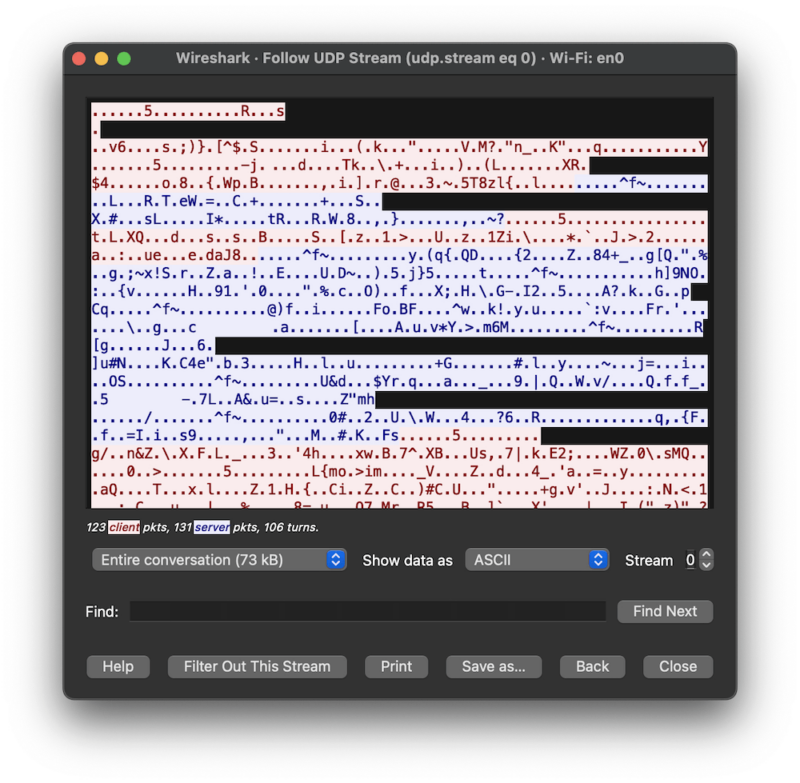
Take note of the illegible random symbols and numbers in the screenshot above. That’s what scrambled data looks like. The encryption is working if you can’t read or make sense of anything.
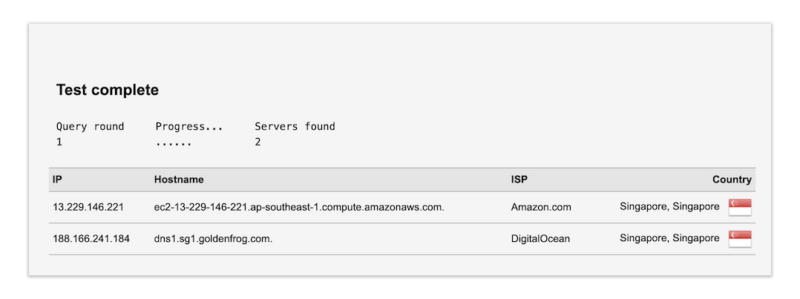
A DNS leak test is successful if you can’t see your IP address (which you can check on WhatIsMyIPAddress from an unprotected internet connection). The IP addresses displayed should correspond to the virtual address provided by VyprVPN; in our case, it was Singapore.
VyprVPN has four protocols. There’s WireGuard, which is the fastest, most private and most secure protocol. IKEv2 is a good substitute for WireGuard, as it offers fast speeds and reliable security. OpenVPN is the third VPN protocol you receive with this service and is built for security, but it is not as fast as the first two. Finally, there’s the Chameleon protocol, which is designed for censorship. Our simplified VPN protocol breakdown provides more information.
The combination of all of these security features and successful tests shows that VyprVPN is reliably secure. We especially love how it dealt with the data breach and DDoS attacks immediately. So far, there haven’t been any attacks that have compromised the VPN itself.
The fact that it lacks a bug bounty program like those in ExpressVPN and NordVPN could explain why it keeps falling victim to attacks.
Privacy: Is VyprVPN Private?
VyprVPN is an audited zero-log VPN service, and we haven’t found anything suspicious associated with the app in the last 10 years. The independent audit happened in 2018, however the service has not been audited since. This isn’t to say we don’t trust VyprVPN, but we’d still like to see it schedule a regular audit like some of its competitors do.
Although VyprVPN does not currently store any logs, in the past, the VPN service kept user logs for 30 days (though it never logged browsing history). Here’s the data it used to store before changing that policy to strictly no logs.
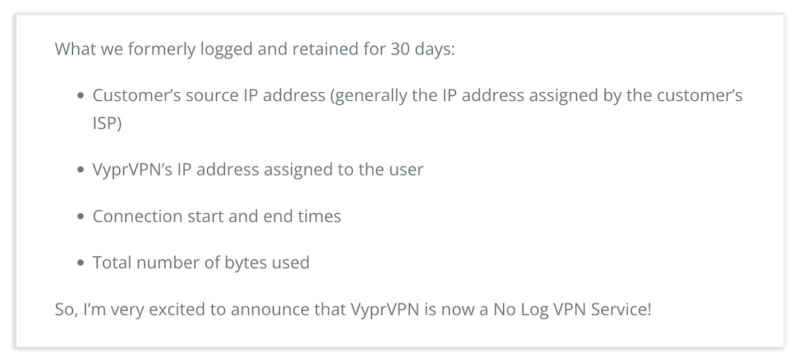
exposing users to privacy leaks.
Privacy Policy: Does VyprVPN Keep Logs?
The VyprVPN privacy policy explicitly states right from the start that it doesn’t store any form of user logs — either activity logs or connection logs — at any point. It only keeps a small amount of user information not connected to browsing activity. There are no third parties involved with operating its servers.
VyprVPN recently collaborated with the Center for Democracy and Technology to create independent vetting processes for all VPNs. The aim here was to make VPNs more transparent. The report showcases a set of questions that trustworthy VPNs should be able to answer easily. Besides VyprVPN, other services that participated in this trustworthiness exercise include ExpressVPN, IVPN, Mullvad, TunnelBear and InvinciBull VPN.
Still, VyprVPN collects a small amount of information provided by users. This data is mainly used to distinguish accounts and payments.
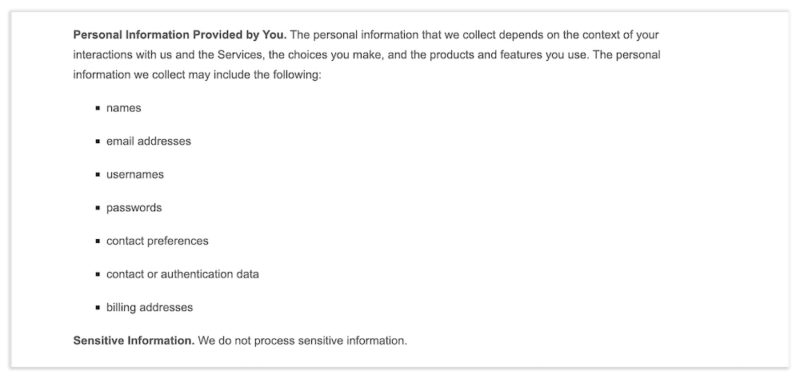
email addresses, usernames and passwords.
VyprVPN also states that it employs technical and organizational security measures to protect all user data, but there’s an interesting clause that caught our eye. The policy admits that its security framework isn’t foolproof and doesn’t guarantee 100% safety. The honesty is refreshing.
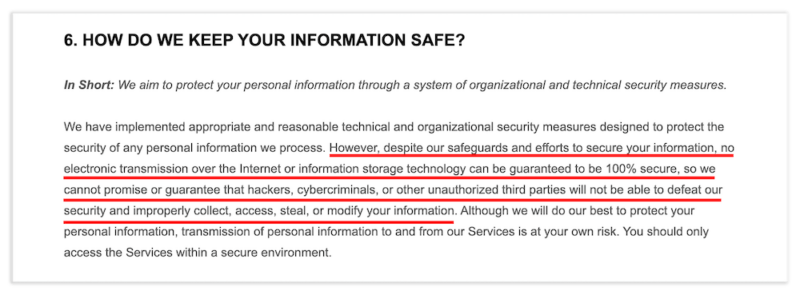
Independent Audits
VyprVPN had one independent audit in 2018, conducted by Leviathan Security. Several issues were uncovered, notably that some of VyprVPN’s kill switch API logs contained user IP addresses.
Fortunately, VyprVPN fixed all of the issues, and when Leviathan Security conducted a retest, no vulnerability was detected. VyprVPN walks the talk. Here’s the full audit report.
VyprVPN Streaming Performance & Unblocking Ability
As we saw in the speed test, VyprVPN isn’t very fast, but it can still handle HD streaming on multiple platforms. We tested some key streaming services to see how well they performed.
Can VyprVPN Unblock Netflix?
Yes, VyprVPN can unblock Netflix, and it even features in our best VPNs for Netflix piece. You can watch geo-restricted libraries from around the world and stream in 1080p. For example, the US version of ‘The Office’ was removed from the Kenyan Netflix library, so we connected to a UK server and accessed all nine seasons. Even with the resolution set as high as possible, there was no buffering when skipping through scenes.
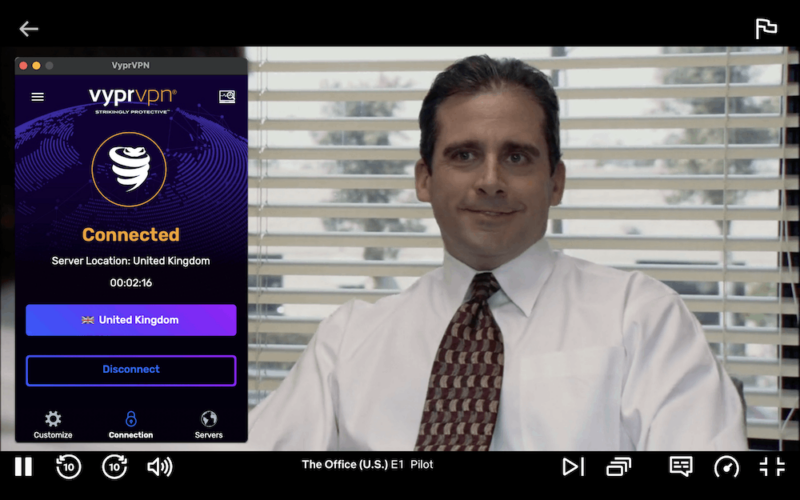
Other Major Streaming Platforms
VyprVPN also unblocks other streaming platforms. We didn’t experience buffering on any of them, but we had to limit the streaming to 1080p due to unreliable speeds.
| Streaming App: | Status |
|---|---|
| Netflix | |
| Amazon Prime Video | |
| HBO Max | |
| Hulu | |
| Disney Plus | |
| BBC iPlayer |
VyprVPN Server Locations
The VPN has more than 700 servers in 73 locations across North America, Africa, Europe, Asia, South America and Oceania. In total, this offers users more than 300,000 IP addresses. That’s an impressive number considering that VyprVPN owns them all.
The app automatically connects you to a better server if the one you’re using is overloaded. We wanted to know whether VyprVPN has RAM servers, but we couldn’t find any information about that anywhere. We got in touch with technical support, and they couldn’t explicitly confirm or deny whether it has RAM servers.
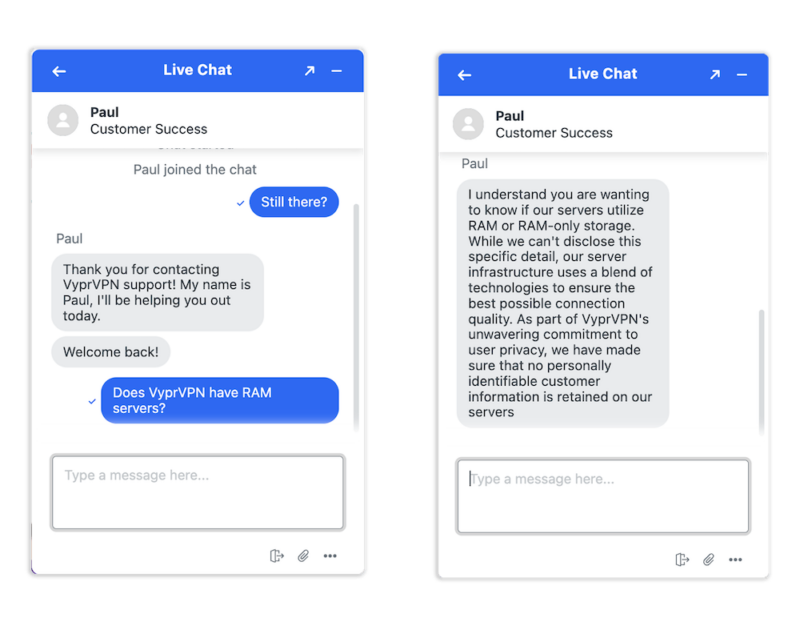
We did confirm that VyprVPN doesn’t offer dedicated IP addresses.
Global Distribution of VPN Servers
| Region | Countries | Locations |
|---|---|---|
| North America | 4 | 11 |
| South America | 4 | 4 |
| Europe | 30 | 30 |
| Asia | 14 | 14 |
| Africa | 2 | 2 |
| Oceania | 3 | 5 |
| Middle East | 5 | 5 |
Most of the servers are concentrated across 30 locations in Europe. Africa has the fewest servers, but the number of locations is dismal in South America and the Middle East as well. Private Internet Access (PIA) is a better choice for Africa, with five locations on the continent — see our Private Internet Access review for details.
VyprVPN Customer Support
The VPN offers several avenues for contacting support. First, there’s a help center with all types of FAQs, which you can access straight from the app. Interestingly, you’re directed to an FAQ section that is aligned with your operating system — if you launch it from the Android app, you’ll only see Android-related help guides.
The app also has a “report a bug” section that doesn’t redirect you to the website. When you click on it, you’re directed to another window within the app to describe your issue and submit a ticket. There’s a “contact support” section that also opens within the app, and the responses are sent to the email address you provide.
Live Chat Support Speed & Quality / Email Support Speed & Quality
VyprVPN’s live chat is one of the fastest we have ever tested, but it can only be accessed on the website. Unlike other VPNs that first force you to speak to a chatbot or give you unrelated guide links, VyprVPN immediately connects you to a live agent, who answers your questions right away.
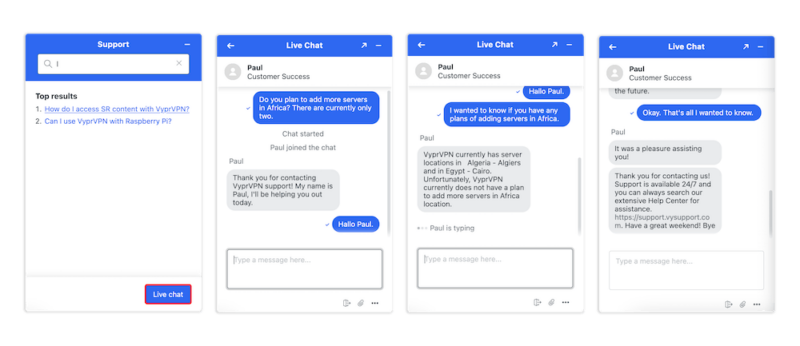
You can send the full transcript of your chat to the email address you provide, which is helpful if you encounter the same problem again. Overall, VyprVPN has a very efficient customer support system.
VyprVPN vs Other VPN Services
The best aspect of this VPN is the security and privacy. It comes with the standard military-grade encryption and a kill switch, like all major VPNs, but it doesn’t stop there. The obfuscation offered through the Chameleon protocol is vital for bypassing heavy censorship, but it’s slower than ExpressVPN, which offers automatic obfuscation without any speed loss.
VyprVPN’s customer support is among the industry’s fastest and grants access to vast resources like FAQs and tutorials. The live agents are also quick and knowledgeable. Compare VyprVPN to Hotspot Shield VPN, which not only forces you to talk to an automated chatbot but also has agents who can’t figure out their own apps.
On the other hand, VyprVPN struggled with 4K streaming, especially compared to NordVPN’s NordLynx protocol. You can read our NordVPN vs VyprVPN comparison for a more detailed breakdown.
Furthermore, though VyprVPN has been audited and its bugs have been fixed, it isn’t always as dedicated as its competitors. ExpressVPN has undergone far more recent audits of its privacy policy and security features, as explained in our VyprVPN vs ExpressVPN head-to-head review.
A network of slightly more than 700 servers isn’t that big, either. CyberGhost, for instance, just increased its locations to 98 countries, with a server count of more than 10,000, as detailed in our CyberGhost review. You’re less likely to run into overcrowded servers on CyberGhost than on VyprVPN.
Community Feedback: VyprVPN Reviews on Reddit & Social Media
VyprVPN has an average rating of 3.2 out of 5, with 344 reviews submitted on Trustpilot. Most of the positive feedback centers around the prompt and helpful customer support. There are also good reviews for the VPN’s security and privacy, especially for the obfuscation feature.
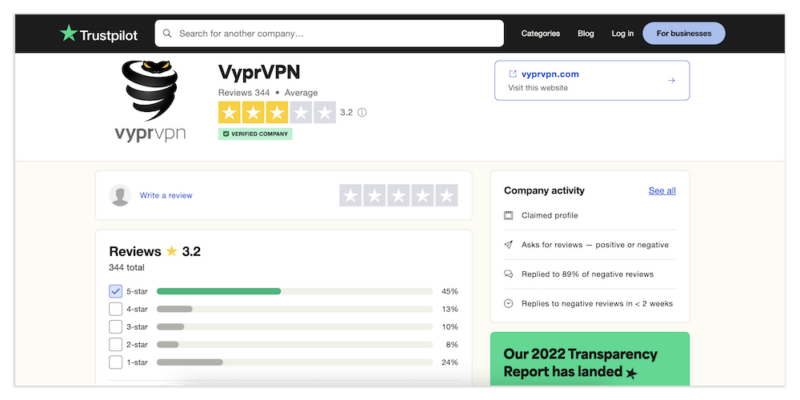
The negative reviews, as you may have guessed, are about the VPN’s speeds. There is also a lot of negative feedback about refunds and overcharging.
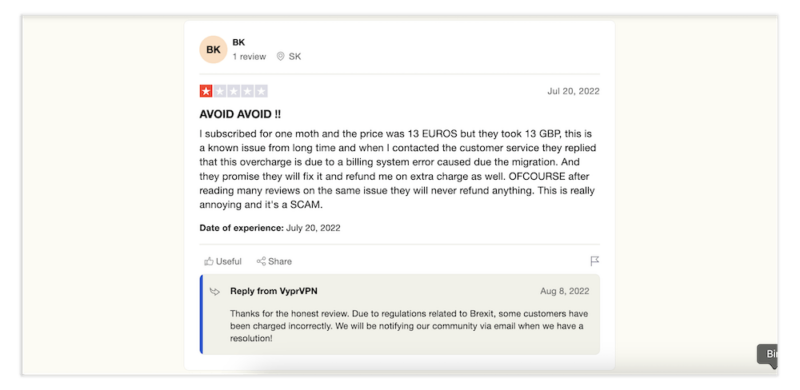
One user review on Reddit caught our attention. A very recent post by the user expressed suspicion that VyprVPN’s apps collect some user data and send it to a third party called Adjust. Here’s a screenshot of the post.
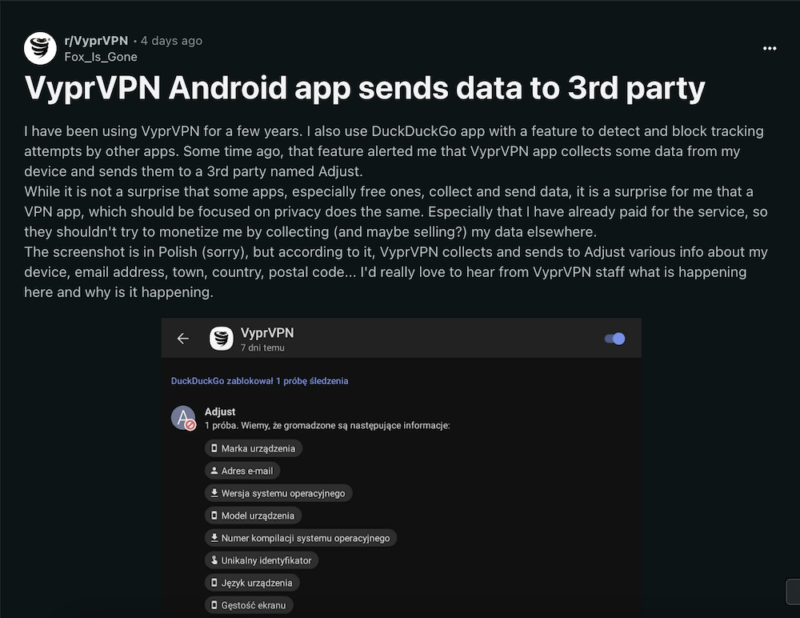
As expected, VyprVPN didn’t take this major accusation lightly. Although it took them four days to respond, the service categorically denied allowing any app integration with Adjust. It tried to explain what the user may have mistaken the vulnerability for and reiterated its commitment to upholding user privacy.
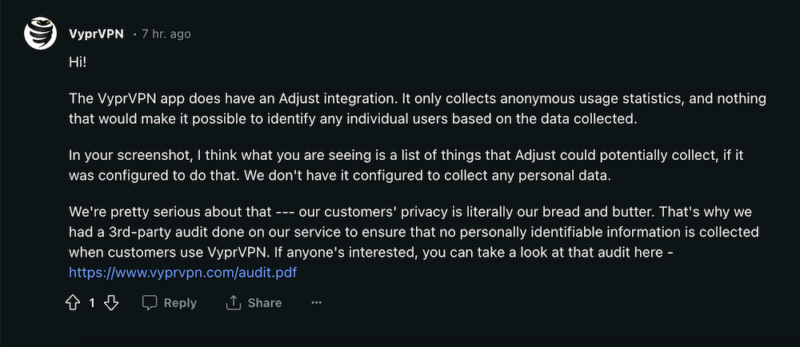
data and sharing it with third-party apps.
The Verdict: Is VyprVPN a Good VPN Service?
VyprVPN is a good and reliable service. The security and user privacy pass the scrutiny test despite the VPN having submitted to only one independent audit. The VPN app is very easy to use and has feature-rich apps for Android, iOS, macOS, Windows and routers. The apps don’t differ much, so switching from one OS to another doesn’t come with a steep learning curve.
However, the internet connection speeds are below par, especially when you switch to the Chameleon or OpenVPN protocols. Still, it can handle 1080p streaming without buffering. For 4K streaming or lag-free gaming, you’ll be better served by NordVPN or Surfshark.
Have you used VyprVPN before? Were the PC and mobile apps easy to navigate, or did you get lost finding vital features? Let us know your experiences with handling the VPN in the comments. Thank you as always for reading our pieces.
FAQ: VyprVPN Review
VyprVPN is safe to use. It has encryption that scrambles data in internet traffic, making interception impossible. It also offers IP leak protection through a kill switch and can protect your device on unsecured public hotspots through the public WiFi protection feature.
Windows sometimes detects VyprVPN as malware. If you don’t change the necessary settings to allow VyprVPN to operate as an app, Windows Defender may block it. This is called a Windows security false positive.
VyprVPN is owned by Certida LLC, which is based in Texas. The service was previously owned by GoldenFrog, which was based in Switzerland but is now in the United States.
Yes, VyprVPN works on Netflix. It can bypass geo-restrictions and provide access to country-specific libraries. For example, you can use a US server to watch ‘NCIS,’ which is available only in the United States.


