pCloud vs Dropbox: An In-Depth Comparison for 2025
pCloud has a private encryption folder called pCloud Crypto. Dropbox offers third-party integrations and in-house apps for productivity and collaboration. Despite these differences, pCloud and Dropbox have plenty of similarities, making choosing between them difficult. We compare pCloud vs Dropbox to help you pick the best cloud service for you.
Key Takeaways: pCloud vs Dropbox
- The main difference between pCloud and Dropbox is privacy. pCloud does collect your data, but not to the extent that Dropbox does. Additionally, pCloud offers client-side encryption called pCloud Crypto as a paid add-on.
- Dropbox supports a collaborative and productive environment with external connections to Microsoft 365 and Google Workspace, and in-house apps like Dropbox Paper that allow you to work in real time with others.
- Neither pCloud nor Dropbox will break the bank, as both offer affordable paid plans for individuals.
-
08/21/2023 Facts checked
This article was rewritten to capture feature updates and include current pricing.
-
09/18/2023
Removed reference to Dropbox unlimited storage.
-
03/18/2025 Facts checked
We updated this article to add more details about features of pCloud and Dropbox.
-
05/30/2025 Facts checked
This article was updated with more details about Dropbox’s new features and integrations.
pCloud and Dropbox are popular cloud storage services. One offers excellent security and a private encryption folder. The other provides many tools that support productivity and collaboration. Both are among the best in the cloud storage industry. Choosing between them can be difficult, so we’ll help by comparing pCloud vs Dropbox.
pCloud brings more to cloud storage than an encryption folder. It supports different customers with affordable plans and has a dedicated media player. Dropbox has connections to popular third-party integrations, while also providing a suite of homegrown apps. We look at these features and more below.
- 1
- :
- :
- :
- :
- 2
- :
- :
- :
- :
How Did We Rate pCloud vs Dropbox
In our pCloud review and Dropbox review, you’ll see that we put each service through several tests and real-world scenarios. We identified what worked well and addressed areas where we felt either service lacked in its offerings.
Using this information, we are well situated to compare pCloud and Dropbox head-to-head to help you decide between the two.
10,000+ Trust Our Free Cloud Storage Tips. Join Today!

- Demystify cloud storage terminology and key concepts in plain language
- Discover easy-to-implement techniques to securely backup and sync your data across devices
- Learn money-saving strategies to optimize your cloud storage costs and usage
Dropbox vs pCloud: Similarities & Differences
pCloud and Dropbox share several features, including file sharing, syncing, and excellent upload and download speeds. However, where these two cloud storage providers differ is significant. Privacy is one key area, as are external integrations and support for businesses. Let’s explore these areas in more detail.
| Features | ||
|---|---|---|
| 2TB$4.17 / month(All Plans) | 2TB – 5TB$9.99 / month(All Plans) | |
| Review | Review | |
| Sync Folder | ||
| Block-Level Sync | ||
| Selective Sync | ||
| Bandwidth management | ||
| Sync Any Folder | ||
| File Link Sharing | ||
| Link Passwords | ||
| Link Expiry Dates | ||
| Folder Sharing | ||
| Folder Permissions | ||
| Link Download Limits | ||
| Upload Links | ||
| File Previews | ||
| Edit Files | ||
| In-App Collaboration | ||
| Office Online | ||
| Google Docs | ||
| Notes App | ||
| Media Playback | ||
| Mobile Apps | ||
| Deleted File Retention | ||
| Versioning | ||
| WebDAV | ||
| At-Rest Encryption | ||
| In-Transit Encryption | ||
| Encryption Protocol | AES 256-bit | AES 256-bit |
| Client-Side Encryption | ||
| Two-Factor Authentication | ||
| Server Location | EU | US |
| 24/7 Support | ||
| Live Chat Support | ||
| Telephone Support | ||
| Email Support | ||
| User Forum | ||
| Knowledgebase | ||
| Free Plan |
Similarities
pCloud and Dropbox have free plans that let you try each service, as well as strong file sharing and syncing. We explore these similarities and more in this section.
Free Plans
pCloud advertises that you get 10GB of free cloud storage, which is more than enough to try the service. However, you’ll get only 2GB upon account creation and only 10GB after completing the basic setup tasks. For the remaining 3GB, you’ll need to invite friends. A free pCloud account gives you access to most features, except some advanced sharing options.
Dropbox also has 2GB of free storage space and offers a few ways to expand that storage amount. Similar to pCloud, if you complete a few tasks like uploading files or downloading the mobile app, Dropbox will add 250MB of storage space to your account. It’s not much, and is a far lower amount than what pCloud offers.
Pricing Plans
pCloud has several plans for individuals, families and businesses. The Premium plan has 500GB for $49.99 when paying annually. The Premium Plus plan increases the storage space to 2TB for $99.99 annually.
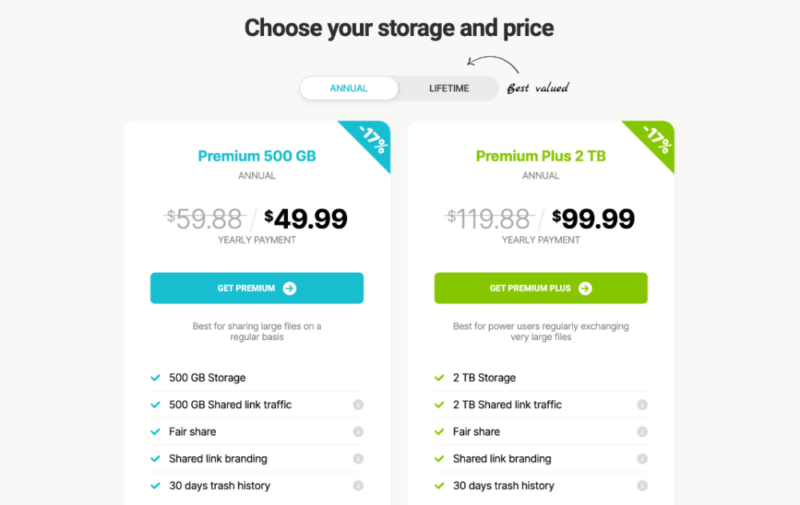
the other with 2TB. These plans have monthly and annual payment options.
pCloud has family plans for up to five users for a one-time payment as part of its lifetime plan offerings. We go into more detail in our pCloud lifetime plan article.
pCloud also has two business plan options: Business and Business Pro. Each requires a minimum of three users, and both plans include pCloud Crypto, which we will cover in the “Differences” section below.
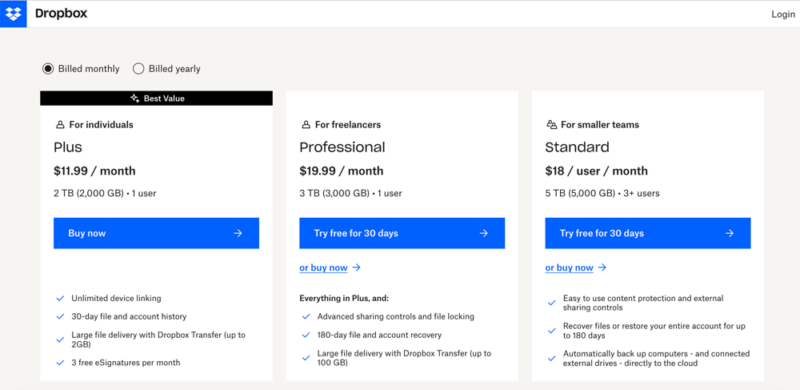
Dropbox has several plans to choose from for individuals and teams. The Plus plan has 2TB of storage space and is $9.99 per month when billed annually. The Standard plan is designed for smaller teams and costs $15 per user per month for three or more users.
The Advanced plan ups this to 15TB per user (minimum of three users), and the Enterprise plan has unlimited storage space. The Advanced plan costs $24 per user per month, while the Enterprise plan is customizable and requires contacting the sales department.
File Sharing
When sharing folders with pCloud, you can create a shareable link or send an invite directly to the folder. With a folder link, you’ll have several options, including allowing downloads or uploads, setting an expiration date or adding password protection. However, these are available only if you upgrade your plan.
Sending an invite to a folder via email lets you choose between view or edit options only, since the recipient must also have a pCloud account.
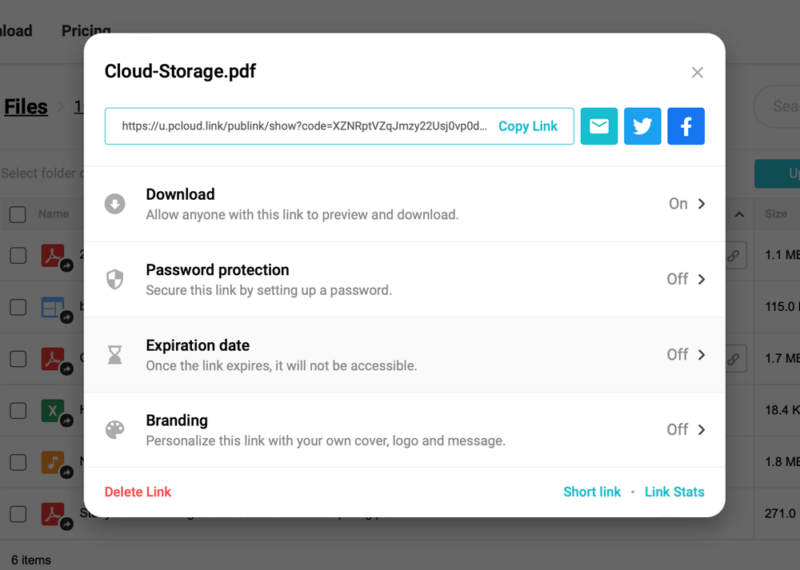
including options like adding a password or an expiration date.
pCloud lets you share files only by creating a link. However, you get mostly the same options as with sharing a folder, including adding layers of protection.
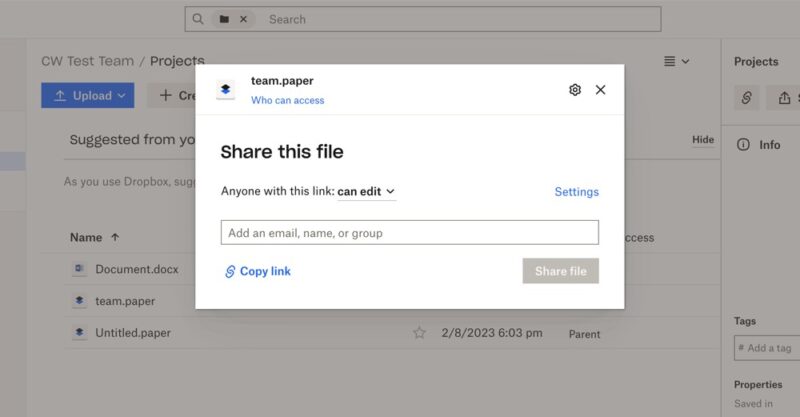
A useful feature in pCloud’s sharing interface is the “stats” page, which shows when links were created and how many times files have been downloaded. It also tracks total download traffic. This provides valuable insights, especially since download link traffic has monthly limits.
Dropbox lets you share folders and files with the same options: directly via email or by creating a link. Folders you share using email have additional features that allow you to manage the type of access recipients have.
Additionally, you can create a link for editing or viewing. Each option has settings, though most are locked behind the Professional plan or higher. This includes adding passwords to links that allow editing.
Dropbox also offers a specialized feature called “Dropbox transfer” for sharing files you don’t need to collaborate on. Recipients receive a shareable link to download files without needing to create a Dropbox account.
Transfers expire after seven days on lower-tier plans and 30 days on advanced plans, with file size limits ranging from 100MB on free accounts to 250GB on Business Plus plans.
File Versioning
pCloud has file versioning for all its plans, including the free one. A free plan gets you 15 days of file versions, with no limit on the number of versions for a given file. Paid plans and lifetime subscriptions with pCloud get 30 days, and pCloud business plans get 180 days.
Dropbox makes its version history allotments based on plans. Its Basic, Plus and Family plans offer 30 days of file versioning. The Professional, Dropbox One and Standard plans get 180 days, and the Advanced and Enterprise plans get a year.
If the above options aren’t enough, both pCloud and Dropbox offer extended version history. pCloud’s extended file history paid add-on increases file versions for all plans up to 365 days.
Dropbox offers extended file history as a paid add-on for some, but not all, of its plans. The Plus plan increases version history to one year, while the Advanced, Standard and Enterprise plans get 10 years of file versioning.
As a bonus, both services offer a “rewind” function that allows users to restore their entire account to a previous state, which can be invaluable for recovering from accidental deletions or ransomware attacks. It also provides a snapshot of how your files and folders looked at specific points in time, adding another layer of protection against accidental deletions or file corruption.
pCloud’s rewind feature enhances its file versioning capabilities by allowing users to recover files from previous dates. Free accounts can rewind their account state up to 15 days, while paid plans extend this recovery window to 30 days.
File Management
pCloud distinguishes itself with pCloud Drive, a virtual drive feature that adds up to 2TB of storage to your computer without consuming actual hard drive space. This lets you navigate through all your cloud files in the file explorer as if they were locally stored, with files opening seamlessly and returning to the cloud once closed — though you’ll need internet access to use it.
In addition, pCloud recently introduced a stable manual “uploads” feature that can be accessed directly from the user interface or through the context menu, making the file upload process more intuitive and user-friendly. This feature adds flexibility for users who prefer more control over their upload processes.
As for file types, pCloud can extract RAR archives directly in the cloud, while Dropbox offers preview capabilities for RAR files up to 512MB in size, eliminating the need to download these compressed files to access their contents.
pCloud implements data redundancy by storing multiple copies of your files across different servers, ensuring your data remains accessible even if one server location experiences issues.
Syncing
Both services offer selective sync functionality, allowing users to choose which folders sync to their devices, helping optimize local storage usage while maintaining access to important files.
Dropbox’s “smart sync” feature allows users to view and access all files in their account from their computer without consuming local storage space. It lets you choose which files remain on your local device and which ones stay online only. This helps optimize storage space on your devices while keeping your entire Dropbox account accessible.
Beyond smart sync, Dropbox offers selective sync, which lets you choose which folders to download to your local device. This is particularly useful if you have a large Dropbox account with many files and folders but limited local storage space or need only specific projects available offline.
Speed
pCloud and Dropbox are two of the fastest cloud storage services. Both services will handle large or multiple files without slowing your productivity. They implement block-level transfer technology, meaning only the modified portions of files are uploaded during changes rather than the entire file, which significantly improves sync speeds for large files.
Dropbox also offers LAN sync, which allows for faster file synchronization between computers on the same local network by transferring files directly between devices instead of downloading from the cloud.
When we tested pCloud and Dropbox, we used the same combination of files (docs, images and videos) totaling 5GB. We uploaded and downloaded them twice from our virtual servers located in Dublin, Ireland. These servers have a max speed of 1 Gbps, which we cap to 100 Mbps.
Dropbox was slightly faster at uploads, with an average of 8:00. pCloud averaged 8:12 for its upload tests. For downloads, pCloud had a blazing average of 6:42. Dropbox kept pace, albeit with a slower 7:42. Neither service was a resource drain. We didn’t experience many — if any — slowdowns during the data transfers.
Mobile Apps
Both pCloud and Dropbox mobile apps support automatic backup of photos and videos from your smartphone, helping preserve memories while freeing up valuable device storage.
pCloud has also introduced greater personalization options for its “memories” feature on mobile devices, allowing users to exclude specific files, folders and dates. This gives users more control over their photo collections and memories displayed in the app.
pCloud’s mobile app includes a document scanning feature that allows users to capture physical documents with their phone camera and save them directly to their cloud storage as optimized PDFs. This enhances its utility for business users and anyone who needs to digitize paper documents on the go.
A navigation upgrade means pCloud’s mobile app remembers the last section visited, creating a more seamless and personalized user experience by reducing the time spent navigating to frequently used sections.
Differences
Privacy is the most notable difference between pCloud and Dropbox. However, there are others, like external integrations and backup features. Let’s dive in and see.
Third-Party Integrations
Dropbox has several connections to third-party apps, making it among the best cloud storage for collaboration. It supports integrations with Microsoft 365 and Google Workspace. Connecting either to your Dropbox account lets you create and edit files from its ecosystem without leaving. Files you share using apps such as Word or Sheets let recipients collaborate on the document with you.
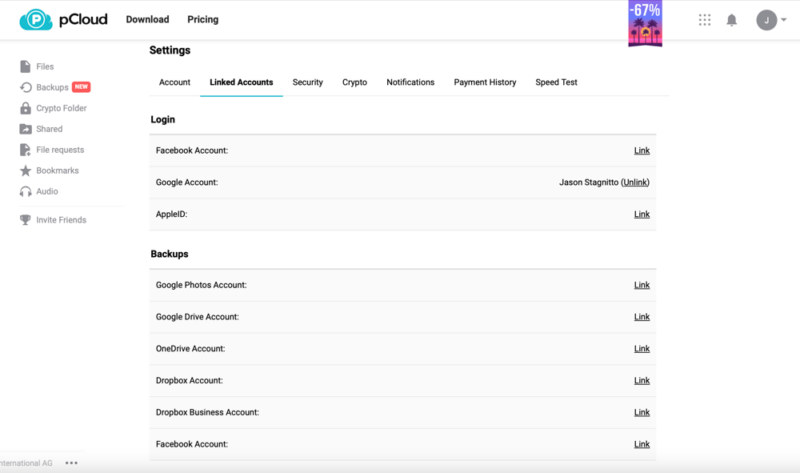
Dropbox has strengthened its integrations with essential business communication tools like Slack and Microsoft Teams. Users can now search their Slack and Teams content directly from Dash, Dropbox’s new AI-powered search tool, allowing them to find information across conversation threads and shared files without switching between applications.
Dropbox has an app center that contains all the external connections it supports. You can connect to Adobe to manage PDFs, Canva for graphics or Zapier to support workflow automation.
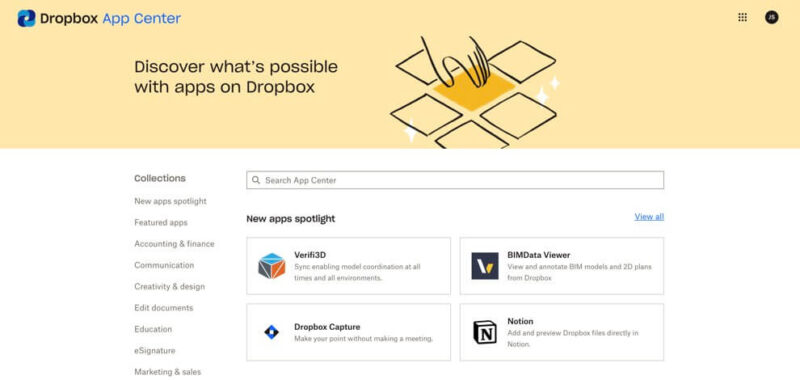
third-party app connections to keep you productive.
pCloud does not support third-party connections or integrations in the same way as Dropbox. For example, you can link your login to Google from your account settings and transfer files from Google Photos or Drive into your pCloud account. Other external connections include Facebook, Apple ID, OneDrive and Dropbox.
Native Apps
Dropbox offers several homegrown apps with every account, including the free plan. A prime example is Dropbox Paper, a web-based word-processing program that supports real-time collaboration.
Built-in PDF editing capabilities allow users to annotate and highlight PDF documents directly within the platform without requiring additional software. Dropbox also includes e-signature functionality, allowing users to request and collect legally binding signatures on documents, streamlining workflows for contracts and agreements.
Dropbox has also introduced a seamless camera-to-cloud workflow in partnership with Atomos, allowing creative professionals to send footage directly from cameras to Dropbox storage and Dropbox Replay for immediate feedback and collaboration, significantly streamlining video production workflows.
Another native app is called Dropbox Capture, a downloadable program that records what you are doing on your computer. You can use it for training or to demonstrate the steps of a process.
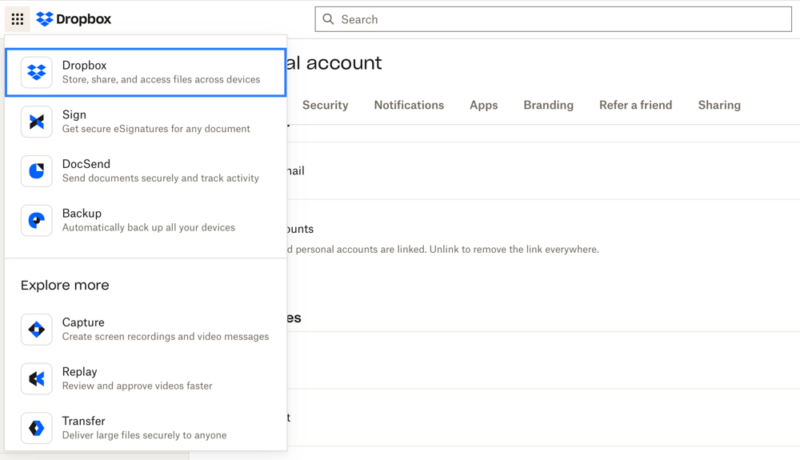
like Dropbox Paper, Capture and Replay.
Dropbox also recently launched Dash, an AI-powered universal search tool that helps teams find, organize and share content from across their connected apps in one place. Dropbox acquired the team from Promoted.ai, bringing their expertise in AI-powered search and ranking to enhance Dash’s capabilities and deliver an improved search experience for users.
Dash combines AI universal search and organization with universal content access control, making it easier for users to discover information across their entire digital workspace, not just within Dropbox itself.
It also has advanced video and image search capabilities, allowing users to find content hidden in media files that traditional search can’t reach. Users can search for concepts like “scanned release forms” or “campaign footage shot in New York” and see relevant results without needing to remember exact file names.
Dash’s AI writing and analysis tools can analyze reports, meeting notes and conversations to provide comprehensive summaries and generate first drafts of documents. These tools can pull together information from various sources, such as strategy documents and budget sheets, to create project plans or briefs that match a team’s preferred templates and writing style.
Not all of Dropbox’s apps are free, though. One paid app is Dropbox DocSend, which provides analytics on how many people download or interact with your files. You can create spaces to share files or securely share files with contacts.
Within a pCloud account, on the other hand, you won’t see an app center or any additional apps that work with your data. pCloud does offer a transfer service, though. pCloud Transfer is not tied to an account, as it’s free for anyone to use. You can securely send one file or multiple files up to 5GB in size to one or more email addresses.
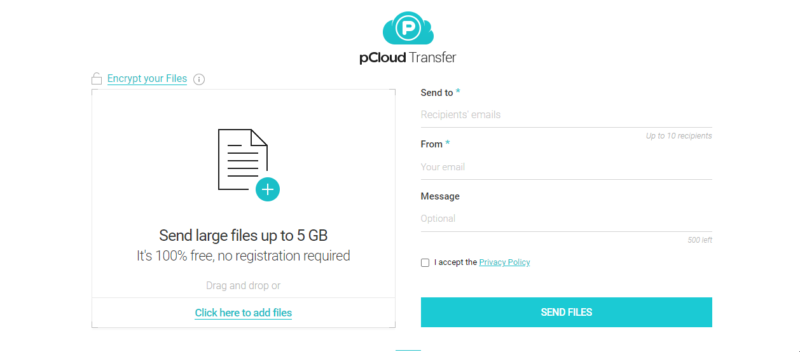
up to 5GB in size without an account.
pCloud offers another standalone app called pCloud Pass, an encrypted password manager that saves and auto-fills your login credentials across websites and applications. You can use pCloud Pass for free on one device, providing additional security for your online accounts beyond just file storage.
If you have a pCloud account, there’s a tab dedicated to audio files. Any music you upload to your account is categorized and sorted within the audio tab, letting you filter by artists, songs, albums or playlists.
pCloud’s dedicated music player does more than just categorize audio files; it enables you to load or save playlists, shuffle songs or play music on repeat — features that enhance the listening experience compared to Dropbox’s more basic multimedia handling.
Privacy
pCloud does an excellent job of using only the data it needs to process activity on your account. It is upfront about the data it uses in its easy-to-read privacy policy. However, pCloud does collect data on how you use its product and will share it with third-party entities when complying with laws.
The pCloud Crypto folder acts as a secure digital vault within your pCloud account, requiring a separate password and providing zero-knowledge encryption for your most sensitive files.
pCloud Crypto also provides client-side encryption, meaning files are encrypted on your device before being uploaded to pCloud’s servers. If you subscribe to pCloud Crypto, only you can access the data stored in the folder, and it is truly private.
Fingerprint unlocking capability enhances the security and convenience of the Crypto folder on mobile devices. Users can also set the Crypto folder to lock automatically after a specified period of inactivity, ensuring that private data remains secure even if users forget to manually lock it.
pCloud offers users the choice between EU-based (Luxembourg) and U.S.-based (Texas) data centers during account setup, allowing compliance with different regional data sovereignty requirements. Additionally, as pCloud is a Switzerland-based company, it adheres to some of the best privacy laws in the world.
The service also operates multiple Tier IV data centers with state-of-the-art security measures, including 24/7 surveillance, biometric access controls and redundant power systems to ensure maximum uptime and protection.
If you’re looking for a platform that provides zero-knowledge encryption for the entire account, check out MEGA or Sync.com. We have a full Sync.com vs pCloud review that looks more into their differences.
Dropbox is open about collecting and using your data, as privacy is not one of its strongest areas. If necessary, Dropbox can also access the data in your account, per its privacy policy. Some of the data Dropbox shares is necessary to provide the connections it does, such as with Google.
Dropbox’s privacy concerns extend beyond its data collection practices, though. The service has experienced significant security incidents in the past, including a major 2012 breach where more than 68 million user email addresses and passwords were leaked.
While Dropbox has since improved its security protocols, this history highlights why some users may prefer pCloud’s more robust privacy approach.
Dropbox recently made a strategic move toward enhancing its security offerings by purchasing Boxcryptor. When implemented, this acquisition could bring zero-knowledge encryption capabilities to Dropbox Business accounts, potentially addressing one of its most significant privacy drawbacks compared to pCloud Crypto.
Business Support
The pCloud Business plan adds tabs and features to accounts that help manage and support teams. It does not add any external connections. However, you can securely share with colleagues.
Additionally, administrators can organize and determine access to team folders. A comments feature on folders supports quick team communications. If your company has branding or a logo, you can include that with folders you want to share externally.
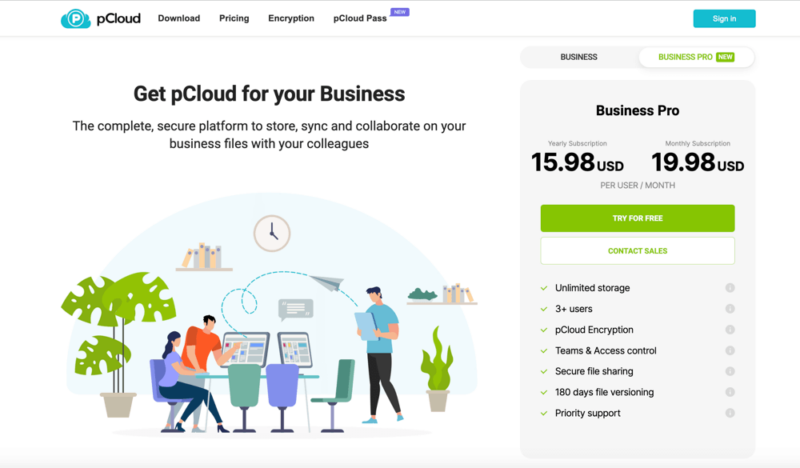
Dropbox Business is among the best cloud storage for businesses. It has a dedicated set of business plans that offer a range of support for individuals, small teams or larger enterprises.
An admin center provides a dashboard that lets administrators see and manage team members or invite external collaborators. File engagement tracking features provide insights into how recipients interact with shared content, showing who viewed documents and when.
With these features, admins can track team activity or adjust roles and permissions. Support apps include e-sign capabilities and tracking with DocSend.
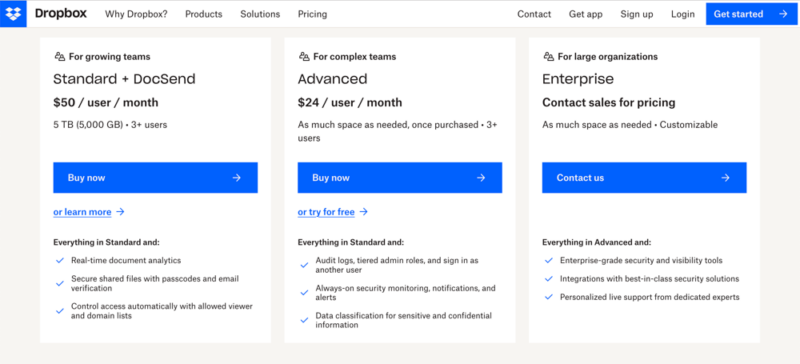
Dropbox has become an Official Technology Partner of The McLaren Formula 1 Team, highlighting the platform’s enterprise capabilities. The partnership showcases how Dropbox Dash helps high-performing teams manage terabytes of data efficiently, with the McLaren team reporting significant time savings in content discovery and improved security control.
Which Is Better: Dropbox vs pCloud?
pCloud is better than Dropbox, as it has great cloud features, such as file sharing, flexible versioning and excellent privacy. The addition of pCloud Crypto — despite being a paid feature — allows users to store sensitive or confidential information safely and securely.
In addition, pCloud has improved its user onboarding experience with interactive onboarding screens, making it easier for new users to understand and maximize the platform’s features. This user-friendly approach helps bridge the learning curve for those transitioning from other cloud storage solutions.
However, Dropbox is still a great choice if you want cloud features and collaborative apps that support individuals and businesses. There’s no shortage of external connections to popular apps, making Dropbox a great option to create and edit files in one place.
As of Q1 2025, Dropbox reported $624.7 million in revenue with 18.16 million paying users and an average revenue per paying user of $139.26, demonstrating the company’s stable position in the cloud storage market despite increased competition.
We Recommend pCloud If You Want…
- Private encryption: If you include the paid add-on, pCloud Crypto provides a client-side encryption folder for your important files.
- Multimedia player: pCloud lets you play, create and organize your music in one place with a fully featured web-based multimedia player.
- Affordable business plans: Businesses will find affordable plans to keep teams connected and productive.
We Recommend Dropbox If You Want…
- Third-party integrations: Dropbox lets you connect to your Microsoft 365 or Google Workspace account and work with the respective files in the web app.
- Collaboration and productivity: Dropbox makes it easy to share and work on documents internally or externally, often in real time.
- Native apps: Dropbox Paper and Dropbox Capture are two apps that come with every Dropbox account.
If You Want to Consider Other Services, Check Out…
Sync.com heads up other cloud storage providers and tops the list as the best encrypted cloud storage. It has zero-knowledge encryption for the whole account, including its 5GB free plan. Additionally, Sync.com has a generous versioning policy, ranking well as one of the best cloud storage for versioning. We cover these features and more in our Sync.com review.
MEGA is another cloud storage solution with zero-knowledge encryption that protects the entire account. It has one of the most generous free plans available, at 20GB. MEGA also has a secure chat feature with every account that lets you have encrypted text chats with other MEGA users. Check out our MEGA review for more information.
Zoho WorkDrive has various apps within the Zoho ecosystem that support individuals and businesses in many industries. It’s an affordable option for businesses of different sizes. To learn more, check out our Zoho WorkDrive review.
Box has many of the same third-party connections as Dropbox, including Microsoft 365 and Google Workspace. It also has its own apps, such as Box Notes, a web-based word processor that supports collaboration and real-time editing. We cover these features and more in our Box review.
- 1
- :
- :
- :
- :
- 2
- :
- :
- :
- :
- 3
- :
- :
- :
- :
- 4
- :
- :
- :
- :
- 5
- :
- :
- :
- :
The Verdict: Why We Think pCloud Wins Overall
It’s not a clear-cut runaway, but pCloud edges out Dropbox as the better overall choice. pCloud’s combination of excellent file sharing, affordable plans and the option to include a private encryption folder is hard to beat. However, if productivity and collaboration are of the utmost importance, Dropbox will more than meet your needs.
Have you used pCloud or Dropbox? What are some of the features of either service you like the most? Is there another cloud storage platform that you recommend readers consider? Let us know in the comments section below. Thanks for stopping by to read our article.
FAQ: Dropbox vs pCloud Compared
pCloud is a trustworthy cloud storage provider. It has excellent security, using AES 256-bit encryption to protect data at rest and TLS/SSL encryption protocols for data transfers. Additionally, with pCloud Crypto, you gain access to a zero-knowledge encrypted folder that’s accessible only to you.
Yes, pCloud has lifetime plans for individuals, with storage amounts of 500GB, 2TB or 10TB. Additionally, it offers 2TB and 10TB family plans that are available only as lifetime subscriptions.
Sync.com is the most secure cloud storage provider, offering private encryption for an entire account. Its servers are located in Canada, and it adheres to the General Data Protection Regulation (GDPR). Additionally, it protects your data storage and transfers with AES 256-bit encryption and TLS/SSL encryption protocols.


