The Fastest VPN in 2025: 14 Providers Speed Test Results Revealed
Are you looking for the best, fast VPN for streaming, torrenting, gaming and security? We put 11 services through the wringer and can confidently recommend six that are the fastest VPN services.
It’s not uncommon for VPNs to tank internet traffic speeds while protecting your connection — but what if you could use a secure VPN and hardly even notice it’s on? Our list of the fastest VPN providers reveals the top-performing VPNs on the market today. We tested dozens of the most popular VPNs using their fastest protocols to bring you the results.
Of these, we chose the best performers with a good reputation and strong security to run a series of automated speed tests. We test these services daily to bring you only the most up-to-date results.
However, our speed tests merely reflect a VPN’s impact on your connection speed, and not its overall quality. The fastest VPN isn’t always the best (or even good, in some cases); Some of the fastest services include dodgy VPNs like StrongVPN. That’s why we’ll rank the VPNs on this list according to their overall performance, not just speed.
If you’re interested in the raw data, you can see our full speed test results in our VPN speed comparison, which includes interactive charts and graphs that you can use to compare VPNs.
Protect Your Privacy. Get Our Free VPN Guide Now!

- Comprehend the essential role a VPN plays in safeguarding your digital life
- Gain a deep understanding of how VPNs function under the hood
- Develop the ability to distinguish fact from fiction in VPN promotions
-
06/17/2022 Facts checked
Since our last update, we’ve started running automated speed tests for our top-performing VPNs. We revised our VPN suggestions based on this data.
-
11/24/2022
We removed Speedify from our automated testing due to its poor security.
-
02/20/2024
We updated the ranking of our VPN suggestions for the best, fast VPNs.
-
10/01/2024 Facts checked
We realigned the VPN order based on current performance metrics and feature sets.
- 1
- : PayPal, Credit card, Google Pay, JCB, UnionPay, Bitcoin, Ethereum, X-Coin
- : 10
- :
- :
- :
- :
Average speedDownload Speed87 MbpsUpload Speed9 MbpsLatency3 ms - 2
- : PayPal, Credit card, Google Pay, Amazon Pay
- : Unlimited
- :
- :
- :
- :
Average speedDownload Speed93 MbpsUpload Speed9 MbpsLatency3 ms - 3
- : PayPal, Credit card, Bitcoin, UnionPay, iDeal, Sofort, Giropay, Pixpay, Sepa Direct Debit
- : 8
- :
- :
- :
- :
Average speedDownload Speed90 MbpsUpload Speed9 MbpsLatency3 ms - 4
- : PayPal, Credit card, Amazon, Paygarden, Apple Pay, Google Pay
- : Unlimited
- :
- :
- :
- :
Average speedDownload Speed67 MbpsUpload Speed9 MbpsLatency114 ms - 5
- : PayPal, Credit card, Cash, Bank Transfer, Bitcoin Cash, bank wires, EPS transfer, Monero, Swish, Giropay, Bancontact, Przelewy24, iDEAL
- : 5
- :
- :
- :
- :
Average speed - 6
- : PayPal, Credit card
- : Unlimited
- :
- :
- :
- :
Average speed
The Fastest VPN Services
Without further ado, here are the results of our VPN speed tests. The data below represents the impact of the VPN service on your internet connection, presented as a value in megabits per second (Mbps) for downloads and uploads and milliseconds (ms) for latency.
Keep in mind that a VPN will decrease your download and upload speeds, but increase your latency. Let’s look at why it’s important to perform well in all three metrics with the example of a video call.
If you have poor upload speed, then your image and sound will appear choppy, since your output signal will be slow. If you have slow downloads, then you’ll see and hear everyone else on the call as choppy. Finally, if your latency is high, you’ll see everyone’s image and sound with a delay, and your signal will likewise appear delayed to others on your call.
Our testing uses an internet connection capped at 100 Mbps for downloads and 10 Mbps for uploads, so numbers closer to those values are better, whereas latency should be as close to zero as possible.
Consistency over time is also important, which is why you’ll see some fast VPN services ranked lower (CyberGhost being the least consistent in our testing).
The results below represent raw speed data and are not fully indicative of a VPN’s quality. The line graphs represent the daily performance of a VPN over time, while the bar charts represent a 30-day average, reflecting the service’s monthly performance. You can change the location to see how the VPN performed in other locations.
Fastest VPN Provider: Download Speed Tests
Fastest VPN Service: Upload Speed Tests
Fastest VPN Services: Latency (Ping) Speed Tests
The Fastest VPNs vs the Best Fast VPNs
As you can see from the charts above, the results of our speed testing indicate that most services performed about the same in the U.S., with some exceptions.
There are also services that have performed well in our manual testing in the past that we couldn’t test using our automated setup. You can find those near the bottom of this article. Some insecure VPNs might provide even faster speeds than the providers we’ve included, but we cannot recommend using a VPN that fails in its primary purpose of protecting your data.
The 6 Best Fast VPNs
Judging from the results of our testing, as well as the VPNs’ overall performance, we picked the six best fast VPNs. These are the fastest VPNs we’ve tested: NordVPN, Surfshark and ExpressVPN (compared below), though PIA, Mullvad and Windscribe were no slouches, either.
1. NordVPN — Best Speed VPN
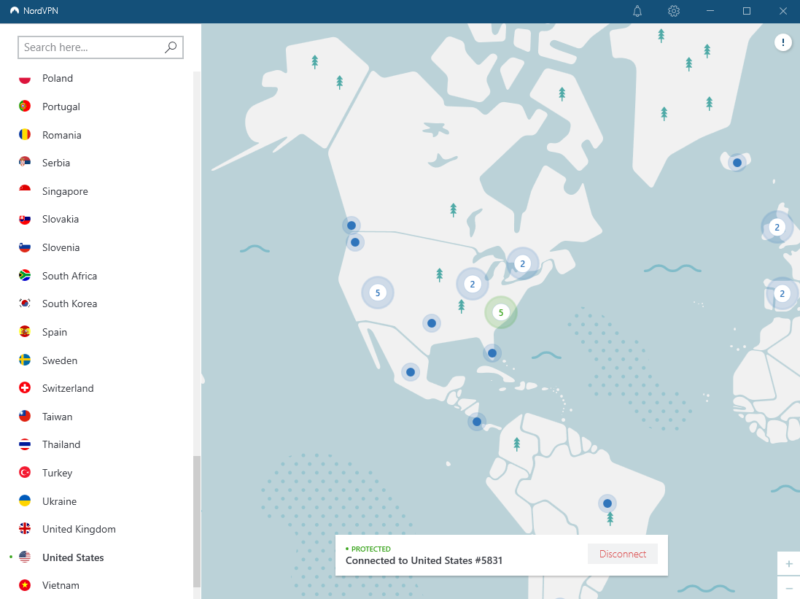

Very Fast

Very Fast

Very Fast
NordVPN regularly tops our lists of the best VPNs, and it’s the case when it comes to VPN speeds as well. It posted consistently high speeds in our U.S. tests and was one of the top performers for downloads in our worldwide testing, alongside Surfshark.
Based on the tests, NordVPN is the best speed VPN. It uses a custom protocol — called NordLynx — which is built on a lightweight WireGuard base, while resolving issues the issues of stock WireGuard regarding dynamic IP addresses. Although we used OpenVPN for our testing, we expect NordLynx to perform just as well, if not better. NordVPN also has a slew of security features, including an ad and malware blocker.
A Slew of Specialty Servers
NordVPN’s servers come in several “flavors.” There are so-called Onion over VPN servers that route your connection through the Tor network for extra anonymity, as well as dedicated P2P servers for any copyright corsairs out there. It also features obfuscated servers (over the OpenVPN protocol), which hide the fact that you’re using a VPN.
The good news is that NordVPN is a pretty affordable VPN (though not as affordable as Sufshark), at least on one of the long-term plans. Our NordVPN review reveals more details on the service, or you can use its 30-day money-back guarantee to try it out before you buy.
NordVPN Speed Test Results by Location
- **VAT may apply
- Unlimited GB
- 10
- Yes
- *The prices are charged in the first billing cycle only. Renewal prices vary.
- Unlimited GB
- 10
- Yes
- *The prices are shown only apply for the first 12 months.
- Unlimited GB
- 10
- Yes
- **The prices are applicable only for the first 24 months. Secure, high-speed VPN Threat Protection Pro™: Anti-malware and advanced browsing protection Threat Protection Pro™: Ad and tracker blocker Password manager with Data Breach Scanner 1 TB of encrypted cloud storage Identity and SSN monitoring and alerts Credit monitoring services Up to $1M in identity theft insurance Up to $100K in cyber extortion insurance
- 10
2. Surfshark — Affordable & Fast VPN with High Latency
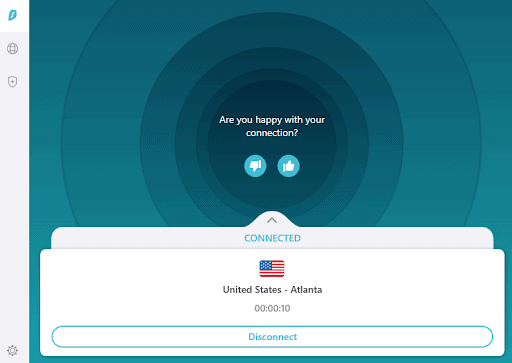

Very Fast

Very Fast

Very Fast
Surfshark showed some of the fastest speeds in our U.S. tests. and some of the slowest. Although its performance in uploads and downloads had some high peaks, it also had inexcusably bad latency in our near-distance tests. Its U.S. latency results make Surfshark a poor VPN for gaming.
However, the opposite was true for our international tests, where Surfshark had the lowest latency, as well as the fastest downloads and was about as consistent as the rest of the field in all categories.
Surfshark is also very secure, with a double VPN feature that routes your traffic through two separate servers, and a “NoBorders” mode that lets you browse the web in countries where VPNs are banned.
Unlimited Simultaneous Connections
One of the biggest perks of using Surfshark is that it puts no limit on how many devices you can protect with it. Not only does this mean you can protect all of your computers, laptops and mobile devices at once, you can cover your entire family’s devices as well.
Surfshark is the most pocket-friendly VPN on our list so far if you subscribe to its two-year plan. Even so, you can always share your Surfshark subscription with household members and split the bill, thanks to the unlimited simultaneous connections. Learn more about the VPN in our Surfshark review or take advantage of its month-long money-back guarantee.
Surfshark Speed Test Results by Location
- Unlimited GB bandwidth, Unlimited devices, Secure VPN, Ad blocker, Cookie pop-up blocker. Pricing for the annual and biennial plans only apply for the first payment. Renewal fees vary.
- Unlimited GB
- Unlimited
- Yes
- Everything in Starter, plus Antivirus protection, Identity protection, Email Breach and Credit Card Alerts, Online Alias Pricing for the annual and biennial plans only apply for the first payment. Renewal fees vary.
- Unlimited GB
- Unlimited
- Everything in One, plus Data removal Pricing for the annual and biennial plans only apply for the first payment. Renewal fees vary.
- Unlimited GB
- Unlimited
3. ExpressVPN — Easy to Use & Fast VPN for Streaming


Very Fast

Very Fast

Very Fast
ExpressVPN has one of the most impressive showings in VPN speeds, which is why it is also a great VPN choice for streaming. It’s incredibly simple to use across all platforms: It is a beginner-friendly VPN, and one of the most secure VPNs, with server obfuscation built in to help thwart detection.
In the U.S., ExpressVPN performed about as well as any of the other VPNs. It had some of the best download speeds in our international tests, though it didn’t reach the highs of Surfshark and NordVPN.
ExpressVPN’s Lightway Protocol
ExpressVPN uses a custom open source protocol called Lightway that is both secure and light on your connection. We believe it was the main actor behind ExpressVPN’s excellent VPN speed performance, reaching better results than even IKEv2 — typically considered the fastest VPN protocol.
Unfortunately, ExpressVPN is one of the most expensive VPNs, and for some that might be a deal-breaker. You could opt for a longer-term plan to get a better deal, but we still wouldn’t consider it one of the best cheap VPNs. See our ExpressVPN review for more details, or try ExpressVPN out using its 30-day money-back guarantee.
ExpressVPN Speed Test Results by Location
4. Private Internet Access (PIA) — Fastest Cheap VPN
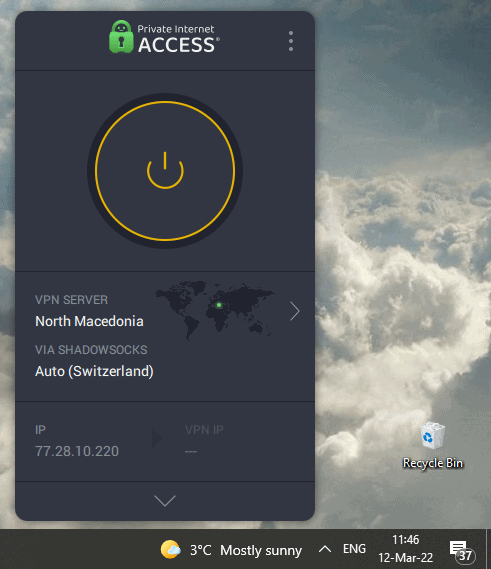

Fast

Very Fast

Good
Like Windscribe, Private Internet Access (PIA) hung around the top in our U.S. upload speed tests and floundered in the worldwide download speed test. However, its performance across the board is admirable, especially if you only need to connect locally.
While it might never reach the top of our best VPN chart, PIA is a decent VPN service with a built-in ad and malware blocker. Its streaming performance can be hit or miss, and it might fail to unblock some streaming platforms. However, it also comes at an unbeatable price, which we’ll talk about later.
Feature-Rich VPN With an Easy-to-Use Interface
PIA has one of the simplest UIs, despite having so many features. Besides the ad blocker we mentioned, its kill switch blocks all traffic that doesn’t go through the VPN tunnel. You also get a metric ton of customization options (likely more than you need) for how the VPN connects you to the internet. The best part is that despite all this, the UI is clean, clear and uncluttered.
PIA has the cheapest three-year plan on this list, which makes it the most affordable good VPN on the market. That’s an attractive offer when you consider you’re getting a secure and fast VPN, as long as you can look past its poor unblocking performance. PIA comes with a 30-day money-back guarantee if you want to test it out before buying.
PIA Speed Test Results by Location
5. Mullvad — Fast VPN With Slow Downloads in Some Regions




Mullvad is a fast VPN service that focuses on user privacy, proving that you don’t have to compromise speed for security. The VPN guarantees absolute privacy, as it doesn’t even ask for an email address (it uses a login code instead).
Its speeds were fast across the board, with its U.S. download speeds and low latency being its strengths, although that didn’t hold up in the worldwide tests. However, despite these speeds, Mullvad isn’t always able to unblock streaming platforms because of its network of VPN servers, and consequently small pool of IP addresses.
Total Anonymity Online
Mullvad doesn’t gather any data about you, not even your email address. If you want to keep completely anonymous, you can pay with crypto, or even cash (via snail mail). We gave Mullvad a rare 100% privacy score in our Mullvad review.
If you’re used to only paying on a monthly basis, you’ll be happy to know that Mullvad’s monthly fee is relatively cheap compared to other VPNs. However, don’t expect a discount for a longer subscription. If you’re unhappy with Mullvad, you can get your money refunded within 30 days, unless you’ve paid with cash or crypto.
Mullvad Speed Test Results by Location
6. Windscribe — Fastest Free VPN
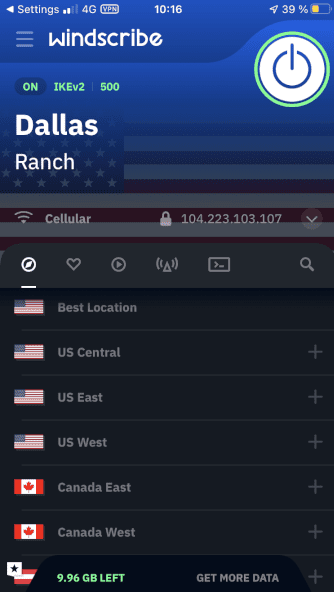



If you don’t feel like spending a dime on a VPN, you really can’t go wrong with Windscribe. It’s the only truly free fast VPN on our list, and it’s also one of the best performers. In our U.S. tests, Windscribe had lower latency than most, and showed good performance for uploads and downloads. However, its performance in the worldwide download speed tests was disappointing.
Like a lot of VPNs on this list, Windscribe has an ad and malware blocker, affectionately dubbed R.O.B.E.R.T. Besides this, it offers some standard features, like split tunneling and a kill switch. We have to give special praise to its kill switch for completely blocking access to the internet outside the VPN tunnel, which no other VPN does.
Completely Free Fast VPN
Windscribe is free to use for up to 10GB of traffic per month, but doesn’t put any limits on speed (unlike ProtonVPN, as you’ll see in a bit). The free plan also limits you to 10 locations worldwide, although they cover popular spots like the U.S. and U.K., and it even has a free server location in Hong Kong.
If 10GB of data isn’t enough to last you a month, fear not. Windscribe is a fairly affordable VPN. Though its yearly plan won’t turn any heads, it has a build-a-plan option that allows you to unlock a single server location for just $1 a month and get unlimited data for another $1. Our Windscribe review has more details on its pricing, or you can give its free plan a try.
Windscribe Speed Test Results by Location
- Up to 15 GB free with email confirmation and Tweet
- 15GB
- Unlimited
- Unlimited GB
- Unlimited
- Yes
VPN Services That Didn’t Make the Speed Cut
Alas, there are only so many spots on our list, though there are a few VPNs we think warrant a mention. Here are a few fast VPNs that we couldn’t test automatically, as well as some popular VPNs that just didn’t cut it in our testing.
CyberGhost
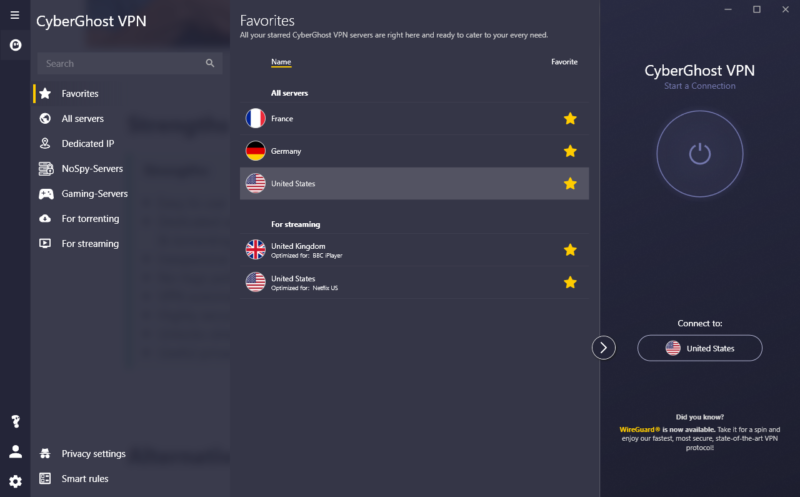
We’ve never known CyberGhost to be a speed demon, and our testing certainly proved that to be the case. It had the least consistent speed, at times dipping down below 20% of our unprotected internet speed. Its U.S. upload speeds were consistently the slowest, though not by a huge margin. Its worldwide download speeds were some of the slowest we tested, too.
However, it’s one of the better VPNs out there, and we still recommend it if you don’t mind the lackluster speeds. Read our full CyberGhost review for more details.
Proton VPN
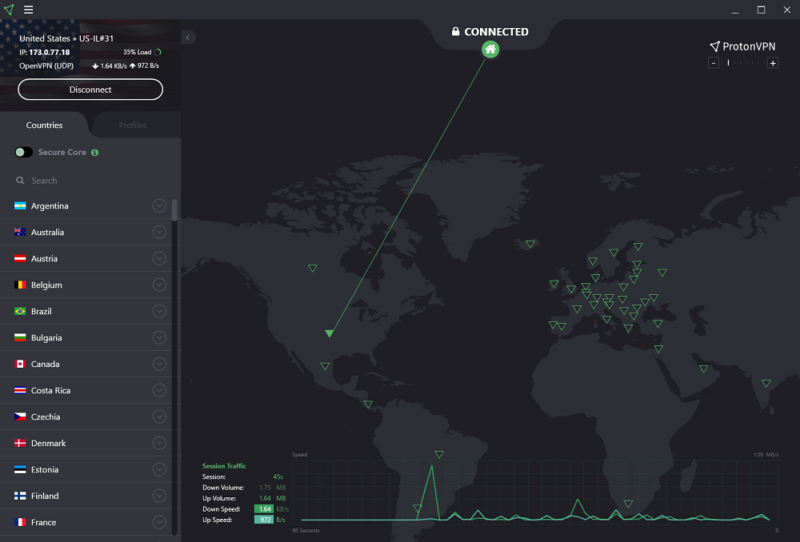
ProtonVPN was the surprise winner of our previous download speed showdown, but we couldn’t set up automated tests for it due to programming issues. We still think it deserves a mention for being one of the rare trustworthy, free, fast VPN services.
Unfortunately, the free plan soft-caps your speed by placing you on the busiest servers, so you’ll have to pay for those blazing-fast downloads. Read our full ProtonVPN review for more details.
VyprVPN
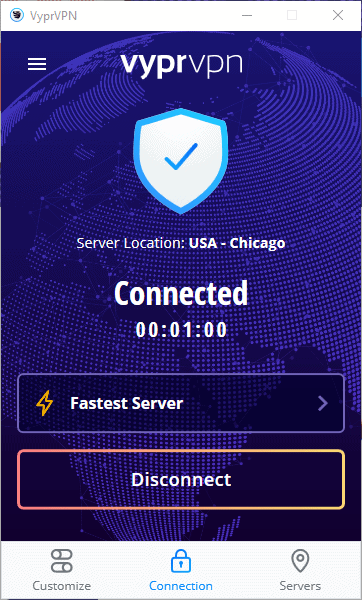
VyprVPN isn’t normally praised for its speed, but rather for its mission to provide a secure and truly private VPN. However, VyprVPN still managed to snag the third spot on our previous list. Unfortunately, we weren’t able to set up our automated speed tests for VyprVPN either.
VyprVPN has also fallen a bit in our rankings due to a recent price increase, which put it squarely in the premium VPN price range. Read our VyprVPN review for more.
StrongVPN
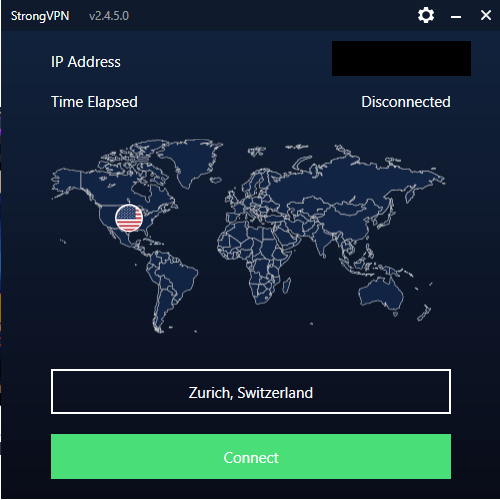
StrongVPN had some of the fastest download speeds in our previous testing, but we couldn’t run our automated tests on it. However, it’s not exactly what we’d call a good VPN anyway, so it’s not a big loss. Thankfully, it’s at least better than Speedify in that it keeps no logs of your activity, but we wouldn’t recommend it over any of the top performers.
Our StrongVPN review paints it as a fairly middle-of-the-road VPN that doesn’t really excel at anything, and it’s not even cheap enough to make up for it.
How We Ran These Speed Tests
We run our automated speed tests every day on a remote virtual machine based in the United States. We cap our connection speeds at 100 Mbps for downloads and 10 Mbps for uploads, which we found to be representative of the average U.S. connection speed. Each VPN is using the fastest protocol available.
We chose VPNs that performed well in our previous manual speed tests, as well as VPNs that frequently find themselves on our best VPN lists. Unfortunately, due to the way our testing software is programmed, we’re not currently able to test all the VPNs we would want. However, we’re currently working on expanding our testing to include other services.
How to Speed Up Your VPN
Here are a few tips on how to get a faster VPN speed.
- Use the Fastest Protocol Available
One of the most impactful things on your VPN connection speeds is the VPN protocol you’re using. For example, ExpressVPN chooses between several VPN security protocols automatically, but you can manually set your protocol to Lightway to get a faster speed. - Connect to a Server Near You
How far you are from a VPN’s server location is the most important factor for a fast VPN connection. To reach the fastest VPN speeds you can get, connect to a server that’s close to where you are. It’s also better if that server is physical, as opposed to virtual. A virtual server location might appear close, but it could be hosted on a physical server farther away. - Disable Heavy-Duty Security Features
The primary purpose of a VPN is security, but you don’t need every security measure active at all times (unless you’re in, say, China). Features like double VPN and obfuscation are useful in some cases, but they slow down your connection more than usual, and the speed lost might not be worth the trade-off.
Bear in mind that features like DNS leak protection and kill switches are essential and do not impact your speed. See more in our VPN features guide.
Final Thoughts: Fastest VPN Speeds
That’s it for our VPN speed test guide. The results were a bit unexpected, but we’re pleased that we have objective speed data on all of these VPNs.
NordVPN is our best speed VPN as it posted excellent performance and consistency; it is a top-quality VPN regardless. Don’t just take our word for it — NordVPN’s 30-day money-back guarantee lets you verify its quality firsthand without any financial risk.
Surfshark is a more affordable option and also proved to be one of the fastest VPNs, though it couldn’t maintain that speed over time.
Do you agree with our speed test results? What has been your experience with the VPNs we chose? What is the fastest VPN you’ve used? Let us know in the comments below, and as always, thank you for reading.
FAQ: Fast VPNs
Without a doubt, Windscribe is the fastest free VPN. Its free version only comes with 10GB of data traffic, so upgrading to the full version might not be the worst idea if you’re planning to do things that eat up a lot of data.
Yes, in fact, our top performers are all among the most secure VPNs. This includes NordVPN, which is absolutely dedicated to upholding its users’ privacy. However, some of the faster VPNs achieve their speeds by using poor encryption methods, and are not trustworthy, as is the case with Hotspot Shield.
No, a VPN will not make your internet connection faster. Quite the opposite: It will slow it down. However, as you can see in our speed test results, many VPNs only lower your speed by a percentage point or two. The only time a VPN could improve speeds is if your ISP is throttling your internet connection on certain activities, like streaming.


