Webroot Wifi VPN Security Review
Webroot Wifi VPN Security is, well, not particularly secure. It has a weird privacy policy and is missing commonplace features. Read our full review to see why you want to avoid this VPN.
Over the years, Webroot has given us high-quality antivirus products such as Webroot SecureAnywhere, a service that has previously ranked among our best antivirus software. However, its VPN service — Webroot WiFi Security — is a cut below the standards, as you’ll find out in this Webroot VPN review.
Launched in 2018, Webroot WiFi Security hasn’t really taken off, and at present, it doesn’t perform impressively enough to claim a spot on our list of the best VPN software.
Key Takeaways:
- Webroot WiFi Security has an intuitive and easy-to-use app that’s ideal for beginners.
- Unfortunately, Webroot VPN is full of DNS leaks and can’t reliably protect your IP address.
- Webroot is competitively priced, though it only allows you to connect a maximum of five devices on each account.
- We were able to unblock Amazon Prime and Netflix content in the U.S. and UK.
We pushed the service to its limits and looked under its hood to reveal its strengths and weaknesses. To give you a sneak peek of our findings, we liked the simple but no-frills app, proprietary BrightCloud Threat Intelligence and server distribution.
Beyond that, we discovered put-offs, such as a poor privacy policy, DNS leaks and inconsistent download speeds. You can read all the details about the glaring frailties below in this Webroot WiFi Security review. However, if you’d rather get a firsthand feel of the most reliable VPN on the market, you can try NordVPN with a 30-day money-back guarantee.
Protect Your Privacy. Get Our Free VPN Guide Now!

- Comprehend the essential role a VPN plays in safeguarding your digital life
- Gain a deep understanding of how VPNs function under the hood
- Develop the ability to distinguish fact from fiction in VPN promotions
-
07/24/2024 Facts checked
Added information about Webroot’s parent company OpenText, its lack of torrenting support and its streaming-focused servers.
Webroot Wifi VPN Security Alternatives
- 1
- : PayPal, Credit card, Google Pay, JCB, UnionPay, Bitcoin, Ethereum, X-Coin
- : 10
- :
- :
- :
- :
Average speedDownload Speed88 MbpsUpload Speed9 MbpsLatency4 ms - 2
- : PayPal, Credit card, Google Pay, Amazon Pay
- : Unlimited
- :
- :
- :
- :
Average speedDownload Speed93 MbpsUpload Speed9 MbpsLatency3 ms - 3
- : PayPal, Credit card, Bitcoin, UnionPay, iDeal, Sofort, Giropay, Pixpay, Sepa Direct Debit
- : 8
- :
- :
- :
- :
Average speedDownload Speed91 MbpsUpload Speed9 MbpsLatency4 ms - 4
- : PayPal, Credit card
- : 5
- :
- :
- :
- :
- 5
- : PayPal, Credit card, bitcoin, Amazon Pay
- : 7
- :
- :
- :
- :
Average speed
Strengths & Weaknesses
Pros:
- Good speeds
- Affordable
- BrightCloud Threat Intelligence web filtering
- Good for streaming
- Easy to use
Cons:
- Speed is inconsistent at times
- No DNS leak protection
- Poor privacy policy
- Limited device connections
- Doesn’t support torrenting
Features
In a bid to cash in on the burgeoning demand for VPN services, traditional cybersecurity companies have been launching their own VPN products. However, some of these come as afterthoughts and thus provide no unique functionality to stand out in the crowded VPN space. This is the case for the Webroot VPN.
Webroot WiFi Security offers a decent array of basic features. The automatic WiFi security function auto-connects the VPN to secure your data when browsing on unsecured WiFi networks. For an extra layer of protection, there is a kill switch that blocks all your internet traffic when the VPN connection gets interrupted unexpectedly.
There are no specialized servers, except for a handful which are optimized for streaming. We tested one out and managed to unblock BBC iPlayer, but didn’t notice many differences in its performance versus the regular servers.
Another nice touch is the web-filtering feature, BrightCloud Threat Intelligence, which protects you from potentially risky or malicious websites. However, this is only a nice-to-have feature and may not block malware and viruses as well as dedicated antivirus software.
Webroot covers the full spectrum of the devices you use at home, including Windows, Mac, Android and iOS devices. Although you can install the security app on any number of devices, you can only have three or five devices simultaneously connected, depending on the subscription you purchased.

The application sidelines Linux users, so read our best VPNs for Linux guide if that’s what you need. Webroot doesn’t offer a browser extension, either. Even worse, you can’t install the Webroot VPN on your router. If you want to protect all your home devices at once, read our best VPN for routers roundup to find a fitting app.
Webroot WiFi Security does support four protocols, including OpenVPN, IKEv2, PPTP and L2TP over IPSec. If that’s all jargon to you, be sure to read our comprehensive VPN protocol guide to broaden your knowledge about this topic.
On the flip side, Webroot doesn’t offer certain important VPN features, such as split tunneling. Split tunneling allows you to route some app internet traffic — such as PayPal or Netflix — through an encrypted VPN tunnel, while allowing others — such as Google — to access the internet directly.
Tests also reveal that none of its servers permit the use of torrenting clients like BitTorrent. If you’re looking for a VPN for torrenting, the linked list has some much better alternatives.
Webroot Wifi VPN Security Features Overview
| Features | |
|---|---|
| Payment methods | PayPal, Credit card |
| Accepts cryptocurrency | |
| Simultaneous connections | 5 |
| Supports split tunneling | |
| Unlimited bandwidth | |
| Free trial available | |
| Refund period | 7 days (mobile) |
| Worldwide server amount | 35 |
| Desktop OSes | Windows, MacOS, Linux |
| Mobile OSes | Android, iOS |
| Browser extensions | |
| Can be installed on routers | |
| Can access Netflix US | |
| Can access BBC iPlayer | |
| Can access Hulu | |
| Can access Amazon Prime Video | |
| Encryption types | 128-AES, 256-AES, Blowfish-128 |
| VPN protocols available | OpenVPN, PPTP, L2TP, SSTP, IKEv2 |
| Enabled at device startup | |
| Allows torrenting | |
| No-logging policy | |
| Passed DNS leak test | |
| Killswitch available | |
| Malware/ad blocker included | |
| Live Chat | |
| Email support | 24/7 |
| Phone support | office hours |
| User forum | |
| Knowledgebase |
Pricing
When it comes to pricing, Webroot WiFi Security plays by a different set of rules. Most VPN providers offer subscription plans of varying length with significant savings for longer subscriptions. This isn’t the case for Webroot VPN.
Your options are limited to two one-year plan options, and the price varies based on the number of included devices.
Pricing Based on Number of Connected Devices
The cheaper Webroot VPN subscription allows you to connect up to three devices for $20.99 per year, while the higher plan only allows five devices for $27.99 per year. There is no doubt that at $1.75 per month and $2.33per month, respectively, these plans are competitively priced.
That said, Webroot VPN’s pricing is purely based on the number of connected devices. One account can only support a maximum of five devices. However, if you want to connect more than five devices, you’ll have to purchase additional subscriptions. Keep in mind, each of the subscriptions you purchase will require a separate email address.
We find this to be a strike against the service, especially in an era where virtual private network providers are increasingly removing restrictions on the number of connections. Take Avira Phantom VPN, for example. The service allows you to connect to as many devices as you wish for only $6.50 per month (one-year plan).
Something else to note is Webroot VPN’s lack of monthly or multiyear plans. What this means is that you can’t start with a shorter subscription plan before committing long term.
Webroot Antivirus
Webroot’s main product is antivirus software, which is an internet security solution that performs web filtering to keep you safe online. It also protects your devices from viruses and other malware by using threat intelligence technology. If you’re curious about its overall performance, read how it compares to the well-known antivirus software, Avast. We have an Webroot vs Avast guide for more info.
Webroot Antivirus goes hand-in-hand with the WiFi Security VPN, and you can buy both products in a single bundle for only per year for up to three devices.
Webroot WiFi Security VPN Return Policy
Another quibble we have is that there is no Webroot VPN free trial for the desktop app, but there is a seven-day trial on mobile.
Thankfully, Webroot WiFi Security has a 70-day money-back guarantee policy, outshining even excellent services such as CyberGhost, which offers a 45-day money-back guarantee (check out our CyberGhost review to learn more about this service).
Overall, this return policy is quite generous, and it gives you more than enough time to decide whether or not to stick with the application. All the other misses aside, this definitely gives Webroot VPN a slight leg up on the competition.
User-Friendliness
We looked at the app’s user experience from pre-download to usage. Webroot doesn’t score impressively in terms of user-friendliness, but it’s still a decent application for beginners. Right off, you’ll notice its website has all the details you need to know about the service.
However, confusion begins to set in when downloading the app. In this case, there is no download link on the Webroot VPN account page, which makes it quite difficult to find the right app for your device. To download the app, we had to search “VPN download” on the Webroot website. This will point you to the download page, and from this point on, the process is brisk.
Signing up and installing the client is also smooth sailing. Once everything is set, you’ll be required to enter your login credentials to start using the application. The app is simple and intuitive, and on top of that, Webroot VPN offers in-app guides to get you started.
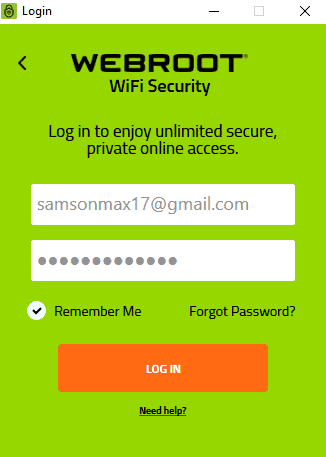
Webroot VPN Interface
The vibrant green window has everything you want (and nothing you don’t want) to connect to your server of choice. There is a global map (laid out in the background), a flag of the country you’re going to connect to, an orange “connect” button (at the bottom of the window) and the menu icon on the top-right corner.
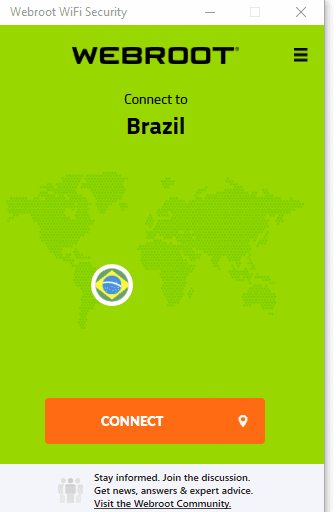
To open the server menu, click the flag on the window or the small location symbol next to the “connect” button. An alphabetized list with a number of servers will pop-up on the left side of the green window. Scroll up and down to find your server of choice and hit the “connect” button to activate the VPN.
On the list of servers, there are two options to take note of: “most recommended” and “automatic.” When you select the “automatic” option, Webroot VPN picks the best server for you based on proximity and fastest connection speed. The other option includes a list of the most recommended servers, namely: Austria, France, Germany and the USA East.
Setting Your Preferences
When you click the “menu” icon on the top right, you get two broad options: “sign out” and “settings.” The “sign out” option is self-explanatory. The “settings” window has five tabs, and each one has a set of clearly explained options.
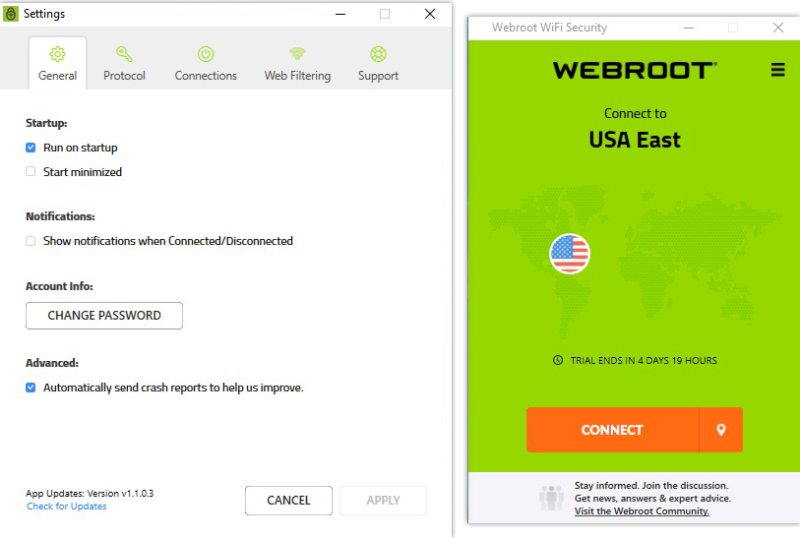
Simplicity is the name of the game here, as Webroot WiFi Security makes it a breeze to set VPN options, such as protocols, BrightCloud Threat Intelligence, notifications, a kill switch or web filtering. There is nothing to grapple with here. In fact, if you’re just getting started with VPNs, the straightforward configuration is music to your ears.
However, if you’re a seasoned user, the lack of advanced options clips your wings, giving you limited control over the VPN configuration. For complete control over VPN configuration, you’re better off using other VPN providers, such as NordVPN or Surfshark.
Speed
When it comes to speed, it’s a mixed bag for Webroot WiFi Security. Generally, using a VPN app can compromise your internet connection. It’s a “small price” you’ve to pay in pursuit of online security and privacy or to get around geoblocking. More often than not, the complexity a VPN adds to your internet connection manifests in lower speeds and higher latency.
To get a sense of the price you have to pay when using Webroot WiFi Security, we ran a series of speed tests using a 3Mbps internet connection. Across the board, the upload speeds were consistent, while the download speeds were a little inconsistent.
| Location | Ping ms | Download Mbps | Upload Mbps |
|---|---|---|---|
| Unprotected | 32 | 3.13 | 3.02 |
| United Kingdom | 384 | 2.96 | 2.9 |
| USA West | 625 | 2.67 | 2.81 |
| Switzerland | 395 | 1.96 | 2.79 |
| Brazil | 734 | 2.88 | 2.79 |
| South Africa | 133 | 2.83 | 2.88 |
| Japan | 800 | 2.42 | 2.84 |
| Average | 512 | 2.62 | 2.84 |
When connecting to a server in South Africa, which is about 3,000 miles away from our testing location, we noticed a slight increase in ping and a negligible loss of both upload and download speeds.
Moving north to servers in the UK, which are most likely in London — making them more than 6,000 miles from our test location — upload and download speeds decreased by a small figure.
However, unlike when connecting to South African servers, the ping increased by 12-fold. The increase in ping times aside, the server in London performed impressively well given the distance from the test location.
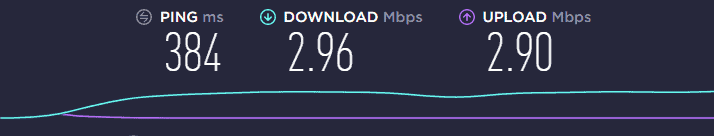
The story is the same for servers in Brazil, which is about 6,100 miles away from the test location. The upload and download speed decreased only slightly, but the ping increased by nearly 23-fold.
When connecting to servers in North America, precisely the USA West server, the furthest server from our test location, the ping increased 20-fold. The download speed decreased by a notable margin, while on the other hand, the decrease in upload speed was negligible.
Speed Test Results: Terrible News for Gamers
Overall, we saw a 16.3 percent and 5.9 percent decrease in download and upload speeds, respectively. We expected a slight drop in speeds but didn’t expect such a significant increase in latency. Our speed test revealed that the latency increased by 15-fold, on average.
With such high latency, Webroot still doesn’t fit the bill for gaming. Our tests revealed the latency for most of the servers were well above 70ms, the acceptable ping time for gaming. If you’re an avid gamer and want to have fun playing restricted games online, consider getting one of the best VPN for gaming.
High ping results don’t just affect gaming. It also means websites will be slower to load and respond to queries, though the stakes aren’t as high when you’re searching for cat pics online as when you’re playing competitive esport.
All in all, Webroot VPN doesn’t add too much complexity to your internet connection. All the servers we tested performed quite impressively, with Brazil, London and South African servers leading the pack.
That said, Webroot VPN isn’t the fastest app we’ve tested. If you’re in the market for an app that will deliver super-fast upload and download speeds, check out our favorite VPN, NordVPN, which also tops our fastest VPNs roundup.
Security
When it comes to using a VPN, security is of the essence. On this front, Webroot WiFi Security misses the mark. However, Webroot WiFi Security still has all the making of a secure service.
First, it supports four VPN protocols, including OpenVPN, IKEv2, L2TP over IPSec and PPTP. Its recommended protocol, OpenVPN, is the go-to option for many VPN services, and for a valid reason. It’s the industry’s most robust protocol because it’s open source, meaning you can tweak its publicly available code to seal potential vulnerabilities.
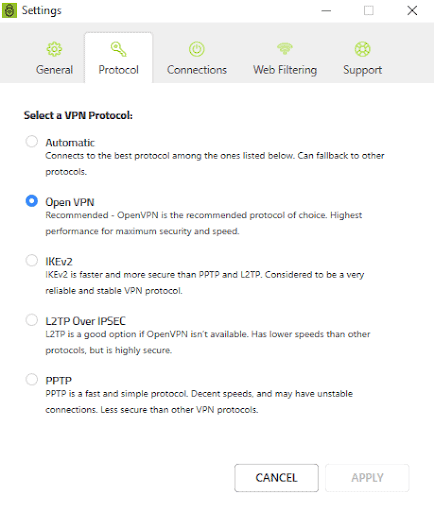
While OpenVPN is, without a doubt, the go-to protocol at present, the emergence and use of WireGuard is something to keep a close eye on. WireGuard is an open-source protocol, but it’s more stable and secure. However, some providers are also making proprietary protocols, with ExpressVPN’s Lightway protocol being a good case in point.
Second, all Webroot VPN protocols use the industry-standard AES 256-bit encryption. This encryption is the best when it comes to obscuring your data because it’s virtually impossible to crack. To learn more about how AES 256-bit encryption encrypts data pockets, check out our description of encryption article.
Testing Webroot VPN Security
To test how secure Webroot WiFi Security VPN is, we used the recommended OpenVPN and ran a series of DNS, IP address and WebRTC leak tests with ipleak.org. The results shocked us.
Our tests pinpointed loads of DNS leaks. To be precise, out of all the servers we tested, only two were not picked up on our ISP’s DNS server. Our ISP IP address appeared in nearly all the results, which means the VPN was leaking DNS requests.
The DNS leaks should be a real cause for concern when using Webroot VPN. If you want to get around geoblocking, keep browsing activity away from the prying eyes or get around internet censorship in high-risk nations like China and Russia, you should avoid Webroot WiFi Security. Any of the apps on our list of best VPN services for China will cut it.
Privacy
Webroot VPN’s privacy policy is long, and we had to take our time to scan every detail on this document. At the start, the company boldly claims that it doesn’t collect or log any of your IP addresses, browsing activities, DNS queries or how much data you download.
However, upon close examination, it turns out this is only a smokescreen. Hidden in the wall of text in the no-logging policy are statements that contradict the earlier claim.
Webroot VPN Privacy Policy
For example, the policy outlines categories of information that it may collect. This includes the server you connected to, personal information, the country you’re connected from, the date and time of payment and the number of devices connected to your account.
It goes on further to state that in the event your VPN app crashes, anonymous logs (including DNS queries and downloaded data) of your activity prior to the crash may be collected and logged for troubleshooting. This debunks Webroot’s claim.
Why would Webroot promise not to log DNS queries and downloaded data, and then claim to collect the same information for troubleshooting? That doesn’t make any sense — if anything, it proves that your privacy may not be a guarantee with Webroot VPN.
An even bigger concern is Webroot’s parent company, OpenText, which may have a claim on any data Webroot collects. OpenText’s privacy policy explicitly states that it may collect your IP address and data on what sites you access. It also notes that the policy applies to Webroot.
Taken together, these red flags make it clear that Webroot is not a good choice for protecting sensitive activities. If you want to get a good idea of what a well-written VPN privacy policy looks like, check out our VyprVPN review.
Streaming Performance
Streaming services, such as Netflix, Amazon Prime, Hulu and BBC iPlayer, actively block users running a VPN to access content libraries in different regions. Given the DNS leaks we saw in our previous test, we expected the services to block our IP address for contravening their content licensing restrictions. We were in for a surprise.
Using OpenVPN to connect, we were able to access Amazon Prime’s content library and watch HD videos. The videos took a few seconds to load, but this was not unexpected given the ping times we had seen in our speed tests. The streaming was seamless, and even when testing servers over longer distances, we didn’t experience any buffering.
Watching Netflix With Webroot VPN
The case was the same for Netflix. The performance was good, and the absence of interruptions provided a great user experience. However, when the internet speeds dropped, the videos changed to 720p but often moved back to 1080p when the connection stabilized.
Overall, Webroot VPN did amazingly well in getting around Netflix and Amazon Prime’s geoblocking. However, given its security and privacy issues, we urge you to examine other options for an even better experience. You can check out our best Netflix VPN roundup or read our list of the best VPNs for BBC iPlayer to find a suitable app.
Server Locations
Webroot WiFi Security VPN provides geographically redundant access points in 35 countries. Compared with services such as HideMyAss (check out our HideMyAss review), which offers servers in 190 countries, this number doesn’t turn heads. That aside, Webroot’s distribution of these servers is impressive.
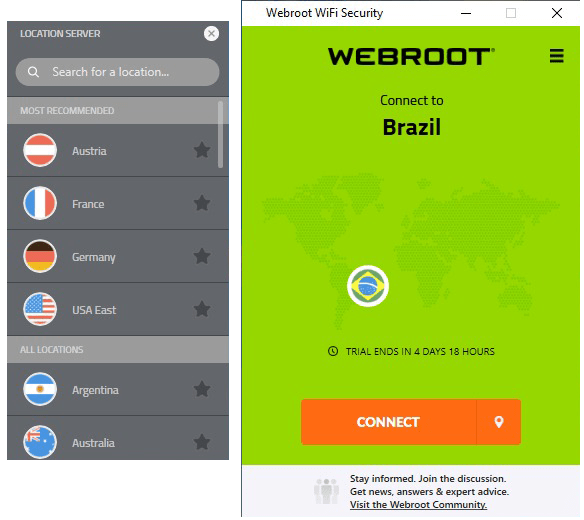
Webroot has established its servers to cover North America and Europe extensively. Besides that, it has servers in Africa and South America — two regions often overlooked by other providers. The company also deserves an accolade for covering territories with strict internet policies, such as Russia and Hong Kong.
As a bonus, Webroot has also partnered with Perimeter 81 to improve its global coverage. Perimeter 81 is a business VPN provider whose technology is based on the older network built for SaferVPN.
The partnership means that Webroot can leverage Perimeter 81’s worldwide VPN server platform to deliver consistent and reliable services. Read our Perimeter 81 review for more details on that service.
Customer Support
If you run into problems using this app, you can find help through email, phone, ticket or knowledgebase. Note that there is no 24/7 live support options. We tried the email and ticket support options to see how fast Webroot responds to support queries, and we were not impressed.
We created a support ticket to get help with canceling the free trial. As of the time of writing, it has been four days since we turned the ticket in and also sent an email to customer support staff, and it took six days to get a reply.
On the bright side, Webroot VPN has a comprehensive knowledgebase, which covers topics such as getting started, using the features and troubleshooting. The knowledgebase articles are quite helpful and utilize illustrations to make everything clear to VPN users.
Even better, there is an FAQ section that covers all the common questions about this VPN service. Not to mention, Webroot has an extensive user forum and active communities on social media, where you can ask questions regarding the most pressing issues.
The Verdict
We put Webroot WiFi Security VPN through the wringer, and it’s fair to say that this is a decent VPN service, as it handles most of the technical aspects well. The no-frills app is easy to use, the return policy is the best you can get and the upload speeds are quite consistent.
However, beyond that, it misses the mark where it matters most for a VPN: security and privacy. Its security and privacy aren’t top-notch, plus the customer support isn’t responsive. Someday, we hope Webroot will support the WireGuard VPN protocol and come up with a concise and substantive privacy policy.
Do you have experience with Webroot’s WiFi Security VPN service? We would love to hear about it in the comments below. As always, thanks for reading.
FAQ
Yes, Webroot has a VPN service that goes by the name Webroot WiFi Security. Launched in late 2018, Webroot WiFi Security is a relatively new VPN product that hasn’t really taken off like other Webroot products.
No, Webroot WiFi Security VPN is decent at best. It provides all the basic VPN functionality, including the BrightCloud Threat Intelligence, and it perfectly fits the bill for beginners. However, there are no advanced features, such as split tunneling, to woo pro users. Plus, its inconsistent speed and security can be an issue.
Webroot VPN isn’t free. Webroot WiFi Security offers two paid subscription plans and doesn’t provide a free trial for desktop apps. However, there is a seven-day free trial for mobile users.
Webroot VPN is not safe. Although it uses the AES 256-bit encryption, the Webroot VPN has DNS leaks and can’t protect your IP address reliably.

