Best VPN for Streaming 2025: Stream Movies & TV Shows from Anywhere
If you’re an aspiring cord-cutter, you probably know that you can’t watch every show, everywhere. A VPN will let you bypass geoblocks that restrict certain shows from being available, and we’ll show you what the best VPN for streaming is.
A lot of people are turning toward streaming services nowadays rather than using traditional cable television. The beauty of cord-cutting is that you can watch your favorite show at home or on the go. Geoblocks mean that not every show is available everywhere; to get past that, you’ll need one of our picks for the best VPN for streaming.
Virtual private network (VPN) software will secure your connection and keep you hidden from both surveillance and your internet service provider. That’s especially important if you prefer to use extralegal streaming counterparts. Take Kodi, for example. Although it’s not illegal to use the platform, the content that you can access is often copyrighted material made available through torrents.
When it comes to using a VPN, out of our list of the 10 best VPN services, we recommend that you use NordVPN. Keep reading to find out about the geo-restrictions of some popular streaming platforms, what you should look for in a VPN for streaming and which VPNs are the best for such a task.
-
10/17/2021 Facts checked
Updated list to reflect changes to VPN services.
-
09/07/2022
Updated Windscribe pricing: the paid plan increased to $5.75 per month from $4.08. The Build-a-Plan minimum purchase also increased to $3 from $2. Also updated Windscribe’s free data cap to 15GB due to it offering 5GB extra permanently when you tweet about the service.
-
10/18/2023
Updated the article to reflect ExpressVPN’s recent increase of 5 simultaneous connections to 8.
-
07/23/2024
Updated the article to reflect latest information on NordVPN’s allowed number of simultaneous connections.
-
10/01/2024 Facts checked
We updated these rankings to reflect current VPN performance, features and pricing.
-
01/26/2025 Facts checked
Updated to add PrivadoVPN as the top free service for streaming.
Top VPNs for Streaming
- 1
- : PayPal, Credit card, Google Pay, JCB, UnionPay, Bitcoin, Ethereum, X-Coin
- : 10
- :
- :
- :
- :
Average speedDownload Speed90 MbpsUpload Speed9 MbpsLatency3 ms - 2
- : PayPal, Credit card, Google Pay, Amazon Pay
- : Unlimited
- :
- :
- :
- :
Average speedDownload Speed90 MbpsUpload Speed9 MbpsLatency3 ms - 3
- : PayPal, Credit card, Bitcoin, UnionPay, iDeal, Sofort, Giropay, Pixpay, Sepa Direct Debit
- : 8
- :
- :
- :
- :
Average speedDownload Speed91 MbpsUpload Speed9 MbpsLatency3 ms - 4
- : PayPal, Credit card
- : 10
- :
- :
- :
- :
- 5
- : PayPal, Credit card, bitcoin, Amazon Pay
- : 7
- :
- :
- :
- :
Average speed - 6
- : PayPal, Credit card, Amazon, Paygarden, Apple Pay, Google Pay
- : Unlimited
- :
- :
- :
- :
Average speedDownload Speed81 MbpsUpload Speed9 MbpsLatency55 ms
How to Choose the Best VPN for Streaming
There are far too many VPN apps to choose from, and they all offer perks to entice you to choose them. Some give you unlimited simultaneous connections, others opt for unlimited internet traffic, and there are even some that come with a free version that’s great for streaming.
When choosing a VPN for streaming, there are several things to look for. You need it to be fast so it doesn’t struggle with buffering and higher resolutions, you need it to have a high (or unlimited) data allowance and you want it to bypass geoblocks imposed by streaming services.
The Top 6 VPNs That Unblock Streaming Services
Out of all the providers you have available, these are the top VPN services that do the best job when it comes to streaming and enjoying geoblocked shows and movies. All of them are great in one way or another, but some are definitely a better choice for a streaming VPN.
Here are a few services you might want to use with a VPN.
- Netflix
- Amazon Prime Video
- Hulu
- Max (formerly HBO Max)
- Disney Plus
- BBC iPlayer
- Sports streaming service providers
The VPNs we chose can unblock the following major streaming platforms.
| VPN service: | Unblocks Netflix | Unblocks Amazon Prime Video | Unblocks BBC iPlayer | Unblocks Hulu |
|---|---|---|---|---|
| NordVPN | ✓ | ✓ | ✓ | ✓ |
| Surfshark | ✓ | ✓ | ✓ | ✓ |
| ExpressVPN | ✓ | ✓ | ✓ | ✓ |
| PrivadoVPN | ✓ | ✓ | ✓ | ✓ |
| Private Internet Access | ✓ | ✓ | X | X |
| CyberGhost | ✓ | ✓ | ✓ | ✓ |
Let’s take a closer look at these top VPNs.
1. NordVPN — Best Overall Streaming VPN
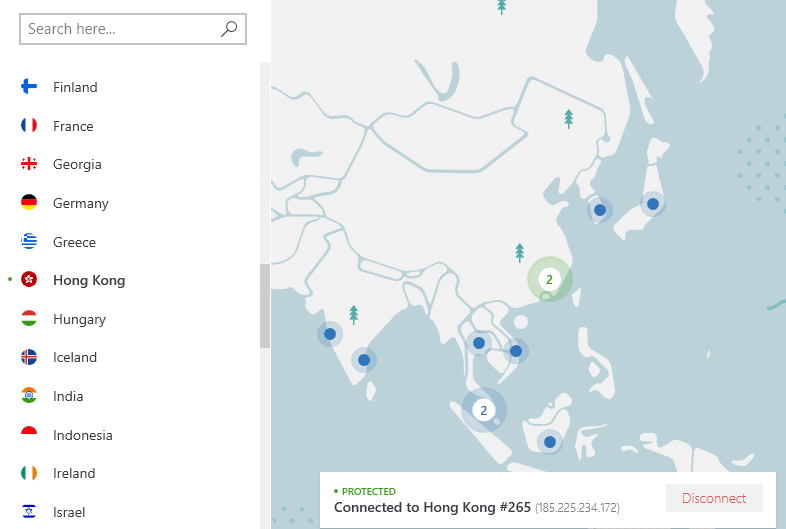

Very Fast

Very Fast

Very Fast
The best streaming VPN choice is NordVPN. It offers great streaming performance and speed, especially on its NordLynx protocol. It also offers 10 simultaneous connections, which is more than most but less than Surfshark‘s unlimited allowance.
There are no bandwidth limits, and NordVPN can get into all major streaming platforms, though you may need to play around with different servers to get the best performance. Its VPN server switch time is fast when using NordLynx, which is great for if you need to switch servers frequently because of speed or access issues. You can read more about our experience with it in our NordVPN review.
NordLynx Protocol Makes Streaming Video a Breeze
NordVPN makes use of NordLynx as its default protocol, and it’s a faster, more secure take on WireGuard. For streaming, the improved speeds when compared to OpenVPN are what should pique your interest, as they’ll allow you to enjoy your content without any buffering, even at higher resolutions.
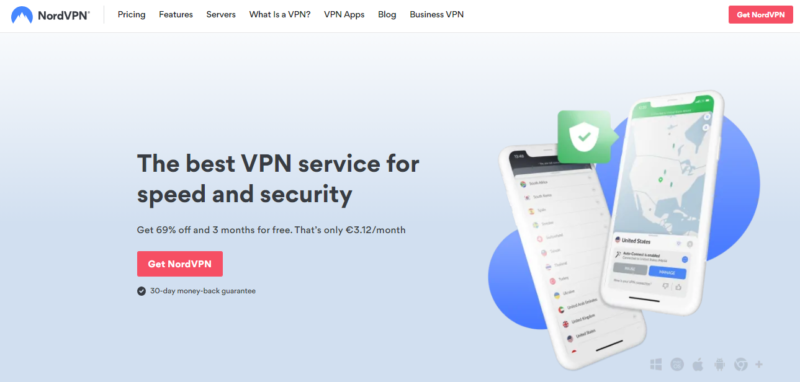
NordVPN’s price is wallet-friendly. Its monthly deal isn’t the best choice, but a two-year plan at $3.67 per month is much better. If you don’t feel ready to commit to such a long term, there’s a 30-day refund window you can fall back on for this excellent streaming VPN.
- **VAT may apply
- Unlimited GB
- 10
- Yes
- *The prices are charged in the first billing cycle only. Renewal prices vary.
- Unlimited GB
- 10
- Yes
- *The prices are shown only apply for the first 12 months.
- Unlimited GB
- 10
- Yes
- **The prices are applicable only for the first 24 months. Secure, high-speed VPN Threat Protection Pro™: Anti-malware and advanced browsing protection Threat Protection Pro™: Ad and tracker blocker Password manager with Data Breach Scanner 1 TB of encrypted cloud storage Identity and SSN monitoring and alerts Credit monitoring services Up to $1M in identity theft insurance Up to $100K in cyber extortion insurance
- 10
2. Surfshark — Best Affordable Streaming VPN
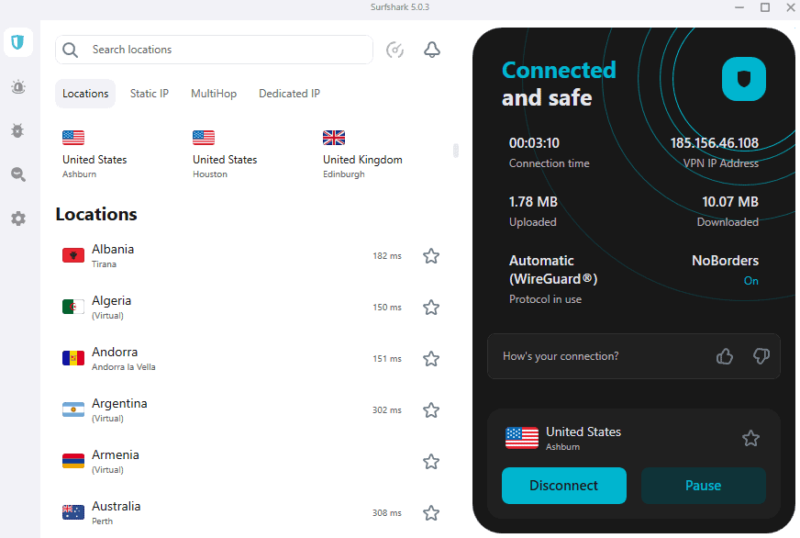

Very Fast

Very Fast

Very Fast
If NordVPN is a little too expensive for your tastes, Surfshark is the ideal alternative. Its streaming performance is just as good as NordVPN’s, easily bypassing geoblocks on every major streaming platform, and its speeds are consistently among the best.
Unfortunately, Surfshark’s latency is high, and it doesn’t have quite the range of features that NordVPN does, keeping it from our top spot.
Unlimited Simultaneous Connections
Beyond its affordable plans, another thing that makes Surfshark excellent for users on a budget is its unlimited simultaneous connections. This means you can set up the VPN on every device in your home, and share the cost of the subscription with your friends and family.
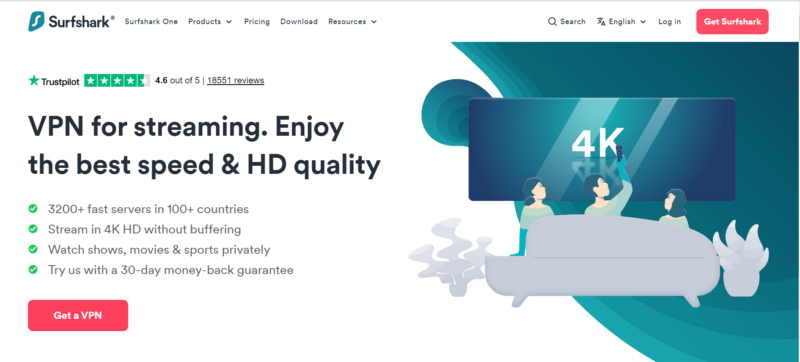
As mentioned, Surfshark is one of the more affordable VPNs on the market. The best deal (the two-year plan) is only $2.19 per month, and also offers an extra three free months.
- Unlimited GB bandwidth, Unlimited devices, Secure VPN, Ad blocker, Cookie pop-up blocker. Pricing for the annual and biennial plans only apply for the first payment. Renewal fees vary.
- Unlimited GB
- Unlimited
- Yes
- Everything in Starter, plus Antivirus protection, Identity protection, Email Breach and Credit Card Alerts, Online Alias Pricing for the annual and biennial plans only apply for the first payment. Renewal fees vary.
- Unlimited GB
- Unlimited
- Everything in One, plus Data removal Pricing for the annual and biennial plans only apply for the first payment. Renewal fees vary.
- Unlimited GB
- Unlimited
3. ExpressVPN — Beginner-Friendly Streaming VPN
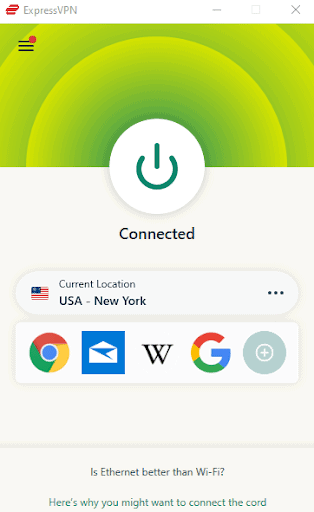

Very Fast

Very Fast

Very Fast
ExpressVPN is one of the best VPNs on the market for many reasons, and its streaming ability is one of them. It has lightning-fast speeds, which is a major plus for loading and playing whatever flick you fancy in full HD or even 4K. Read our full ExpressVPN review to get a better idea of what it’s capable of.
There’s nothing more frustrating than getting cut off right as you’re about to find out “whodunit” in Sherlock, so you’ll be pleased to know that ExpressVPN comes with unlimited data and bandwidth. It also features up to eight simultaneous connections, so you can stream as much as you want on multiple devices.
Unblock All Major Streaming Services
ExpressVPN is also a top performer when it comes to accessing streaming platforms because it can get into pretty much any service you throw at it. You might need to bounce around different servers to get into Amazon Prime Video and Hulu (see our guide on how to watch Hulu with ExpressVPN). Thankfully, it has no issue accessing BBC iPlayer and Netflix, including most international Netflix libraries.

Unfortunately, ExpressVPN is one of the more expensive VPNs available, which is what lands it in third place. If you subscribe, you want to go for the yearly plan, which gets you a price of $6.67 per month, and there’s a 30-day money-back guarantee in case you change your mind.
4. PrivadoVPN — Free Streaming VPN

When you want to keep your VPN cost as low as possible, and don’t intend to watch full HD movies and shows too often, PrivadoVPN should be right up your alley. It’s the one of the best free VPNs for Netflix, in case this is your go-to streaming platform.
This free VPN can get access to geoblocked content on major streaming websites with relative ease, and it’s as good a streaming VPN as any of the paid options. It’s also one of the best free VPNs out there in general — you can find out more about it in our PrivadoVPN review.
While accessing streaming websites and enjoying content isn’t a problem, you can only stream without limits for 10GB data each month. After that, you’re switched to the “Lite” plan with slower speeds, and you can’t choose your server connection — this is why it comes in fourth on our list of VPN services for streaming.
Easy-to-Use Free App
One of PrivadoVPN’s best features as a free streaming VPN is that it makes it easy to connect to the right servers. All the free servers are at the top of the menu, so you don’t have to search for connections. Plus, all security and privacy features are clearly described so you know exactly what everything does.
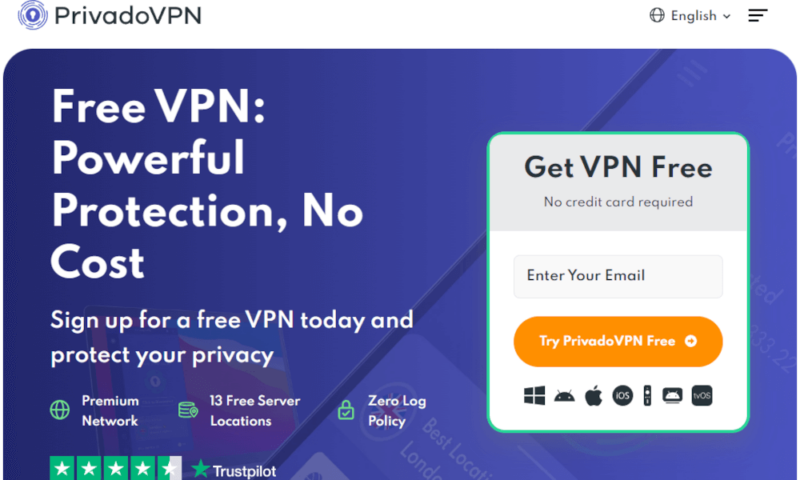
The free plan, as we mentioned, comes with certain limitations. Besides the cap on speeds after 10GB, you can only access 10 locations (still generous for a free service). The paid plan eliminates those restrictions for just $1.11 per month if you pay for two years up front.
- 10GB
- 1
- Unlimited GB
- 10
- Yes
5. CyberGhost — Cheap Streaming VPN
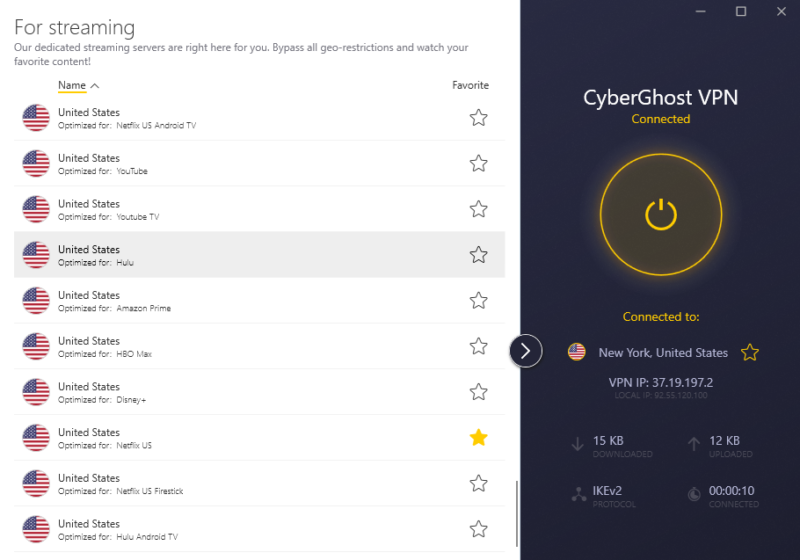



Next on the list is CyberGhost, which is a great choice, even if it isn’t quite as good as our first three picks. Its speeds are decent, but unlike our top picks, it’s very inconsistent.
There’s no frustrating bandwidth or data limit, which is good. CyberGhost has a great interface that’s easy to use and a reasonable limit of seven simultaneous connections, and if you install it on your router, you can bypass that limit. You can find out more about it in our CyberGhost review.
Dedicated Servers for Streaming Media
While not exclusive to CyberGhost, the VPN provider has dedicated servers for streaming, which provide a slightly better experience if you need it for Netflix or BBC iPlayer. The dedicated streaming servers cover quite a few countries, so you’ll probably be able to find one that’s best for you.
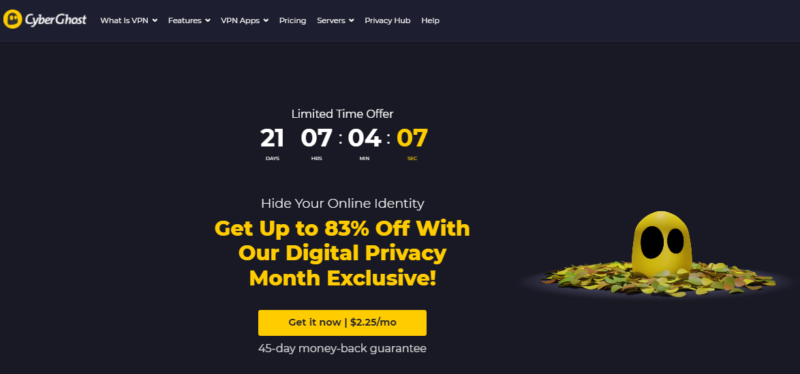
CyberGhost’s monthly rate is pretty bad, but if you opt for a longer plan, you get one of the most affordable VPNs for streaming. At $2.25 per month on a two-year plan, it’s dirt cheap, and there’s also a 45-day money-back guarantee on the subscriptions.
6. Private Internet Access — Cheap VPN With Decent Streaming Performance
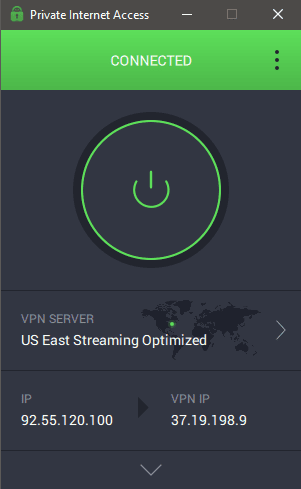

Very Fast

Very Fast

Fast
Private Internet Access has many things going for it, but affordable pricing is its main forte. The download speeds are great and there is minimal latency, which makes this a great choice for streaming. You also get unlimited bandwidth.
PIA is able to access Netflix, as you can read in our Private Internet Access review. Many of PIA’s servers are located within the U.S., and it has no trouble accessing Amazon Prime Video. It doesn’t have much luck with Hulu and BBC iPlayer, though (read our guide on how to watch Hulu with a VPN). Both services were able to detect the VPN, which is why it comes in fourth on our list.
Unparalleled Ease of Customization
Where PIA excels is the ease of customization. All the settings are explained with tooltips that allow even the least tech-savvy person to understand what they do (and how to set them up). This includes DNS server settings, port forwarding, kill switch options — you name it. If you’re a tinkerer, this means you’ll easily be able to get the best performance out of it by changing a few settings.

Price-wise, while the monthly plan isn’t a very good value, the three-year plan makes PIA one of the best cheap VPNs— it’s the most affordable VPN on this list if you want to watch Netflix or Amazon Prime Video, at only $7.50 per month. There are some extras, too, such as antivirus and a dedicated IP address, as well as a 30-day money-back guarantee.
Unblock Netflix, BBC iPlayer, Amazon Prime Video & Others
Although you may not have realized it, all of these streaming services have regional restrictions in place. It’s often due to license and copyright agreements, but it means you won’t get the same content in every country that the service is available.
Let’s take Netflix, for example. Much of its content is produced by other companies, and those companies get to say where it’s shown. If the company has a deal with another network, Netflix may be restricted from showing it in the same country. Some of Netflix’s own content is only viewable in certain countries too.
Other services are in the same boat, such as Amazon Prime Video (read our best VPN for Amazon Prime Video article), and some are completely restricted to a particular country.
For example, Hulu is only available to the U.S. audience, and BBC iPlayer can only be used by U.K. residents (read our best VPN for BBC iPlayer and best VPN for Hulu guides). We also have a guide on how to watch BBC iPlayer in the U.S.
Whatever restriction you come across, a VPN can help you get around it. Netflix has an extra hurdle for you to jump through, though. The Netflix VPN ban has made it all the more difficult to get into. Thankfully, there are some VPNs that are up to the task, as you can read in our best VPN for Netflix piece.
How to Choose the Best Streaming VPN Service
Not all VPNs are created equal, and although some excel in usability and speed, that doesn’t necessarily make them the best for streaming. Some VPN services offer dedicated streaming servers but don’t actually perform well, as you can read in our Avast VPN review. The streaming VPN you choose should include the criteria below.
Streaming Service Unblocking
A top priority is making sure the VPN is capable of unblocking streaming services in the first place. If it can’t, then the only thing you’ll be watching is a lovely error message. All of the services we’ve picked have proven themselves in some way or another, though each differs when it comes to which services it unblocks.
Speed
Speed is an important factor when it comes to streaming. The VPN needs to have good speeds in order for you to watch your favorite shows or movies without it buffering every time you get to a good bit. Though not all of our picks are the fastest VPN services, they’re still good enough for 4K streaming if you have a decent unprotected speed.
Bandwidth & Data
Another crucial factor is the bandwidth and data allowance. Most VPNs offer unlimited data, but there are some that limit you to a monthly allowance. If you hit the limit, the VPN will stop working. A VPN with no bandwidth limits will make sure your VPN connection is always the fastest it can be, even if multiple people are using the VPN.
Price
If you want a solid service with all the goodies included, you’re going to have to pay for it. Some of the best free VPNs aren’t bad, but they’re not the best performers when it comes to streaming. Prices vary, though, so you’ll need to make sure it fits your budget, along with all your streaming subscriptions.
If you’re tight on budget, read our guide on how to cut costs on streaming services.
Device Compatibility
Last but certainly not least, you should pick the VPN that has the best support for the devices you use. For example, if you stream primarily on Amazon Fire TV, make sure the VPN supports it. Apple TV user? Use the best VPN for Apple TV, preferably one that has an Apple TV app, or an app for the smart TV software you’re using. Most VPNs come with mobile apps, so that’s not a concern.
Final Thoughts: Streaming VPNs
We hope we’ve opened your eyes to how differently VPNs can perform when it comes to streaming, especially when they have to break through geoblocks. Many VPNs are able to punch through the walls of one or two streaming platforms, but there are only a few that can access them all (and still have respectable speeds for streaming).
With those being the main points, NordVPN is the best VPN service for streaming. For starters, it can get into all streaming services, including Netflix in lots of countries. It also has ultra-fast speeds and includes unlimited bandwidth. Don’t just take our word for it — NordVPN’s 30-day money-back guarantee lets you verify its quality firsthand without any financial risk.
How did you get on using a VPN to stream your favorite streaming service? Let us know in the comment section below. If you want to stream sports, be sure to check our best VPN for sports list.
FAQ
No, a VPN won’t get you better streaming performance. However, it will allow you to access content that would otherwise be blocked due to your geographical location.
A VPN allows you to bypass limitations imposed by streaming services on which content is available where, and lets you watch your favorite shows regardless of where you are.
Yes, a good VPN is definitely worth it if you want to access the best TV streaming services, and NordVPN is our recommendation for the best streaming VPN.
PrivadoVPN is the best streaming VPN for people who don’t want to spend any money, but it does come with certain limitations, such as switching to its “Lite” mode after using 10GB and limited access to servers.


