Best Free Antivirus for 2025: How to Protect Your PC and Phone for Nothing
Antivirus software doesn’t need to cost a fortune to provide protection. There are free providers that do an excellent job at keeping your device safe from malware without costing a dime. Not all of them do the job, which is why we reviewed the five best free antivirus providers.
Key Takeaways: Free Antivirus Software
- Using antivirus software on your device is a great way to protect yourself against malware.
- If you only need basic protection, a free antivirus program will do the job, provided you go for a reputable provider with a proven track record.
- Bitdefender Antivirus Free is the best free antivirus, with AVG coming in at a close second.
- If you use a Windows device, Microsoft’s built-in Defender is a great choice as far as antivirus protection goes.
If you want your device to remain protected from malicious software such as adware, spyware, ransomware and a variety of others, installing an antivirus software is the way to go. Deciding which antivirus software to install, however, is a chore to say the least. We have a few suggestions for the best free antivirus.
Malicious software has unfortunately come a long way in recent years. You can find it on websites and pieces of software that seem completely legitimate. This makes using antivirus software all the more important for picking out domains and files associated with malware — an umbrella term for all kinds of malicious software.
The downside to free antivirus software is that there are plenty of providers that offer no protection whatsoever. On the other hand, there are free providers that have a proven track record of keeping devices secure. These are the best free antivirus software providers in 2022, starting with the top choice, Bitdefender.
-
11/13/2022 Facts checked
Since our last article, we’ve updated the list to include new antivirus providers.
What Makes the Best Free Antivirus Software?
The best free antivirus software should be effective at defending against different kinds of malware. We also considered how resource-intensive the providers’ apps are — especially on desktop platforms — as well as the features offered by each of them. This is the list of our five best choices.
- Bitdefender Antivirus Free — Lightweight antivirus with excellent security
- Windows Defender — Versatile antivirus for Windows users
- AVG — Solid alternative with additional security features
- Avast — Secure antivirus with ransomware protection
- Malwarebytes — Extremely secure on-demand scanner
Offering a high level of protection is crucial for any antivirus software. Some providers can be fooled by false positives, whereas others sometimes fail to detect an actual threat on your device. We chose providers that have excellent detection rates on tests performed by independent antivirus testing labs such as AV-Test, AV-Comparatives and MRG Effitas.
Next, because not everyone has the latest and greatest hardware, we made sure the antivirus software we chose can be run even on older devices. If you’re using an older device, you may notice it slowing down a bit when an antivirus is running a scan in the background, but we tried to pick providers that have as little impact possible.
Last but not least, even though most antivirus providers keep the extras for the paying customers, we still took note of any extra security-oriented features that antivirus programs offer — and whether they’re available on the free version.
The 5 Best Free Antivirus Services
With the criteria for the best free antivirus software out of the way, let’s get into our actual picks, starting off with Bitdefender Antivirus Free.
1. Bitdefender Antivirus Free
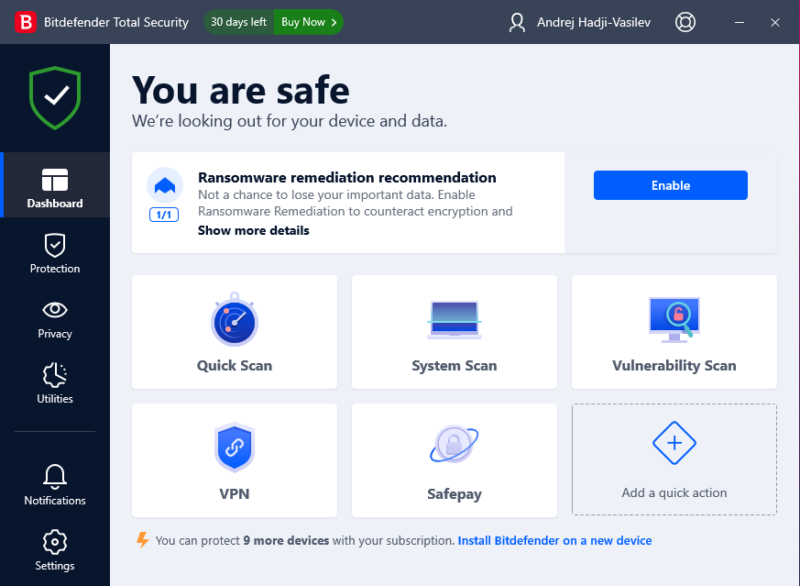
More details about Bitdefender:
- Pricing: Free
- Provider website: bitdefender.com
Pros:
- Excellent level of protection
- Light on system resources
- Easy-to-use UI
Cons:
- Can’t be installed alongside another antivirus
- Only available on Windows devices
Bitdefender Total Security took the top spot in our best antivirus showdown, and its free plan is the best antivirus if you aren’t keen on paying for a subscription. Bitdefender Antivirus Free is a slimmed-down version that focuses on protection, without all the extras you get with the paid version of Bitdefender.
The desktop app feels very modern, and uses up very few system resources. This makes it a great choice for users who don’t have the latest and greatest hardware at home. On the other hand, you can only install it on a Windows device — and it won’t let you install it at all if you have another antivirus program installed.
Bitdefender does offer products on other device types, but not the full antivirus program.
Industry-Leading Security
Bitdefender Antivirus Free excels where it counts, coming in with the same core antivirus protection as the paid version. We’re talking about a 99.8% prevention rate and almost perfect scores in MRG Effitas’ Q2 2022 full-spectrum rankings, with zero false positives and a Certified (Level 1) rating. It’s one of the most secure antivirus programs out there, and the free version is just as good as the premium.
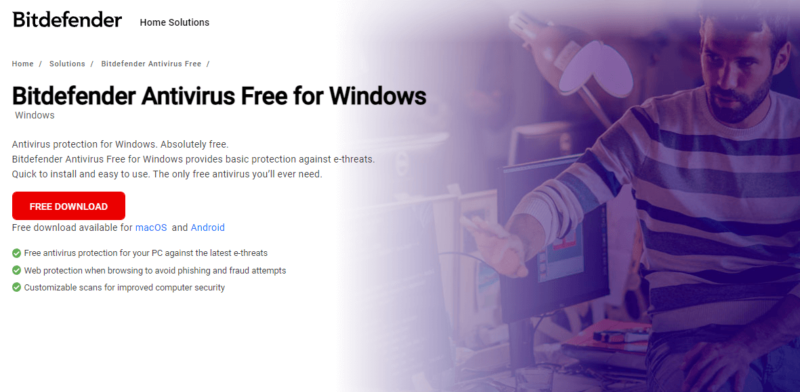
Bitdefender Free Antivirus is certainly the best free antivirus program for most users. If you aren’t opposed to paying, you should certainly consider its paid plans — Bitdefender Total Security offers a solid value on the yearly plan.
- Unlimited devices (Windows only)
- Renewal price varies.
- Renewal price varies.
More plans
- Price varies upon renewal. Other Antivirus for Mac pricing depends on the number of devices (options: 1 or 3 devices) and the type of plan chosen (1, 2, or 3-year plan).
- Price shown is for 3 devices, and renews at $84.99. Other Internet Security (for Windows) pricing depends on the number of devices (options: 1, 3, 5 or 10 devices) and the type of plan chosen (1, 2, or 3-year plan).
- Complete Protection for any devices: Android, Windows, Mac, iOS; Price shown is for 5 devices. Pricing depends on the number of devices (options: 1 account or 5 accounts = 25 devices) and the type of plan chosen (1 or 2 year plans).
- Complete Protection for any devices: Android, Windows, Mac, iOS; Price shown is for 15 devices, and renews at $119.99. All plans include a standard number of 15 devices; Pricing depends the type of plan chosen (1, 2, or 3-year plan).
- Complete Protection for any devices: Android, Windows, Mac, iOS; Price shown is for 10 devices, and renews at $149.99. Pricing depends on the number of devices (options: 5, 10, or 20 devices) and the type of plan chosen (1, 2, or 3-year plan).
- Complete Protection for any devices: Android, Windows, Mac, iOS; Price shown is for 5 devices, and renews at $159.99.
- Renewal price for annual and biennial plans vary.
- Renewal price for the annual plan varies.
2. Microsoft Defender
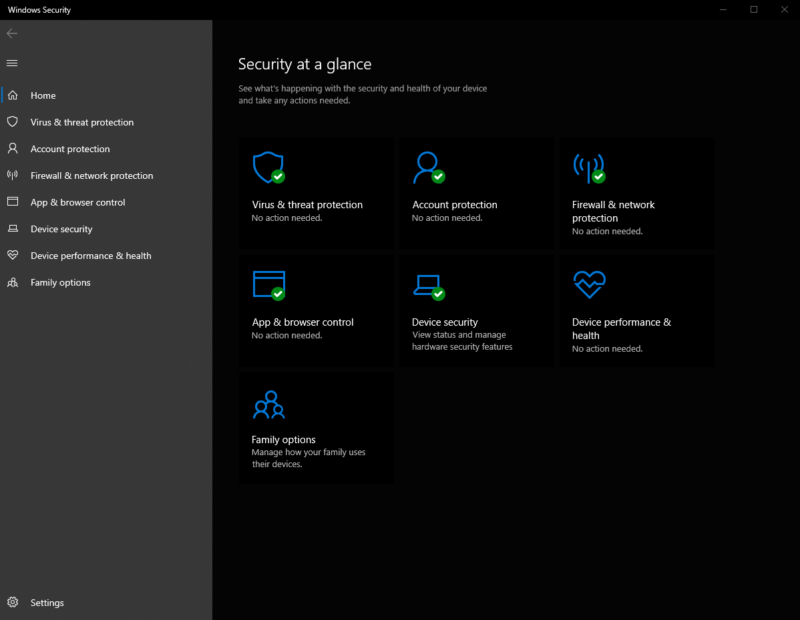
More details about Microsoft Defender:
- Pricing: Free
- Provider website: microsoft.com
Pros:
- Extensive protection options
- Comes installed on Windows
- Little impact on performance
Cons:
- Only available on Windows devices
Users of Windows devices have probably noticed that since Windows 8.1, Microsoft bundles their own Microsoft Defender antivirus with the operating system. It’s an excellent way to get malware protection without needing to install anything (except Windows itself), and it has a negligible impact on your device’s performance.
Security-wise, the Microsoft Defender antivirus is as good as a security software gets. It has a 100% detection rate in MRG Effitas’ tests with no false positives, as well as a Certified (Level 2) rating. It comes with virus and threat protection, but it also gives you a firewall, network protection and app and browser control, as well as an overview of your device security.
Easy, Free Security for Windows PCs
Microsoft Defender’s biggest strength is the fact that it comes preinstalled on your Windows device. This means that you don’t have to lift a finger to get the protection it offers as long as you’re using a Windows device. Unfortunately, if you’re using any other device, you’re out of luck — it’s only available on Windows.
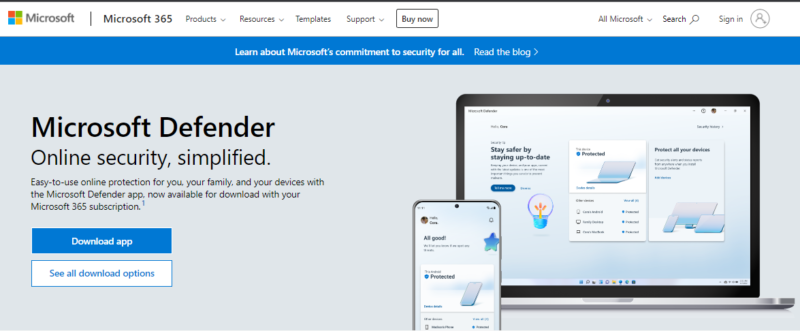
Microsoft Defender is completely free, with no paid plans whatsoever. You do have to pay for the Windows license, though.
| Plan: | One-Time Price |
|---|---|
| Windows 11 Home | $139.00 |
| Windows 11 Pro | $199.99 |
3. AVG
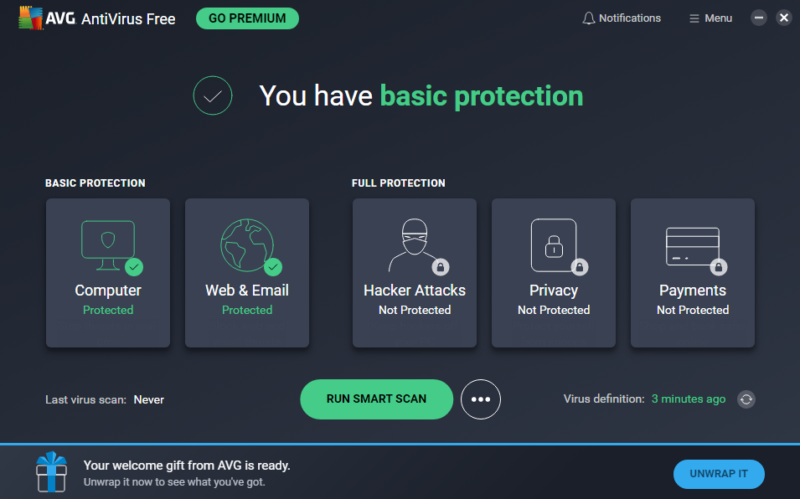
More details about AVG:
- Pricing: Free
- Provider website: avg.com
Pros:
- Phishing & webcam security
- Built-in firewall & hack alerts
- Light on system resources
Cons:
- Had a data scandal in 2020
Even though it was acquired by Avast in 2016, AVG Antivirus Free remains the better choice for a free antivirus. It has a better set of protection features than Avast, all packed in a lightweight app that you can install on multiple mobile and desktop platforms. While AVG used to be our top choice, a data scandal in which parent company Avast was caught selling user data pushed it lower down our list.
You can find out more in our AVG Antivirus review.
AVG Antivirus Free came out as one of the best malware protection programs in AV-Comparatives’ latest tests, with a 100% detection rate and only a single false positive. This is a better result than even some paid antivirus providers, which goes to prove you don’t always need to pay to get good protection.
Extra Features Galore
If you’re looking for an antivirus that’s jam-packed with extra features, AVG is the one for you. Aside from the good overall defense, AVG comes with phishing and webcam protection, a configurable built-in firewall and hack alerts that monitor data breaches for your email address.
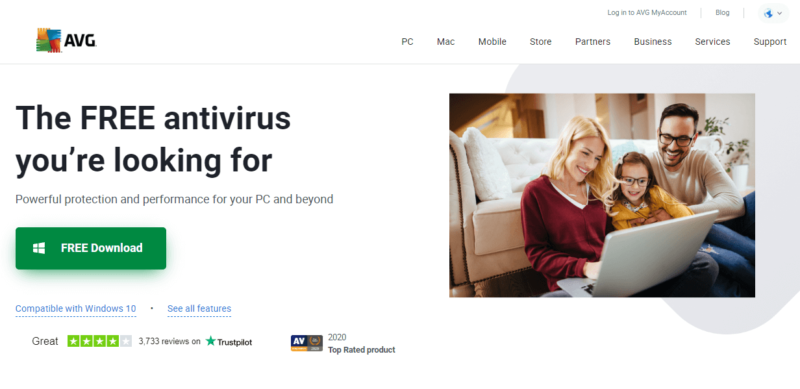
AVG’s free plan should be more than enough for most users, but if you still want more advanced features, you can opt for one of the paid plans. AVG Internet Security costs $3.33 per month (one-year plan), covers almost all platforms and gives you licenses for 10 devices, which is great value.
- Block viruses and malware, Protect against ransomware; works with Windows, Mac, iOS, or Android
- Price applies for the first year. Price renews at $77.99 per year.
- Covers 10 devices; price renews at $99.99; Everything in free, plus Verify Wi-Fi network security, Avoid fake and unsafe websites, Secure against phishing sites
- Covers 10 devices; price renews at $139.99; Everything in Internet Security, plus Improve performance and storage space with AVG TuneUp, Browse privately and securely with AVG Secure VPN, Stop advertisers from tracking you online with AVG AntiTrack.
4. Avast Free Antivirus
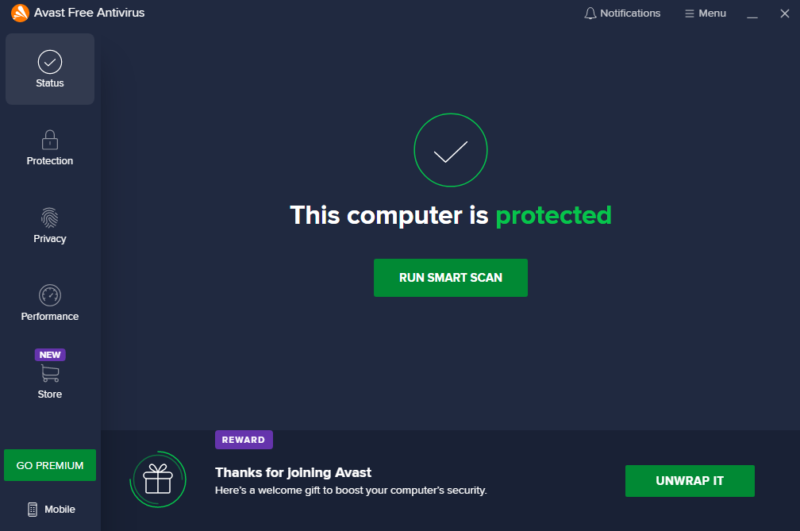
More details about Avast Free Antivirus:
- Pricing: Free
- Provider website: avast.com
Pros:
- Analyzes apps for suspicious behavior
- Ransomware protection & data leak alerts
- Easy-to-use UI
Cons:
- Data harvesting scandal in 2020
- Real-time protection unavailable if another antivirus is active
Avast is the last real-time antivirus scanner on our list, and it ranks a bit lower than AVG, even though they’re from the same company. However, it’s still an excellent choice for some users. While it lacks the ransomware or webcam protection you get from AVG, it still has a few tricks up its sleeve, even if you don’t go for the paid version we reviewed.
Unfortunately, Avast was part of the same data scandal as AVG, but the company has tried hard to put that behind it.
Security-wise, the Avast Free Antivirus software scores high in MRG Effitas’ tests, with a 97.5% detection rate and no false positives, earning it a Certified (Level 2) rating. The desktop app is very simple to use, though it refuses to work in the background if you have another antivirus running alongside it.
CyberCapture File Analysis
One of Avast’s layers of security is what they call CyberCapture. If the antivirus finds a suspicious file, it will automatically be sent for analysis in the cloud. Then, if necessary, all Avast users will get a cure for the problematic file. It’s a nice way to improve already-solid protection without the user needing to do anything.

Avast Free Antivirus has a completely free plan that gets you all the premium features most users would need. Alternatively, you can get Avast One for five devices for $4.09 per month (one-year plan), and get extra features like WiFi network security and phishing protection.
- Windows or Mac pricing only. Price applies only for the first year. Price renews at $77.99 per year.
- Windows, Mac, Android, iOS devices. Price renews at $99.99
More plans
- Windows or Mac pricing only. Price applies only for the first year. Price renews at $109.99
- Windows, Mac, Android, iOS devices. Price renews at $139.99
5. Malwarebytes
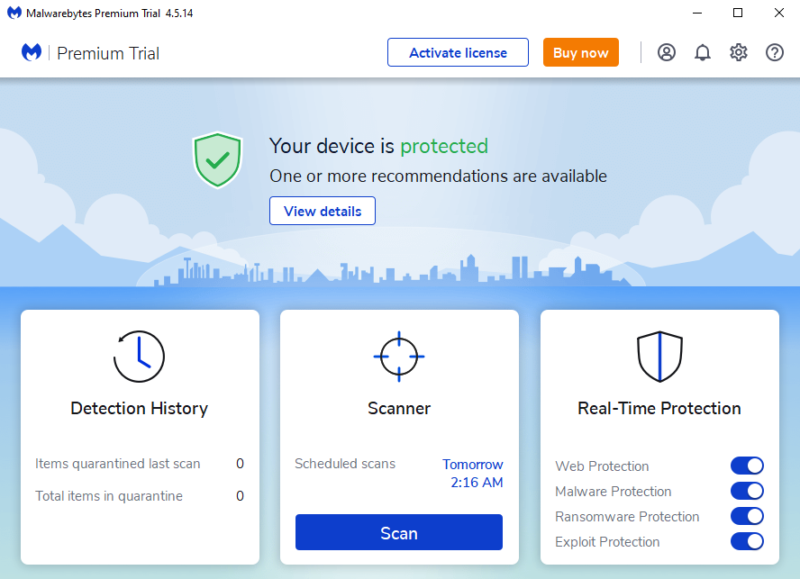
More details about Malwarebytes:
- Pricing: Free
- Provider website: malwarebytes.com
Pros:
- Excellent security scores
- Light on system resources
- Simple to use desktop app
Cons:
- No real-time protection
Malwarebytes is one of the newest names in the antivirus industry, having been around only since 2008, but that hasn’t stopped it from being one of the most secure options out there. We have a full Malwarebytes Antivirus review that covers the premium version, but if you’d rather not pay, Malwarebytes offers a free version, too — well, kind of.
Malwarebytes’s free version isn’t your typical security software, and doesn’t offer real-time protection. Instead, you can only use it to scan your device and clean any malware it might be infected with — for real-time protection, you’ll need to pay for the premium version. The desktop app is extremely light on system resources and very simple to use.
As Secure as Can Be
Malwarebytes’ hallmark feature is the excellent security scores it gets on almost every independent test. It consistently scores above 98% in AV-Comparatives’ tests, and it also received a Certified (Level 1) rating in MRG Effitas’ tests. AV-Test also gave it maximum points for both security and performance in its latest tests.
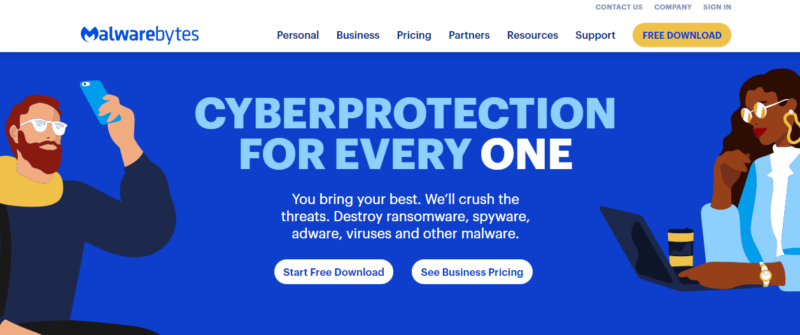
Malwarebytes’s on-demand scanner is completely free, but if you want to get real-time protection and a few extra features, such as browser guard, you’ll need to pay $3.75 per month (one-year plan) for one device, or $99.99 per month for five devices, on the annual plan.
- Price for 1 device
- Price for 1 device
- Price for 1 device
More plans
- **Price for 10 devices
- Real-time device protection for 10+ devices; High-speed, no-log Privacy VPN for 10+ devices; Online personal data remover for 1 individual; Ultimate identity theft protection for 2 adults and up to 10 kids
Honorable Mention — Kaspersky Security Cloud Free
Kaspersky’s Security Cloud Free is an extremely slimmed down version of the Security Cloud Personal plan. It’s free, but all you get is antivirus protection. The antivirus protection is excellent, though, with our full Kaspersky review going into detail on results from independent test labs. Spoiler alert: It’s very secure.
Unfortunately, that’s all you get from Kaspersky Security Cloud Free. You don’t get any of the “nice to haves” like adaptive security, privacy protection or account check, because Kaspersky wants you to pay for those. If you only need the basics, though, Kaspersky may be a good option. That said, there’s another reason you might want to steer clear of Kaspersky.
Why Is Kaspersky Not on the Best Free Antivirus List?
Although Kaspersky outperforms Avast it multiple aspects, it is not on the best free antivirus list due to allegations that the Moscow-based company works with the Russian government.
Though there are no confirmed cases of Kaspersky leaking data, in March of 2022, the Federal Communications Commission (FCC) issued a statement adding Kaspersky to its list of companies affected by the Secure and Trusted Communications Networks Act of 2019, alongside China Mobile and China Telecom.
The list, known as the Covered List, includes companies that pose an unacceptable risk to the United States national security, usually because of connections to foreign governments. Kaspersky came out with a statement that it’s disappointed by the decision, but until the company is removed from the list, we can’t recommend it as a top choice.
Should You Use a Free Antivirus?
Yes, and no. There is no clear-cut answer to this question, because there are free antivirus providers that are certainly worth checking out, but also those that don’t deserve the time of day.
Paid antivirus programs tend to have the upper hand when it comes to additional features like parental controls, dark web monitoring or ransomware protection. However, using the free version of a paid antivirus program will usually give you the same levels of malware detection. To add to this, you can always use a free version of a paid antivirus to see if you like it before you purchase the full antivirus suite.
With that in mind, not all free antivirus providers are equal. If you don’t want to pay for a premium antivirus suite, we’d suggest you go for one of the options we suggest above. There may be others that promise adequate malware protection, but these five providers are tried and tested, and will keep your device safe.
Final Thoughts
Having antivirus protection on your device is crucial if you want to remain safe from all types of malware. If you don’t want to pay for one, and are willing to make a couple of compromises, free antivirus programs are the way to go. There are several providers that do a great job at keeping your device secure and don’t cost a dime.
Bitdefender Antivirus Free is probably the best choice for most users, thanks to an easy-to-use app that’s light on resources and has excellent protection scores against malware. AVG, Microsoft Defender, Malwarebytes and Avast are all solid alternatives, but none is as good overall as Bitdefender.
Do you use a free antivirus? If yes, which one of the aforementioned providers is your favorite? Do you go for Bitdefender’s lightweight yet effective app, or do you rely on Microsoft’s built-in solution, alongside an on-demand scanner like Malwarebytes? Let us know in the comments, and as always, thank you for reading.
FAQ: Best Free Antivirus
The best free antivirus at the moment is Bitdefender Antivirus Free, thanks to a combination of excellent protection, a simple UI and a lightweight app.
Yes, there are several completely free antivirus providers. Notable examples include Bitdefender Antivirus Free, Microsoft Defender, AVG and Avast.
While both are technically owned by Avast, AVG’s free offering has the upper hand, with extra features such as phishing protection and webcam protection.
The lightest free antivirus software is Bitdefender, which uses up very little RAM while running in the background.





