monday.com vs Airtable in 2025: Project Management Features & Pricing Compared
With so many options, we recognize it’s not easy to pick the best project management software. Thankfully, we’ve tested most of the leading products, and in this article we’re zoning in on two of the best. Leaving no stone unturned, we’re ready to crown a winner of this monday.com vs Airtable comparison.
Airtable and monday.com are two of the most popular project management tools. If you require a tool that does everything at a very high standard, you should look closely at monday.com. If you favor simplicity, then go see what Airtable has to offer. However, if you’re struggling to pick between the two, this monday.com vs Airtable comparison will make things easier for you.
Key Takeaways: monday.com vs Airtable
- The main difference between monday.com and Airtable is that monday.com provides a slightly better value and user experience, but users who need to create databases may view Airtable as the stronger option.
- We like monday.com and Airtable, and would gladly recommend them to anyone looking to create and manage projects; both products are fun and easy to use.
- Each service has several plans available, catering to single users and large businesses alike.
Airtable and monday.com provide many of the features you need for effective project management. They offer equally beautiful designs that make task management feel effortless. Both rank as one of the best project management tool options, but as we examine each, you’ll soon realize which is the superior product for most needs.
How Did We Rate monday.com vs Airtable?
Prior to writing this Airtable vs monday.com comparison, we put both services through their paces, testing their core functionality and features. In our monday.com review, we reached the verdict that the software was the pound-for-pound champion of project management tools. Our Airtable review concluded that despite being basic, there are plenty of reasons to consider using it.
-
06/06/2024
Updated the article to reflect monday.com’s latest pricing information.
Airtable vs monday.com: Similarities & Differences
To help you decide which of the two project management platforms is the best for you, we’re going to cover some of the similarities they share and their core differences. This process will include highlighting their main project management features and also taking into account things like cost and how well each service handles your files and data.
Avoid Costly Project Management Mistakes – Get Free Tips Today!

- Discover 10 fundamentals of project management
- Understand step-by-step plans for PM execution
- Learn tips to avoid 5 common mistakes by beginners
| Features | ||
|---|---|---|
| $9 / month(All Plans) | $20 / month(All Plans) | |
| Review | Review | |
| Kanban board | ||
| List | ||
| Calendar | ||
| Timeline | ||
| Spreadsheet view | ||
| Gantt charts | ||
| Workload planning | ||
| Long-term planning | ||
| Multiple project management | ||
| Dependency management | ||
| Native scrum management | ||
| Set user permissions | ||
| File storage | ||
| Time-tracking | ||
| Built-in integrations | ||
| Reporting features | ||
| Free plan | ||
| Free Trial | 14 days | 14 days |
| Web app | ||
| Windows | ||
| MacOS | ||
| Android | ||
| iOS | ||
| AI Tools | ||
| Ticket-based support | ||
| Tutorials | ||
| Knowledgebase | ||
| Forum | ||
| Live chat | ||
| Phone support |
Similarities
We’ll kick-start this Airtable vs monday.com head-to-head by taking a closer look at some of the traits they share.
Usability
One should never underestimate the importance of well-designed project management software. When it comes to an attractive user interface that inspires productivity, Airtable and monday.com are hitting the sweet spot. Minimalist, colorful and well structured, both services are not only good to look at, but also easy to navigate — little separates the two here.
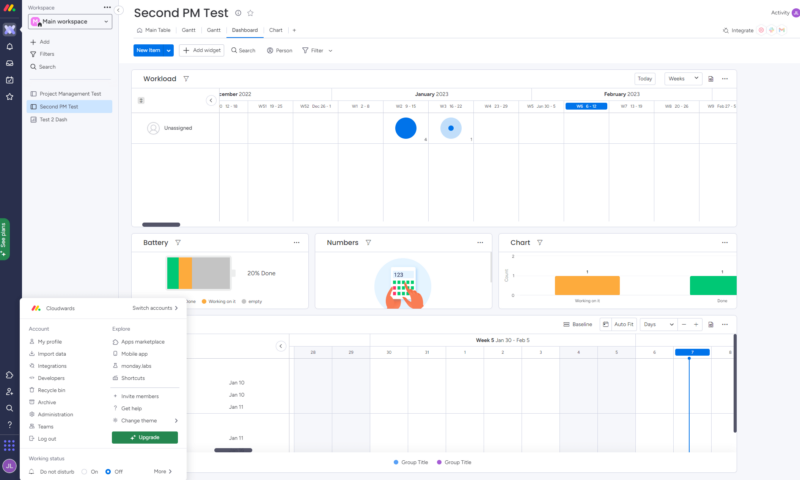
Core Functionality
Many of the main features people use for project management are available with both solutions. Kanban boards, Gantt charts and calendar views are all available, as is a timeline view for those who prefer it. For workload planning, users on both platforms can assign tasks to a relevant team member and can set due dates to ensure projects are completed on time.
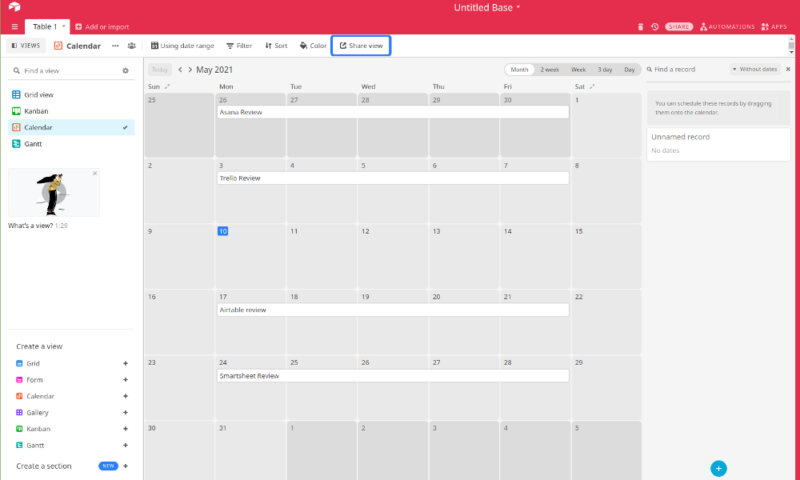
Unfortunately, neither service offers a Gantt chart on their free plans, so you’ll have to subscribe to one of monday.com’s or Airtable’s paid-for plans if that’s what you’re looking for. Single users looking for a free Gantt chart should check out our TeamGantt review; it’s the best Gantt chart on the market today.
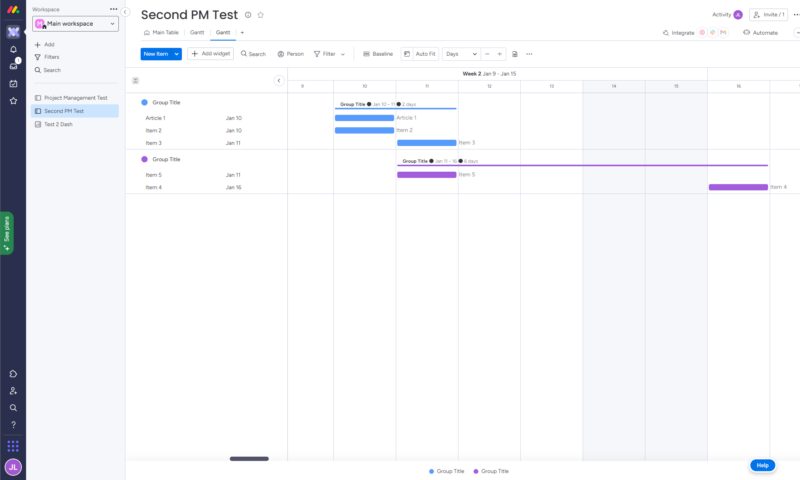
Integrations
Neither service offers much in the form of native integrations; however, they do let you integrate with a host of third-party apps to broaden your productivity. Users can integrate with popular communication tools like Slack and Gmail. On the topic of Google Workspace, you can also sync your tasks with Google Calendar if you don’t like the native calendar on each service.
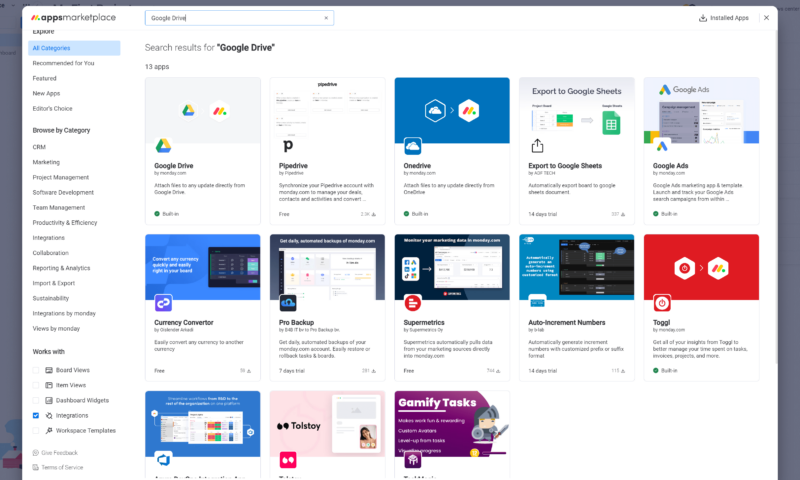
Although monday.com and Airtable both provide access to third-party integrations, monday.com dwarfs Airtable in terms of the possibilities. Over 50 integrations are available with monday.com, Airtable offers less, with 31 options. Still, they’re both very good in this category.
Advanced Features
Beyond the bare essentials, each solution also has some advanced features to support with project, time and task management. Project managers can set task dependencies, so team members can understand what work they need to complete first in order for the project to progress.
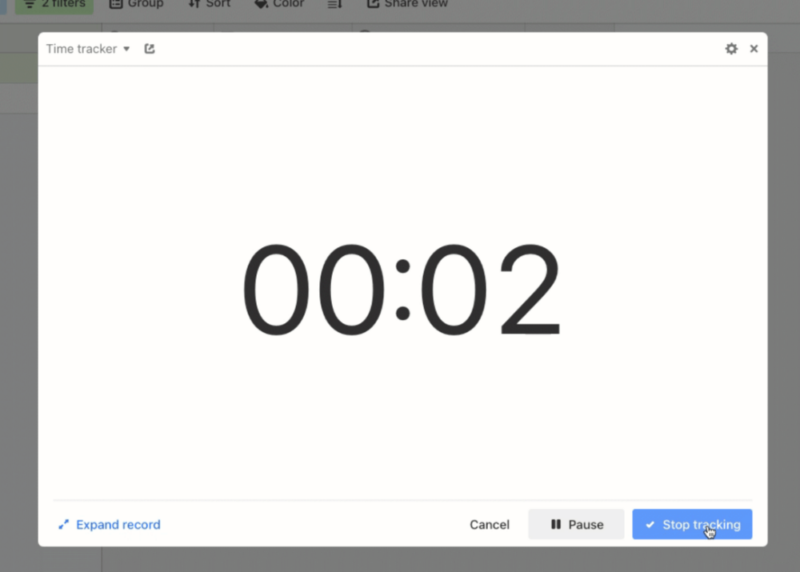
You can also add time tracking information to individual tasks to log how long it’s taken to complete the work. For precision, both monday.com and Airtable offer a time tracking extension that you can start when you begin a task and stop when it’s complete. If you’re looking for a dedicated time tracking tool, we recommend checking out our Clockify review.
Customer Support
We value good customer support here at Cloudwards, and when testing the support teams for both project management providers, we had a very positive experience. Email support is available; however, it’s worth noting that neither service offers phone support to its users. monday.com has live chat, but we’re sorry to say Airtable doesn’t.
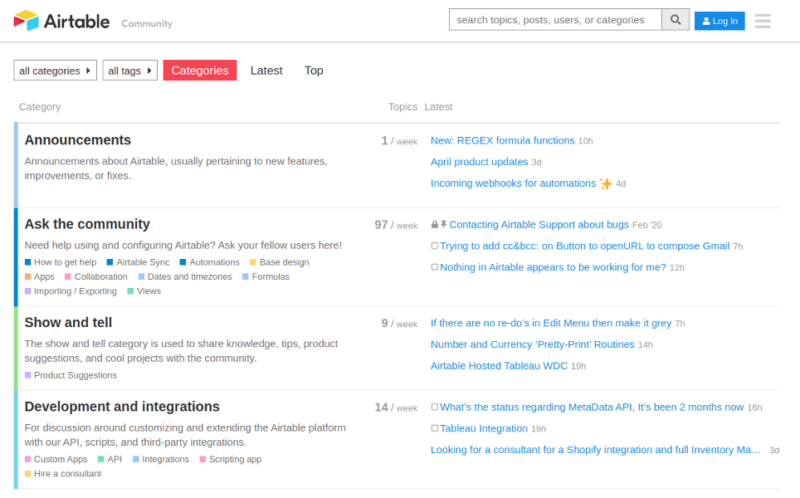
When speaking to the support team, we received very knowledgeable and detailed responses, giving us confidence they would resolve any issues we may run into in the future. Both services also have very extensive and informative knowledge bases, so if you prefer to go your own route in solving an issue, there are plenty of materials available to help you.
Reporting Features
Every good project management software must provide some form of reporting functionality that helps users get a clear idea of how well a project is going. Airtable and monday.com both tick that box, offering traditional reporting charts such as pie charts and graphs. You can customize your reports too, and give an overview of completed and outstanding work.
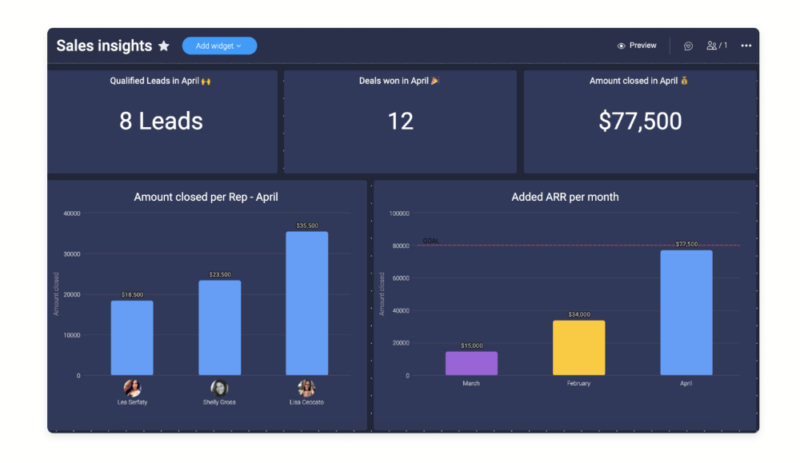
Airtable is pretty basic but will suffice for small teams. monday.com does provide governance advanced reporting, but only on its Enterprise plan, which includes performance reports and the ability to break up all your data with pivot tables and analysis.
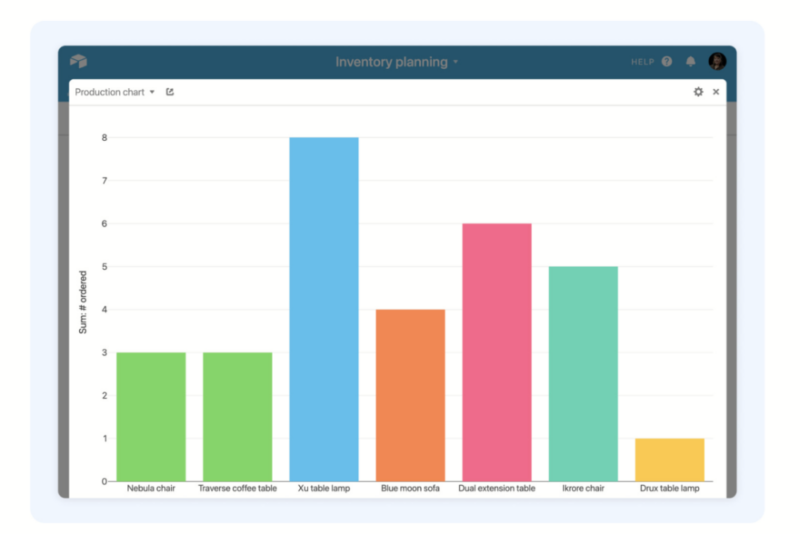
Project Management Templates
Whether you’re working with basic or complex projects, sometimes you need some premade foundations to save time and get started quickly. Project templates can assist with anything from event planning to building sales pipelines, and Airtable and monday.com have hundreds of template options to choose from.
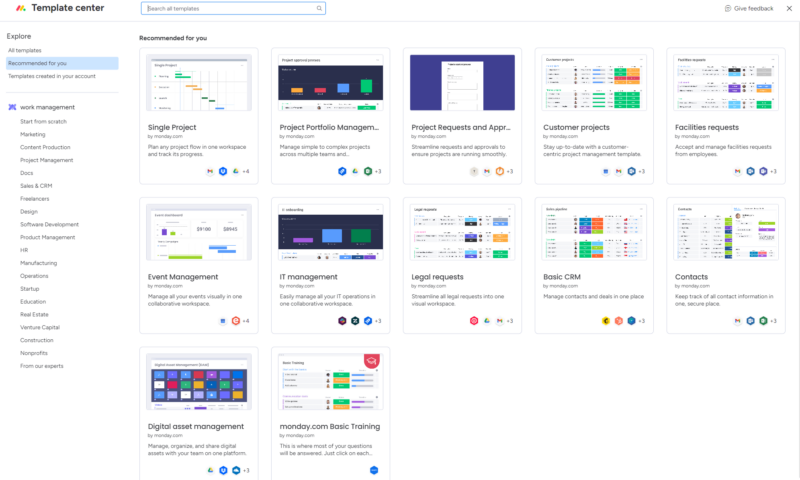
File Storage
The amount of storage space available is comparable, and neither service offers unlimited file storage on any of its plans. Airtable is slightly more generous on the free plan, offering 2GB of storage space compared to monday.com’s 500MB.
From there, both are almost identical, offering 5GB and 20GB of file storage on their paid plans. With two further plan options, monday.com offers 100GB on its Pro plan and 1TB on the Enterprise plan.
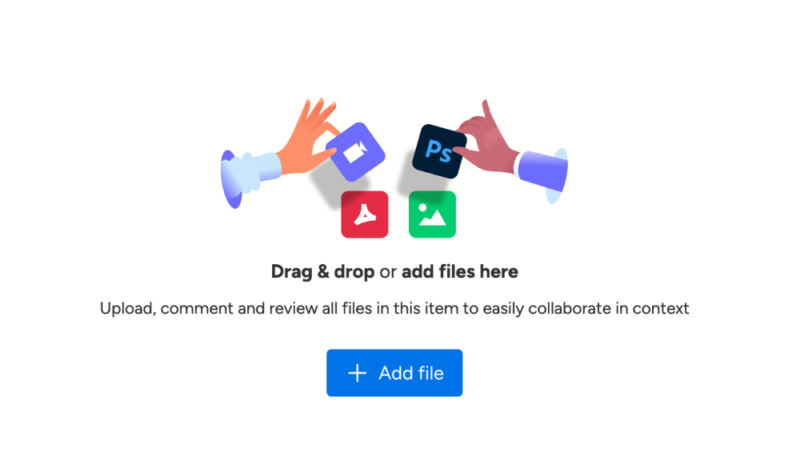
Security & Privacy
Both companies manage user data similarly, putting industry-standard security measures in place. Users get AES-256 encryption when transferring their files to the servers and once they’ve arrived. monday.com and Airtable use AWS (Amazon Web Services) to host your files and while that’s fine for the most part, there have been some leaking issues in the past.
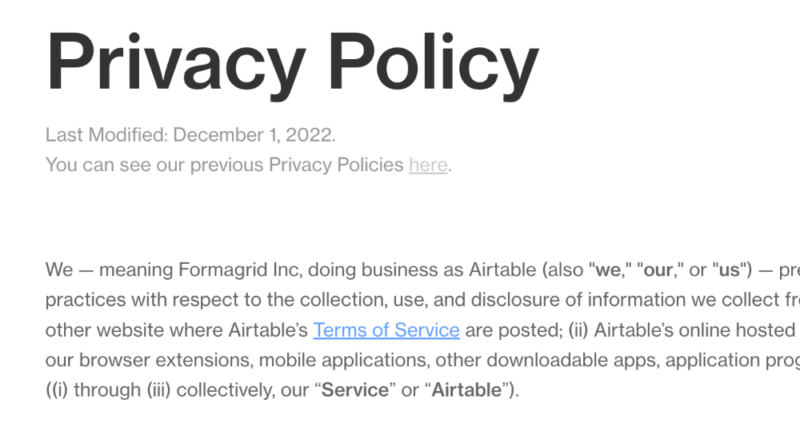
Having read each services’ privacy policies, it seems to us neither Airtable nor monday.com will share data with third-party companies. However, they will process user data to both improve their products and send product updates, which is standard. EU customers are covered by GDPR; however, neither service chooses to extend the policy globally, which is disappointing.
Automations
Users can automate many of their workflows when using Airtable and monday.com. You can automatically generate things like repetitive tasks, notifications when new forms are created or contracts are signed, plus send messages in communication apps like Slack when there’s an update to a task.
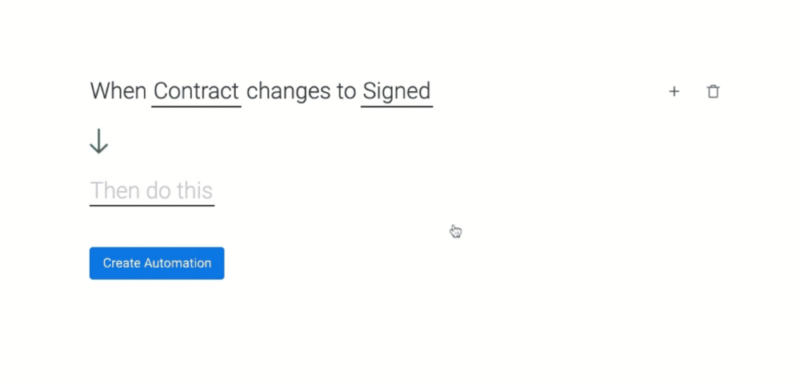
Airtable lets you automate your workflows on all its plans, while monday.com only offers this functionality from its Standard plan through to its Enterprise plan. Enterprise-scale automations let you create 250,000 automated workflows on monday.com and 500,000 on Airtable.
Availability & Free Trial
Airtable and monday.com are available on all popular platforms including macOS, Windows, Android and iOS. All programs work smoothly across all platforms. It’s worth mentioning, you can get a 14-day trial with each solution, so you can test drive monday.com and try out Airtable before making a commitment.
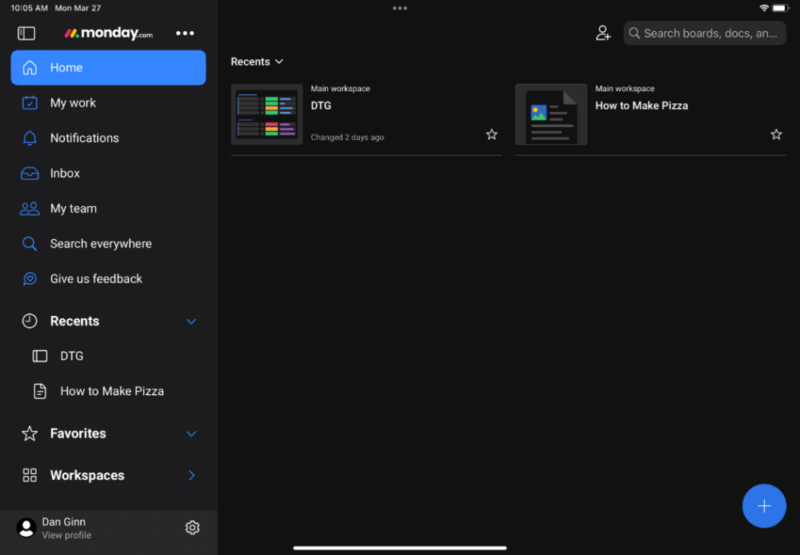
Differences
We’ve reached the point in this Airtable vs monday.com comparison where we will highlight some of the main differences, which should give you a clearer idea which is the best project management software for you.
Free Plan
If you’re looking for the best free project management software, here’s what monday.com and Airtable have to offer, and how they differ from each other. monday.com’s free plan allows up to two users, whereas Airtable’s free plan lets you have five. The former may be suitable for very small teams and the latter ideal for moderately small teams — the extra storage space on Airtable is also a plus.
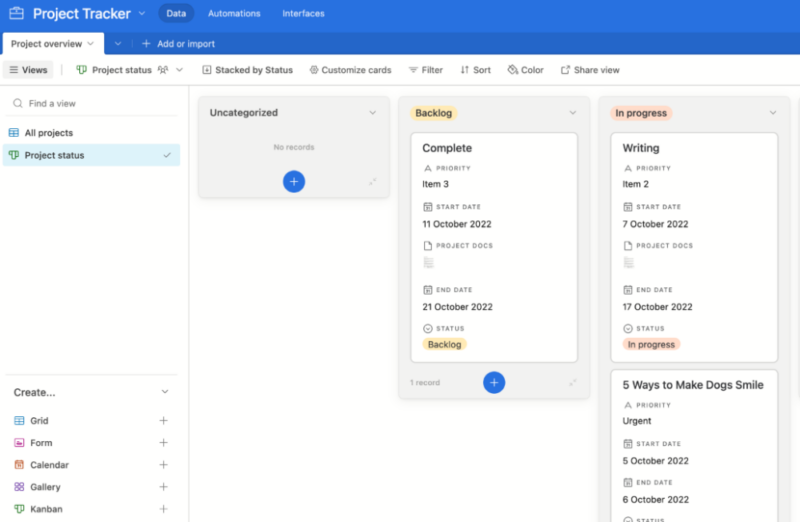
In terms of features, Airtable’s free plan has more views, including grid, gallery and calendar views. By contrast, monday.com offers only a kanban board on its free plan (the same is true on the basic plan). You’ll need the Standard plan at minimum to access the monday.com calendar.
Pricing
Although Airtable takes the edge with its free version, when it comes to overall value on the paid plans, monday.com moves ahead — just. The price difference between Airtable’s Team and Business plan is double and there’s no other option in between. At $24 per month, the Team plan is still missing premium sync integrations, though you do get unlimited work bases and users.
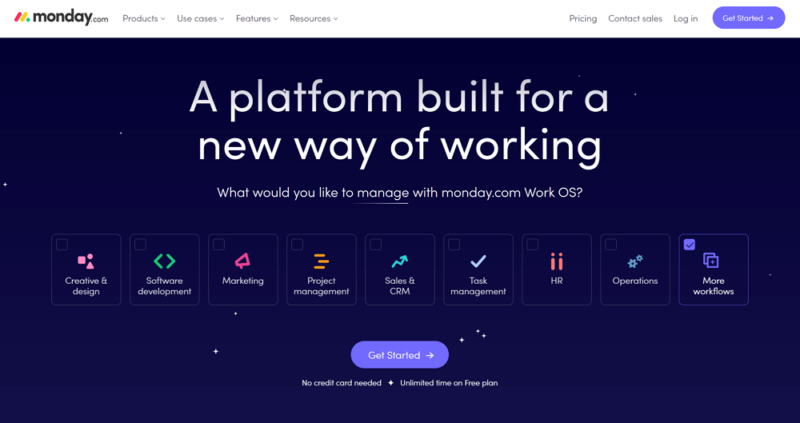
At $14 per month, monday.com’s Standard plan is cheaper than Airtable’s cheapest paid plan, and you also get unlimited boards and users — and a Gantt chart. The Pro plan is the same price as Airtable if paid monthly, and offers new features like private boards. Most of the functionality does cross over between each option — it’s just that monday.com is offering it for less.
Productivity
If you’re looking for native productivity and collaboration tools, there’s not much on offer in this department. However, monday.com takes the upper edge by providing a built-in document creator. It’s a basic but useful word processor that lets you invite other collaborators to view, comment and edit a document. Airtable doesn’t offer anything similar at the time of writing.
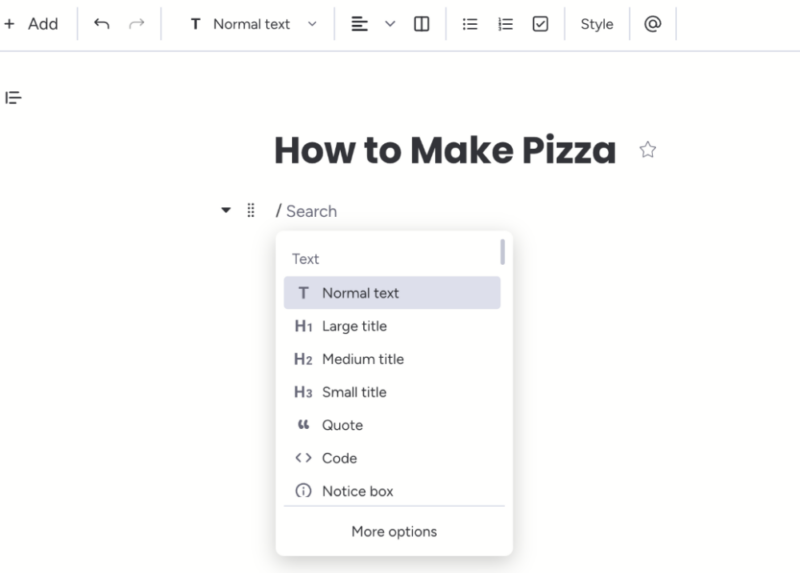
Which Is Better: monday.com vs Airtable?
Overall, monday.com is better than Airtable. They’re comparable in many ways, but in everyday use, monday.com’s slick design and smooth functionality provides a better user experience.
Having the option to speak to a member of the support team in real time shouldn’t be overlooked either. You won’t always have the privilege of being able to wait a few hours for an email response, so monday.com’s live chat gives you the immediacy Airtable’s support functionality can’t.
Factor in the superior integrations, enterprise-grade security and the better price offerings, and you realize monday.com is the better product for almost all types of users.
We Recommend monday.com If You Want…
- Great value: monday.com offers great value for the money and the best feature set.
- Hassle-free experience: Boasting one of the easiest products to use, monday.com won’t cause any stress when using the service.
- Integrations: monday.com works well with so many third-party apps that the possibilities feel endless when wanting to expand your workflow.
We Recommend Airtable If You Want…
- Strong free plan: Airtable offers a very good free plan that comes with most of its top features.
- Spreadsheet view: Users of Google Sheets and Excel will appreciate Airtable’s spreadsheet view to manage their projects.
- Minimalist design: Airtable has a very minimalist user interface that won’t overwhelm you and will help keep your workflow simple.
If You Want to Consider Other Services, Check Out…
If our Airtable vs monday.com comparison hasn’t sparked any interest in either solution, we come armed with other equally useful alternatives.
For something similar to Airtable, where sheets and databases come in abundance, we recommend checking out our Smartsheet review. It’s pretty much on a par with Airtable in terms of features and usability, but watch out for that pricing — it’s not cheap. Read our monday.com vs Smartsheet comparison guide to learn how the two compare.
Asana is a solid alternative to monday.com. It has a beautiful design, tons of features and plenty of integrations. Its kanban board is arguably better than monday.com’s too. However, it also can become quite pricey in comparison.
You can learn more about it in our Asana review. We also have Airtbale vs Asana and monday.com vs Asana comparison guides.
- 1
- 2
- 3
- 4
- 5
The Verdict: Why We Think monday.com Wins Overall
monday.com offers a tool that we can recommend to the broadest customer base. Whether you’re new to project management or a seasoned pro, monday.com functions in a way that allows you to manage your workload, no matter your level of expertise. It’s fun to use, doesn’t skimp on features and offers the best bang for your buck in the project management space.
Has this comparison helped you decide between monday.com and Airtable? Is there another project management software comparison you would like us to do? Would you like us to do a dedicated review for another project management tool? Let us know in the comments. Thanks for reading.
FAQ
No, monday.com offers better value for the money than Airtable. That said, Airtable is very similar to monday.com and those who need to create databases may view it as the better option.
There’s no direct integration between monday.com and Airtable, however you can integrate them with a third-party app like Zapier.
Although they offer the same type of service, there are many differences between the three project management tools. Airtable focuses heavily on databases, while Notion’s main selling point is its simplicity. Overall, monday.com has created the most balanced software and offers many of the popular tools for project management.
monday.com is a great solution for those looking to create and track projects from start to finish.




