AdGuard VPN Review
AdGuard has made quite a name for itself, thanks to its popular ad blocker. Despite all the hype, its new free VPN service still has a long way to go before matching the best VPNs. Read our full-length AdGuard VPN review to learn why.
AdGuard VPN is the latest offering of AdGuard Software Limited, better known for the AdGuard ad blocker, one of the best ad blockers. In this AdGuard VPN review, we put this newcomer VPN service through its paces to see how it fares compared to the best VPNs on the market.
Key Takeaways:
- AdGuard VPN is a relatively new and affordable virtual private network that lets you connect to up to five devices simultaneously.
- The VPN’s free plan has basic features and is easy to use on desktop and mobile devices.
- It is excellent at unblocking streaming services, but it offers inconsistent speeds and high latency.
The VPN’s parent company, AdGuard, has been in the business of developing data protection software for over a decade, and it boasts over 30 million users. Naturally, expectations were high when AdGuard announced a VPN as its next privacy tool.
AdGuard VPN has only heightened those expectations by claiming its VPN has top-drawer tools to help you “browse like a ninja.” Best of all, it has a free plan, though it comes with limitations. We’ll find out if the VPN is worth all the hype by checking its speeds, pricing, ease of use, server spread, streaming performance, customer support and more.
Let’s dive in.
Protect Your Privacy. Get Our Free VPN Guide Now!

- Comprehend the essential role a VPN plays in safeguarding your digital life
- Gain a deep understanding of how VPNs function under the hood
- Develop the ability to distinguish fact from fiction in VPN promotions
-
07/20/2024 Facts checked
We updated the review to more accurately reflect the capabilities of the AdGuard VPN protocol.
AdGuard VPN Alternatives
- 1
- : PayPal, Credit card, Google Pay, JCB, UnionPay, Bitcoin, Ethereum, X-Coin
- : 10
- :
- :
- :
- :
Average speedDownload Speed88 MbpsUpload Speed9 MbpsLatency4 ms - 2
- : PayPal, Credit card, Google Pay, Amazon Pay
- : Unlimited
- :
- :
- :
- :
Average speedDownload Speed93 MbpsUpload Speed9 MbpsLatency3 ms - 3
- : PayPal, Credit card, Bitcoin, UnionPay, iDeal, Sofort, Giropay, Pixpay, Sepa Direct Debit
- : 8
- :
- :
- :
- :
Average speedDownload Speed91 MbpsUpload Speed9 MbpsLatency4 ms - 4
- : PayPal, Credit card, bitcoin, Amazon Pay
- : 7
- :
- :
- :
- :
Average speed - 5
- : PayPal, Credit card, Amazon, Paygarden, Apple Pay, Google Pay
- : Unlimited
- :
- :
- :
- :
Average speedDownload Speed67 MbpsUpload Speed9 MbpsLatency114 ms
AdGuard VPN Review: Strengths & Weaknesses
Pros:
- Free plan
- Affordable long-term plans
- 30-day money-back return
- Automatic kill switch
- No-logs policy
- Great streaming unblocking
Cons:
- Slower speeds
- Only proprietary AdGuard VPN protocol
- No cryptocurrency payments
- Not many advanced features
- Limited server spread
Features
AdGuard VPN comes with the basic VPN features you’d expect from a VPN service. The general settings also allow you to control how the VPN interacts with your device.
The first option is the kill switch, which ensures that your internet connection is cut off if the VPN drops for any reason, protecting your real IP address.
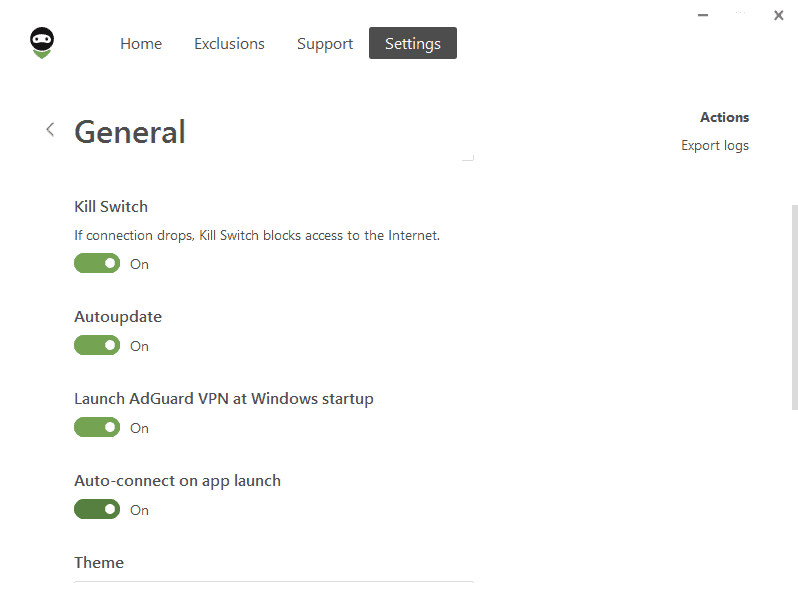
You can also choose to have the VPN automatically update, as well as to have the VPN launch when your device starts up or to have the VPN auto-connect when you launch the VPN app.
It also offers a split tunneling feature, which allows you to choose which apps go through the VPN tunnel and which are left unprotected from the VPN connection. There’s also the option to exclude specific websites.
Ad Blocking and DNS Servers
It’s not surprising that AdGuard VPN comes with elements of other AdGuard technology. It offers AdGuard DNS, which has ad-blocking capabilities. Each time you type in a URL or open a link, AdGuard DNS will dig up the corresponding IP address. If the address belongs to an advertising, phishing or malicious website, the DNS will block your access to it.
If you don’t want to use AdGuard DNS, you can choose from other popular DNS servers, including Google DNS, Cloudflare DNS, Cisco OpenDNS and Quad9.
For OS support, AdGuard VPN offers apps for Windows, MacOS, Android and iOS, plus browser extension options for Chrome, Firefox, Internet Explorer and Opera Mini. You can have up to five simultaneous connections.
AdGuard does offer obfuscation capabilities, but rather than have it built into its servers, it’s built into its proprietary protocol. This means every VPN connection looks like a normal internet connection. This is useful if you’re using the VPN in countries that ban or restrict VPN use.
Overall, AdGuard VPN offers standard VPN features, but it doesn’t show advanced options, like servers focused on specific functions — like torrenting, streaming and more — which are options with our top VPNs, such as ExpressVPN or NordVPN.
Pricing
AdGuard VPN is a freemium VPN. If you want to remove the limitations of the free plan, you’ll need to choose from one of the three paid plans. Here’s a breakdown of AdGuard VPN’s plans.
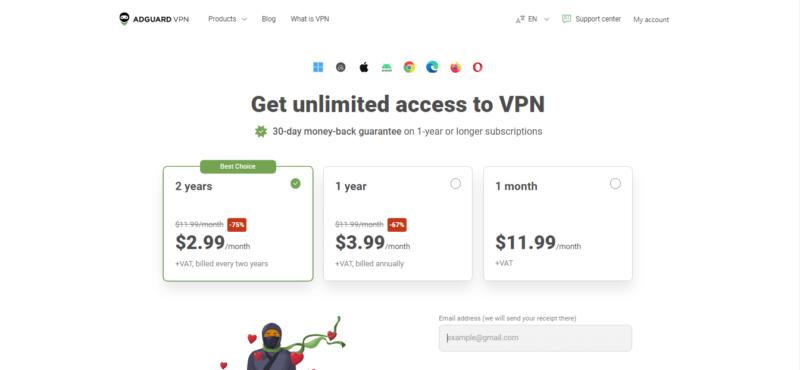
Free Plan
AdGuard VPN has a free plan, but it comes with limits. First, the VPN caps your traffic at 3GB per month. For perspective, you can consume that data by watching Netflix for around three hours.
However, that’s more than TunnelBear’s free offering of 500MB per month, but far short of Windscribe’s offering of up to 15GB free per month (read our TunnelBear review and Windscribe review).
Furthermore, the VPN caps your internet speeds at 20 Mbps, which is not ideal if you need fast internet speeds. Free users are also limited to two simultaneous device connections. Check our best free VPNs guide for VPN providers that offer much more on their free plans.
Paid AdGuard VPN Subscription Options
If you’re sold on AdGuard VPN and ready to take the plunge, you get to choose from three subscription timeframes: monthly, yearly or every two years.
At $11.99 per month, the monthly plan is steep, but that’s not surprising, considering many VPNs offer high monthly pricing to steer users toward longer-term plans.
The one-year plan is significantly discounted, coming in at $3.99 per month (a total of $47.88 for the year). This is the same price as Surfshark, one of the cheapest VPNs on the market if you go with a long-term deal.
That said, Surfshark offers better features and performance across the board, as you can read in our Surfshark review. That’s why it’s vital to compare features and performance before picking a VPN provider just on price.
AdGuard’s best offer is the two-year deal, which costs $2.99 monthly. Many of the cheapest VPNs have two-year plans ranging between $2 and $4 per month, so that price is not surprising. All plans can be used on five devices simultaneously.
Money-Back Guarantee and Payment Options
If you’re of two minds about AdGuard, use the 30-day money-back guarantee. This lets you request a full refund within 30 days of purchasing a subscription.
Thirty days seems to be the standard among premium VPN providers, though CyberGhost offers a 45 money-back guarantee on its long-term plans (read our CyberGhost review).
AdGuard’s 30-day money-back guarantee is only available on one-year or longer subscriptions. This means you can’t use the guarantee with the monthly subscription and effectively use it as a free trial.
When it comes to payment options, AdGuard VPN allows you to pay by credit card and PayPal. Going forward, we’d like to see AdGuard add an option to pay with cryptocurrency. That way, you can make payments anonymously without having to enter your personal details. Read our best VPNs for crypto-trading article to see examples of VPNs that allow you to pay with crypto.
Ease of Use
AdGuard VPN has apps for Windows, Android, iOS and macOS. The service also has browser extensions for Chrome, Firefox, Internet Explorer and Opera Mini. For this review, we scrutinized AdGuard’s usability on Windows and Android.
AdGuard VPN Desktop App
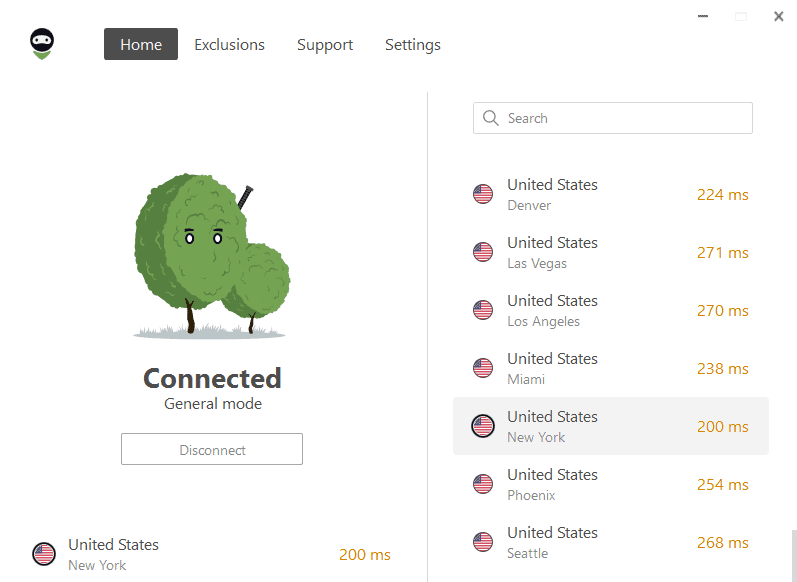
AdGuard VPN’s Windows app is well organized, clean and simple to use. The main screen is divided into two sections. On the left is a large power button that allows you to turn the VPN on or off. Clicking on the power button will connect you to the fastest server automatically.
The right-hand side of the dashboard houses the full server list. The VPN shows the latency of each server location to help you choose the fastest server, at least in theory. There’s also a search button at the top to help you find your preferred server location quickly.
Next to the home tab is the “exclusions” button, where you can define which websites to route through the VPN tunnel. There’s also a support section, which is essentially a collection of links to AdGuard’s support center, including the FAQ section, knowledgebase and forum.
Finally, there’s the settings tab, which allows you to tweak basic and advanced settings, including the kill switch, startup preferences, split tunneling, DNS servers and logging preferences.
AdGuard Mobile Apps
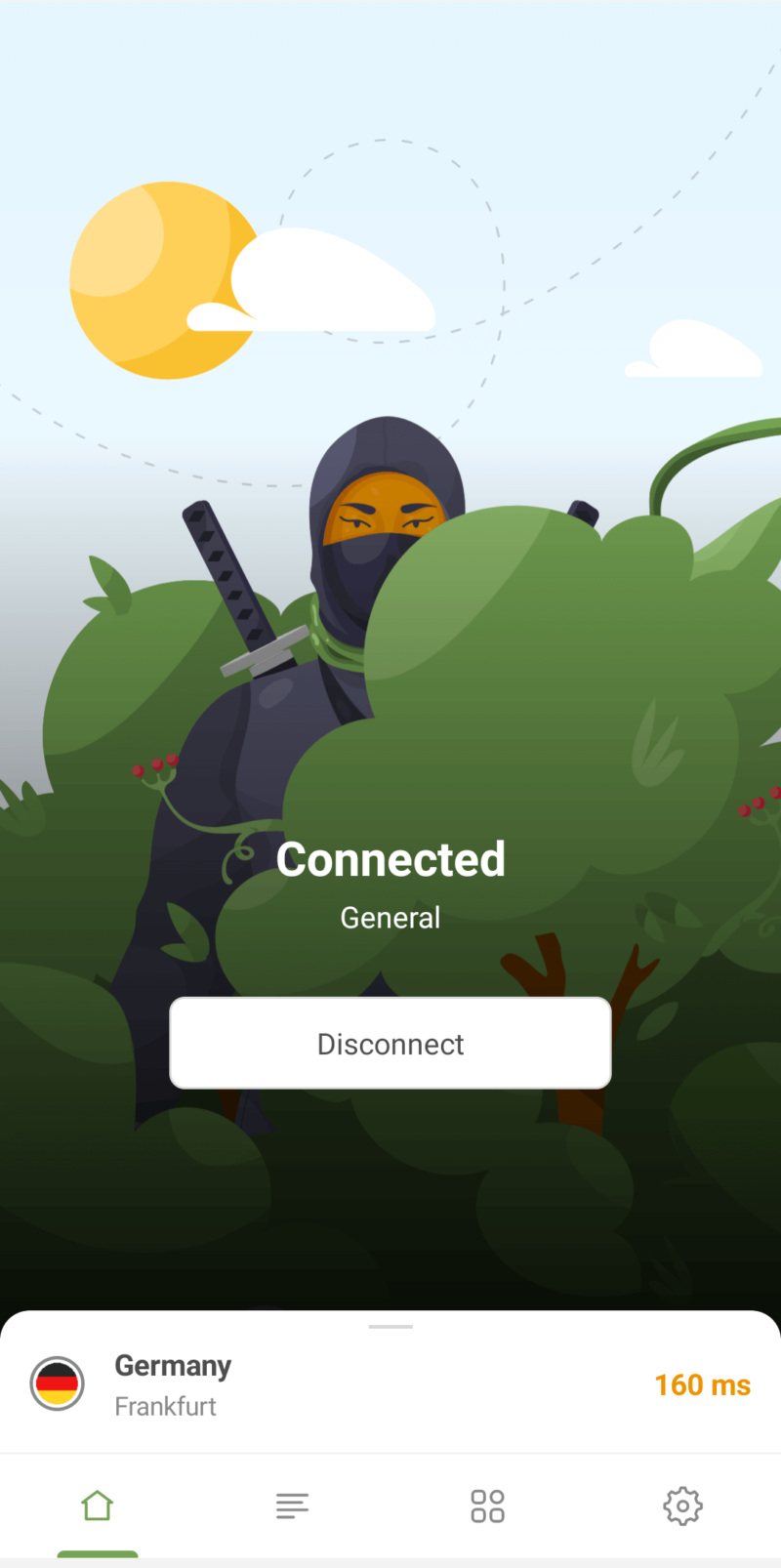
AdGuard’s mobile app is organized similarly to the Windows app, with some minor differences. For instance, the support section is under “settings,” while the split tunneling button is on the homepage.
What’s more, you can choose from 10 DNS servers, while the Windows app has no such options; rather, you’ll have to add a custom DNS server. Overall, the mobile app is attractive, clean, straightforward and easy to use.
Speed
All VPNs slow your internet connection speeds because of its encryption. However, some VPNs are faster than others. If your VPN is slow, you might experience lags and buffering while using the internet for various activities, including playing video games and streaming videos.
That’s why we always check how much VPNs impact internet speeds in our VPN reviews.
How We Ran Our AdGuard VPN Speed Test
We tested AdGuard’s speeds from Portland, Oregon with an unprotected download speed of 27.85 Mbps, an upload speed of 5.88 Mbps and a latency of 19 ms. We used these baseline values to determine the extent of drops in speed.
We connected to AdGuard servers in different continents to get an overview of how the VPN performs across the board. Our results appear in the table below.
Note that your actual download speed, upload speed and ping might differ depending on many factors, including your internet speeds and location. That said, the values below can help you understand AdGuard’s general speeds.
| Location | Ping ms | Download Mbps | Upload Mbps |
|---|---|---|---|
| Unprotected | 19 | 27.85 | 5.88 |
| United States | 31 | 24.39 | 5.77 |
| United Kingdom | 348 | 20.15 | 5.82 |
| Australia | 358 | 22.04 | 4.54 |
| Brazil | 183 | 12.45 | 5.80 |
| South Africa | 398 | 20.40 | 5.83 |
| Singapore | 379 | 23.20 | 4.61 |
| Average | 283 | 20.44 | 5.4 |
As you can see from the table, AdGuard VPN is a relatively fast VPN. We stayed above 60% of our download speed in every location except Brazil, and that might have been caused by a high load on the server.
Upload speeds were inconsistent, showing marked drops in Singapore and Australia that couldn’t be immediately explained. However, they were generally strong on every continent.
AdGuard handled latency well on nearby servers in the United States, but every other server showed at least a tenfold increase in latency. This means AdGuard might not be a great choice for gaming.
Overall, AdGuard’s speeds were surprisingly good, and we won’t hesitate to recommend it on those grounds alone. If you want high speeds in a better overall package, though, choose instead from one of the best fast VPNs.
Security
For top-notch protection, your VPN connection needs to be encrypted with a trusted encryption cipher. Aside from that, you also need a good set of modern VPN protocols.
When it comes to encryption, AdGuard VPN offers the robust AES-256 encryption, which is standard fare these days. There’s also AES-128 encryption, which can offer better performance but less security — though it’s functionally unbreakable. You can learn about these encryption standards in our piece on AES encryption.
AdGuard VPN Protocol
AdGuard VPN offers only its proprietary VPN protocol, known as the AdGuard VPN protocol. The company developed this protocol from scratch, using plain old HTTPS encryption, in an attempt to give users security without compromising on speed. One could argue that almost all websites now use HTTPS encryption anyway, which would make using this protocol a bit pointless.
One bonus, though, is that because it uses HTTPS encryption, traffic via the AdGuard protocol also looks like normal traffic — a feature known as obfuscation. This prevents networks from detecting your VPN use, in case you’re on a network that prohibits using VPNs.
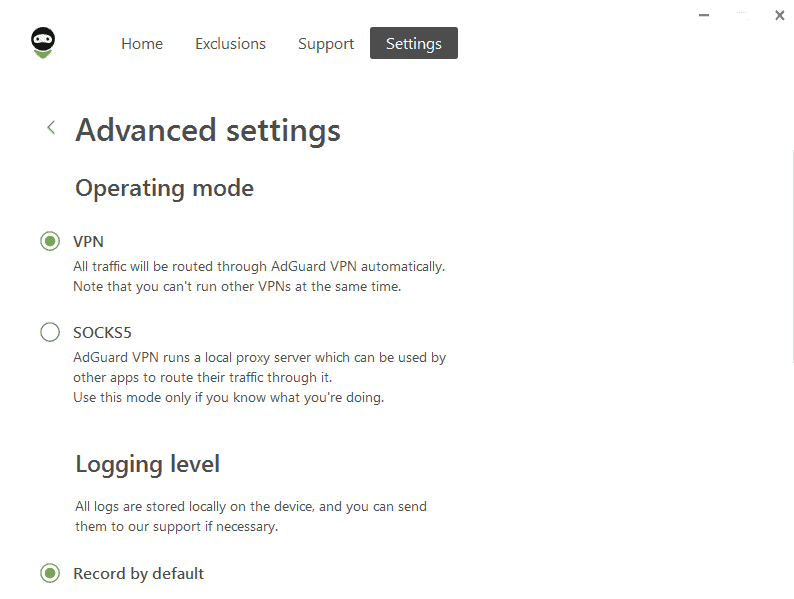
That said, the protocol hasn’t been audited by a third party and it’s not open source, unlike all the other popular VPN protocols. Plus, it’s better to have multiple protocol options, including OpenVPN, which is the exemplar among protocols.
WireGuard is also a useful, modern and lightning-fast option, as you can see in our piece on the WireGuard protocol.
Take NordVPN, for instance. It offers IKEv2 (best for mobile devices) and OpenVPN alongside its proprietary NordLynx protocol — learn about that in our NordVPN review. ExpressVPN takes a similar route, making IKEv2 and OpenVPN protocols available alongside its Lightway protocol; read our complete ExpressVPN review to learn more).
AdGuard VPN also gives users the operating mode option of SOCKS5, which isn’t an encryption, but rather a proxy. This will change your IP address but not encrypt your connection, which defeats the purpose of a VPN. The only word of warning AdGuard gives is “use this mode only if you know what you’re doing,” which is vague and unhelpful for VPN newbies.
We will be clear — don’t use SOCKS5. It won’t hide your online activity in any way. AdGuard VPN loses major points for this security flop.
Privacy
A VPN’s primary task is to protect your privacy, and that’s why you should choose a VPN with a no-logs policy. We’ve reviewed VPNs that claimed to have a no-logs policy but were busily collecting identifiable customer data.
As a result, we always peruse the privacy policies of VPNs for any red flags.
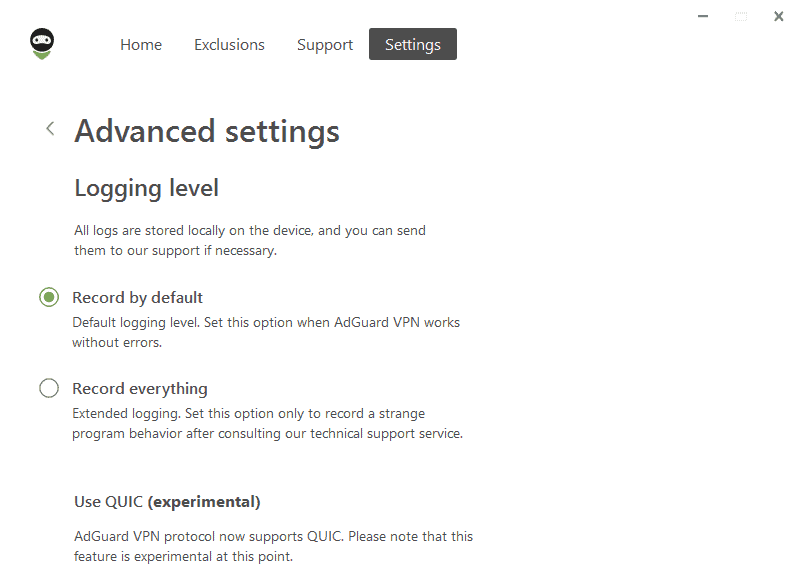
AdGuard has a strict no-logs policy, meaning it doesn’t collect any information that can be traced back to you.
The VPN does collect your email address, password and billing information when you sign up. It also keeps track of how you interact with their services, traffic usage and diagnostic information (for crash reports).
Note that AdGuard doesn’t collect diagnostic details by default, so you’ll need to turn that on if you want that. The information AdGuard collects enables it to render its service to you.
AdGuard fully complies with the European Union’s General Data Protection Regulation (GDPR). This means that the VPN will seek your consent before sharing any information about you with third parties. Additionally, you can ask AdGuard to disclose the information it has on you so that you can correct it or ask that it be deleted.
Who Owns AdGuardVPN?
AdGuard is owned by AdGuard Software Limited, a company widely known for its suite of privacy protection tools, including an ad blocker and a DNS. Although AdGuard Software Limited is currently based in Nicosia, Cyprus, it used to be headquartered in Russia, leading to speculation that it has ties to the country.
For instance, in March 2022, SetApp, a subscription-based service for macOS and iOS apps, accused AdGuard of routing its traffic through Russian servers. AdGuard denied the allegations, claiming that it had no physical servers in Russia, and that even the server in Moscow was, in fact, a virtual server hosted in the Netherlands.
Streaming Performance
AdGuard VPN performs excellently when it comes to unblocking streaming services. The VPN was able to unblock Netflix on the first try, and we didn’t experience any hitches while streaming. We were also able to unblock other regional Netflix libraries, including the U.K., Japan, Canada and the Netherlands.
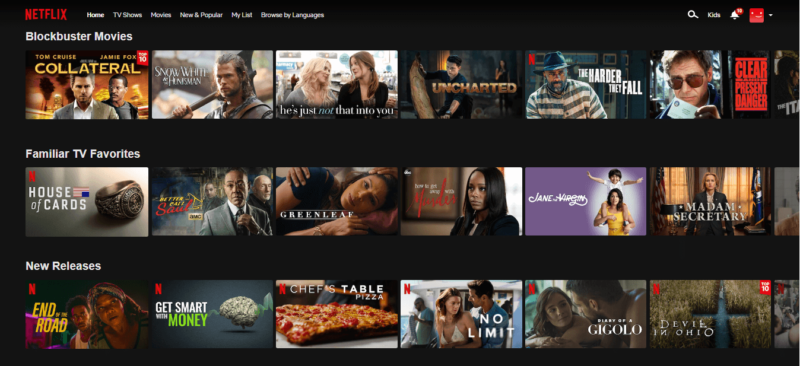
In the same vein, we had no issues unblocking major streaming services like Amazon Prime Video, BBC iPlayer, Disney Plus, Max and Hulu with AdGuard VPN. However, your mileage may vary depending on the location you’re connecting to, as its poor speeds might lead to more lag in certain locations.
| Service: | Does AdGuardVPN Work? |
|---|---|
| Netflix | |
| Amazon Prime Video | |
| Max | |
| Disney Plus | |
| Hulu | |
| BBC iPlayer |
Server Locations
AdGuardVPN’s server network covers 44 countries and over 50 locations.
This is not the most impressive server spread we’ve seen; that honor belongs to HideMyAss VPN, which has servers in over 290 countries. However, a large number of HMA’s servers are virtual, as you can read in our HMA review.
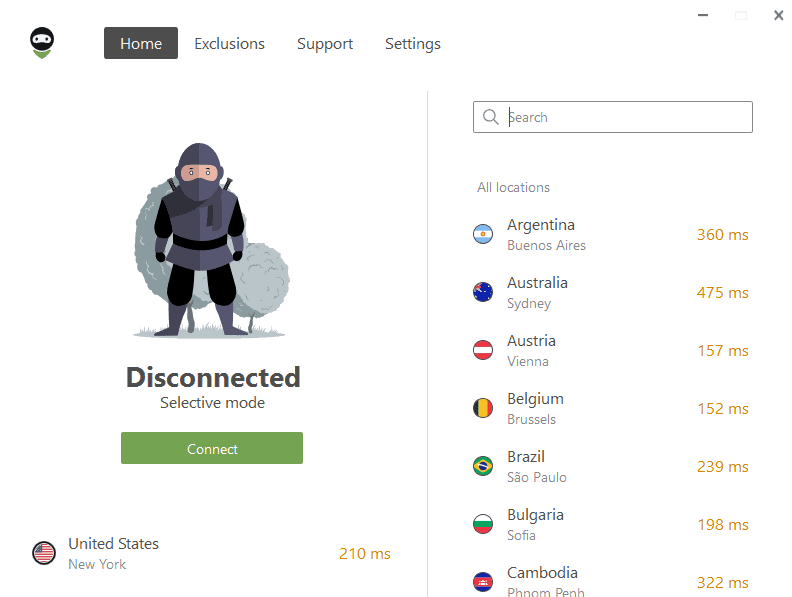
That said, AdGuard’s server spread is decent for a relative newcomer. It’s also worth noting that the VPN states that it’s constantly working to add new server locations. We’ve summarized the VPN’s server network in the table below.
| Regions: | Countries | Locations |
|---|---|---|
| North America | 3 | 13 |
| South America | 2 | 2 |
| Europe | 24 | 24 |
| Asia | 10 | 10 |
| Africa | 1 | 1 |
| Oceania | 1 | 1 |
| Middle East | 3 | 3 |
As you can see, most of AdGuard VPN’s servers are spread across several European countries such as Germany, France, the Netherlands and the U.K. The VPN provider also has servers in 11 key U.S. locales, including Chicago, Atlanta, New York and Silicon Valley.
However, the VPN has only one server location each in Africa and Oceania, locations typically underserved by VPNs.
Customer Support
AdGuard VPN has a rich knowledgebase full of detailed guides and tutorials on how to use the VPN provider. Unfortunately, the entries do not come with screenshots or videos.
There’s a weirdly organized FAQ section; rather than a list of questions and answers, you’ll have to select categories before getting an answer, which feels rather limiting.
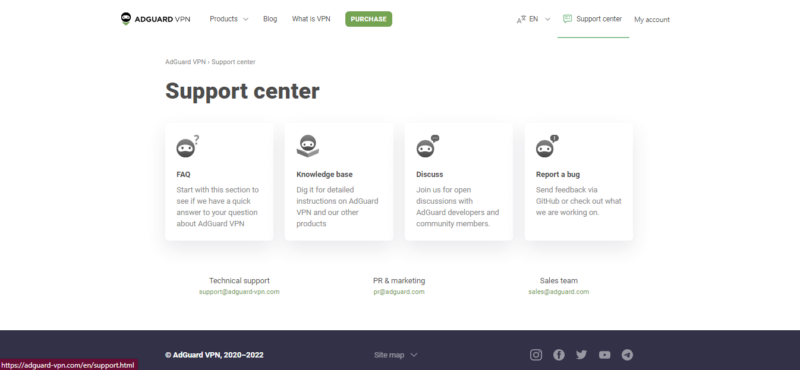
AdGuard VPN has a community forum where you can leave feedback, get technical support and even request new features. However, it seems most of the threads on the forum focus on the ad blocker. There’s also a ticket system where you report a bug or any challenges you notice with your AdGuard software.
The closest to real-time support is the “telegram” channel, where you can chat with AdGuard’s support team. You can also contact customer support directly through email. Responses are exceptionally fast, though; we received a reply after a few minutes.
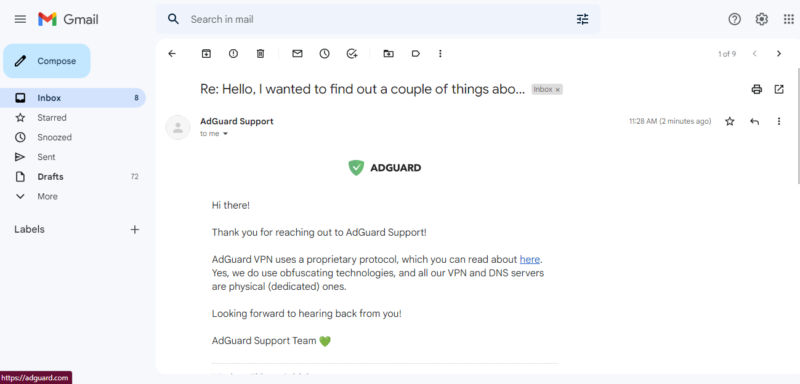
The Verdict
We have come to the end of our AdGuard VPN review. This easy-to-use, no-logs VPN has useful VPN features, including a kill switch and split tunneling. It comes with a free plan, and the paid plans are not exorbitant.
AdGuard’s biggest strength is its streaming performance, as it was able to unblock all the major streaming services we tested. However, the crack in the VPN’s armor comes in the form of wavering upload speeds and high latency. We were also unsatisfied with its security, as it lacks some important VPN protocols.
Have you used AdGuard VPN? How did you find it? What struck you while reading this VPN review? Do you have any further questions? Share your thoughts with us in the comments section below, and as always, thanks for reading.
FAQ
AdGuard VPN is a slow VPN with poor download and upload speeds across the board. This means you might experience delays and buffering when using the VPN.
AdGuard VPN has a free plan, although it caps your traffic at 3GB per month and limits your speeds to 20 Mbps.
AdGuard VPN is a strict no-logs VPN with various privacy and security features, including AES encryption and a kill switch to keep you safe while browsing. The VPN also promises not to share your information with third parties.


