VPN.AC Review
VPN.AC is a good VPN provider that offers solid encryption and good streaming. However, its logging policy gives us pause, meaning the more security-conscious may want to avoid using it just in case. Read our full VPN.AC review for the details on that.
On the surface, VPN.AC hits all the right marks to be a decent VPN. It offers satisfactory speeds all over the globe, gets through to most geoblocked content and even has some interesting features, such as split tunneling on mobile.
However, digging deeper reveals a number of cracks in the facade that keep VPN.AC from making our best VPN list. Although split tunneling is a great feature, one we laud in other articles like our NordVPN review, VPN.AC offers it only on mobile. It’s entirely absent on the desktop client.
Much worse than that, though, is that VPN.AC admits to logging IP addresses. We’ll look at exactly what this means in more detail later in this VPN.AC review, but in short, it’s a strong indicator that if you’re considering signing up for VPN.AC, you should possibly think again.
Strengths & Weaknesses
Strengths:
- Consistent speed in all locations
- Access to most streaming content
- Split tunneling on mobile
Weaknesses:
- IP logging
- Troublesome signup
- No split tunneling on desktop
- Limited server network
Alternatives for VPN.AC
- 1
- : PayPal, Credit card, Google Pay, JCB, UnionPay, Bitcoin, Ethereum, X-Coin
- : 10
- :
- :
- :
- :
Average speedDownload Speed86 MbpsUpload Speed9 MbpsLatency4 ms - 2
- : PayPal, Credit card, Google Pay, Amazon Pay
- : Unlimited
- :
- :
- :
- :
Average speedDownload Speed93 MbpsUpload Speed9 MbpsLatency3 ms - 3
- : PayPal, Credit card, Bitcoin, UnionPay, iDeal, Sofort, Giropay, Pixpay, Sepa Direct Debit
- : 8
- :
- :
- :
- :
Average speedDownload Speed90 MbpsUpload Speed9 MbpsLatency3 ms - 4
- : PayPal, Credit card, bitcoin, Amazon Pay
- : 7
- :
- :
- :
- :
Average speed - 5
- : PayPal, Credit card
- : 10
- :
- :
- :
- :
Features
VPN.AC has some odd additions and glaring omissions when it comes to features. Starting with the desktop client, the settings are broken into two tabs. The first one, labeled “preferences,” is where you enter your password and username to connect to the VPN. It’s also where you’ll find the options for automatically launching and connecting the VPN when you start up your system.
Protect Your Privacy. Get Our Free VPN Guide Now!

- Comprehend the essential role a VPN plays in safeguarding your digital life
- Gain a deep understanding of how VPNs function under the hood
- Develop the ability to distinguish fact from fiction in VPN promotions
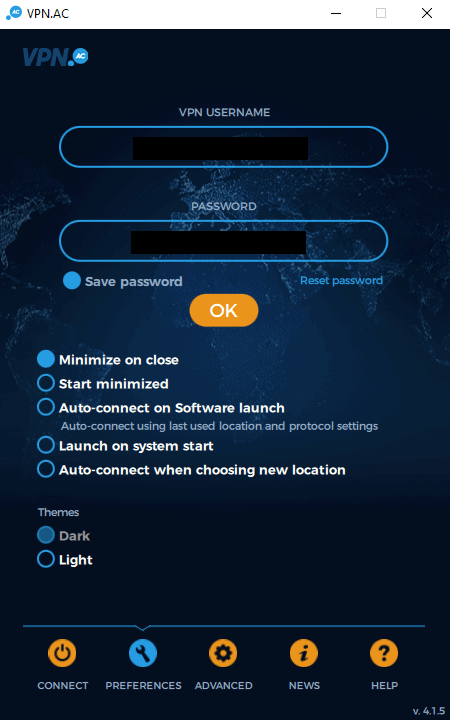
At the bottom of this page, there are also options for a dark theme, which is used by default, or a light theme. The second options tab, labeled as the “advanced” tab, is where you’ll find the more interesting settings.
For starters, there is a kill switch, which is something we expect every VPN to offer so users can maintain security if the connection is unexpectedly lost.
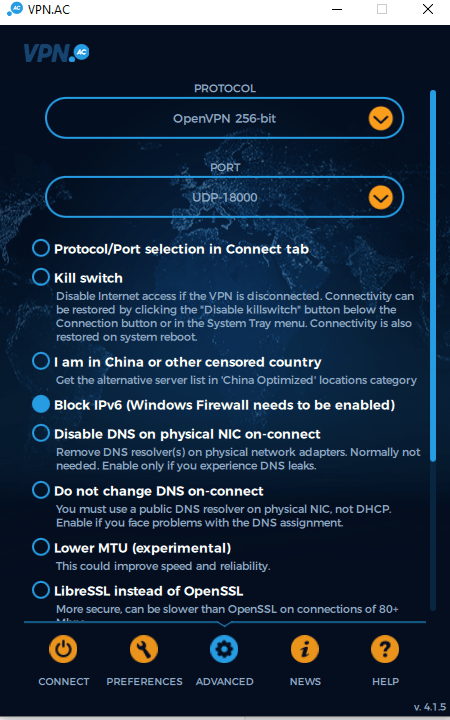
Below the kill switch is an option that says, “I am in China or another censored country,” which says that if you activate this setting, you are given an “alternative server list” with servers that are optimized for China. However, this is not entirely true because these servers are actually visible even in the normal server list, making this setting redundant.
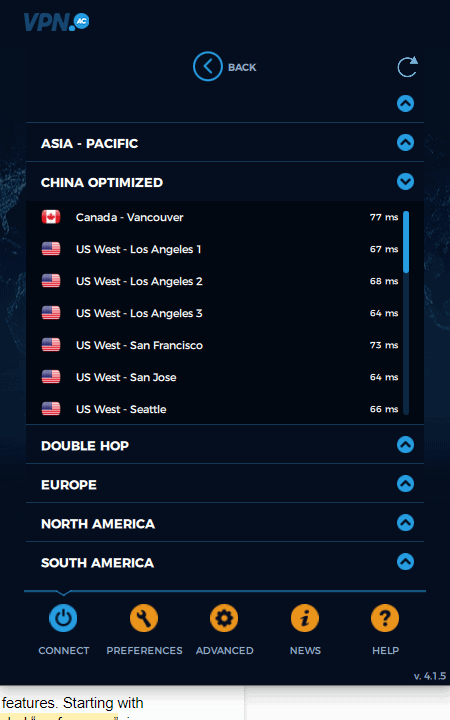
In theory, these optimized servers should help you get around censorship in China. As we’ll look at later, though, VPN.AC doesn’t have the best track record when it comes to user privacy, meaning it won’t be showing up on our best VPN services for China list anytime soon.
Beyond this, the settings in the “advanced” tab include such minutia as lower MTU and a more detailed debug log. These are things that most people won’t need to bother with, and those who love to tinker would be better off with a VPN like AirVPN, which you can read about in our AirVPN review.
As a whole, VPN.AC tends to stay on the ease-of-use oriented side of things, so many features are absent. The most noticeable and confusing thing that’s missing is split tunneling on the desktop client.
What makes this absence so confusing is that there actually is split tunneling on the mobile app. Additionally, it’s also a bit hidden, and to find it, you have to go to the “excluded apps” tab under the “advanced settings” page.
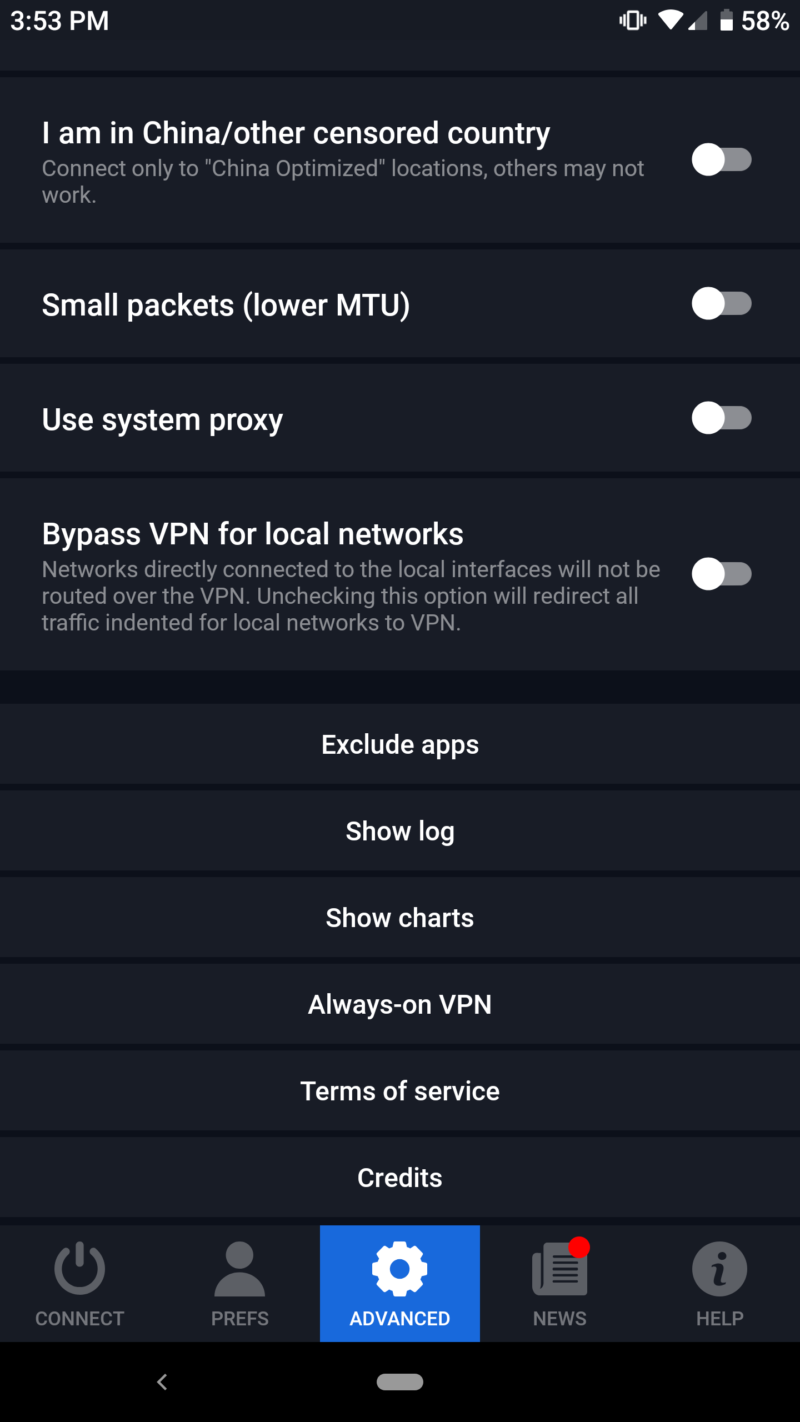
Although it’s nice to see split tunneling included in the mobile app, it would be a lot better to see it also built into the desktop client, like we saw from both providers in our ExpressVPN vs CyberGhost review.
VPN.AC Features Overview
| Features | |
|---|---|
| Payment methods | PayPal, Credit card, Alipay, Unionpay, bitcoin |
| Accepts cryptocurrency | |
| Simultaneous connections | 6 |
| Supports split tunneling | Mobile only |
| Unlimited bandwidth | |
| Free trial available | |
| Refund period | 7 days |
| Worldwide server amount | 120 servers in 26 countries |
| Desktop OSes | Windows, MacOS |
| Mobile OSes | Android, iOS |
| Browser extensions | |
| Can be installed on routers | |
| Can access Netflix US | |
| Can access BBC iPlayer | |
| Can access Hulu | |
| Can access Amazon Prime Video | |
| Encryption types | 128-AES, 256-AES, ECC |
| VPN protocols available | OpenVPN, PPTP, L2TP, IKEv2 |
| Enabled at device startup | |
| Allows torrenting | |
| No-logging policy | |
| Passed DNS leak test | |
| Killswitch available | |
| Malware/ad blocker included | |
| Live Chat | |
| Email support | 24/7 |
| Phone support | |
| User forum | |
| Knowledgebase |
Pricing
VPN.AC offers plans in four different time frames, ranging from one month to two years. The $9 monthly price is about middle of the pack, less than a top-shelf provider, but more than a cheap monthly option like we saw in our Mullvad review.
The next step up is the three-month plan, which shaves only a dollar off of the per-month cost of the VPN. The $58 annual plan, on the other hand, takes the per-month price down considerably, to less than $5 each month, and the $90 two-year option cuts the price by more than half of the monthly plan.
However, even with these significant discounts for signing up longer term, VPN.AC still struggles to compete with some of the more affordable VPN options out there. For example, if you look at our Private Internet Access review, you can see a VPN service that offers an annual plan for less than VPN.AC’s two-year option.
VPN.AC also falls short when it comes to offering a trial. There is no free plan, like Windscribe offers, and no free trial, unlike as we saw in our CyberGhost review. but you can pay for a one-week trial. It costs only $2, but for only a week of access and half the number of simultaneous connections as a real account (three connections at a time instead of six), it’s a pretty unappealing offer.
VPN.AC’s refund policy also lags behind the industry standard. Most providers give users 30 days to decide whether the VPN service is for them. VPN.AC gives only seven days, likely for simplicity, to align with the length of the trial plan.
Finally, VPN.AC accepts a respectable variety of payment methods, including debit and credit cards, PayPal, Alipay, UnionPay and a variety of crypto, including bitcoin.
Ease of Use
As we looked at in the features section, the VPN.AC software doesn’t have too much crammed in when it comes to features. This allows it to have a reasonably clean interface, and the settings all have a sentence or two explaining what each one does.
Although the client is fine and doesn’t cause any ease-of-use issues on its own, the experience surrounding signing up and getting an account is where things are troublesome.
For starters, at checkout you have to sign in. If you don’t have an account, you have to make one. To make an account, you have to give VPN.AC your email address, a password and your country of residence.
This raises a red flag already. Although your country of origin doesn’t narrow down your location too much, in most cases, it’s still unusual for a VPN provider to ask for this kind of information.
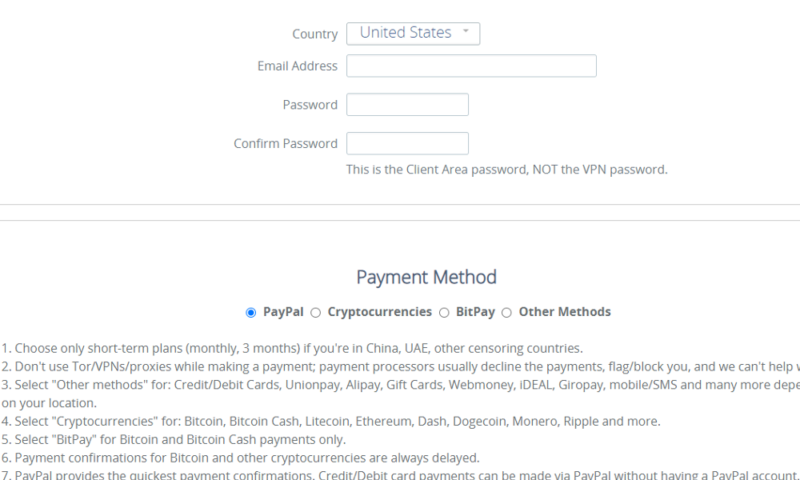
Underneath this section, VPN.AC lists some odd guidelines, like “only get short plans if you live in China or the UAE,” as well as some payment nuances, like which methods are the fastest or slowest. On top of this, it mentions that your account password and login will be different from your VPN credentials.
Once your payment is processed, you are sent your VPN.AC login credentials. Again, these are completely different from the account credentials you used to set up your account. To change your assigned VPN.AC login password, you can go into your client area using your account information and password.
The website even has bits of slightly broken English in places, such as this line in one of the installation guides: “if you use the portable app, it doesn’t require to be installed on PC, it can run from any folder where you unzip it to.”
Overall, the VPN software itself doesn’t cause any troubles, but the website and signup process might be among the worst we’ve seen. We urge anyone looking for an easy-to-use VPN service to check out our Surfshark review to see how easy it can be to get protected with a VPN.
Speed
| Location | Ping ms | Download Mbps | Upload Mbps |
|---|---|---|---|
| Unprotected | 7 | 265.37 | 342.30 |
| U.S. | 12 | 104.12 | 215.24 |
| UK | 79 | 107.93 | 139.13 |
| Hong Kong | 226 | 74.20 | 47.50 |
| Netherlands | 93 | 114.19 | 156.00 |
| Brazil | 128 | 114.23 | 32.42 |
| Average | 108 | 102.93 | 118.06 |
Although we didn’t see any record-breaking download speeds while testing VPN.AC, we were impressed by how consistent and reliable it was in any location we tried. Even though our VPN.AC download speeds were only about one-third of our unprotected speed no matter where we connected, the roughly 100 Mbps we still got is more than enough for HD streaming.
Even the servers that were slower on paper — such as the Hong Kong and Brazil servers — were still able to easily play 1080p video, even at 60fps, with only a second or two of delay at worst. It is worth noting that we performed every speed test — except for the Hong Kong test — using the OpenVPN protocol and AES-256 encryption.
The Hong Kong server we tested was marked as being optimized for performance in China. For some reason, this switched our settings to OpenVPN XOR, which could account for some of the loss of speed that we see in this location, compared to the others.
VPN.AC is consistent and would probably serve many users well if you’re mainly looking to do simple things, like surfing the web or watching streaming content. However, tasks that max out the connection, such as downloading or torrenting large files, would not do well on this network.
If you’re planning to download large files or want the fastest connection possible with a VPN, we recommend looking at our fastest VPNs roundup instead.
Security
The foundation of any VPN’s security comes from the protocols and encryptions it uses. VPN.AC offers IKEv2, L2TP IPsec, PPTP and OpenVPN.
Although you can read more about each of these in our VPN protocol breakdown, the main thing to know is that OpenVPN is considered the most secure protocol in widespread use at the moment, and it also offers solid performance.
However, VPN.AC does not offer WireGuard, a protocol we are seeing more and more now, such as in our IVPN review. VPN.AC also does not offer any custom protocols, such as the Chameleon protocol we discussed in our VyprVPN review. That doesn’t make VPN.AC unsecure, though, simply that the VPN isn’t cutting edge.
For encryption, only the OpenVPN protocol gives you options: either ECC, 128-bit or 256-bit encryption. You can learn more about the details of all of this in our description of encryption article, but AES-256 encryption with OpenVPN is a great pairing and is considered the gold standard for VPN security.
There is also a fourth option with OpenVPN, and that’s XOR. Strictly speaking, XOR is not an encryption. Rather, it masks your connection, obfuscating your data to make it more difficult for ISPs, governments and others to tell that you are using a VPN.
VPN.AC’s servers that are marked as optimized for China use XOR by default, likely to try and circumvent the Great Firewall.
Privacy
So far VPN.AC has looked like a reasonably decent middle-of-the-road option with only minor issues. However, this section is where that all falls apart. In its privacy policy, VPN.AC openly states that it collects IP addresses.
There is much more information about this in the website’s FAQ “security and privacy” section than in the privacy policy itself.
The FAQ answers whether it keeps logs by saying “we do not log/monitor any kind of user activity.” The following sentence, though, immediately states that “we do, however, keep some connection logs for security and support purposes.”
These logs contain your IP address, the connection start and end time, as well as how much information was transferred. VPN.AC claims the logs are kept for only 24 hours before being wiped, and that the connection logs themselves are stored on a separate encrypted server.
This should immediately raise red flags with anyone concerned about privacy. Your VPN should not be keeping connection logs that contain your IP address, and VPN.AC’s response to criticism in the FAQ is also quite strange.
To the FAQ section that says “some other VPN providers do not log anything,” the actual response is that “there is simply no way to prove a provider’s claims.” This is actually untrue, though, as there are third-party auditors who do exactly that.
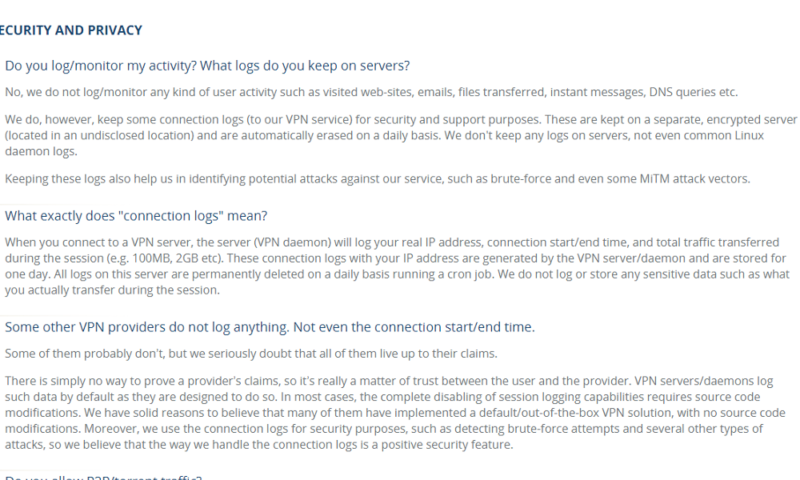
For example, if you read our Hide.me review, you can see that this VPN voluntarily subjected itself to an audit from the security specialist Leon Juranic. This third party was able to validate that all of Hide.me’s claims were being upheld properly, and legal standards were being met, as well.
It’s unbecoming for VPN.AC to not only log IP addresses, but to also make it out like other VPNs are lying when they claim to not log any information. Using VPN.AC will result in the company logging your IP, and even though the data retention period may only be a day, it’s still something that should be avoided.
Streaming Performance
VPN.AC did surprisingly well when we tested its streaming performance. Without using any dedicated servers or making changes to the settings, we were able to watch Netflix, Amazon Prime Video and even BBC iPlayer without any trouble.
As we looked at in the “speed” section, the videos also loaded quickly and the services all felt responsive. The one service that did block us was Hulu. If Hulu is truly what you’re after, then you can check out our best VPN for Hulu article.
Even if you’re not specifically after Hulu, we still urge people to consider a safer alternative that will actually respect your privacy and not log your IP address. Our CyberGhost review is one great example of a secure and private VPN that also offers great streaming performance.
Server Locations
The VPN.AC server network is pretty anemic, with only 120 servers spread across 26 countries. The most common hotspots are covered, such as the U.S. and the UK, but many areas of the world are left completely in the dark with this server network.
There is only one server in South America, which is in Brazil, and there is not a single server in Africa. Europe gets a fair number of servers, but Asia has only eight servers. This spread is not only less than ideal for those who need to connect to an uncommon location, but it’s also an issue if VPN.AC ever gets a spike in server load.
It’s very likely that a spike in traffic or membership could easily wipe out the consistency from location to location that we saw in the “speed” section earlier, without a more substantial network. (However, it’s hard to say without knowing more about the hardware in use and how it’s configured.)
In comparison, the most locations in any network we’ve come across was in our HideMyAss review. It has 1,000 servers in more than 290 locations in over 190 countries. There are other VPN networks that have more servers but fewer locations. For example, NordVPN has nearly four times the number of servers, but they are kept in fewer locations to more reliably service a greater amount of traffic in those areas.
Customer Service
At first glance, VPN.AC offers only the basics when it comes to customer support. There is a knowledgebase, which is pretty extensive and covers a good number of topics, as well as a support ticket system. However, there is not the relatively standard live chat bubble in the bottom right that almost all sites seem to have these days.
Instead, in fine print on the support page, there is a name you can use to contact customer support on Wire, a secure encrypted messaging app in the same vein as Telegram. This is an interesting approach, but it would be preferable to see a normal live chat service offered on the website.
The customer support reps are helpful and typically reply within a few hours if you use the support ticket system, which VPN.AC says is the fastest means of reaching out. It’s also interesting that on its website, VPN.AC mentions that it does not give its support reps scripts to answer questions, which is noticeable in the typically succinct and direct answers they provide.
The Verdict
VPN.AC performs respectably in many areas. We could watch content on Netflix, Amazon Prime Video and BBC iPlayer without any trouble, and it was reliably fast in every location we tested. However, it’s main downfall is that it logs user’s IP addresses, which is fundamentally inexcusable in a privacy-based industry.
This kind of infraction is grounds for us to recommend that people look elsewhere. There are plenty of VPN services that offer better trials and refund periods, as well. For example, something like Windscribe’s free plan is a good place to get a toe in the water with VPNs without any risk at all. You can read more about it in our Windscribe review.
If you’ve used VPN.AC before, we’re very interested to hear in the comments section below how your experience measured up to ours in this VPN.AC review. As always, thanks for reading.
VPN.AC FAQ
- VPN.AC offers a number of protocol and encryption options, including OpenVPN and AES-256. This combination is considered very secure and also offers good performance. However, VPN.AC admits in its privacy policy to collecting logs, including your IP address. This severely diminishes the privacy offered by this VPN.
- VPN.AC is a service that gives users a way to make their internet connection more secure and private. The virtual private network, or VPN, masks your real location and what you’re doing online from your government, ISP or cyber criminals.

