monday.com Review
Many companies flock to monday.com for their project management needs, thanks to its powerful tools and slick user interface. However, several competing project management platforms are challenging monday.com. In our full monday.com review, we’ll cover everything from pricing to security so you can see if it’s the right software for you.
We’d bet that when you think of project management tools, one of the first names that comes to mind is monday.com. Thanks to a strong marketing push, a Webby Award and great reviews from users across the board, the project management platform is more popular than ever. Our project management experts have decided to revisit our monday.com review to add more information for potential users.
Originally started as part of website builder Wix.com back in 2010, the software became part of breakaway company daPulse in 2012 — though it soon dropped that capital “p” to become “dapulse.” In 2017, it renamed itself monday.com (missing capitals seem to be an ongoing issue) and has been going strong since.
Project management platforms like Asana, Wrike and ClickUp (read our Asana review, Wrike review and ClickUp review) are turning the screw on monday.com. However, monday.com is firmly cemented at the top of many project management software leaderboards — including our best project management software list — for good reason.
If you’re unsure which way to turn regarding project management solutions, check out our list of best free project management software and keep reading to find out more about the platform in this monday.com review. We’ll tell you everything our thorough testing uncovered about this WorkOS, including information about its free and paid plans, features, tools, security options and more.
Avoid Costly Project Management Mistakes – Get Free Tips Today!

- Discover 10 fundamentals of project management
- Understand step-by-step plans for PM execution
- Learn tips to avoid 5 common mistakes by beginners
-
02/24/2023 Facts checked
Our monday.com review has been rewritten with new information and uses an easier-to-read format.
-
04/17/2024
Updated to reflect changes in the naming of Asana’s pricing plans.
-
06/06/2024
Updated the article to reflect monday.com’s latest pricing information.
-
06/18/2024 Facts checked
Our monday.com review has been updated with information about the WorkCanvas integration and other new features.
-
03/07/2025 Facts checked
Added 2025 video review of monday.com.
-
04/26/2025 Facts checked
We updated the article to reflect the latest information on monday.com’s plans and features.
monday.com Alternatives
- 1
- 2
- 3
- 4$10 / month(All Plans)
- 5$15 / month(All Plans)
- 6
monday.com Review: Strengths & Weaknesses
Pros:
- Beautiful user interface
- Easy to learn & operate
- Many app integrations
- Stellar Standard plan
- Great desktop & mobile apps
Cons:
- Free & Basic plans are weak
- Weaker security & admin options in lower plans
Features
When it comes to project management tools, monday.com is one of the best, thanks to all the features on offer. Across its subscription tiers, you’ll find multiple views, support for integrations with many applications, easy-to-use automations, the best user interface and plenty of storage space.
All of the above-listed features within monday.com and its various plans make the project management tool ideal for everything from basic task management to customer relationship management. We’ll break down each plan below so you can see what they offer.
monday.com Individual Plan Features
The free version of monday.com, known as the Individual plan, is quite weak when compared to most work management tools, and it offers only basic features. The tools and views offer just enough for individuals to get by, but you’ll be disappointed if you’re trying to plan anything more than a trip to the grocery store.
The Individual plan offers just two “seats” (people per account), 1,000 items, 500MB of file storage space, one dashboard and a kanban board. In addition, you get access to mobile applications, embedded documents, over 200 monday.com templates, 20 different types of columns, shareable forms, a one-week activity log and unlimited documents, but not much else.
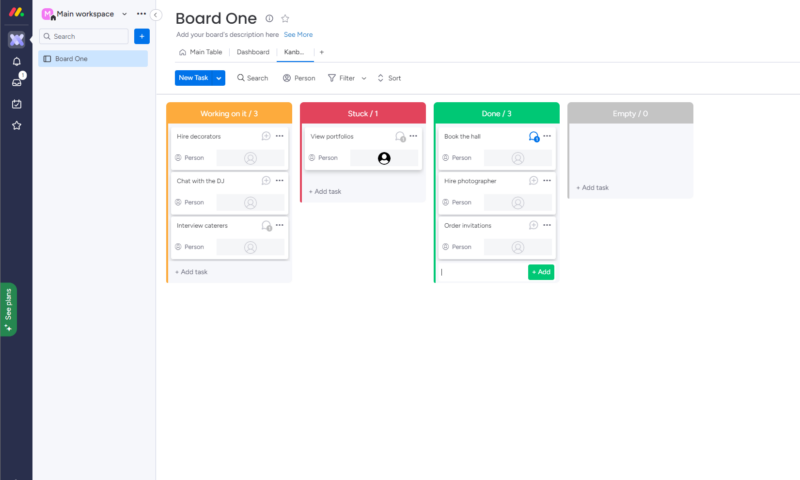
Individual plan members are protected by two-factor authentication and decent security, which meets SOC Type II compliance levels. Support-wise, the free version offers access to a self-serve knowledgebase, 24/7 customer support and live webinars, which will help you come to grips with the software. The free plan provides a good starting point, but not much else.
monday.com Basic Plan Features
Next is the Basic plan, which unfortunately is another monday.com misstep. The plan offers the core features found in the Individual plan and builds upon them by offering unlimited free viewers, items and unlimited dashboards — but users are still limited to one project. The plan gets topped off with 5GB of file storage.
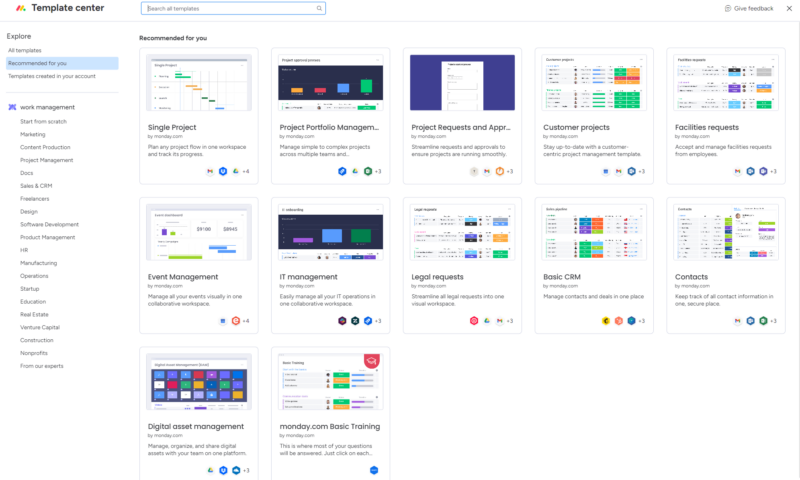
We struggle to understand why the Individual and Basic plans exist. They’re virtually identical, except for a few features. We believe the Individual plan should be scrapped, and the Basic tier should become free. Doing this would make monday.com a more compelling option for the masses.
monday.com Standard Plan Features
The Standard plan is a great value proposition, and it’s where project managers of small businesses should jump in. This plan retains access to everything in the Basic plan and gains timeline, map, calendar views and Gantt charts; up to 250 automations and integrations per month; a six-month activity log and a dashboard that can combine up to five boards.
The Standard plan also includes custom fields functionality, allowing you to add specialized data points like priority scores, risk assessments or custom dropdown menus tailored to your specific workflow needs.
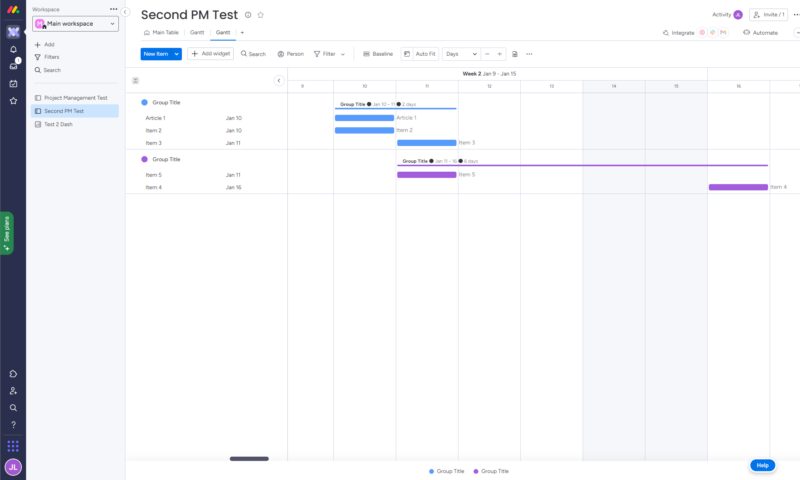
On top of the additions mentioned above, you’ll get other project management features — such as 20GB of storage space and guest access — where four guests are billed as one user. Unfortunately, when it comes to customer support and security, you get the same as the Individual and Basic plans. This isn’t bad, but it could be better considering the cost.
monday.com Pro Plan Features
You’ve probably noticed a trend in that each plan retains the features from the previous plan and adds features to it, and the Pro plan is no exception. The Pro tier adds private boards and documents, charts and team member workload views, built-in time tracking, a one-year activity log, 25,000 automations and integrations per month, plus 100GB of storage.
With the Pro plan, you can even distinguish between billable and non-billable hours in the time-tracking feature, further streamlining client invoicing and project costs.
However, while monday.com does offer time tracking, it lacks native timesheet generation capabilities, requiring integration with third-party tools for comprehensive time management and payroll preparation.
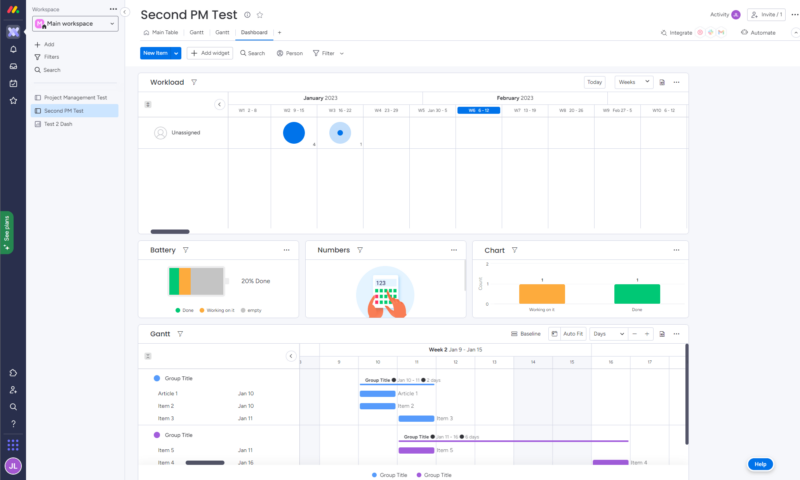
The Pro plan also gets unlimited guests, task dependencies and formula columns. The formula columns allow you to create automatic calculations within your boards, which is perfect for budgeting, scoring or generating custom metrics based on other columns’ data without manual input.
Security features get a bump with the introduction of Google Authentication. Pro also introduces administration features, and you can add unlimited board administrators who can edit and create content. The Pro plan is ideal for medium-sized businesses with many team members.
monday.com Enterprise Plan Features
Large businesses that need all the bells and whistles that monday.com offers will need to step up to an Enterprise plan. It includes 250,000 automations and integrations, enterprise-level security, multi-level permissions, advanced reporting, performance insights, a five-year activity log and a dedicated customer success manager — but get your wallet ready.
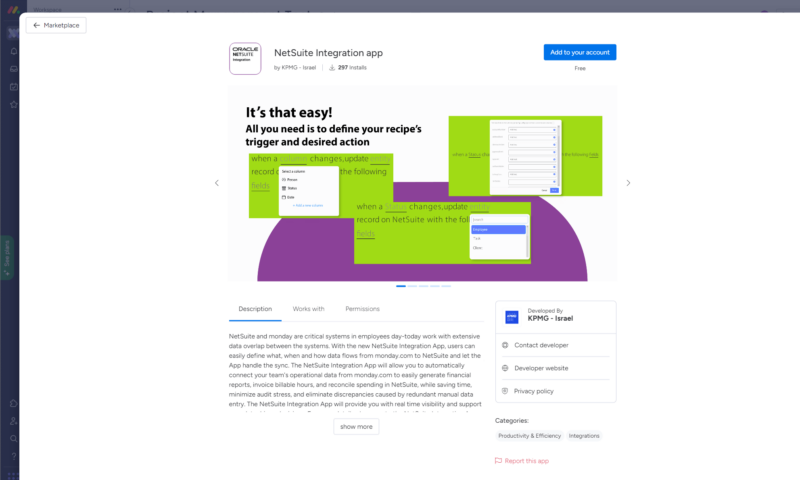
Enterprise plans, which provide the most project management tools, also guarantee an uptime of 99.9% and offer single sign-on capabilities, HIPAA compliance, IP restrictions, private workspaces and many more advanced features relating to security and administration. The Enterprise accounts also unlock premium integrations with apps like Salesforce and NetSuite.
Moreover, these plans now include enhanced service-level agreements with a guaranteed uptime of 99.9%, providing enterprise customers with greater reliability and assurance for mission-critical project management needs.
Views Galore
The views that monday.com offers must be considered one of the platform’s key features because they make the software incredibly powerful and user-friendly. It’s just such a shame that so many of the views that can help you visualize projects and track project progress are locked behind different plans.
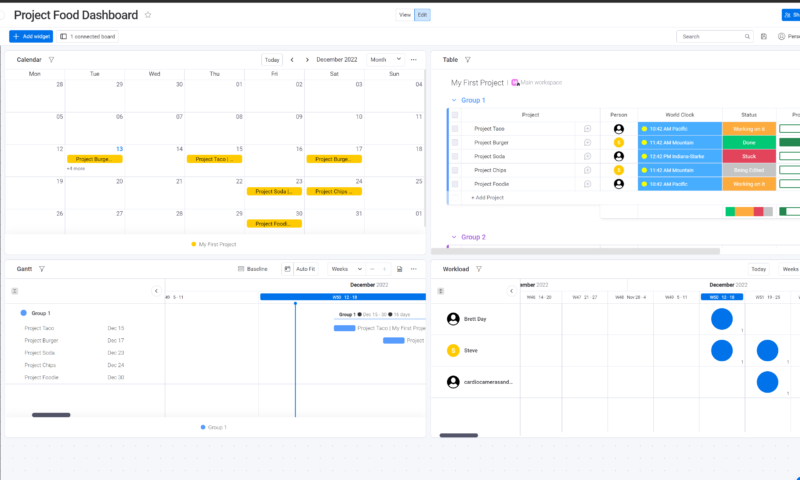
For example, the Individual and Basic plans offer a simple kanban board. The Standard plan adds timelines, calendars and maps, while the Pro and Enterprise plans add Gantt charts and workload views. This level of versatility when it comes to views is why monday.com ranked highly in our roundup of best project management software for multiple projects.
Our favorite visual tool is the custom dashboard, which allows you to display multiple views and projects (depending on your plan) in one place. Along with the views, you can add project visualization widgets. All the views are bright, bold, easy to read and easy on the eyes, which is exactly what you want from software that you’ll be staring at for hours.
Moreover, monday.com’s resource management capabilities go beyond simple workload views, enabling managers to allocate resources based on skill sets, availability and project priorities to optimize team performance.
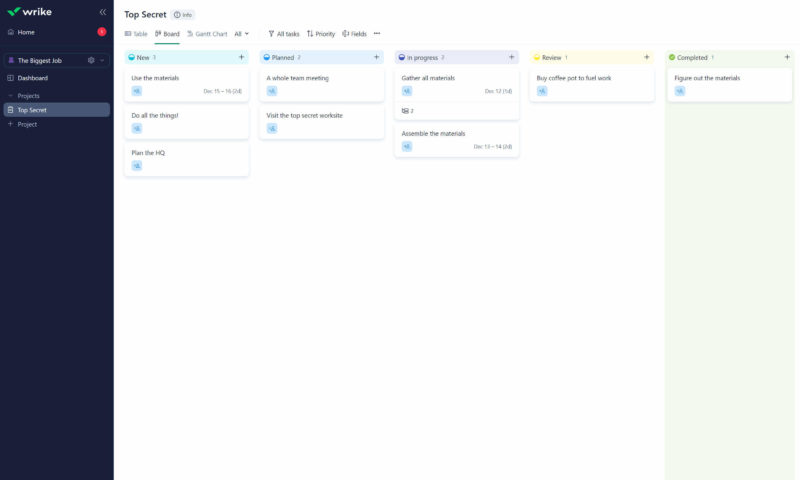
Compared to project management tools like Wrike or Asana (read our monday vs Asana article), monday.com holds its own, and it beats its competitors outright when it comes to how it displays project data. It’s the views that make monday.com a stellar project management solution.
Integrations & Automations
monday.com is a stout piece of project management software, but like so many of its competitors, it becomes even more potent with third-party app integrations. The app marketplace lists Google Calendar, Microsoft Teams, Slack, plus a ton of cloud storage and time-management solutions, collaboration tools and resource management software.
Thanks to the app marketplace, all the integrations are easy to find and use. You simply pick or search from the integrated apps list and follow the on-screen instructions. Within no time, you’ll have a cohesive WorkOS that integrates seamlessly with other work management tools.
monday.com even provides comprehensive API documentation for developers looking to build custom integrations or automate complex workflows beyond what’s available in the app marketplace.
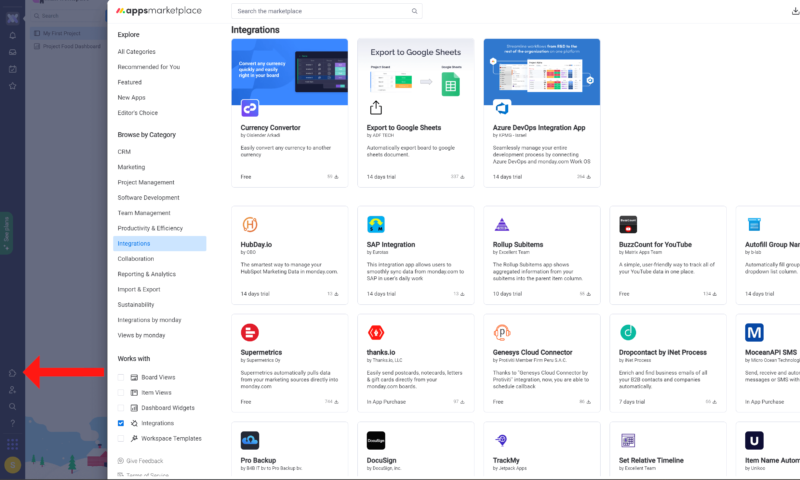
While monday.com previously offered a native whiteboard tool, users can now create an account (Free, Pro or Enterprise) on Workcanvas.com and integrate the WorkCanvas tool. This integration enhances visual collaboration, allowing teams to brainstorm, create flowcharts and map projects in a shared digital space. This feature is ideal for those who wish to brainstorm and make project maps, flow charts, organization maps, mind maps and more.
We’re sure project managers will also be pleased to hear about monday.com’s automations. Automations allow you to create simple and complex actions that can take care of recurring tasks. For example, if you need to send emails when you update the status of a project or send a Slack notification when a task progresses to the next stage, automations can do it for you.
You’ll find that automations live in a tool similar to monday’s app marketplace. You can find a smorgasbord of premade automations and a custom automation generator here. The automations are painless to use and can help save you oodles of time throughout a project. monday.com deserves kudos for making integrations and automations such a doddle to use.
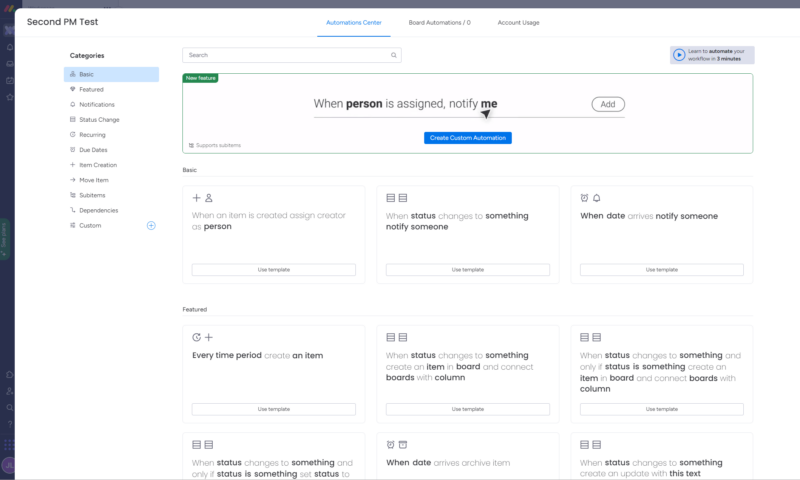
monday.com has also introduced several AI-powered features that function as a business partner for project management. These include risk identification across portfolios that proactively flags issues, automated categorization of project requests to streamline workflows, and AI-generated detailed project plans that suggest tasks and phases, giving project managers a significant head start.
If you wish to save even more time, you can use monday.com’s AI-driven custom automation features to streamline workflows and take care of repetitive tasks. Its AI-powered tools can help automate task creation, summarize project updates and provide workflow suggestions based on your team’s patterns.
monday.com Features Overview
| Features | |
|---|---|
| Kanban board | |
| List | |
| Calendar | |
| Timeline | |
| Spreadsheet view | |
| Gantt charts | |
| Workload planning | |
| Long-term planning | |
| Multiple project management | |
| Dependency management | |
| Native scrum management | |
| Set user permissions | |
| File storage | |
| Time-tracking | |
| Built-in integrations | |
| Reporting features | |
| Free plan | |
| Free Trial | 14 days |
| Web app | |
| Windows | |
| MacOS | |
| Android | |
| iOS | |
| AI Tools | |
| Ticket-based support | |
| Tutorials | |
| Knowledgebase | |
| Forum | |
| Live chat | |
| Phone support |
Pricing
Overall, we have found that monday.com offers pretty competitive pricing; however, we are baffled by the price of the Basic plan, which does not represent a good value for the money. You can find more in-depth details about each project management plan in our monday.com pricing guide.
When looking at the prices in this section, keep in mind that to sign up for any of the plans, you have to buy three seats. Let’s take a closer look at each plan.
- Maximum users: 2
- Minimum users: 3; All prices per user
- Minimum users: 3; All prices per user
More plans
- Minimum users: 3; All prices per user
- Enterprise-level features.
monday.com Pricing Structure
Let’s start with the plans you should avoid. First, the free Individual plan — which is listed as a “free forever” plan, like ClickUp’s free offering — is rudimentary to say the least. Yes, you can use a few key features of monday.com, and a very small business could get by with it, but we wouldn’t rely on this plan for anything but simple tasks.
The Basic plan is the first paid offering. Honestly, the $12 per user per month hardly offers any additional features. Even if you opt to pay for this plan at the yearly rate, you’ll still be spending $9 per user per month. Just say no.
Fortunately, things improve with the Standard plan. The features you get for $14 per user per month are hard to beat. Paying yearly drops the price to $12 per user per month. We’re not surprised that this is monday’s most popular plan, and it’s why monday.com made our list of value-priced project management software.
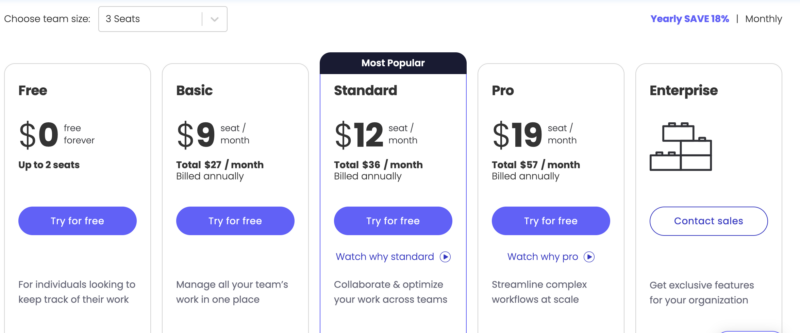
monday.com Professional Plans
There’s a big jump in pricing between the Standard and Pro plans; however, it’s the option we would recommend for a medium-sized business with multiple ongoing projects and team members. If you choose to pay monthly, you’re looking at $24 per user per month, while the yearly rate drops the fee to $19 per user per month.
Lastly, monday.com offers a scalable Enterprise plan. No pricing is available as every Enterprise plan is tailored to each business, which means custom pricing. You’ll need to contact monday.com for a quote. We suggest you have a stiff drink and a chair nearby when you do. We also think it’s prudent to remind you that paid plans have a minimum requirement of three seats.
monday.com Plan Progression
monday’s plan progression is erratic and makes little sense. Both entry-level plans (Individual and Basic) are weak and are outdone by Asana’s free and $13.49-per-user-per-month Starter plan and Clickup’s Free Forever and $10-per-user-per-month Unlimited plan.
Trello and Wrike offer more compelling entry-level plans, as well. You can read more about those options in our monday.com alternatives article.
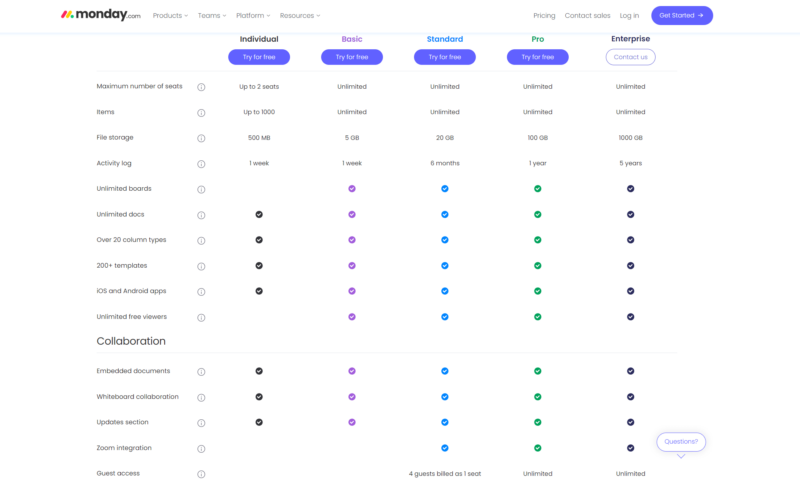
It’s not all doom and gloom, as monday.com’s Standard and Pro plans are more competitive. Still, it’s a shame to see monday.com restricting most of the views to higher-cost plans, and it’s disappointing that time tracking, private boards, advanced reporting, security and administration features don’t come into play until the Pro and Enterprise tiers.
We feel that the Standard plan is the standout option that’s well-suited to small business owners and some medium-sized businesses. Only you know what’s right for your business, but we highly recommend you spend time comparing monday.com’s plans to competing options.
When evaluating plans, it’s worth noting that your integration capabilities are limited by monthly action counts. Each time an integration is triggered (like sending a Slack notification when a task status changes), it counts as one action toward your monthly limit. The Standard plan includes 250 actions monthly, while Pro increases this to 25,000 and Enterprise to 250,000 — a significant consideration for teams heavily reliant on automated workflows.
You can also sign up for a free 14-day trial of monday’s Pro plan to see if it offers what you need. You can always back out and delete your account if you think it’s not the right choice for you.
User-Friendliness
If you’re looking for a project management solution that’s an absolute delight to use, look no further than monday.com. Without a doubt, monday.com has the cleanest, most user-friendly work management software on the planet. In fact, monday.com’s easy-to-use nature helped it earn first place in our roundup of best project management software for beginners.
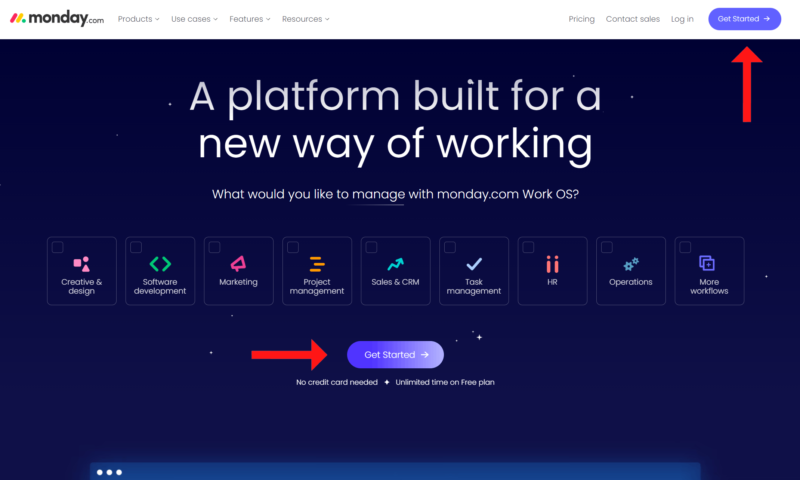
The ease of use starts from the very beginning when signing up for an account, and it just keeps on going. You’ll be managing projects and your team in the blink of an eye. The platform is also working toward WCAG compliance, with screen reader support and keyboard navigation already implemented to make the platform accessible to users with disabilities.
Be sure to read our guide on how to use monday.com to find out how to set up an account, create boards and custom dashboards, integrate external apps and more. Let’s break things down further.
User Interface
The easy-to-use interface means that even those new to the world of project management can jump right in and feel at ease, thanks to a well-thought-out menu system that uses easy-to-read fonts and icons that make sense. You’ll also immediately appreciate the bright, bold colors that are used across the monday.com canvas. The UI is pure eye candy.
Switching between views is effortless, thanks to a top menu that’s clearly labeled. Moving between projects and boards is quickly done via a menu — which can be hidden if needed — on the left. Accessing your account information is as painless as clicking on your avatar in the bottom-left corner. There’s nothing about the interface that needs explaining. It just works.
In addition, monday.com’s WorkForms feature allows you to create customizable forms to gather information from stakeholders, clients or team members, making data collection seamless within your workspace.
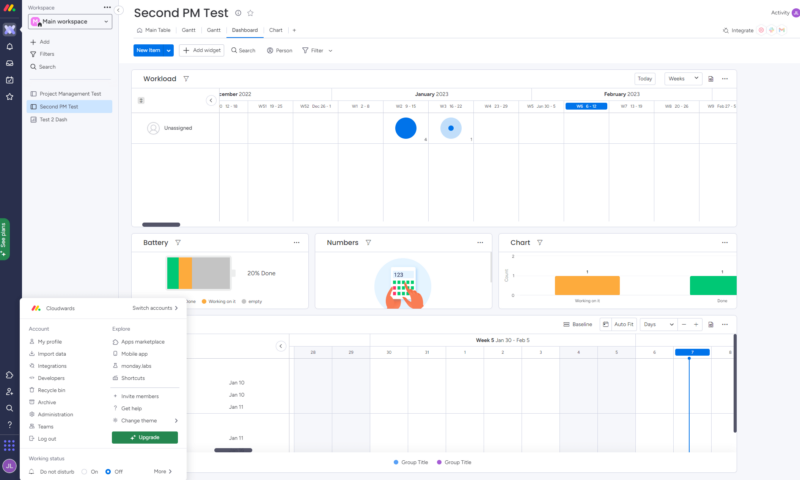
You’ll find that creating views, adding new tasks and assigning them to team members is a painless experience. Adding third-party Integrations and automations is as easy as visiting the marketplaces and clicking on what you need. Communicating with a team member takes no time, and the monday.com dashboard provides a no-fuss way of seeing a global view of your project.
monday.com’s activity log is a fine tool, too. The log helps you track updates to tasks by providing a detailed history of project changes.
Another huge plus is how smoothly everything operates. Moving cards in the kanban board is fluid, Gantt charts scroll as smooth as butter, and transitions and animations are slick. Only Asana comes close to the interface that monday.com uses, and even then, it’s still way behind. If you value form and function, monday.com could be for you.
Admin Controls and Other Tools
The administration panel isn’t as visually appealing as the rest of the monday.com, which is fine, but it is just as functional as everything else. Unless you sign up for the Pro or Enterprise plans, you won’t be spending much time in this panel as most options will be unavailable; however, we still feel it’s important to show how the back end of monday.com looks.
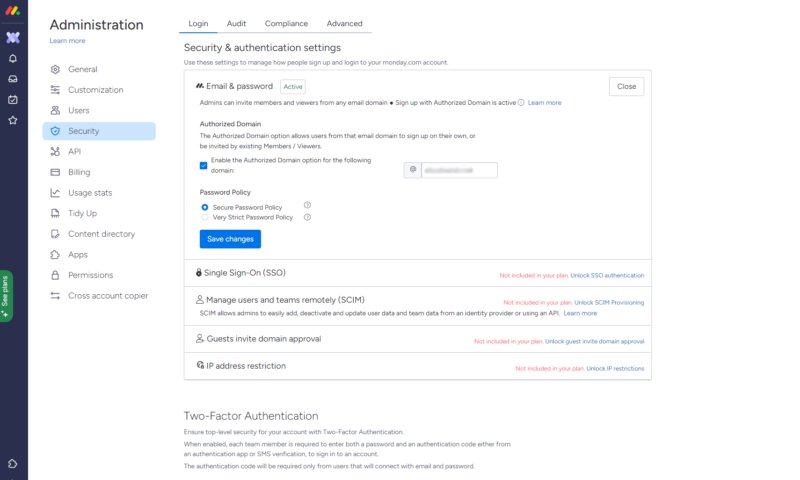
The admin panel allows you to change your account information, add branding, invite users, change and manage security settings, and view usage stats, among other things. As long as your plan supports the administration side of things, you can manage a lot through this control panel with minimal fuss. It’s clean and functional, and that’s all we could ask for.
Teams can also use monday.com for project retrospectives, with dedicated templates that help capture lessons learned and implement continuous improvement processes after project completion.
monday.com Desktop and Mobile Apps
Project managers who despise working with browser-based software or who travel a lot will enjoy the desktop and mobile versions of monday.com. The desktop client, which is available for macOS and Windows, made it onto our list of best project management software for Windows. The fully featured app provides access to integrations, communication tools and automations.
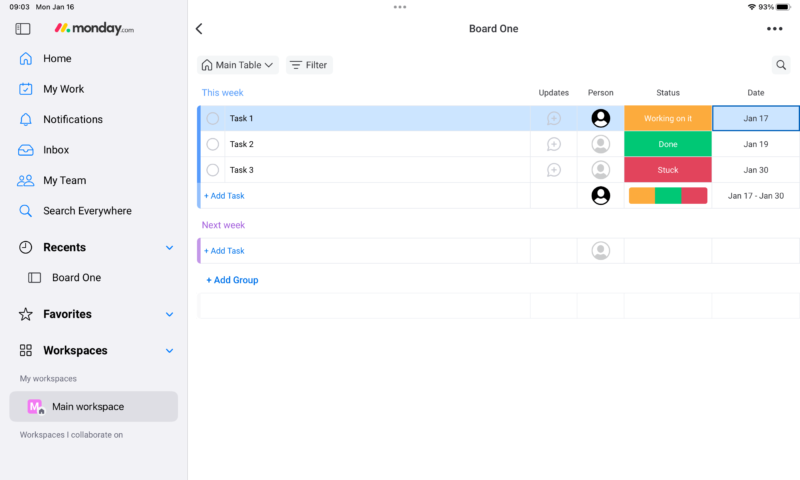
The mobile app — available for iOS and Android devices — is not as feature-laden as the other versions. You can complete basic chores such as creating, assigning and moving tasks, but little else. However, the touch screen interface is a delight to use. To learn more about desktop and mobile apps, read our best project management software for Mac and iOS roundup.
Tutorials and Learning Curve
We mentioned above that monday.com is easy to pick up and use, and that’s absolutely true. Take a look at our how to use monday.com guide to see for yourself. Still, there will be times while using the software that you’ll become stumped; however, you have nothing to worry about as monday.com provides enough resources to help you get out of sticky situations.
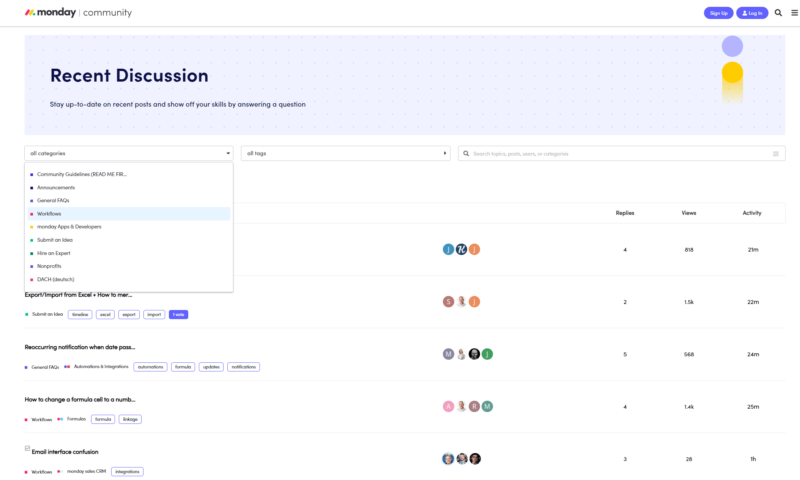
Whether you need help with creating monday boards, figuring out how to use project tools or pipeline management, support is right around the corner. You can access a help menu at any time and find links to monday’s knowledgebase, the lively community forum and the monday.com academy, which houses courses and webinars.
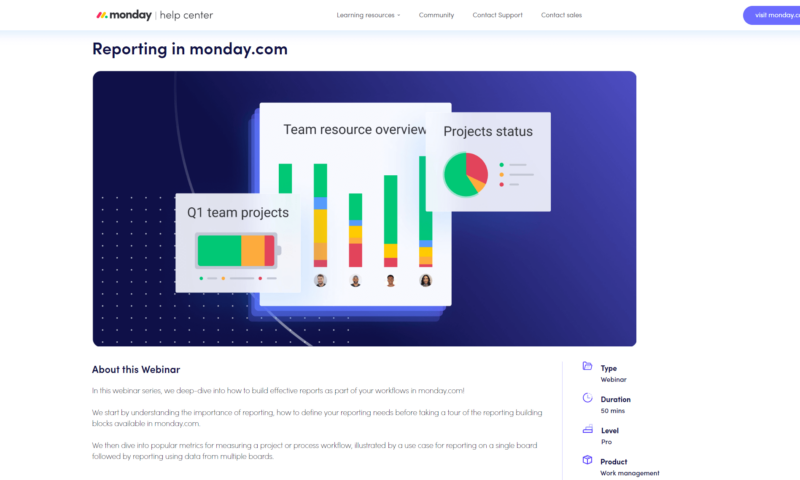
The good news is that the knowledgebase, community forum and academy are available in every plan. Enterprise members also have access to a support team that can provide onboarding, extensive training and tailored support. Should you run into any operational issues, we’re happy to say that monday.com will have your back.
Security & Privacy
We’re all concerned about security and privacy these days, and rightly so. When dealing with information that could damage a company if leaked, it’s imperative that the company hosting said data is fair and reliable. Fortunately, security and privacy are two more things that monday.com gets right.
Security Features
From a security standpoint, you have little to worry about with monday.com. Our biggest caveat is that — like Asana and a few others — monday.com uses AWS to store your data. Unfortunately, AWS has had a few leaks over the years; however, this is not the fault of monday.com or anyone else who uses their services. Still, it’s something to be aware of.
In early 2024, monday.com rolled out mondayDB 1.0, a new data infrastructure designed to improve performance, scalability and flexibility. This infrastructure upgrade enhances data processing speed and reliability, which is particularly beneficial for enterprise users managing large datasets.
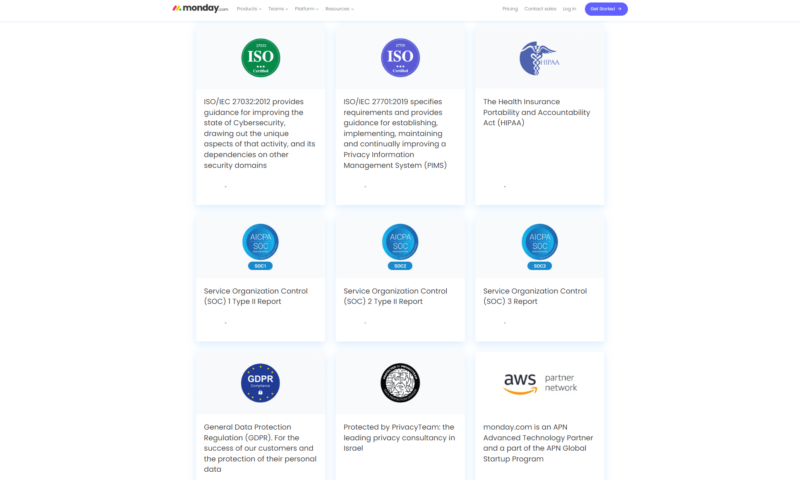
We’re happy that monday.com uses TLS and AES-256 or better when transferring your data to AWS, and the platform is SOC 2 Type II certified. Every paid plan also offers two-factor authentication, which is a great feature, and the Pro plan adds Google Authentication.
The Enterprise plan also includes single sign-on (SSO) and IP restrictions that provide an additional security layer by allowing administrators to define specific IP addresses or ranges from which users can access your monday.com workspace. All in all, monday.com’s security is robust.
Privacy Policy
monday.com’s privacy policy is in line with other project management software, which is to say it’s not perfect, but it’s more than good enough for most. While the company will collect a large amount of data about you, they don’t sell it. monday.com will only use the data to improve the software and to send you targeted ads, which is par for the course these days.
If you work in a healthcare setting, you’ll be pleased to know that monday.com is HIPAA compliant. Thanks to the administrative options offered by monday.com, you can manage private and sensitive data without worry.
Other points that stand out are the fact that monday.com is GDPR certified, which means you can opt out of the above-mentioned targeted ads if you’re based in Europe, and that PrivacyTeam protects the company. As a result, you can use monday.com without worrying about what’s happening to your data behind the scenes.
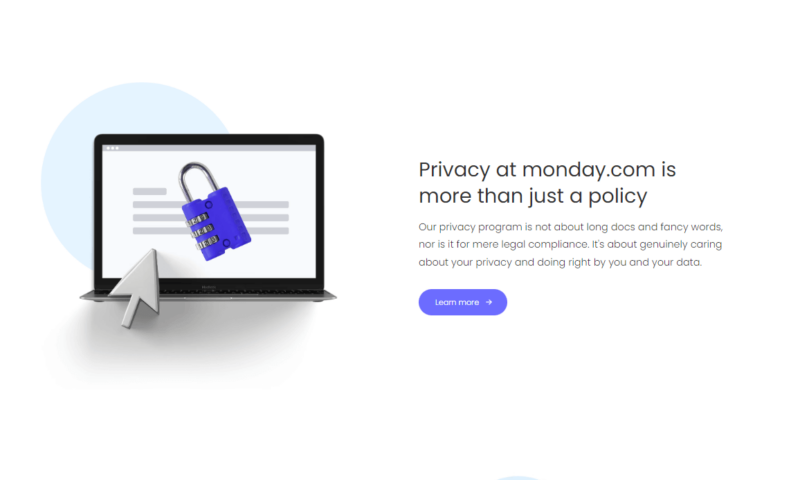
Customer Support
We have been quite impressed with the support that monday.com has provided us. Should you run into any problems, we’re confident that the issue you are facing will be dealt with quickly and professionally.
Unfortunately, there’s no phone support (unless you have a billing issue), which is a shame. However, a handy AI chatbot can provide links to the academy, knowledgebase or forum when posed with a question. The bot can also create help tickets for you. We created a ticket and received an email response within 24 hours, which impressed us.
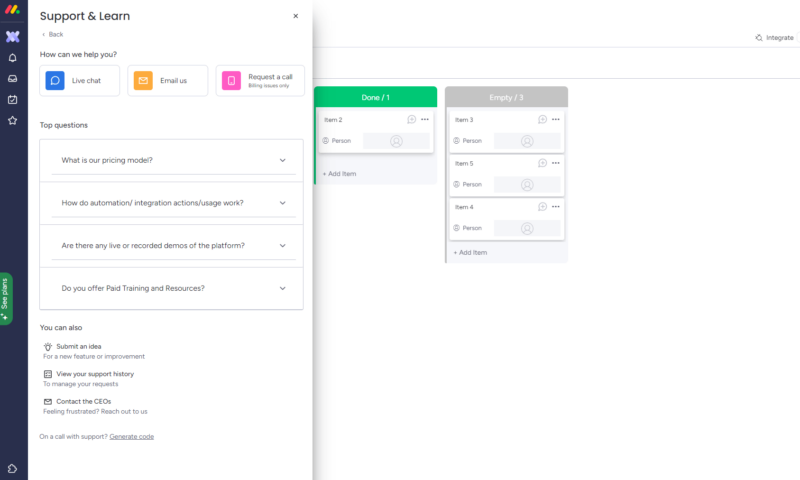
Live chat is an excellent resource too. We asked questions about features and had a few pleasant conversations. If you’re an Enterprise member, you’ll also get access to a dedicated customer success manager who will help you navigate any issues. Overall, the customer service on offer is top-notch.
The Verdict
monday.com offers one of the best user experiences when it comes to project management. Still, it’s not perfect and is let down slightly by a weak free plan and a poor Basic tier. However, the platform shines when you move into the Standard and Pro plans.
Compared to other project management tools, monday.com is an easy choice, thanks to its outstanding user interface, wide range of tools and the number of third-party integrations. In addition, customer support is top-notch, training resources are readily available and easy to follow, and security and privacy are more than acceptable.
Adding to monday.com’s credibility, the platform has been recognized as a Leader in the 2024 Gartner® Magic Quadrant™ for both Collaborative Work Management and Adaptive Project Management and Reporting, further validating its position as a top-tier project management solution.
If you need project management software that allows you to hit the ground running, monday.com is for you. We recommended the 14-day free trial (no credit card required) so you can see it in action.
Have you used monday.com before? Do you like it? Do you prefer a different platform? Let us know in the comment section.
FAQ
monday.com is a powerful task management platform that’s well-suited to simple and complex projects. It’s equally capable as a customer relationship management solution for small businesses and large corporations, thanks to its feature set. However, there are better options than monday.com for those who need sprints, native scrum support or dependencies.
monday.com is secure enough, thanks to being SOC Type II compliant and offering two-factor authentication. The platform offers Google Authentication, IP restrictions and single sign-on options, but be prepared to pay for the more costly Pro and Enterprise plans.
monday.com is a fine project management suite for small businesses. The Standard plan offers everything a small team needs, including kanban boards, calendar views, sharable forms, integrations with communication apps, and unlimited seats, items, boards and docs. Step into the Pro plan and you can add time tracking to the mix, too.
monday.com offers a free project management plan for individuals, but it’s severely lacking in features. While one could use monday.com for basic projects and tasks, we would recommend looking at another platform, such as ClickUp or Trello, thanks to their feature-packed free plans.



