Encrypt.me Review
Encrypt.me is a disappointing VPN that gets through to Netflix, but fails in almost every other regard. However, even for entertainment purposes we wouldn't recommend it thanks to poor security and privacy practices. Read our full Encrypt.me review for the details.
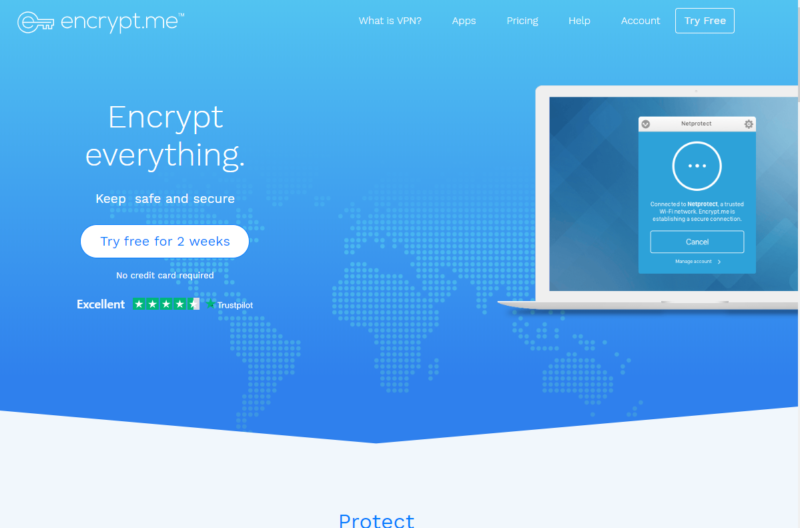
This is our first Encrypt.me review on our site, although we have covered a company called Buffered VPN, which Encrypt.me bought roughly a year ago. Buffered VPN is a pretty questionable company, with a shady privacy policy and an owner who was involved with both the VPN and a VPN review site at the same time, creating a very clear conflict of interest.
The sale should have wiped the slate clean, but, sadly, Encrypt.me has remained true to the legacy of Buffered and falls flat in almost every regard. Thus, you won’t find it even in the neighborhood of our best VPN list.
Encrypt.me’s two-week free trial is great, and it’s able to get through to Netflix (for now), but almost everything else about the service was middling at best. There’s a very limited list of features, no choice of protocol or encryption, and even a somewhat questionable privacy policy.
Although Encrypt.me has split tunneling on mobile, this feature is absent from the desktop client, putting it well behind when compared against a top-tier VPN provider, like NordVPN — read our NordVPN review to learn about that.
Protect Your Privacy. Get Our Free VPN Guide Now!

- Comprehend the essential role a VPN plays in safeguarding your digital life
- Gain a deep understanding of how VPNs function under the hood
- Develop the ability to distinguish fact from fiction in VPN promotions
Strengths & Weaknesses
Strengths:
- Split tunneling on mobile
- Two-week free trial
- Works with Netflix
Weaknesses:
- Very few features
- No kill switch on Windows
- No protocol or encryption options
- Questionable privacy policy
- Doesn’t work on most streaming sites
Alternatives for Encrypt.me
- 1
- : PayPal, Credit card, Google Pay, JCB, UnionPay, Bitcoin, Ethereum, X-Coin
- : 10
- :
- :
- :
- :
Average speedDownload Speed88 MbpsUpload Speed9 MbpsLatency3 ms - 2
- : PayPal, Credit card, Google Pay, Amazon Pay
- : Unlimited
- :
- :
- :
- :
Average speedDownload Speed93 MbpsUpload Speed9 MbpsLatency3 ms - 3
- : PayPal, Credit card, Bitcoin, UnionPay, iDeal, Sofort, Giropay, Pixpay, Sepa Direct Debit
- : 8
- :
- :
- :
- :
Average speedDownload Speed91 MbpsUpload Speed9 MbpsLatency3 ms - 4
- : PayPal, Credit card, bitcoin, Amazon Pay
- : 7
- :
- :
- :
- :
Average speed - 5
- : PayPal, Credit card, Amazon, Paygarden, Apple Pay, Google Pay
- : Unlimited
- :
- :
- :
- :
Average speedDownload Speed67 MbpsUpload Speed9 MbpsLatency114 ms
Features
When it comes to the Encrypt.me desktop client, its puny window size is a good precursor for what’s in store, in terms of features. Clicking on the gear in top right of the tiny main window opens up a much larger one with six tabs on the left.
The first tab has information on your account, including when your current subscription expires. The “networks” tab allows you to set up a list of trusted or untrusted networks, which will let the VPN know when it should or shouldn’t be automatically connecting. Setting this up is a good way to help avoid the dangers of public WiFi.
Next is the “transporter” tab, which is just a simple server list with no flags and no search bar. Plus, the alphabetized list contains a mixture of country names and cities, making it pretty difficult at times to find what you actually want.
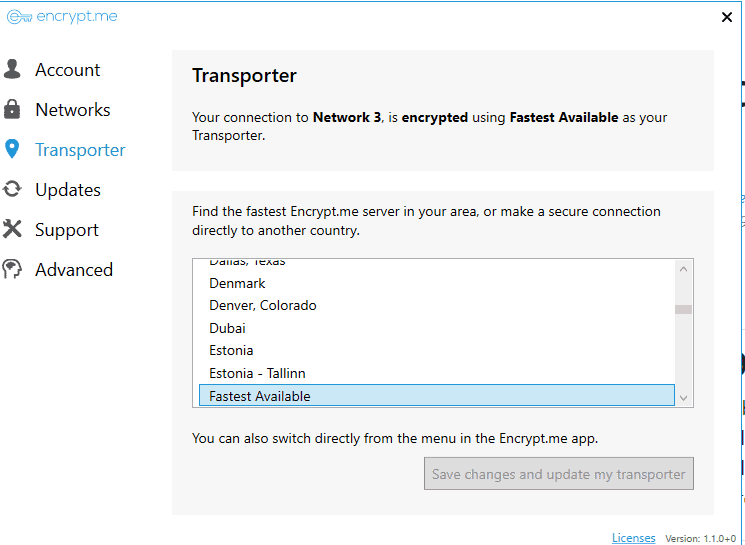
Below this is an “updates” tab, a “support” tab and an “advanced” tab. The updates and support tabs are exactly what the names imply, while the advanced tab is something of the opposite. The advanced tab is home to only a single checkbox that says “enable DNS leak protection,” which should pretty much always just be left on.
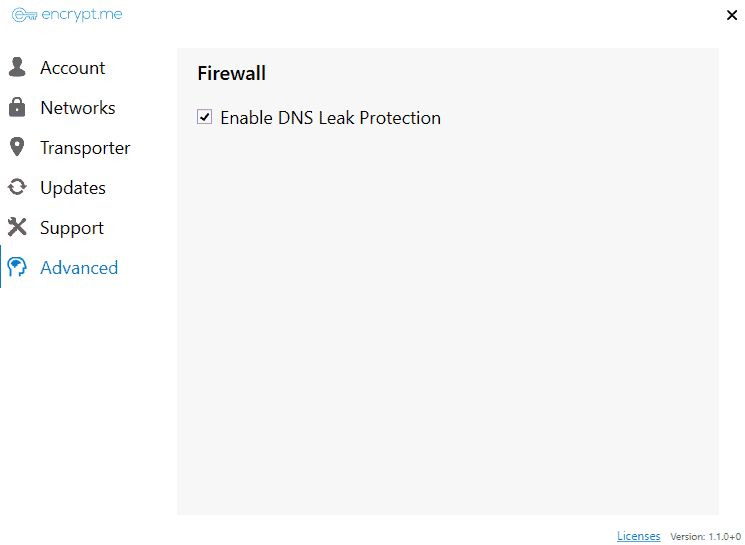
Encrypt.me Mobile App
The desktop client is, for the most part, devoid of functionality. You cannot change the protocol, there is no split tunneling and really the only thing you can change is the trusted networks. The mobile application, on the other hand, actually has more to offer.
For starters, clicking on the gear icon in the mobile app will give you largely the same options as the desktop client, with the addition of a decent dark theme. Pressing the lock icon at the screen’s bottom will open up a menu with some options regarding trusted networks, but this is also where you’ll find split tunneling.
On top of this, the Encrypt.me VPN’s list of servers is much more usable on the mobile app. The whole list is organized into continents, rather than being presented as one huge list. Plus, the servers in each country are lumped together until you click the country name to expand it and reveal all the city-level options.
It seems that Encrypt.me’s focus is placed pretty heavily on the mobile app side of things, and even then the options still feel a bit limited. If you’re interested in a VPN that offers split tunneling on desktop — and more features in general on both mobile and PC — check out our Surfshark vs NordVPN article.
Encrypt.me Features Overview
| Features | |
|---|---|
| Payment methods | Credit card |
| Accepts cryptocurrency | |
| Simultaneous connections | Unlimited |
| Supports split tunneling | |
| Unlimited bandwidth | |
| Free trial available | |
| Refund period | |
| Worldwide server amount | 68 servers in 49 countries |
| Desktop OSes | Windows, MacOS, Fire OS |
| Mobile OSes | Android, iOS |
| Browser extensions | |
| Can be installed on routers | |
| Can access Netflix US | |
| Can access BBC iPlayer | |
| Can access Hulu | |
| Can access Amazon Prime Video | |
| Encryption types | 256-AES |
| VPN protocols available | OpenVPN, IKEv2 |
| Enabled at device startup | |
| Allows torrenting | |
| No-logging policy | |
| Passed DNS leak test | |
| Killswitch available | |
| Malware/ad blocker included | |
| Live Chat | office hours |
| Email support | 24/7 |
| Phone support | |
| User forum | |
| Knowledgebase |
Pricing
When you first arrive at Encrypt.me’s pricing page, you’re shown two plans with slightly confusing names. There is the annual plan and the “unlimited plan,” which is just the normal monthly subscription. The monthly plan allows for up to 12 simultaneous connections, which is solid, and comes in at about $11.99 per month.
- Annual price applies for the first year only. Renews at $89.99
- Unlimited GB
- 12
- Unlimited GB
- 10
Although this monthly cost is about average, moving up to the annual plan only brings the price down to just over $3.97 per month. In addition to plans, there are “passes.” These passes, unlike the subscriptions, do not automatically renew when they end. The one-week pass costs $4, making it a pretty bad option unless you really only need the VPN for a week.
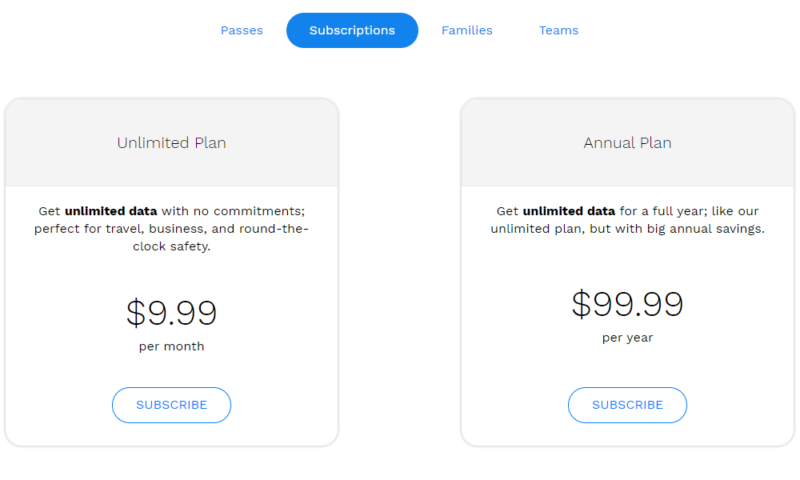
However, this weekly pass is made obsolete by Encrypt.me’s own free trial, which is two weeks long. This is a solid free trial period, though not as generous as the free plan we looked at in our ProtonVPN review, or any of the best free VPNs, for that matter.
If you have a huge number of devices that you’re trying to protect and the 10-device limit offered by the normal plan isn’t enough, then there is a family plan that can protect an unlimited number of devices.
The family plan bumps the cost up quite a bit, though, bringing the cost in line with more expensive top-shelf providers. If you’re looking to protect a lot of devices for less, we recommend taking a look at our Windscribe review.
Finally, Encrypt.me does offer a 30-day refund policy, but it only accepts payment in the form of credit card. There is no option to pay with PayPal, bitcoin or anything else.
Ease of Use
The Encrypt.me website has a nice, clean look and finding things is easy enough. Once you download the correct client or application, the setup is a breeze, and we never had any troubles with the software itself.
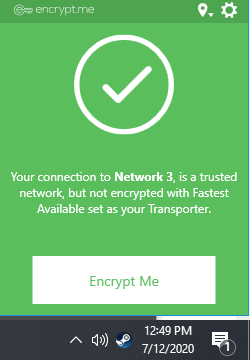
On the actual interface and design-side of the equation, things could be better. On the desktop, the client is stuck to the task bar and is very small. Granted, there isn’t much to include, due to the overall featureless nature of the software, but this still leads to issues. Namely, the server list is insufferable to browse.
The servers are alphabetized using a mix of country names and cities, and there are no flags next to the names to make things easier. There’s also no search function, making things just that much more frustrating.
Take a look at our Private Internet Access review to see a much better version of this style of micro-interface that’s stuck to the tray (though it’s still not as good as just letting the VPN have its own window).
The mobile apps are a bit more tolerable, with the server list broken down into continents. On the desktop, though, the Encrypt.me interface feels needlessly compressed and minimalist to an extreme degree.
Having it as a window would make it easier to use and more user friendly. Plus, making it a bit larger would help with the claustrophobic feel of the current desktop client.
Speed
For our first speed test with Encrypt.me, we selected the nearest server to our physical location in Virginia. We got a very high ping, but when we later checked our IP and DNS while connected to this server, it appeared as though the server was actually in Texas.
This likely explains the high ping time on this server. However, despite that, we saw decent speeds and everything actually felt quite snappy on this server, even though Encrypt.me isn’t on our fastest VPN list.
| Location | Ping ms | Download Mbps | Upload Mbps |
|---|---|---|---|
| Unprotected | 4 | 308.57 | 344.47 |
| U.S. | 61 | 120.74 | 33.31 |
| UK | 81 | 106.53 | 53.73 |
| Japan | 172 | 13.72 | 11.99 |
| Cyprus | 128 | 85.83 | 28.39 |
| Brazil | 142 | 53.58 | 36.00 |
| Average | 117 | 76.08 | 32.68 |
Moving on to the UK server, we saw pretty similar results. In Japan, our speed test results dropped considerably, though the connection was still serviceable. Things were noticeably slower and would take a few seconds to start loading, but sites would still ultimately load without any issues.
Our testing in Cyprus returned much faster results, and this was noticeable in practice, as well. Here, sites loaded in about as quickly as we had seen in the UK, with only a very slight delay, if anything. Finally, in Brazil we saw another drop in speeds, but this time not nearly as bad as with Japan.
Overall, our experiences using Encrypt.me are pretty well represented by what we saw on paper. Most servers were serviceable and could handle HD video, even if some locations required some buffering time. Japan was the major exception to this, with its poor speeds on paper really coming through during use, and videos would often have to buffer every few minutes.
If you’re looking for a blazing fast VPN with reliable performance anywhere in the world, we suggest giving our ExpressVPN vs PIA article a read.
Security
The security setup that Encrypt.me uses is pretty strange. If you look at our VPN protocol breakdown, you’ll see that OpenVPN is widely accepted as the gold standard and is used pretty much universally. At the very least, OpenVPN is offered as an option for nearly all desktop clients. That is not the case with Encrypt.me, though.
Encrypt.me uses OpenVPN for Macs as well as on Android phones and tablets. However, iOS and PC operating systems are both locked into IKEv2. Although IKEv2 has its advantages, this is still an odd move.
Many VPNs opt for IKEv2 on mobile, thanks to its ability to quickly reconnect while maintaining security, which is something mobile phones do all the time when on the move. However, the choice to lock Windows users into this protocol is a bit odd.
For encryption, you’re also locked into AES-256, which is a solid choice for security. Despite the somewhat strange protocol setup, we never detected any DNS leaks or IP leaks during our testing.
That said, another strange thing about the Encrypt.me Windows client is that there is currently no kill switch. Mac, iOS and Android all have one available, but for some reason Windows seems to be Encrypt.me’s lowest priority, so this is something to keep in mind. If you’re looking for a VPN that offers more protocol options, we suggest taking a look at our VyprVPN review.
Privacy
Although Encrypt.me is not nearly as bad as the company it bought, Buffered the Encrypt.me privacy policy is still far from ideal.
The Encrypt.me privacy policy states that it will collect your IP address, the number of bytes sent and received, the source port of the outgoing connection with start and end times, as well as some slightly odd data, such as demographic information.
Presumably, this “demographic information” is used for direct marketing, which is also mentioned in the privacy policy. Yes, the Encrypt.me literally says that it will use your information to “contact you via email, telephone, direct mail or other communication formats to provide you with information regarding services that may be of interest to you.”
Compound this with the fact that you cannot pay through anonymous methods, such as cryptocurrency, and you have a pretty lousy VPN service for those who are interested in preserving their privacy. We suggest taking a look at our CyberGhost review for a look at a VPN that gives its users real privacy.
Streaming Performance
When it came time to test how well Encrypt.me could get through to streaming services, the results were pretty disastrous. Amazon Prime Video, Hulu and BBC iPlayer all blocked us out. With no settings to change and no dedicated streaming servers, there was nothing we could do to get through to these services.
Using Encrypt.me With Netflix
Netflix was the only streaming service we got to work, and it actually functioned surprisingly well. Videos loaded in quickly and in full HD.
Ultimately, though, one out of four is not good enough for most people, and the idea that Netflix will at some point be able to block Encrypt.me just like it’s competitors seems well within the realm of plausibility.
For a VPN that can reliably crack through geoblocking and access any streaming content, take a look at our best VPN for BBC iPlayer or Best VPN for Hulu lists.
Server Locations
Encrypt.me has a small server network with only 114 servers in 40 countries. Our Surfshark review offers a good point of comparison, as NordVPN offers one of the largest networks out there, with nearly 5,700 servers in 59 countries.
Although the overall spread of Encrypt.me’s server is decent and most of the more trafficked areas of the world are covered, the low server count could still present a lot of issues. Namely, inconsistent speeds due to a lack of available network resources during times of high traffic, or if Encrypt.me were to gain a large number of new users faster than the network can expand.
Customer Service
Encrypt.me sticks to the relatively industry-standard practice of having live chat customer support available by clicking on a bubble in the website’s bottom-right corner. At first, this connects you to a bot that tries to answer your question by providing links to articles in the Encrypt.me knowledgebase that it thinks might be relevant to your question.
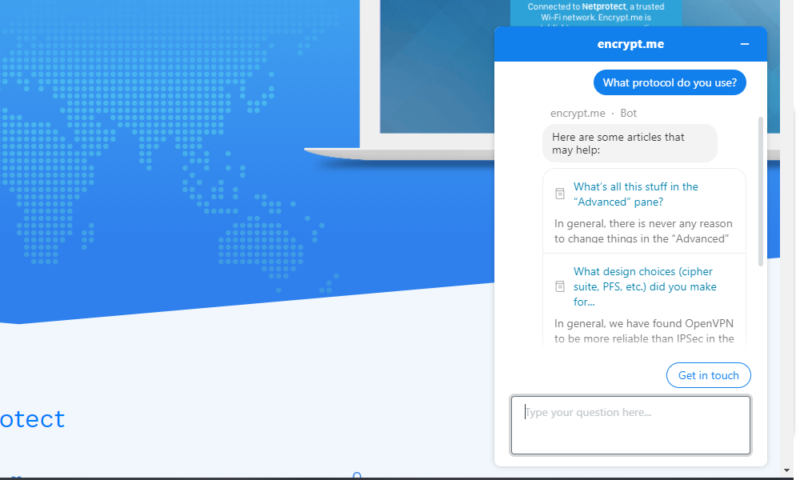
After this, you’re given the option of connecting to a real customer support person. The live chat typically answers within a few minutes, and if not, you can also send an email support request. We typically heard back from email within an hour or two, and the answers we got were always concise but informative.
The Verdict
Much like the company it acquired, Encrypt.me suffers from a pretty severe case of mediocrity. Although the privacy policy isn’t quite as bad as the one with Buffered, it’s still far from ideal. Encrypt.me also suffers from an overall lack of functionality and fails to get access to most streaming sites.
Although the two-week free trial allows you to test Encrypt.me out for yourself relatively risk free, we’d generally advise that you look into some of the other services we’ve reviewed that offer free trials, such as ProtonVPN or Windscribe.
If you’ve had an experience with Encrypt.me or were a former customer with Buffered, we’d be interested to hear your take in the comments below. As always, thanks for reading.
Encrypt.me FAQ
- Encrypt.me offers decent protection, with OpenVPN keeping you secure on Mac and Android devices, while IKEv2 is in use on Windows and iOS devices. That said, the privacy policy could use some work, and a general lack of options lowers the level of security considerably.

