Trello vs monday.com: A Project Management Kanban Fight for 2025
monday.com and Trello are two of the most well-known pieces of project management software around, but they’re not created equally. Find out which of these two platforms is best for most teams in our Trello vs monday guide.
Modern project teams that need software to help them plan, organize, execute and track tasks and projects will undoubtedly have heard of Trello and monday.com. Both project management tools feature in our best project management software roundup, but which platform is right for you? Our Trello vs monday guide will help you answer that question.
Below, you’ll learn about each platform’s core features, how user-friendly they are, how much they cost and whether the platforms are suitable for project teams working on simple and complex jobs. So, without further ado, let’s jump into our monday vs Trello guide.
-
06/14/2023
Added information about Trello’s new plans.
-
01/24/2024 Facts checked
This monday vs Trello guide has been updated with new information and features an easier-to-read format.
-
05/29/2024
Updated to reflect monday.com’s latest pricing information.
-
04/02/2025 Facts checked
We added more information on monday.com’s latest features and offerings.
- 1
- 2
Our Comparison Guidelines
Our team of project management experts has reviewed dozens of project management tools, including Trello and monday.com. We test each piece of software in real-world scenarios and carefully rate all the features and tools, knowledgebases, customer service and security features, as well as the cost of the plans.
For comparison articles, our team weighs the pros and cons of each platform and pits core features against each other so we can show you whether a platform is ideal for small businesses or large organizations and for simple or complex projects.
Avoid Costly Project Management Mistakes – Get Free Tips Today!

- Discover 10 fundamentals of project management
- Understand step-by-step plans for PM execution
- Learn tips to avoid 5 common mistakes by beginners
Cloudwards Editor’s Choice: monday.com
Though monday’s communication tools could be better, its beautiful user interface, robust task management views, real-time collaboration tools, resource management features, templates and affordable plans make monday.com a superior project management tool compared to Trello.
In fact, monday.com excels in resource allocation capabilities, allowing project managers to efficiently distribute workloads and monitor team capacity across multiple projects simultaneously. It is the ideal platform for Agile and traditional project management methodologies.
monday vs Trello: Comparison at a Glance
| Features | ||
|---|---|---|
| $5 / month(All Plans) | $9 / month(All Plans) | |
| Review | Review | |
| Kanban board | ||
| List | ||
| Calendar | ||
| Timeline | ||
| Spreadsheet view | ||
| Gantt charts | ||
| Workload planning | ||
| Long-term planning | ||
| Multiple project management | ||
| Dependency management | ||
| Native scrum management | ||
| Set user permissions | ||
| File storage | ||
| Time-tracking | Yes, via power-ups | |
| Built-in integrations | ||
| Reporting features | Yes, via power-ups | |
| Free plan | ||
| Free Trial | 14 days | 14 days |
| Web app | ||
| Windows | ||
| MacOS | ||
| Android | ||
| iOS | ||
| AI Tools | ||
| Ticket-based support | ||
| Tutorials | ||
| Knowledgebase | ||
| Forum | ||
| Live chat | ||
| Phone support |
Which Is Better: Trello vs monday.com?
Thanks to its advanced features, project managers will find that monday.com — which topped our roundup of the best marketing project management software — is the better choice. However, Trello is still one of the best pieces of free project management software on the market.
Both platforms support the Kanban methodology, which helps teams visualize workflows, limit work in progress and maximize efficiency through their card-based task management systems.
Trello’s customizable kanban board and automations Butler for completing repetitive tasks are superb. Trello also offers unlimited integrations (power-ups) with many third-party apps, which helps elevate it.
However, the weak Gantt charts, dashboards and reports, lack of real-time collaboration tools, and weak communication solutions relegate Trello to a task manager for simple projects.
In contrast, monday.com’s real-time team collaboration tools, robust task management views and project portfolio management options make it easier to manage multiple projects.
In addition, the customizable dashboards and reports make monday.com a project management system that can be used for both simple and complex projects and is ideal for small businesses and larger organizations and enterprises.
At the end of the day, Trello and monday.com are easy to use, offer excellent training resources and help you plan, organize and manage tasks effortlessly.
We Recommend Trello If You Want…
- The industry’s best kanban boards: Trello’s kanban boards are easy to use and highly customizable.
- Unlimited Integrations: You can connect Trello to as many third-party apps as you want with the free plan and up, which makes Trello quite powerful.
- To save money: Trello’s robust free plan, which includes most of the platform’s core features, enables large teams to work on simple projects without breaking the bank.
We Recommend monday.com If You Want…
- An all-in-one project management tool: monday.com offers project managers multiple views, time-tracking and budgeting tools, collaboration features and more.
- Affordable, feature-dense plans: monday’s free and basic tiers aren’t the best, but thanks to their feature sets, the paid plans offer serious bang for your buck.
- A headache-free experience: monday.com’s user interface and easy-to-use tools and templates enable teams to create and manage projects with ease.
- Scrum framework support: monday.com provides robust support for the Scrum framework with sprint planning tools, backlog management and burndown charts for Agile development teams.
If You Want to Consider Other Services, Check Out…
- ClickUp — Do-it-yourself project management software with advanced real-time collaboration tools. Check out our ClickUp review.
- Wrike — The ideal platform for teams that want to scale projects and need enterprise-grade security. Here’s our Wrike review.
- Asana — A friendly platform for Agile and traditional project management that can integrate with more than 100 platforms. Check out our Asana review.
- Jira — Trello’s sibling kanban platform for software developers that focuses on the scrum framework. Learn more in our Jira review.
- 1
- 2$10 / month(All Plans)
- 3
- 4
Trello vs monday.com: Similarities
Though Trello mainly focuses on kanban boards and monday.com is a jack-of-all-trades platform, the two work management systems have quite a lot in common. Below, we’ll look at the similarities between monday.com and Trello.
Core Features
Launch Trello or monday.com and you’ll find that both systems offer many of the same project management tools. You’ll discover kanban boards with cards that allow custom fields, a calendar view, tables and Gantt charts. The custom fields even let you add specialized data points to cards or items, such as priority levels, cost estimates or custom dropdown options tailored to your workflow.
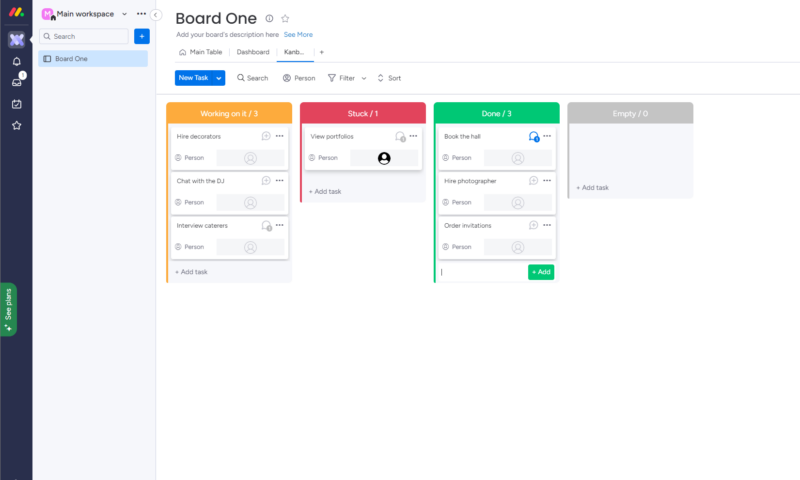
(pictured), are easy on the eye and intuitive.
The workflow management tools allow you to organize tasks and track project progress, assign team members, add due dates and task dependencies, attach files, create checklists, view completed tasks and more.
In addition, each platform offers team templates that allow organizations to standardize workflows, saving setup time and ensuring consistency across departments.
Both monday.com and Trello also feature simple commenting systems, customizable dashboards and support for integrations and automations. Each platform offers apps for macOS and iOS, a Windows desktop app and an Android mobile app that enable managers and team members to access work and communicate.
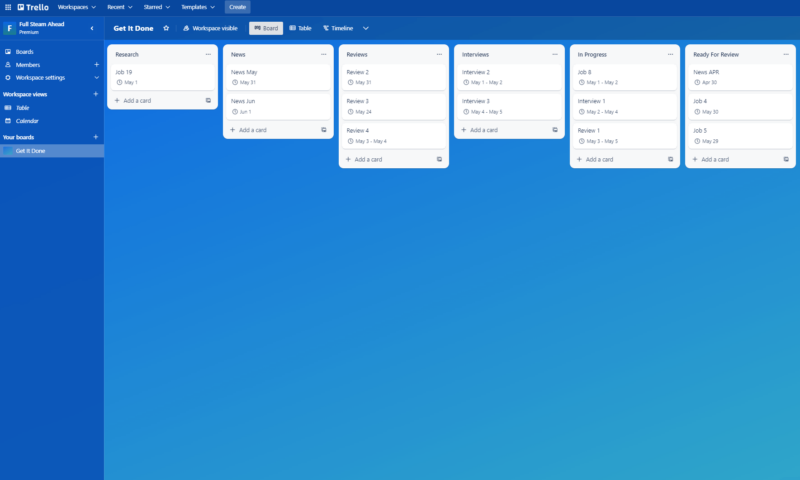
While both platforms offer kanban boards, monday.com has introduced work in progress (WIP) limits that cap the number of tasks permitted in each kanban workflow status. This helps teams drive critical work forward and flag potential delays — a feature particularly useful for teams practicing Agile methodologies.
monday.com has also expanded its visualization capabilities with customizable connector heads that allow users to adjust arrowheads with different styles, sizes and directions for clearer and more tailored workflow representations.
User-Friendliness and Learning Centers
If you’re looking for software that’s easy to pick up and use, it’s hard to go wrong with monday.com or Trello. Both platforms’ task management tools use intuitive drag-and-drop mechanics, and navigating between various features and screens is straightforward thanks to cleverly designed menus.
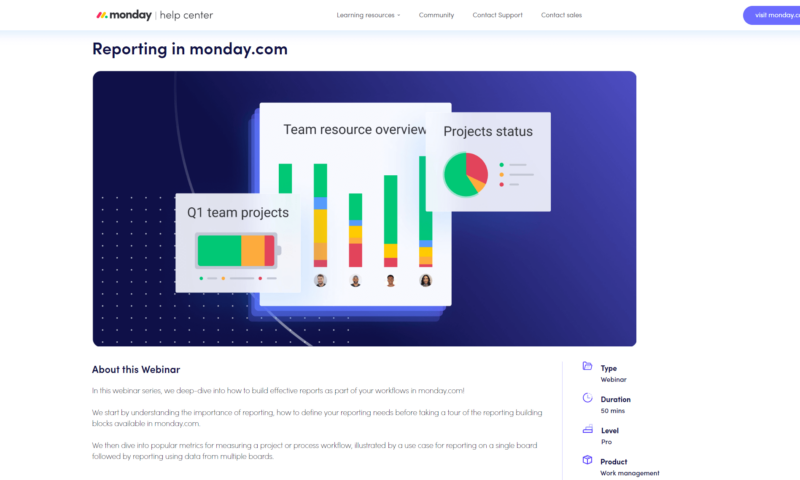
tools in the project management space.
monday.com offers users a tremendous knowledgebase. The monday.com academy, with courses and webinars designed to help new users learn the system, is second to none. Trello’s knowledgebase also features well-written, helpful guides that ensure users get the most out of the platform, while a lively forum lets you interact with Trello users and Atlassian staff members.
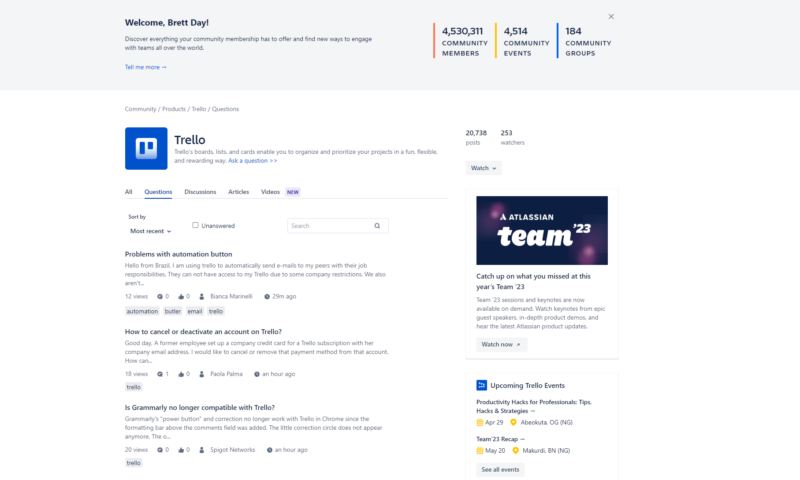
from the bustling community and robust knowledgebase.
While both platforms are intuitive, Trello typically has a shorter learning curve for new users due to its more straightforward interface. In contrast, monday.com’s additional features may require more exploration despite its well-designed onboarding process.
Integrations
Thanks to integration tools, project managers can quickly connect Trello and monday.com to multiple platforms. If you want to use more robust communication tools, you’ll find integrations for tools like Slack. You can also connect either platform to advanced reporting software, time trackers, the best cloud storage services like Google Drive and more.
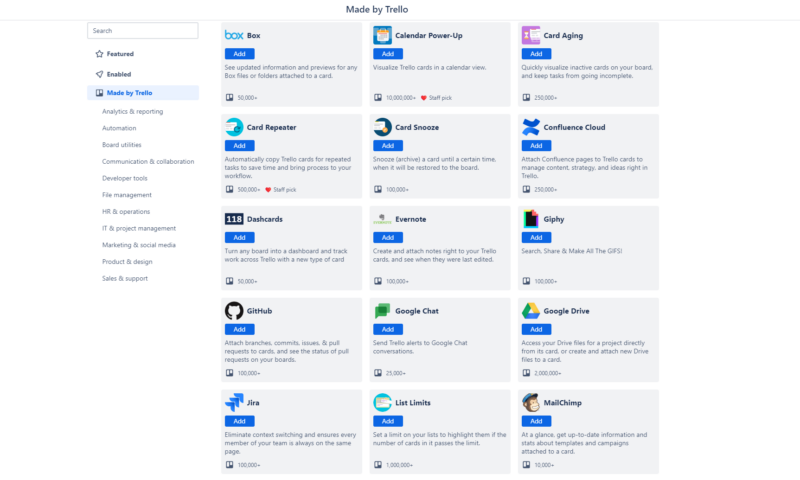
to turn Trello into a powerful task manager.
monday.com and Trello both offer calendar synchronization with tools like Google Calendar and Outlook, ensuring that important deadlines and events appear in your preferred calendar application.
When comparing monday.com vs Trello, the biggest difference you’ll notice regarding integrations is that Trello offers unlimited integrations from the free plan and up, whereas monday.com limits how many integration actions you can use monthly by plan. Still, both platforms allow you to connect to software that your company may already use.
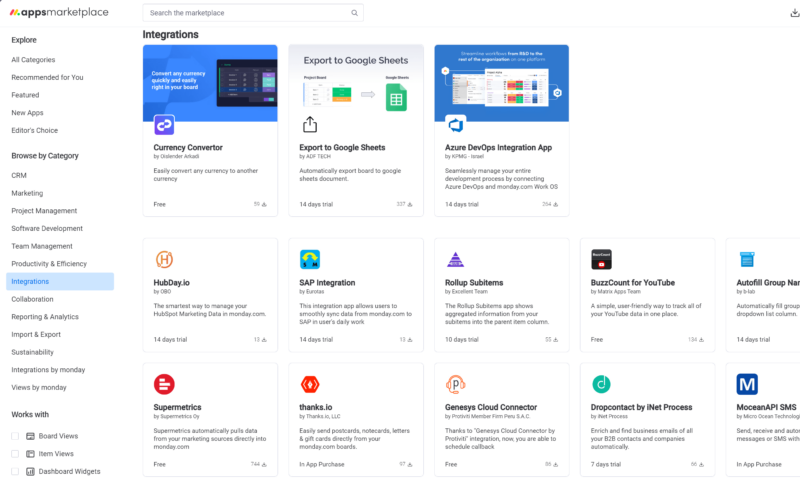
like Microsoft Teams, Trello and more.
monday.com further enhances its collaboration capabilities through integration with WorkCanvas, allowing teams to create visual project maps, flow charts, mind maps and organization diagrams. This makes it particularly valuable for distributed teams who need robust visual collaboration tools beyond basic commenting systems.
Trello’s developer-friendly approach extends beyond its marketplace integrations with a robust API that allows technical teams to build custom integrations and workflows. This is complemented by an active developer community on GitHub, where open-source integrations are regularly shared, giving Trello significant flexibility for organizations with specific integration requirements.
Security and Administration Tools
You can rest easy using Trello and monday.com, as both provide robust security features. Both offer two-factor authentication and SSO (single sign-on) password options, allowing enterprise users to maintain consistent security protocols across their organizational tools and simplify the login process.
Each platform is SOC Type 2 compliant and hosted on Amazon Web Service servers, which means both use strong AES 256-bit encryption methods to cipher and protect your data.
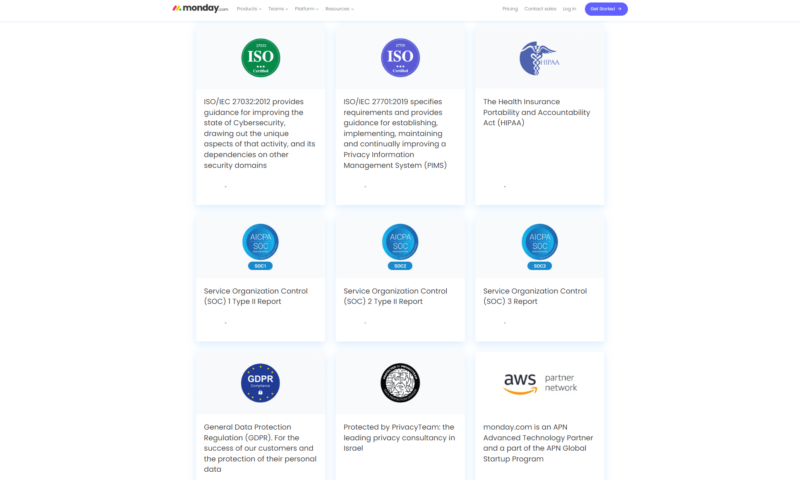
Project administrators will also be happy, as monday.com and Trello offer various tools to manage team members such as user provisioning, permissions and custom roles. You can also create private boards that limit access only to team members with the correct permissions and clearance.
In addition, monday.com has enhanced its security features with password protection for WorkCanvas, allowing teams to keep their collaborative canvases secure by setting unique passwords and sharing only with trusted stakeholders.
With monday.com, users can even export their WorkCanvas as PDFs with preserved formatting and layout across multiple pages. This makes it easier to share visual project plans and documentation with stakeholders who don’t have direct platform access.
Automations
Thanks to monday’s automation builder and Trello’s automation Butler, managers can quickly get help with repetitive tasks. For example, you can have either platform send an email to a team member when a card’s status changes, automate cards to move from column to column when milestones are met and have recurring tasks populate themselves. You can also configure the frequency, assignees and due dates for cyclical projects.
Trello’s Butler automation tool deserves special mention for its intuitive interface and powerful capabilities. Beyond basic task automation, Butler can create complex conditional rules, buttons and command cards that automatically trigger actions like moving cards between lists, assigning members or sending notifications.
It can also schedule recurring tasks and even generate automated reports based on task status, all through a user-friendly interface that requires no coding knowledge.
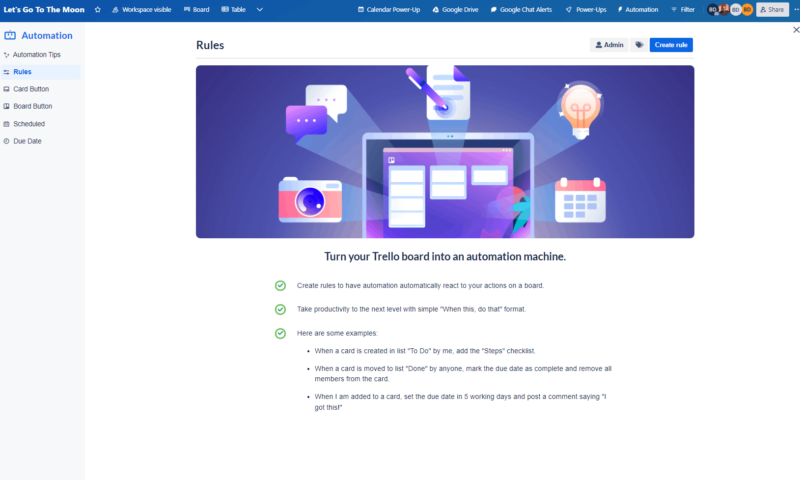
monday.com has enhanced its automation capabilities with sequence-enrolling automations. These offer 30 new automation recipes for adding and removing people from sequences, assigning team members to tasks or moving items between boards, significantly expanding workflow customization options.
Thankfully, creating automations via triggers, conditions and actions is straightforward. You can create automations for just about anything and save yourself a chunk of time in the process. Just keep in mind that monday.com and Trello have automation restrictions that increase as you move up through the various paid plans.
monday vs Trello: Differences
monday.com and Trello have much in common. However, they also have quite a few differences that could be deal breakers. We’ll cover these differences below.
Collaboration Features
monday.com pulls ahead of Trello in terms of collaboration features. Trello offers a simple commenting tool. Project leads and team members can communicate on tasks by leaving @mentions for each other within Trello, but the platform has no real-time collaboration tools. You can use integrations to get around this, but it’s not ideal.
monday.com uses a similar @mentions commenting system. Its whiteboard collaboration feature provides teams with a digital canvas for brainstorming in real time, diagramming workflows and visualizing ideas together, regardless of team members’ physical locations.
It also has a document editor that allows distributed teams to work on critical project documents together. The collaboration tools in monday.com make it a more complete project management platform.
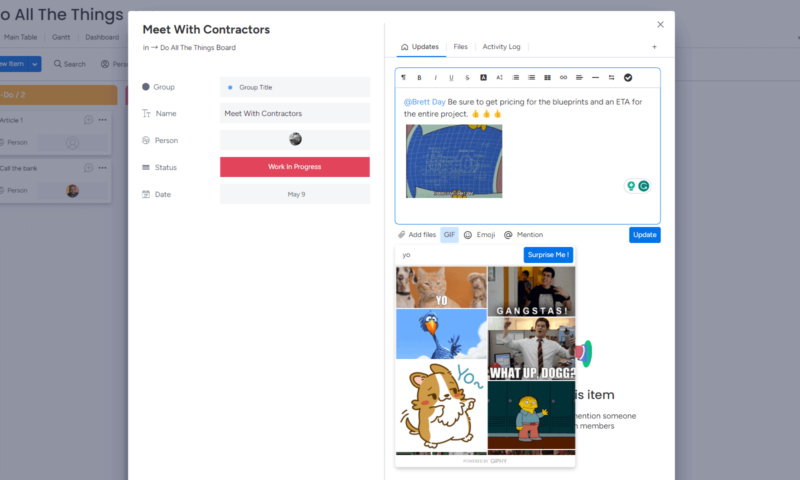
but monday.com also offers real-time collaboration tools.
monday.com’s recent “hierarchy” feature enables teams to visualize relationships between high-level initiatives (Epics) and detailed tasks in one place. This helps project managers stay focused without switching contexts while managing complex workflows.
Additionally, the platform has recently introduced an “activities timeline” column that provides a full overview of all emails and activities in one place, allowing teams to instantly see which tasks or deals need more attention without having to dig into each individual item.
It also offers AI timeline summaries that allow stakeholders to quickly generate a summary of the last 15 items in an activity timeline, helping everyone get up to speed on project details without having to read through extensive logs or communications.
Reports and Dashboards
Reports and dashboards are two more items that differentiate monday.com and Trello. Trello’s dashboards are clean but show a limited number of simple metrics, such as the number of cards per list and the member and the number of open and closed projects. Trello also doesn’t offer many native reports and relies on integrations with third-party apps.
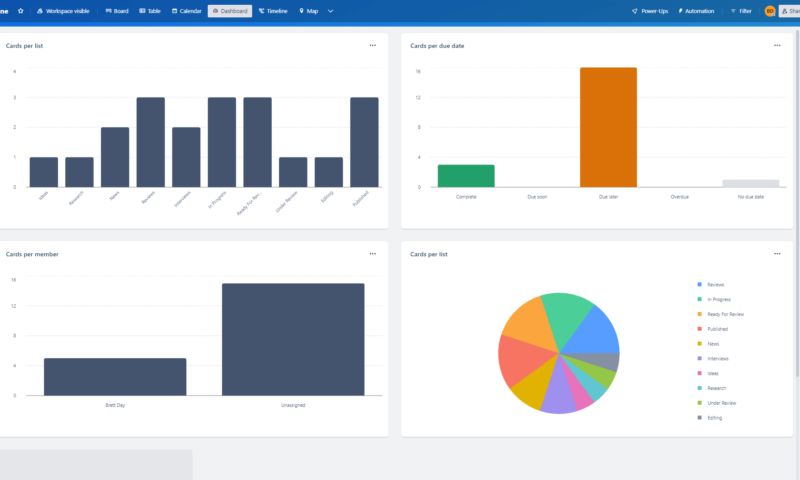
In contrast, monday.com’s dashboards are highly customizable and can show information-rich cards, timelines, calendars, team member workloads, budgets, time-tracking stats and more. monday.com also offers pivot charts, weekly capacity reports, workload reports and performance insights.
Furthermore, monday.com’s advanced sequence analytics provide detailed insights into sequence performance including open rates, click rates and reply rates. This gives project teams valuable metrics to measure engagement and optimize communication workflows.
If you’re a data-driven team, monday.com is the better platform. Its workload management features allow project managers to visualize team capacity, balance assignments across members and prevent burnout by identifying overallocated resources.
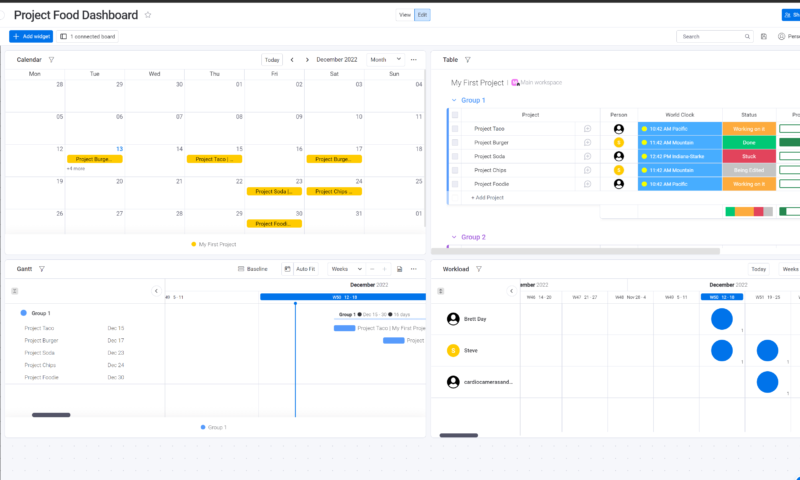
Additionally, monday.com now offers AI-powered resource allocation that considers team members’ effort level, availability and skills. This enables project managers to assign the right people to the right projects, optimizing team productivity and project outcomes.
It has also introduced Agile insights that allow managers to gather multiple teams’ Agile metrics — such as Velocity and Planned vs Unplanned charts — into a single dashboard, making it easier to track cross-team trends and identify which teams need additional support.
Pricing and Plans
Both platforms offer a free plan, but monday’s offering has limited features and is ideal only for a tiny team. Trello’s free plan is one of the best available and supports unlimited users and storage, cards, integrations and 250 automations each month. It’s so good that many teams will be able to use it exclusively.
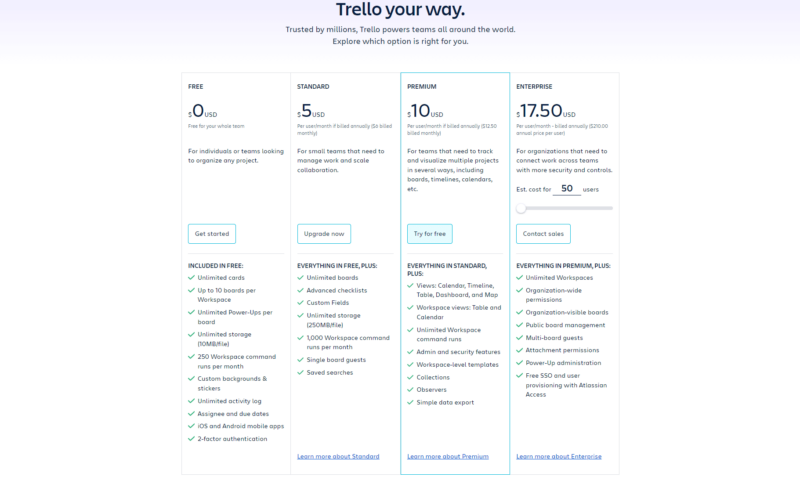
Trello also offers three paid plans. The Standard plan supports unlimited boards and custom fields for $5 per user per month with a yearly payment. The Premium plan adds task management tools and costs $10 per user per month, billed annually. The Enterprise plan adds security and admin tools and operates on a sliding price scale.
While Trello offers unlimited storage across all plans, it’s important to note that individual file size limits apply: 10MB per file on the free plan and 250MB per file on the Standard plan. You can learn more in our Trello pricing guide.
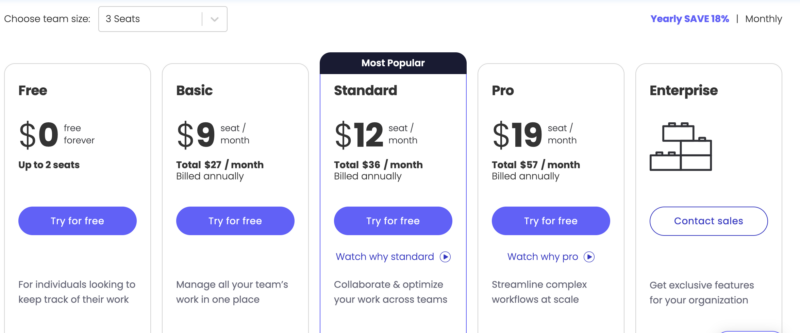
monday.com offers four paid plans. The Basic tier costs $9 per user per month, billed annually. The Standard plan costs $12 per user per month, and the Pro plan runs $19 per user per month with annual billing. These plans offer the best bang for your buck in the industry as the prices already include 3 users.
The platform has further expanded its business functionality by adding the ability to generate custom quotes and invoices directly from CRM boards, streamlining client transactions and financial document management within the platform.
It’s also worth mentioning that monday.com’s Standard plan and above include guest access features, allowing you to collaborate with external stakeholders without purchasing additional licenses. There’s also a customizable Enterprise plan. You can learn more in our monday.com pricing guide.
If you only need a kanban board and work on simple projects, Trello and its generous free plan is a no-brainer. However, should you require more advanced tools and don’t want to break the bank, we highly recommend monday’s Standard and Pro plans.
The Verdict: Why We Think monday.com Wins Overall
With a colorful, friendly user interface, multiple workflow management tools, real-time collaboration features, strong security, robust reports and some of the best plans in the PM software space, monday.com is our overall winner. monday users can quickly and easily manage everything from simple jobs to complicated projects with many tasks without a fuss.
Though Trello’s power-ups marketplace offers hundreds of third-party integrations to enhance its functionality, monday.com delivers more built-in features without requiring additional extensions.
Trello is still a fine platform, and those who need to manage simple projects will appreciate how user-friendly Trello’s kanban boards are. Have you used monday.com or Trello? Which platform do you prefer? Will you be trying monday’s free 14-day trial? Let us know in the comments, and as always, thanks for reading.
FAQ: Trello vs monday.com
monday.com is the best project management platform, but Asana isn’t far behind. Both feature multiple views, real-time collaboration features and robust reports. Trello falls behind due to the lack of collaboration tools and its ability to only manage tasks for simple projects.
monday.com is the better project management tool. Trello is a fantastic task manager for simple projects and offers the best kanban boards around, but monday.com is a complete project management tool and can be used for large, challenging projects.
Yes, you can integrate Trello into monday.com. You can import project boards, workflows or any other data you may need into the monday work management system.
monday.com is the best project management software for small businesses. However, depending on your needs, you might find that options like Trello, ClickUp or Microsoft Project are sufficient.


