Best VPN for Gaming in 2025: Best Gaming VPN Server for Online Play
Even when gaming, you may want to think about using a VPN. Not only will you keep your connection protected, but you can also access servers and games you normally couldn't, adding to your fun.
In this guide to the best VPN for gaming, we’re going to explain why you should use a virtual private network when playing online. If you’re a gamer and tech enthusiast, it’s easy to get offended by the barrage of “gamer” products — like blue-light filter glasses — that plague the internet. It may be tempting to put VPNs in that category, but you shouldn’t.
Though VPN services are mostly used to access exclusive titles on Netflix or protect people from the onslaught of government spying in foreign countries, using a gaming VPN is a wise move. Not only can it protect your privacy while gaming online, but it can also help you avoid things like ISP throttling and lack of online security.
NordVPN is our top pick for the best gaming VPN, which shouldn’t come as a surprise. It has the best blend of features, security and speed, making it an ideal choice for almost any scenario. Even so, there are other VPN services that play the gaming VPN role well, so read on if you want more options.
-
01/01/2022 Facts checked
Since the last time we looked at the best VPN for gaming, Surfshark made our list at spot number two.
-
09/05/2023
Updated the guide to include VPN speed charts; moved CyberGhost to fifth place.
-
10/01/2024
We realigned the VPN order based on current performance metrics and feature sets.
-
11/29/2024 Facts checked
Updated the VPN vendor order to reflect the latest latency test results
-
01/26/2025 Facts checked
Updated to add PrivadoVPN as one of the top free VPNs for gaming.
Top VPNs for Gaming
- 1
- : PayPal, Credit card, Google Pay, JCB, UnionPay, Bitcoin, Ethereum, X-Coin
- : 10
- :
- :
- :
- :
Average speedDownload Speed87 MbpsUpload Speed9 MbpsLatency4 ms - 2
- : PayPal, Credit card, Bitcoin, UnionPay, iDeal, Sofort, Giropay, Pixpay, Sepa Direct Debit
- : 8
- :
- :
- :
- :
Average speedDownload Speed90 MbpsUpload Speed9 MbpsLatency3 ms - 3
- : PayPal, Credit card, Cash, Bank Transfer, Bitcoin Cash, bank wires, EPS transfer, Monero, Swish, Giropay, Bancontact, Przelewy24, iDEAL
- : 5
- :
- :
- :
- :
Average speed - 4
- : PayPal, Credit card, bitcoin, Amazon Pay
- : 7
- :
- :
- :
- :
Average speed - 5
- : PayPal, Credit card, Google Pay, Amazon Pay
- : Unlimited
- :
- :
- :
- :
Average speedDownload Speed93 MbpsUpload Speed9 MbpsLatency3 ms
What Makes the Best VPN for Gaming?
Latency is key when looking for the best VPN for Gaming. Although features, pricing and security are all still important, VPN speed is vital for keeping you in the game and avoiding lag.
Protect Your Privacy. Get Our Free VPN Guide Now!

- Comprehend the essential role a VPN plays in safeguarding your digital life
- Gain a deep understanding of how VPNs function under the hood
- Develop the ability to distinguish fact from fiction in VPN promotions
Because VPNs affect speed, we picked providers from our fastest VPN guide to ensure you don’t lag out.
A faster VPN will give you more overhead, so even if you do lose a bit of speed, you still have more than enough to comfortably keep on gaming. If a VPN hogs your speed too much, you’ll end up with a subpar gaming experience at best, especially if it causes dips in latency.
Online Gaming With a VPN: Latency & Ping
When it comes to online gaming, latency is the most important metric. Latency refers to how long it takes for the signal to go from your device to the game’s server and back. Read our speed vs latency guide to learn more.
By using a gaming VPN, you add another server the signal needs to pass through, which will make latency worse. Choosing a VPN that has a minimal impact on latency is particularly important for gamers. Generally, latency of 40 to 60 ms (or less) is acceptable for gaming, while latency near 100 ms will result in noticeable lag.
The security aspect of VPNs isn’t lost, either. Distributed denial-of-service (DDoS) attacks have been a devil for gamers: we’ve included some of the best VPNs for DDoS protection. Plus, without protection, you run the risk of falling victim of cybercrime or a swat attack. A gaming VPN will encrypt your connection so no one can get into your data stream.
The 5 Best VPNs for Gaming
We picked the providers based on the aforementioned list of priorities, but we also considered their pricing, how easy they are to use and the features they have. With that in mind, let’s take a look at the best gaming VPN providers.
1. NordVPN — The Best VPN for Gaming
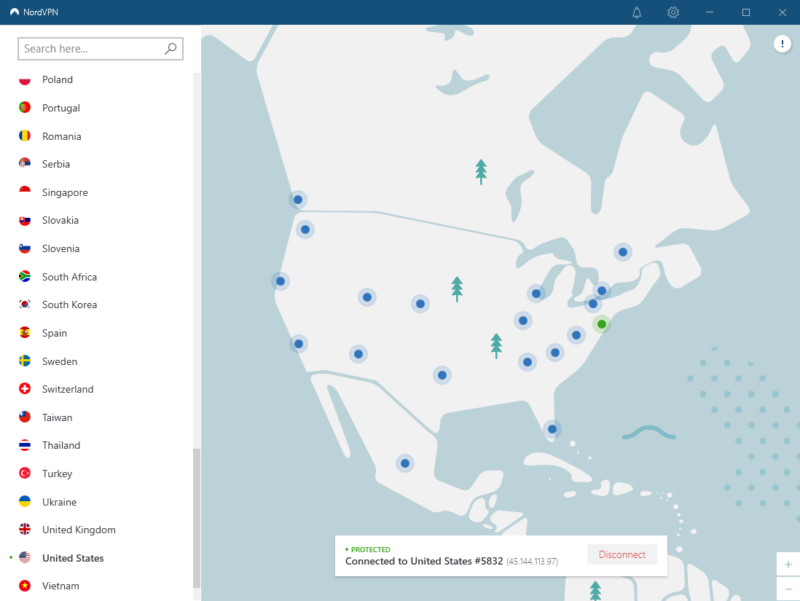

Very Fast

Very Fast

Very Fast
NordVPN offers a blend of security and speed that marks it as a premium VPN provider. In our U.S. speed tests, it managed a latency of just 25 ms, which was very close to our unprotected latency of 13 ms — just under a 2x increase. However, the latency for servers around the world averaged 369 ms, which is an increase of 28 times.
Everything else about the service is great. NordVPN is excellent when it comes to bypassing geoblocks, so you should be able to browse region-locked servers or find games that are exclusive to other parts of the world. It’s also got peer-to-peer servers in case you want to torrent a game…only for testing purposes, of course.
Specialty Servers Galore
NordVPN has several types of specialty servers, but for gaming, the ones that should be of interest are the Onion over VPN servers and the obfuscated servers. Both are incredibly secure, with the former routing your connection through the Onion network (in addition to the VPN server), and the latter being excellent for users who want to game from countries with restricted access.
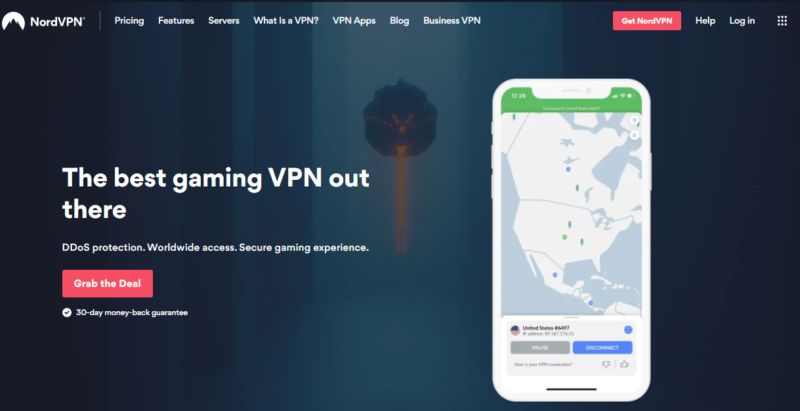
As we mentioned in our NordVPN review, the service is fairly affordable if you commit to a two-year plan, and if you decide it doesn’t keep your latency low on the servers you’re tunneling to, there is a 30-day money-back guarantee.
- **VAT may apply
- Unlimited GB
- 10
- Yes
- *The prices are charged in the first billing cycle only. Renewal prices vary.
- Unlimited GB
- 10
- Yes
- *The prices are shown only apply for the first 12 months.
- Unlimited GB
- 10
- Yes
- **The prices are applicable only for the first 24 months. Secure, high-speed VPN Threat Protection Pro™: Anti-malware and advanced browsing protection Threat Protection Pro™: Ad and tracker blocker Password manager with Data Breach Scanner 1 TB of encrypted cloud storage Identity and SSN monitoring and alerts Credit monitoring services Up to $1M in identity theft insurance Up to $100K in cyber extortion insurance
- 10
2. ExpressVPN — Best User-Friendly VPN for Gaming
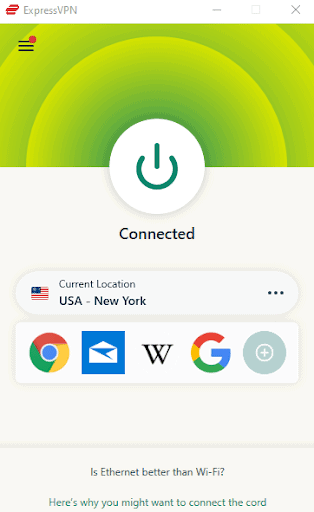

Very Fast

Very Fast

Very Fast
ExpressVPN is among the best VPNs on the market, so it’s no surprise that you can find it on this list. In addition to being one of the fastest VPN we’ve tested, it is especially good at bypassing geoblocks, making it an excellent choice for snagging an exclusive on PSN or protecting yourself while gaming online. Not to mention its top-notch security, which will come in handy with things like DDoS attacks.
Our unprotected latency started at 23 ms in the U.S. The average latency with U.S. servers was 26, while the average latency for servers around the world was 331 ms. That means our latency increased by 14x during testing with servers around the world, but it increased just over 1x for U.S. servers.
It’s one thing to be fast when connecting to a server close to home, but if you’re trying to access competition in other parts of the world, you may run into more lag issues.
Excellent Platform Compatibility
ExpressVPN has apps for almost every platform, which is especially important for gaming. No VPN we’ve tested has apps for Xbox Series X or PlayStation 5, and ExpressVPN doesn’t break that trend (though it is a very popular VPN for Xbox One).
Even so, it has a simple installer for routers, which will secure all of your outgoing traffic, regardless of which device you’re gaming on. It’s also among the best VPNs for Discord if you want to securely communicate with teammates.

ExpressVPN is a good VPN for gaming, but also the most expensive one. However, in our ExpressVPN review we’ve found it’s worth every penny, and if you get it and don’t agree with that, you have a 30-day money-back guarantee to fall back on.
3. Mullvad — Secure VPN with Good Latency
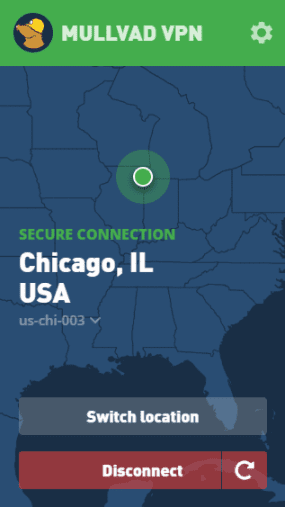



Mullvad doesn’t often make our “best VPN” guides, despite being an excellent service. Though it doesn’t do anything especially well, it offers good security and speed for the price.
We measured an average latency of 24 ms during testing, which was 1.6x increase from our unprotected latency of 15 ms. For servers around the world, Mullvad actually averaged better results, with 261 ms, an increase of 17.5x.
Unfortunately, the VPN fails to impress when it comes to features. Almost any Mullvad alternative has more features, and while it gets you the basics like a kill switch and a strict no-logs policy, it doesn’t really do much else. We cover this in more detail in our Mullvad VPN review.
Innovative Sign-Up Process
When it comes to gaming VPNs, Mullvad has an ace up its sleeve. When you sign up, you don’t need to enter any user data whatsoever — not even an email address.
If you want to keep things even more private, you can even mail Mullvad cash as a payment to eliminate any connection between you and the service. This goes a long way toward protecting user data.
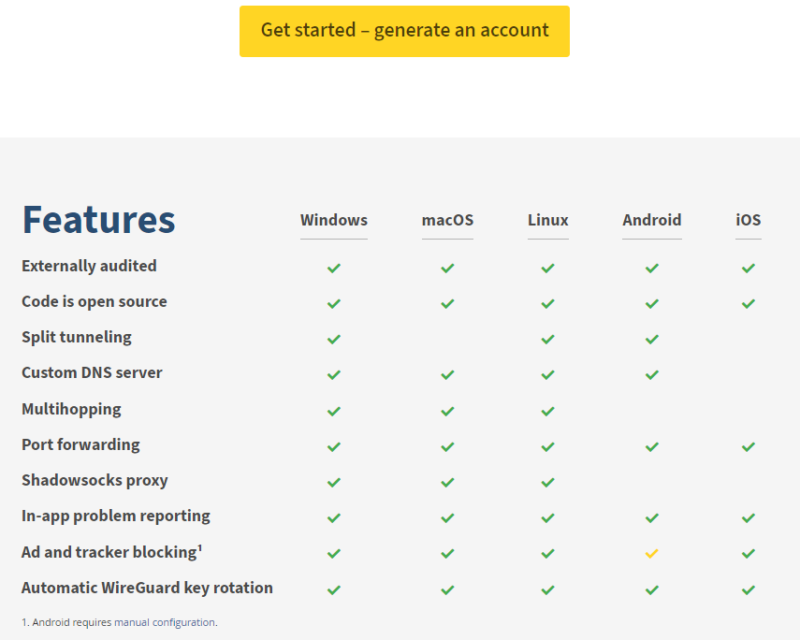
As far as prices go, Mullvad is relatively affordable. Given its lack of features, it can’t afford to be expensive, and you have 30 days to refund it if you don’t like it. Unfortunately, this doesn’t apply if you mail them cash as a payment.
4. CyberGhost — Wallet-Friendly Gaming VPN




We’ve always been fans of CyberGhost — it is an extremely affordable VPN with apps for almost any platform and respectable performance. The overall performance is excellent, provided you use the right VPN protocol.
In fact, its latency on our closest server was just 28 ms, which is almost the same as our unprotected performance of 16 ms, an increase of only 1.75x. Like the other VPNs on this list, its worldwide latency rose a decent amount — to 310 ms, just under 20x.
CyberGhost’s website heavily advertises its compatibility with consoles, but since there are still no dedicated apps for Xbox or PlayStation, setting it up is similar to any other VPN provider. Performance via the VPN connection was great when we used IKEv2, but switching to OpenVPN saw mediocre speeds, which isn’t too impressive.
Gaming-Specific Specialty Servers
When it comes to a gaming VPN, CyberGhost offers gaming-specific VPN servers in multiple popular locations such as Germany and the U.S. This is one of the reasons why it’s one of the best Steam and League of Legends VPNs. In the menu, you’ll get the estimated latency, letting you quickly judge whether or not that’s the VPN server you want to route your internet connection through.
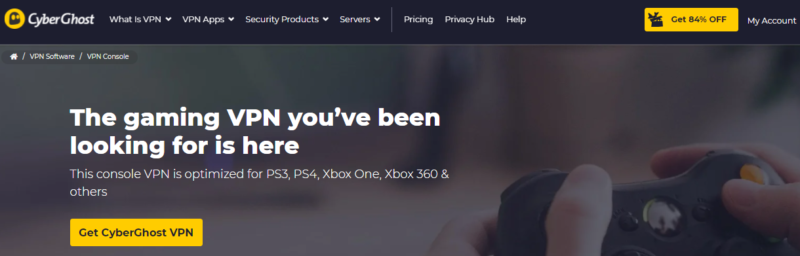
CyberGhost is an incredibly affordable VPN, provided you’re willing to commit to a single VPN company for three years. You get a money-back guarantee that’s longer than the competition, though, at 45 days. You can find out more in our CyberGhost review.
5. Surfshark — Gaming VPN with Unlimited Simultaneous Connections
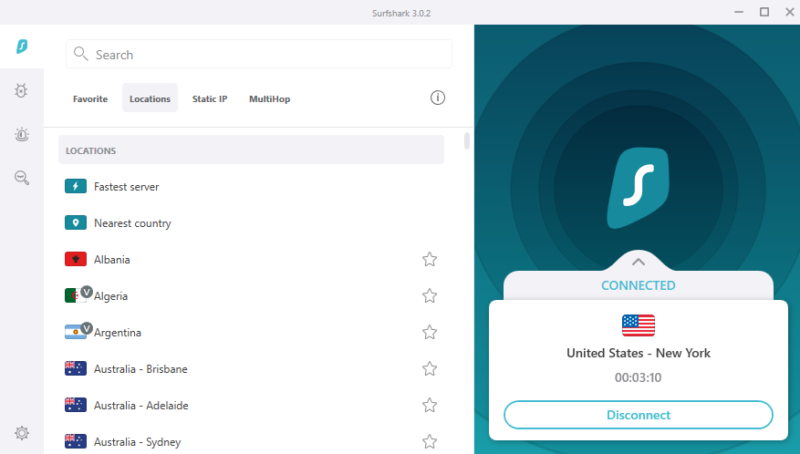

Very Fast

Very Fast

Very Fast
Surfshark’s forte is that it doesn’t really have a single strength, but is instead an excellent all-around VPN. This makes it great for gaming, as it combines all the things you need a gaming VPN to do in one easy-to-use package. There’s a double-hop functionality, an ad blocker, and even an antivirus (at a monthly premium, of course).
As we mentioned in our Surfshark review, the VPN provider has a respectable number of servers. At the time of writing, you have over 3,200 servers in 100 countries, which lets you get region-specific games very easily.
The only issue is that Surfshark can struggle with high latency. Tests on nearby servers in the US showed a jump to over 100ms (4x higher than unprotected connections), while long-distance ping was more moderate at around 150ms. You should check latency before connecting — Surfshark has a built-in speed test to make it easy.
Unlimited Simultaneous Connections and Data
If you’re gaming on multiple devices (or sharing your VPN account with your family), Surfshark lets you use it on as many devices as you want at the same time. There is no data limit either, and it has VPN apps for most popular platforms. This makes it a great option for multi-player games: it’s one of the best VPNs for FFXIV.
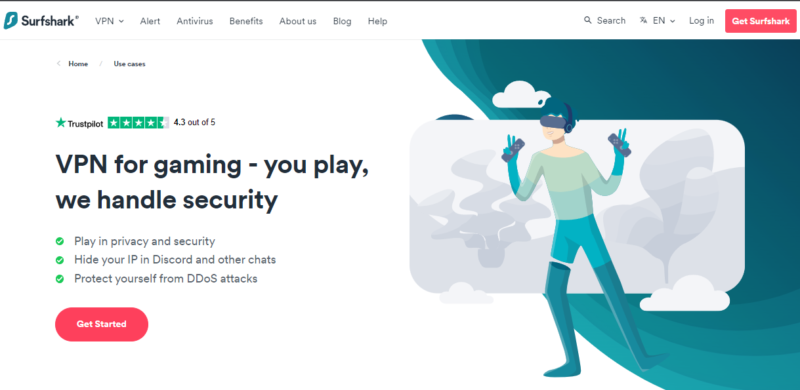
While it’s certainly not affordable on a monthly plan, Surfshark’s long-term plans are among the best VPN deals. You also get 30 days to change your mind and ask for a refund.
- Unlimited GB bandwidth, Unlimited devices, Secure VPN, Ad blocker, Cookie pop-up blocker. Pricing for the annual and biennial plans only apply for the first payment. Renewal fees vary.
- Unlimited GB
- Unlimited
- Yes
- Everything in Starter, plus Antivirus protection, Identity protection, Email Breach and Credit Card Alerts, Online Alias Pricing for the annual and biennial plans only apply for the first payment. Renewal fees vary.
- Unlimited GB
- Unlimited
- Everything in One, plus Data removal Pricing for the annual and biennial plans only apply for the first payment. Renewal fees vary.
- Unlimited GB
- Unlimited
Which Free VPN Is Best for Gaming?
When we’re talking about free VPNs, we usually have two suggestions: PrivadoVPN and Proton VPN, though both come with drawbacks. Other free VPNs tend to be unsafe — some might log your data and sell it to advertisers, and some may bundle malware with their installation files.
The Best Free VPN for Gaming
For the casual gamer, PrivadoVPN is a great choice. It comes with 10 locations to choose from in the free plan, as well as excellent security and features like a kill switch and split tunneling. Servers have reasonably low latency, and the speeds are certainly good for gaming.
However, you only get unrestricted speeds for the first 10GB of data with PrivadoVPN, then speeds are slowed considerably. If you factor in that some games can use up to 150MB of data per hour, this is a major drawback for avid gamers who spend more than two to three hours gaming every day.
As we mentioned in our PrivadoVPN review, you may occasionally have buffering on some server connections, so it’s better for casual online gaming rather than competitive games.
As an alternative, you can try Proton VPN, which we covered in detail in our Proton VPN review. Rather than restricting the amount of data, it restricts your speed. Even with that, however, we’ve found that it still does a solid job for gaming provided the latency is low.
A much bigger downside would be the server limitations, as you don’t get to pick your connection — you’re auto-connected to the best of the five free options available. If you don’t mind which server you use, Proton VPN is a good way to save money; if not, you’re better off with one of the providers we discussed earlier.
Final Thoughts
Though a VPN isn’t the first thing that comes to mind when gaming is in question, it’s an important step to keeping yourself safe while playing online. Any open stream invites unwanted network activity and using a VPN can protect you from falling victim to any schemes. Read how one of the most popular gaming platforms, Roblox, has been linked to incidents of child exploitation.
NordVPN is our top pick, providing a smooth gaming experience for a fair price. Don’t just take our word for it — NordVPN’s 30-day money-back guarantee lets you verify its quality firsthand without any financial risk. If you’re looking for an even more affordable solution, Surfshark has you covered.
What VPN are you using for gaming? Do you agree with our list? Let us know in the comments below. As always, thanks for reading.
FAQ
A VPN provides added protection to your connection when you’re gaming, keeping it private and away from prying eyes.
Thanks to a combination of excellent speeds, low latency and solid security, NordVPN is the best VPN for gaming.
Some pro gamers use a VPN to protect their connection and make sure it’s stable, but not many. Streamers in particular might want to use a VPN to protect themselves from DDoS attacks and swatting.
You can choose between WireGuard or OpenVPN with UDP — both are very fast and provide minimal latency in most cases.


