The Best VPN for Kodi in 2025: 5 VPNs to Stream Global Content
Though the add-ons with Kodi offer a wide array of movies and TV shows, there’s no guarantee that all of them are safe. The best VPN for Kodi enables you to stream safely and unblock geo-restricted add-ons. Keep reading to find a suitable VPN provider for Kodi.
Kodi has become increasingly popular — not for its local media playback capabilities, but as an online media player. It has numerous add-ons that scrape the internet to provide unfettered access to free movies and TV series. However, unlike streaming services like Netflix, these add-ons aren’t always secure. That’s why you need the best VPN for Kodi when using them.
A virtual private network (VPN) encrypts your traffic, preventing Kodi add-ons from exposing your data or infecting your system with malware. Plus, it enables you to bypass content geo-restrictions on geoblocked add-ons, like BBC iPlayer if you’re not in the UK. However, not all VPNs fit the bill for use with Kodi.
In this article, we’ll discuss the best VPNs for Kodi and show you how to install a Kodi VPN on your device. We’ll reveal the merits of NordVPN, our best Kodi VPN provider, and four other reliable Kodi VPN services. Read on to find the best service for your device.
-
11/30/2023
Updated the article to reflect ExpressVPN’s recent increase of 5 simultaneous connections to 8, as well as its expansion of server presence to 105 countries, previously 94.
-
07/24/2024
Updated the article to reflect latest information on NordVPN’s allowed number of simultaneous connections.
-
10/01/2024 Facts checked
We adjusted the provider rankings to account for recent changes in the VPN landscape.
Top VPNs for Kodi
- 1
- : PayPal, Credit card, Google Pay, JCB, UnionPay, Bitcoin, Ethereum, X-Coin
- : 10
- :
- :
- :
- :
Average speedDownload Speed90 MbpsUpload Speed9 MbpsLatency3 ms - 2
- : PayPal, Credit card, Google Pay, Amazon Pay
- : Unlimited
- :
- :
- :
- :
Average speedDownload Speed90 MbpsUpload Speed9 MbpsLatency3 ms - 3
- : PayPal, Credit card, Bitcoin, UnionPay, iDeal, Sofort, Giropay, Pixpay, Sepa Direct Debit
- : 8
- :
- :
- :
- :
Average speedDownload Speed91 MbpsUpload Speed9 MbpsLatency3 ms - 4
- : PayPal, Credit card, Amazon, Paygarden, Apple Pay, Google Pay
- : Unlimited
- :
- :
- :
- :
Average speedDownload Speed81 MbpsUpload Speed9 MbpsLatency55 ms - 5
- : PayPal, Credit card, bitcoin, Amazon Pay
- : 7
- :
- :
- :
- :
Average speed
What Makes the Best VPN for Kodi?
Whether you’re using an official or unofficial Kodi add-on, there’s no guarantee it’s safe. Most of the apps carry pirated content, while others contain malware. To be on the safe side, you need a virtual private network with strong security and privacy to encrypt your traffic and keep you anonymous online.
The VPN should also be superfast to deliver a buffering-free streaming experience. Moreover, it should offer unlimited bandwidth to match your internet connection speeds and unlimited data for uninterrupted streaming.
Not to mention, you need an expansive VPN server network to unblock geo-restricted add-ons like Channel 4, BBC iPlayer and ITV. When searching for the best Kodi VPN, you could probably pick any of the best VPNs for streaming and be on your way.
Another factor to consider is compatibility. Kodi software is compatible with all OSes and platforms, including mobile, desktop, Android TV and Amazon Fire TV (or Firestick — and in case you want to know more, we have a guide on what a Firestick is). Therefore, the VPN should work flawlessly on whatever platform you’re using. All of the VPNs on our list meet this criteria.
Why You Should Use a VPN for Kodi
Most of the Kodi add-ons (official or unofficial) work seamlessly, even without encryption and privacy protection. However, you still need a VPN when using Kodi for various reasons.
- Unblock geo-restricted content
- Watch NBA, MLB and NFL blocked out games
- Access new region-locked releases
- Stream copyrighted content anonymously
- Hide your internet traffic
Can I Use a Free VPN for Kodi?
We don’t recommend using a free VPN for Kodi for various reasons. First off, free VPNs are limited and often present compatibility issues. Most of them have poor device compatibility and don’t work on routers, Android TV boxes, Amazon Firestick and other smart TVs — bad news for Kodi users.
Additionally, most of them just aren’t secure and don’t offer a no-logs policy. As a result, they might leak your data or even actively try to sell it to marketers, botnet-related companies or other third parties.
That said, some VPNs offer a secure and reliable free plan, such as Windscribe, ProtonVPN and TunnelBear, but even those are limited compared to the paid versions. If you really can’t afford a paid VPN, go with Windscribe (our best free VPN for Firestick) or try one of the VPNs on our best free VPN list.
The Top 5 Kodi VPN Services
We evaluated various VPNs point for point across features that matter to Kodi users, like streaming performance, security, privacy and compatibility. We’ll discuss the pros (and cons, if any) and pricing of the five best VPNs for Kodi, starting with NordVPN, which came out on top.
1. NordVPN — Best VPN for Kodi
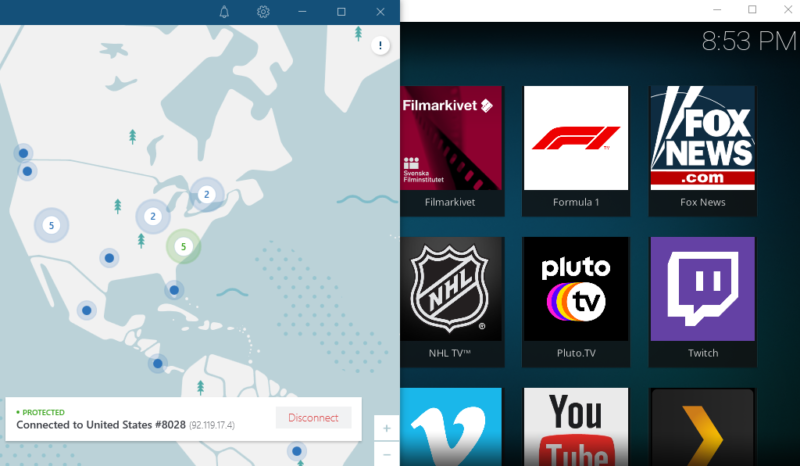

Very Fast

Very Fast

Very Fast
NordVPN comes in at first place. It has an extensive network of over 5,300 servers in 118 countries, making it easy to unblock geo-restricted add-ons like Sling TV and BBC iPlayer.
Another handy feature for Kodi users is NordVPN’s “smartplay” feature — a unique technology that helps you stream safely and fast. It blends Smart DNS technology and a pool of IP addresses to help you access content hidden by geoblocking while keeping your activity secure and private.
CyberSec & P2P Servers
The content you get from unofficial Kodi add-ons like Covenant, Exodus Redux and The Crew might contain malware. Thankfully, the CyberSec tool nips potential malware intrusion in the bud, keeping you secure as you enjoy your favorite movies and TV shows on Kodi. Plus, its P2P servers make it a great choice for torrenting.
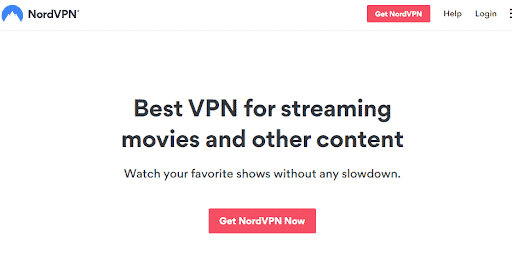
NordVPN has a lower pricing point than ExpressVPN (more on that later), with its two-year plan costing just over $4 per month. Plus, it also offers a 30-day money-back guarantee for extra peace of mind. Read our NordVPN review to learn more.
NordVPN is a great VPN for Kodi, thanks to top-notch security and privacy, which comes in handy when accessing unofficial add-ons on Kodi. It also works on all operating systems, routers and smart TVs, and allows you to connect to 10 devices simultaneously.
- **VAT may apply
- Unlimited GB
- 10
- Yes
- *The prices are charged in the first billing cycle only. Renewal prices vary.
- Unlimited GB
- 10
- Yes
- *The prices are shown only apply for the first 12 months.
- Unlimited GB
- 10
- Yes
- **The prices are applicable only for the first 24 months. Secure, high-speed VPN Threat Protection Pro™: Anti-malware and advanced browsing protection Threat Protection Pro™: Ad and tracker blocker Password manager with Data Breach Scanner 1 TB of encrypted cloud storage Identity and SSN monitoring and alerts Credit monitoring services Up to $1M in identity theft insurance Up to $100K in cyber extortion insurance
- 10
2. Surfshark — Affordable Kodi VPN
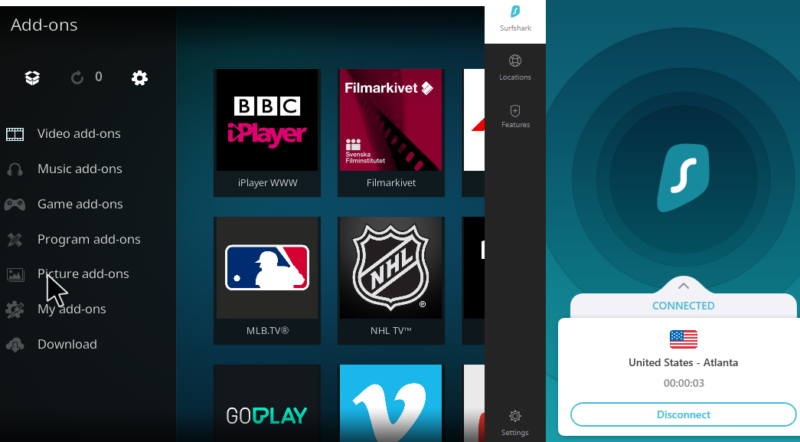

Very Fast

Very Fast

Very Fast
Surfshark is another very good VPN for Kodi, thanks to its advanced security features and ability to bypass geo-restrictions. With over 3,200 servers in 100 countries, you get a wide range of IP addresses to unblock any streaming platform. In terms of Kodi, you should be able to get into most official and unofficial add-ons.
It doesn’t impose bandwidth or data caps, which is a huge benefit if you binge-watch movies on Kodi add-ons. Plus, it offers unlimited simultaneous VPN connections, too, so you can use one account for the entire family. Even better, Surfshark works on the whole spectrum of streaming devices, including desktop, mobile, routers, Amazon Fire TV and other smart TVs.
CleanWeb Feature
What’s more, there’s the CleanWeb feature that blocks ads and malware. When used with Kodi, it helps you avoid third-party add-ons that could inject malware into your system, as well as any clones and forks. Doing so shields you from phishing scams and other malicious attacks as you stream movies and TV shows on Kodi.
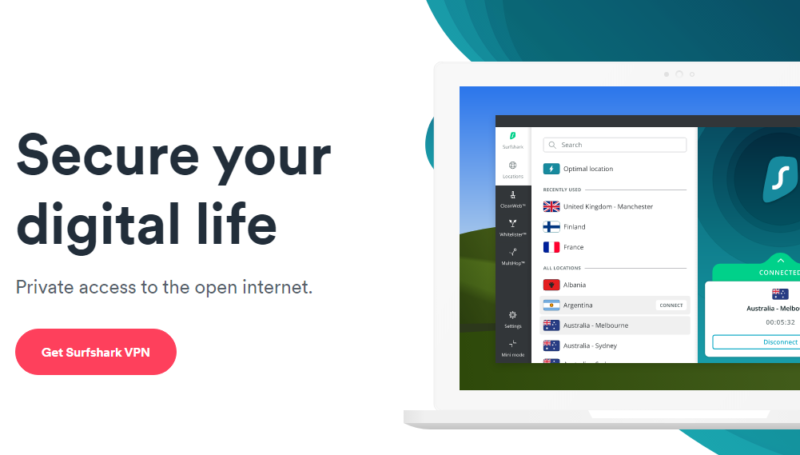
When it comes to pricing, Surfshark is one of the cheapest Kodi VPNs on the extended plans, with its two-year plan costing $2.19 per month. Furthermore, there’s a 30-day money-back guarantee in case you change your mind about the service. Read our Surfshark review for more.
Surfshark stakes a claim for a spot on our best VPNs for Kodi with unlimited simultaneous connections and excellent ability to unblock geo-restricted add-ons. It also provides unique VPN features like CleanWeb to keep you safe when accessing official and unofficial add-ons. One quibble, though, is that you have to switch between a few servers to get into premium Kodi add-ons, like Netflix.
- Unlimited GB bandwidth, Unlimited devices, Secure VPN, Ad blocker, Cookie pop-up blocker. Pricing for the annual and biennial plans only apply for the first payment. Renewal fees vary.
- Unlimited GB
- Unlimited
- Yes
- Everything in Starter, plus Antivirus protection, Identity protection, Email Breach and Credit Card Alerts, Online Alias Pricing for the annual and biennial plans only apply for the first payment. Renewal fees vary.
- Unlimited GB
- Unlimited
- Everything in One, plus Data removal Pricing for the annual and biennial plans only apply for the first payment. Renewal fees vary.
- Unlimited GB
- Unlimited
3. ExpressVPN — Beginner-Friendly Kodi VPN
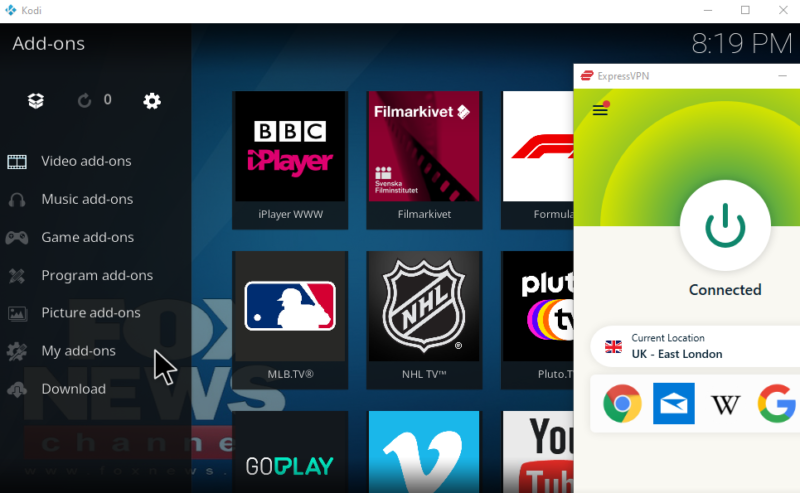

Very Fast

Very Fast

Very Fast
ExpressVPN is the another great VPN for Kodi for various reasons. It offers over 3,000 servers in 106 countries. You can connect to a server in the U.S. to stream the NBA on Kodi add-ons like Sling TV and NBA League Pass, or choose a UK server to enjoy a healthy dose of BBC iPlayer shows on Kodi.
Besides that, ExpressVPN comes with security features you need to remain safe and anonymous online. For example, there’s a built-in kill switch that stops your entire internet connection to your Kodi box in case the VPN connection drops. It also protects against IP address leaks, uses AES 256-bit encryption and keeps zero traffic logs to safeguard your privacy.
Lightning-Fast Servers
ExpressVPN allows you to unblock add-ons of choice and stream your favorite TV shows and movies without compromising video quality. It’s among the fastest VPN providers on the market, and it offers unlimited bandwidth, to boot. Plus, it enables you to enjoy HD streaming on Kodi, whether it be the Premier League on SportsDevil or movies on Venom TV.
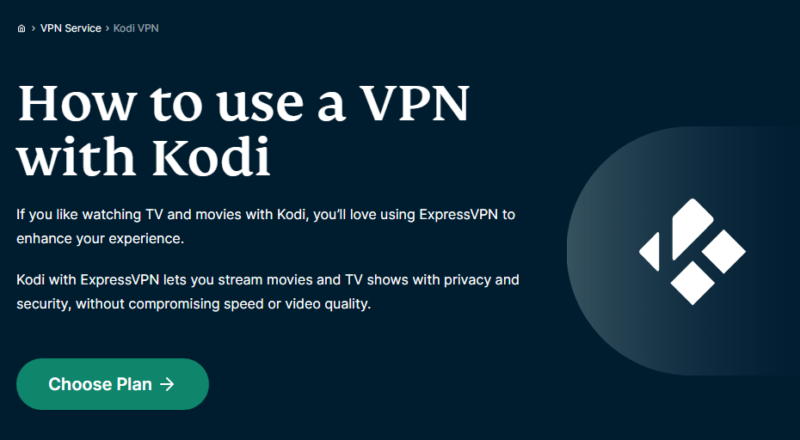
Even though it’s pricey, ExpressVPN provides all the features you could want out of a Kodi VPN. There’s a 30-day money-back guarantee for extra peace of mind, and each plan allows eight simultaneous connections. Read our ExpressVPN review to learn more.
ExpressVPN works seamlessly on Kodi boxes and any OS where you have Kodi installed. Plus, it unblocks all major streaming sites. Despite its high price point, ExpressVPN’s sheer number of options and capabilities makes it more than worthwhile.
4. Private Internet Access — Kodi VPN With Huge Server Network
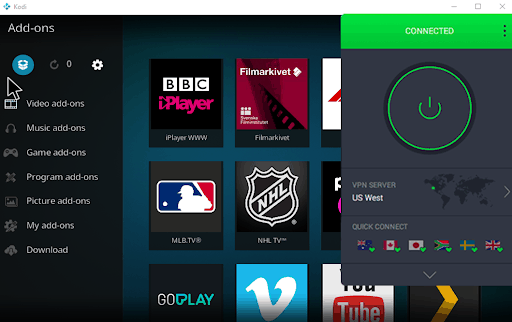

Very Fast

Very Fast

Fast
Private Internet Access (PIA) is our best VPN for Linux, and more than that, it fits the profile of an excellent VPN for Kodi. It has over 30,000 servers in 91 countries, with a large portion in the U.S. In addition, it’s one of the fastest Kodi VPNs, too, so you’ll stream movies on Kodi without buffering issues.
There’s a kill switch that automatically blocks your internet traffic when the VPN connection drops to prevent data leaks. Plus, PIA adheres to a strict no-logs policy to safeguard your privacy.
PIA MACE
PIA utilizes its MACE feature to keep you safe from malicious add-ons. MACE is an ad and malware blocker that works at the DNS level to protect you from malware, trackers and ads when streaming video on Kodi. It forms a leakproof shield that knocks out harmful DNS requests before they find a way into your device or network.

Although its monthly plan is a tad expensive, PIA is pocket-friendly on extended plans, like the three-year plan that sets you back only $7.50. In addition, each plan comes with a 30-day money-back guarantee if you need more to decide whether or not to stick with the VPN service. Read our Private Internet Access review to learn more.
If you’re looking for a fast, secure Kodi VPN for your Linux device, PIA ticks every box. It offers the right blend of security and privacy features — a kill switch, strong VPN encryption and more — to keep you secure and private when using Kodi. Even better, it provides advanced options for techies while remaining easy to use for beginners.
5. CyberGhost — Cheap Kodi VPN
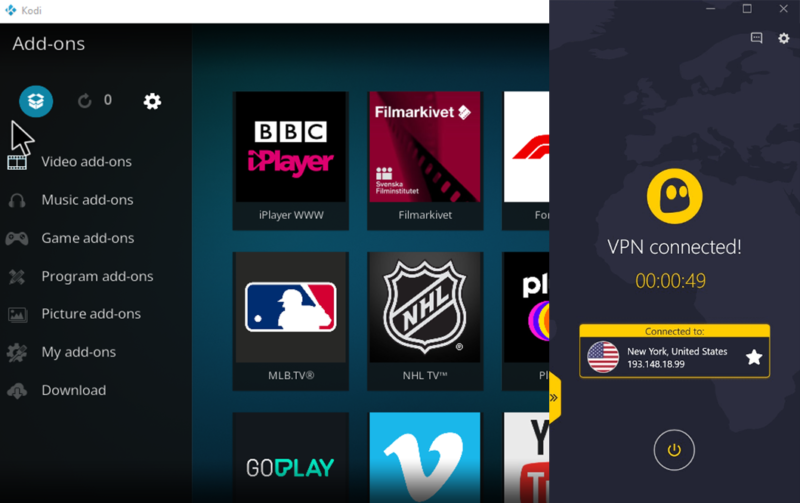



CyberGhost is another great Kodi VPN, thanks to top-notch security and an extensive server network. It has around 7,800 servers in 98 countries, with a strong focus on the U.S., which means you can make the most of the server spread to unblock geo-restricted Kodi add-ons in the U.S.
It offers the NoSpy servers that deliver extended bandwidth for excellent streaming on Kodi. In addition, the servers provide greater anonymity and data encryption than regular servers. That, coupled with the kill switch and DNS leak protection, reduces the risk of getting exposed to internet service providers and malicious snoopers no matter which Kodi add-ons you use.
Streaming-Optimized Servers
CyberGhost offers streaming-optimized servers with the intention of enabling you to break through geo-restrictions. Unfortunately, though, CyberGhost has been very inconsistent in accessing big streaming content platforms. Although it can access Netflix no problem, it has issues with Amazon Prime Video, BBC iPlayer and Hulu — which is why it lands in last place on this list.
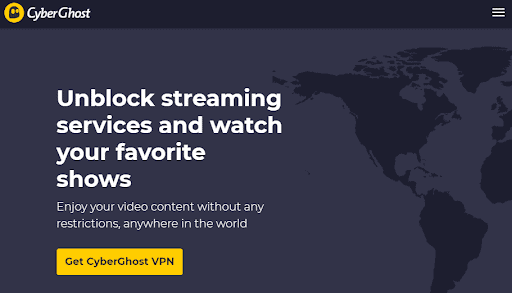
Another budget-friendly VPN, CyberGhost only costs $2.19 per month on the two-year plan. It also offers a free trial (one day on desktop and seven days on mobile) and a generous 45-day money-back guarantee on the extended plans. Read our CyberGhost review to learn more.
CyberGhost is a decent Kodi VPN if you’re on a tight budget. At its price point, you get security features like strong encryption, VPN protocols, a kill switch and NoSpy servers to enjoy streaming content on Kodi.
How to Install a Kodi VPN on Your Device
Kodi software works on the entire spectrum of operating systems, routers and smart TVs. Regardless of the device you use, you don’t have to be a techie to install VPN. In this section, we’ll show you a step-by-step guide to install a VPN for Kodi on desktops and smart TVs.
Installing Kodi VPN on Windows and Mac
The Kodi app is an internet TV streamer that’s easy to install and set up on your Windows or Mac device. To use Kodi with a VPN, you only need to install your ideal VPN on a Windows or Mac device (we recommend installing NordVPN). Here’s how to go about the process.
Set up your VPN account and complete the billing process — be sure to make the most of NordVPN’s 30-day money-back guarantee. Besides that, you need to install Kodi on your device.
- Subscribe to a VPN
Sign up for NordVPN by going to its website and grabbing a 76% discounted plan risk-free with a 30-day money-back guarantee.
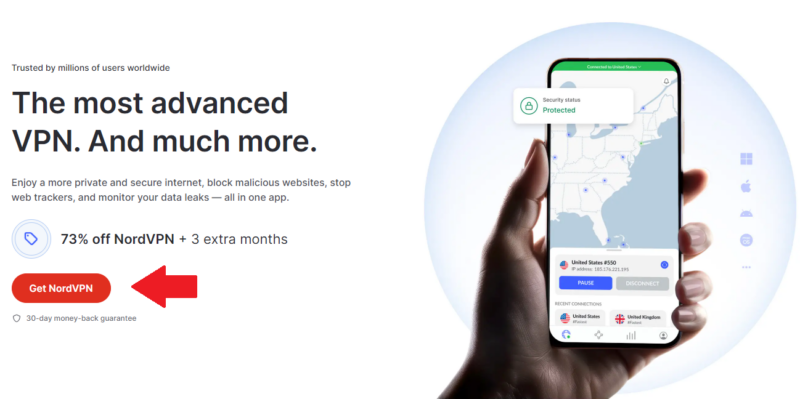
- Download and Install the VPN App
Go to the VPN’s download page and download the setup for your device. Once the app installs, sign in using your new or existing account.
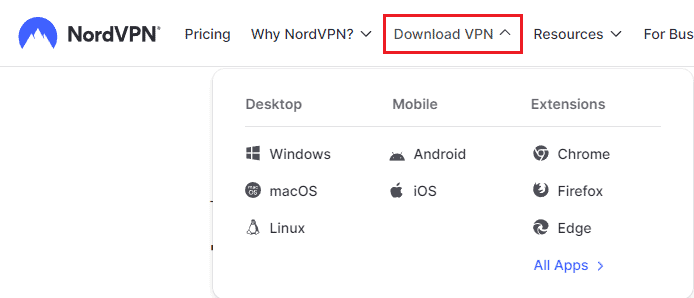
- Using VPN With Kodi
Select a location, like the UK, and press “connect.” Open Kodi and select BBC iPlayer (a geo-restricted Kodi add-on). Next, choose your favorite video or TV show on BBC iPlayer. NordVPN is the best VPN for BBC iPlayer, so you should be able to bypass geo-restrictions on BBC iPlayer to enjoy HD videos on Kodi.
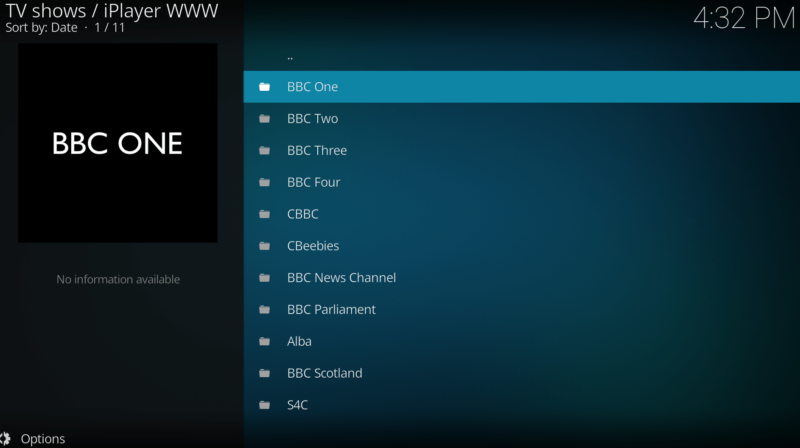
Installing Kodi VPN on Smart TV
If you’re using Kodi on a Fire TV Stick, follow this guide to complete the setup.
- Download the VPN Android App
On your Fire TV Stick, “search” for your desired VPN service — for example, ExpressVPN. Then, select the app and click “download” to get the app from the Amazon Appstore.
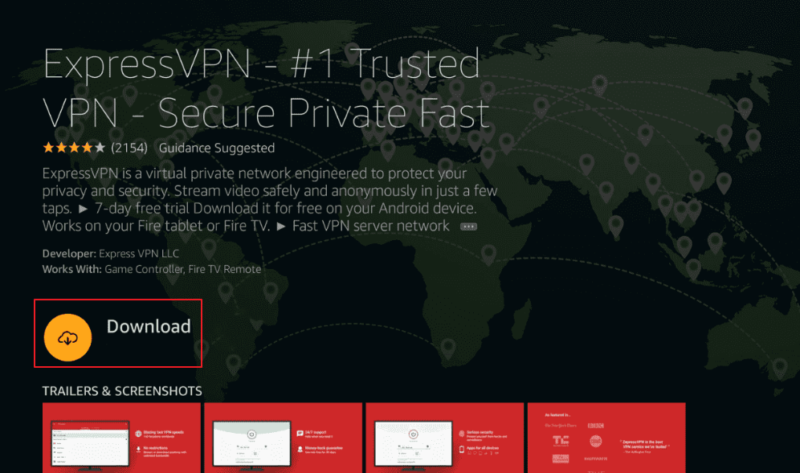
- Allow Apps from Unknown Sources
Alternatively, if the ideal VPN isn’t available on the Amazon Appstore, download the APK file. Before you do, first, hop over to “setting,” then “my Fire TV,” then “developer options,” and turn on “apps from unknown sources.”
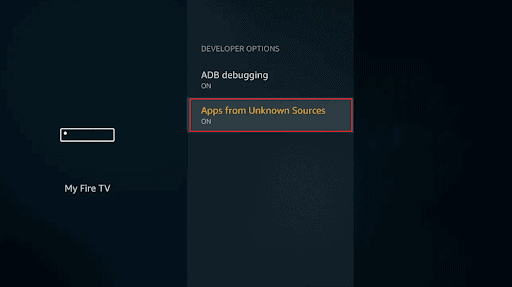
- Download APK File Downloader
Next, download the “Downloader” app from the Amazon Appstore and allow it to access local files on your Fire TV. Click “OK” to continue.
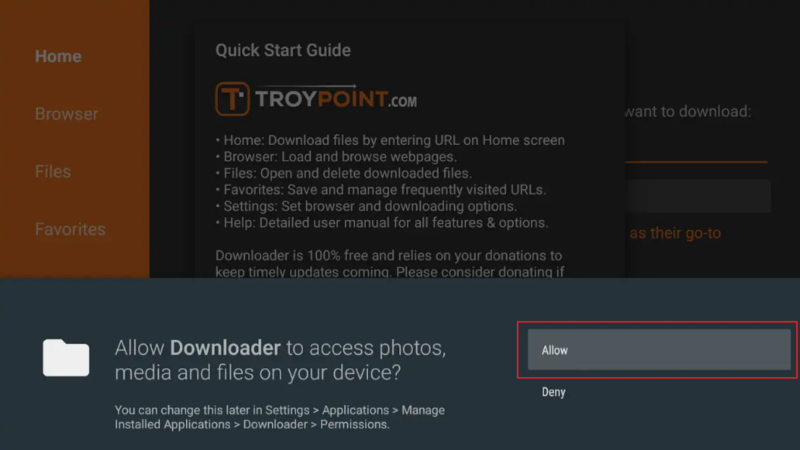
- Download the App APK file
Open the “Downloader” app and paste the link to the VPN APK installer. You can contact the VPN support team for the URL if you’re using ExpressVPN. Then, click “go” and select “install” to complete the process.
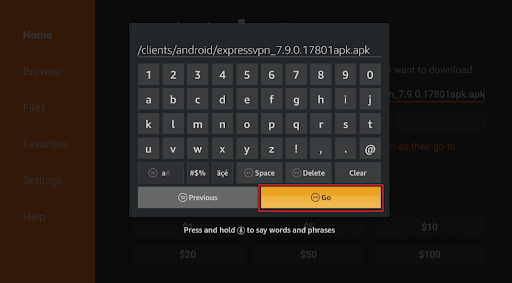
- Activate the VPN App
Using the TV remote, select the VPN app. Enter your login credentials and select “sign in” to activate the VPN. Lastly, select your preferences and accept the connection requests. After that, the VPN app is ready for use with Kodi on the Fire TV Stick device.
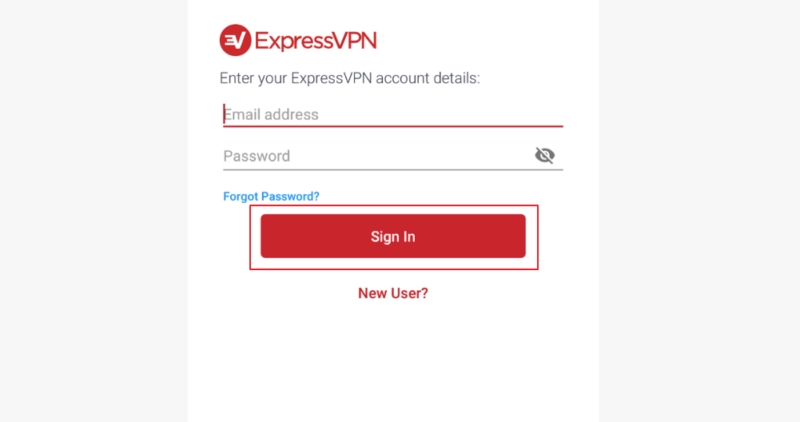
Final Thoughts
Hopefully, you’ve picked a suitable service from our list of the best VPNs for Kodi. Overall, we recommend getting started with NordVPN, for various reasons. Besides Kodi, it’s the best VPN for smart TVs — a perfect combination if you want to unlock Kodi’s entertainment options.
It’s also superfast, secure and packs unrivaled power to unblock streaming and sports add-ons. Plus, it’s also the best VPN for YouTube, Netflix, BBC iPlayer and a great VPN for sports, if you want to watch movies or live sports directly on these platforms. If NordVPN seems interesting to you, you can check it out risk-free and claim a refund within 30 days if you’re not satisfied.
Which VPN service do you use with Kodi? Or, will you install Kodi-VPN providers from our list? We’d love to hear about it in the comments section below. As always, thanks for reading.
FAQ
Yes, Kodi works seamlessly with VPNs, whether you’re using Fire TV, Windows, Linux, Mac, Android, iOS or preconfigured Kodi boxes.
Yes, there are many good VPNs for Kodi, like ExpressVPN and NordVPN.
We don’t recommend using a free VPN service with Kodi because it will come up short where it matters most for Kodi users: security, speed and metered bandwidth. If you want a Kodi VPN on a tight budget, you’re better off using a pocket-friendly paid VPN like Surfshark, PIA and CyberGhost.
It’s easy. Just make sure you’ve installed the VPN and Kodi on your device. Launch the VPN, connect to an optimal server, and then head over to Kodi and select your movie or TV show add-ons.

