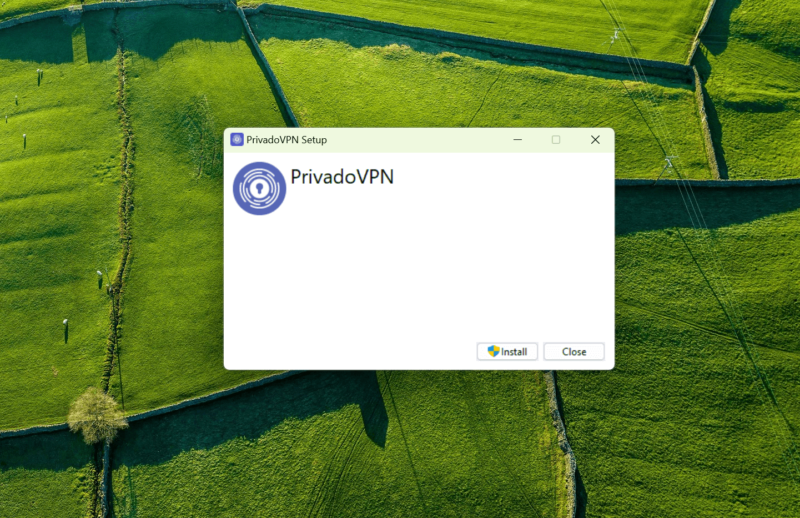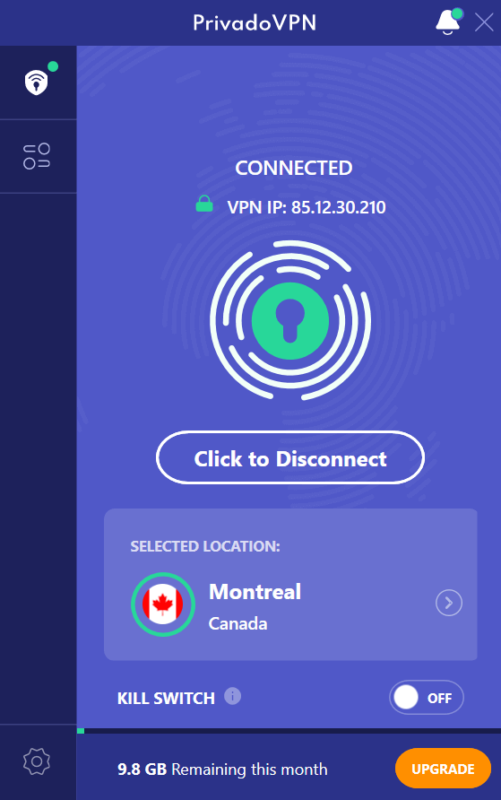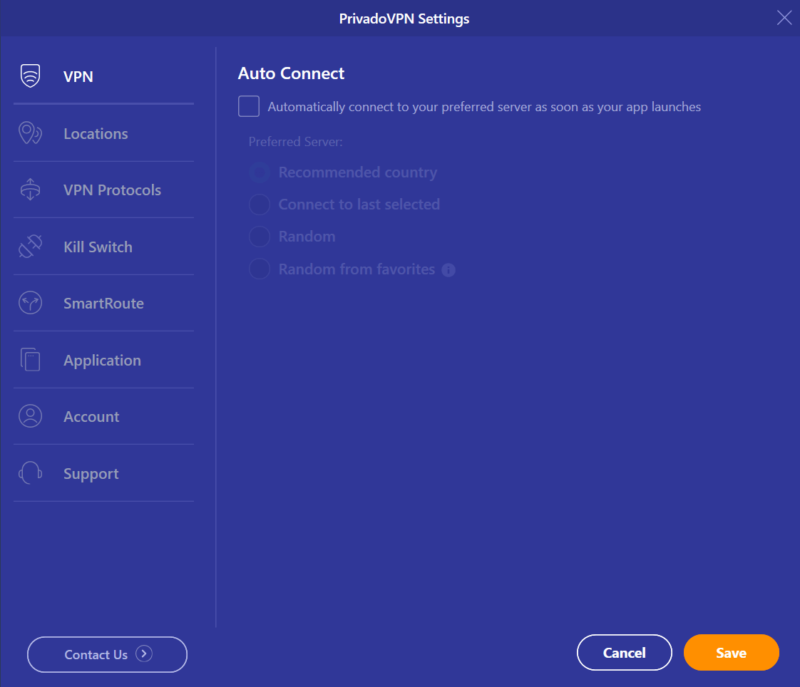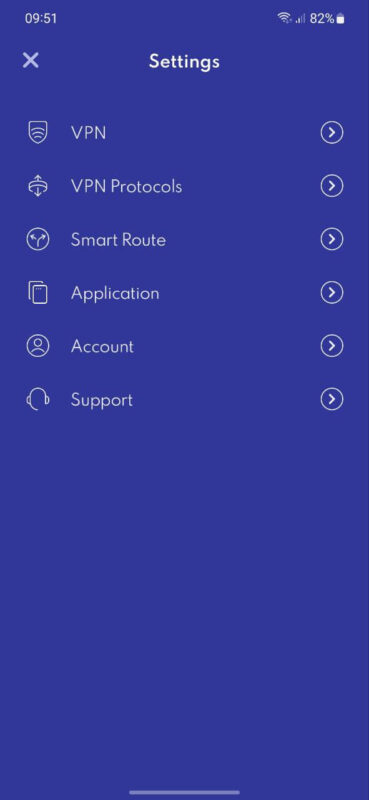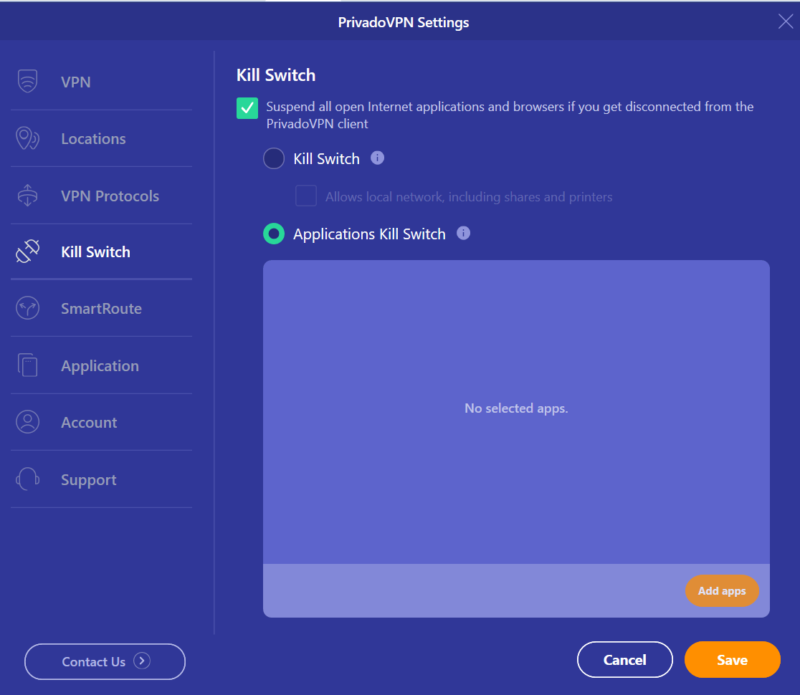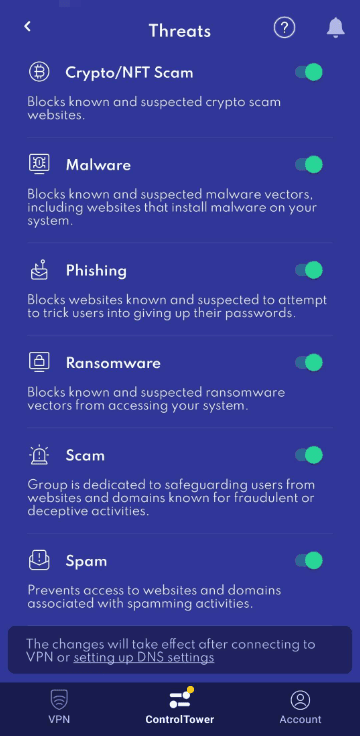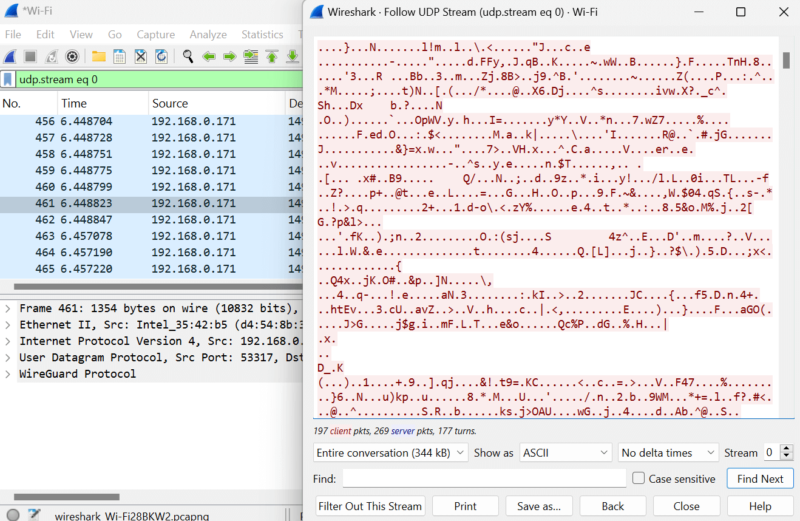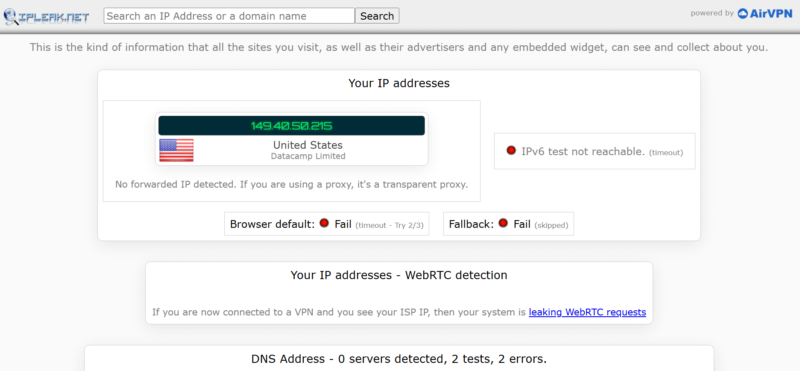PrivadoVPN Review
PrivadoVPN’s claims to fame are its privacy focus, affordable pricing, free plan and streaming performance. Our PrivadoVPN review picks apart its features to help you make a choice on whether to use it.
If you’re wondering whether PrivadoVPN is worth using, you’re reading the right article. PrivadoVPN is popular for its free plan and emphasis on security and privacy. It also tags itself as the “best VPN for streaming.” Rather than take its claims at face value, this PrivadoVPN review provides first-hand insights into the VPN’s features and performance.
We examined PrivadoVPN’s usability, pricing, speeds, security, privacy, streaming ability, servers and customer support. Our tests showed that PrivadoVPN is the best free VPN in the industry. Its free plan offers servers in 10 countries and unlimited data. PrivadoVPN’s free version is a good choice for streaming Amazon Prime Video and BBC iPlayer.
PrivadoVPN’s paid plans are cheap and could be useful if you’re on a tight budget. However, other VPNs on our list of the best VPN providers, like NordVPN and Surfshark, offer better value for the money. Continue reading to learn all about PrivadoVPN.
-
07/31/2022
Reevaluated and rewrote this review on PrivadoVPN.
-
10/23/2023
Updated the article to reflect ExpressVPN’s recent increase of 5 simultaneous connections to 8.
-
07/23/2024
Updated the article to reflect latest information on NordVPN’s allowed number of simultaneous connections.
-
11/26/2024 Facts checked
We rewrote this article with more sections on PrivadoVPN’s features and updated information on its performance.
What Is PrivadoVPN & Who Is It For?
PrivadoVPN is a VPN provider with servers in 49 countries. It’s for any user who wants to change their virtual location and encrypt their internet traffic. PrivadoVPN has apps for Windows, Android, iOS and MacOS devices, among others. It’s headquartered in Switzerland and abides by Swiss privacy laws.
Protect Your Privacy. Get Our Free VPN Guide Now!

- Comprehend the essential role a VPN plays in safeguarding your digital life
- Gain a deep understanding of how VPNs function under the hood
- Develop the ability to distinguish fact from fiction in VPN promotions
- Release date: April 2019
- Developer: Privado Networks AG
- Owner: Privado Networks AG
- Platforms: Desktop, mobile, smart TVs, routers, Chromebooks and more
- Operating systems: Windows, MacOS, iOS, Android, FireTV, AndroidTV and tvOS
- Notable features: Kill switch, split tunneling and ad blocker (“control tower”)
- Pricing: The monthly plan costs $10.99, the one-year plan (plus three months) costs $2.99 per month and the two-year plan (plus three months) costs $1.99 per month.
The Cloudwards Expert Opinion
Our VPN experts agree that there’s no better free VPN than PrivadoVPN. We were able to unblock many U.S. websites and stream Amazon Prime without a struggle. We also like that PrivadoVPN is constantly making improvements. For example, it now has troubleshooting guides and a more refined user interface.
PrivadoVPN Pros & Cons
Features: What Can PrivadoVPN Do?
PrivadoVPN has the basic features you’d expect from any top-tier VPN, such as encryption, a server network, a kill switch, split tunneling and an ad blocker. However, it lacks advanced VPN features that add extra functionality, like NordVPN’s double VPN, dark web monitor and Meshnet. You can learn about those in our NordVPN review.
Split Tunneling (SmartRoute)
SmartRoute, PrivadoVPN’s split tunneling feature, lets you choose which apps or websites go through the VPN tunnel and which ones access the internet like normal. This is a useful feature if you need a VPN only for specific tasks. For instance, you might want to access sensitive files on your browser with a VPN but want other apps to run as normal.
User-Friendliness & Hands-On Testing
PrivadoVPN is a simple and user-friendly VPN service that makes a good VPN for beginners. It has apps for desktop and mobile devices, smart TVs and routers. The apps are well organized and all the features are easy to find.
Users can connect to a server using the power button on the home screen or by scrolling through a list of PrivadoVPN’s servers. Some features have an intuitive “i” pop-up beside them that explains their functions in simple terms.
PrivadoVPN Device Compatibility & Simultaneous Connections
PrivadoVPN has apps for Windows, Android, macOS and iOS devices. It also works with Android TV, Amazon TV and Apple tvOS. If your device isn’t covered, you can connect PrivadoVPN to a router and enjoy VPN protection on all devices connected to the router. The VPN is compatible with Asus and pfSense routers, and routers with DD-WRT firmware.
PrivadoVPN allows 10 simultaneous connections. This means you can use one subscription on up to 10 devices at a time. This should be enough if you use multiple devices or want to share your subscription with family and friends.
PrivadoVPN Pricing: How Much Does PrivadoVPN Cost?
PrivadoVPN’s best deal costs $1.11 per month for 27 months. There is a free plan, but you’re limited to servers in only 10 countries and 10GB of data each month. When you exhaust your monthly quota, PrivadoVPN reduces your connection speed to 1 Mbps. The free plan offers unlimited simultaneous connections, while the paid plans limit you to 10.
Purchasing a PrivadoVPN plan will give you access to PrivadoVPN’s full server network and uncapped speeds. Fortunately, PrivadoVPN is one of the most affordable VPNs on the market, stacking up well against our list of the best cheap VPNs. It offers monthly, one-year and two-year plans.
- 10GB
- 1
- Unlimited GB
- 10
- Yes
PrivadoVPN Speed
We conducted our PrivadoVPN speed tests from Accra, Ghana, using Ookla’s speedtest.net. First, we recorded our speeds without a VPN to establish benchmark values. Next, we connected to PrivadoVPN’s servers in different countries to gauge the speed drop-offs.
Our tests showed that PrivadoVPN is a reasonably fast VPN, especially when you connect to nearby servers. However, it’s significantly slower on faraway servers.
PrivadoVPN Speed Test Results
Security: Is PrivadoVPN Safe? (90/100)
Based on tests and our experience, we can say that PrivadoVPN has the key security features to keep you safe online. It encrypts internet traffic using AES-256 encryption, which would take millions of years for any hacker to crack through brute force. It also has a kill switch and secure protocols. PrivadoVPN has not suffered any security breaches so far.
PrivadoVPN Security Features
PrivadoVPN Detailed Security Analysis
Privacy: Is PrivadoVPN Private? (90/100)
PrivadoVPN appears to be fully private, but we’re missing some of the evidence we’d need to know for sure. It’s based in privacy-friendly Switzerland and operates a zero-logs policy. So far, there have been no records of it breaching its own logging policy.
Unfortunately, PrivadoVPN has not undergone any independent audits to provide third-party assurance of its no-logging stance. In addition, it doesn’t have RAM-only servers, which are common among the best VPNs for privacy. Such servers wipe your data each time they reboot, making extra sure there’s nothing on the servers about any users.
Privacy Policy: Does PrivadoVPN Keep Logs?
PrivadoVPN doesn’t keep logs that can be traced back to individual users. In other words, it doesn’t collect personally identifiable information, such as your IP address, browsing history or DNS queries. Even if a hacker breached PrivadoVPN’s servers, they wouldn’t be able to piece together any information to track you.
A zero-logs VPN doesn’t mean it logs no information at all. Rather, it means it doesn’t record sensitive details. For example, PrivadoVPN collects information related to your account creation, payment, and desktop and mobile analytics, but these details cannot be used to trace individual users.
Independent Audits
PrivadoVPN hasn’t undergone any independent audits. This is surprising, since many top-tier VPN providers commission third-party audits every few years. The best VPNs also publish summaries or full reports of their audits, allowing users to peruse them. For instance, you can read a summary of Surfshark’s 2022 Deloitte audit.
PrivadoVPN Streaming Performance & Unblocking Ability
PrivadoVPN is one of the best free VPNs for IPTV as it can unblock all the major streaming providers, including the hard-to-access Netflix. The table below provides a breakdown of all the streaming services we were able to access while connected to PrivadoVPN’s servers.
PrivadoVPN’s free users don’t enjoy the same streaming performance as paid users. For instance, you can’t access Peacock TV or Paramount TV with the free U.S. server, though Tubi works.
| Streaming App: | Status |
|---|---|
Can PrivadoVPN Unblock Netflix?
PrivadoVPN unblocks Netflix with ease — we connected to PrivadoVPN’s New York server and successfully unblocked Netflix U.S. We had the same results with Netflix’s French, German, Japanese and British libraries. However, we couldn’t get into Netflix with any of the free servers.
PrivadoVPN loaded our streams quickly and played smoothly. However, we experienced some lag when we switched to 4K, indicating that its speeds might not be able to handle high resolutions.
Other Major Streaming Platforms
PrivadoVPN unblocks other major streaming platforms, including Amazon Prime Video, BBC iPlayer, Hulu, Disney Plus and Max. The streams didn’t take long to parse, and they played without hiccups. The free servers were able to unblock Amazon Prime Video, BBC iPlayer, Hulu and Disney Plus.
PrivadoVPN VPN Server Locations
PrivadoVPN has servers in 49 countries and 66 cities. This worldwide server footprint is decent, though other VPNs offer more. For example, NordVPN has servers distributed across 111 countries.
Global Distribution of VPN Servers
| Region: | Countries | Locations |
|---|---|---|
| North America | 3 | 18 |
| South America | 2 | 2 |
| Europe | 28 | 30 |
| Asia Pacific / Middle East | 15 | 15 |
| Africa | 1 | 1 |
Most of PrivadoVPN’s servers are in North America, Europe and Asia Pacific. The U.S. has the most server locations, with 14 in total. This means PrivadoVPN is a good option if you want U.S. IP addresses to access websites exclusive to the U.S.
PrivadoVPN also has an ample VPN server spread in Asia, covering 15 countries — including censorship-driven countries such as China (via a Hong Kong server) and Russia. Unfortunately, PrivadoVPN has only one server location in Africa (South Africa) and one in the Middle East (Israel).
PrivadoVPN Customer Support
PrivadoVPN offers a knowledgebase and email support. The knowledgebase contains sections for installation guides, troubleshooting guides and general information. We found them helpful, as they include annotated images to help beginners follow along.
Email Support Speed & Quality
PrivadoVPN doesn’t have live chat support, so you can’t get real-time support. Your only option for a human response is through the ticketing system, where you receive answers by email.
While conducting this review, we sent a message to PrivadoVPN’s email support but didn’t receive an answer. Other team members sent a query and received a response within a day. PrivadoVPN’s support seems to be hit-or-miss.
PrivadoVPN vs Other VPN Services
PrivadoVPN is the best free VPN. It offers free access to servers in 10 countries, 10GB of data per month, and excellent privacy and security features. However, its paid plans fall behind top-tier services like NordVPN, Surfshark and Private Internet Access (PIA). Our Surfshark vs NordVPN article sums up the two best providers.
For example, NordVPN has better features and performance. It has a larger server network covering 111 countries and is faster and offers more reliable streaming. NordVPN also has more security features, such as double VPN servers, and an audited no-logs policy.
Community Feedback: PrivadoVPN Reviews on Reddit & Social Media
There are many comments about PrivadoVPN on Reddit and social media. Most of the comments revolve around PrivadoVPN’s free plan. For instance, one user wrote, “ProtonVPN and PrivadoVPN both have free versions. Privado throttles your speed after you’ve downloaded 10 GB, but until then it seems the fastest to me.”
The Verdict: Is PrivadoVPN a Good VPN Service?
PrivadoVPN is a good option if you need a free VPN. It offers free access to servers in 10 countries and includes 10GB of data each month. Fortunately, the free servers can unblock many streaming services, including Amazon Prime Video, BBC iPlayer, Hulu and Disney Plus.
PrivadoVPN is also a good option if you’re looking for a secure and privacy-focused VPN service. However, there are better VPNs on the market that are feature-rich, faster, more secure and more affordable, such as NordVPN.
Have you ever used PrivadoVPN? How was your experience? Did you encounter any glitches while using the app? Would you recommend PrivadoVPN? Are there any other VPNs you prefer? Share your thoughts and experiences with us in the comment section below. As always, thanks for reading.
FAQ: PrivadoVPN Review
PrivadoVPN can be trusted, thanks to its five-year record of obeying a strict no-logs policy. It doesn’t collect or share sensitive details that can be traced to individual users. Plus, it’s located in Switzerland, which has strong consumer protection laws.
PrivadoVPN’s free version is the best free VPN for casual use. The paid version is also cheap, secure and privacy-focused. However, other VPNs, such as NordVPN, offer better speeds, more features and larger server networks at equally affordable rates.
PrivadoVPN is a legal VPN that operates out of Switzerland. There’s no record of any country banning PrivadoVPN, except for countries that ban VPNs altogether. You can use it without worrying about legal ramifications.
PrivadoVPN has a free version that offers access to servers in 10 countries and 10GB of data each month. However, to enjoy unlimited data and access to all its servers, you’ll need to purchase a PrivadoVPN paid plan.