IPVanish Review
Many VPNs are secure, well-designed and dedicated to preserving your anonymity. IPVanish doesn’t quite reach those heights. Read our IPVanish review to learn where this provider falls short and which alternatives you should trust instead.
IPVanish is an older VPN service that’s had its ups and downs — mostly downs. High-profile incidents — particularly a 2016 case where it was caught violating its own no-logs policy — have kept it far from our best VPNs list in the past. However, any service can change, so we’re putting it through its paces again with a full IPVanish review.
Key Takeaways: IPVanish VPN Review
- IPVanish suffered DNS leaks in our tests, and its privacy record is hard to trust. As such, we can’t recommend this VPN.
- Other problems with IPVanish include poor interface choices, limited features and a deceptive pricing structure.
- On the other hand, its speeds, streaming ability and customer service are all strong points.
The good news: IPVanish doesn’t seem to have betrayed its users’ trust since 2016. The bad: it still has some serious flaws that make it impossible for us to recommend, including issues with both privacy and security.
It’s not all bad, however. IPVanish is a fine VPN for streaming, able to unblock plenty of services, including Netflix. Its speeds are decent as well. Read on for a full account of whether IPVanish is worth your time and money.
-
06/11/2021
Since our last review, IPVanish hasn’t had any major revamp, but we noted significant improvements in security and speed. It added IPv6 and DNS leak protection, and the download speed decreased by only 13.5 percent, which is an improvement from the 62 percent decrease in our last speed test.
-
04/01/2023 Facts checked
Fully rewritten for 2023 to account for updates to the service, with new speed and security tests included.
-
07/22/2024 Facts checked
Added details on Threat Protection and SOCKS5, reports on IPVanish’s privacy audits and a full review of the revamped macOS app.
Top IPVanish Alternatives
- 1
- : PayPal, Credit card, Google Pay, JCB, UnionPay, Bitcoin, Ethereum, X-Coin
- : 10
- :
- :
- :
- :
Average speedDownload Speed90 MbpsUpload Speed9 MbpsLatency3 ms - 2
- : PayPal, Credit card, Google Pay, Amazon Pay
- : Unlimited
- :
- :
- :
- :
Average speedDownload Speed90 MbpsUpload Speed9 MbpsLatency3 ms - 3
- : PayPal, Credit card, Bitcoin, UnionPay, iDeal, Sofort, Giropay, Pixpay, Sepa Direct Debit
- : 8
- :
- :
- :
- :
Average speedDownload Speed91 MbpsUpload Speed9 MbpsLatency3 ms - 4
- : PayPal, Credit card, bitcoin, Amazon Pay
- : 7
- :
- :
- :
- :
Average speed - 5
- : PayPal, Credit card
- : 5
- :
- :
- :
- :
IPVanish Review: Strengths & Weaknesses
Pros:
- Set trusted WiFi networks
- Good speeds on close servers
- Unlocks 6 big streaming apps
- Unlimited device connections
- Responsive chat & support
Cons:
- Suffers DNS leaks
- Loopholes in privacy policy
- OpenVPN only kill switch
- Prices jump after one cycle
Features
In this section, we’ll run down a standard list of VPN features and see which ones IPVanish can offer you.
IPVanish offers a range of servers you can use to replace your IP address with an anonymous one from another country. This lets you hide your activity online while also accessing content that’s only available in other regions.
Similar to Surfshark, it allows unlimited simultaneous device connections, so it’s not a bad VPN for multiple devices. For a detailed comparison, check out the full guide we made on Surfshark vs IPVanish.
So far, so good — pretty standard virtual private network qualities. You can filter the servers based on their country or their current latency, quickly picking out the fastest. You can also have the app automatically connect to the best IPVanish server in a location.
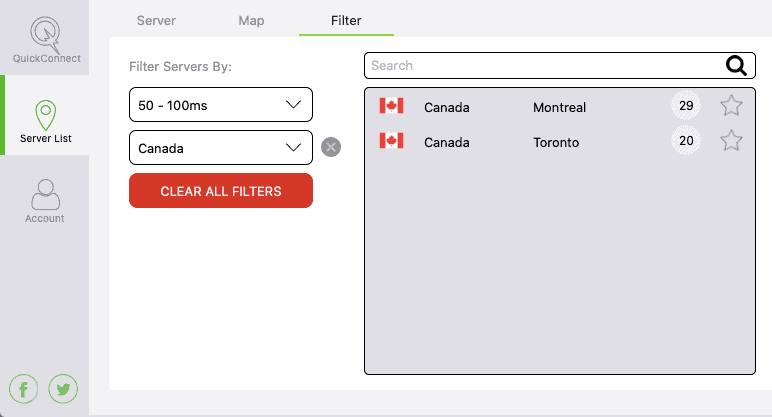
Device Compatibility
Before you get started with a VPN service, you need to ensure it has an app for the devices you plan to protect. IPVanish has desktop apps for macOS, Windows and Linux, mobile apps for iOS and Android, a Chromebook app, and an app for Amazon Fire TV. Apple TV and Android TVs are also supported.
While you can’t install it directly on other smart TVs or game consoles, you can install it on certain compatible routers and manage it from a control panel on your computer or phone. When you set up a VPN on your router, it protects every device that connects through your home WiFi network.
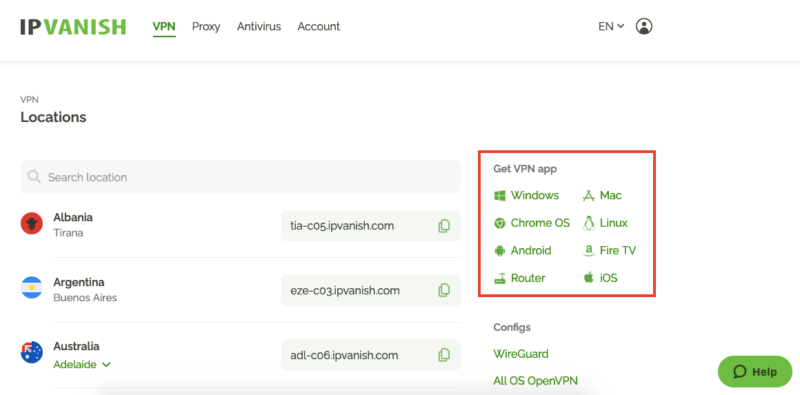
Auto-Connect, Split Tunneling & Kill Switches
IPVanish comes with a kill switch, which protects you from accidentally broadcasting unencrypted information if your VPN connection drops. However, it’s only available on the OpenVPN protocol, which is frustrating, as WireGuard is often faster and more stable.
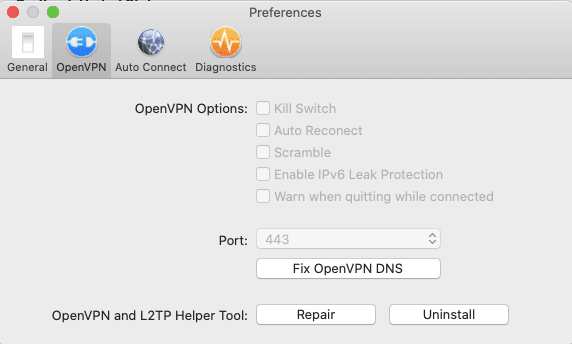
IPVanish supports split tunneling, which lets you run some apps through the VPN while others go unprotected — useful if you only need privacy for certain activities and don’t want to impact the internet speeds for others.
One of the most popular uses of split tunneling is to protect large torrent downloads while you surf the net. Split tunneling is available on all mobile and desktop IPVanish apps except Linux.
Another option for torrenting is to set up a SOCKS5 proxy. SOCKS5 is a protocol designed to get around censorship, so it’s useful if you’re on a network that blocks torrenting clients. Every IPVanish subscription includes the setup information for a SOCKS5 proxy. If you use it to do anything dangerous, be warned that SOCKS5 does not include encryption.
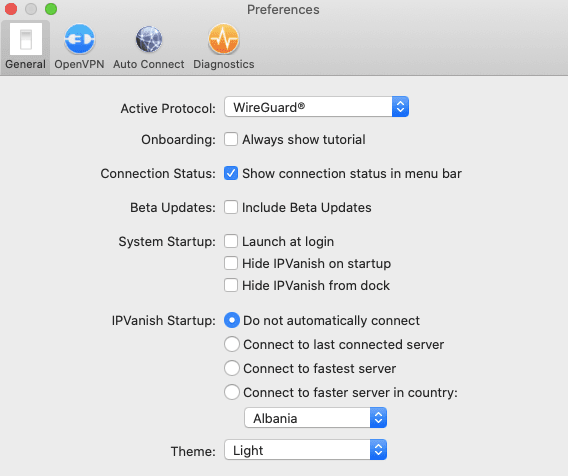
If you often forget to connect to your VPN before going online, you can set IPVanish to launch and connect automatically, as well as program the server it’ll connect to. You can also have it auto-connect on WiFi networks and set trusted networks as exceptions. It’s not as robust as CyberGhost’s automation (see our CyberGhost review), but it still grants a certain amount of control.
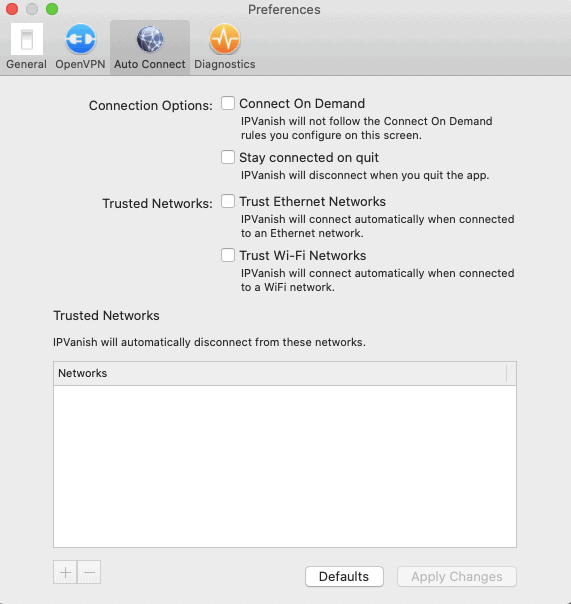
In early 2024, IPVanish added a long-overdue ad and malware blocker called Threat Protection. As long as you’re using the OpenVPN or WireGuard protocol, Threat Protection prevents ads from displaying, blocks ad trackers from loading and intercepts connections to URLs associated with malware.
It’s a good feature, although you can’t customize it like you can Windscribe’s R.O.B.E.R.T. — see our Windscribe review for more details about that. For a more personzlied experience, try using IPVanish in conjunction with one of the best pop-up blockers.
You also won’t find extensions for Firefox or any specially optimized servers. Obfuscation is present in the form of the Scramble feature, which might make IPVanish a good VPN for China.
Finally, one more note about paid add-ons. IPVanish once offered free subscriptions to two of its sister products, VIPRE antivirus software and SugarSync encrypted cloud storage. However, as of July 2024, neither of these deals appears to still be accessible, and some articles about SugarSync have vanished from the site altogether.
IPVanish Features Overview
| Features | |
|---|---|
| Payment methods | PayPal, Credit card, Google Pay, Amazon Pay |
| Accepts cryptocurrency | |
| Simultaneous connections | Unlimited |
| Supports split tunneling | |
| Unlimited bandwidth | |
| Free trial available | |
| Refund period | |
| Worldwide server amount | 2,400 servers in 56 countries |
| Desktop OSes | Windows, MacOS, Linux |
| Mobile OSes | Android, iOS |
| Browser extensions | |
| Can be installed on routers | |
| Can access Netflix US | |
| Can access BBC iPlayer | |
| Can access Hulu | |
| Can access Amazon Prime Video | |
| Encryption types | 256-AES |
| VPN protocols available | IPSec, OpenVPN, L2TP, IKEv2, WireGuard |
| Enabled at device startup | |
| Allows torrenting | |
| No-logging policy | |
| Passed DNS leak test | |
| Killswitch available | |
| Malware/ad blocker included | |
| Live Chat | 24/7 |
| Email support | 24/7 |
| Phone support | office hours |
| User forum | |
| Knowledgebase |
Pricing
Since we last reviewed IPVanish, it’s changed up its pricing structure significantly. The monthly plan has gotten more expensive, but the yearly plan and the new two-year plan are vastly more affordable — at least for the first billing period.
The flashy deals you see on the pricing page are only for new subscribers. After your chosen billing period, it gets a lot more expensive to renew your IPVanish subscription. The monthly price for the Essential and Advanced plans jumped to $12.99 and $14.99, respectively.
- Essential includes: Global VPN,Threat Protection, & 24/7 Live Support **Pricing includes estimated tax
- Unlimited GB
- Unlimited
- Advanced includes: Everything in Essential plus Cloud Storage & Secure Browser **Pricing includes estimated tax
- Unlimited GB
- Unlimited
To be fair, IPVanish is far from the only VPN provider to pull this trick — it’s depressingly common with long-term plans, even on leading services. However, the annual cost of comparably priced Private Internet Access remains constant, even if its two-year plan expires after one round. On IPVanish, every subscriber gets hosed.

There is a 30-day money-back guarantee if you aren’t satisfied with your purchase, but it’s only available on the annual and two-year plans. For payment, you can use a credit or debit card, PayPal, Google Pay or Amazon Pay.
User-Friendliness
On the surface, IPVanish’s apps aren’t bad, but several poor choices begin to add up. It started with a rocky download process; it’s hard to find where the downloads are, and IPVanish doesn’t walk you through every step like the more user-friendly ExpressVPN — get the details in our ExpressVPN review or ExpressVPN vs IPVanish comparison.
Once we got the IPVanish app installed, our security flagged its WireGuard helper tool, forcing us to allow it through the firewall manually.
IPVanish VPN Desktop App
We used the IPVanish app for macOS for this review. Right away, in the screenshot below, you can see some of the poor choices we just alluded to.
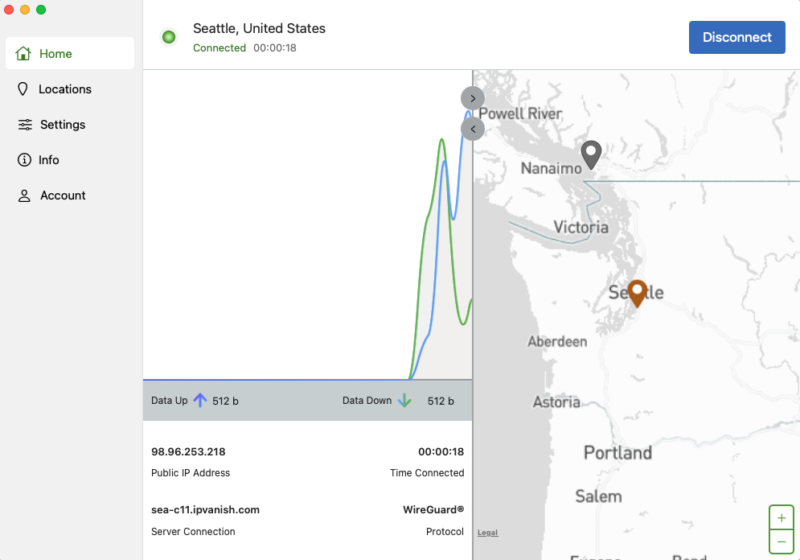
Most of the window is taken up with a large chart showing how much data the connection is using. This is not particularly useful information; a running test of latency might have been better. The map is also hard to read and slow to move.
Thankfully, a major redesign of the macOS app in 2023 fixed some of the other most aggravating problems. There’s now a button you can use to reach the settings panel, and responsive tabs for navigating options. Clicking on a country in the server list now connects you to that country.
On the other hand, connections take longer now, and the app is more likely to get stuck. Also, the simple server list is no more, so the lengthy and dense Locations tab is the only way to change where you’re connecting to.
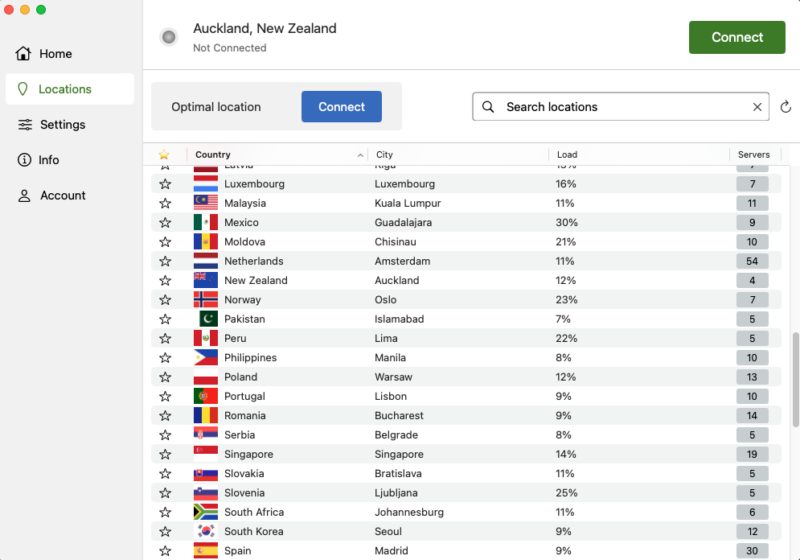
The preferences panel is easy to use, however, and we liked how easy it was to switch between day and night mode. Most VPNs don’t go so far as to give you any control over the aesthetic.
IPVanish VPN Mobile App
The IPVanish mobile app looks a bit different from the desktop app, but shares most of the same features. One thing of note is that OpenVPN is only available on Android, not iOS, so iPhone and iPad users miss out on the OpenVPN-dependent features like the automatic kill switch.
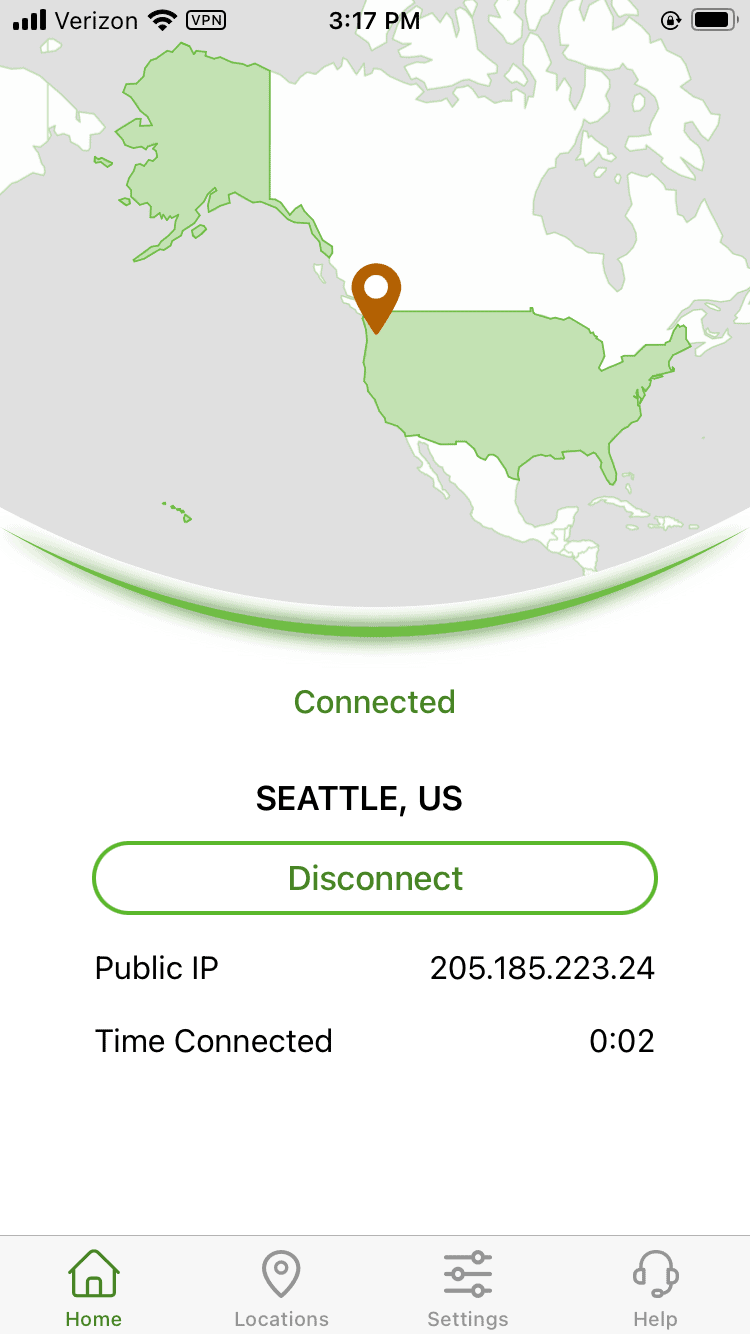
None of the problems with IPVanish’s interface are fatal on their own, but when competing against so many smoother experiences — our CyberGhost review details a service that comes to mind — it’s hard to argue for IPVanish as the best choice for most VPN users.
Speed
We test VPN speed because there’s no point to a VPN if it’s too inconvenient to use, and many of the best VPNs overall are also some of the fastest VPNs. Every VPN slows down your connection a little as a natural consequence of tunneling, but the best services make the impact negligible.
Our tests on IPVanish followed the same format as our VPN speed comparison: a series of tests in six locations, increasingly far away from our homebase in Oregon. As a rule, the farther you are from a VPN server, the worse that VPN will perform.
We tested three numbers: download speed, upload speed and latency. Download speed measures how fast your internet can load pages and stream videos. Upload speed measures how quickly you can send out information. Latency is the length of time it takes your internet to exchange one data ping with a server, and is important for gaming and video chatting.
IPVanish VPN Speed Test Results
We used the WireGuard protocol for these tests, since it tends to be the fastest.
| Location | Ping ms | Download Mbps | Upload Mbps |
|---|---|---|---|
| Unprotected | 19 | 45.51 | 5.95 |
| United States | 24 | 44.89 | 5.59 |
| United Kingdom | 467 | 34.40 | 5.30 |
| Australia | 440 | 33.49 | 3.98 |
| Brazil | 418 | 27.93 | 4.30 |
| South Africa | 713 | 4.06 | 4.48 |
| Singapore | 406 | 38.77 | 5.24 |
| Average | 411 | 30.59 | 4.82 |
This is a middle-of-the-road showing, except for the abysmal download speeds in South Africa. IPVanish scores points for its performance on nearby servers, which barely made a dent; if you’re close to one of its server locations, you’ll enjoy unimpacted speeds.
At a distance, though, it’s less impressive. IPVanish’s download speed dropped below 80% of our unprotected speeds in three locations, including the U.K. By contrast, our favorite VPN and current speed champion NordVPN never dropped below 85% anywhere in the world. See our NordVPN review to learn all the reasons we recommend it over IPVanish.
Latency also jumped quickly and stayed high, so IPVanish is unlikely to win a spot on the best VPN for gaming list.
Security
We used ipleak.net to test several servers in the location IPVanish recommended to us for security vulnerabilities. The results confirmed that IPVanish’s infrastructure is leaking DNS requests.
A DNS leak occurs when traffic bypasses the encrypted VPN connection and goes directly to the domain name system (DNS). If your internet service provider can see DNS requests, it can see real IP addresses. When we checked multiple servers in Seattle, our real location in Oregon was plainly visible.
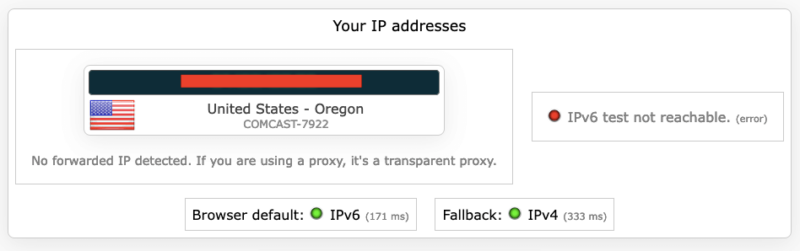
It’s hard to overstate how serious an error this is for a VPN service. If it’s not protecting your IP address, it simply isn’t keeping your information private.
VPN Protocol Support
Another count against IPVanish’s security is its VPN protocol selection. It’s good that it includes WireGuard, OpenVPN and IKEv2, the three best options right now. However, several of its apps appear to offer L2TP, which is not secure on its own. It’s almost always paired with IPsec, which IPVanish lists as a separate option.
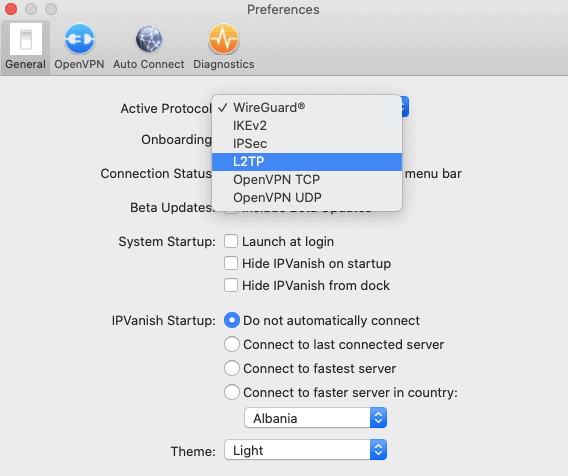
Even weirder, IPVanish’s support page claims it retired L2TP in October 2022, despite the option still being clearly available in the macOS app. It’s not nearly as serious as leaking IP addresses, but it’s still a choice that raises eyebrows.
Privacy
IPVanish’s privacy policy was last updated in July 2022. In it, IPVanish claims that it “does not collect, monitor, or log your browsing activity,” nor does it sell that data to anybody.
That’s the short version. We checked the long version for hidden exceptions and found that IPVanish retains the right to “process your personal data” for “communications,” “administrative matters” and “legal proceedings.”
The policy defines “processing” as doing literally anything with your personal data, including “disclosure by transmission, dissemination or otherwise making available.” Put together, that means IPVanish retains the right to hand your data over to anybody if it thinks a legal proceeding requires it.
This is more than nitpicking where IPVanish is concerned. It’s one of the few VPN providers known to have cooperated with the FBI — beginning in 2016, when it already had a no-logging policy in place. With such a vast loophole in its current policy, it’s hard to trust that IPVanish has turned over a new leaf since then.
Independent Audits
We’re somewhat heartened by IPVanish’s determination to seek independent validation of its privacy policy, but it’s still being far too cagey about the details. Although IPVanish passed an audit from Leviathan Security in 2022, it has not made the audit report available for the public to read.
Moreover, IPVanish claims on its blog that subscribers can read the audit on their account portal page, we couldn’t find the link anywhere on our paid account. This is an uncomfortable amount of deflection — when VPNs get good results, they share the original reports far and wide.
IPVanish also earned a Google Secure VPN Certificate in May 2024. This review focused specifically on its Android application. Again, the actual results of the report cannot be found anywhere on the IPVanish website.
Where is IPVanish Based?
IPVanish is headquartered in the United States, which is one of the Five Eyes alliance nations. If IPVanish is in fact still keeping logs on its users, the Five Eyes intelligence-sharing agreement could be manipulated to acquire that data without a search warrant.
Being in a Five Eyes nation isn’t a problem if your VPN has RAM-only servers and avoids keeping logs. Since neither is provably true about IPVanish, its U.S. home base is cause for alarm.
Streaming Performance
IPVanish did much better at unblocking streaming servers than in our previous review. It got into all six of the streaming services we use as indicators, including Netflix, Hulu, Amazon Prime Video and Max — as you can see in the table below.
| Service | Status |
|---|---|
| Netflix | |
| Amazon Prime Video | |
| Max | |
| Hulu | |
| Disney Plus | |
| BBC iPlayer |
Initially, we feared that this was because the streaming sites didn’t recognize IPVanish as a VPN at all due to the DNS leaks noted above. However, we also had no trouble getting into BBC iPlayer, which requires a British IP address and wouldn’t have worked if it had recognized our real location.
Streaming is probably the top use case for IPVanish, since watching TV doesn’t require you to entrust it with much sensitive information. Think of it like an unencrypted proxy server or smart DNS service. Still, there are better VPNs for streaming that can do more for the same price.
Can IPVanish Unblock Netflix?
Yes, IPVanish can unblock Netflix, but it’s not one of the best VPNs for Netflix given its other failings. All that aside, if Netflix is all you want, IPVanish’s international speeds are good enough that you can explore content from all over the world.
Server Location
Since IPVanish performs so much better on nearby servers, its server network is of particular importance. Along with speeds and latency, the breadth of server locations determines how many foreign IP addresses you can use to get around streaming geoblocks. IPVanish has a total of 142 server locations in 109 countries, mostly clustered in North America and Europe.
| Region: | Countries | Locations |
|---|---|---|
| North America | 4 | 25 |
| South America | 5 | 5 |
| Europe | 31 | 37 |
| Asia | 6 | 6 |
| Africa | 1 | 1 |
| Oceania | 2 | 5 |
| Middle East | 3 | 3 |
This isn’t a terrible spread. It’s nice to see five different countries in South America and three in the Middle East. Unfortunately, the one location in Africa (Johannesburg, South Africa) has only two servers. Not server locations, but two servers. The three Middle Eastern nations (Israel, Turkey and the UAE) have just over 20 between them.
To summarize, IPVanish has a decent range of server locations, but not all of them receive equal attention. It’s also unclear how many of its servers are virtual, though it at least doesn’t appear to rent any of them. For reference, Proton VPN reaches 67 countries and is a more reliable service overall (see our Proton VPN review to learn why).
Customer Service
IPVanish is one of the few VPN services to still have a phone support option. You can find the phone numbers here, though they’re available in only six countries: the U.S., Mexico, the U.K, Spain, Australia and Brazil.
You also have the usual three options for getting help: a knowledgebase, live chat and email support tickets. You can reach the help page from within the app and find all three options by simply scrolling down.
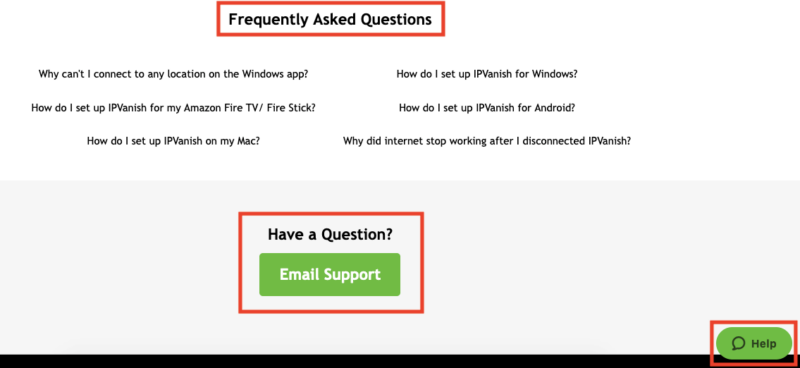
The knowledgebase articles are clear and come with easy-to-follow instructions, but the organization of the whole thing is poor. Articles are lumped into categories without much sense of order, and we found at least one article titled with a nonsensical string of numbers.
If you can’t find what you’re looking for, you can email the support team or start a conversation with a chatbot. The bot can only search for articles in the knowledgebase, so we tried to get in touch with a human.
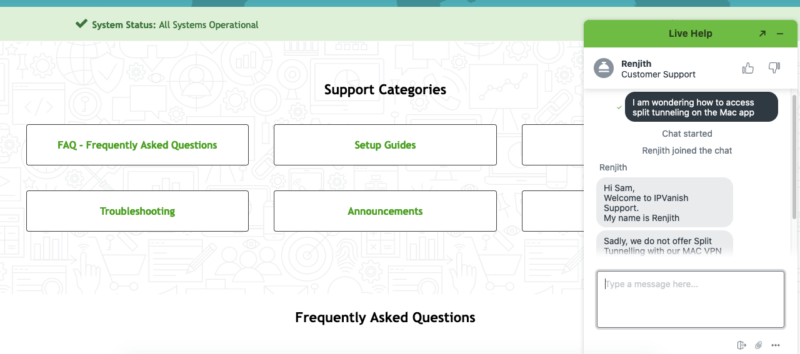
The representative reached out to us in less than a minute and accurately answered the question. As difficult as it can be to use the IPVanish knowledgebase, its expert help options do seem to be up to scratch.
The Verdict
That’s it for our latest IPVanish VPN review. We went in with an open mind, but with the leaking problems, the vague privacy policy, the restricted feature set, the wildly divergent latencies, the deceptive pricing structure and other problems, this still isn’t a VPN provider we can support.
The best thing about IPVanish is its streaming capability. It’s surprisingly great at getting around geoblocks, avoiding detection by firewalls and running fast enough to give you good video quality. The fact is, though, that other VPNs — Surfshark and NordVPN chief among them — can do all that and more.
Are we wrong about IPVanish? What’s your favorite alternative VPN service? We’d love to get your opinions in the comments. Thank you for reading.
FAQ
IPVanish passed an audit of its privacy policy by Leviathan Security Group, but the policy has enough loopholes that it may not be trustworthy even if followed to the letter.
In our expert opinion, we don’t think so. In addition to its privacy and security flaws, the pricing deals seem designed to cheat users out of their money.
Potentially, yes. Our tests showed that multiple servers leaked our real IP address, potentially making our real location visible too.
NordVPN is better, and it’s not even close. NordVPN is faster, easier to use, more secure and much cheaper after the first two years. Learn more in our NordVPN vs IPVanish comparison.


