Trello vs Asana in 2025: Agile Project Management Software Showdown
We all want software that makes managing projects simple. Unfortunately, navigating the project management software marketplace can be tricky. In this Trello vs Asana guide, you'll see which of these two superstar Agile platforms is the right project management tool for you.
Key Takeaways: Asana vs Trello
- The main difference between Asana and Trello is that Asana is a do-it-all platform that supports many project management methodologies, while Trello is only suitable for kanban methods.
- Both Asana and Trello’s free plans are robust enough to make our list of the best free project management tools.
- Asana, while much more robust than Trello, is mighty expensive.
In the project management realm, names don’t get much bigger than Trello and Asana. Agile teams around the globe use these platforms to get their projects across the finish line, but which is better? Both platforms made our roundup of the best project management software, which makes the Trello vs Asana argument even more interesting.
Project managers: If you’re looking at these two platforms to help you become more efficient at managing projects, you’re in the right place. Below, we will cover the core features of each platform, how easy they are to use, how much they cost and whether they have the chops to tackle large, complex projects. Let’s take a closer look at Trello and Asana.
-
03/01/2022
Added information about Trello’s new plans.
-
07/16/2023 Facts checked
This Asana vs Trello comparison was rewritten after our experts tested the services, showing how the project management services are similar and different from each other.
-
01/23/2024
Updated information about Asana’s plans name change.
- 1
- 2
How Did We Rate Trello vs Asana?
To rate Trello and Asana, our team of experts thoroughly tests each piece of project management software in real-world scenarios so that we can tell you how they perform. We score each tool individually and always give fair and accurate views. You can also read our Trello review and our Asana review for more information.
Asana vs Trello: Similarities & Differences
The project management world would be boring if every piece of project management software were identical. While these platforms have commonalities, Asana and Trello also have differences. Our handy-dandy table below will quickly show you how Trello and Asana compare with regard to key features.
| Features | ||
|---|---|---|
| $5 / month(All Plans) | $10.99 / month(All Plans) | |
| Review | Review | |
| Kanban board | ||
| List | ||
| Calendar | ||
| Timeline | ||
| Spreadsheet view | ||
| Gantt charts | ||
| Workload planning | ||
| Long-term planning | ||
| Multiple project management | ||
| Dependency management | ||
| Native scrum management | ||
| Set user permissions | ||
| File storage | ||
| Time-tracking | ||
| Built-in integrations | ||
| Reporting features | ||
| Free plan | ||
| Free Trial | 14 days | 30 days |
| Web app | ||
| Windows | ||
| MacOS | ||
| Android | ||
| iOS | ||
| AI Tools | ||
| Ticket-based support | ||
| Tutorials | ||
| Knowledgebase | ||
| Forum | ||
| Live chat | ||
| Phone support |
Similarities
Trello and Asana have more in common than you might think, despite Asana being a robust all-in-one project management solution and Trello focusing on kanban. Let’s look at how the project management tools are the same.
Core Features and Security
Trello and Asana are comparable regarding core features. You’ll find multiple views, support for integrations and automations, file-sharing capabilities, dashboards, and native desktop and mobile applications. In fact, the desktop apps are so good Trello and Asana’s offerings made our roundups of the best project management software for Windows and Apple’s macOS.
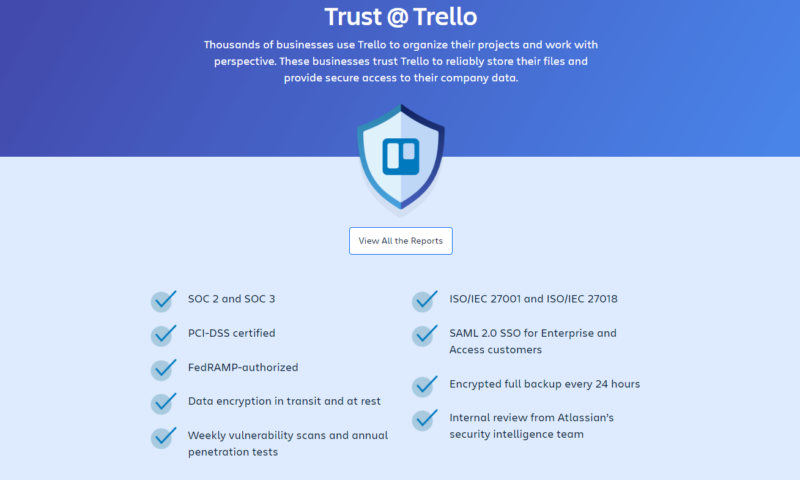
Thanks to robust admin controls, you’ll find it easy to manage small teams and large groups. You don’t need to worry about security, either. Trello and Asana offer two-factor authentication and single sign-on and SAML features. They use transport layer security and AES-256 encryption methods to keep data secure, and both boast multiple ISO certifications and SOC2 compliance.
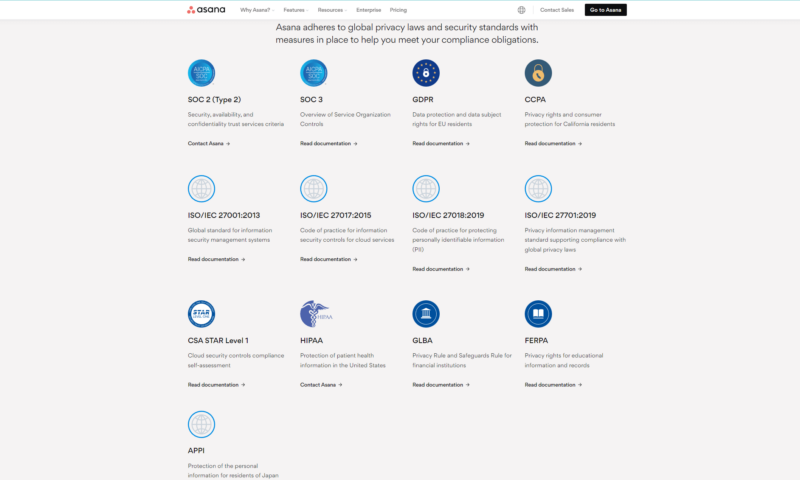
Both platforms offer reporting features and some of the best free plans in this space. If you’re worried about learning how to use Trello and Asana, don’t be. Both offer information-packed knowledgebases and training centers. As you can see, there’s much to like about Asana and Trello.
User-Friendliness and Training
While Trello is easier to use than Asana, both platforms are user-friendly overall. What makes them so approachable are their user interfaces. Clean, well-labeled menus make navigating a stress-free experience, and all of the tools are easy to find and use. Animations are slick, and simple drag-and-drop mechanics are a joy to use.
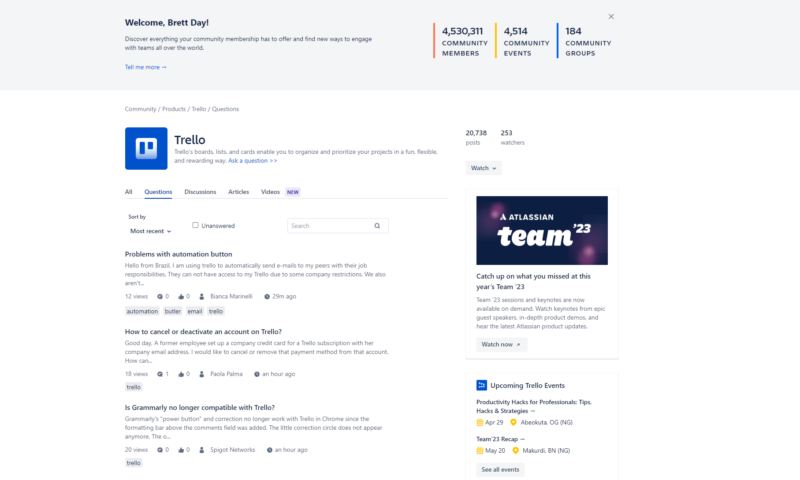
Learning Asana and Trello is a walk in the park. Trello offers access to a friendly community and provides well-written articles with images and informative videos on YouTube. Asana offers much of the same, only their guides are prettier and their videos are produced superbly. Asana also offers an excellent academy with courses that help you learn.
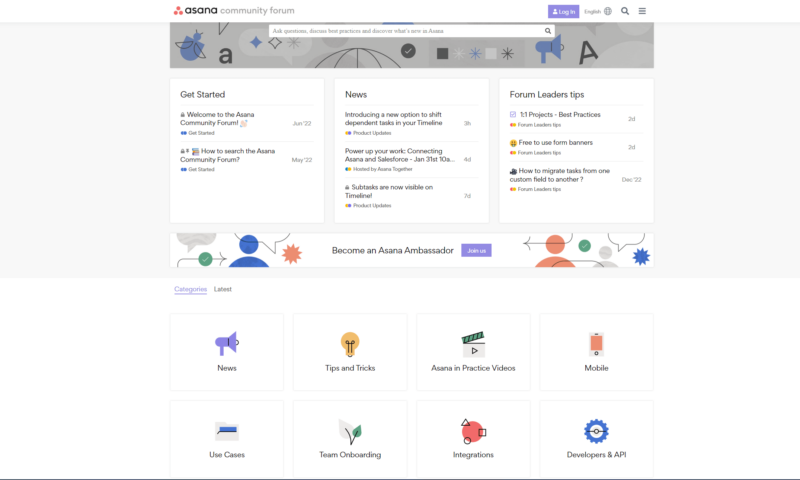
Asana and Trello are two of the most straightforward project management tools. Should you become stuck, you’ll find all the support you need. Within a short time, you and your team will be tracking tasks, monitoring project progress and delivering the goods to your clients with ease.
Integrations and Automations
If you want project management software that supports numerous app integrations, Trello and Asana are for you. Trello integrations are called “power ups,” and you can use an unlimited number of them, even on the free plan. There are only 21 native integrations available, but there are many third-party integrations, and there’s even a Trello GitHub for open-source options.
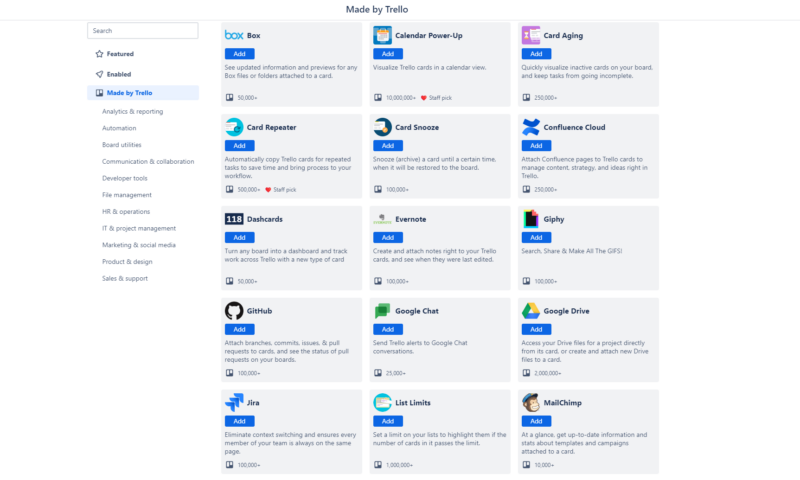
Asana offers 36 native integration options, but that number jumps into the hundreds when you factor in third-party support. Both offer support for Google Drive, Slack and many of the best cloud storage services. Also, remember that if you can’t find the integration you’re looking for, you can use Zapier to create connections with other software.
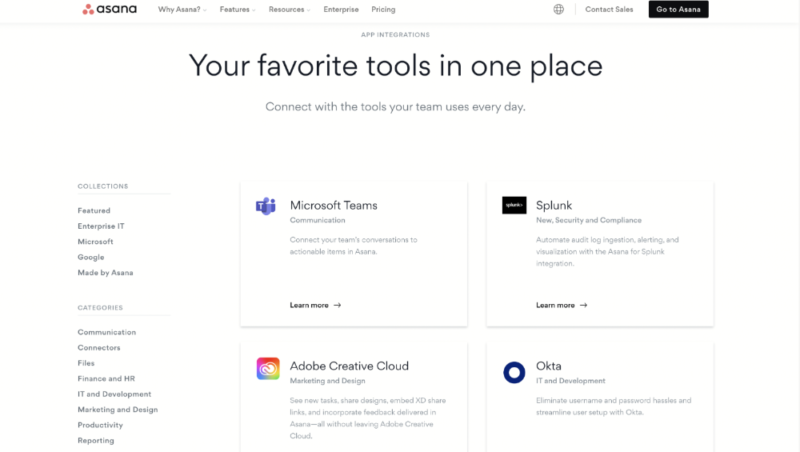
Trello and Asana also support automations. The automation builders are straightforward. Asana users can also use premade templates to get the automation ball rolling quickly. Overall, if you use many pieces of software and want mundane and recurring tasks taken care of for you, it’s hard to go wrong with Asana and Trello.
Collaboration Tools
Neither Trello nor Asana excels when it comes to collaboration tools. If you need software with powerful integrated chat apps, wikis and tools that allow you to work on documents in real time with your team, you’re better off looking at software like Zoho Projects (here’s our Zoho Projects review and Zoho Projects vs Asana comparison), Notion app or ClickUp (check out our ClickUp review).
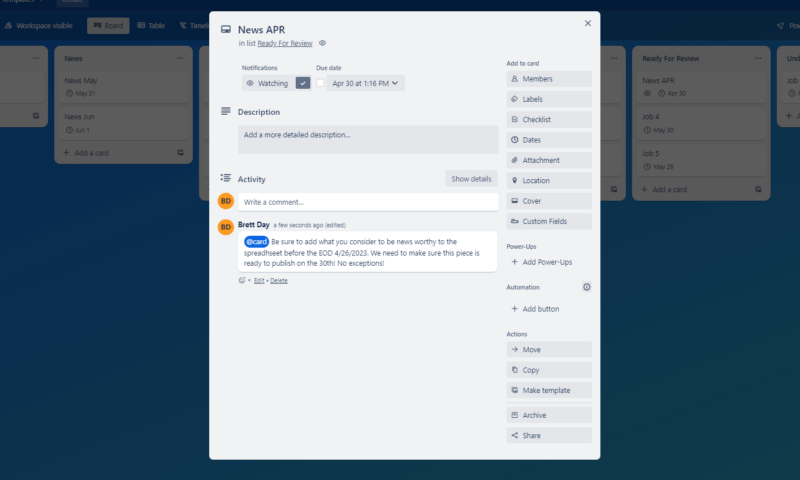
Regarding communication within Asana and Trello, you’ll only find basic @mentions that can be used in task cards. You’ll need to use third-party integrations if you want more robust communication solutions. You can share files, which helps with collaboration. Just be sure to check each platform’s storage and file attachment limit for the plan that interests you.
Differences Between Asana and Trello
Trello and Asana have more in common than they do differences. However, the differences are substantial and will be deal-breakers for many. Let’s take a look at how the project management suites differ.
Task Management Tools
Trello is known for its kanban boards, so you might be surprised to learn that it also offers Gantt charts (timelines), calendars, a table view and even map views. However, we would not recommend anything but Trello’s kanban boards and calendar view for professional use.
Trello’s kanban boards are the best around. They support custom fields, allow file uploads and more. Anyone can jump into Trello and get the gist of kanban instantly.
It’s a shame that Trello’s other tools are challenging to use and lack depth. They do not support milestones, dependencies or subtasks without integrations. This makes it hard to recommend Trello for anything but simple projects.
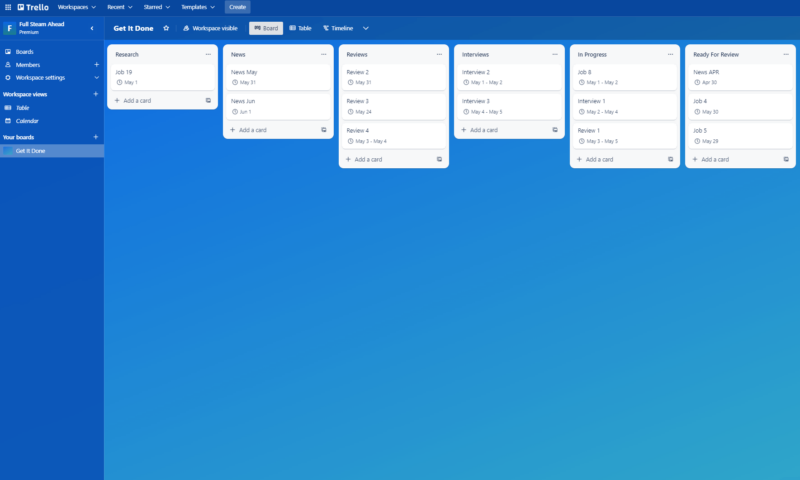
Unlike Trello, Asana’s workflow tools are fully fleshed out. You’ll find kanban boards that go toe-to-toe with Trello’s. Then there are colorful and easy-to-use timelines (Gantt charts), calendars and lists. Milestones, dependencies and subtasks are all supported natively, and you can create and use custom fields.
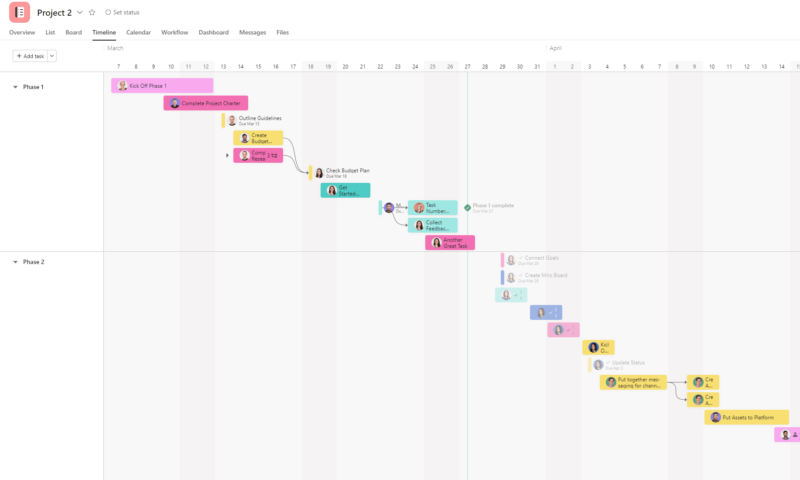
While Trello and Asana have similar tools on offer, the difference in quality is substantial. Asana trumps Trello in every area except kanban boards, and even then, it’s close. If you want to keep your options open to many different project management methodologies and need a platform that will churn through simple and complex tasks, Asana is the way to go.
Reports and Time Tracking
If you like reports and need native time-tracking tools, there’s only one option between Trello and Asana. Again, both platforms do have reporting features, but Asana’s reports are far more advanced than Trello’s. If you need time-tracking, Asana is the only platform here that offers native tools that can track time spent on specific tasks and more.
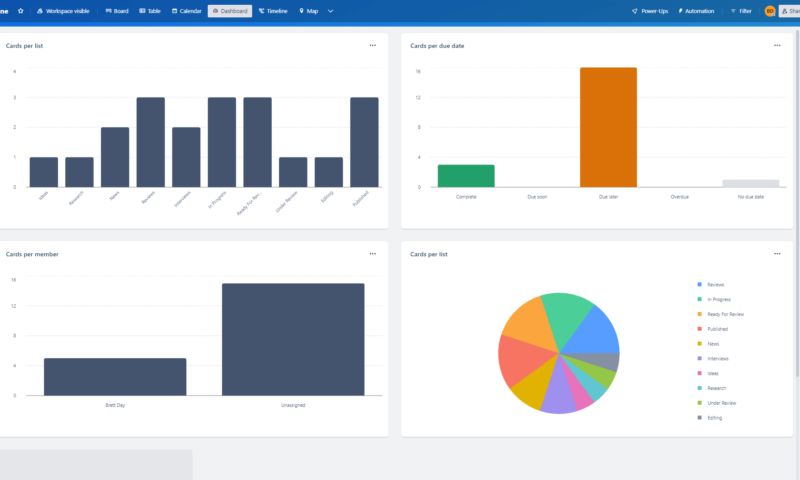
Asana and Trello use dashboards to display project metrics. The dashboards are easy on the eye and easy to read. The problem is that Trello’s reporting dashboard shows only basic metrics, whereas Asana’s reports go deep. In Trello, you can filter reports by card due dates, cards per list and cards per member. If you want more reports, you have to use integrations.
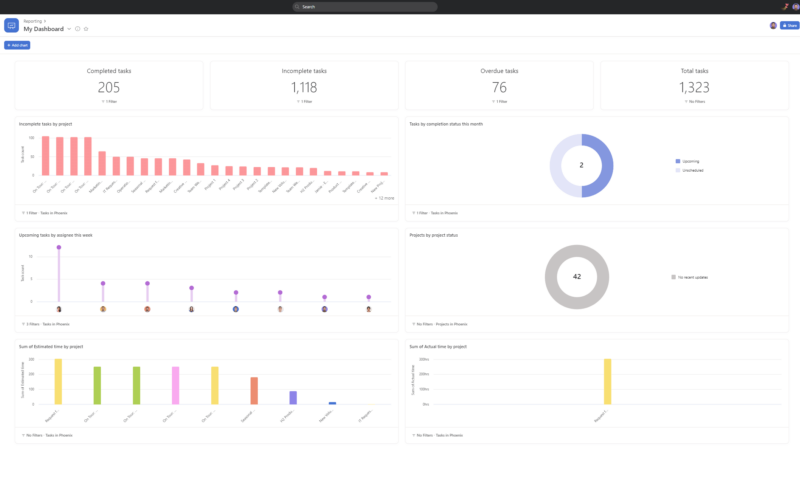
Asana can generate reports for time worked on tasks and projects and completed, in-progress and overdue tasks. You can see tasks per section and upcoming task reports. You can show the information with line graphs, pie charts, bar charts and plain numbers. There are many options here for those who love digging into analytics. If reports are your jam, Asana is for you.
Pricing and Plans
One thing companies have to take into consideration regarding software is cost. The good thing is that both Trello and Asana offer fantastic free plans.
Asana’s free plan and Trello’s free plan are loaded with features and are suitable for teams small and large. Each free version is so good that they made our roundup of the best free project management software. Regarding costs, well, things aren’t so cut and dried.
Trello Pricing
Trello offers three paid plans: Standard, Premium and Enterprise. The Standard plan costs $5 per user per month if you pay yearly and $6 per user monthly.
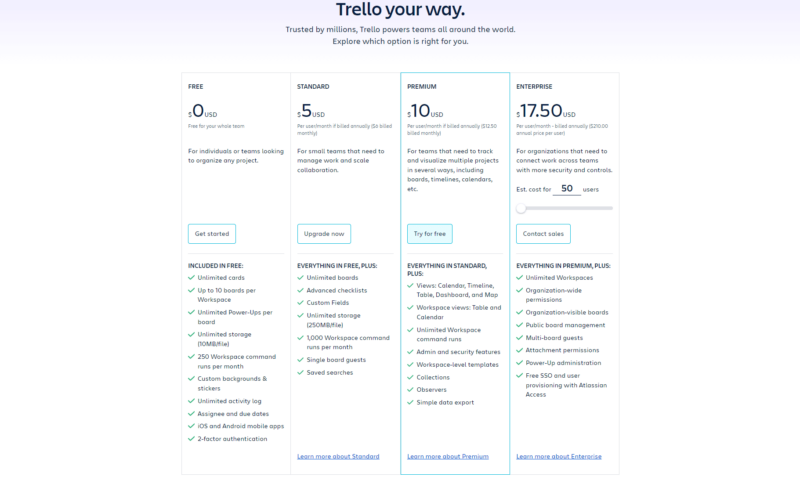
Trello Premium jumps to $10 per user if billed annually and $12.50 month-to-month. Enterprise pricing is $17.50 per user per month or $210 annually based on 50 users. The Enterprise plan is on a sliding scale, and the price per user decreases as you add more members.
- Unlimited users, 10 boards, Unlimited power-ups, Unlimited storage
- Price is per user, Several new views
- Price is per user, Unlimited boards, Custom fields, Invite guests
Asana Pricing
Asana offers four paid plans outside the free Personal plan: Starter, Advanced, Enterprise, and Enterprise+. Asana’s Starter plan runs $10.99 per user per month if you pay yearly and $13.49 per user monthly.
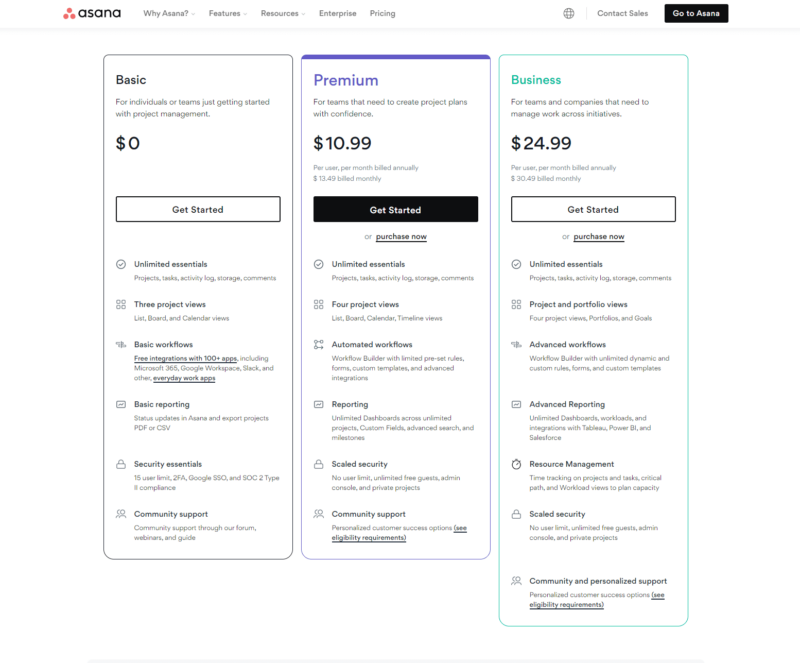
There’s a big jump to the Asana Advanced plan, which costs $24.99 per user per year with annual payments and $30.49 per user monthly. Ouch! You have to contact Asana for a quote on the Enterprise and Enterprise+ plans.
- Up to 10 users
- Price is per user. unlimited users, even more features
- Price is per user. unlimited users, expanded features
As you can see, the pricing differences between the two are significant. However, remember that while Asana is more expensive than Trello, you’ll get a much more robust and powerful set of tools. Still, if you only need kanban boards, Trello’s free plan is a no-brainer. Only you can decide what’s right for your business.
Which Is Better: Trello vs Asana?
Overall, Asana is the better project management option. The wider array of features and more modern design makes Asana perfect for complex projects. However, all project teams have different needs and requirements. If you need a way to manage simple projects, Trello is the answer. Look at our recommendations below and decide which is best for you.
We Recommend Trello If You Want…
- The best kanban boards: Trello’s kanban boards are intuitive, slick and pack a punch; there are no better boards than these.
- Unlimited integrations: You can use as many integrations as your heart desires from the free plan on up.
- To save money: Trello’s free plan is good enough for large teams and provides enough features for organizations with less complex projects.
We Recommend Asana If You Want…
- Tools for complex projects: Asana provides modern teams with tools that can tackle the most complex jobs, most of which are available on the excellent free plan.
- Native time-tracking: If you want to see how your team is spending time on tasks and if they’re being efficient, Asana has you covered.
- Detailed report: The reports that Asana offers are some of the best you’ll see, making it perfect for complex projects that are hard to monitor.
If You Want to Consider Other Services, Check Out…
- 1
- 2
- 3$15 / month(All Plans)
- 4
- 5
The Verdict: Trello or Asana?
While Asana and Trello have a fair bit in common, our team of experts feels that Asana is the better project management option. Asana’s superior tools, more modern interface, robust free plan, and detailed reports and time tracking make it suitable for large teams working on complex projects. Trello is no slouch, but its one-note approach to working makes it fall behind Asana.
What do you think about Trello and Asana? Have you used either of them, or do you now plan to take them for a trial run? Which platform sounds better to you? Let us know in the comments and, as always, thanks for reading.
FAQ: Asana vs Trello Comparison
This is a tricky question to answer. Asana is better because it offers more tools than Trello and is better for complex projects, but Trello is the better option for those who only need a kanban board.
Trello is one of the easiest pieces of project management software to pick up and use. However, thanks to a solid knowledge center and a friendly user interface, given a bit of time, Asana can be easy to use too.
Asana and Trello are the same, as they’re both project management platforms. However, Asana is a more robust platform with more workflow tools, while Trello focuses squarely on kanban methods.


