SecureVPN.pro Review
SecureVPN.pro (no to be confused with SecureVPN.com) is one of the slowest services we've ever reviewed, and has a horrible privacy policy to match. We wouldn't recommend using it to anybody, as you can read in this full SecureVPN.pro review.
SecureVPN.pro has operated out of Hong Kong since its founding in 2014. It doesn’t have much of a reputation, but it seems to be establishing one — for better or worse. Please note that this review is for SecureVPN.pro, not SecureVPN.com.
In this SecureVPN.pro review, you’ll find the information you need to make an informed decision about the provider. We’ll give you the pros and cons and highlight the features that matter to you as a user. You’ll also find details about pricing, speed, ease of use, security, privacy and more.
This VPN’s privacy policy raises red flags. As a rule, Cloudwards.net wouldn’t recommend sharing information with VPNs that keep logs. Since SecureVPN.pro logs internal data and shares it with third-party vendors, you may want to look at our best VPN providers if you’re looking for privacy and security. Another option is to go straight to our ExpressVPN review, a service we rate very highly.
Alternatives for SecureVPN.pro
- 1
- : PayPal, Credit card, WebMoney, WebMoney, Paymentwall
- : 3
- :
- :
- :
- :
- 2
- : PayPal, Credit card
- : 10
- :
- :
- :
- :
- 3
- : PayPal, Credit card, bitcoin, Amazon Pay
- : 7
- :
- :
- :
- :
Average speed - 4
- : PayPal, Credit card, Bitcoin, UnionPay, iDeal, Sofort, Giropay, Pixpay, Sepa Direct Debit
- : 8
- :
- :
- :
- :
Average speedDownload Speed90 MbpsUpload Speed9 MbpsLatency3 ms - 5
- : PayPal, Credit card, Google Pay, JCB, UnionPay, Bitcoin, Ethereum, X-Coin
- : 10
- :
- :
- :
- :
Average speedDownload Speed86 MbpsUpload Speed9 MbpsLatency4 ms
Strengths & Weaknesses
Strengths:
- Number of server locations
- Security features
- Automatic timed interval IP address changes
Weaknesses:
- Android app in early development
- Expensive
- Data maybe shared with third-parties
- Limited servers in several regions
- High pings
- Low download & upload speeds
- Cluttered user interface
Features
The frustrating thing about SecureVPN.pro’s features isn’t the features themselves, but how they are presented, which we’ll talk more about in the “ease of use” section.
Protect Your Privacy. Get Our Free VPN Guide Now!

- Comprehend the essential role a VPN plays in safeguarding your digital life
- Gain a deep understanding of how VPNs function under the hood
- Develop the ability to distinguish fact from fiction in VPN promotions
We’ll start with the SecureDNS option. A DNS is essentially a system for identifying and designating connections. SecureDNS connects the user to the VPN server’s DNS, making the user anonymous. You’ll always want to have it on. Most VPNs don’t give you the option to turn it off because that would likely expose the websites you visit to your internet service provider.
OpenVPN over TCP enables the TCP protocol for bypassing firewalls. If it is turned on, your connection will be more reliable but potentially slower.
The service also has functionality features. If you tell it to, the application will connect automatically when opened and reconnect if you lose the VPN server. You can also start the application as a system tray icon and check updates on app start-up.
There are options for preventing sleep mode when the VPN is connected and for disconnecting the VPN when entering sleep mode. You can also start the application on Windows start-up and connect to a server on application start-up. Activating both features allows for a VPN server connection on Windows start-up.
From the settings menu, you can clear your DNS cache to flush your computer of temporary files as well as set up port forwarding to use devices remotely over the internet. You can also disable IPv6.
You can activate the killswitch, too, which protects your identity if you lose connection to the VPN server. If that happens, the killswitch will also disconnect you from the internet, so you won’t be connected to websites when your privacy is compromised.
SecureVPN.pro does not have split tunneling. The feature allows you to run some of your traffic through the VPN while other traffic continues through the local network. That lets you protect your data without losing functionality. If this is a core requirement for you, check out our StrongVPN review.
There is an early-access Android app available that is still in development. SecureVPN.pro’s website says it supports iOS, but there isn’t an app in the App Store.
SecureVPN.pro Features Overview
| Features | |
|---|---|
| Payment methods | PayPal, Credit card, WebMoney, WebMoney, Paymentwall |
| Accepts cryptocurrency | |
| Simultaneous connections | 3 |
| Supports split tunneling | |
| Unlimited bandwidth | |
| Free trial available | |
| Refund period | |
| Worldwide server amount | 36 servers in 22 countries |
| Desktop OSes | Windows, MacOS, Linux |
| Mobile OSes | Android |
| Browser extensions | |
| Can be installed on routers | |
| Can access Netflix US | |
| Can access BBC iPlayer | |
| Can access Hulu | |
| Can access Amazon Prime Video | |
| Encryption types | 256-AES |
| VPN protocols available | IPSec, OpenVPN, PPTP, L2TP, IKEv2 |
| Enabled at device startup | |
| Allows torrenting | |
| No-logging policy | |
| Passed DNS leak test | |
| Killswitch available | |
| Malware/ad blocker included | |
| Live Chat | 24/7 |
| Email support | 24/7 |
| Phone support | |
| User forum | |
| Knowledgebase |
Pricing
SecureVPN.pro has several pricing options. There are three price points: Basic, Advanced and Pro. There is also a free option that gives you one day of the Basic service. You can buy from a day’s worth to a year’s worth of service at a time. The Pro plan is not available for single-day subscriptions.
- Unlimited GB
- 1
- Yes
- Unlimited GB
- 3
- Yes
- Unlimited GB
- 3
- Yes
The prices in the table above are for purchases of a year upfront, which gets you the steepest discount. Before getting into the specifics, there are things we’d like to note: Pro subscriptions are the only ones with access to DoubleVPN servers and free subscriptions are simply 24-hour trials.
Pricing may put some users off of this service because it charges more for comparable plans than industry leaders, such as NordVPN. For instance, SecureVPN.pro charges about $5 a month more than NordVPN for a year-long plan (read our NordVPN review).
We would have liked to see two and three-year plans from SecureVPN.pro, which would have suggested long-term dependability while also saving customers money. For plans like that, check out our CyberGhost review. SecureVPN.pro has a seven-day money back guarantee, so if you aren’t satisfied by that point, you’ll be able to get a refund.
There are extras you can purchase when checking out, too. All plans come with port forwarding for three months, but you’ll need to pay for it after that. You can also buy a dedicated IP address or a dedicated VPN server for $2 or $10 per month, respectively.
You can pay with Mastercard, Visa, American Express, bitcoin, PayPal and many other third-party payment services. You’ll be able to connect between two and five devices at a time, depending on the plan you choose.
Ease of Use
Account creation is simple. Just enter your information and payment method. From there, you’ll get an email with your username and password, as well as a download link for the service’s application.
Note that this email is the only place from which to download the application. We overlooked it in the email and went to the website, only to search for 15 minutes for a link that didn’t exist.
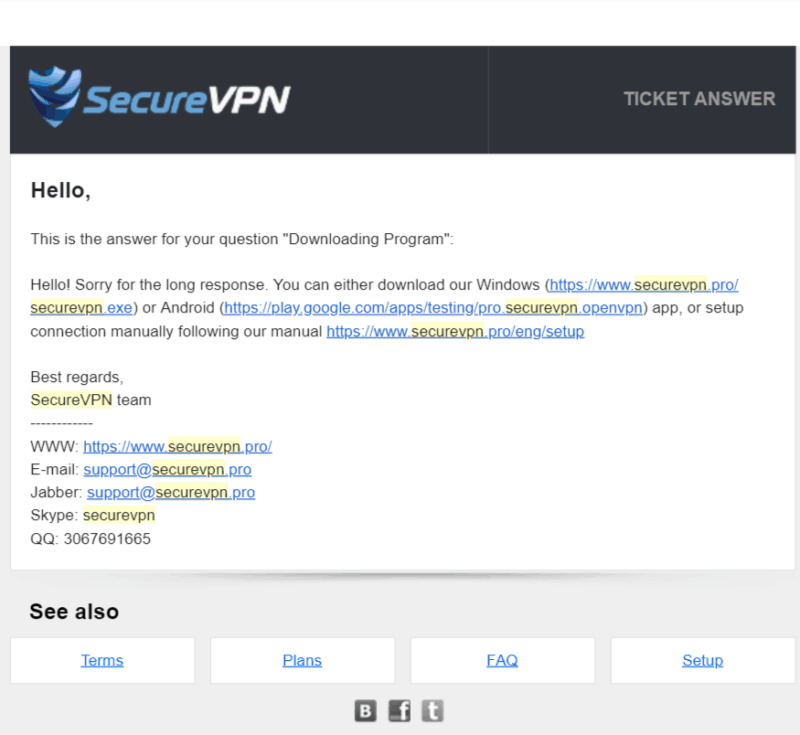
Basic functions of SecureVPN.pro’s application and service are simple to use. The application’s home screen allows you to connect and change servers easily. Connecting takes about 15 to 20 seconds.
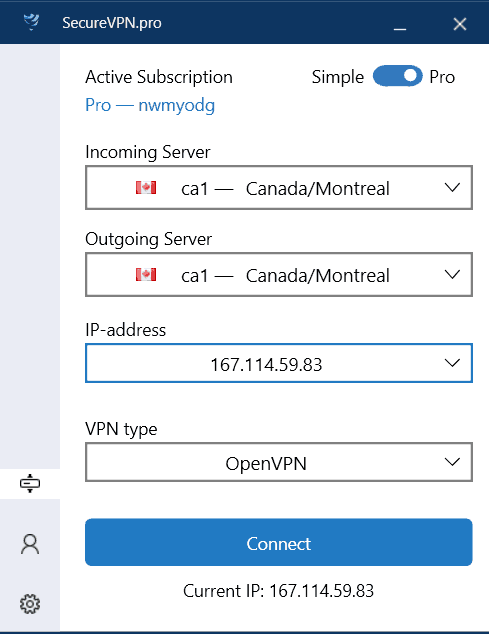
That said, if you want to poke around in the settings, you may have difficulties. Many of the features and settings included could go unnoticed or even be accidentally abused.
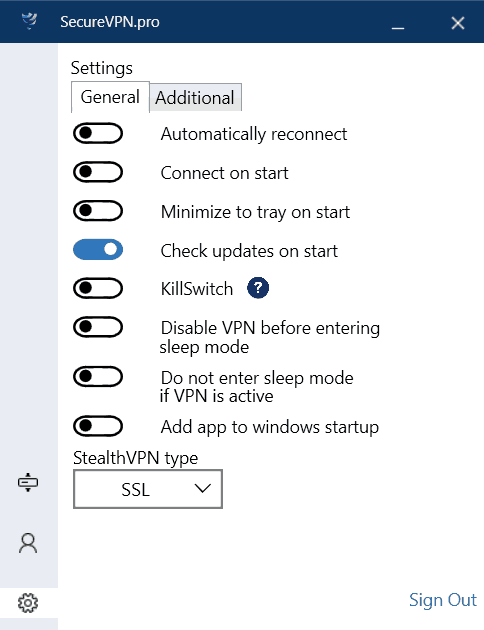
For instance, the “connect on start” option might lead some users to believe their connection would begin on Windows start-up when it would actually begin on application start-up. Similarly, under-explained technical and in-house designations, such as “SecureDNS,” “OpenVPN over TCP” and “StealthVPN type,” could leave users misinformed.
The application also has strange functions that limit ease of use. For instance, if you click the app’s icon on the taskbar while it is open, it closes to the system tray. You may find this particularly annoying while tweaking settings because you’ll likely pop in and out of the application for testing need to routinely relaunch the program.
Read our Private Internet Access review for another provider with this problem.
Once you’re set up, though, the program is most conveniently operated from the system tray. From any screen at any time, you can adjust routine configurations, such as your connection, incoming and outgoing server choice, killswitch and IP address. Closing the application removes it from the system tray.
Changing protocols is also easy and can be done from the application’s homepage, but you’ll need to click the switch at the top right of the homepage before doing so. The switch activates “Pro” mode, which enables more options. Activating Pro mode also enables you to switch between two IP addresses.
Protocols are where the application gets cluttered. Changing them seems to be spread across several settings. Between the SSH, SSL and TCP options, it seems like a lot more could have been done in the “VPN type” protocol drop-down menu.
To select SSL or SSH, connect to the StealthVPN protocol and go to settings. Clicking “StealthVPN type” allows you to choose which protocol is used when the StealthVPN protocol is active. To enable TCP, select the OpenVPN protocol. Go to settings and click the additional tab. It’s the fourth option down.
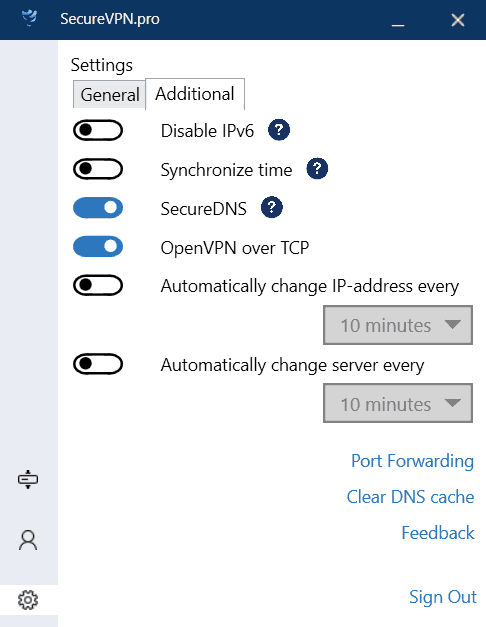
SecureVPN.pro is easy to use and powerful as far as features go. The fact that you can switch between Simple and Pro modes helps maintain balance. It’s also nice that most features are accessible from the system tray.
That said, it seems like SecureVPN.pro could have limited clutter in the application better.
Speed
SecureVPN.pro’s speeds were disappointing, so it won’t be touching our fastest VPN guide. The closest available servers severely limited download speeds. Though those servers may have still been decent for streaming, they would slow downloads of video games and other large files.
We conducted these speed tests from Lewiston, Idaho. Quick tests of servers across North America showed speeds similar to Los Angeles, so that may be the best region for the service.
| Location | Ping ms | Download Mbps | Upload Mbps |
|---|---|---|---|
| Unprotected | 48 | 3.10 | 112.01 |
| Los Angeles | 71 | 2.67 | 15.56 |
| Munich | 218 | 1.35 | 4.05 |
| Hanoi, Vietnam | 335 | 1.37 | 4.02 |
| Viña del Mar, Chile | 393 | 1.69 | 1.03 |
| Hong Kong | 186 | 1.93 | 6.00 |
| Average | 241 | 1.8 | 6.13 |
Given the ping times, online gaming would also be difficult with SecureVPN.pro. Granted, our ping seems high, but many of the results would render online gaming impossible. The download speeds also mean that it’d take several hours to download most triple-A games. If that’s a concern, make sure to read our best VPN for gaming guide.
Security
SecureVPN.pro uses OpenVPN, PPTP, L2TP and StealthVPN VPN protocols. Though it says on its website that it supports IKEv2, it does not. That disorganization doesn’t bode well for its dependability.
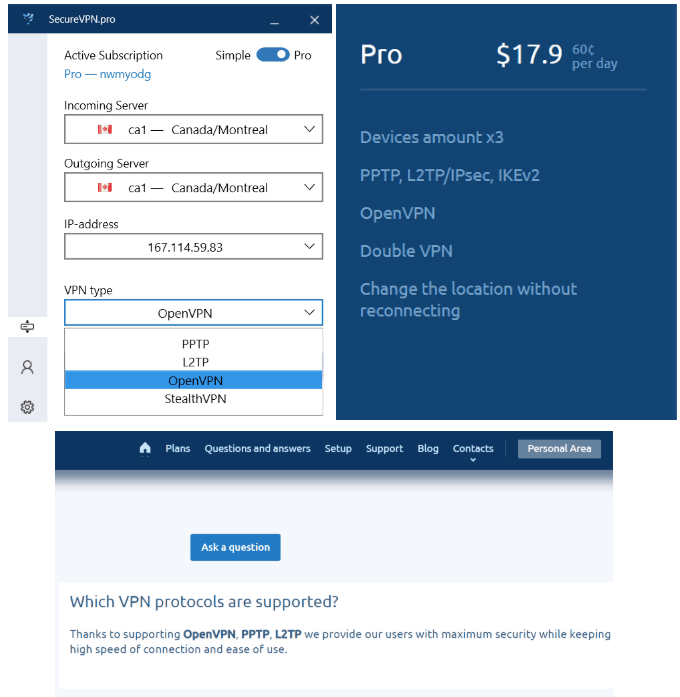
You’re can also use OpenVPN alongside other network protocols, including SSL, SSH and TCP, to better navigate firewalls and encrypt data.
SSH authenticates with public key pairs to encrypt data. SSL uses cryptography to supply the same level of security without having to key in passwords.
From the home screen, you can select separate incoming and outgoing servers. SecureVPN.pro refers to that as double VPN or double chain VPN. It increases your security.
There is only one option for encryption cipher and key length: AES 256-bit. Along with AES, there is often two other options that provide less security and more speed, but SecureVPN.pro does not allow you to change the setting.
SecureVPN.pro passed all our leak tests. The application also has an option to disable IPv6. That adds a layer of security for those who distrust the protocol because it is prone to leaks.
SecureVPN.pro offers an option to change your IP address as regular intervals, too. You can turn it on in the additional tab on the settings menu and set it to times ranging from every 10 minutes to three hours.
You can also automatically change your server in the same way. In practice, though, changing servers that often slows things down. You have to wait around 35 seconds at every interval. In addition, with server speeds varying so much, you may find yourself turning the feature back off.
Privacy
SecureVPN.pro’s privacy policy raises red flags. It shares data with third-party vendors and keeps some of your identifying data in its systems.
Some of the issues are rooted in its website’s geographic and IP address tracking. The website lists your current location and IP address at the top of the screen for convenience and speed. SecureVPN.pro claims it does not keep that information, but we wouldn’t take any VPN’s word it.
It uses two services that also have access to the information: the MaxMind Company and GeoIP. It also coordinates data with Google Analytics and Yandex.Metrika to generate reports on user habits.
MaxMind’s privacy policy alone allows for logging of pages you access on its service, referring URLs, your browser type, your operating system and the date and time of your visit. It also collects data on “your device and how your device interacts with [its] service.”
We do not know if this information is accessible to MaxMind via SecureVPN.pro, but nothing in their privacy policies should lead users to believe they are particularly strict about it.
SecureVPN.pro’s privacy policy says that it keeps:
- Email addresses
- Users’ account settings
- Logins and passwords
- Funds balances
- Transaction dates and times
- Transaction identifiers
- Transaction amounts
Much of that is not derived from your VPN usage, but from unprotected visits to the website. That said, it does seem like some of it, such as users’ settings and email addresses, is logged from the application and service — a cardinal sin for VPNs.
You may also be interested in this feature outlined in the terms of service: “User agrees to receive promotional massages (sic) concerning the service functioning from the Administration.” So start oiling up, user.
All jokes aside, we would have liked to to have seen SecureVPN.pro put more care, time and thought into its privacy policy and terms of service. We noticed several mistakes like that and they suggest a lackadaisical attitude. In fact, some of the typos make it quite difficult to tell what the privacy policy is saying.
There seems to be a lot to look out for if you are considering SecureVPN.pro. You’ll want to be careful about what degree of information you allow on devices that it has access to.
Streaming Performance
Netflix, Amazon Prime Video and Hulu blocked streaming across all servers tested. BBC’s iPlayer was also blocked on all attempted servers, including the one based in London.
Consider one of our best VPNs for Netflix if that is a deal breaker for you.
You might also find our guides to beating the Netflix VPN ban and getting around the Netflix proxy error useful.
Server Locations
SecureVPN.pro has 34 servers across 26 countries. Additionally, you can connect to separate incoming and outgoing servers.
This VPN does an excellent job of covering the West, but some regions seem underserved. There are six servers across Asia and the Middle East. There is only one server in Mexico and Central and South America.
Customer Service
SecureVPN.pro’s customer service was reachable and knowledgeable. It has a live chat function, but its hours can be spotty and difficult or impossible to predict. Representatives responded to our support tickets within a day with information that would have solved the proposed issue.
The phone number provided on SecureVPN.pro’s website did not appear to be in service, so you won’t be able to reach it that way. We don’t know what that says about the service with regard to organization, dependability and funding.
SecureVPN.pro’s website also has a lot of articles and information that might be of use to individuals of different experience levels. There’s a blog, too. Between it and the articles, you may be able to fulfill much of your customer service needs without having to contact the company.
The Verdict
Streaming and gaming are next to impossible with SecureVPN.pro. Though download speeds can be fast enough for streaming, many of the most popular, legal streaming websites blocked the servers we tested.
Pings on most servers would have made online gaming impossible. Even when the connection’s ping is technically playable, you’ll be at a huge disadvantage.
Your privacy isn’t especially safe with SecureVPN.pro, either. Holes in its privacy policy leave room for information to be compromised. There aren’t privacy complaints or reports against SecureVPN.pro, but it’s a small company, so that doesn’t mean much.
When it’s all put together, you’re much better off with another provider.
If you have experience with SecureVPN.pro or similar services, feel free to leave a comment below or share your thoughts on social media. Thanks for reading.


