AirVPN Review
There’s no VPN on the market quite like AirVPN – and we mean that in both good and bad senses. In our AirVPN review, we’ll explain its unique features, test its speeds and security, and decide whether this VPN deserves to be better known.
AirVPN is not interested in being a consumer product. This is a virtual private network (VPN) service for people who know online security inside and out. It can do almost anything you might want, but it won’t hold your hand. As you’ll read in our AirVPN review, user-friendliness takes a backseat to customization power.
Key Takeaways: AirVPN Review
- AirVPN has a strong set of features, but most of them assume expertise that won’t be available to the majority of its potential users.
- While VPN client “Eddie” has improved, it’s still fairly impenetrable. The interface design is unintuitive and buggy, and it’s hard to get technical support.
- It has a few other strong suits, including a so-far impeccable privacy and security record, but AirVPN is overwhelmed by its many flaws.
This is AirVPN’s double-edged sword: you can do anything with it, but you have to do it yourself. It’s just a step away from building your own manual connection without any client at all, or with an interface like Tunnelblick. Yet, AirVPN has devoted fans who swear it’s the only VPN provider you can trust. Who’s right?
We set out to find the truth. We got an AirVPN subscription and tested the service from every angle, from its feature set and speeds to its security, streaming performance and beyond. It’s often hard to compare AirVPN to its competitors, but we found points of overlap wherever we could.
Check out what we found below — or hop over to our best VPN roundup if AirVPN doesn’t sound like your kind of acquired taste.
-
04/09/2023 Facts checked
Rewritten and updated for 2023, with new images and speed tests added.
AirVPN Alternatives
- 1
- : PayPal, Credit card, Google Pay, JCB, UnionPay, Bitcoin, Ethereum, X-Coin
- : 10
- :
- :
- :
- :
Average speedDownload Speed90 MbpsUpload Speed9 MbpsLatency3 ms - 2
- : PayPal, Credit card, Google Pay, Amazon Pay
- : Unlimited
- :
- :
- :
- :
Average speedDownload Speed90 MbpsUpload Speed9 MbpsLatency3 ms - 3
- : PayPal, Credit card, Bitcoin, UnionPay, iDeal, Sofort, Giropay, Pixpay, Sepa Direct Debit
- : 8
- :
- :
- :
- :
Average speedDownload Speed91 MbpsUpload Speed9 MbpsLatency3 ms - 4
- : PayPal, Credit card, bitcoin, Amazon Pay
- : 7
- :
- :
- :
- :
Average speed - 5
- : PayPal, Credit card, Amazon, Paygarden, Apple Pay, Google Pay
- : Unlimited
- :
- :
- :
- :
Average speedDownload Speed80 MbpsUpload Speed9 MbpsLatency62 ms
AirVPN Review: Strengths & Weaknesses
Pros:
- Highly customizable features
- Affordable short-term pricing
- Unblocks Netflix, Disney+ & Amazon Prime Video
- Several obfuscation options
- Strong security record
Cons:
- Difficult signup process
- Lags on connection & disconnection.
- Obtuse user interface
- Dismissive customer service
- Few servers outside North America & Europe
- Can’t unblock Hulu, Max or BBC iPlayer
Features
Flexibility is AirVPN’s stock in trade. “Eddie,” what AirVPN calls its client, buries you in VPN features, with no fewer than 12 tabs of preferences to navigate. It’s fantastic if you know what you’re doing, but if you’re used to more approachable VPNs, it’s a haystack full of needles.
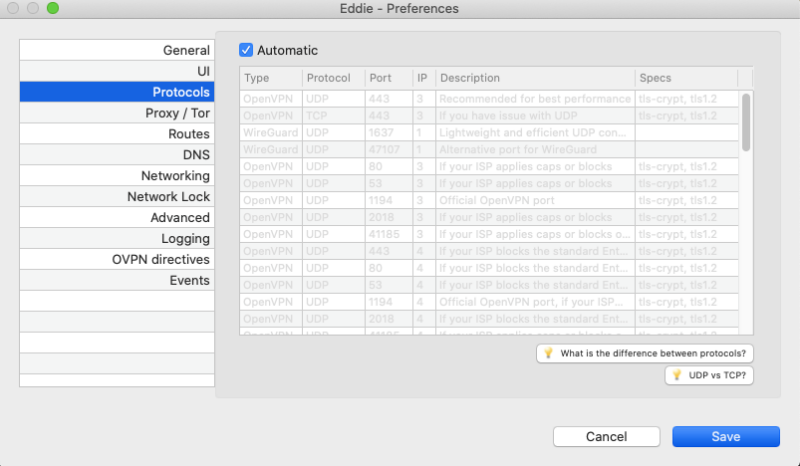
First, it helps to know that AirVPN comes in two main flavors. Eddie provides a graphical user interface (GUI) for interacting with the VPN, similar to the clients you’re used to. Some platforms, including macOS and Linux, have the option to use a command line interface instead. We’ll be focusing on Eddie for this review, since we recommend it to 99% of users.
AirVPN is available on desktop (macOS, Windows and Linux) and mobile (Android only), along with Chromebook and several types of router (DD-WRT, Tomato, AsusWRT, pfSense). It’s technically available on iOS, but the Eddie client is not (see the “AirVPN mobile app” section of this article).
You can have up to five VPN connections running at the same time, and a router install — which protects every device in your home — only counts as one.
AirVPN Basic Features
Let’s start with a pair of near-universal features: “network lock” and “routes,” which you might know better as a kill switch and split tunneling.
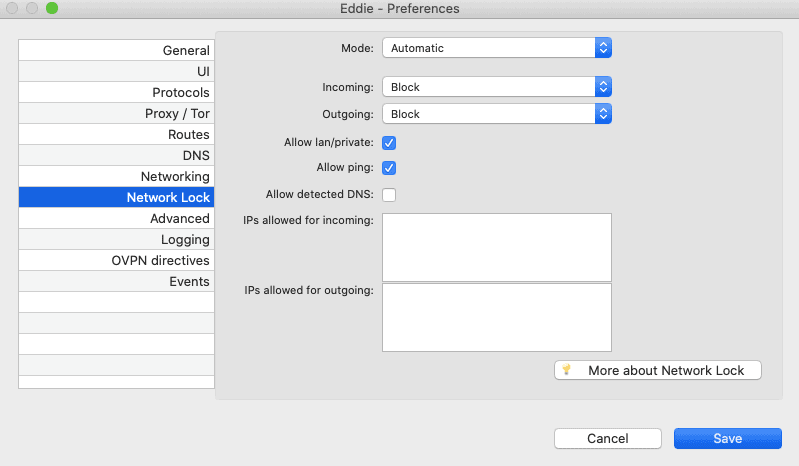
“Network lock” is a strong kill switch that prevents your device from communicating with the internet if you aren’t connected to AirVPN. Not only does it protect you from leaks if your VPN connection drops, it also keeps you from going online without protection in the first place.
AirVPN gives you more room than most VPNs to program exceptions into the kill switch. You can have the network lock feature enabled for certain IP addresses only or shut it off for all incoming or outgoing traffic. It also works well with local networks and port forwarding, though you may need to switch your mode to make that work (to Windows Firewall or macOS-PF).
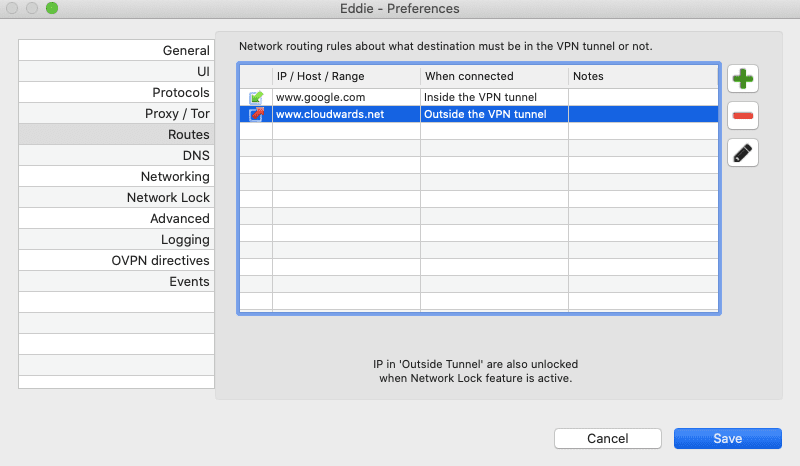
Split tunneling, which is called “routes” here, lets you designate which websites (by IP address, URL or range) will connect through the VPN and which will bypass it. On the Android client, you’ll instead split your tunnels by apps. This is a lot more convenient for torrenting, so it’s unfortunate that AirVPN’s “hacktivists” didn’t make it universal.
On macOS, Windows and iOS, it’s unclear how the “inside the VPN tunnel” and “outside the VPN tunnel” claims interact. Does the VPN tunnel include only exit IP addresses listed as “inside,” or every IP address exceptthose “outside”? AirVPN isn’t saying. On the whole, this feature is implemented much better by both ExpressVPN and CyberGhost.
The only other basic feature is autoconnect, coming with a few general customization options — convenient, but nothing at the level of what CyberGhost offers. There’s no ad blocking or malware monitoring, and no servers optimized for specific tasks.
AirVPN Advanced Features
Most advanced features AirVPN offers can be defined as “things to tinker with if your internet connection isn’t working.” Changing your port, setting your OpenVPN protocol packet size and disabling AirVPN’s own DNS servers all fall into that category.
However, there are a few more unique, situational tinkering options. For user-end security, you can decide when AirVPN will ask for your password. You can also have AirVPN use a proxy to obfuscate your VPN traffic, with a choice of HTTP, Socks or Tor.
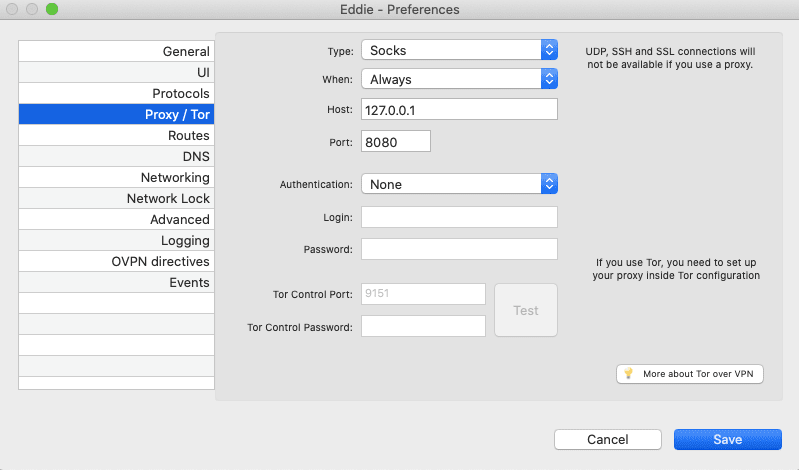
AirVPN offers full support for IPv6 traffic, one of the few VPNs to offer IPv6 options. It’s going to be a long time before IPv6 fully supplants IPv4, but AirVPN is ahead of the curve, making it a great option for accessing the few IPv6-only websites currently online.
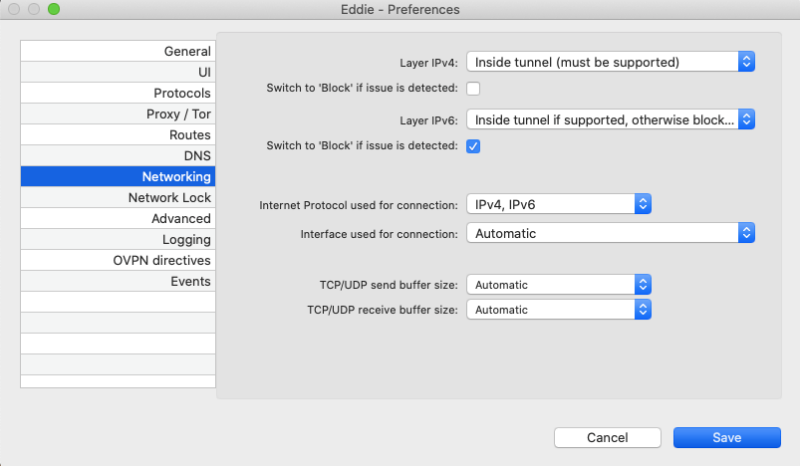
The features that AirVPN itself calls “advanced” are a grab bag of minor tweaks, including a mysterious “expert mode” that only changes minor things about the display. You can use the “OpenVPN custom path” with the “OVPN directives” tab to create your own OpenVPN setup using Eddie as an intermediary.
Finally, you can use the “events” tab to program certain functions into AirVPN, such as having your torrenting client automatically start when the VPN connects and quit when it disconnects. You will have to know what you’re doing to make this work, though.
AirVPN Features Overview
| Features | |
|---|---|
| Payment methods | PayPal, Credit card, Amazon Pay, Apple Pay, Google Pay, GiroPay, iDeal, SEPA |
| Accepts cryptocurrency | |
| Simultaneous connections | 5 |
| Supports split tunneling | |
| Unlimited bandwidth | |
| Free trial available | |
| Refund period | |
| Worldwide server amount | 39 locations in 23 countries |
| Desktop OSes | Windows, MacOS, Linux |
| Mobile OSes | Android |
| Browser extensions | |
| Can be installed on routers | |
| Can access Netflix US | |
| Can access BBC iPlayer | |
| Can access Hulu | |
| Can access Amazon Prime Video | |
| Encryption types | 256-AES, ChaCha20 |
| VPN protocols available | OpenVPN, WireGuard |
| Enabled at device startup | |
| Allows torrenting | |
| No-logging policy | |
| Passed DNS leak test | |
| Killswitch available | |
| Malware/ad blocker included | |
| Live Chat | |
| Email support | 24/7 |
| Phone support | |
| User forum | |
| Knowledgebase |
Pricing
AirVPN’s pricing is great in the short term and poor in the long term. Plans start out as the best in the business, beating out popular discount options like Surfshark and PIA. The longer you subscribe, the worse it compares — its two-year and three-year plans seriously lag in comparative value.
AirVPN offers seven different subscription length options, ranging from three days to three years at a time. All seven plans offer the same features, but if you subscribe for longer, you’ll save some money.
- Unlimited GB
- 5
- Yes
- Unlimited GB
- 5
- Yes
- Unlimited GB
- 5
- Yes
More plans
- Unlimited GB
- 5
- Yes
- Unlimited GB
- 5
- Yes
- Unlimited GB
- 5
- Yes
- Unlimited GB
- 5
AirVPN only gives out its prices in euros. As exchange rates change, this table might change with them. However, as it stands, $7.40 is one of the best prices you’ll get for one month of any VPN. It’s not the best — for a quality VPN, that would have to be Mullvad — but most VPN providers charge upwards of $10.
The deals remain good until you get to the one-year mark, where AirVPN officially costs $4.31 per month, which is more than Surfshark (see our Surfshark review for its friendlier long-term pricing). At that point, casual VPN users have no reason to pay more for a worse interface.
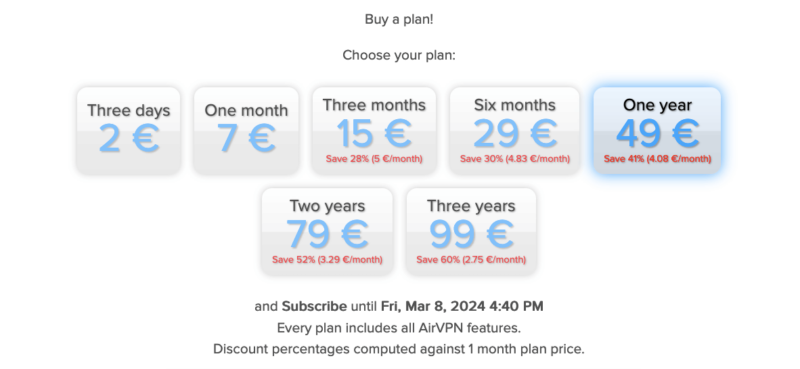
We also hoped AirVPN would have a convenient, anonymous payment method option, but no such luck. It does accept direct payments from several cryptocurrencies, but you need a crypto wallet for that, and the only truly anonymous cryptocurrency on the list is Monero. Other options include cards, PayPal and Amazon Pay.
You can request a refund on any plan within 30 days of sending money. You can also allegedly get a three-day free trial just by asking the support team, but the last reference to this is almost eight years old, and AirVPN no longer seems to be honoring it.
User-Friendliness
The question “is AirVPN user-friendly?” is really two questions. First, does it do its job without errors or lags? Second, is it easy for a beginner or casual user to understand? The first answer is “sometimes.” The second is a resounding “no.”
The biggest difficulty we encountered with AirVPN was signing up, as its payment gateway tripped our bank’s fraud alert. We had to use another VPN (ExpressVPN, in fact) to access this VPN — an inauspicious start.
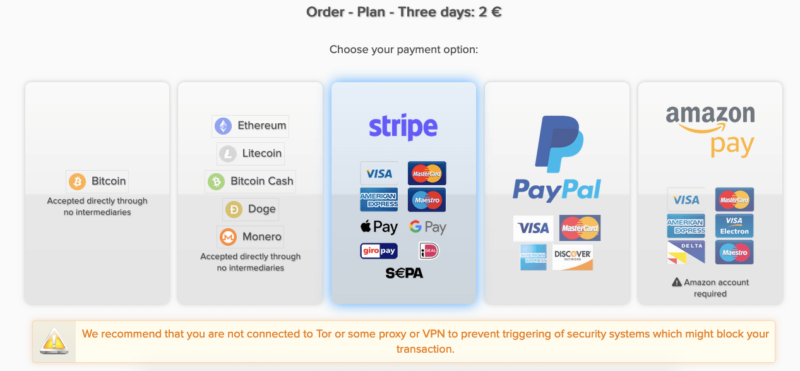
The aesthetics are nothing special, although Eddie looks better than it did before the recent redesign. Once we started using the client, we found lags of 10 to 30 seconds on every connect and disconnect where the internet would briefly become unusable. This persisted even after we disabled network lock.
Other than needing a VPN to get the VPN, the big problem is the difficulty in accomplishing anything with Eddie, even its most basic functions. We’ll get into the details below.
AirVPN Desktop App
AirVPN’s desktop app overcomplicates everything, starting with your basic connection to the server choice. The interface for connecting looks like this:
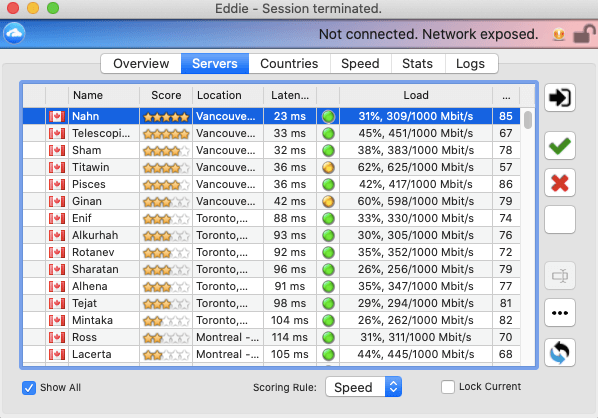
The “score” column shows which servers AirVPN currently recommends, though it’s unclear how it arrives at those scores. Scores sometimes change without warning, shuffling the entire server list. You can click the top bar to expand or contract a column, which is often necessary to make the information legible.
To connect to a server, most people would click the green checkmark, but that’s actually the allowlist that blocks all unchecked servers. The red “X” looks like the disconnect button, but it’s really the blocklist. The blank button resets the allowlist and blocklist. To connect to a server, you have to click the top button on the right, a symbol many apps use to mean “quit.”
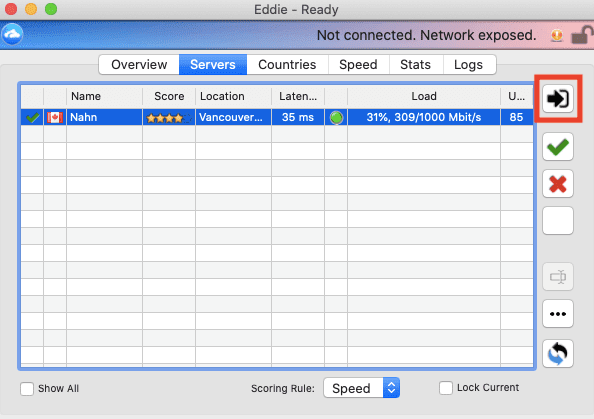
Want to find a server in a specific country? Good luck. The list of countries is an inert spreadsheet and can’t be used to connect. You’ll have to go to the full server list and scroll down, hoping to spy the right nation — or a tiny image of the right nation’s flag, if you didn’t deduce how to expand the location column.
The preferences control panel is just as bad in a different way. It’s not generally hard to figure out how to use the controls, but knowing what to do with them is another matter. Eddie explains none of its features, except with occasional links to FAQ articles that shine little light on the matter. This is likely where any non-expert will give up in frustration.
AirVPN Mobile App
AirVPN has no iOS app. To use it on an iPhone or iPad, you have to download a separate OpenVPN app, get the AirVPN configuration file and run it manually. To say this doesn’t meet our standards for user-friendliness would be an understatement.
The Android version of Eddie is a bit more streamlined than the desktop apps — it does at least have a quick connect option. It also suffers from the same problem of poorly explained features, with the additional issue of a jam-packed, hard-to-parse esthetic.
Speed
AirVPN’s download speeds stack up against the slowest services on our best fast VPN list, but its upload speeds lag far behind. Its average latency is also over twice as high as most of our speed champions.
Like in our VPN speed comparison, we tested AirVPN on three criteria: download speed, upload speed and latency. Download and upload speed, measured in megabits per second (Mbps), are important for regular web browsing. Latency, measured in milliseconds (ms), determines your ability to exchange information continuously, as when video chatting or gaming.
We started with the top-rated server, then tested six of AirVPN’s servers increasingly far from our home base. Since a VPN server performs better the closer it is, we wanted to see how AirVPN handles connections from the other side of the world. Due to the limited server network, we couldn’t test as extensively as we’d like, but we got enough data to tell a story.
AirVPN Speed Test Results
| Location | Ping ms | Download Mbps | Upload Mbps |
|---|---|---|---|
| Unprotected | 17 | 56.82 | 5.90 |
| United States | 73 | 47.99 | 5.69 |
| United Kingdom | 377 | 18.36 | 4.53 |
| Brazil | 428 | 14.80 | 1.20 |
| Singapore | 498 | 23.43 | 4.13 |
| Average | 344 | 26.15 | 3.89 |
On average, AirVPN’s speeds aren’t all terrible. A mean worldwide download speed drop of 54% puts it on par with our last test of Private Internet Access. However, its upload speeds are all over the map — fine near home, but that 80% drop in Brazil simply isn’t acceptable. Latency also jumps sharply with distance and stays high.
If you can find the right AirVPN servers, it’s reasonably speedy, but you may have to shop around and tinker with settings. Its in-app speed reports also rarely matched our test results. For a service with serious speed, we recommend checking out our NordVPN review instead.
Security
AirVPN has no security breaches on its record and has never been openly negligent about the safety of its users. We tested several of AirVPN’s servers for DNS leaks and other loopholes that might expose your IP address, but didn’t find any.
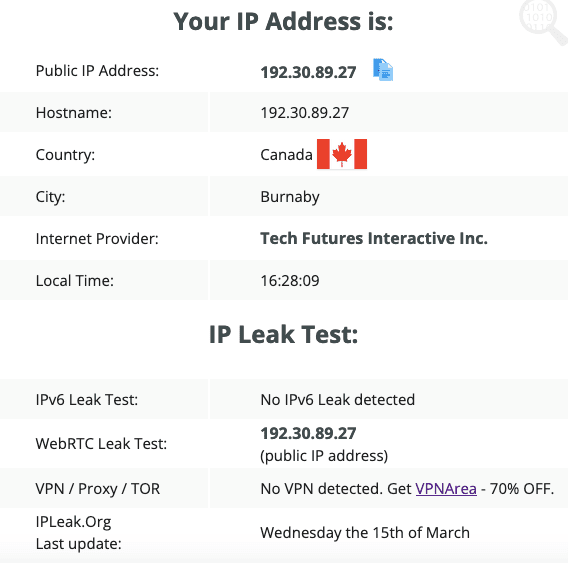
AirVPN offers two VPN protocols: OpenVPN and WireGuard. You can choose which ports you want these protocols to connect through, though it recommends 443 for the OpenVPN protocol and 1,637 for the WireGuard protocol. Both come with the strongest available encryption.
In our last review of AirVPN, we noticed some odd activity on certain VPN servers, which seemed to route our connection through several other nodes before reaching our chosen destination. Although strange, this isn’t a direct security risk, as encryption remained airtight. We also couldn’t replicate the bug this time around.
Privacy
Privacy is central to AirVPN’s identity. Its developers describe themselves as “hacktivists,” and the team claims that it only hires activists, legal experts and people aware of today’s privacy issues. It also has no potentially compromising parent company. Its applications are open source, which means that anyone is free to audit them for vulnerabilities and backdoors.
Headquartered in Italy, AirVPN is subject to the European Union’s General Data Protection Regulation (GDPR), the world’s foremost comprehensive data privacy law. AirVPN’s privacy policy states that all VPN servers worldwide will be managed to GDPR standards or higher.
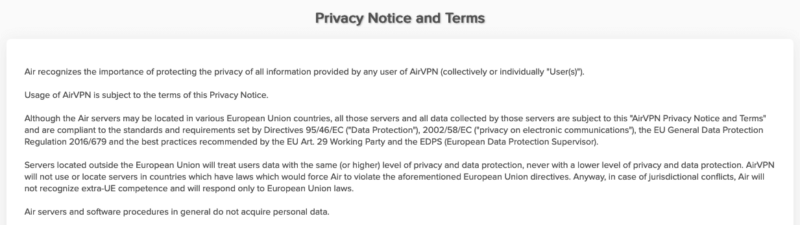
The privacy policy itself is admirably brief. It declares “Air servers and software procedures in general do not acquire personal data,” and that’s the end of it. The service also uses no marketing cookies and does not require users to input an email address (though they may choose to for technical support).
Only two things keep AirVPN from a perfect privacy score. First, its only purely anonymous payment methods are cryptocurrency — it would be nice to see a low-tech cash option, like Mullvad offers.
Second, it’s never had its privacy policy vetted by a third-party audit. AirVPN hasn’t offered an explanation for not having done this so far, but some users on the forums believe that audits are merely security theater. We don’t agree, so AirVPN loses some points.
Streaming Performance
AirVPN should not be your first or even fifth choice if you need a VPN to access streaming sites. It only unblocked three of the six platforms we tested. We’ve compiled a best VPN for streaming list with some better choices.
| Streaming App: | Status |
|---|---|
| Netflix | |
| Amazon Prime Video | |
| Max | |
| Hulu | |
| Disney Plus | |
| BBC iPlayer |
We did manage to stream video from Netflix and Amazon Prime Video, and since we used a nearby server, we saw little lag. Disney Plus also squeaked through. However, Max, Hulu and BBC iPlayer kicked us right out. We tried adding a proxy server to filter the VPN’s presence, but it didn’t make any appreciable difference.
Unlike more streaming-focused VPN providers such as Windscribe, AirVPN doesn’t have any VPN servers optimized for streaming sites, so you’ll just have to roll the dice.
Can AirVPN Unblock Netflix?
AirVPN can unblock Netflix, at least on all the servers we tried. However, if you’re only getting one VPN subscription, it’s best to pick one that can unblock a wider range of streaming services. See our best VPN for Netflix article to get some ideas.
Server Locations
AirVPN’s server network lags far behind its competitors. Offering just 39 locations across 23 countries, you might find yourself having to connect to a less than ideal server. However, popular countries for VPN users, like the U.S. and U.K. are at least covered.
Almost all VPN server networks are biased toward North America and Europe, but this VPN even misses some of the softball locations. For example, there are inexplicably no server locations in Australia, and the only one in New Zealand was inaccessible, so Oceania is right out.
| Region: | Countries | Locations |
|---|---|---|
| 🌎 North America | 2 | 13 |
| 🌎 South America | 1 | 1 |
| 🌍 Europe | 17 | 22 |
| 🌏 Asia | 2 | 2 |
| 🌍 Africa | 0 | 0 |
| 🌏 Oceania | 1 | 1 |
| 🌍 Middle East | 0 | 0 |
Much worse, though, is the total lack of servers in Africa and the Middle East. AirVPN users in those regions can’t expect AirVPN to provide fast internet speeds. South America only has one server and, perhaps most egregiously, all of Asia only has two locations (Japan and Singapore).
AirVPN can somewhat justify its narrow network through its choice to not use virtual servers, but other services have done a lot better under those same restrictions — most notably, Proton VPN. That said, you can at least rest assured that an AirVPN server is located where it says it is.
Customer Support
AirVPN’s customer service assumes that anybody who might choose the product already knows how to troubleshoot without help. There’s no live chat, and emails take a long time to get answers. When team members do reply to emails, they’re frequently curt and dismissive, even when the problem isn’t technical in nature.
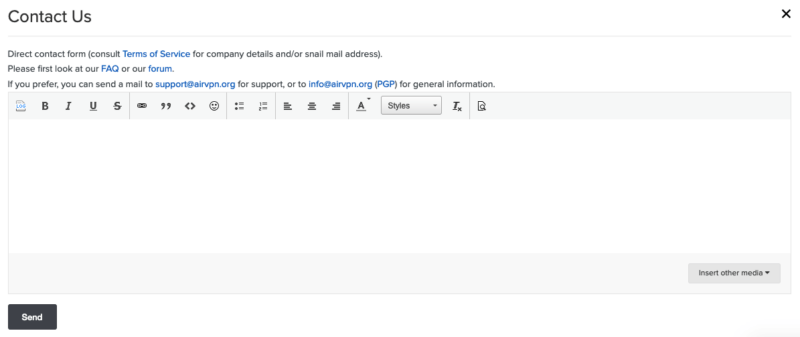
This problem is even worse on the forum. In this exchange from 2017, a user posted to the AirVPN forum complaining that the network lock in a new release made port forwarding impossible. A member of the staff responded by denying the existence of the problem. When the user asked for additional advice, the staff member went silent.
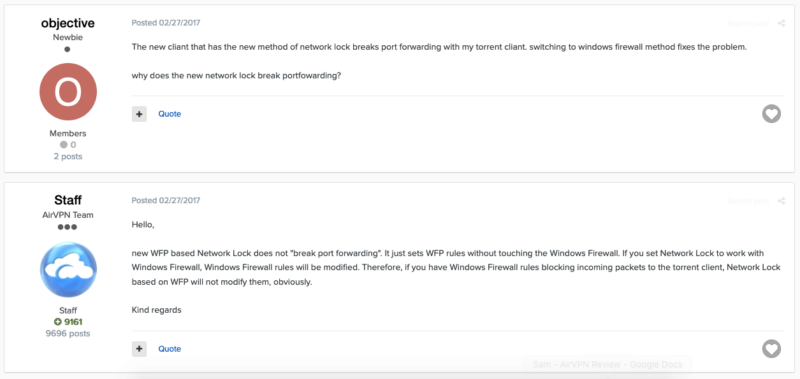
This wouldn’t be a problem if AirVPN had many other ways to get help. Unfortunately, outside of a cursory FAQ, the forum is the nerve center for technical support. It’s pretty active, but it’s dominated by snide staff members and power users who are about as interested in welcoming newbies as their VPN app is (in case you skipped here: not very interested).
The Verdict
AirVPN’s ultimate problem is that it has missed a fundamental point of VPNs. Its forum denizens might scoff at the idea that VPN clients should look and feel good, but they must look and feel good if we want regular people to experience real privacy. Most users can get started with NordVPN in less than a minute. They’re more likely to use it, which makes them safer online.
In the end, we’re not sure who AirVPN is actually for. Although it serves up more features than most of its alternatives, it doesn’t do enough with them to make its learning curve worth the effort for most people. Real hacktivists will just set up manual connections, while everyone else will seek a service that meets them where they are.
Are we wrong about AirVPN? Is it a breath of fresh air, or a whiff of noxious gas? What are your stories from using it? Do you have any favorite alternatives? Share it all in the comments below. Thank you for reading our review.
FAQ
AirVPN has redeeming factors, including its security credentials and extensive list of features, but several poor choices mean there’s little here to entice most users.
No. NordVPN is faster and easier to use, has a broader server network, and is better at getting into streaming services. It also has vastly superior customer service.
Yes, AirVPN can unblock Netflix.


