Phantom VPN Review
From the makers of Avira antivirus, Phantom VPN offers a free plan and supports unlimited device connections, but it falls a bit flat when it comes to speeds, servers and customer service. Read the full details in this Avira Phantom VPN review.
Avira Phantom VPN is from the same company that produces Avira antivirus, and in 2016, it finally ventured into the world of VPNs. Although Phantom VPN has some decent points — such as its affordability and the number of device connections allowed — you’ll see in this Avira Phantom VPN review that there are also quite a few areas where we found it to be lacking.
Key Takeaways:
- Avira Phantom VPN features an easy-to-use interface that’s ideal for beginners.
- Phantom’s free version offers 500MB of data that can be increased to 1GB upon registration.
- Avira VPN supports unlimited device connections to protect all your gadgets.
- While Phantom’s VPN speeds weren’t overly impressive, we could access Netflix U.S. and Max.
Phantom VPN seems to be aimed at users who simply want a VPN that they can set and forget. In this regard, Avira Phantom’s easy design does just that. However, when it comes to its streaming performance, it is a bit of a letdown when trying to load shows on Netflix in HD.
Since most users want a VPN service that promises fast speeds and the capability to bypass geoblocking, we found Avira Phantom not up to par in that department, either, especially when compared to the top VPN providers, like NordVPN. Read this full Phantom VPN review to see if it’s right for you.
- 1
- : PayPal, Credit card, Google Pay, JCB, UnionPay, Bitcoin, Ethereum, X-Coin
- : 10
- :
- :
- :
- :
Average speedDownload Speed86 MbpsUpload Speed9 MbpsLatency4 ms - 2
- : PayPal, Credit card, Google Pay, Amazon Pay
- : Unlimited
- :
- :
- :
- :
Average speedDownload Speed93 MbpsUpload Speed9 MbpsLatency3 ms - 3
- : PayPal, Credit card, Bitcoin, UnionPay, iDeal, Sofort, Giropay, Pixpay, Sepa Direct Debit
- : 8
- :
- :
- :
- :
Average speedDownload Speed90 MbpsUpload Speed9 MbpsLatency3 ms - 4
- : PayPal, Credit card, bitcoin, Amazon Pay
- : 7
- :
- :
- :
- :
Average speed - 5
- : PayPal, Credit card, Amazon, Paygarden, Apple Pay, Google Pay
- : Unlimited
- :
- :
- :
- :
Average speedDownload Speed66 MbpsUpload Speed9 MbpsLatency114 ms
Strengths & Weaknesses
Pros:
- Affordable plans
- Free version available
- User-friendly interface
Cons:
- Inconsistent speeds
- Unclear privacy policy
- Not many servers
- Slow customer service
Features
In terms of features, Phantom VPN doesn’t disappoint. Its auto-connect function protects your device as soon as it’s turned on, without you having to do anything more. This is ideal for beginners or someone who just wants an extra layer of privacy while they browse.
Protect Your Privacy. Get Our Free VPN Guide Now!

- Comprehend the essential role a VPN plays in safeguarding your digital life
- Gain a deep understanding of how VPNs function under the hood
- Develop the ability to distinguish fact from fiction in VPN promotions
For even more protection, there’s a kill switch feature available for the Pro version. It blocks all internet traffic if there’s a break in the connection. Hence, all your data remains private and away from prying eyes — especially useful when torrenting or streaming.
Another nice touch is Phantom VPN’s malicious site blocker. It’s available for both free and paid versions, and while it may not be the best antivirus software out there, it’s much better than nothing.
Torrenting and file-sharing is also supported with Avira Phantom VPN since it allows peer-to-peer (or P2P, for short) connections on its servers. However, it’s best not to use a free version for that and opt for the Pro plan instead.
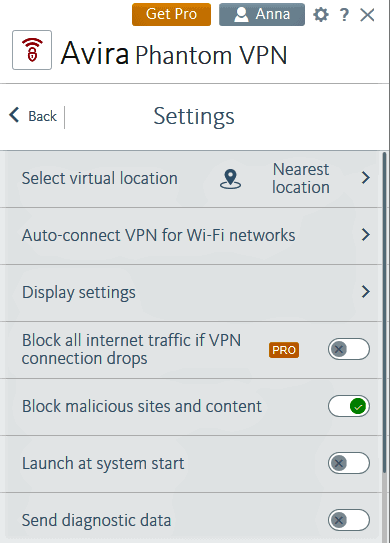
All in all, Avira covers the main pain points in terms of features offered. However, it’s disappointing that it doesn’t provide split-tunneling functions, even for the paid plan.
Split tunneling allows you to decide which programs can operate normally without a VPN — such as banking apps — and which will connect to the VPN — like Netflix or Google.
Phantom VPN Features Overview
| Features | |
|---|---|
| Payment methods | PayPal, Credit card |
| Accepts cryptocurrency | |
| Simultaneous connections | Unlimited |
| Supports split tunneling | |
| Unlimited bandwidth | |
| Free trial available | |
| Refund period | |
| Worldwide server amount | 36 countries |
| Desktop OSes | Windows, MacOS |
| Mobile OSes | Android, iOS |
| Browser extensions | Chrome, Opera |
| Can be installed on routers | |
| Can access Netflix US | |
| Can access BBC iPlayer | |
| Can access Hulu | |
| Can access Amazon Prime Video | |
| Encryption types | 256-AES |
| VPN protocols available | OpenVPN |
| Enabled at device startup | |
| Allows torrenting | |
| No-logging policy | |
| Passed DNS leak test | |
| Killswitch available | |
| Malware/ad blocker included | |
| Live Chat | |
| Email support | 24/7 |
| Phone support | 24/7 |
| User forum | |
| Knowledgebase |
Pricing
- Unlimited GB
- Unlimited
- Yes
- Unlimited GB
- Unlimited
- Yes
Avira Phantom VPN isn’t a super affordable VPN, costing $10 on the monthly plan. However, that price drops to $6.50 per month on the annual plan, but it’s still a little expensive for what it offers. In comparison, NordVPN’s annual plan costs $4.99 per month, and it brings stronger geoblocking workarounds, more servers and faster connection speeds.
However, it also provides the option for a mobile plan, which provides great value at $5.99 per month.
Avira Phantom VPN Free Plan
With Avira Phantom VPN, you really do get what you pay for. If you’re looking to try out a VPN service before committing to one, then you’re in luck because Phantom VPN offers a free version with a 500MB data limit or 1GB if you register with an email address.
However, even for a free version, it’s not a ton of data to work with, especially considering that other services offer a lot more (read our Windscribe review to see just how much more).
Additionally, with the unpaid plan, you won’t have the freedom to access a specific server. For example, if you want to watch Netflix in Japan or the U.S., you must go for the Pro version to pick servers in those countries. Otherwise, Phantom VPN will connect you to the nearest available location, depending on where you live.
Avira Phantom for Mobile Devices
If you download the Avira VPN app for Android or iOS, you can take advantage of its seven-day free trial before you decide on a plan for your desktop.
It’s worth noting that getting the VPN on your mobile device works out to be almost 50 percent cheaper than the desktop option.
Avira Phantom VPN Pro: Is It Worth It?
Avira Phantom VPN Pro falls into the affordable range with its yearly subscription fee, but it doesn’t offer enough to be worth it. It includes unlimited bandwidth, full customer support, unlimited devices and other perks, like the ability to select any server you want. Unfortunately, it’s not a lot of servers, especially when compared to the likes of NordVPN, where you have access to over 5,500 servers in 59 countries worldwide.
Its best deal, however, lies in the mobile in-app purchase plan. It’s almost half the price of a month’s subscription and is a superb choice if you’re only planning to use the VPN on your smartphone or tablet.
The good news is that Avira Phantom VPN also includes a 30-day money-back guarantee if you aren’t happy. The not-so-good news is that in order to request a refund, you’ll need to access the Cleverbridge site ( an online reseller responsible for payments, which Avira is paired up with) to file a form, making it a longer process than necessary.
Avira Prime
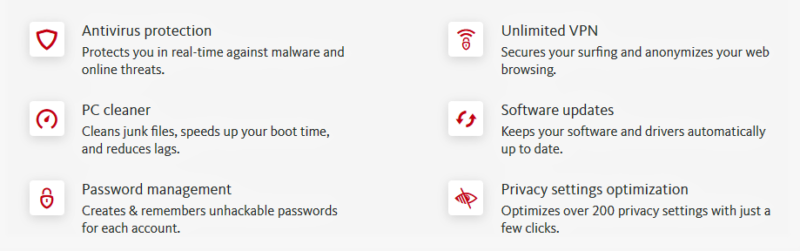
Phantom VPN’s best deal comes as the Avira Prime package, where you’ll have access to the VPN, antivirus software, password manager, device cleanup and more good stuff. The total ends up at $75 for the first year and $100 per year after that.
All this works out better than the VPN alone, and for just $22 extra a year. To find out more, you can check out Avira’s official website, where it includes other package deals to choose from.
User-Friendliness
Avira Phantom is easy to use. The desktop app features a simple design that’s easy to follow, which is why it’s such a good choice for beginners. All you need to do is install it onto your device, open it up, press ‘’secure my location,’’ after which the button will turn green and you’re done.
You can also set the VPN to automatically connect whenever it detects an available network, which is convenient when you’re using public WiFi access.
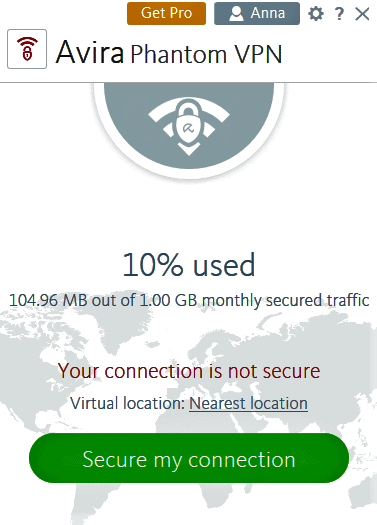
Even choosing a server is pretty simple in the Pro version. Just go to the ‘’select virtual location’’ option and browse the list of countries provided. It also includes an orange or green latency speed measurement next to each option (the green one being the faster choice). Of course, it would be even better if it also had the city’s name, but Avira decided to keep it simple.
In the app, you also have the option to choose between dark and light modes. While the layout isn’t as attractive as NordVPN’s around-the-world map display, it still does the job.
Lastly, Avira Phantom VPN covers all the top operating systems, such as Windows, Android, macOS and iOS. It even comes as an extension for Chrome, although it still doesn’t make it onto our best VPN for Chrome list. Unfortunately, Avira Phantom VPN isn’t compatible with Linux or routers, which is disappointing — if you need a router VPN, our best VPN for routers list can help.
Overall, we found that using Phantom VPN on a mobile device was a better experience. Its appearance was a little less clunky than the desktop VPN client, making it a great VPN for smartphones and tablets at a lower cost.
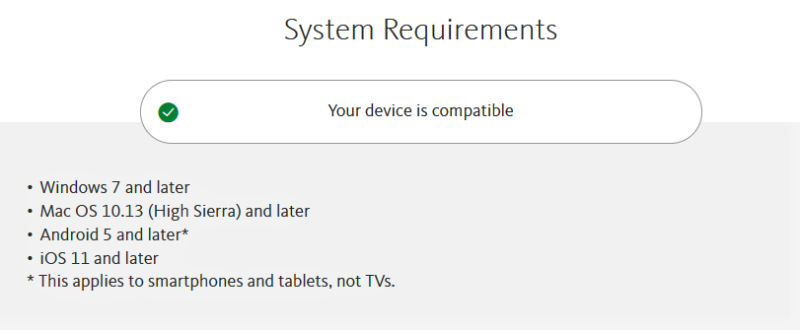
Speed
No matter which VPN you go for, chances are you’ll see an increase in latency and a drop in speeds. However, the more server options you have, the more likely the server load is spread out and that you’ll find a fast server. As we already mentioned, Avira Phantom doesn’t have too many servers, so we weren’t expecting much during the speed test. To carry out the tests, we used the Ookla speed test as the most reliable option.
Avira Phantom VPN Speed Tests
| Location | Ping ms | Download Mbps | Upload Mbps |
|---|---|---|---|
| Unprotected | 9 | 62.39 | 75.01 |
| Washington, D.C. | 189 | 40.5 | 30.2 |
| Brazil | 162 | 49.54 | 4.9 |
| Japan | 230 | 1.93 | 1.89 |
| United Kingdom | 168 | 53.4 | 4.68 |
| Switzerland | 123 | 56.78 | 5.12 |
| Average | 174 | 40.43 | 9.36 |
Starting with Washington, D.C., which was the closest location during the testing, we saw a 20 percent drop in the download and about a 50 percent decrease in the upload speed. That isn’t too bad for streaming or gaming.
However, with other locations like Japan, the connection drop was more noticeable, and we couldn’t even load Netflix (or any other streaming site, for that matter). While other countries such as Brazil, Switzerland and the UK weren’t terrible, if your current download or upload speed is anywhere below 40 Mbps, you could experience serious lagging.
Overall, we weren’t impressed with Phantom VPN’s speed test results. If this is something that’s crucial for you, then take a look at our fastest VPN article.
Security
In terms of Phantom VPN’s security, there are a few pros and cons. The fact that Avira Phantom VPN offers a free version without requiring your personal details is a good start.
It then continues on the right path by using the OpenVPN protocol — the strongest one out there (find out the differences between all the different protocols here). The only downside is that you’re unable to tweak these settings, which can be a nuisance for the more seasoned users out there.
However, if you’re planning to use Phantom VPN to break through the Great Firewall of China or other highly restricted countries such as Russia, chances are you won’t be too successful. You’re better off using a more powerful VPN such as ExpressVPN or NordVPN.
Both the free and paid plans come with adequate DNS leak protection. When we tested Phantom VPN on dnsleaktest.com and ipleak.org, we were pleased to see that even with Avira’s free plan, we didn’t experience any DNS leaks while connected to a U.S. server.
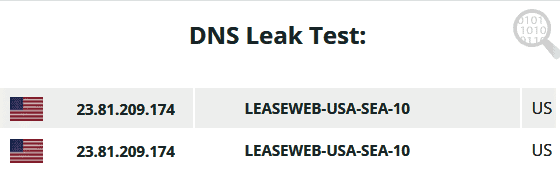
With regard to security, Phantom VPN uses the near-unbreakable AES 256-bit encryption. All you need to know is that 256-bit is the strongest encryption out there — it would take a supercomputer millions of years to crack — but if you’d like to learn more, check out our encryption guide.
Lastly, Avira Phantom VPN also comes with botnet protection. A botnet is a large number of devices connected to the internet, each running one or more bots. Attackers use this to spread ransomware, spam and detect passwords, which can be detrimental to your online security. Luckily, with Avira VPN, you’ll be protected against that.
Privacy
In terms of privacy, Avira is based in Germany — a country that’s part of the 14 Eyes, an international surveillance alliance. However, after combing through Avira’s privacy policy, we found that Phantom VPN has a no-logs policy, meaning that it won’t keep any of your private data.
On top of that, you’re also covered by the European Union’s GDPR, which focuses heavily on enforcing existing data protection protocols while increasing the levels of protection for users. Avira does track your diagnostic data, but you can turn off that permission in the app.
If you’re looking for extra assurance, check out other VPN providers such as ExpressVPN or CyberGhost, which are based outside the 14 Eyes alliance.
Streaming Performance
After testing Avira Phantom VPN with a U.S. server, we could effectively get past Netflix blocks, as well as Hulu, Max, BBC iPlayer and Amazon Prime. However, the download and upload speeds didn’t help regarding the overall streaming performance, and we experienced some buffering when testing servers over longer distances, such as the UK and Brazil.
Even when playing League of Legends, the load time was way too long, the game kept buffering, and the frame rate took a hit as well. If gaming quality is crucial to you, take a gander at this piece on the best VPN for gaming.
Watching Netflix With Phantom VPN
Getting through the tough Netflix geoblocks can be an issue even for the best VPNs. While we didn’t experience too many restrictions when browsing the U.S. and UK Netflix with Avira Phantom, the low performance meant that the shows couldn’t be enjoyed in HD quality. For avid Netflix users, check out our top picks of the best VPN for Netflix.
Server Locations
Avira Phantom VPN has up to 1,400 servers spread out across 37 countries and 45 locations. Most of those locations are in the United States, which results in improved connection speeds.
However, it’s still not a whole lot to work with, and we were pretty disappointed that there are no servers in Africa or the Middle East. Also, in order to gain access to a specific server, you must have the paid version. The free plan will just connect you to the closest one available.
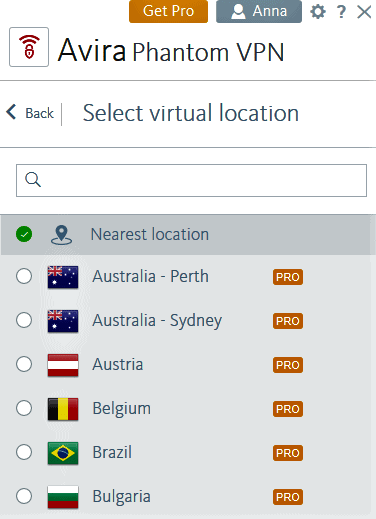
In this regard, Phantom VPN doesn’t hold a candle to other providers such as CyberGhost, with its around 7,800 servers in over 91 countries, or even NordVPN which almost matches that number. More servers mean improved speeds and better alternatives to stream local content while traveling or when accessing international channels.
Customer Service
Avira Phantom VPN only offers customer support to those who have opted for the paid plan, but even so, contacting a representative via email isn’t as quick or efficient as chatting with a live person. All Avira users have access to the knowledgebase for any queries or short tutorials on setting up your VPN.
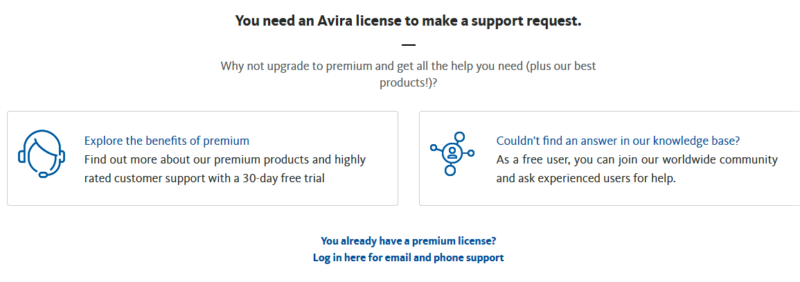
Avira offers 24/7 phone support as well, but users have complained of connection issues or even ‘’this line is currently not in service’’ messages. Therefore, Avira VPN falls short in the customer service department, especially for paying customers.
The Verdict
Overall, Avira Phantom VPN is a decent alternative for users who want a VPN that’s easy to use, with low-cost payment options. Its Pro version also includes unlimited data, the ability to cover many devices and a decent no-logging policy with AES 256-bit encryption for added security.
However, it falls short when it comes to server locations, upload and download speeds, and customer support. Additionally, it offers limited protocol configuration for more experienced users.
In conclusion, Avira has a long way to go if it wants to compete with the likes of NordVPN or other top VPN providers. More server locations, a split-tunneling function and more effective methods of bypassing geoblocking would go a long way toward leveling the playing field.
What do you think of our Avira Phantom VPN review? Have you tried its free version yet? Let us know if you have any queries or some more insight in the comments section below. Thanks for reading.
FAQ
Yes, Avira came out with Avira Phantom VPN in 2016, which includes both free and paid versions and an attractive mobile plan.
Avira Phantom VPN is a virtual private network designed to keep you safe while browsing, streaming or torrenting. It’s also useful for blocking malicious sites and even allowing you to get through tough geoblocks to enjoy Max or Hulu content.
While Phantom VPN is generally safe — with its OpenVPN protocol and an AES 256-bit encryption — it’s still not the most secure option out there, especially the free version. However, for light browsing or extra privacy while using public WiFi, it does a decent job.
While Avira offers a free plan, our favorite free VPN here at Cloudwards is Windscribe. It comes with 10GB of data per month when you confirm your email address, an unlimited number of devices and access to over 10 countries.

