ZenMate Review
ZenMate is an affordable VPN that promises absolute privacy and security. Older versions of this service lacked clarity, but the developers have made substantial improvements since ZenMate 5 was released. Our ZenMate VPN review will show how it holds up today.
Key Takeaways: ZenMate Review
- ZenMate is a secure VPN that’s let down by poor connection speeds and a lack of features.
- While not the best for streaming, ZenMate works with Netflix if you use the dedicated streaming server.
- Despite having some good selling points, like offering 99 simultaneous connections, ZenMate still has to introduce more features and work on improving existing ones to compete with the top VPNs.
Note: ZenMate began merging with CyberGhost in 2023. All ZenMate paying subscribers will need to log in to a CyberGhost VPN app to access their VPN service. We will no longer be updating this review.
Many years ago, ZenMate — a VPN service based out of Germany — was often slammed for confusing refund policies, lacking protocol selection and other flaws. As with all trustworthy VPN providers, ZenMate considered customer feedback and released ZenMate 5, which we’ll dive into in this ZenMate VPN review.
Compared to the best VPNs in the business, ZenMate has a long way to go before it’s competitive, particularly when it comes to the number of features. That’s not to say it’s entirely useless, as it’s catered toward VPN users who want a service that doesn’t break the bank. Here, we’ll take a look at how it stacks up against the competition.
-
03/12/2023 Facts checked
Rewrote this ZenMate Review to account for new protocol, new information regarding unblocking ability, updates to the refund policy and more.
ZenMate VPN Alternatives
- 1
- : PayPal, Credit card, Google Pay, JCB, UnionPay, Bitcoin, Ethereum, X-Coin
- : 10
- :
- :
- :
- :
Average speedDownload Speed90 MbpsUpload Speed9 MbpsLatency3 ms - 2
- : PayPal, Credit card, Google Pay, Amazon Pay
- : Unlimited
- :
- :
- :
- :
Average speedDownload Speed90 MbpsUpload Speed9 MbpsLatency3 ms - 3
- : PayPal, Credit card, Bitcoin, UnionPay, iDeal, Sofort, Giropay, Pixpay, Sepa Direct Debit
- : 8
- :
- :
- :
- :
Average speedDownload Speed91 MbpsUpload Speed9 MbpsLatency3 ms - 4
- : PayPal, Credit card, bitcoin, Amazon Pay
- : 7
- :
- :
- :
- :
Average speed - 5
- : PayPal, Credit card, Amazon, Paygarden, Apple Pay, Google Pay
- : Unlimited
- :
- :
- :
- :
Average speedDownload Speed81 MbpsUpload Speed9 MbpsLatency55 ms
Strengths & Weaknesses
Pros:
- Easy-to-use UI
- Affordable plans
- 99 simultaneous connections
- Unique browser extensions
- Extensive knowledgebase
- Specialized servers
Cons:
- Two protocols on each app
- No anonymous payment
- No true split tunneling
- Customer support is slow
- Poor speeds
Features
ZenMate doesn’t come with a large VPN feature set, but you can find the basics, plus a few extras, packed into the service. You can install ZenMate on desktops, mobile devices, internet browsers and other platforms. It’s worth noting that the desktop client and mobile apps offer different features from the paid and free browser extension.
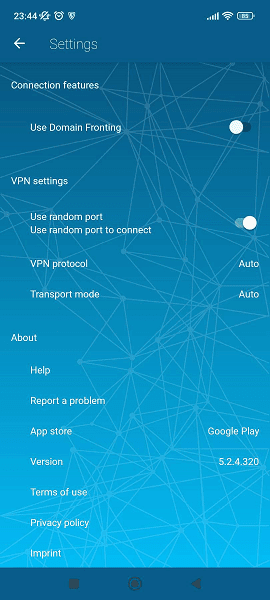
Automatic Kill Switch & Split Tunneling
One of the first functions you should look for in a VPN is a kill switch. This is one box ZenMate checks. The automatic kill switch feature is active by default, and it’s best to keep it on. If ZenMate disconnects, the kill switch will instantly cut off the device’s internet connection, preventing you from accidentally browsing unprotected.
ZenMate doesn’t have any extra settings for its kill switch. You can’t configure it like you can on services such as ExpressVPN or Surfshark.
Unfortunately, ZenMate doesn’t offer proper split tunneling on any platforms, though you can achieve something close with the browser extension. Using the allowlist, you can filter out websites that the VPN should ignore. Thus, it doesn’t work on apps, only within browsers, and it’s more complicated to set up.
Specialized Servers
ZenMate offers specialty servers for streaming and torrenting. The streaming servers unblock Netflix and other streaming platforms, while the torrenting ones are designed for peer-to-peer transfers. This is more of a hindrance than a help, though. We’d like to see these capabilities applied to all of ZenMate’s servers, instead of a select few.
Browser Extension Features
The paid browser extension, Pro for Browsers, has some unique features, like the allowlist, as well as “smart location,” which lets you connect to a specific country when you’re visiting select websites. When activated, the smart locations feature will connect when you head to those pages, even if the extension is off.
Aside from the allowlist and smart location features, the paid ZenMate browser extension lets you establish something called “stealth connection.” Stealth connection, when activated, allows ZenMate to wipe the browsing history, cache and cookies the moment you connect to a server.
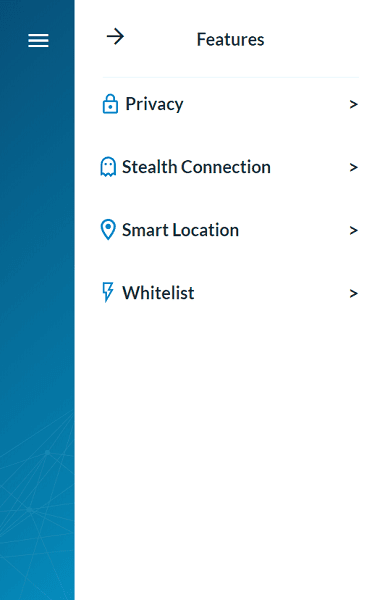
For extra protection, the browser extension’s privacy features include a malware blocker, WebRTC protection and a tracker blocker.
However, the free version of the browser VPN does not include optimized streaming servers, the stealth feature, smart locations, the allowlist or personal support. You’re also limited to four countries and one device.
All things considered, ZenMate’s features are solid, though its best features are relegated to the paid browser extension. We’d love it if the developers included extra features in the desktop and mobile apps.
Unlimited Simultaneous Device Connections
Something ZenMate can boast about is that each paid subscription allows for unlimited simultaneous connections (though technically it’s capped at 99 connections). All connections enjoy unlimited bandwidth, provided they’re not using the free browser extension. Note that the free browser extension comes with only one device and limited speeds.
Zenmate VPN Features Overview
| Features | |
|---|---|
| Payment methods | PayPal, Credit card |
| Accepts cryptocurrency | |
| Simultaneous connections | 99 |
| Supports split tunneling | |
| Unlimited bandwidth | |
| Free trial available | |
| Refund period | |
| Worldwide server amount | 4,800 servers in 81 countries |
| Desktop OSes | Windows, MacOS, Linux |
| Mobile OSes | Android, iOS |
| Browser extensions | Chrome, Firefox, Opera |
| Can be installed on routers | |
| Can access Netflix US | |
| Can access BBC iPlayer | |
| Can access Hulu | |
| Can access Amazon Prime Video | |
| Encryption types | 128-AES, 256-AES |
| VPN protocols available | OpenVPN, IKEv2, WireGuard |
| Enabled at device startup | |
| Allows torrenting | |
| No-logging policy | |
| Passed DNS leak test | |
| Killswitch available | |
| Malware/ad blocker included | |
| Live Chat | |
| Email support | 24/7 |
| Phone support | |
| User forum | |
| Knowledgebase |
Pricing
ZenMate offers a free browser extension and two paid plans, the Pro plan for browsers and the Ultimate plan for all devices. Both paid plans have three subscription periods.
Those who want the Pro plan can choose from a monthly, six-month and one-year plan, going for $7.99, $3.19 and $1.99 per month, respectively. The Ultimate plan has subscription periods for a month, one year and three years, costing $10.99, $4.49 and $1.64 per month.
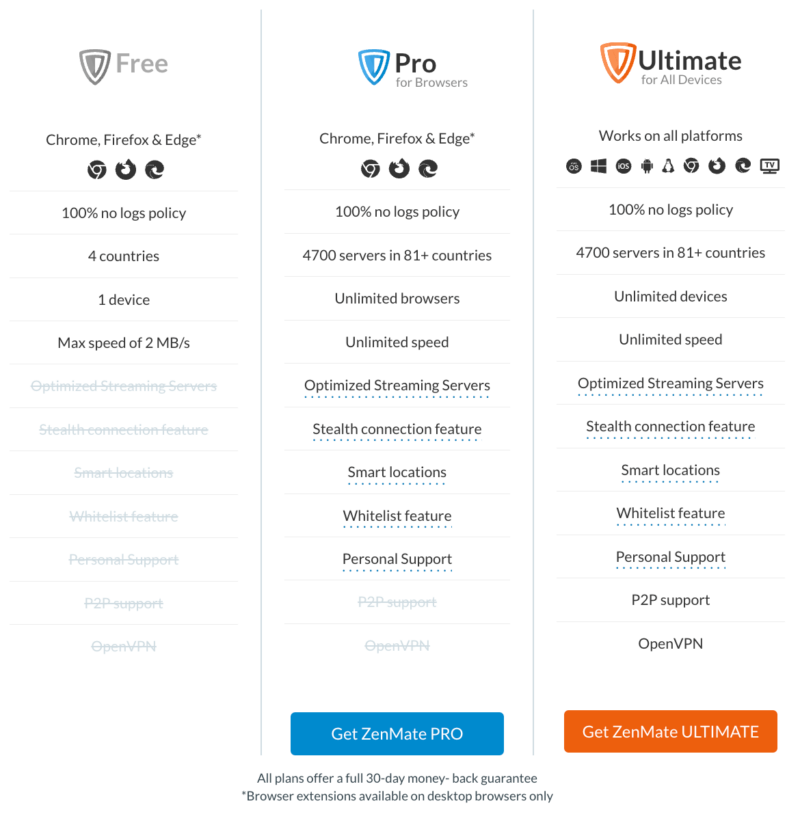
ZenMate offers a seven-day free trial, and a 30-day money-back guarantee backs all paid plans, no questions asked.
Free Plan: Browser Extension
ZenMate’s free plan is available as a stripped-down browser extension and limits you to only four countries, one device and limits bandwidth speeds to 2 megabytes per second. It does not include optimized streaming servers, the “stealth” feature, smart locations, the allowlist feature, P2P support, OpenVPN or personal support. However, the no-logs policy remains in place.
- Unlimited GB
- Unlimited
- Unlimited GB
- Unlimited
User-Friendliness
ZenMate’s interface is sleek but also rather bland, lacking personality in the color scheme or layout. ZenMate’s desktop clients are very user friendly. We appreciate how options are carefully labeled with brief descriptions under them. The server list has countries arranged alphabetically, but you can also use the search bar to look for a specific one.
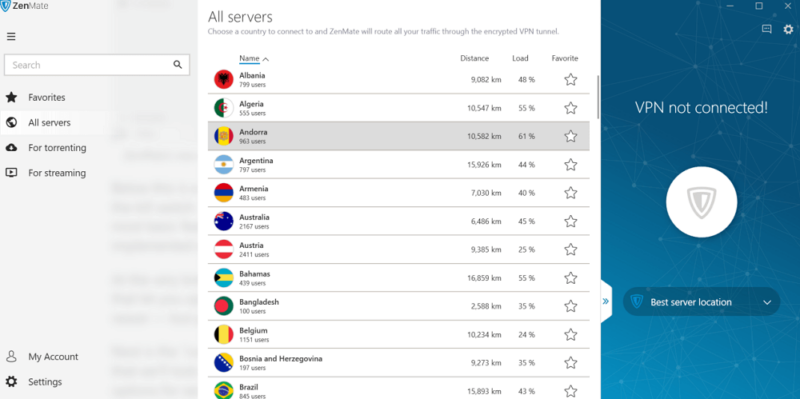
In the settings menu, you have options for automatic startup, auto-connect and letting the VPN select the best servers. Below these are the language settings, kill switch option and toggle for submitting anonymous data. Finally, you can whether you want ZenVPN to operate in the background when you close the window.
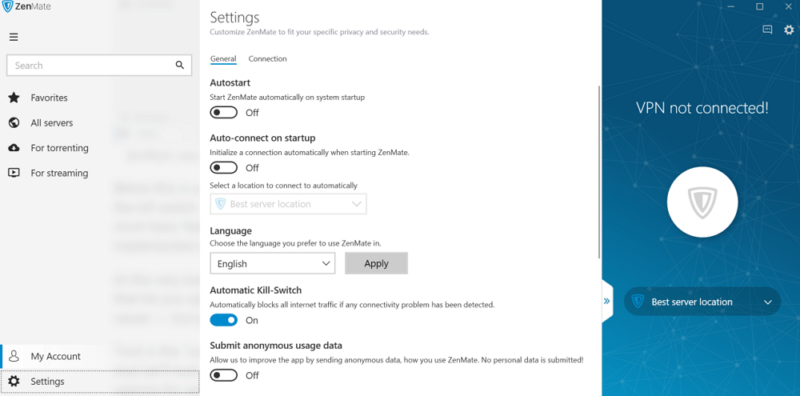
The “connection” tab lets you adjust some security options, though there aren’t many. You can enable random ports, IPv6 VPN connections, DNS leak protection and choose your VPN encryption protocol. We’ll discuss these in greater detail in the “security” section of this article.
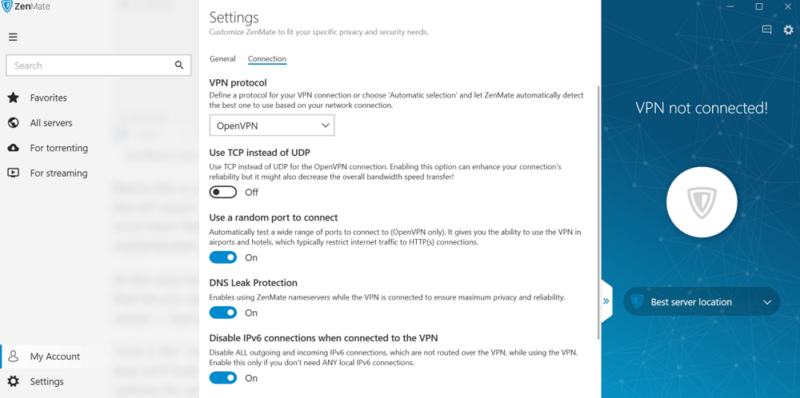
Browser Extensions & Mobile Apps
The free browser extension is extremely accessible, with a main screen and two menus. You can immediately connect to four countries with a single click: the U.S., Romania, Singapore and Germany. You can log in if you have a Pro or Ultimate subscription, but the extension works well even without doing so.

Similar to the browser extension, the ZenMate Android app has a simple layout, almost spartan. The main interface only has the big shield button and server menu, whereas the settings menu is in the top-right corner. Barebones as it is, the mobile app isn’t tricky to navigate. The Mac and iOS apps are similar.
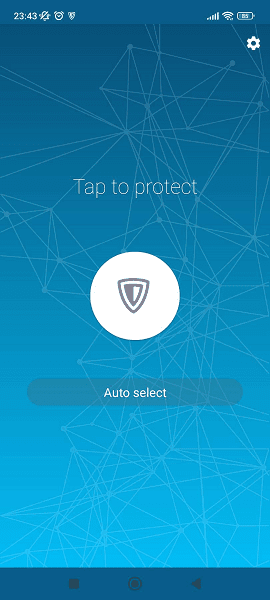
On our tester’s smartphone, ZenMate would leave a persistent notification informing you of your connection status. Some users may find it annoying, but it does remind you that you should probably change IP addresses, especially if you’re using a public network. Plus, it conveniently lets you launch ZenMate in a slide and tap.
Speed
In our latest round of testing, ZenMate’s speeds were a bit disappointing. You can try and speed things up by checking the server load before connecting, though the VPN picks the fastest one by default. We tested the connection from Malaysia using the OpenVPN protocol.
ZenMate Speed Test Results
| Location | Ping ms | Download Mbps | Upload Mbps |
|---|---|---|---|
| Unprotected | 4 | 164.73 | 108.36 |
| Cambodia (closest location) | 27.67 | 146.04 | 59.62 |
| Chicago | 429.33 | 76.31 | 18.70 |
| Algeria | 314.33 | 69.53 | 9.17 |
| Belgium | 332.67 | 118.50 | 12.32 |
| Sydney (Australia) | 230 | 132.55 | 12.60 |
| Venezuela | 526 | 99.77 | 6.93 |
| Average | 310 | 107.12 | 19.89 |
The OpenVPN speeds were acceptable when we selected the Cambodian and Australian servers. However, once we reached Africa and beyond, the speeds started dropping tremendously.
ZenMate’s upload speeds were poor and never exceeded 50% of our unprotected speed, apart from the nearby Cambodian server, which barely pushed past that barrier. Beyond this server, uploads declined sharply, which is just plain unacceptable.
We noticed that if we switched to IKEv2, the download speeds began to falter, but upload speeds sometimes got a slight boost. Sadly, the differences aren’t significant enough to warrant switching from OpenVPN.
We also noticed high ping even when connected to Cambodia, which is not ideal for the shorter distances compared to other countries. Australia isn’t too far from Malaysia, but the extreme jump in latency is alarming.
These ZenMate VPN speed readings show that it’s a slow VPN service, barely ever surpassing half of the unprotected speed. It doesn’t make our list of fastest VPNs and is a far cry from, say, NordVPN, which is so fast it only reduces speeds by a small amount. Our NordVPN review has that speed test data.
Security
ZenMate offers a number of advanced security features to its paid users. They’re functional and protect you from DNS leaks and other threats. Your actual IP address will stay hidden from anyone else.
The ZenMate desktop app, including the Windows app, macOS client and Linux app, employ AES-256 encryption. This encryption key is the industry standard and has yet to be broken, since it takes normal computers millions of years to crack.
While the Windows app has OpenVPN and IKEv2 protocols, mobile users can choose between OpenVPN and WireGuard (which uses ChaCha20 encryption instead of AES). These are all reliable protocols, but we’d like to see the theoretically faster WireGuard on desktop as well.
However, the browser extension (both paid and free) uses AES-128 encryption, and while it’s less secure in theory, it’s equally uncrackable in practice.
DNS Leaks and ISP Change
We’re pleased to see that once we connected to any VPN server, there were no DNS leaks, as is proper for any solid VPN. Our real IP address was always replaced by the one ZenMate’s VPN connection provided.
Your internet service provider also changes, though we noted that it sometimes appeared not to. This may have been a page error, as subsequent attempts would always reveal a different ISP.
Privacy
A look at ZenMate’s privacy policy shows nothing extraordinary. The website has some trackers that gather information, like your current operating system, browser type and other innocuous tidbits. ZenMate uses this information for analysis and optimization purposes.
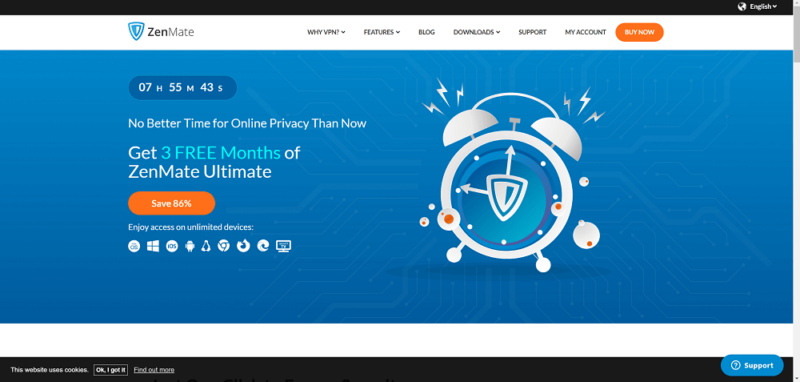
Since ZenMate is a German VPN provider, it abides by the General Data Protection Regulation (GDPR). Besides, there’s a zero-logs policy that’s active for every ZenMate product.
The ZenMate privacy policy is rather standard and states that the website doesn’t collect identifying personal information when you visit. However, you must provide an email, name, and address when you buy a ZenMate plan. Users have the right to ask ZenMate to delete any stored information. Otherwise, the data is safe until a court of law orders ZenMate to hand it over.
However, Kape Technologies acquired ZenGuard GmbH, the parent company of ZenMate, in 2018. Kape Technologies owns other VPNs, including ExpressVPN, PIA and CyberGhost. These are powerful VPNs that don’t log any browser traffic or internet traffic, and independent audits have proved their policies. However, Kape Technologies does have an unsavory past that puts some security-conscious people off.
To date, no third-party entity has performed an independent audit on ZenMate. If the situation changes, it would increase customers’ trust levels. Still, we have yet to find a reason to dismiss ZenMate VPN outright. Its DNS leak protection holds up, and you can install the VPN apps on common platforms without worrying about logs.
Streaming Performance
Although ZenMate can unblock Netflix, you need to use the streaming-optimized servers to unblock the streaming service. The standard U.S. servers don’t work for bypassing the geoblocks.
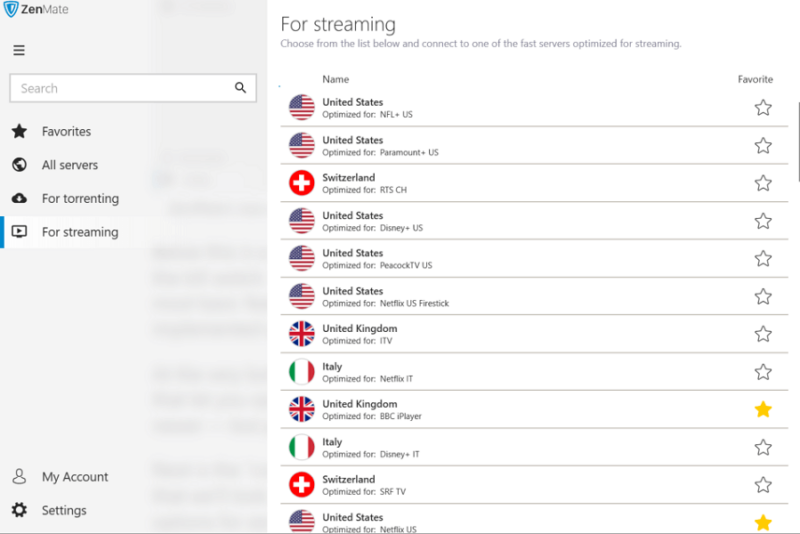
Once we managed to unblock Netflix, it loaded shows and movies properly. It doesn’t stutter unless you decide to skip ahead (probably due to the poor download speeds).
While Amazon Prime Video and Disney Plus were finicky initially, using a server optimized for the former also allowed us to unblock Disney Plus and Hulu.
The other dedicated servers may let you access the respective websites, but playing shows may not work. Max was extremely slow and often returned errors. Peacock would give users false hope and then tell them using a VPN to access shows is forbidden.
BBC seems to have upgraded its security, as we couldn’t watch any shows. A message popped up saying BBC iPlayer only works in the U.K. Thus, you can’t use ZenMate to unblock BBC iPlayer anymore, no matter what settings you pick.
As the situation shows, ZenMate isn’t the best VPN for accessing streaming platforms. Even if it does work for a while, the streaming providers catch on quickly. The ZenMate servers optimized for streaming may help, but they’re still not guaranteed. Our best VPN for Hulu and best VPN for Amazon guides offer alternatives to let you enjoy these platforms at your leisure.
| Service: | Can ZenMate Unlock It? |
|---|---|
| Netflix | |
| Prime Video | |
| Disney Plus | |
| Hulu | |
| Max | |
| BBC iPlayer | |
| Peacock |
Server Locations
ZenMate has an extensive server network that keeps expanding. Two years ago, it had 3,400 servers across 74 countries. Today, you can connect to 4,700 servers spread out over 81 countries. That’s not as much as HideMyAss’ 210 countries, but it’s still plenty, and having lots of server options helps you get better speeds.
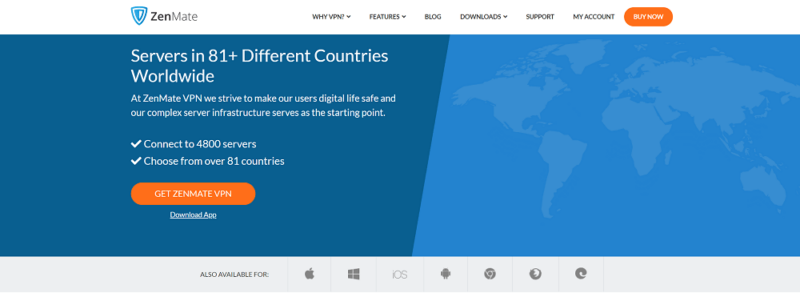
You can find servers on every continent except Antarctica, though there are fewer African countries on the locations list than we would like. Where it shines is having various servers located in Europe, Asia, North America and the Middle East. Some servers are also in obscure locations, like the Isle of Man, Andorra and even Macau. Not every server is a physical one. Around 50% are virtual servers.
What some users might find shocking is that ZenMate has 12 virtual servers in China. ZenMate also states that it doesn’t sell the VPN service in China, but these servers are for those who need a Chinese IP address for one reason or another.
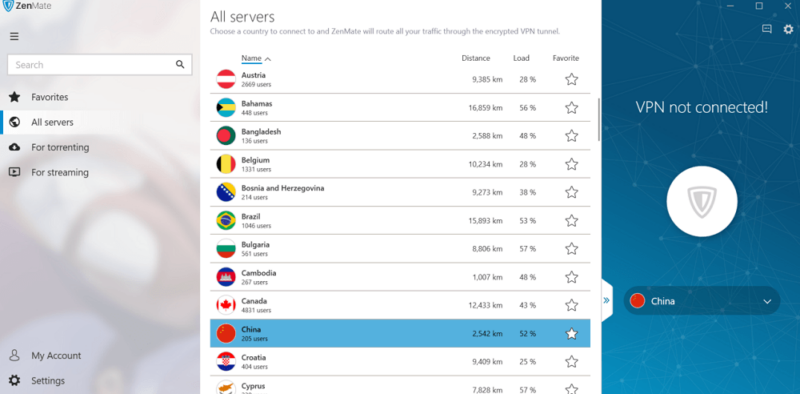
Streaming servers are available on mobile if you want them, but you can only torrent on ZenMate’s Windows app. Torrenting is allowed on most servers, and there are optimized servers for P2P downloads. You can also use streaming servers for watching Netflix or Hulu.
Customer Support
ZenMate used to have a consistent live chat option, but at the time of writing, we discovered that it would only be sporadically available. A small support window directs you to the knowledgebase, which contains helpful and concise articles. If you still have questions — and if live chat is available at the time — you can click a little blue button to start a live chat.
There isn’t any information about whether the live chat has georestrictions or set working hours.
If live chat isn’t available when you’re looking for answers, you can send a support ticket or an email to ZenMate’s customer support. We sent a ticket on a Sunday but did not receive an answer within 48 hours, the response time advertised on the provider’s website. Instead, the reply came nine days later. While they did follow up, we’re astounded at the significant delay.
After this round of waiting, we sent ZenMate’s customer support another question as a reply. Fortunately, the representative responded the next day. The representative answered our questions in a concise manner and was very helpful.
We’re puzzled at why ZenMate’s customer service has dropped in quality, but we also hope it will improve in the future. It used to be above-average, but the lack of consistent live chat brings its quality down significantly.
The Verdict: ZenMate Review
ZenMate has improved several features and is easy to understand even for beginners. However, some old flaws are still present, such as a lack of extra features. The good news is that ZenMate’s DNS leak protection is great and the VPN doesn’t keep logs. The speeds are lackluster but serviceable.
While it’s a decent choice, ZenMate is consistently outclassed by its many alternative VPN services. Our guide will help you find a better choice than ZenMate.
Have you used ZenMate in the past? What do you think ZenMate should work on? Let us know in the comments section. Thanks for reading our complete ZenMate review to the end.
FAQ
Yes, ZenMate costs money if you want the full VPN experience. However, the extension is entirely free to use and is reasonably secure.
ZenMate for Chrome is safe; it uses AES-128 encryption and doesn’t keep any logs.
The website collects some anonymized data, which is fairly standard. The VPN itself collects no data if you disable the feature to send anonymous usage information, and it keeps no logs of your activity.


