WiTopia personalVPN Review
WiTopia personalVPN seems to have been put together with the idea that features only confuse. The result is a no-nonsense, highly functional VPN that could use a speed boost as well as a few options toward security and ease of use. Read our full WiTopia VPN review for the details.
WiTopia personalVPN was launched in 2005, making it an old-timer in the VPN world. In our previous WiTopia VPN review, its age was starting to show, with an outdated interface that provided almost no features — not even a kill switch — and mediocre speeds.
Since then, the aging VPN has received a much-needed facelift, with a new client and a new look. The WiTopia interface is greatly improved and looks much more modern, but many of the original problems still linger. Despite the updated look, not much has been added to the feature list, aside from a kill switch, and the speeds are still middling at best.
While WiTopia’s persisting lack of features and speed will prevent it from making it onto our best VPNs list anytime soon, the improvements being made to this 15-year-old VPN could potentially allow it to find its way to the top one day.
Strengths & Weaknesses
Pros:
- Some affordable plans
- Good streaming performance
- Easy to use
Cons:
- Lacking in features
- Mediocre speeds
- Expensive plans offer little
-
08/02/2024 Facts checked
Added information about the CloakBox router, the simplified pricing scheme, and the utility of PersonalVPN’s low latencies.
Alternatives for WiTopia personalVPN
- 1
- : PayPal, Credit card, Google Pay, JCB, UnionPay, Bitcoin, Ethereum, X-Coin
- : 10
- :
- :
- :
- :
Average speedDownload Speed88 MbpsUpload Speed9 MbpsLatency4 ms - 2
- : PayPal, Credit card, Google Pay, Amazon Pay
- : Unlimited
- :
- :
- :
- :
Average speedDownload Speed93 MbpsUpload Speed9 MbpsLatency3 ms - 3
- : PayPal, Credit card, Bitcoin, UnionPay, iDeal, Sofort, Giropay, Pixpay, Sepa Direct Debit
- : 8
- :
- :
- :
- :
Average speedDownload Speed91 MbpsUpload Speed9 MbpsLatency4 ms - 4
- : PayPal, Credit card, bitcoin, Amazon Pay
- : 7
- :
- :
- :
- :
Average speed - 5
- : PayPal, Credit card, Amazon, Paygarden, Apple Pay, Google Pay
- : Unlimited
- :
- :
- :
- :
Average speedDownload Speed67 MbpsUpload Speed9 MbpsLatency114 ms
Features
Despite making improvements in almost every category, WiTopia VPN is still lacking when it comes to features. The first of the five tabs found on the preferences page is labeled “connection” and has a number of checkboxes for very basic options such as auto-connecting when the software boots up and a kill switch.
Protect Your Privacy. Get Our Free VPN Guide Now!

- Comprehend the essential role a VPN plays in safeguarding your digital life
- Gain a deep understanding of how VPNs function under the hood
- Develop the ability to distinguish fact from fiction in VPN promotions
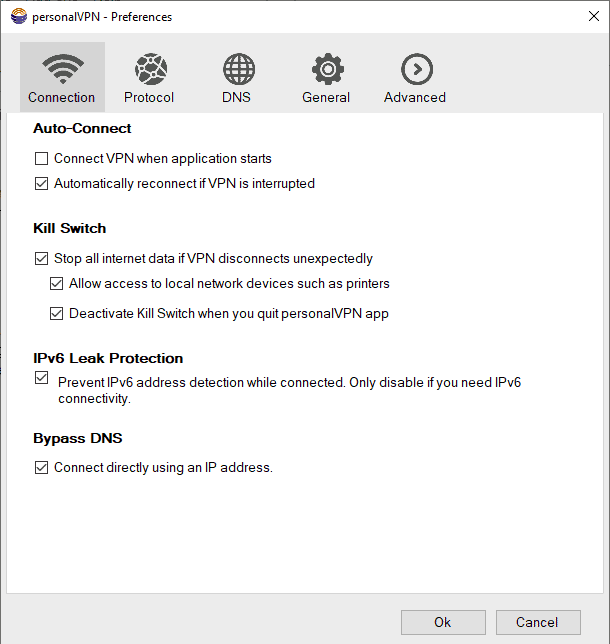
The next tab is the “protocols” tab, which lets you pick between a number of protocol options — we’ll look at that in more detail in the “security” section. Next to this is the “DNS” tab, which lets you manually set up your DNS of choice, use the WiTopia secure DNS or continue using your default DNS.
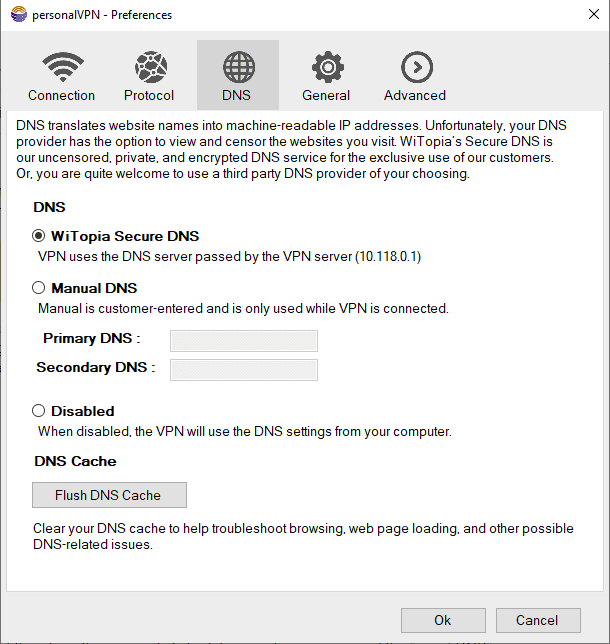
The last two tabs have somewhat deceptive names and contain few options. First is the “general” tab, which contains mostly account information and a single checkbox for whether the personalVPN software runs when you start your computer.
It seems like the “connection” tab should be called “general,” since it contains most of the options, and the automatic startup checkbox should be in the same tab as all the automatic connection options.
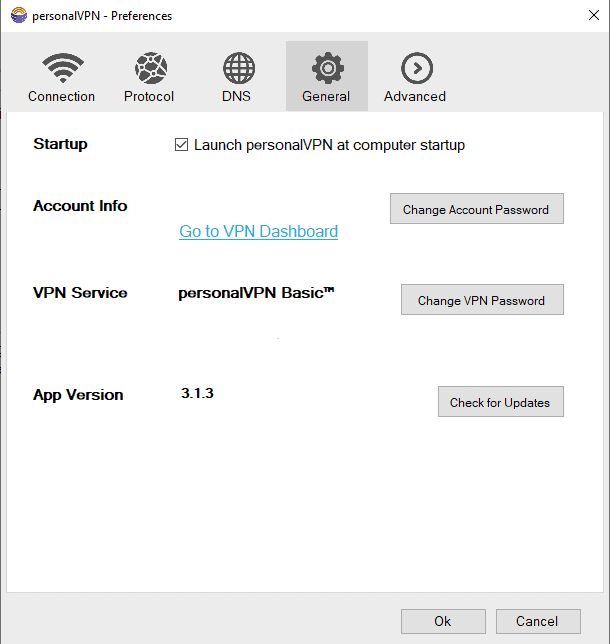
The final tab is labeled “advanced,” and again, doesn’t contain much of anything. This is where you’ll find the log, which can be helpful when getting in contact with customer support to troubleshoot an issue.
WiTopia VPN covers the most basic features like auto-connect and a kill switch, but fails to deliver any extra bells and whistles. While there are a number of missing features, such as port forwarding and additional options for the automatic connection (such as the smart rules we saw in our CyberGhost review,) the most glaring omission is split tunneling.
Split tunneling is an increasingly common feature with VPNs and allows you to choose which programs use the VPN’s protected connection and which ones use your faster but unprotected normal internet connection. Check out our ExpressVPN vs CyberGhost article for a look at two feature-rich VPNs with excellent split tunneling.
CloakBox VPN Routers
WiTopia is one of the few VPN providers to sell a VPN that doesn’t just work on routers but comes completely pre-configured. Much like ExpressVPN Aircove, currently among the leaders in the VPN router space, CloakBox is a plug-and-play service with almost no setup necessary.
However, CloakBox isn’t quite as polished as its competitor. It lacks a dedicated app for controlling the router VPN, using the normal Asus control panel instead, which is slightly less user-friendly. Still, if you want a VPN router, it’ll save you a lot of work.
WiTopia personalVPN Features Overview
| Features | |
|---|---|
| Payment methods | PayPal, Credit card |
| Accepts cryptocurrency | |
| Simultaneous connections | 8 |
| Supports split tunneling | |
| Unlimited bandwidth | |
| Free trial available | |
| Refund period | |
| Worldwide server amount | 65 servers in 42 countries |
| Desktop OSes | Windows, MacOS, Chromebook OS |
| Mobile OSes | Android, iOS |
| Browser extensions | |
| Can be installed on routers | |
| Can access Netflix US | |
| Can access BBC iPlayer | |
| Can access Hulu | |
| Can access Amazon Prime Video | |
| Encryption types | 256-AES |
| VPN protocols available | IPSec, OpenVPN, PPTP, L2TP, IKEv2, IKEv1 |
| Enabled at device startup | |
| Allows torrenting | |
| No-logging policy | |
| Passed DNS leak test | |
| Killswitch available | |
| Malware/ad blocker included | |
| Live Chat | 24/7 |
| Email support | 24/7 |
| Phone support | |
| User forum | |
| Knowledgebase |
Pricing
In our CactusVPN review, we bemoaned the excessive number of plans, and WiTopia VPN used to put Cactus to shame. Fortunately, it’s lately slimmed down to a much less complex and more manageable pricing system. The only VPN subscription is what used to be called PersonalVPN Pro, offered at three different time frames.
PersonalVPN Pro includes the full VPN service, eight simultaneous connections, all VPN protocols and stealth mode obfuscation. A one-month subscription costs $9.99. You can get 12 months for $3.99 per month ($47.88 per year) or 24 months for $2.49 per month ($59.76 per month).
If you pick the 24-month option, be aware that it’s only a one-time deal — after the first two years, it defaults to the 12-month plan. WiTopia is refreshingly upfront about this, though it’s a little tacky for them to blame it on their third-party payment processors.
The pricing of the Basic plan is surprisingly competitive, with the monthly option coming in at only $9.99 a month — not quite as good as the affordable monthly pricing we saw in our Mullvad review, but better than just about everyone else.
The long-term pricing is also good, with the one-year option bringing the per-month cost down to only about $3.99. While our NordVPN review is normally what we point to for excellent long-term pricing, WiTopia’s annual plan manages to come very close, making it a very compelling low-cost VPN.
WiTopia VPN Free Trial
WiTopia personalVPN does not offer any kind of free trial, meaning that there’s no way to try the VPN out without at least temporarily sending money. If you’re interested in a VPN that has a free plan or trial so that you can see if a VPN is right for you, be sure to take a look at our best free VPNs article or our Windscribe review.
Finally, WiTopia VPN is also a bit lacking in the types of payment it accepts. It does not take bitcoin or cryptocurrency as payment, but instead sticks to either PayPal or credit card.
Ease of Use
WiTopia VPN has made noticeable improvements to the design of its user interface since we last checked in. Last time it used a dated and mostly gray interface that looked more at home in Windows XP than Windows 10. Thankfully, the UI has been replaced by a much more modern and refined interface that’s more in line with most VPNs.
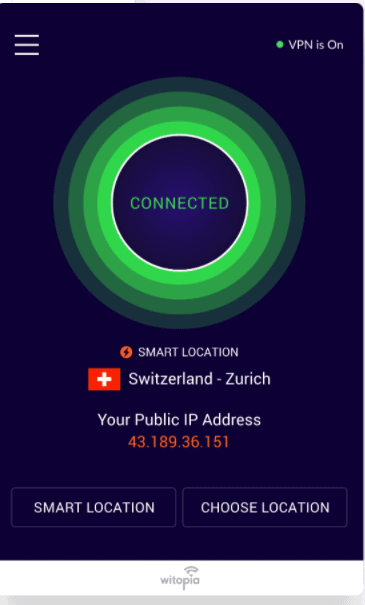
The new layout is relatively standard, with a large “connect” button at the center of the screen and a button below that to choose your connection location. The servers are organized alphabetically by default and each location has the country’s flag next to it, making it pretty easy to browse through.
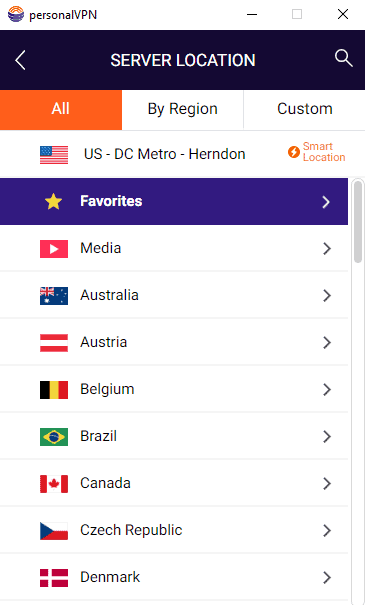
The servers can also be sorted by region, and there’s a search function at the top of the window. The three-line hamburger icon in the top left opens up the preferences which, as we mentioned in the “features” section, is a bit of a mixed bag when it comes to ease of use.
The settings don’t contain much, meaning WiTopia VPN is easy to use by virtue of its simplicity. Most settings are self-explanatory, and the ones that aren’t provide small explanations of what each setting is for — such as the protocol options.
That said, the organization of the settings seems a bit off. Some options seem out of place, and a few of the tabs have names that are slightly strange. However, this ends up being a trivial problem since there are a limited number of options in the settings.
Speed
On its website, WiTopia VPN claims to be the “fastest VPN service guaranteed” but we found that this simply isn’t true. The first speed test we ran proved this, with the U.S. server returning less than a third of our unprotected bandwidth to us.
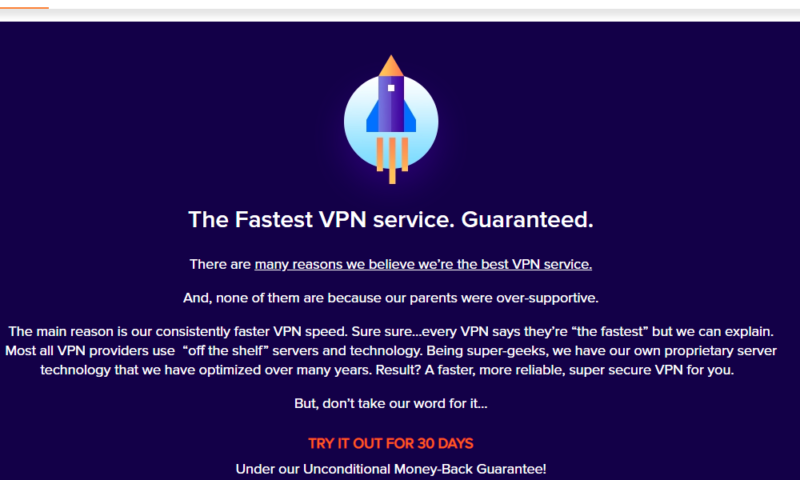
| Location | Ping ms | Download Mbps | Upload Mbps |
|---|---|---|---|
| Unprotected | 4 | 292.95 | 342.75 |
| U.S. | 8 | 73.09 | 37.65 |
| UK | 88 | 102.89 | 37.37 |
| Brazil | 132 | 163.26 | 39.62 |
| Japan | 157 | 28.83 | 24.65 |
| Switzerland | 115 | 139.86 | 51.16 |
| Average | 100 | 101.59 | 38.09 |
Although this was still more than enough bandwidth to be usable, it falls far short of its claim of being the fastest VPN. The U.S. server felt a bit sluggish compared to our unprotected connection and would sometimes load in videos at 480p. When we manually set the resolution to 1080p, it was able to handle it without buffering, but it often would not default to this.
All the servers we ran speed tests on performed similarly to the U.S. server, both on paper and in how it felt during actual use. The Brazil, UK, and Switzerland servers had slightly higher download speeds compared to the U.S., while the Japan server fell behind. However, they all felt relatively comparable during use.
Websites load quickly after a brief moment of buffering and the connection is certainly serviceable, but there was no mistaking that we were connected to a VPN while using WiTopia.
One thing we want to say in WiTopia PersonalVPN’s favor is that latencies (measured by ping in milliseconds) were surprisingly good, even over long distances. It may be a better choice for gaming and other real-time activities.
While it wasn’t like being sent back to a dial-up connection, we didn’t experience the type of speed we saw in our Surfshark review, where it was virtually impossible to tell that the VPN was connected at all. If speed is what you’re after, be sure to take a look at our fastest VPNs roundup to see which VPNs really are the fastest.
Security
The foundation of a VPN’s security and privacy are the protocols and encryption it uses. WiTopia primarily uses AES-256-bit encryption, but the protocol options vary depending on which plan you purchase.
WiTopia offers the choice of PPTP, L2TP, IPSec, OpenVPN and some obfuscated stealth protocol options. However, OpenVPN and the stealth protocols are only available to Pro or Premier plan subscribers.
If you look at our VPN protocol breakdown, you’ll find that OpenVPN is widely considered the ideal protocol at the moment for a balance of excellent security and good performance, so in this regard it makes sense to make this a “premium” protocol.
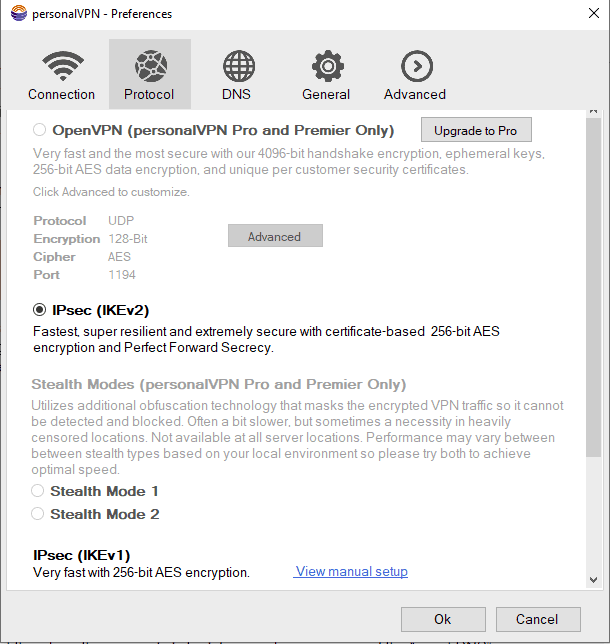
If you’re on the Basic plan though, you’ll likely end up using IKEv2. This is a fast, reasonably secure protocol, but not as secure as OpenVPN or WireGuard. If you’re looking for a highly secure VPN, be sure to take a look at our VyprVPN review to see its unique protocols that aren’t locked behind more expensive subscription options.
Privacy
WiTopia’s privacy policy is short and easy to understand. It makes it clear that it is a no-log VPN and does not collect any information about its use, including IP addresses, website visits or file downloads. The only information it collects pertains to payment and account maintenance and includes things you hand over yourself, such as your email address.
However, just because a VPN says it does not keep logs does not mean it’s true, as we saw in our IPVanish review. WiTopia is based in the U.S., which does not have the best data privacy laws and is part of the Five Eyes agreement. This means that your information could be obtained by a government body and shared between countries.
While WiTopia’s privacy policy is solid, we still have to dock some points for its location. This is because we’ve seen the U.S. obtain information from VPN providers that claimed to not keep logs, such as with IPVanish. If you’re looking for an extremely private VPN based outside the States, be sure to head over to our best VPNs for torrenting list.
Streaming Performance
WiTopia’s streaming performance has improved considerably since our last review. Although there are dedicated streaming servers, we were able to get every streaming service we tested to work on the normal servers using default settings. Netflix, Hulu, Amazon Prime Video and even BBC iPlayer all worked without a problem.
However, the mediocrity we saw in the “speed” section was noticeable here as well. While most sites were fine, Amazon and the BBC iPlayer both felt slow and needed to buffer repeatedly.
While it was able to access all the streaming sites we tried, the speed and resolution weren’t always the best. Because of this, we suggest checking out our best VPNs for BBC iPlayer or Hulu articles to see some other options.
Server Locations
WiTopia’s server network consists of about 65 servers spread throughout 42 countries. While this isn’t the smallest number of servers we’ve seen, it’s far from impressive. If you look at our NordVPN vs ExpressVPN article you’ll see that larger VPN services usually have networks with thousands of servers spread around the world.
Despite having a somewhat small network, PersonalVPN still relies heavily on virtual servers, which have visible locations that are different from their actual, physical locations. This may explain why latencies were so good in so many locations, but it also means most of the world can expect lackluster speeds.
While Europe and North America are well serviced by WiTopia’s network, South America, Africa and even parts of Asia look a bit barren. There is only one server in South America, located in Brazil, and Africa is similarly void of coverage. If you need to connect to these areas, consider a VPN with a more expansive network like NordVPN or ExpressVPN.
Customer Support
WiTopia has a fairly small knowledgebase that is mostly just basic setup guides, but makes up for it with solid live chat customer support. We were always able to connect to someone on the live chat within five to ten minutes. This was true no matter what time we were testing it, and the answers we got were always helpful and detailed.
The knowledgebase could use some expanding, especially with regard to broader VPN topics useful to new users. However, the quick and helpful live chat support made up for this.
The Verdict: WiTopia VPN
Despite the improvements that have been made, WiTopia is still not feature-rich enough or fast enough for us to put it high on our list. If it adds some extra bells and whistles like split tunneling and improves its speeds a bit, we could easily see WiTopia become a real contender in the VPN market, but until then it’s doomed to mediocrity.
Have you used WiTopia yourself? How did your experience compare to ours? If you’re a longtime user of this old service, have things gotten better or worse? Let us know in the comments below and, as always, thanks for reading.
FAQ
WiTopia is a VPN, or virtual private network. A VPN can help protect your online privacy and security by encrypting your internet connection and sending it through a private tunnel before it reaches its destination making it harder for others to track your activity or steal your information.
The best VPN service for home use will depend on how you’re using it, but ExpressVPN and NordVPN are very good options. Both are highly secure, offer good speed and performance and have reliable track records of respecting user privacy.
While free things are rarely as good as the paid versions, there are some free VPNs that are worth checking out. ProtonVPN and Windscribe are both highly respected VPN services that have generous free plans available.
The monthly plan does not offer a money-back guarantee. If you have any of the other plans, you can contact customer support for a refund as long as you’re within the 30-day money-back guarantee window.


