Trend Micro Antivirus+ Review
Trend Micro Antivirus+ is a cheap, tough alternative to other antivirus solutions. Though in testing it does occasionally drop the ball, regular users will probably appreciate it for its many strengths. Check out our full Trend Micro Antivirus review for the details.
Trend Micro hasn’t often been a power player in the antivirus game. In our rankings of the best antivirus software, we cited it as only a leader in the customer support category, while other programs beat it out with better features, interfaces, protection and pricing.
However, there are a few reasons why Trend Micro deserves a second look. With our former favorite budget options, Avast and AVG, under fire for secretly harvesting user data, Trend Micro is a great alternative for saving money without compromising your privacy. It has also dramatically improved in protection tests during the last two years.
Trend Micro’s personal antivirus products strive to be lightweight, low-impact and cheap. In this Trend Micro Antivirus review, we’ll go over its feature set, pricing, user-friendliness, protection and customer support. By the end, we hope to answer the question of whether Trend Micro is reliable and whether it beats out its popular competitors, such as Norton.
Strengths & Weaknesses
Pros:
- 100% protection rate in tests
- Significantly improved in a short time
- Affordable
- Wide variety of support options
- Simple user interface
Cons:
- Piecemeal free offerings
- Several expected features are absent
- Confusing knowledgebase
- Potentially high number of false positives
- Only catches phishing sites when a certain feature is active
Alternatives for Trend Micro Antivirus+
- 1$1.66 / month(All Plans)
- 2$2.08 / month(All Plans)
- 3$3.12 / month(All Plans)
- 4$2.25 / month(All Plans)
- 5$1.66 / month(All Plans)
Features
Unlike many other antivirus solutions, Trend Micro doesn’t have a single free plan. Instead, it provides several individual features for free. Some of these are complete services, while others are reduced versions of paid features.
Protect Your Privacy. Get Our Free VPN Guide Now!

- Comprehend the essential role a VPN plays in safeguarding your digital life
- Gain a deep understanding of how VPNs function under the hood
- Develop the ability to distinguish fact from fiction in VPN promotions
The completely free features start with anti-ransomware tools. Trend Micro’s Crypto Ransomware Decryptor — which keeps a running log of ransomware that encrypt your files — can decrypt any file targeted by ransomware it knows about. It works on all platforms.
Windows users get access to extra ransomware protection with Ransom Buster, a folder shield that blocks unfamiliar programs from accessing files you choose.
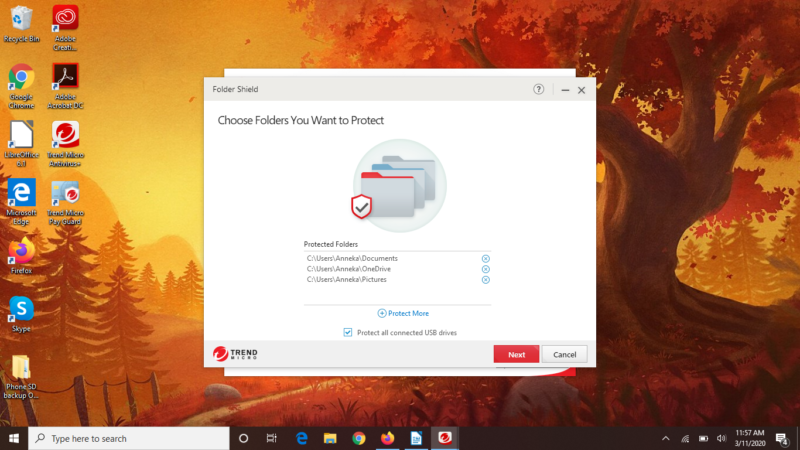
Free Mobile Features
Trend Micro’s mobile security is totally free for iOS users, though not for Android users. On iOS, Trend Micro blocks unsafe websites, registers your device in case it gets lost and analyzes your emails and photos for signs of fraud. It also includes parental controls, a social link safety checker and two-factor authentication.
The Trend Micro mobile password manager can hold up to five passwords for free on Android and iOS, and unlimited passwords with a subscription (check out our best password managers for alternatives). Its identity theft protection app is available for free on Android and iOS.
There’s also a suite of products that work on computers running Windows or Mac operating systems. HouseCall is Trend Micro’s à la carte virus scanner, which provides multiple scanning options to detect malware on your Mac or PC (it also works on Android phones). Another version scans smart home networks for interlopers.
Rounding out Trend Micro’s free services, there’s RootkitBuster for PCs, which digs out the rootkits that hackers use to gain remote access to devices. Dr. Cleaner — available for Macs — scans your computer for opportunities to free up disk space. Finally, anyone can use Fraud Buster, a browser-based tool that lets you paste in the text of an email to see if it’s a scam.
Paid Features
The first paid subscription level of Trend Micro coverage is Antivirus+. On Windows, it includes an anti-ransomware folder shield, phishing email alerts and virus detection through Trend Micro’s AI-powered network. The main perk you get that doesn’t come free is Pay Guard, a browser extension that tightens security around financial transactions.
Trend Micro Antivirus for Mac includes the same features, minus Pay Guard but with parental controls and social network scam detection included (earning it a spot in our best antivirus for Mac roundup). Both the Windows and Mac subscriptions come with one device license each.
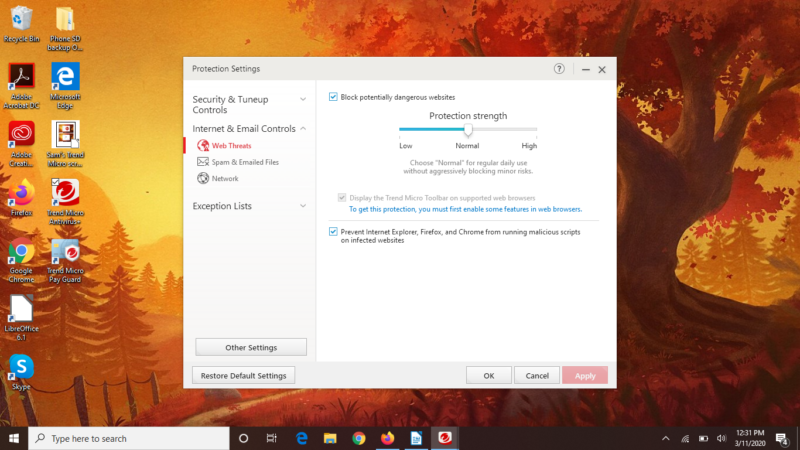
The next level, Trend Micro Internet Security, is for Windows only. In addition to offering everything from the Windows version of Antivirus+ Security, it adds the parental controls, social media safety rating and a system optimizer, along with two additional licenses (three total).
Trend Micro Maximum Security is the highest level and comes with the same features on Windows, Mac, Android and iOS devices. Maximum Security includes a license for 10 devices, plus the password manager (with unlimited passwords) and mobile security packages, though these count toward your total number of devices.
Taking the Features Together
Some of these features perform great. Trend Micro’s list of known scam emails is comprehensive, and it’s great to be able to vet a fishy message without even needing to download anything. The HouseCall scan is also a breeze to use and aggressively thorough, though the deep scan takes a lot of time.
Its ransomware suite is top-quality as well. The decryptor is worth it for some major peace of mind, and Trend Micro is consistently on top of regular updates to stay ahead of hackers. The folder shield that protects vulnerable files with extra security is a great touch.
Other features are firmly in the middling category. Its password manager is entirely web-based and doesn’t do very much that Chrome doesn’t — less, in fact, if you don’t pay for it.
Then there are the features that really should be present but aren’t. There’s no file shredder, no freely usable VPN and no webcam protection. Although Trend Micro is a budget program, some of these are practically universal standards and it’s jarring to see them gone.
Trend Micro Features Overview
Features Password manager File shredder Multi-OS support Parental control Disk cleanup VPN Profiles Ransomware protection Webcam protection Real-time monitoring Secure browser Download protection Phishing protection Firewall Windows macOS Linux Android iOS Desktop UI Mobile application Browser extension Help Center Forum Live Chat Phone Email 24/7 Support Video Tutorial Free Plan
Pricing
The following features are available for free: the HouseCall virus scan, RootkitBuster (Windows only), the Dr. Cleaner optimizer (Mac only), all mobile security on iOS, mobile ID theft protection on Android, Fraud Buster and limited use of the password manager.
- Price billed only for the first year; Price renews at $39.95; Protection for one device (Windows)
- Price billed only for the first year; Price renews at $79.95; Up to 3 PCs (Windows)
- Price billed only for the first year; Price renews at $99.95; Up to 5 Devices (Windows, Mac, Android, iOS, Chromebook)
- Price billed only for the first year; Price renews at $149.95; Protection for 10 devices (Windows, Mac, Android, iOS, Chromebook)
Antivirus+ Security costs $19.95 for the first year to protect a single device. This works out to $1.66 per month, which is a perfectly reasonable price to pay for one safe PC; for reference, it’s about the same as Norton’s basic subscription (see our Norton Security review).
Trend Micro Antivirus for Mac costs the same as Antivirus+ Security. It swaps a few bonus features with the Windows version, but it keeps core functionality the same. Given that Pay Guard — the Windows-exclusive feature at this level — is one of Trend Micro’s more lackluster features, Mac users come out better at the basic subscription level.
Trend Micro Internet Security costs $39.95 for the first year to cover three devices. Currently, it’s not worth buying at this level at all. That’s because Trend Micro Maximum Security is just $49.95 for the first year, and you get substantially more devices and a few extra features.
In fact, the increased number of subscriptions — 10 desktop, laptop or mobile devices — is the main draw of the Trend Micro Maximum Security level. The password manager and extra mobile protections are nice, but they wouldn’t be worth it by themselves.
Trend Micro also has enterprise plans that go beyond Maximum Security and are designed to protect endpoints for entire businesses. We don’t have a good way to test this package, so it’s beyond the scope of this review.
User-Friendliness
We tested Trend Micro’s interface using Trend Micro Antivirus+ Security for Windows. Its early signs weren’t positive, as installation took a long time, but within half an hour we had it up and running.
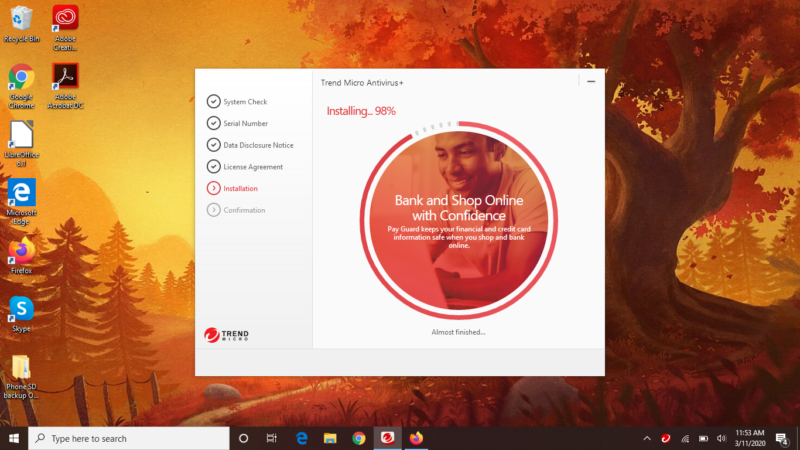
Once you’re in and Trend Micro finishes running its baseline scan, you’re presented with a large green scan button flanked by four feature groups. The arrow next to the scan button lets you choose between a quick scan, full scan or scan of a customized list of files. Clicking the large scan button launches a quick scan.
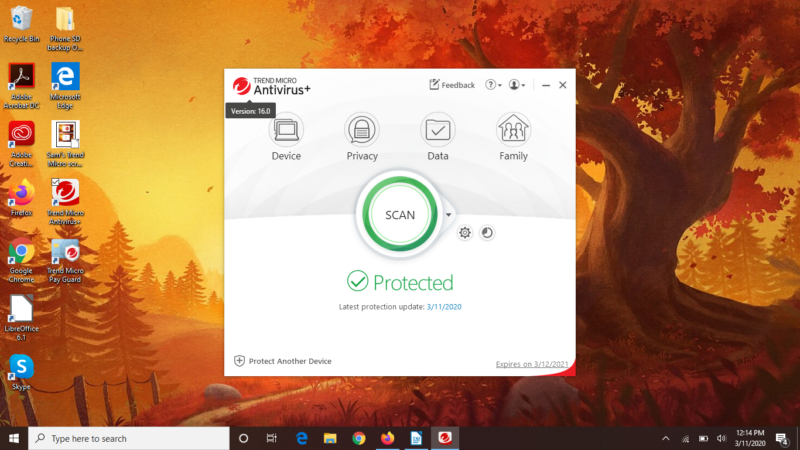
The gear next to the scan button customizes how each scan works, using checkboxes that are all easy to understand. The small button to the right of the gear opens a security report, which documents security issues that Trend Micro has caught on your device in a period you define. You can also schedule intermittent scans from this panel.
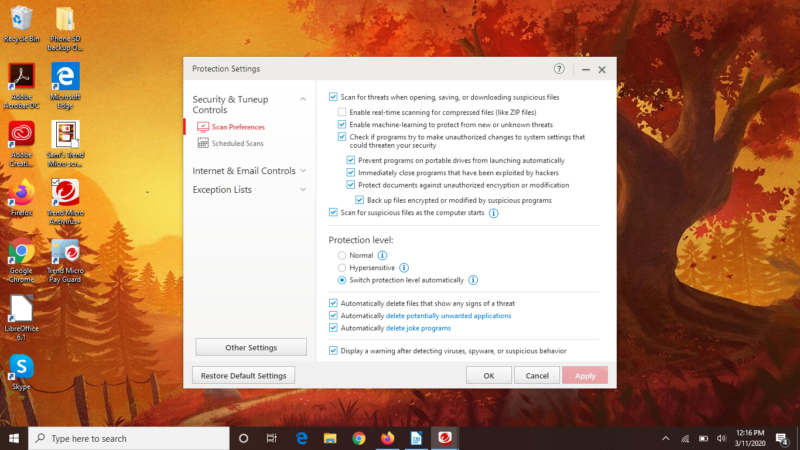
Features UI
Each of the four feature categories is fairly straightforward. From “device,” you can customize scans that happen in real time and activate ”mute mode,” which cuts out non-critical security notifications. This is also where you can extend protection to other devices, if your subscription lets you.
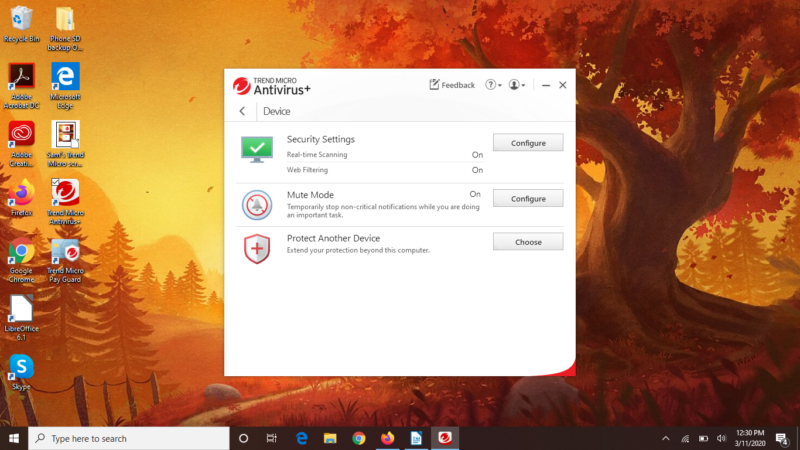
“Privacy” allows you to configure social networking protection, but there aren’t any settings beyond turning it on and off for each of your browsers. You can also use this panel to open a browser tab with Pay Guard active (or activate it through a shortcut on your desktop, if you prefer).
“Data” is the tab for ransomware protections. Configuring the folder shield is as simple as naming the folders you want to protect from unknown programs. Finally, there’s the ”family” tab, which houses all of Trend Micro’s parental controls. At the Antivirus+ Security level, there’s nothing there but an offer to upgrade.
Performance Impact
To check for Trend Micro’s impact on device performance, we ran scans while watching their effect on CPU speeds. Both a quick scan and a full scan had a negligible impact, which lines up well with its generally positive performance in AV-Comparatives’s October 2019 performance test (where it was found to only cause trouble while users launched other apps).
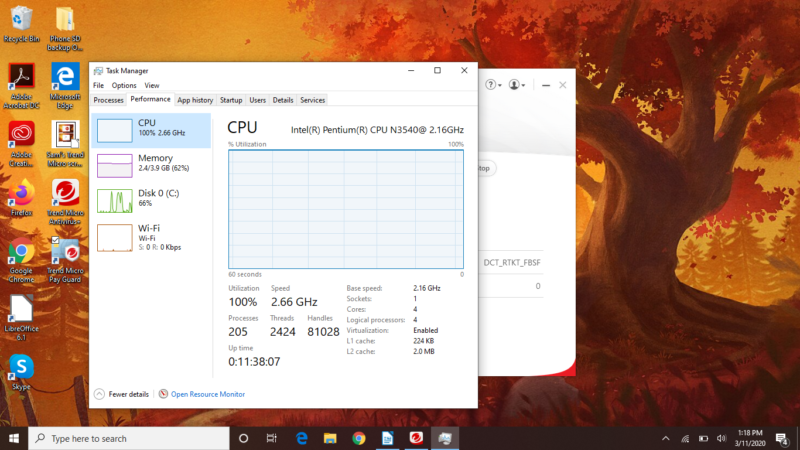
Overall, we’re happy to see that Trend Micro Antivirus+ Security has a sleek and forgiving interface. Every single feature is accessible within two clicks, and the user is guided naturally from one to the next. Although there are only three kinds of scans, the user-friendly customization panel makes sure those three cover everything you might need.
The only thing keeping Trend Micro from a perfect score is the built-in upselling. There’s no need to add extra tabs to your UI just to tell users what features they don’t yet have.
Protection
We used test files from the Anti-Malware Testing Standards Organization (AMTSO) to get a feel for the effectiveness of Trend Micro Antivirus+ on our own device. Keep in mind that the AMTSO tests just help us get an initial impression, and we rely more heavily on the results of professional testing labs.
Trend Micro successfully blocked a manually downloaded malware file, a drive-by downloaded malware file, a ZIP-compressed malware file, a potentially unwanted application and a file that required it to be connected to a cloud-based lookup system.
It failed to catch a phishing page during normal browsing, even when the internet security level was set to high. However, it did block the phishing website when the browser was opened using Pay Guard. It performed well but fell short of a perfect score because web safety shouldn’t be contingent on users remembering to open their browsers in a certain way.
AV-Comparatives
We went to AV-Comparatives and MRG Effitas to corroborate the findings of our own tests. In its most recent malware protection test, conducted in September 2019, AV-Comparatives gave Trend Micro Internet Security a mixed score.
Positives first: Trend Micro achieved a 100-percent protection rate, allowing no malware to make any changes to the protected system. While connected to the cloud, it detected 97.9 percent of malware test packets, putting it in the top third of the 16 products examined.
Unfortunately, when not online, Trend Micro’s detection rate dropped to a dismal 20.9 percent — the lowest of any commercially available antivirus. This suggests that Trend Micro Internet Security is heavily dependent on cloud services, and that a lack of availability on either end could spell disaster.
Compounding the problem is a higher-than-average false positive rate. AV-Comparatives conducted a real-world protection test from July to October 2019, during which Trend Micro Internet Security flagged 19 non-malicious URLs as suspect, which is far higher than the average of eight.
MRG Effitas
MRG Effitas told a somewhat different story. In its test, Trend Micro didn’t just beat its AV-Comparatives numbers, but it did far better than when we last reviewed them a couple of years ago. In Q1 of 2018, Trend Micro outright failed to receive certification from MRG Effitas, which required the antivirus program to detect or block at least 98 percent of threats within 24 hours.
In Q4 2019, Trend Micro did a lot better. MRG Effitas awarded Trend Micro’s Worry-Free Business Security program its highest Level 1 certification, meaning it used first-contact autoblocking and behavioral analysis to stop 100 percent of threats.
Antivirus testing firms almost always agree with each other. The only discrepancies between the two tests are the offline rate (which MRG Effitas doesn’t test) and the massive difference in false positives. This could be explained by the fact that MRG Effitas tested an enterprise version of Trend Micro, while AV-Comparatives tested an end-consumer version, but it’s not certain.
We’re a bit more inclined to believe AV-Comparatives on this one. Only one program out of 12 falsely blocked any of MRG Effitas’s 1,499 test samples, which makes us think its test isn’t as rigorous as it could be. Fortunately for Trend Micro, the consensus on the rest of its protection power is pretty good.
Support
Trend Micro’s support has a lot in common with its free antivirus features. Everything you need is there, but it’s sometimes presented in a frustrating patchwork that makes it seem less than it is.
Trend Micro Knowledgebase
The Trend Micro knowledgebase starts with links to three general topics: downloading and installing products, purchasing products and subscriptions, and comparing the features of different products. Beneath that, you’ll see links to support pages for each specific product, including older ones that are approaching or past their end of life.
Clicking the link for any product takes you to a page that’s ostensibly devoted to helping you with using that product. However, on the pages for subscription products, such as Trend Micro Antivirus+ Security, much of the content is dedicated to selling the product instead. You’ll find video tours, installation instructions and links to other features you might want.
To get help, click on one of the topics listed in the “choose a topic” banner. These will all take you to different places on the website. For example, “popular topics” links to downloads for each subscription level’s user manual. If you scroll down from this, you’ll finally find the FAQ.
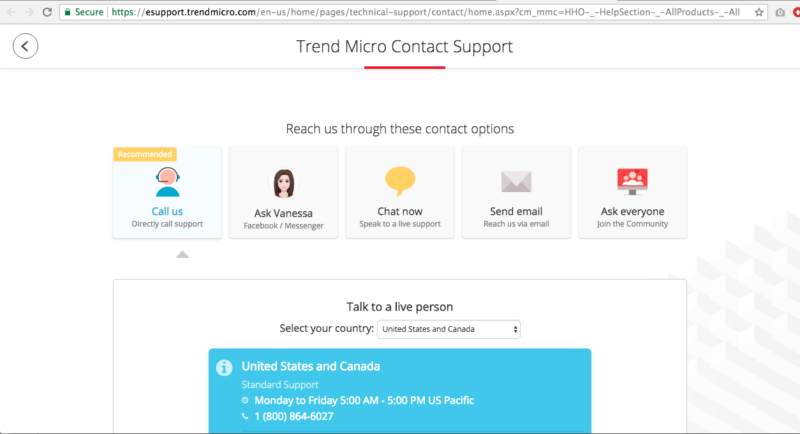
To be fair to Trend Micro’s knowledgebase, plenty of the individual features pages go directly to the information. Once you do find the info, it’s pretty complete. Between them, the well-written user manuals, clearly illustrated videos and extensive FAQ cover a wide variety of potential issues.
Live Support
Your first option for live support is Trend Micro’s chat bot, Vanessa, who can be contacted through Facebook Messenger via a link at the bottom of the help homepage (and several other pages). Despite not being human, Vanessa is surprisingly good at tackling user questions.
If Vanessa can’t help you, an impressive array of other support options might. You can send an email, chat with a human or dive into Trend Micro’s user forums. The forums are cleanly organized, with topics sorted into several tabs (though we could have done without the “praise” section). It’s not the most active scene, but a Trend Micro staff member replies to every post.
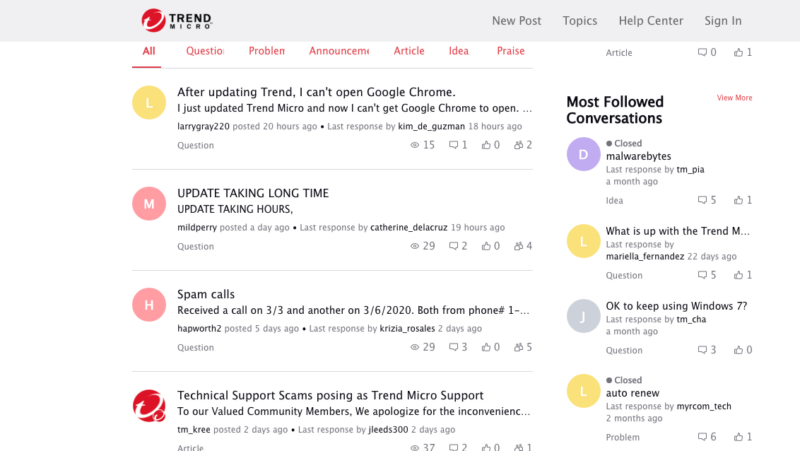
You’re also free to call in. Trend Micro bucks one of our least favorite trends in the antivirus world by not only making its support phone number available on the website, but having it prominently displayed. It’s available for free 12 hours a day on weekdays and 24/7 if you spring for premium support.
Let’s talk about premium support for a second. For $59.95 per year, you get 24/7 phone support, one virus removal, one annual computer health check and a year of Trend Micro Maximum Security thrown in. However, $69.95 per year upgrades you to unlimited virus removal and computer health checks, plus remote-access installation.
Overall, Trend Micro’s knowledgebase could be a lot better organized (and less heavy on the upselling), but the many options for reaching live support generate a lot more goodwill than the frustrating FAQ loses. It’s easily one of the most available security software companies, even to people who haven’t paid for anything.
The Verdict
Given our past experiences with Trend Micro, we weren’t expecting much, but Trend Micro Antivirus+ Security surprised us in the most pleasant way. It wields top-quality protection, tempered with a friendly UI and a dedication to making support as accessible as possible.
A couple of black marks hurt its reliability: its false positives are a concern and so is the danger of stumbling onto a phishing site after forgetting to launch your browser with Trend Micro’s protection. Yet Trend Micro is far more reliable than it used to be and is getting better every quarter.
To see how it stacks up against one of the best antivirus solutions we’ve reviewed, check out our Bitdefender vs Trend Micro comparison.
If you’ve used any Trend Micro products and had a good, bad or unique experience, let us know in the comments below. Thanks for reading.


