NordPass Review
Now that strong passwords matter more than ever, everybody needs a password manager to keep their secure credentials straight. NordPass does the job for you -- check out our NordPass review to learn how.
Key Takeaways: NordPass Review
- No matter what platform you’re on, NordPass runs smoothly, with every feature requiring just a couple of clicks and a few seconds.
- NordPass’s security features include multi-factor authentication, biometric locks and zero-knowledge encryption; however, you’ll still need to make sure to save your master password elsewhere.
- Premium NordPass plans are reasonably priced, but the free plan has most mission-critical features, as you’ll see in our NordPass review.
NordPass is a password manager that handles all the difficult work of maintaining strong passwords. It creates, stores and fetches credentials with minimal effort on the user’s part. If you’re wondering how to set up a strong password, a manager is the best way. Our NordPass review is designed to help you decide whether NordPass is the app for you.
There aren’t many potential failure points in a password manager, but NordPass thankfully doesn’t settle for adequacy. Its sleek apps will undoubtedly appeal to newcomers, though there are one or two more advanced features for those who know more about security — particularly where NordPass is among the first to jump on a new technology. It earns its spot on our best password manager list.
In this review, we’ll unpack NordPass’s features, explain its pricing, describe the user experience and determine whether you can trust it with your most sensitive information. If you’re new to password managers, we recommend reading our article on how password managers work first.
NordPass Video Review
-
05/23/2022
Rewrote the article, including updated pricing info and new features.
-
01/08/2024 Facts checked
We’ve rewritten this article to stay current with NordPass’s features and pricing.
NordPass Review: Alternatives
- 1
- :
- :
- :
- :
- :
- 2
- :
- :
- :
- : Android, iOS
- :
$0.83 / month(All Plans) - 3
- :
- :
- :
- :
- :
- 4
- :
- :
- :
- : iOS & Android
- :
$1.67 / month(All Plans) - 5
- :
- :
- :
- :
- :
$3 / month(All Plans)
NordPass: Pros & Cons
Pros:
- Fast & user-friendly
- Easy in-browser autofill
- Has never been hacked
- Fully functional free plan
- Password creation options
- Thorough data breach scans
Cons:
- Uses less-tested encryption
- No custom fields on iOS
- One password vault per user
- No monthly payment options
- Can’t export mobile app passwords
Features
All a password manager really needs to do is store passwords securely and retrieve them when you need them. NordPass succeeds at these fundamentals but also adds a few peripheral features that enhance the experience.
You can store four main types of information in NordPass. Passwords log you into online accounts. Secure notes can save other short but vital bits of info, like WiFi passwords or burglar alarm codes. Credit cards hold financial information for making purchases in online stores. Personal info is anything else you might have to add to an online field.
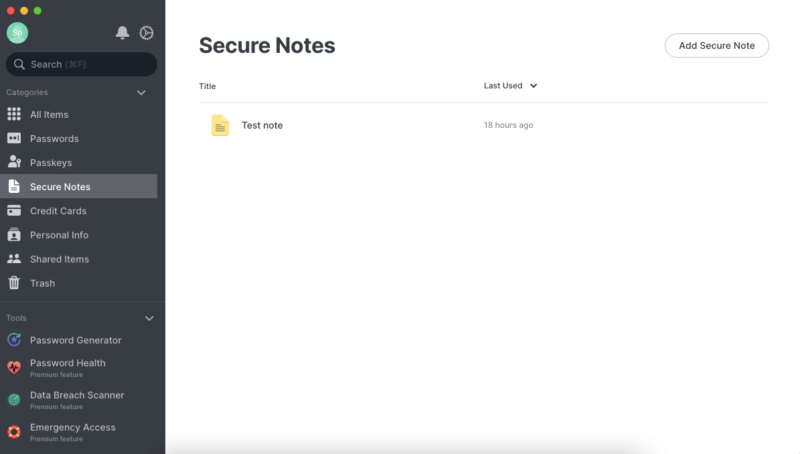
people who might have access to your vault.
With a browser extension (see below), you can quickly add anything in your vault to an online field. Be aware, though, that iOS users cannot add custom fields, making NordPass a little less useful for anything but passwords and credit card details. In the rest of this section, we’ll shine a spotlight on some of NordPass’s most important tools.
Password Generator
NordPass doesn’t just remember your passwords — it can also create them for you. Whenever you create a new online account, the NordPass password generator suggests a strong password that you can fill in and save automatically. If you want a little more control over what your passwords look like, there’s a more extensive generator in the desktop app.
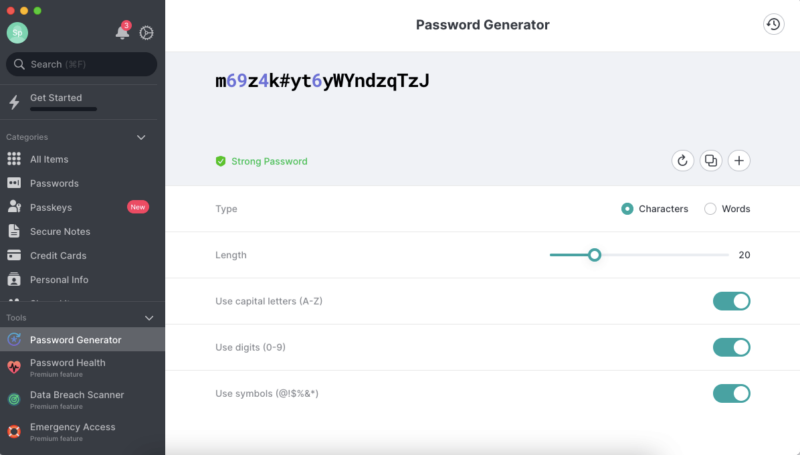
generator tool for free, though without autofill.
There’s plenty to play around with here. You can decide whether you want the password to contain real words; add capitals, numbers and symbols; control the length (up to 10 words or 60 characters) and generate new passwords until you find a memorable one.
Chrome Extension
In order to autofill passwords on a browser, you need to have a NordPass extension installed and activated. NordPass has browser extensions that work on Chrome, Firefox, Safari, Opera Edge and Brave. The screenshot below shows how the Chrome extension works by appearing whenever you have to fill in a username or password.
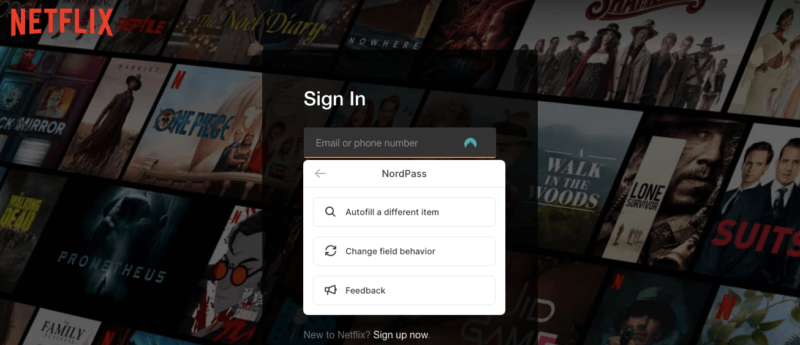
with the website, but you can change that.
Once installed and enabled, the NordPass browser extensions can fill in saved passwords, usernames, emails, credit card details and other information stored in your vault. If you often have to fill out forms with sensitive data, such as health or financial info, NordPass can store it securely for easy retrieval.
NordPass Premium Features
All of NordPass’s storage and autofill features are available with the free plan, including unlimited password storage, plus non-password items like notes and credit cards. You can also use the generator and two-factor authentication, and can sync the same stored data across several devices. Everything else requires a paid plan.
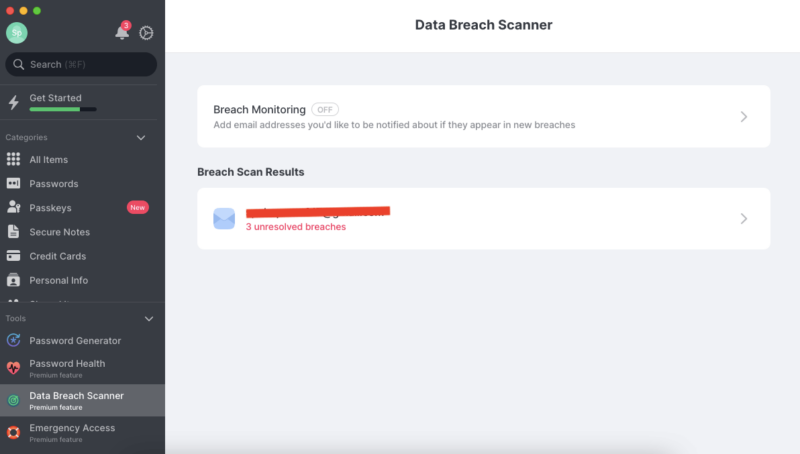
that NordPass includes for paying users.
Premium features include the data breach scanner, which checks whether your email address has appeared in any known dark web data breaches, and the password health generator, which points out weak, outdated or reused passwords.
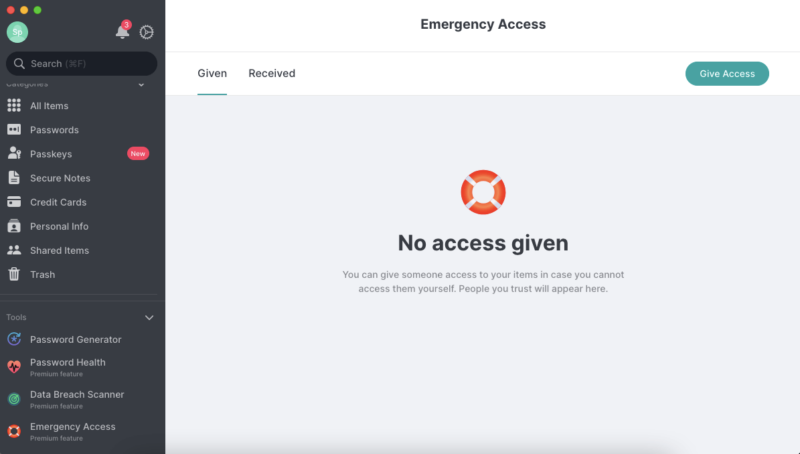
You also need a paid plan to share any information in your vault with other users. A paying subscriber can share stored data with other users and designate emergency contacts who can unlock their NordPass account. This is helpful if you have family or close friends who may urgently need your login details but can’t immediately contact you.
Device switching is also locked behind the paywall. If you’re using the free plan, you’ll have to log in every time you use NordPass on another computer or phone.
Pricing
Aside from its free plan (see below), NordPass has two tiers for personal subscriptions: Premium and Family. As detailed above, Premium adds a password health checker, data breach scanner, file attachments and the ability to stay logged in on multiple devices. Family is exactly the same but offers six user accounts instead of Premium’s one.
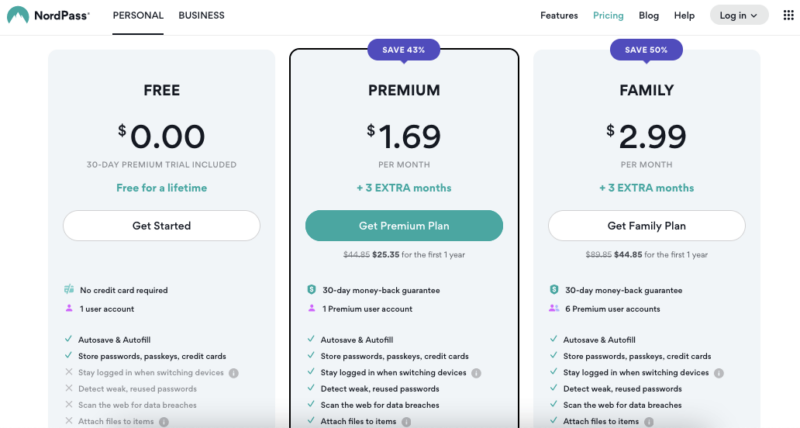
extra user accounts to store different data in each one.
The only way to subscribe is to select either one or two years in advance. Sadly, there’s no option to pay month-to-month. The totals below are the amount you’re required to pay at the moment you sign up.
Premium costs $1.99 per month for one year ($23.88) or $1.49 per month for two years ($35.76). Family costs $3.69 per month for one year ($44.28) or $2.79 per month for two years ($66.96). That’s even cheaper than the entries on our best password manager for families roundup.
NordPass’s premium features are also included in the NordVPN Plus plan, which costs $13.99 on the per-month plan versus $12.99 for NordVPN alone. You’ll get additional savings with a one-year plan ($5.99 per month; $71.88 total) or two-year plan ($3.90 per month, $105.36 total).
Bundling with NordVPN is the cheapest way to get NordPass and NordVPN together. It’s also the only way to subscribe to NordPass on a month-to-month basis — read our NordVPN review to decide whether you’d want the VPN too. We highly recommend it.
NordPass Free Plan
NordPass Free can save and autofill passwords but lacks sharing, password health scans and all other premium features. When you create a free account, you also get a 30-day trial of all the premium features. Note that this is distinct from NordPass’s 30-day money-back guarantee, which allows you to request a refund on plans you’ve paid for.
If you’ve checked out NordPass’s free plan and it’s not for you, we’ve collected some of the other best free password managers.
NordPass Business Plan
Business charges on a per-user basis. It can share credentials with a whole team and authenticate all their logins, essentially becoming a single source of access for an entire office. NordPass Business has three tiers: Teams, Business and Enterprise.
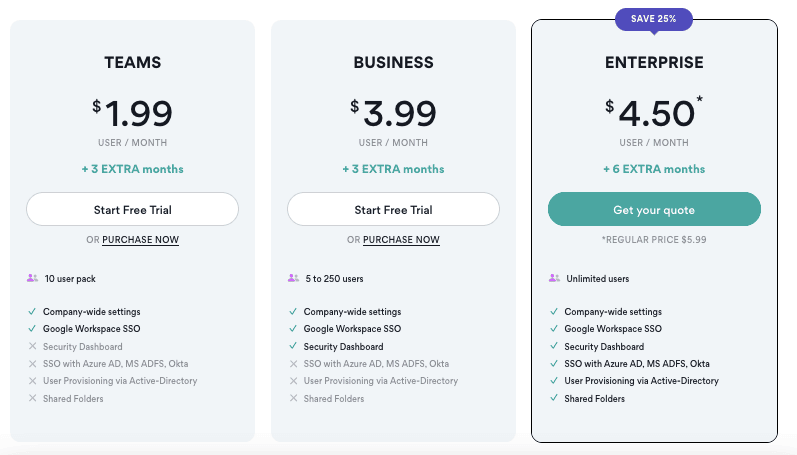
while Business subscriptions include up to 250 users.
A Teams plan costs $19.90 per user per month for a year ($238.80 per user total) or per user per month for two years ( per user total). It includes vaults for 10 different users managed from a central admin panel, plus a single sign-on (SSO) for Google apps. If that surpasses your budget, several of the best password managers for small business are cheaper.
Business costs $19.95 per user per month for a year ($239.40 per user total) or per user per month for two years ( per user total). It includes up to 250 users and adds the security dashboard, which applies the password health and data breach scanners to the whole company.
For more than 250 users, you’ll need an Enterprise plan. That goes for $29.95 per user per month for a year ($359.40 per user total) or per user per month for two years ( per user total). In addition to unlimited users, you’ll have several SSOs other than Google, advanced control over user access and the ability to share folders within NordPass.
- *Renewal price for the 1-year plan is $35.88; and $71.76 for the 2-year plan.
- *Renewal price for the 1-year plan is $71.88; and $143.76 for the 2-year plan.
More plans
- *Teams is for 10 user pack only. Price is for 10 users.
- *Business & Enterprise starts from 5 users. The price is for 5 users already.
- *Business & Enterprise starts from 5 users. The price is for 5 users already.
Ease of Use
Nord Security has a mixed record of creating friendly UIs. As our NordVPN review shows, its virtual private network (VPN) has a great desktop interface but runs into problems when you compress it to mobile. We dove into NordPass to see whether it has the same problem.
Thankfully, it doesn’t. Every NordPass app we tried was visually pleasing, logically arranged and easy to figure out without a tutorial (though there are good tutorials). Anyone tech-savvy enough to use a computer or a phone can use NordPass. If you read our Dashlane review and were disappointed that it retired its desktop apps, NordPass might be a good alternative.
NordPass on Desktop: macOS & Windows Apps
The NordPass desktop apps have a pleasant interface with no blind alleys or lags. Every feature is lined up in the left-hand column. Once you begin filling the app with passwords and other information, you can create folders to keep everything organized.
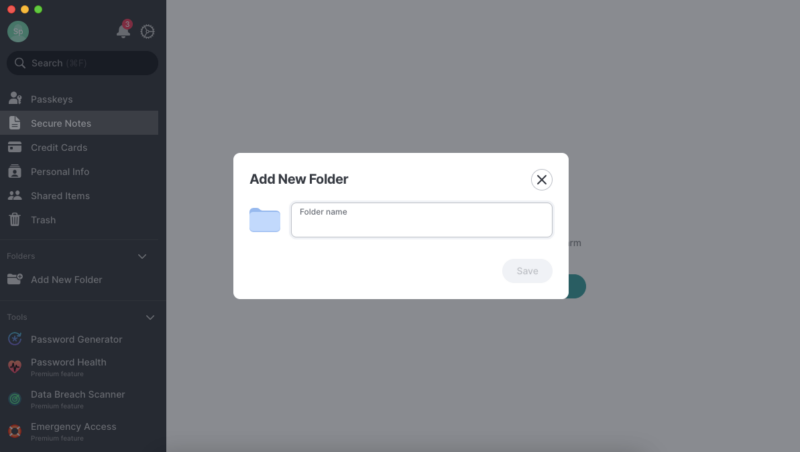
Everything else you’ll need to operate the app is in the settings menu, accessed by clicking the gear above the features list. The long list of settings in the menu may be intimidating to newcomers, but the “get started” tutorial bar takes you through everything important — including the recovery code, which some users might miss otherwise.
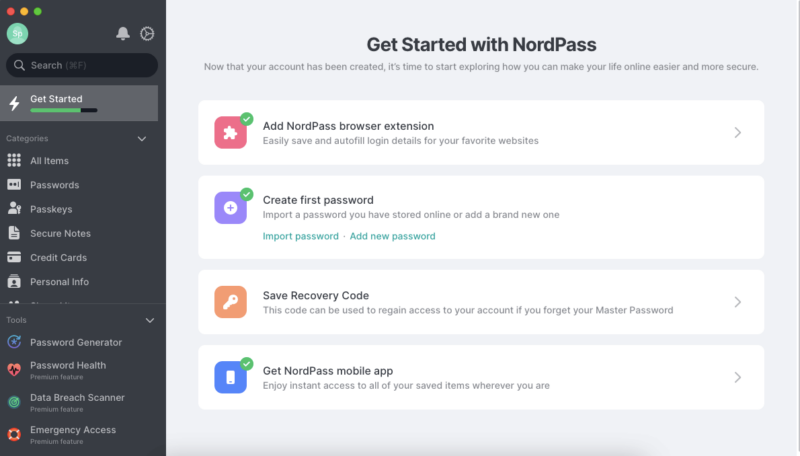
The app could stand to make the controls for importing and exporting more prominent, since that’s one of the first stops you’ll make if you’ve switched from one of the other password managers. Both imports and exports are buried in the “settings” page. Trusted contacts are likewise hidden in the “advanced” section of “settings.”
Individual features are all as streamlined as possible. For example, to add a new password, just give it a title, enter the credentials, enter the website, sort it into a folder if you want and click “save.” These steps happen automatically if you have the browser extension.
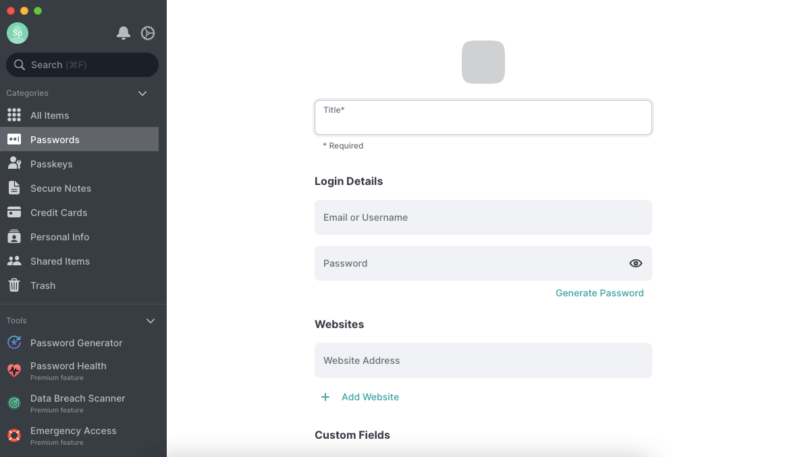
Admittedly, it’s hard to overcomplicate most password manager features, but you can still feel the careful design in the way every step leads you to the next one. You don’t even have to open the desktop app at all if you don’t want to — just download it and then store and retrieve all your passwords using the browser extension. It couldn’t be easier.
Some users with a lot of information to protect might find NordPass a bit too simple, since there’s no way for one user to create multiple vaults protected by different master passwords. Our 1Password review describes an alternative service that can create more than one vault per subscription.
NordPass on Mobile: Android & iOS Apps
The NordPass mobile app also runs cleanly, though it’s a little more compressed out of necessity. All your information is arranged in alphabetical order on the home screen, with a search bar to find it fast. Features are arranged in the “browse” tab in the same order as they are on the desktop.
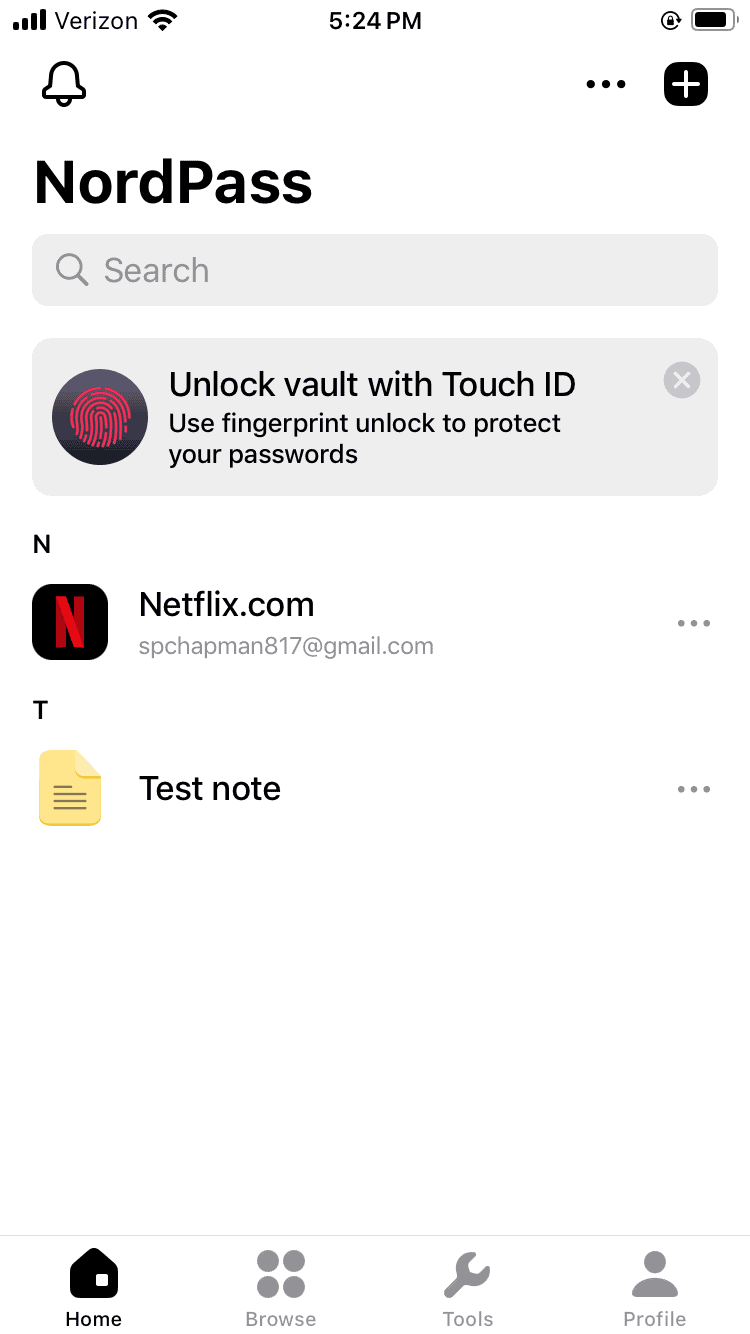
get confusing, but you can filter it in the “browse” tab.
The “tools” tab holds premium features like the password health checker. The “profile” tab is where you’ll get help, import passwords (you can’t export on mobile) and change miscellaneous settings. Just as the macOS app felt a lot like navigating Finder, the iOS app feels very similar to the app browser and phone settings — you don’t have to learn a new design language.
NordPass Device Compatibility
NordPass has desktop apps for macOS, Windows and Linux and mobile apps for iOS and Android. You can reach your vault through its web app on almost any browser. The browser extension, which is needed to make autofill work, is available for Firefox, Safari, Opera, Chrome, Brave and Edge.
Security
Next, we wanted to see how hard NordPass works to protect the extremely sensitive data you’ll store on its servers. A password manager faces several vulnerabilities: Hackers might breach its security directly, sneak on through a third-party website or break in through the user end. There’s also the issue of the manager itself having compromising access to your data.
NordPass Encryption
Though more real-world evidence is needed, NordPass appears to be effectively addressing these concerns. It secures user data with the xChaCha20 cipher instead of the standard AES-256. Practically speaking, this means it’s lighter and faster, a conclusion backed up by our totally stutter-free experience using NordPass.
XChaCha20 is relatively untested compared to AES-256, which has been available for cryptanalysts to test for almost two decades. That said, we’re happy to see NordPass promoting it, as more viable alternatives make everyone safer.
NordPass also comes with a few features designed to secure accounts on the user side. First, there are passkeys, a new security measure aiming to replace website passwords. Unlike passwords, which you have to make up yourself, NordPass automatically generates passkeys and compares them with matching keys on participating websites.
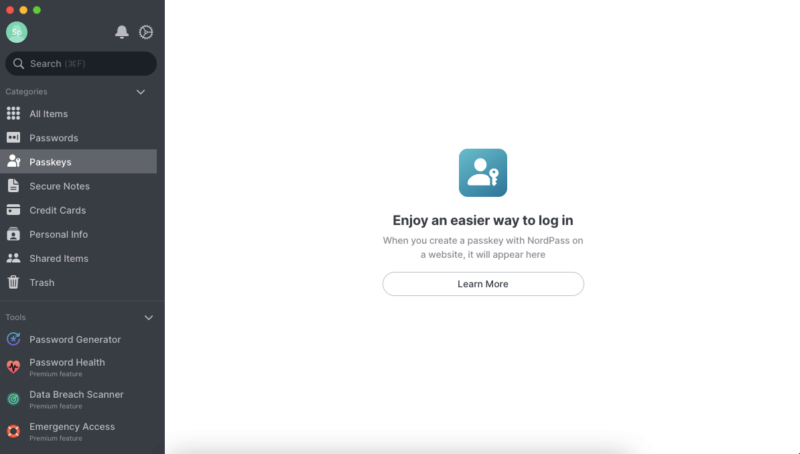
also betting on the emerging technology of passkeys.
If you have a passkey stored on your NordPass vault, websites that support passkeys will unlock automatically. Passkeys can spare a lot of effort, and a wide range of websites already support them, including Google, iCloud, LinkedIn, TikTok and more.
NordPass Master Password
However, your master password is still a vulnerability, as anyone who accesses your account — by stealing either your master password or your entire device — also obtains all your passkeys. You can foil this with two-factor authentication, which requires an additional key on top of the master password. Options include hardware or an authenticator app like Authy.
You can also use biometric authentication to unlock your account with a thumbprint instead of a master password. Face ID is also available on some iOS devices. Biometric is helpful if you’re worried about losing your master password — presumably, you’re less likely to lose your thumb.
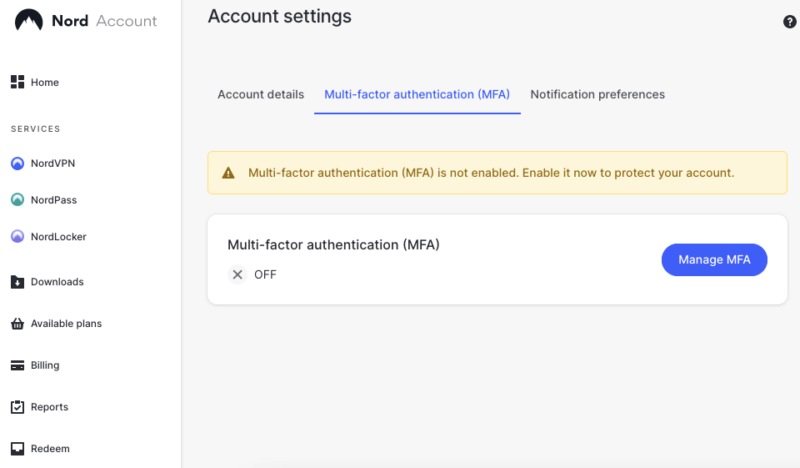
Zero-Knowledge Security
The final duty of a secure password manager is to protect its users from the password manager itself. NordPass uses zero-knowledge architecture, which means that nobody on the NordPass side can unlock your data without your passwords. If the company suffers a data breach or anyone on the team decides to violate user privacy, they’ll face the same encryption as any hacker.
Those who’ve used any of the zero-knowledge cloud storage already know that the downside of zero-knowledge encryption is that the service can’t help you recover your files if you lose your master password (or your thumb). For maximum safety, we recommend writing down your recovery key as soon as possible and hiding it somewhere safe and offline.
NordPass Security Record Compared to Other Password Managers
NordPass has only been around since 2019, but its security appears to be airtight so far. It hasn’t been hacked, breached or used in a scam. For reference, LastPass has had at least four incidents in the same time period, as you can read in our LastPass review. We’re monitoring NordPass closely, but for now, we’re prepared to call it trustworthy.
As secure as it is, NordPass is unfortunately not open source. Users who appreciate being able to review a company’s code might prefer to check out our Bitwarden review, which discusses one of the top open-source password managers.
Customer Support
You can access the NordPass help center through the “settings” tab on any of its apps. The help center sorts articles into four categories for personal users and three for business plans. “Getting started” covers the setup, “general info” answers basic FAQs, “troubleshooting” addresses common glitches and “billing” concerns payments.
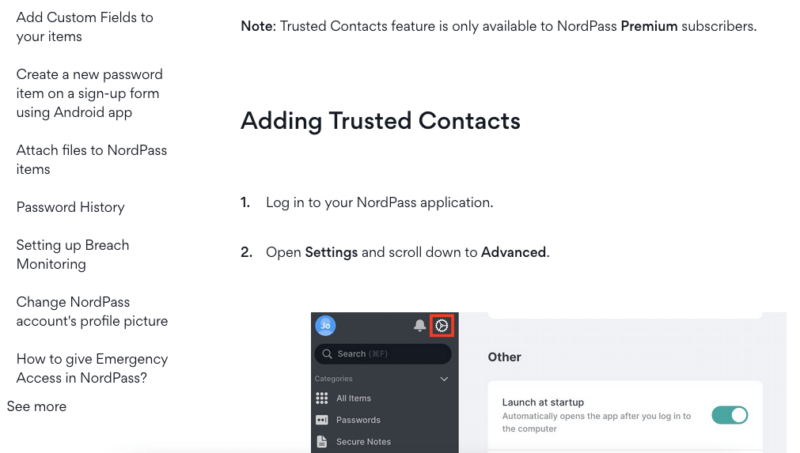
instructions are clear and backed up by screenshots.
The troubleshooting guides are also helpful, though their organization doesn’t always make sense. We usually found it easier to use the search bar than to dig through the categories. If you can’t find what you need, you can send an email or contact the live chat.
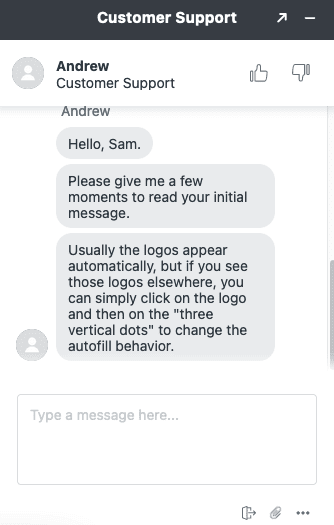
We sent a simple test question and received prompt assistance without having to deal with a chatbot first. Email is a good option for more complicated tickets, which the NordPass team answers in a day or so, but thanks to the live chat, it feels redundant in most cases. Bottom line: Getting help from NordPass is refreshingly easy and feels like something the company has paid attention to.
The Verdict: Is NordPass Safe?
Yes, NordPass is safe. Judging the safety of a password manager is tricky because you can only determine so much without real stress testing. However, the longer a manager goes without an incident — and the better its features overall — the more confident we feel recommending it. NordPass has a clean record so far, so we’re prepared to say it’s safe.
Ease of use is NordPass’s biggest selling point, and that contributes to safety as well. This is a password manager you’ll want to use. It’s got the process of generating and saving passwords down to the fewest touchpoints possible — so much so that we found ourselves forgetting about it as we went through our routine.
In summary, NordPass is one of the best password managers we’ve tried, but we’d love to hear your thoughts. Have you used NordPass? Are we right or off the mark? Did we miss anything important? Let us know in the comments, and thanks for reading.
FAQ: NordPass Password Manager Review
NordPass has been secure since it launched. It’s transparent about where its revenue comes from and has never been caught selling or exploiting user data. It maintains zero-knowledge encryption to prevent abuse.
NordPass has very few downsides, but certain features are limited by platform. You can only export passwords from the NordPass desktop app and a browser extension is required for autofill.
NordPass has only been around since 2019, but in nearly five years, it’s never suffered a hack or breach.
NordPass is owned by Nord Security, a company incorporated in Panama but physically located in London, U.K. Panama’s laws do not require VPNs to retain information.


