Orchid VPN Review
Orchid is a decentralized network of VPN providers in which users can set up custom multi-hop connections and pay with cryptocurrency. It’s a nice idea in theory, but flounders in practice, as you’ll learn in our Orchid VPN review.
Orchid is a bold attempt to build a completely decentralized VPN, and it’s run by volunteers who believe that privacy is a human right. It strives to fulfill its goal through a convoluted set of interlocking systems, including its own cryptocurrency. In our Orchid VPN review, we’ll unravel the mysteries of Orchid and help you decide if a distributed VPN is right for you.
Key Takeaways:
- Orchid isn’t a single VPN provider, but a decentralized marketplace where users trade bandwidth for OXT cryptocurrency.
- Orchid succeeds in creating a VPN whose managers have no incentive to harvest user data, but in doing so, it leaves users at the mercy of unvetted node operators.
- Because Orchid users can’t select their own server locations, it’s not a good choice for streaming video.
- Orchid’s user interface and customer service are opaque and impenetrable to anyone not well versed in blockchain terminology.
Orchid technically isn’t a VPN. In practice, it’s closer to Tor; both are decentralized networks of volunteer-maintained nodes that let you browse the internet in theoretically untraceable anonymity. However, unlike Tor, Orchid employs a VPN client that will be familiar if you’ve ever used a VPN service before.
In addition to guiding you through the mysteries of this crypto-powered VPN, we’ll review it as we would any service, testing its speed, security, features, streaming performance and more. At the end, we’ll reach a verdict on whether Orchid’s revolutionary model has the potential to unseat any of the services on our list of the best VPNs.
As usual, we’ll award Orchid a maximum of 100 points for each of our criteria. However, since Orchid VPN is so different from most VPNs, take each rating with a grain of salt. It may score low in some areas because it’s not trying to do well.
Protect Your Privacy. Get Our Free VPN Guide Now!

- Comprehend the essential role a VPN plays in safeguarding your digital life
- Gain a deep understanding of how VPNs function under the hood
- Develop the ability to distinguish fact from fiction in VPN promotions
-
07/24/2024 Facts checked
Clarified that OXT runs on Ethereum 2.0 smart contracts, added some risk factors in security and privacy, and got more specific about streaming performance.
Orchid VPN Alternatives
- 1
- : PayPal, Credit card, Google Pay, JCB, UnionPay, Bitcoin, Ethereum, X-Coin
- : 10
- :
- :
- :
- :
Average speedDownload Speed86 MbpsUpload Speed9 MbpsLatency4 ms - 2
- : PayPal, Credit card, Google Pay, Amazon Pay
- : Unlimited
- :
- :
- :
- :
Average speedDownload Speed93 MbpsUpload Speed9 MbpsLatency3 ms - 3
- : PayPal, Credit card, Bitcoin, UnionPay, iDeal, Sofort, Giropay, Pixpay, Sepa Direct Debit
- : 8
- :
- :
- :
- :
Average speedDownload Speed90 MbpsUpload Speed9 MbpsLatency3 ms - 4
- : PayPal, Credit card
- : 10
- :
- :
- :
- :
- 5
- : PayPal, Credit card, bitcoin, Amazon Pay
- : 7
- :
- :
- :
- :
Average speed
Orchid VPN Review: Strengths & Weaknesses
Pros:
- Truly decentralized network
- Cheap Nanopayments market
- May unblock streaming services
- Good speeds on local servers
- Fully open source
Cons:
- No Windows app
- Can’t choose server location
- No guarantee against malicious nodes
- Multi-hop for advanced users only
- Complicated interface
- Limited customer service
- Gets expensive with high data usage
Features
The most important feature of Orchid VPN is the network itself. Unlike most VPN services, which own or rent their own server networks, Orchid acts as a marketplace for individuals to sell their own servers as VPN nodes.
When you connect to the network, the app chooses a random provider, and you then pay that individual for the use of their server time.
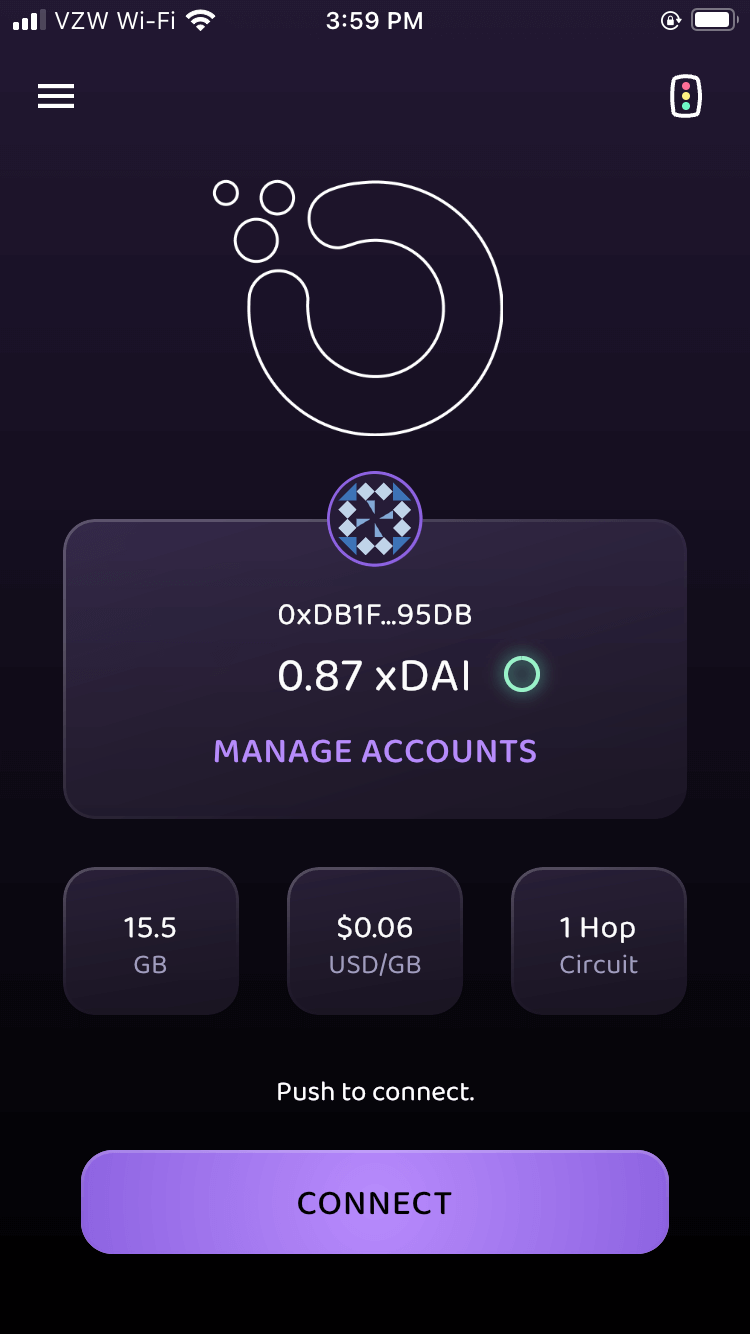
In practice, this means Orchid is a VPN app where you can’t choose your server location. Most of the features you’d take for granted on other VPNs are likewise absent. Don’t expect to find a kill switch, split tunneling, static IP addresses or a tracker blocker.
Normally, we’d use this section to run down the features Orchid VPN has on offer. However, given Orchid’s iconoclastic approach, we’ll instead explain each of the components that make up its decentralized network.
The Orchid App
Orchid’s app is available on macOS, iOS, Android and Linux. At the moment, it’s only available for Windows as a command line client.
The main purpose of the app is to set up and manage a multi-hop VPN connection — that’s when a VPN service connects through multiple nodes in case one is compromised. Each hop requires either a separate Orchid VPN account or an OpenVPN or WireGuard connection from a different VPN provider.
It comes with a traffic analysis feature that will check the security of your VPN connection in real time, which is nice. You can also add your own encrypted servers, if you want a layer of security that’s under your own control. Although the website claims that you can “run traffic through an integrated personal firewall,” there’s no sign of this in the app itself.
OXT: The Orchid Cryptocurrency
OXT is a cryptocurrency created and administered by Orchid Labs. It functions independently of the Orchid network; you can buy or sell it on a crypto exchange without ever touching the Orchid VPN app. However, its primary purpose is to provide the network’s buyers and sellers with a means of conducting transactions.
Server managers who want to sell bandwidth to the network have to pay a certain amount of OXT to get started. This is called “staking,” and we’ll talk more about it in a minute. Buyers, meanwhile, can use the OXT token to pay for Orchid bandwidth as they use it, in transactions authenticated through Ethereum 2.0 smart contracts.
Orchid Accounts
An account represents a distinct entity on the network. It requires no personal information whatsoever — it doesn’t even require usernames or passwords — and can be shared across devices. Each account represents the ability to create one hop in the app, so each user might have several accounts (three is apparently typical).
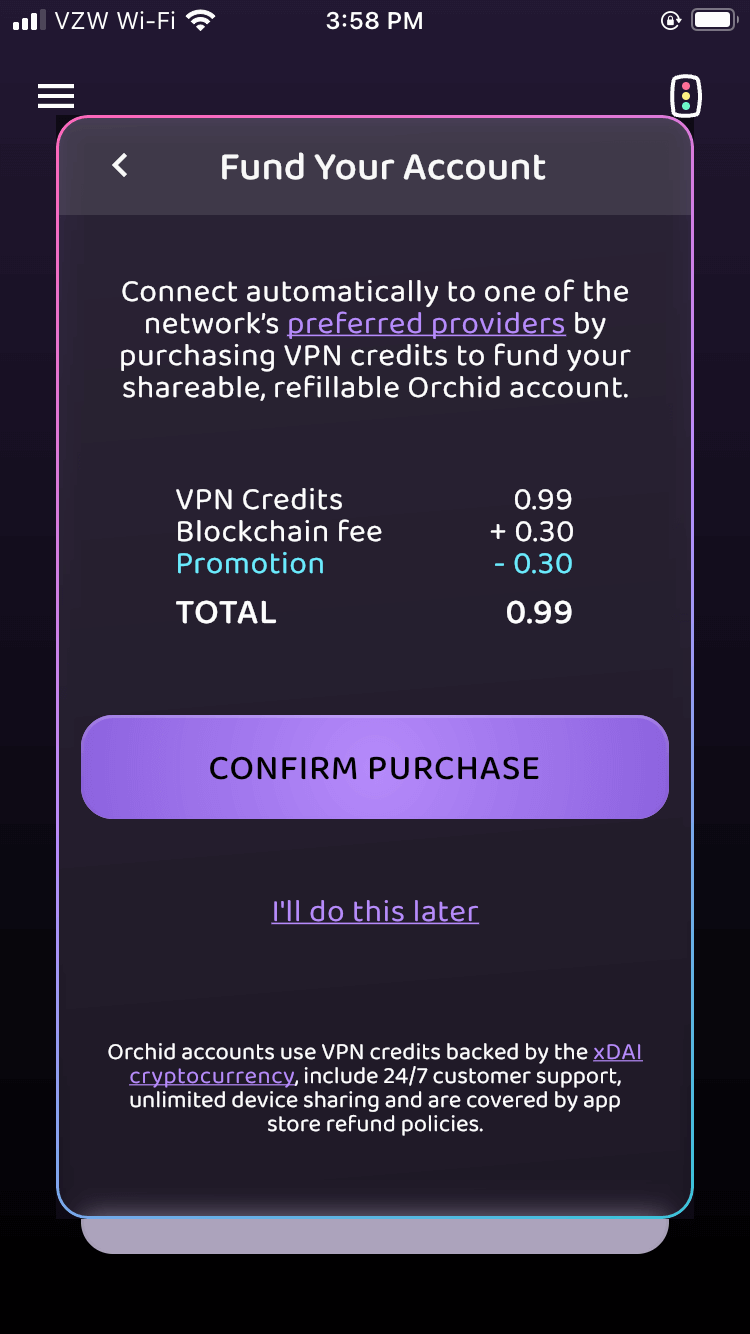
You can still use Orchid if you’re not experienced or comfortable with buying cryptocurrency, but you have to be on iOS. iOS’s users can use their native fiat currency — for example, U.S. dollars — to purchase accounts preloaded with Orchid credits, essentially prepaid digital gift cards for buying time on Orchid’s network.
Orchid accounts trade in xDai, a different cryptocurrency that benefits from lower “gas fees” (money paid to the people who maintain blockchains).
The Orchid Protocol
Orchid uses its own VPN protocol to communicate between nodes. It’s the only protocol Orchid employs, but you can layer it with other VPN accounts that use OpenVPN or WireGuard. Orchid’s protocol is based on WebRTC, an open-source system that allows web browsers to communicate directly without installing new apps.
All the major web browsers use WebRTC, so Orchid traffic should be indistinguishable from the millions of other video and voice calls that happen every day. However, it is not clear what kind of encryption, if any, this protocol uses, so connect at your own risk.
Nanopayments
To use the Orchid network at peak efficiency, users need to be able to quickly establish transactional relationships with a continual stream of different service providers. Instead of making payments to each one using blockchain, which would be extremely time consuming, Orchid uses a system called “probabilistic nanopayments.”
Instead of paying a server owner real currency for their bandwidth, you pay them with a ticket that may be the same value as real currency. The tickets are exchanged so frequently that the two are about the same in practice.
When a ticket transmits, funds are withdrawn from your Orchid account. This means you only end up paying for the bandwidth you use, making Orchid the first true pay-as-you-go VPN (see “pricing” below).
Staking
In order to run an Orchid node, an operator has to make a small deposit of OXT. The size of the operator’s stake determines how often the Orchid app will connect users to that node — larger stakes mean more users and more opportunities to get paid, up to the limit of the server’s bandwidth.
Staking is designed to avoid the main design flaw of Tor, which puts complete trust in its node managers and does nothing to incentivize good behavior. In theory, node managers want to behave well, so they don’t lose their stakes. However, Orchid’s website does not detail how a regular user could drop a node manager for poor service.
Orchid Features Overview
| Features | |
|---|---|
| Payment methods | OTX, xDai |
| Accepts cryptocurrency | |
| Simultaneous connections | Unlimited |
| Supports split tunneling | |
| Unlimited bandwidth | |
| Free trial available | |
| Refund period | |
| Worldwide server amount | N/A |
| Desktop OSes | MacOS, Linux |
| Mobile OSes | Android, iOS |
| Browser extensions | |
| Can be installed on routers | |
| Can access Netflix US | |
| Can access BBC iPlayer | |
| Can access Hulu | |
| Can access Amazon Prime Video | |
| Encryption types | ECDSA P-256 , SHA-256 |
| VPN protocols available | Orchid |
| Enabled at device startup | |
| Allows torrenting | |
| No-logging policy | |
| Passed DNS leak test | |
| Killswitch available | |
| Malware/ad blocker included | |
| Live Chat | |
| Email support | 24/7 |
| Phone support | |
| User forum | |
| Knowledgebase |
Pricing
Although the back end of Orchid’s pricing structure is overly complicated, what passes on to the user is quite simple: You pay for what you use. This means that — depending on what you do online — Orchid may be wildly overpriced, or it could be the lowest price you’ll pay for internet security outside of a free VPN service.
Since Orchid is a marketplace rather than a single VPN provider, it doesn’t have a set pricing system. The network calculates the cost of bandwidth in OXT. As the dollar value of OXT rises, the amount of OXT needed to buy 1GB falls, keeping the cost of bandwidth relatively stable.
Currently, 1GB on the Orchid network costs about $0.06, so you can get approximately 15.5GB for $1. Streaming an hour of HD video takes around 3GB. If you stream an hour a day, you’ll pay $24 for Orchid over the course of a year, or about $2 per month — it’s even cheaper than Private Internet Access.
Most people don’t use the internet that way. The above is just an illustration of how Orchid’s price can fluctuate based on your activity. In general, unless you constantly stream 4K video, you’ll likely pay a lot less than you would for most other VPN providers.
Ease of Use
Orchid is without a doubt the least user-friendly VPN we’ve ever reviewed. It has no interest in catering to anyone who isn’t well versed in the terminology of blockchain and Web3.
Admittedly, it couldn’t be easier if all you want to do is connect: just hit the button and you’re online. However, to set up a truly secure multi-hop connection, you’ll need to create multiple accounts and add funds to them separately. Otherwise, you’re trusting a single, completely unvetted node with your data security.
Multi-hop is a critical feature, and Orchid is unusable without it. Yet the app and website do almost nothing to show users how to actually access it.
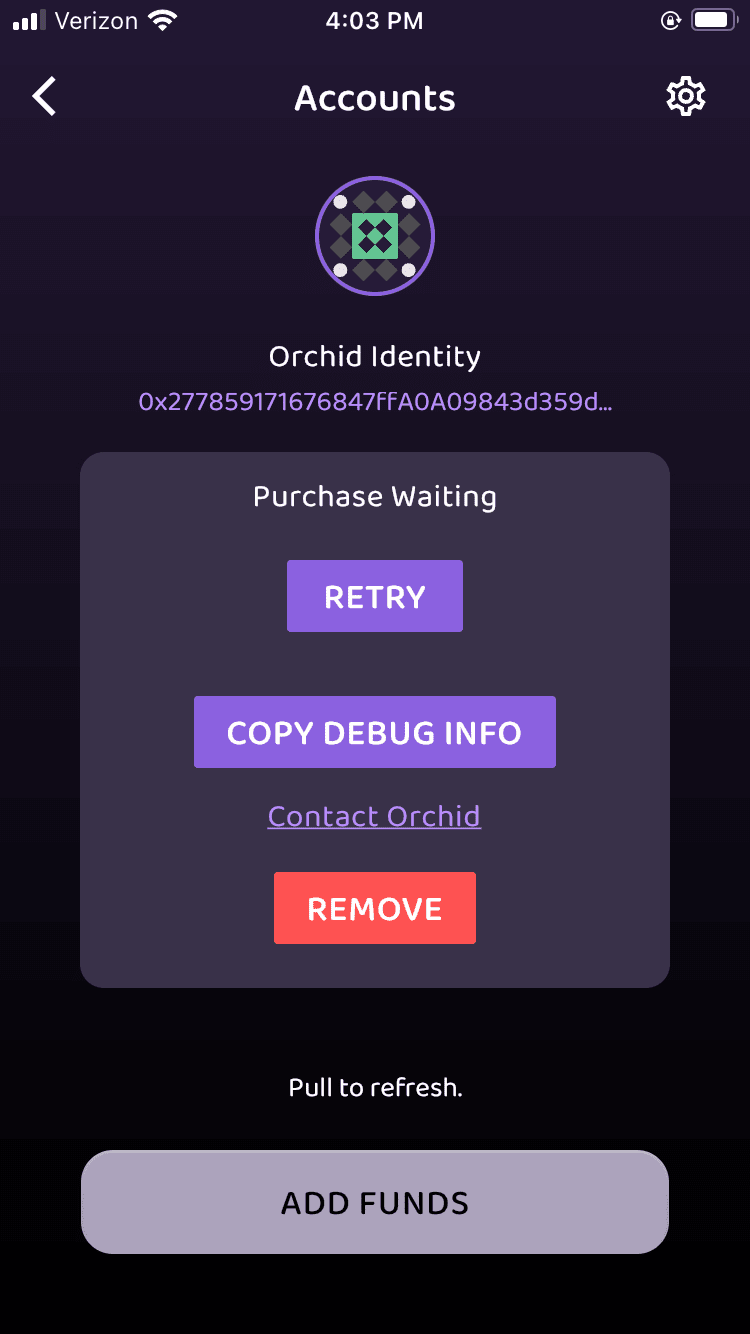
We did eventually figure out how to create multiple accounts and set up a multi-hop connection, but we do this for a living. We can’t imagine how any casual user is supposed to decode this app when all they want to do is get online.
Desktop App
One thing we can say for Orchid is that from a pure design standpoint, its apps look great. The desktop client has a clean, readable interface that makes it easy to see where all the options are located.
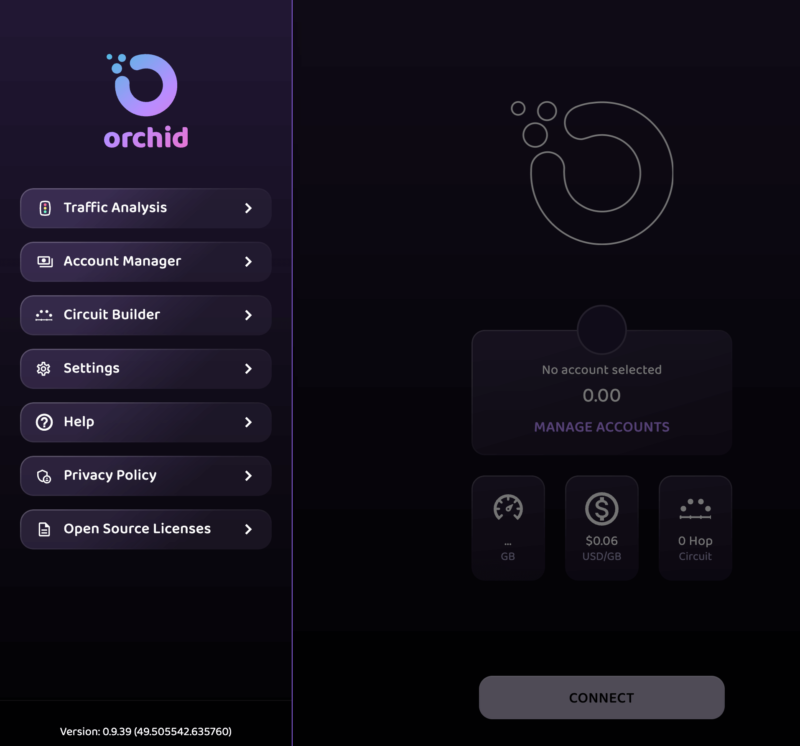
The problems start when you try to do anything with these options. All the control panels are set up, so you can’t configure Orchid without a complete understanding of how it works — casual VPN users will bounce off immediately.
Mobile App
Like its desktop app, Orchid’s mobile app boasts a sleek design and is easy to control, but it’s saddled with the same problems as the desktop client. It’s mostly made up of buttons that take you to screens full of incomprehensible options.
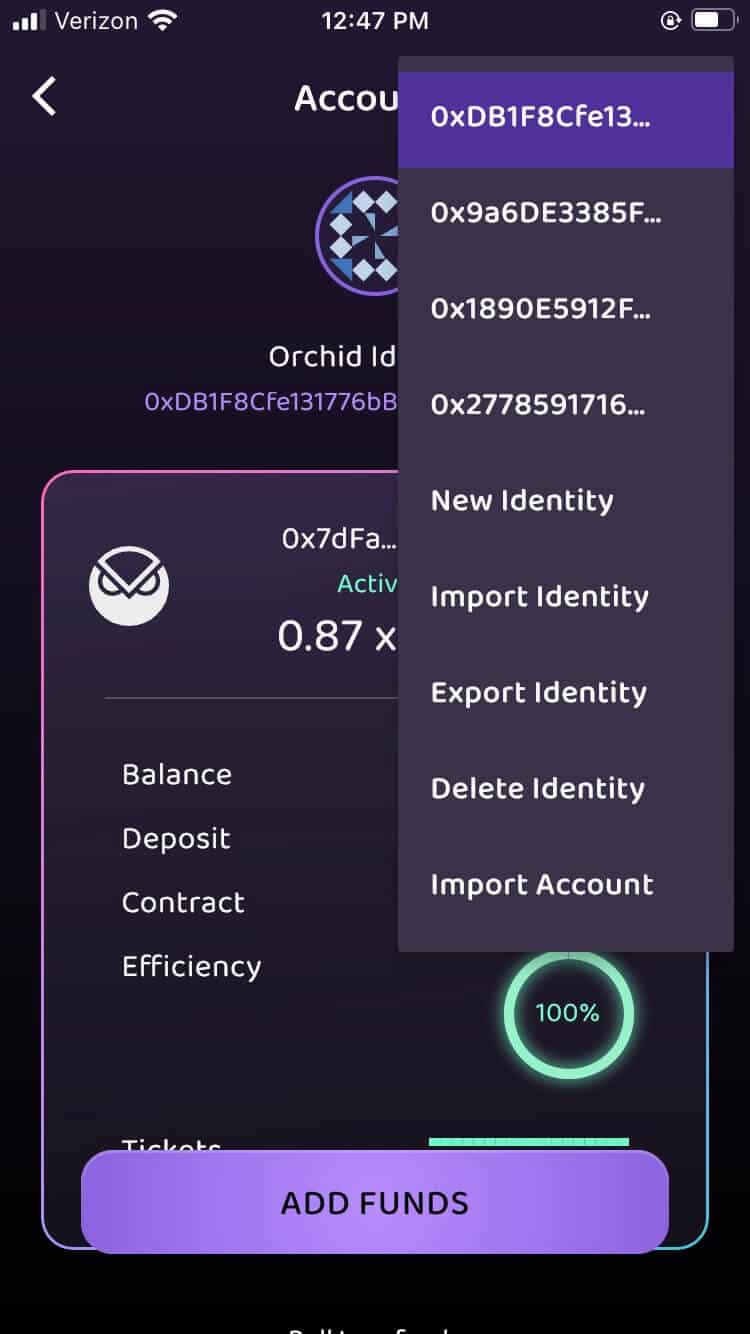
The needless complication of the multi-hop feature is also present here. The FAQ in the current mobile version says that the only way to access multi-hop is to switch back to the “old interface,” using a setting that doesn’t appear to exist on that app. It’s easy to feel defeated after only a few minutes of trying to piece Orchid together.
Speed
Orchid’s speed is a roll of the dice. Depending on the provider you draw at random, it could be sluggish or blazing fast. If you log on hoping for enough speed to stream or play video games, you can’t count on getting it.
Because Orchid doesn’t let users choose server locations in the same way as other VPN providers, we can’t follow our normal procedure of speed-testing several different servers. We planned to set up a multi-hop connection and test at each layer, but Orchid failed to process our transactions, so we only managed to test a single node connection.
In the chart below, we connected and disconnected three separate times, which presumably connected us to three different providers. We did this to test for variations in speed between Orchid’s nodes. Here’s what we learned.
| Location | Ping ms | Download Mbps | Upload Mbps |
|---|---|---|---|
| Unprotected | 22 | 55.6 | 5.66 |
| Orchid provider #1 | 79 | 24.5 | 4.18 |
| Orchid provider #2 | 97 | 28.0 | 3.97 |
| Orchid provider #3 | 36 | 34.2 | 4.36 |
| Average | 71 | 28.9 | 4.17 |
According to Ookla’s speed test, all of our randomly selected servers were located in the U.S., which explains why latencies were so pleasingly low.
However, the variation in download and upload speeds is more concerning. There was a spread of almost 10 Mbps between the best and worst providers, which is the kind of difference you’ll notice while browsing. Since you can’t pick a server or protocol, you’re spinning the wheel of fortune each time you connect to Orchid.
Also, keep in mind that these connections consisted of one hop each. Imagine multiple server connections stacked on top of each other, any one of which might be overloaded or poorly maintained. Multi-hop is necessary to maintain security and privacy (see the next two sections), but it creates more opportunity for failure in terms of speed and latency.
Security
Orchid has to be commended for attempting to build the first VPN service that tries to solve the inherent problem that plagues all VPN providers: the fact that the user depends on the VPN provider to maintain a security infrastructure. Sadly, it solves the problem by creating a different one with node managers.
Much like Tor, Orchid achieves both privacy and security through a decentralized network. This also imports the Achilles’ heel of Tor: The network as a whole may be pro-privacy, but any given node manager may not be. Node managers can see your real IP address and potentially inject malware. Many domains block Tor outright because of the danger of malicious exit nodes.
Orchid offers a few ways around the problem, but none of them are wholly satisfactory. The staking system is meant to keep node managers in line, but it lacks a clear enforcement mechanism.
The service also claims to have curated a list of trustworthy bandwidth providers, but there aren’t any details on how they’re selected. Besides, the Orchid project acting as a kingmaker somewhat defeats the purpose of a decentralized network.
The ultimate solution is to set up a multi-hop connection, so layers of redundancy kick in if one node is incompetent or malicious. However, as Orchid repeatedly announces, multi-hop is “an advanced feature” that you should “use at your own risk.”
Orchid and WebRTC Leaks
One unrelated problem is the inherent risk that comes with basing a VPN protocol on WebRTC, which was discovered in 2015 to have a fundamental flaw that potentially exposes IP addresses. At the moment, the only way to be sure WebRTC isn’t leaking is to run regular tests.
We checked Orchid for leaks, and it didn’t give away our IP address, making us slightly more confident in Orchid’s WebRTC.
Privacy
We had our suspicions about basing a VPN entirely on the blockchain from the start, given that the point of blockchain technology is to reduce privacy to zero. Reading Orchid’s literature didn’t reassure us.
In answer to the very good question of how Orchid can be private when Ethereum payments are fully public, Orchid’s FAQ states the following: “if the user purchased OXT on an exchange with their real identity, AND the VPN provider used in the circuit maintained logs, then either of those two entities could be compelled to give information that could deanonymize the user.”
The only problem? To purchase OXT with a secure identity, you need to be connected to a VPN already. If a VPN requires a different VPN in order to keep you private, it’s safe to say that it’s failing at its one job.
The statement also concedes that users are trusting the node providers to behave honorably. Not to mention that as of July 2024, Orchid has no published privacy policy whatsoever. At this point, it’s clear to us that Orchid doesn’t solve the average VPN’s privacy issues, but merely dilutes them.
Orchid VPN Privacy Policy
Orchid does at least deserve credit for its privacy policy, which is short and to the point. It promises that all data related to your activity will remain on your device, and will never be seen or used by the Orchid Labs team.
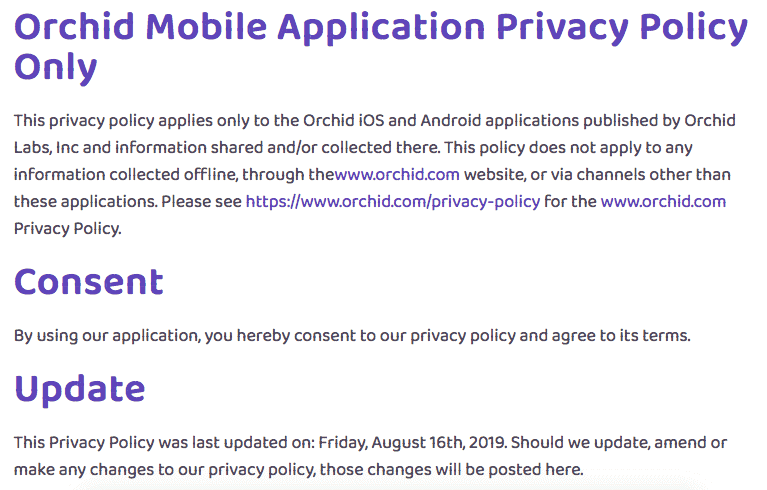
This reassurance is marred by the fact that the policy was last updated in 2019, before Orchid’s macOS and Linux VPN apps existed, so it hasn’t been revised to include those apps. The privacy policy for the desktop clients is visible in the apps themselves, but we’d prefer it to be available online as well — potential users should be able to read it before downloading.
Streaming Performance
Orchid is a poor choice for a streaming VPN because you can’t select your server location. Since every country has a different streaming library, you can’t be sure you’ll get the right one. It did a great job of unblocking most services (except Hulu), but there’s no way to tell if that unblocking is reliable.
| Streaming Service: | Works on Orchid? |
|---|---|
| Netflix | Yes |
| Amazon Prime Video | Yes |
| Max | Yes |
| Hulu | No |
| Disney+ | Yes |
| BBC iPlayer | N/A |
Although Orchid doesn’t provide a list of where its nodes are located, we were connected to locations in the United States every time. That may make Orchid a decent choice for U.S.-only services like Hulu, but again, it’s not something you can count on (especially since Hulu is the only service it failed to unblock).
In our tests, we did manage to unblock Netflix, Amazon Prime Video, Max and Disney+. We couldn’t attempt BBC iPlayer because Orchid doesn’t allow users to purposely select a UK server.
Server Locations
Orchid doesn’t have a list of server locations, since it doesn’t maintain its own infrastructure. All of its servers are maintained by anonymous volunteers. The closest thing it has to a network is its curated bandwidth provider list, but that’s not available to the public.
Customer Support
Orchid’s customer support manual is a disaster. The most available knowledge center on the website is an FAQ page that only explains how the product works, with nothing about how to use it. You can find a more useful page by clicking on “contact” then visiting the Orchid support portal.
However, “more useful” is a relative term. The support portal only has 14 articles, and none of them touch on the things users really need to know, like how to set up a multi-hop connection that delivers on Orchid’s promise. You can, at least, start a live chat conversation on the support portal.
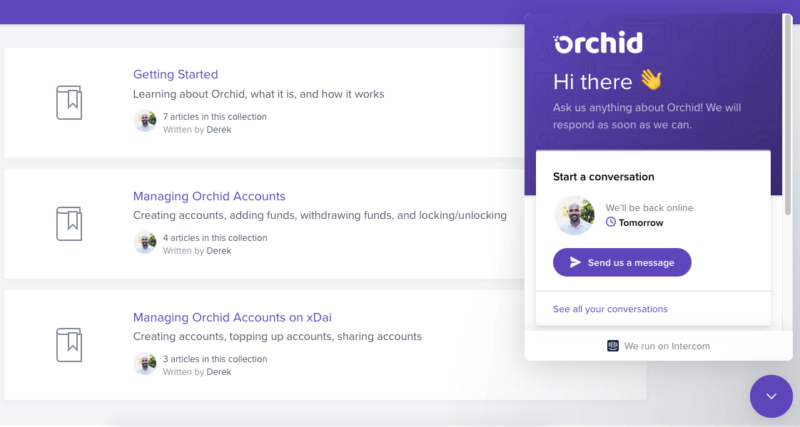
There’s also a way to send messages to Orchid Labs, though it’s worded to be more about “collaborations” than getting help.
The Verdict
We want to reiterate that Orchid has a noble mission: to create a VPN that finally frees users from having to trust that the VPN isn’t keeping logs. That said, this is not the solution we’ve been waiting for. It’s a product of “bitcoin fixes this” arrogance — the idea that any problem can be solved with the right application of blockchain technology.
In trying to reinvent the VPN wheel, the Orchid project has built one that doesn’t roll. Despite the gestures to bring in less tech-savvy users, the app demands an in-depth understanding of blockchain to get past its inherent security issues. The randomly selected providers mean you can’t rely on it for speed, streaming or much of anything else.
For people deep into crypto, blockchain and alternative security solutions, Orchid might be a godsend. For everyone else, it’s a failure.
Have you used Orchid VPN? Do you disagree with our opinion that it’s not ready for prime time? Let us know in the comments, and thanks for reading!
FAQ
Orchid is only as secure as its nodes. Our tests showed no leaks in the Orchid protocol itself, but there are some situations in which a node manager might be able to view or tamper with a connection.
No. Orchid users pay for VPN bandwidth through nanopayments that fluctuate according to demand. Currently, it costs about $0.06 per GB used.
Orchid is a marketplace where server managers can sell bandwidth to VPN users in exchange for OXT cryptocurrency. The more OXT a node operator stakes, the more discoverable their server will be.


