The 10 Best Antivirus for Mac: Do You Need Protection for Your Apple in 2025?
If you’re looking for the best antivirus for Mac in 2024, this article will help you find the best one to suit your budget. We’ll analyze everything, from free apps to some of the more expensive options. Keep reading to see which antivirus software made the cut.
While Macs have been seen as less vulnerable to malware than Windows devices in the past, cyber threats are constantly evolving, with 11% of macOS detections on MalwareBytes in 2023 classifying as malicious.3 As new threats emerge, the best antivirus for Mac can offer an extra layer of defense. Some of the best antivirus software options for both macOS and Windows include Bitdefender, AVG and Malwarebytes.
XProtect and Gatekeeper — Apple’s built-in security features — provide good protection against known malware, but they can’t always evolve to meet new threats. The solutions below are designed to detect and remove a wide range of malware through real-time monitoring. They also offer security features like firewalls, dangerous website blockers and parental controls.
-
06/03/2024 Facts checked
Updated with new information, new best antivirus selections and updated facts about the best antivirus for Mac.
- 1$2.08 / month(All Plans)
- 2$4.09 / month(All Plans)
- 3$2.60 / month(All Plans)
- 4$2.25 / month(All Plans)
- 5
- 6$3.75 / month(All Plans)
- 7$2.50 / month(All Plans)
- 8
- 9
How to Choose the Best Mac Antivirus Software
There are several things to consider when choosing the best antivirus for Mac. The software must be effective and contain more features than just basic malware scanning. You don’t want antivirus software that slows down your device so much that you hate using it, and the interface needs to be intuitive and pleasing to use. Here’s a quick checklist:
- Effective malware detection: An antivirus software’s main purpose is to offer basic protection from malicious software. It needs to have good independent test results, and it must reliably prevent and remove viruses, trojans, ransomware and other threats.
- Features and customization: Real-time protection, firewalls, phishing detection, customizable settings and parental controls are useful additional features that all the antivirus solutions on this list have.
- Performance impact: Antivirus software should run efficiently without noticeably slowing down your Mac.
- Customer support: Having reliable customer support means that when something goes wrong, you’ll be able to deal with it as quickly as possible.
- Updates: Performing regular updates keeps the software current and effective against emerging and evolving threats.
- Privacy protection: The antivirus needs to safeguard your personal data. Features like webcam protection, secure browsing and privacy scans help prevent unauthorized access to personal information.
- User-friendly interface: A straightforward interface simplifies setup, configuration and monitoring. Intuitive controls make it easier for both inexperienced and experienced users to manage the software directly.
The 10 Best Antivirus Protection for Mac Computers
Based on the key factors above, we’ve created a list of the best software. We looked at independent test results and user reviews alongside our own assessments to curate a selection of antivirus solutions that offer a balance of affordability, protection and usability for Mac users.
Protect Your Privacy. Get Our Free VPN Guide Now!

- Comprehend the essential role a VPN plays in safeguarding your digital life
- Gain a deep understanding of how VPNs function under the hood
- Develop the ability to distinguish fact from fiction in VPN promotions
1. Bitdefender — Best Free Mac Antivirus
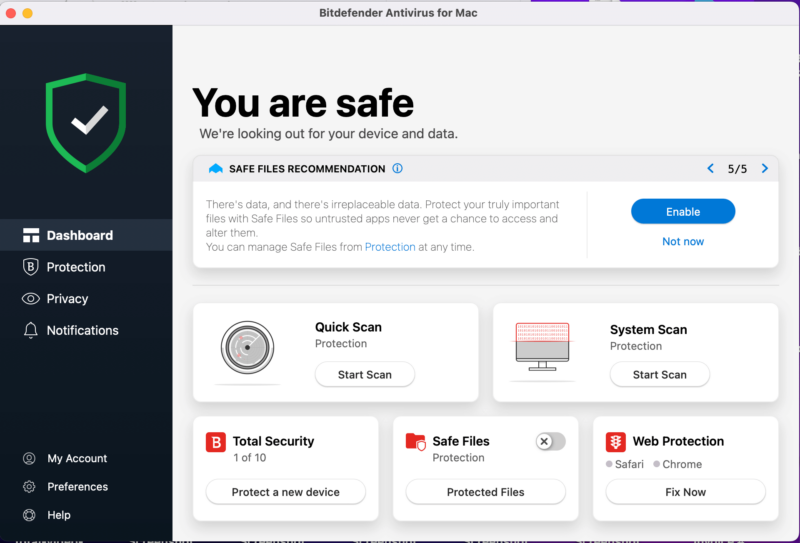
Bitdefender consistently scores well in AV-TEST and AV-Comparatives testing. It also blocks and removes viruses, trojans, ransomware and other threats. Its feature set includes real-time protection, a firewall, phishing detection, customizable settings and parental controls. Customer support options include 24/7 live chat, phone and email, and a comprehensive knowledgebase.
Bitdefender’s focus on privacy protection is clear through features like webcam protection, secure browsing and privacy scans. Its user-friendly interface is easy to set up, configure and use for both novices and experienced users alike. This makes it one of the most secure antivirus software that you can buy.
It won’t bog down your Mac while it’s running, either. Bitdefender’s Photon technology optimizes scanning methods by offloading the processing of known files to the cloud, reducing system resource consumption.
Bitdefender’s “advanced threat defense” feature employs machine learning algorithms to identify and mitigate sophisticated malware strains. Its ransomware protection uses behavioral analysis and heuristics to monitor system activities and promptly block ransomware attempts.
2. Avast — Best Antivirus for User Experience

Avast’s “CyberCapture” feature analyzes suspicious files in a cloud-based sandbox environment. Its “WiFi inspector” feature scans network connections and devices for vulnerabilities like weak passwords or outdated software, and it provides recommendations to improve network security.
Avast’s Behavior Shield monitors system activities and processes to look for abnormal behavior that might indicate malware infection, and it provides real-time protection.
3. AVG AntiVirus — Best Antivirus for Beginners

AVG AntiVirus offers effective protection against viruses, spyware and malware, and both the free and premium versions consistently score well in testing by AV-TEST. While AVG’s free version lacks some features that are found in its paid products, like anti-phishing and a VPN, it does offer reliable malware protection without too much drain on system resources.
The “smart scan” feature optimizes scanning processes by prioritizing system areas that are most susceptible to infection, minimizing scan times and reducing its drag on system resources. AVG’s “deep scan” technology employs scanning algorithms, allowing it to delve deep into system files and processes to detect hidden malware and rootkits.
4. Avira — Best Antivirus for Ransomware Protection
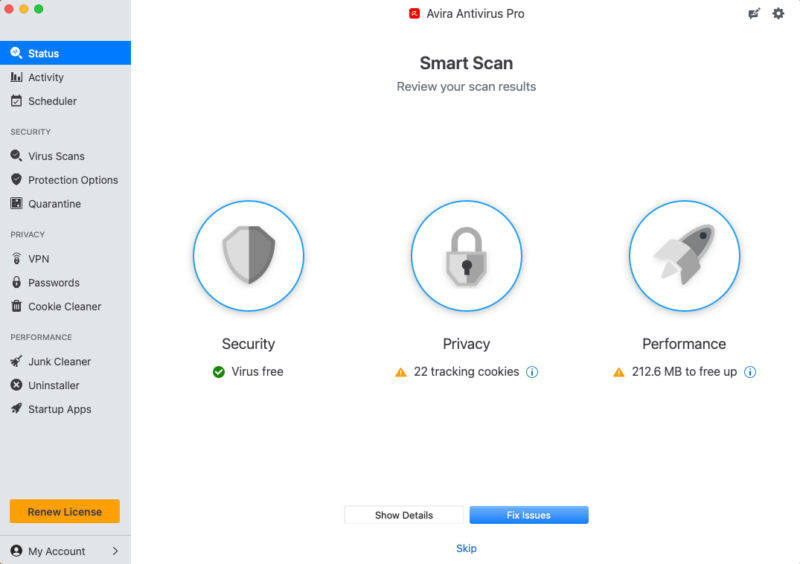
Avira Antivirus got a perfect score in its most recent AV testing. Its cloud-based technology and scanning engine provide fast, lightweight and thorough malware detection that is comparable to top competitors like Norton or Bitdefender. It is absolutely packed with features, such as a password manager, a firewall, performance optimization tools and a VPN.
Avira Antivirus is lightweight and doesn’t significantly impact system performance due to the aforementioned cloud processing. Its one drawback is that customer support is almost nonexistent for free users, with the best option being a community forum.
5. ESET NOD32 — Best Spyware Protection
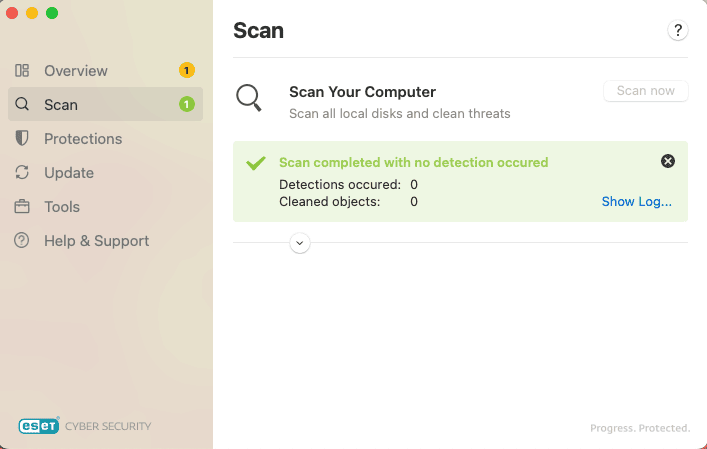
ESET consistently scores very high in independent antivirus tests, with near-perfect detection rates against viruses, trojans, ransomware and more. It’s considered one of the most effective antivirus solutions on the market, and it includes real-time protection, a firewall, anti-theft tools and parental controls.
We know ESET has a low impact on system performance. It regularly updates its software to protect against current threats. According to AV-TEST, its effectiveness did face a slight dip for catching emerging threats in early 2024, but it consistently performs well otherwise. It was also one of the top performers in AV-Comparatives’ 2022 antivirus testing.
ESET’s proactive protection modules, such as the advanced memory scanner and DNA detections, monitor system memory processes for suspicious behavior. These tools also identify new malware variants based on similarities to known malicious code in order to improve its detection and response to new threats.
6. Malwarebytes — Best Browser Protection
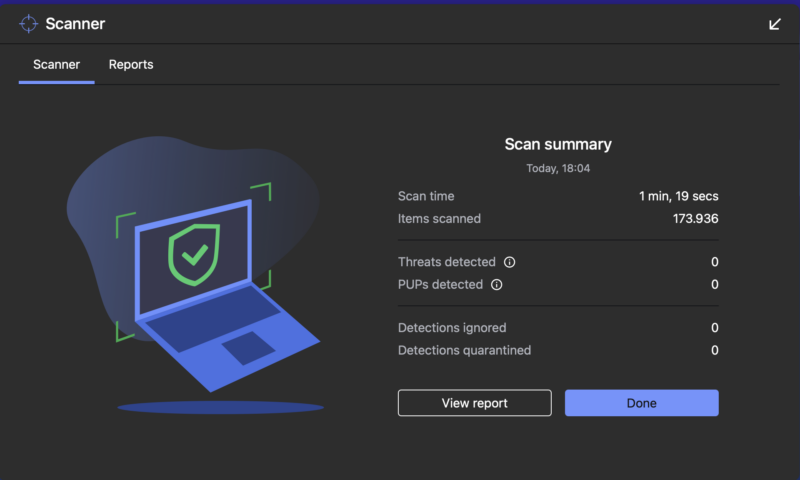
Malwarebytes has consistently performed well in AV-TEST and AV-Comparatives testing, but not as well as most of the others on this list. Its “browser guard” feature is a handy add-on that blocks ads, scams and trackers, and it has a strong “exploit protection” feature that catches and halts malicious code. Malwarebytes runs efficiently without significant system impact.
The premium versions have lots of good features, such as real-time protection, parental controls, a firewall, and privacy and exploit protection, but none of these are available in the bare-bones free version. There’s no live support, and a bot answers the chat function, but you can submit support tickets by email, even for the free plan.
Malwarebytes’ “anti-exploit” mode provides real-time protection against exploit-based attacks targeting vulnerabilities in software applications. Its “anti-ransomware” feature uses behavioral monitoring and file integrity checks to detect and halt ransomware encryption attempts, and its “browser guard” browser extension protects your browser from malware.
7. Norton 360 — Best Ransomware Protection
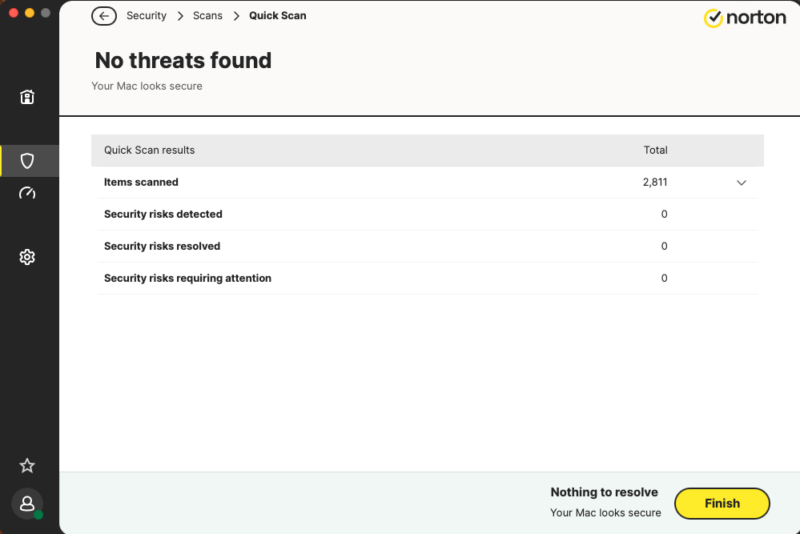
Norton 360 consistently earns high marks from AV-TEST and AV-Comparatives for its strong malware detection and removal abilities. Norton has an intrusion prevention system (IPS) that proactively blocks network attacks and prevents unauthorized access to data. With its SONAR technology, Norton uses behavioral analysis to detect emerging and zero-day threats.
Norton 360 has a relatively small impact on system performance, with tests showing it uses only 2- 10% of CPU resources during scanning. Although its customer support isn’t perfect — it took over five minutes to connect to an agent via live chat — at least it has a live chat option. There’s also phone, email and community support along with a knowledgebase.
8. Intego — Best Mac Exclusive Protection
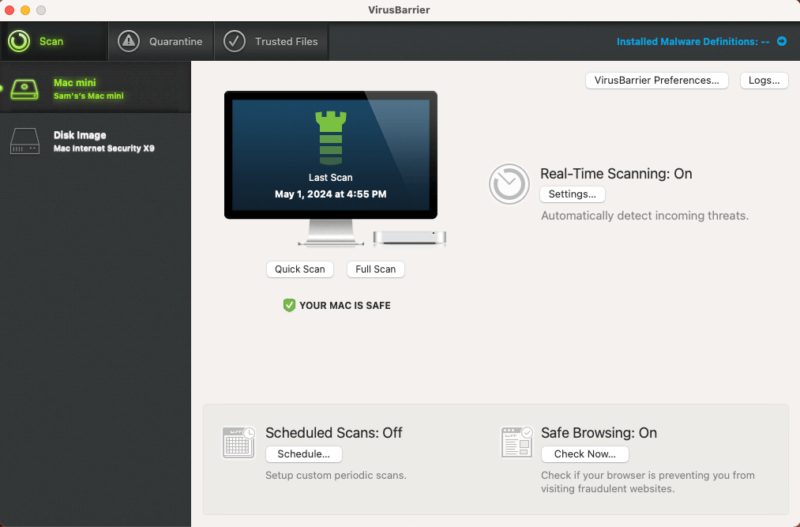
Intego’s VirusBarrier, the core feature of its antivirus protection for Mac, uses signature-based detection methods to identify and neutralize malware. Using its real-time scanning processes, Intego constantly monitors system activities, file access attempts and network connections to detect and mitigate any suspicious behavior.
This is the only Mac-first antivirus on this list, and it would rank higher if its most recent performance testing scores from AV-TEST weren’t slightly below the industry average. It also caused notable system lag in testing. It has tested well in the past, so hopefully we’ll have a reason to raise its ranking in the future.
Intego includes a firewall called NetBarrier and a “washing machine” feature that speeds up your device by removing duplicates and junk. Its customer support is easy to use with 24/7 live chat, phone and email support plus a knowledgebase. Provided that it improves its test scores for the next round of AV testing, Intego is a decent Mac-first antivirus option.
9. F-Secure — Best Mac Antivirus for Families
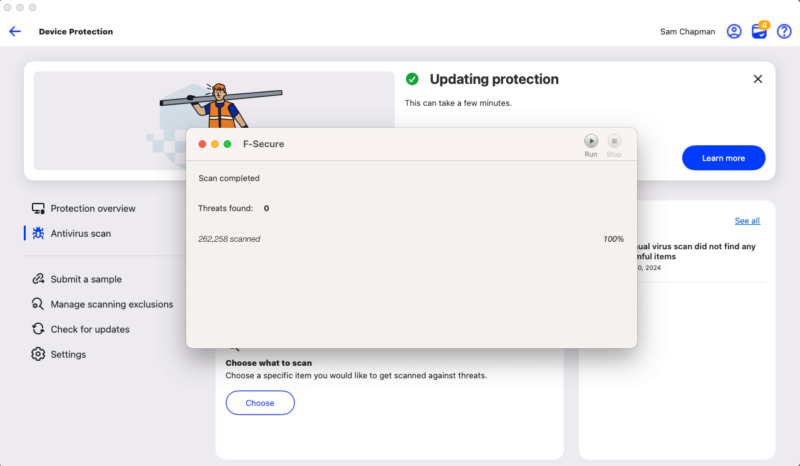
F-Secure’s AV-TEST results dipped in early 2023, but its scores improved by the end of the year and into 2024. In AV-TEST’s Mac-specific testing, it scored 5.5 out of 6 for both protection and performance, which puts it slightly behind most of its competitors.
Family rules — its parental control system — has a “bedtime” feature that won’t allow devices to be used during certain time periods. Additional features include a VPN, a password vault and an ID monitoring tool.
F-Secure’s “cloud protection” network uses a global network of threat intelligence and real-time data feeds to rapidly respond to emerging cyber threats. Its “banking protection” feature creates a secure connection for online banking to secure sensitive banking information and prevent data theft.
10. Surfshark Antivirus — Best Antivirus Software for Multiple Devices
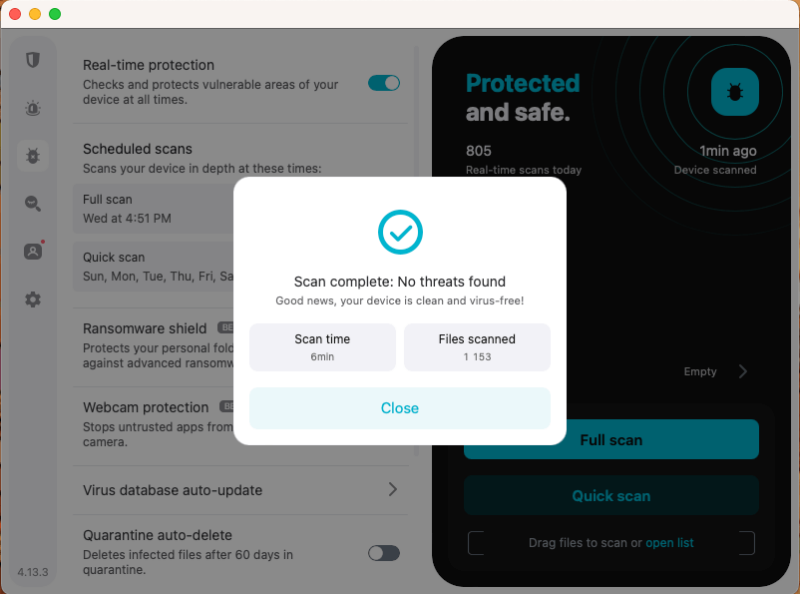
Surfshark Antivirus is integrated with a VPN that is already well-known, as you can read in our Surfshark VPN review. It can encrypt internet traffic and anonymize users’ online activities to prevent tracking and data leaks. Its real-time threat detection system continuously monitors network traffic and incoming data packets for malicious content.
Surfshark’s intuitive interface — with its customizable settings and automatic updates — makes it good for beginners, and the VPN is a nice bonus. However, Surfshark Antivirus didn’t do well in testing by AV-TEST in December 2022. It scored 4.5 out of 6 for both protection and performance, which is well below reliable antivirus software like Norton or Bitdefender.
Antivirus Test Results for macOS
Third-party labs like AV-TEST and AV-Comparatives do independent testing on antivirus software. These tests ensure that users can make informed decisions about cybersecurity by looking at pure facts without the company spin.
The labs conduct rigorous tests to assess how effective antivirus protection tools are against real-world threats. In this section, we’ll cover the results of their tests on antivirus protection tools for Mac.
AV-TEST Institute Test Results
The AV-TEST Institute is a well-known IT security research organization that independently conducts comprehensive evaluations of antivirus, security and identity protection software. In December 2023, it conducted a test using macOS Ventura 13.6 to evaluate several antivirus solutions. The test focused on three main criteria: protection, performance and usability.
The institute tested the antivirus software against nearly 1,300 dangerous macOS malware samples, including trojans and zero-day threats. The usability criterion focused on false alarms triggered by the antivirus software. The lab tested over 90,000 legitimate programs and innocuous software samples to ensure that the antivirus didn’t flag safe programs.
ESET, Malwarebytes, Surfshark and Intego weren’t included in these tests. Some providers that were included, such as Trend Micro Antivirus, aren’t shown in the table below.
AV-Comparatives Test Results
AV-Comparatives conducts rigorous testing of security software to assess its effectiveness in protecting systems against malware threats. In its 2023 Mac Security Test and Review report, it evaluated several Mac security software. The products were evaluated for their real-time scanning, protection features, performance impact, false positives and essential functions
The test was conducted in May 2023 using 309 recent malicious Mac samples on macOS Ventura systems. The institute ensured that each macOS device was updated and imaged, and that each security product was installed on a fresh machine. AVG and Avast both got perfect scores, and Bitdefender and Intego each had over 99% malware protection for Macs.
Best Mac Antivirus Protection Comparison
Bitdefender, ESET NOD32, Avast and Norton are the most feature-rich antivirus solutions on this list, but that only matters if you need the features they offer.
| Features: |  |  |  |  |  | Intego | 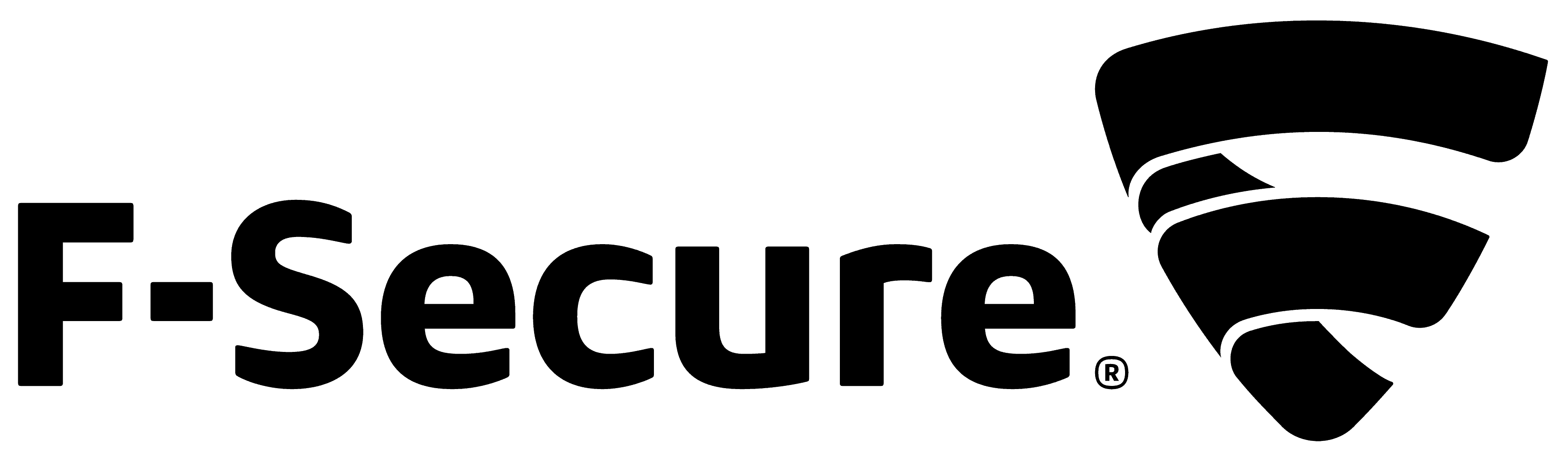 | |||
|---|---|---|---|---|---|---|---|---|---|---|
| Real-Time Protection | ||||||||||
| Password Manager | ||||||||||
| Browser Protection | ||||||||||
| Firewall | ||||||||||
| Parental Controls | ||||||||||
| Free Trial | ||||||||||
| Pricing | $2.08 | $5.83 | $0 | $0 | $3.33 | $3.75 | $2.50 | $3.33 | $5.83 | $17.95 |
Best Antivirus for Mac Reddit: What Do Users Say?
Many Reddit users have commented that they believe Macs don’t need an antivirus. Those who refute that viewpoint name Bitdefender, Avira, Norton, Kaspersky or ESET as their favorite. An IT pro of 15 years who later deleted their username said, “Sophos, Eset, Norton, Malwarebytes are all great choices.” On our site, Bitdefender and Norton come out on top in the comments.
Final Thoughts
It’s wise to add at least some level of protection to your Mac. The best options offer a range of features, from real-time protection and firewalls to parental controls and VPNs. Worthwhile antivirus solutions have high test scores from independent labs like AV-TEST and AV-Comparatives.
Bitdefender stands out as the best choice for Mac users due to its wealth of features, excellent free version and high scores in independent tests.
What is your experience with antivirus software for Mac? Have you tried any of the solutions in this article? Do you believe Macs need antivirus protection in today’s cybersecurity landscape? We would love to hear from you, and thanks for reading!
FAQ: Top Antivirus Software for Mac
We chose Bitdefender as the best antivirus for Mac due to its ease of use, near-perfect test scores from AV-TEST and AV-Comparatives, and free version with excellent antivirus capabilities.
Macs are still susceptible to threats, and although the system has inbuilt security, there are gaps in its protection. According to Malwarebytes, the number of serious malware attacks identified on Macs increased by 61% from 2019 to 2020.
Bitdefender has a 100% free version, as do AVG and Avast. All three options offer outstanding virus and malware protection, and they all have paid versions with more features.
Your Mac is definitely safer with added antivirusprotection. Bitdefender is an excellent choice with a free version that lets you test the service without having to pay anything.
Sources:


