Dashlane VPN Review
Dashlane is a reliable password manager that has partnered with Hotspot Shield to give its users an all-around internet security experience. Although it doesn’t offer a stand-alone VPN app, it lets you use the Hotspot Shield suite at a lower price. Read our Dashlane VPN review to learn more.
Perhaps when you first heard of Dashlane VPN, a picture of a stand-alone VPN app with features, a dedicated website and native apps for major operating systems came to mind. You’re not alone; we were caught in that line of thought too. However, as you’ll learn in this Dashlane VPN review, it’s not a stand-alone VPN app.
Key Takeaways:
- Although Dashlane doesn’t come with built-in VPN features, it presents users with the Hotspot Shield suite.
- Even though it has excellent download speeds, its unreliable ability to bypass geoblocks denies it a spot in our best VPNs for streaming.
- Hotspot Shield has solid security on paper, but its porous privacy might leave your personal information exposed.
Dashlane is a reliable password manager. Actually, it’s one of the best password managers on the market. However, it piggybacks on Pango’s Hotspot Shield VPN to improve users’ internet security. This isn’t the first password manager–VPN combination. NordVPN — one of the best VPN services — has NordPass as a password manager add-on. Still, Nord Security owns and operates the two as separate services.
Because Dashlane’s VPN is virtually identical to Hotspot Shield, we’ll take a different approach with our Dashlane review. We won’t discuss Hotspot Shield’s capability in detail; instead, we’ll summarize its performance and how it works alongside Dashlane’s password management abilities. Read our comprehensive Hotspot Shield review to get the details on the VPN.
Dashlane VPN Alternatives
- 1
- : PayPal, Credit card, Google Pay, JCB, UnionPay, Bitcoin, Ethereum, X-Coin
- : 10
- :
- :
- :
- :
Average speedDownload Speed90 MbpsUpload Speed9 MbpsLatency3 ms - 2
- : PayPal, Credit card, Google Pay, Amazon Pay
- : Unlimited
- :
- :
- :
- :
Average speedDownload Speed90 MbpsUpload Speed9 MbpsLatency3 ms - 3
- : PayPal, Credit card, Bitcoin, UnionPay, iDeal, Sofort, Giropay, Pixpay, Sepa Direct Debit
- : 8
- :
- :
- :
- :
Average speedDownload Speed91 MbpsUpload Speed9 MbpsLatency3 ms - 4
- : PayPal, Credit card, Amazon, Paygarden, Apple Pay, Google Pay
- : Unlimited
- :
- :
- :
- :
Average speedDownload Speed80 MbpsUpload Speed9 MbpsLatency62 ms - 5
- : PayPal, Credit card, bitcoin, Amazon Pay
- : 7
- :
- :
- :
- :
Average speed
Dashlane VPN Review: Strengths & Weaknesses
Pros:
- Reliable password manager
- Dark web monitor
- Hotspot Shield’s fast speeds
- Affordable
Cons:
- Hollow privacy policy
- Not a stand-alone VPN app
Features
Hotspot Shield is a middle-of-the-road service with all the basic VPN features, but it comes up short on advanced tools.
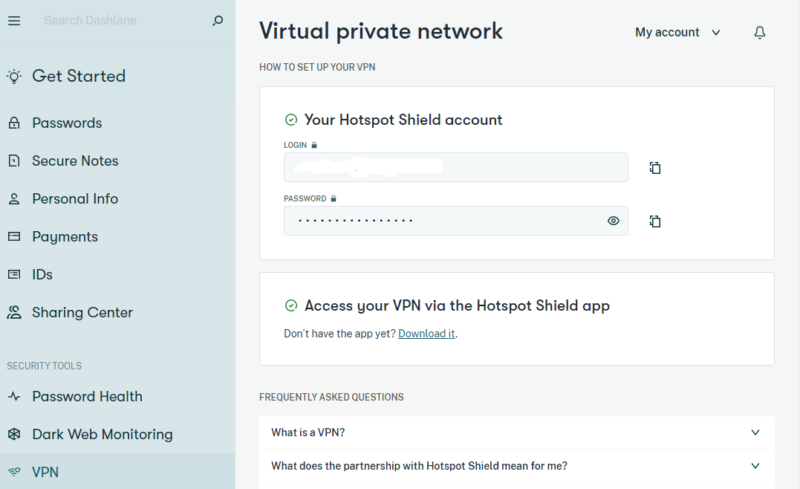
There’s a URL- and app-based split tunneling tool, which Hotspot Shield calls “smart VPN.” With this feature, you can designate certain apps to access the internet directly while routing others through the VPN tunnel. It also comes with a kill switch that cuts the internet connection when the VPN connection drops.
Beyond these options, Hotspot Shield’s advanced suite is lean. You only get an auto-protect tool, which activates Hotspot Shield when connecting to a public WiFi. There’s no ad or malware blocker.
Dashlane Password Manager
Dashlane password manager is among the best tools in the field. Its notable features include a password generator, which creates secure passwords and stores them in the vault. The vault supports unlimited password storage for premium users, but the free plan limits you to 50 passwords.
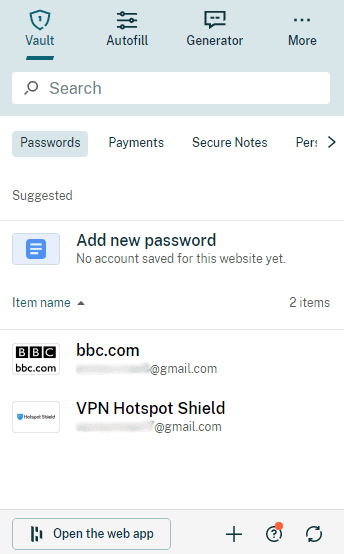
The sharing center facilitates unlimited password sharing. Beyond passwords, you can create secure notes such as access codes and WiFi passwords or save payment information (like bank account details) for easy online checkouts.
Dashlane has a dark web monitoring tool that scours the internet for credential breaches associated with your email addresses — you can monitor up to five email addresses. If your personal information turns up in the dark web directories, it sends security alerts. This is a feature that will be familiar to VPN aficionados, as prominent VPNs like NordVPN share it. Dashlane offers it on web and mobile apps.
Dashlane VPN Features Overview
| Features | |
|---|---|
| Payment methods | PayPal, Credit card |
| Accepts cryptocurrency | |
| Simultaneous connections | 5 |
| Supports split tunneling | |
| Unlimited bandwidth | |
| Free trial available | |
| Refund period | |
| Worldwide server amount | 3,200 servers, 99 countries |
| Desktop OSes | Windows, MacOS, Linux |
| Mobile OSes | Android, iOS |
| Browser extensions | Chrome, Firefox, Safari, Edge, Opera |
| Can be installed on routers | |
| Can access Netflix US | |
| Can access BBC iPlayer | |
| Can access Hulu | |
| Can access Amazon Prime Video | |
| Encryption types | 256-AES |
| VPN protocols available | IKEv2, Catapult Hydra |
| Enabled at device startup | |
| Allows torrenting | |
| No-logging policy | |
| Passed DNS leak test | |
| Killswitch available | |
| Malware/ad blocker included | |
| Live Chat | 24/7 |
| Email support | 24/7 |
| Phone support | |
| User forum | |
| Knowledgebase |
Pricing
The Dashlane free version is strictly a password manager. To get Hotspot Shield, you must subscribe to the premium Dashlane VPN Personal plan. While there is no monthly plan, its annual plan costs only $5 per month (which translates to $59.99 per year). Bearing in mind that this price gets you both a password manager and a VPN, it’s dirt cheap.
For comparison, if you buy Hotspot Shield directly, you fork out $9.99 on the monthly plan, which is roughly $5 higher than Dashlane VPN. Hotspot Shield’s annual plan goes for $6.67 per month, a few dollars more expensive than Dashlane’s. The premium plans offer unlimited bandwidth, unlimited data and five simultaneous connections.
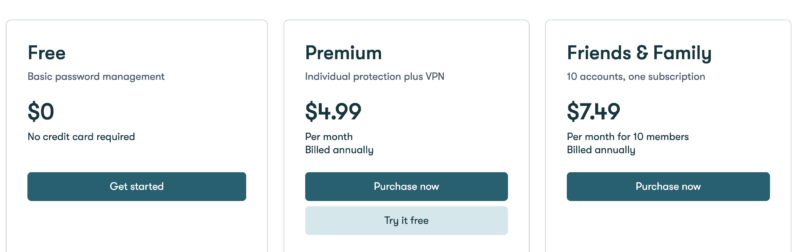
30-Day Money-Back Guarantee
Even though Hotspot Shield offers a 45-day money-back guarantee, you don’t get that generous refund period through Dashlane. Instead, your purchase is subject to Dashlane’s service terms, meaning you get a 30-day money-back guarantee.
- price for 1 account
- Unlimited
- price for 10 accounts
- Unlimited
- Price for 10 seats
- Unlimited
- $5 per employee; starts at 100 employees
- Unlimited
As far as payment options go, Dashlane accepts only credit cards or PayPal payments. Privacy-conscious folks will feel left out as there are no privacy-centric payment options like cryptocurrency or straight-up cash.
Ease of Use
Picture this: You head to the Dashlane VPN landing page and subscribe to the service but only end up using Hotspot Shield. That’s a different experience than with most VPN providers, and it’s not without its quirks.
Since Dashlane isn’t a stand-alone VPN, there isn’t a website with elaborate details about the service — just a landing page with lean details and a link to the checkout page. Signing up is pretty straightforward: You pick the preferred plan, create a Dashlane account and enter payment details to check out.
How to Access Dashlane’s VPN
To get the VPN, you have to jump through a few hoops. First, go to the Dashlane website and log in using the master password created during signup. Once you’re in, click “VPN” on the bottom left to activate Hotspot Shield. On the VPN tab, enter your preferred email address and click “activate account.”
Dashlane will create a Hotspot Shield account for you and auto-generate login details for it. Once that’s done, click “get the app” to download Hotspot Shield VPN. Install the app and use the password and email to log in.
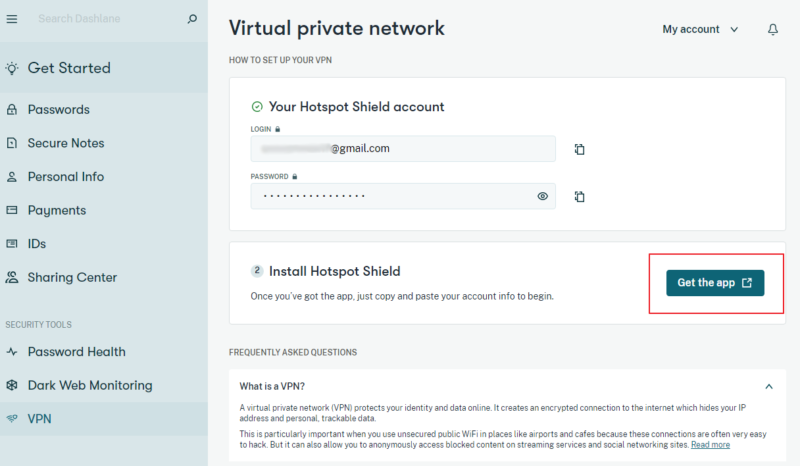
Your VPN experience is handled on Hotspot Shield’s desktop and mobile apps from this point on. However, the Dashlane mobile app and browser extension remain your hub for password management.
Desktop App
Hotspot Shield has a no-frills desktop app with a nice dark-mode look. The home UI has a large blue connection button in the middle, a settings menu on the left and a panel at the bottom with details about recently used servers and data usage.
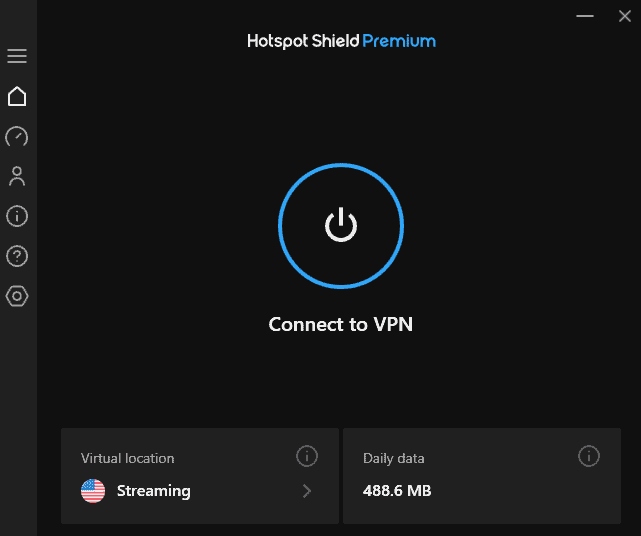
When connected, the Windows app shows plenty of information about your location, server details, daily data, speed and network. While the details help you keep tabs on your connection status, they clutter the UI.
The virtual location tabs appear when you click the right chevron button in the virtual location tile. The locations are arranged in alphabetical order (except the U.S. and U.K.) on a tiled layout. You can search a location by country name on the search bar or scroll through the list. Plus, each has a corresponding flag to make them easier to identify.
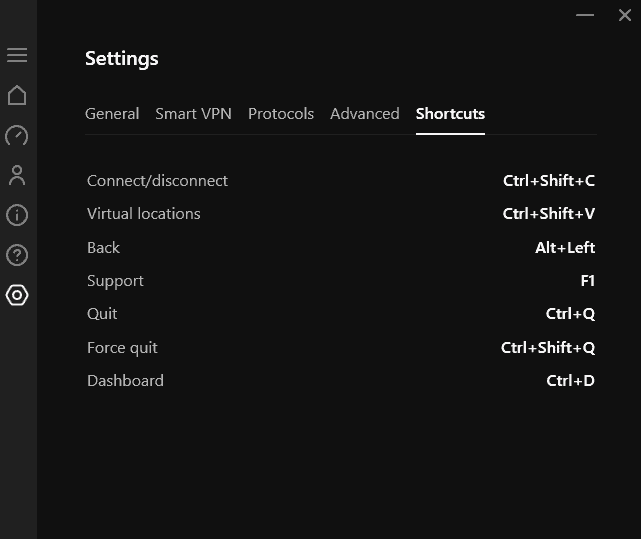
The settings tab has intuitively organized options, making it easier to change protocols and play around with other settings to fit your preference. Moreover, there are keyboard shortcuts to simplify usability. For example, Ctrl + Shift + C connects/disconnects the app, whereas Ctrl + Shift + V opens the list of locations.
Mobile App
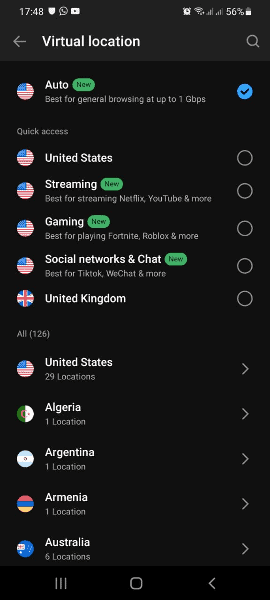
The Hotspot Shield Android app is a simplified version of the desktop app. While it has the basic features you need to secure your connection, it doesn’t come with advanced security features such as the kill switch and auto-protect. It is also short on customizability and doesn’t let you change protocols.
We thought this lack of features was strange, so we reached out to customer support about what protocol the mobile app uses for its VPN connections. The answer they gave us was worrying, in that they told us the mobile app doesn’t use a VPN protocol at all.
What this means is that the mobile app isn’t a VPN, but rather a proxy, since all it does is change your DNS and IP address.
Speed
We’ve never considered Hotspot Shield one of the fastest VPNs. However, if its recent performance is anything to go by, it’s staking a claim for a spot on that list.
Hotspot Shield With Catapult Hydra Protocol
| Location | Ping ms | Download Mbps | Upload Mbps |
|---|---|---|---|
| Unprotected | 26 | 40.41 | 5.87 |
| Portland, Oregon, USA | 67 | 36.44 | 5.81 |
| Boston, Massachusetts, USA | 182 | 29.78 | 5.81 |
| Isle of Man, U.K. | 312 | 30.47 | 5.85 |
| Algeria | 317 | 26.67 | 5.82 |
| Nepal | 361 | 37.07 | 4.80 |
| Average | 248 | 32.09 | 5.62 |
As the results suggest, Hotspot Shield is extremely fast. On average, the service reached 95.7% and 89.3% of unprotected upload and download speeds. In addition, it increased latency by 9.5 times.
Although latency increased rapidly with increasing distance, the upload and download speeds didn’t follow a similar trend. For example, our farthest server (Nepal) recorded faster download speeds than our geographically closest server (Portland, Oregon), though we chalk that up to the use of virtual servers.
How We Ran Our Dashlane VPN Tests
Hotspot Shield has a built-in speed test tool, but we used a third-party service to ensure accurate results. We tested the service using the Catapult Hydra protocol, the only protocol Hotspot Shield wants you to use. We picked five server locations across continents, starting with the geographically closest and moving farther away.
Security
As far as VPN protocols go, Windows and Mac users have IKEv2 and the proprietary Catapult Hydra protocols. IKEv2 is great for mobile connection, whereas Hydra is a new protocol that the vendor claims to improve speed and security. Out of the box, the desktop apps use the “automatic” option, meaning it selects an ideal protocol based on your internet connection.
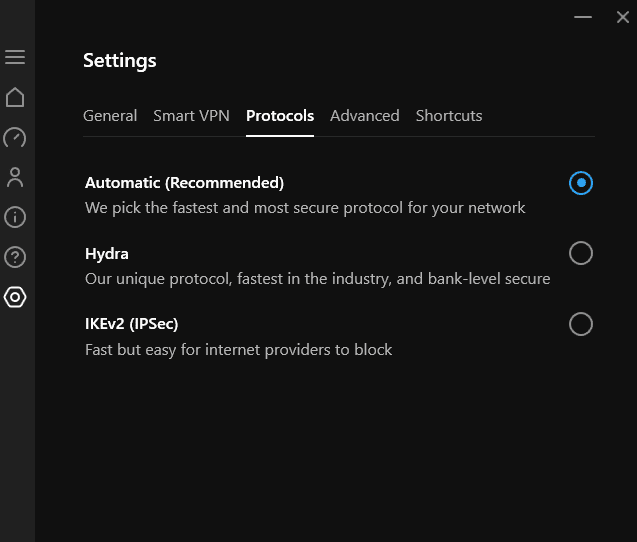
Hydra has excellent speeds, but just doesn’t stack up against OpenVPN or WireGuard in terms of security, as both of those protocols are open source and easily audited. As we mentioned earlier, connections with the mobile app does not use a VPN protocol at all, which makes it more of a proxy.
When it comes to encryption, Hotspot Shield uses the industry-standard AES-256 encryption, which is virtually unbreakable. Despite lacking OpenVPN or WireGuard, the service has had no WebRTC, IP or DNS leaks.
Privacy
Dashlane lets Hotspot Shield handle your VPN connections, meaning everything is managed as per Aura’s (Hotspot Shield’s parent company) privacy policy. Hotspot Shield privacy is just terrible.
The VPN logs domains that you access (though it claims to anonymize that information), device identifiers and your IP address when you first connect to a server. The vendor claims to delete the IP address when you end the VPN session; whether they stay true to their word remains an open question.
What caught our attention is the claim that Aura may share your information, including city-level geographic location, with third parties. Although the company claims to employ oversight controls to avoid sharing the information with untrusted third parties, it defeats the purpose of using a VPN.
Streaming Performance
A good streaming VPN should offer robust security to let you unblock streaming services without impacting connection speeds so you can enjoy a great streaming experience. Unfortunately, Hotspot Shield isn’t one of our best VPNs for streaming, for good reason.
Even though it has excellent download speeds, it isn’t reliable for unblocking streaming websites. We tested the service, and it did unblock Netflix U.S. on the first attempt. However, the videos took longer than expected to load, and when they did, the picture quality was poor. We didn’t experience buffering or video lags.
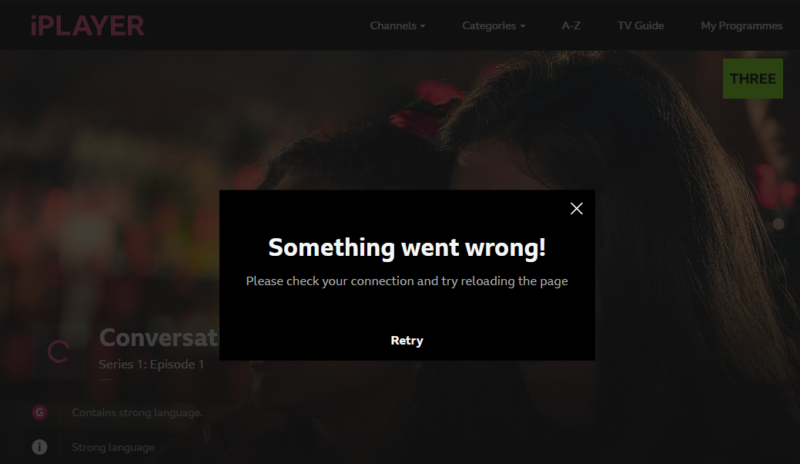
Beyond that, Amazon Prime Video, Max and Disney Plus proved to be a hard nut to crack for the U.S. streaming servers. The regular servers also couldn’t circumvent the streaming geoblocking. The U.K. streaming server got us into BBC iPlayer on the first attempt. However, the movie page took too long to load and some of our attempts to open movies were met with service errors.
Server Locations
Hotspot Shield’s server count has improved significantly over the years. It has more than 3,200 VPN servers spread across over 120 locations in 99 countries. The server count is nowhere near what NordVPN or CyberGhost VPN offer, but the geographical spread is excellent.
The VPN provider has servers in 48 European and 26 Asian countries. There are 8 in South America and 7 in North America. Beyond that, it covers Africa and the Middle East, two regions that other providers often overlook.
In addition to the regular server locations, it has two streaming-optimized server locations, one in the U.S. and the other in the U.K. As per Hotspot Shield, these servers should breeze through all streaming geo-restrictions. However, as we mentioned earlier, the VPN struggles to unblock BBC iPlayer, Max, and Disney Plus.

Beyond that, there are gaming-specific servers that let you enjoy an excellent experience on Roblox, Fortnite and other online games. What’s more, mobile apps come with social-optimized servers.
Customer Service
Hotspot Shield’s free plan restricts support options to the knowledgebase. The knowledgebase is a good place to find installation tips, troubleshoot issues, update billing information and learn how to manage your account.
Live Chat Support
However, since Dashlane VPN lets you use Hotspot Shield Premium, you’ll have live chat and email support options for your VPN. Live chat is the fastest support option, as Hotspot Shield agents respond within seconds of your query submission. Email support isn’t as fast as live chat, but it’s a great option for technical issues, considering the agents respond within a day.
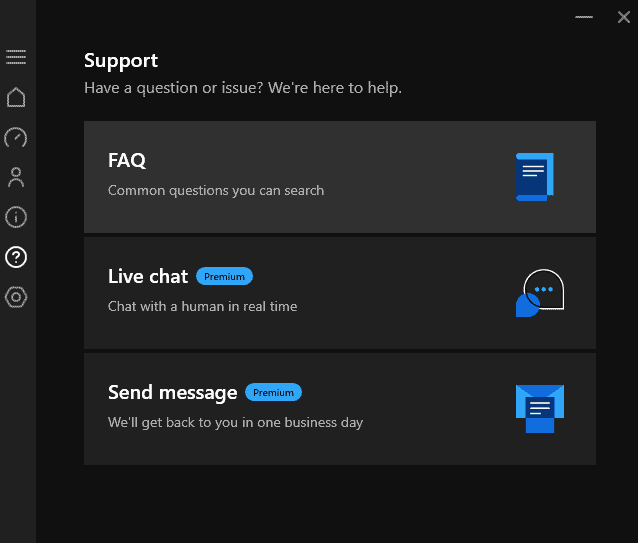
The Verdict
Although Dashlane offers an excellent password manager, it doesn’t come with built-in VPN features. It partners with Aura to give premium users discounted access to Hotspot Shield — a mediocre VPN service.
The VPN has the essential features you need to spoof your location and bypass certain geo-restrictions. However, it falls short when it comes to privacy and fails to perform the main task of a VPN: hiding your internet traffic data. Moreover, while its speed is excellent, it stumbles out of the gate when it comes to unblocking streaming services.
Have you purchased Hotspot Shield through Dashlane? What Dashlane features impressed you most? Did you like the experience with Hotspot Shield? We’d like to hear about it in our comment section. As always, thanks for reading.
FAQ
Dashlane is one of the best password managers. A premium subscription to Dashlane comes bundled with Hotspot Shield at a heavily discounted rate.
Dashlane doesn’t come with built-in VPN features, though it uses Hotspot Shield VPN to improve premium users’ internet security.
Dashlane uses Hotspot Shield, a VPN with very poor digital privacy that claims it can sell your personal information to third parties. For this reason, it isn’t trustworthy.


