HideMyAss Review
You might be tempted to choose HideMyAss because of its massive server network. However, do those servers provide ample security and privacy? Can they unblock streaming services? Discover our findings in this HideMyAss review.
Key Takeaways: HideMyAss Review
- HideMyAss VPN has a huge VPN server network, with servers in more than 210 countries.
- HMA VPN will reduce your download and upload speeds and increase your latency, making it a less-than-ideal choice for most online tasks.
- HMA cannot unblock any major streaming services, including Netflix.
- HMA has a shady privacy history, casting doubts on its relatively recent no-logs policy.
HMA, short for HideMyAss, claims to have the world’s largest server network. It also claims to have the security and privacy features to guarantee a problem-free browsing experience. Rather than take these claims at face value, we put this VPN through the wringer in this HideMyAss review, testing all its features to help you decide whether it’s worth your money.
After our rigorous tests, we can confirm that HMA’s large server network doesn’t always translate into better speeds and security. Furthermore, it has a checkered privacy history and poor performance, and it cannot unblock many streaming platforms. You’ll be better off with one of the best VPN services, but we’ll explain everything you need to know about HMA in this review.
-
09/19/2022 Facts checked
The review has been updated to include information about HMA’s rebranding.
-
11/09/2023
Updated the article to reflect ExpressVPN’s expansion of server presence from 94 to 105 countries.
-
11/12/2023
Updated information on HMA’s money-back guarantee.
-
12/28/2023 Facts checked
We restructured this review to make it easier to follow and updated it with new information.
-
01/21/2024 Facts checked
Updated information on our experience with HMA’s money-back guarantee.
What Is HideMyAss & Who Is It For?
HideMyAss, also known as HMA VPN, is a VPN service that was started in the United Kingdom in 2005. In 2016, it became part of Avast, the Czech cybersecurity company. As a VPN provider, HMA encrypts and anonymizes user internet traffic, making it difficult for anyone to track you.
HideMyAss is aimed at anyone who wants to browse privately, use public WiFi networks securely and unblock geo-blocked websites. It has apps for Windows, iOS, Mac, Android and Android TV.
Protect Your Privacy. Get Our Free VPN Guide Now!

- Comprehend the essential role a VPN plays in safeguarding your digital life
- Gain a deep understanding of how VPNs function under the hood
- Develop the ability to distinguish fact from fiction in VPN promotions
The Cloudwards Expert Opinion
HideMyAss is a useful VPN for changing your IP address and visiting normal websites thanks to its servers in more than 210 countries. However, it’s not a good choice if you want a fast VPN or a VPN for streaming or gaming because of its slow speeds and poor unblocking ability.
It’s good to see that HMA has improved its logging practices over the years — it implemented a strict no-logs policy in 2020. However, we’re adopting a “wait and see” approach with HMA in light of the 2011 breach of its logging policy.
HideMyAss: Pros & Cons
Pros:
- Vast server network
- Independently audited
- Easy-to-use apps
- 7-day free trial
Cons:
- Slow connection speeds
- Doesn’t unblock Netflix
- Android only split tunneling
- Poor ticket service response
- No Linux app
- Unreliable refund policy
HideMyAss Video Review
HideMyAss Alternatives
- 1
- : PayPal, Credit card, Google Pay, JCB, UnionPay, Bitcoin, Ethereum, X-Coin
- : 10
- :
- :
- :
- :
Average speedDownload Speed86 MbpsUpload Speed9 MbpsLatency4 ms - 2
- : PayPal, Credit card, Google Pay, Amazon Pay
- : Unlimited
- :
- :
- :
- :
Average speedDownload Speed93 MbpsUpload Speed9 MbpsLatency3 ms - 3
- : PayPal, Credit card
- : 10
- :
- :
- :
- :
- 4
- : PayPal, Credit card
- : 10
- :
- :
- :
- :
- 5
- : Credit card
- : Unlimited
- :
- :
- :
- :
Features: What Can HideMyAss Do?
HideMyAss offers the most basic features you’d expect of any VPN, including a kill switch and split tunneling. It also has a rare IP shuffle feature, but it lacks many advanced VPN features like double VPN servers, dedicated IP addresses and malware and ad blockers.
Kill Switch
HideMyAss has a smart kill switch that blocks your internet connection when your VPN connection drops. The kill switch comes in two forms: a system-wide and an app-level kill switch. The system-wide kill switch will disable your device’s internet access if the VPN disconnects.
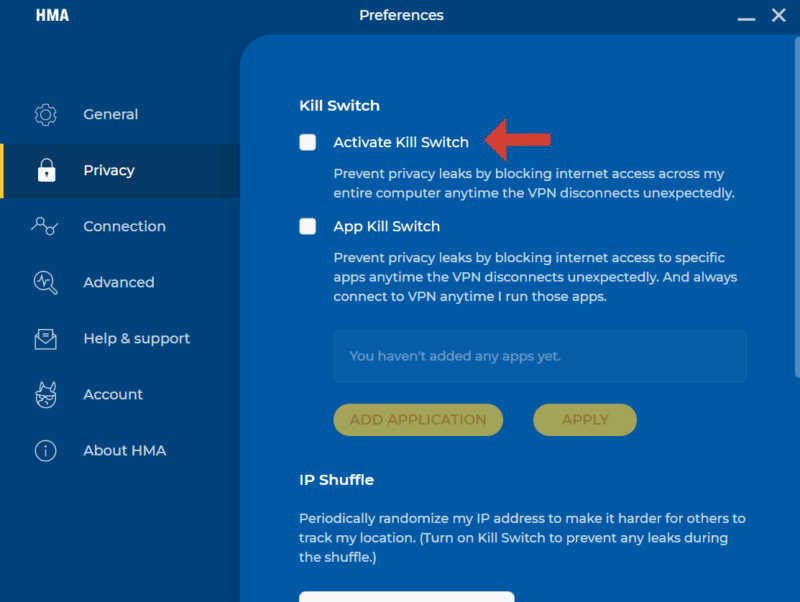
The app-level kill switch lets you designate which apps should shut down when there’s a hiccup with your VPN connection. For instance, if you want to avoid data leaks while torrenting, you can set the torrent client to terminate immediately if your VPN connection falters. However, other apps on your device will be able to access the internet like normal.
Split Tunneling
HideMyAss offers split tunneling, which lets you choose the apps that are routed through the VPN tunnel. For instance, you can have your Netflix app go through the VPN so it changes that IP address while your browser uses the internet like normal.
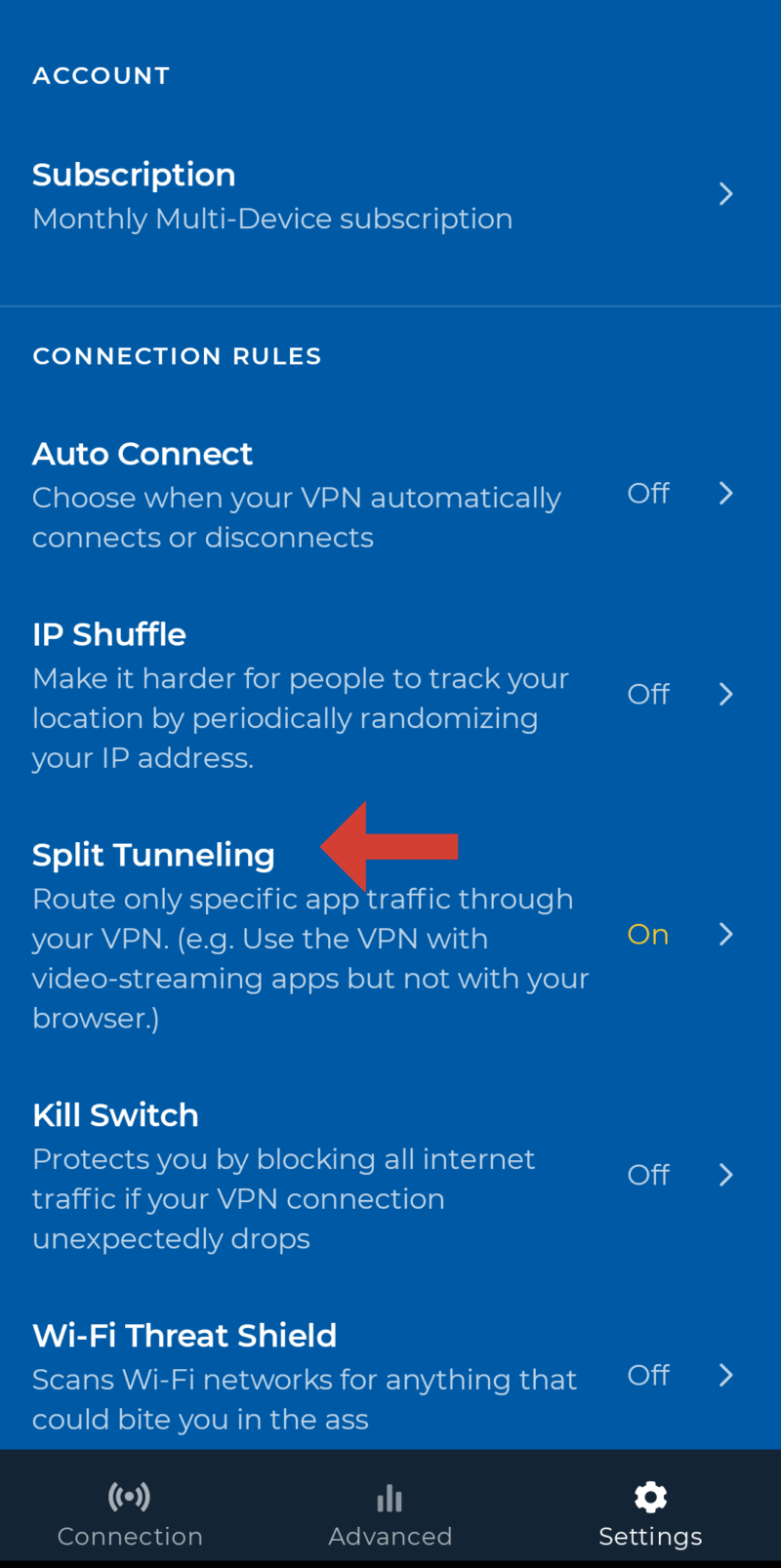
IP Shuffle
HMA’s IP shuffle feature changes your IP address periodically to make it hard to track your online location.
The IP shuffle functions just like Surfshark’s IP rotator, which you can learn more about in our Surfshark review. You can set the IP shuffle to change your IP address daily, every 30 minutes, every hour or every 12 hours. You can choose your own shuffle period if the preset options don’t suit you.
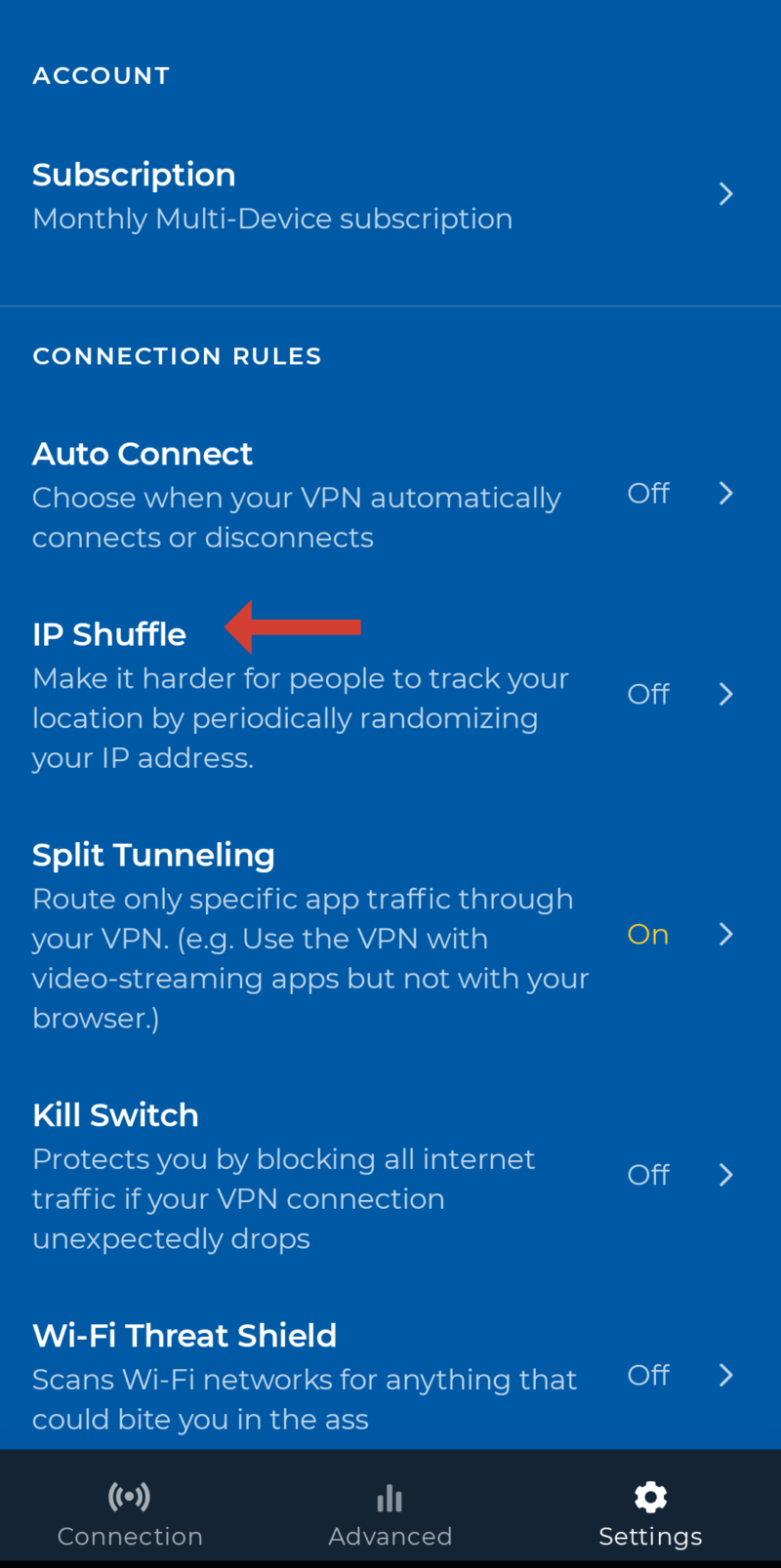
However, when the IP address changes, your IP will be momentarily exposed. To avoid any leaks, activate the kill switch before using IP shuffle. HMA’s app now also has a IP refresh button right on the homepage, letting you reshuffle your IP address manually in case you come across a stubborn website that won’t unblock.
HideMyAss Features Overview
| Features | |
|---|---|
| $2.99 / month(All Plans) 30-days money-back guarantee | |
| Review | |
| Payment methods | PayPal, Credit card |
| Accepts cryptocurrency | |
| Simultaneous connections | 10 |
| Supports split tunneling | |
| Unlimited bandwidth | |
| Free trial available | |
| Refund period | 30 days (unreliable) |
| Worldwide server amount | 1040 servers in 210 countries |
| Desktop OSes | Windows, MacOS, Linux |
| Mobile OSes | Android, iOS |
| Browser extensions | Chrome |
| Can be installed on routers | |
| Can access Netflix US | |
| Can access BBC iPlayer | |
| Can access Hulu | |
| Can access Amazon Prime Video | |
| Encryption types | 256-AES |
| VPN protocols available | OpenVPN, PPTP, IKEv2 |
| Enabled at device startup | |
| Allows torrenting | |
| No-logging policy | |
| Passed DNS leak test | |
| Killswitch available | |
| Malware/ad blocker included | |
| Live Chat | |
| Email support | 24/7 |
| Phone support | |
| User forum | |
| Knowledgebase |
User-Friendliness & Hands-on Testing
Overall, HideMyAss’s apps are neatly designed and well organized. However, some features are unavailable on certain operating systems. For instance, there’s no way to change your protocols in the macOS or iOS apps. You can manually switch to IPSec or L2TP protocol on the macOS app, but it’s not simple to do.
What’s more, the settings section in the Windows app opens in another tab, which can be annoying.
How to Install HideMyAss
Here’s how to install HideMyAss on your device:
- Buy HMA
Visit HMA’s pricing page and purchase a subscription. The longer plans offer the greatest discounts.
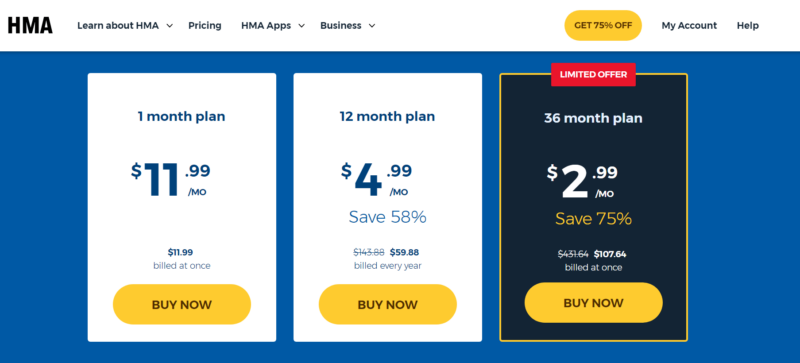
- Download the HMA App
Go to HMA’s download page and download the app for your device. In this case, we downloaded the Windows app.
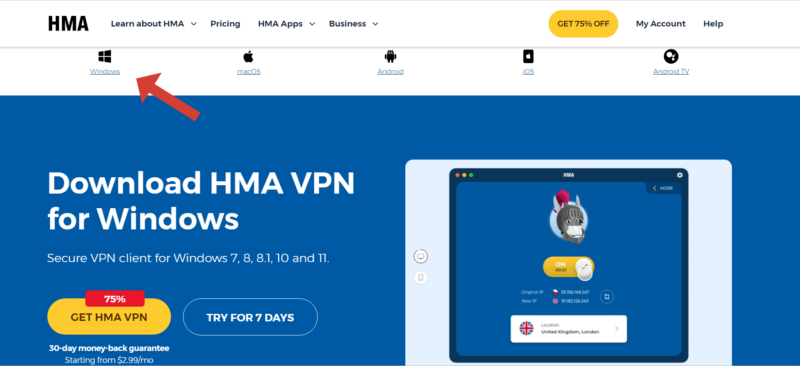
- Install HMA
Follow the installation prompts to get HMA up and running on your device. Afterward, log into HMA with your email/username and password.
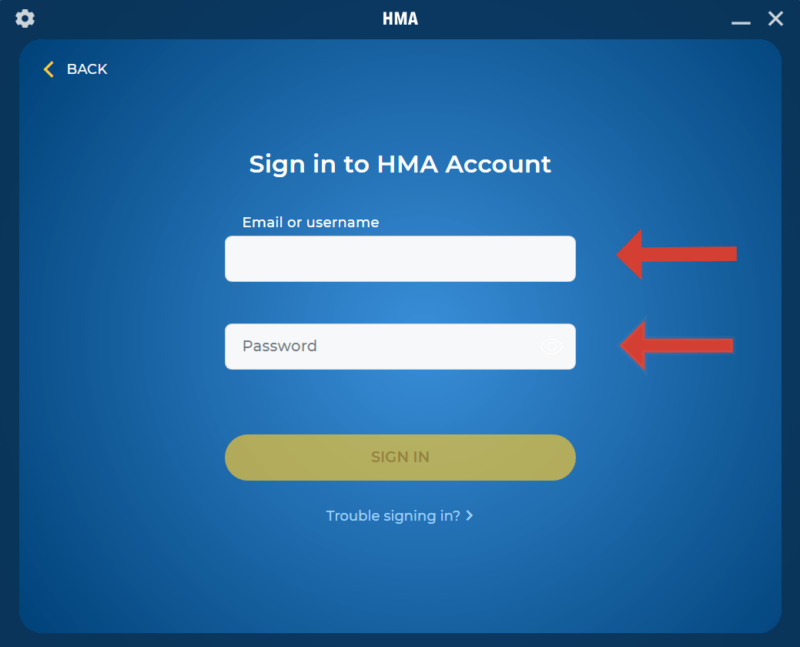
How to Set Up & Use HideMyAss
You can tweak the VPN’s settings to suit your taste. Let’s walk through some of them:
- Connect to a Server and Launch “Settings”
Open the HMA app and connect to a server right on the home screen. To change your settings, go to HMA’s settings by clicking the gear icon at the top-left corner of the HMA app.
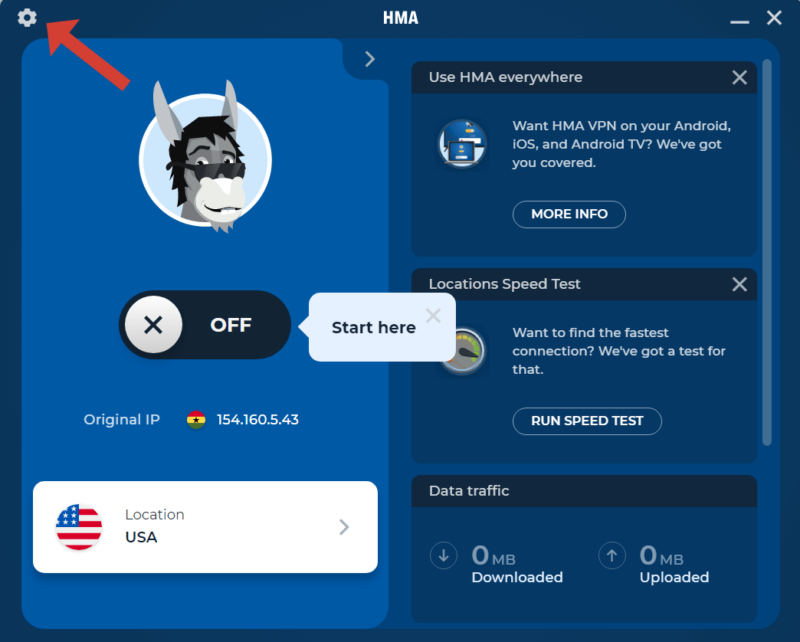
- Set Your Device Preferences and Enable Notifications
Go to the tab labeled “general.” There, you can set HMA to start when you boot up your device and show notifications. You can also choose your preferred language here.
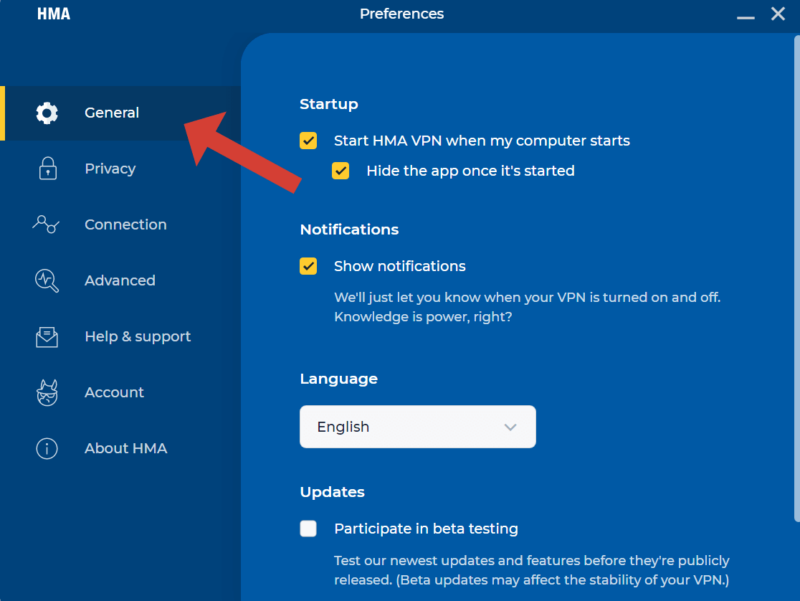
- Activate the Kill Switch and IP Shuffle
Under “privacy,” you can activate the regular kill switch or app-level kill switch and turn on IP shuffle.
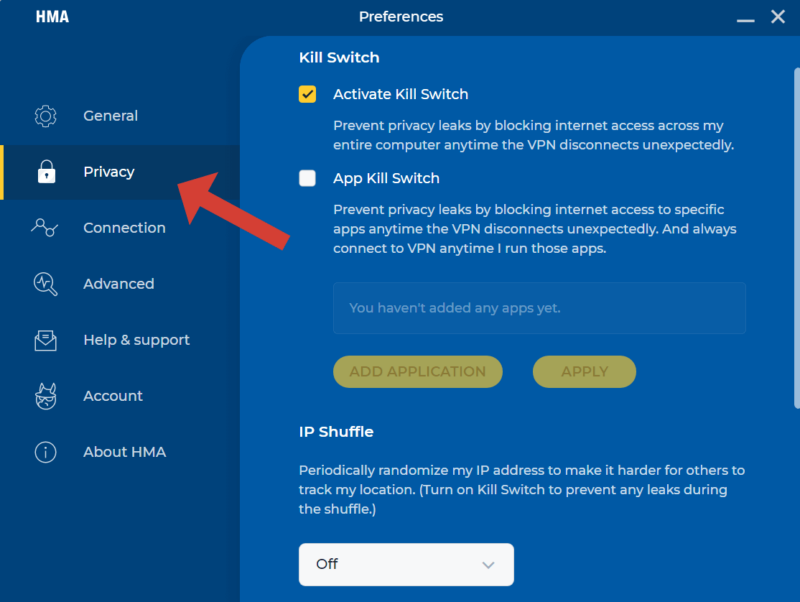
- Tweak Your Connection Settings
Click on “connection” to choose what HMA does when you connect to the internet. You can also exclude specific WiFi networks from the VPN protection.
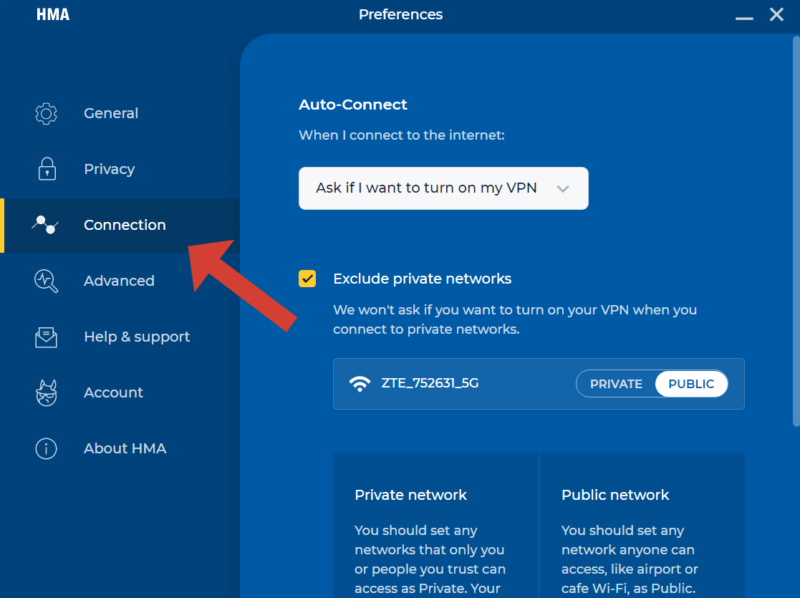
- Change Protocols
Go to “advanced settings” to choose your VPN protocol. You can also choose between TCP and UDP.
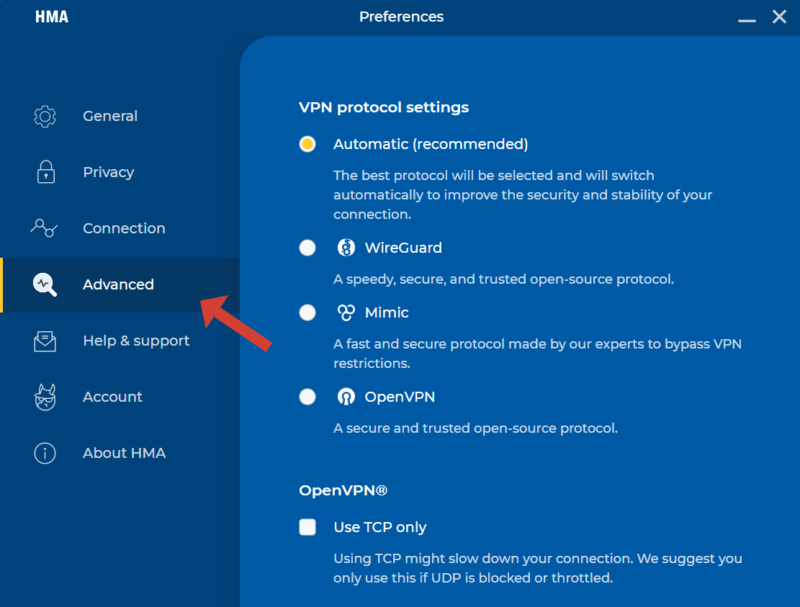
HideMyAss on Desktop: macOS & Windows Apps
We used the HMA Windows and macOS apps to see whether there were any differences. Both apps are easy on the eye and well organized. The main difference is that the Windows app has an “advanced” tab where you can switch between protocols. Unfortunately, there’s no option to switch protocols on the macOS app; you can only do that manually outside the app.
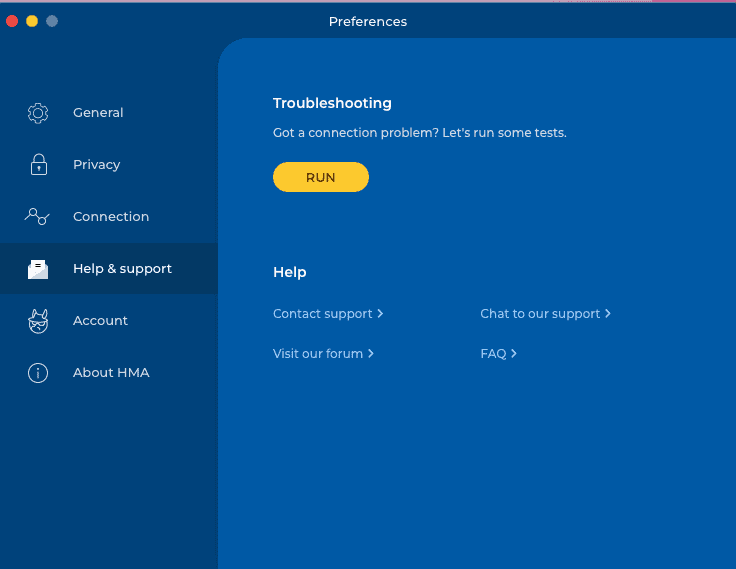
It’s also worth mentioning that when you click “settings” or the gear icon, HMA opens the panel in another window. This leaves you navigating between multiple windows, which can be annoying. As you can read in our Private Internet Access review, PIA’s app functions in a similar way, but unlike HMA, you can change the settings to stop this.
HideMyAss on Mobile: Android & iOS Apps
HMA’s Android and iOS apps have the same look and setup. However, the “settings” tab in iOS doesn’t work. When we clicked on it, it led us to the “connection rules” button, which was unclickable. This makes it virtually impossible to make changes to your settings while using the iOS app.

HideMyAss Device Compatibility & Simultaneous Connections
HMA works on all the major operating systems, including Windows, macOS, iOS, Android and Linux. Note that on Linux, HMA doesn’t have a graphical user interface (GUI) app, but it provides installation files. You can also install HMA on routers — even ones with custom firmware installed.
HMA allows an unlimited number of installations, but you can only connect to up to five devices simultaneously on the standard plan. The Family plan bumps that up to 10 simultaneous connections.
HideMyAss Pricing: How Much Does HMA Cost?
When you compare the prices and offerings of the most affordable VPNs, you’ll notice that HMA is a bit more pricey.
Pricing Plan Breakdown
HMA offers two plans: a regular plan with five simultaneous connections and a family plan with 10 simultaneous connections. The longer you subscribe for, the greater the discount you enjoy. Note that HMA’s prices change depending on your location. The prices we share below are based on U.S. prices.
HMA’s regular plan offers monthly, yearly and three-year subscriptions. The monthly plan costs $11.99, which is within the average for the VPN space. The yearly plan costs $4.99, but many VPNs offer lower prices, like Surfshark, which offers a yearly plan that costs $3.19.
You’ll need to spend $2.99 per month to get HMA for three years. That is still more expensive than many competitors, including PIA’s offer of $7.50 per month.
The costs of HMA’s 10-connection Family plans are exorbitant. The one-year plan costs $7.99 per month, whereas the two-year plan costs $6.99 per month. Again, the cheapest is the three-year plan, which costs $5.99 per month. These plans are far more expensive than what many premium VPNs offer. Both Surfshark and PIA offer unlimited simultaneous connections at lower prices. Read our Surfshark vs PIA piece to see how they compare.
- 7-day free trial option
- Unlimited GB
- 5
1-month plan, 6-months plan, 1-year plan, 2-year plan
- Unlimited GB
- 10
HideMyAss Free Plan & Money-Back Guarantee
HMA doesn’t offer a free plan. However, it has a 30-day money-back guarantee for all plans, so you can request a refund within 30 days of making an HMA purchase. Note that HMA won’t return your money if you’ve received a refund in the previous six months.
In our experience, HMA’s refund policy is not reliable. After subscribing to the VPN service, we tried to request a refund multiple times, but got no response. After thinking our money was long gone, we finally got a reply about three months later and was then send a refund.
That said, there’s also a seven-day free trial that you can use to try out the VPN risk-free that doesn’t rely on a refund.
HideMyAss Speed
HideMyAss’s average speeds are fast enough for regular internet browsing but might cause lags when you stream HD videos, upload large files or play bandwidth-intensive online games.
HideMyAss Speed Test Results
We conducted our HideMyAss speed tests from Ghana using Ookla’s speed tests. First, we checked our speeds without a VPN to establish a baseline to gauge speed drop-offs. Afterward, we connected to HMA servers in countries across continents to gain a bird’s-eye view of the VPN’s performance.
Note that HMA offers its own speed tests, though we wouldn’t rely on them for accurate speed information. They can still be useful in determining the fastest server for your location, though.
Nearest Server Speed Performance
| Location: | Download | Upload | Latency |
|---|---|---|---|
| Unprotected* | 51.69 Mbps (100%) | 45.63 Mbps (100%) | 36.67 ms (100%) |
| 🇬🇭 Ghana | 35.88 Mbps (69%) | 34.17 Mbps (75%) | 300 ms (818%) |
Distant Server Speed Performance
| Location | Ping ms | Download Mbps | Upload Mbps |
|---|---|---|---|
| Unprotected | 36.67 | 51.69 | 45.63 |
| 🇺🇸 United States | 628 | 30.76 | 4.80 |
| 🇬🇧 United Kingdom | 611 | 25.78 | 10.50 |
| 🇳🇿 New Zealand | 752 | 15.04 | 17.19 |
| 🇧🇷 Brazil | 690 | 21.38 | 18.27 |
| 🇿🇦 South Africa | 320 | 17.56 | 23.97 |
| 🇲🇾 Malaysia | 599 | 15.38 | 22.28 |
| Average | 600 | 20.98 | 16.17 |
Notes From the Lab: Our Detailed Speed Analysis
As you might have noticed from the table, HMA can significantly reduce your download speed. For example, the closest server to our testing location kept only about 69% of our initial download speeds. For context, if you examine our fastest VPNs list, you’ll notice that the top five fastest VPNs, including NordVPN, maintain at least 90% of our unprotected speeds.
If you connect to a distant HMA server, you might suffer even greater speed losses. We lost more than half of our download speed when we connected to the New York server. This speed loss might not affect normal browsing activity, but you’ll likely experience significant lags when you attempt to stream movies in HD or 4K.
The story is even worse with upload speeds. In some instances, like in the U.S. and the U.K., our upload speeds were nearly wiped out, leaving us with only about 10% of our initial speeds. These sluggish upload speeds indicate that HMA might not be the best choice for uploading content to social media or to cloud storage.
We are hesitant to recommend HMA VPN as a good gaming VPN because of its high latency. Even on the closest server, our latency increased by a factor of eight. On average, we saw a 15-fold increase, which would make most online games unplayable.
Security: Is HideMyAss Safe?
HMA offers basic VPN security features, such as AES encryption, a variety of protocols, a kill switch (which we reviewed earlier) and leak protection.
HideMyAss Security Features
HMA encrypts user data with AES-256 encryption. This is the standard in the VPN industry and ensures that snoopers can’t make sense of your internet traffic.
HideMyAss Leak Test Results & Detailed Security Analysis
A secure VPN will ensure that your IP address or traffic doesn’t leak when you browse the internet. We checked several server locations to see whether HMA suffers from IP or DNS leaks using ipleak.net. We noticed that neither our original IP address nor our DNS servers were showing, confirming that HMA doesn’t suffer from DNS leaks.
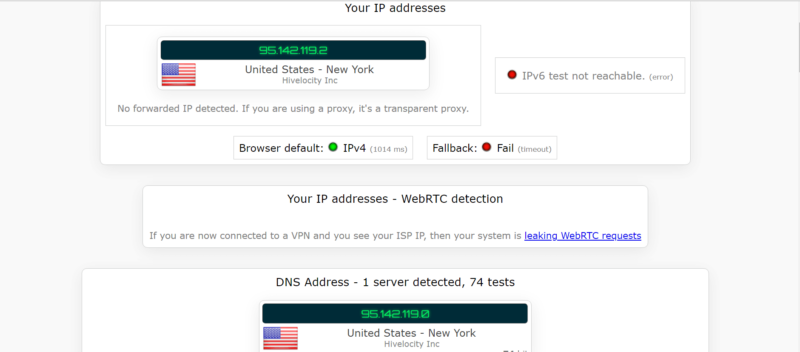
Here is a roundup of the protocols that HMA offers on different operating systems.
| Protocol: | Windows | macOS | Android | iOS | Linux |
|---|---|---|---|---|---|
| OpenVPN | |||||
| WireGuard | |||||
| Mimic |
HideMyAss offers three VPN protocols: WireGuard, Mimic and OpenVPN. Unfortunately, aside from the Windows app, none of its apps allow you to change your protocol. HMA’s customer service did not respond to our query about which protocol is the default on its apps.
The Windows app’s protocol is set to “automatic,” which means that HMA will choose the best protocol for any given moment. If you want to tweak your protocol settings, choose WireGuard for fast speeds or the OpenVPN protocol for security. Mimic is HMA’s own protocol, but there’s no mention of it on its customer forum.
We were only able to find information about the Mimic protocol by reading comments on AVG Secure VPN’s support center. As the name suggests, the Mimic protocol copies the websites you visit and provides phony information about who you are and where you are located. This protocol is designed to help you evade censorship in restrictive countries.
Privacy: Is HideMyAss Private?
HideMyAss is a privacy-friendly VPN that runs a zero-logs policy. However, this has not always been the case. In 2011, HideMyAss handed over user logs to the FBI — an event it calls the LulzSec fiasco. HMA claims to have turned over a new leaf, and although this event occurred more than a decade ago, the shadow still hangs over its head.
Privacy Policy: Does HideMyAss Keep Logs?
No, since HideMyAss implemented a strict no-logs policy in 2020 it hasn’t kept logs. This means that it doesn’t collect any information that can be traced back to users. We examined HMA’s privacy policy, and the VPN states that it doesn’t collect personally identifiable information.
HMA does collect some minimal data, such as the day of your connection, the general amount of data transmitted and crash reports, but these details cannot be traced to you. However, HMA’s free HMA VPN proxy unblocker for the Chrome and Firefox browsers is a different story.
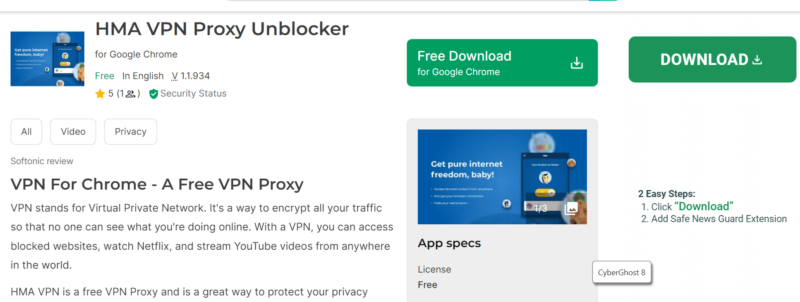
HMA’s proxy unblocker logs sensitive information about you, including your originating IP address, domain names and timestamps of requests. HMA deletes this data after 30 days, but if any third party accesses their systems during that time, your data could be exposed.
Another concerning aspect of HMA’s privacy policy is its willingness to share the minimal data it collects with third parties, including Avast (its parent company), state authorities and other service providers.
We are hesitant about recommending Avast products in good faith. The company has a sordid privacy history, having been caught logging the browsing history of more than 100 million users — a flagrant violation of its privacy policy.
Independent Audits
HideMyAss was audited in 2020 by VerSprite, an independent audit company. The audit reviewed HMA’s logging policy and categorized risk levels from “low risk” to “critical.” VerSprite gave HMA a stamp of approval, giving its logging policy a “low-risk user privacy impact” rating.
HideMyAss Streaming Performance & Unblocking Ability
HideMyAss is a poor choice for streaming because it can’t unblock many streaming services. In our tests, on the rare occasions when it could unblock a service, the videos frequently didn’t load.
Can HideMyAss Unblock Netflix?
Although HideMyAss can unblock and access Netflix libraries, in our tests the stream was just a black screen. We didn’t see a buffering wheel or error code — the stream just wouldn’t load.
In fact, even the thumbnails for Netflix movies didn’t load, to say nothing of streaming in HD or 4K. HMA doesn’t have any specialized streaming servers, so we had no other options to try.
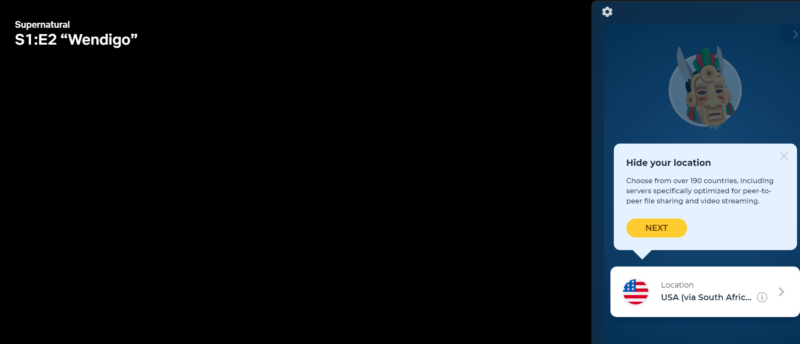
Other Major Streaming Platforms
We connected to HMA servers to attempt to unblock various streaming platforms, including Amazon Prime Video, HBO Max and BBC iPlayer. Unfortunately, HMA couldn’t unblock any of them, even after changing servers. The table below is a summary of how HMA fares at unblocking the major streaming services.
| Streaming App: | Status |
|---|---|
| Netflix | * |
| Amazon Prime Video | |
| HBO Max | |
| Hulu | |
| Disney Plus | |
| BBC iPlayer |
HideMyAss VPN Server Locations
HideMyAss has more than 1080 servers in over 210 countries and territories with 290+ individual locations. This is the most impressive country-spread we’ve seen in our years of reviewing VPNs. Even the top VPNs, Surfshark and NordVPN, only reach about half as many.
HMA has multiple server locations in typically underserved locations like Africa, the Middle East and South America.
However, the number of servers themselves — rather than server locations — tells a different story. HideMyAss’s servers are spread across many locations, suggesting that the servers are spread thin. Many of the servers are likely congested, which explains HMA’s throttled speeds.
Global Distribution of VPN Servers
| Regions: | Countries | Locations |
|---|---|---|
| North America | 27 | 92 |
| South America | 20 | 20 |
| Europe | 49 | 65 |
| Asia | 54 | 56 |
| Africa | 53 | 53 |
| Middle East | 15 | 15 |
Not all of HMA’s servers are bare-metal servers. Some are virtual servers located in different countries than their IP addresses suggest. For instance, some of HMA’s New York servers actually route traffic through other countries like Canada, Germany and France.
As we highlighted in our article on physical servers vs virtual servers, virtual servers can offer advantages. For instance, if you’re in Germany and you connect to the New York server routed through Germany, you’ll enjoy fast speeds. However, if you’re in the U.S., that server will be uncharacteristically slow for you.
HideMyAss Customer Support
HideMyAss has a self-service knowledgebase with many setup guides, FAQs and troubleshooting guides. The articles are grouped into operating systems, making it easier for you to navigate.
However, some of the sections offer slim pickings. For instance, the Android section has only four articles. What’s more, many of the articles don’t provide enough information. The article on protocols only covers OpenVPN; there’s no information about the WireGuard or Mimic protocols.
You can contact HMA’s agents by sending a ticket through a form in the help center. Unfortunately, there’s no live chat option, meaning you can’t receive real-time support. There’s also no phone support.
Email Support Speed & Quality
We sent a ticket by filling out a contact form using the “submit a request” button in HMA’s help center. We received an automated message from HMA acknowledging receipt of the query a few minutes later.
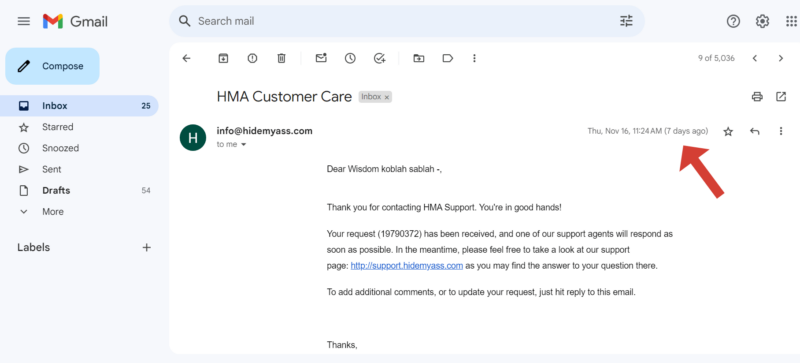
However, no one from HMA responded to our message, even after seven working days. The best VPNs usually respond within 24 hours. Since there’s no live chat option, the failure of email support to respond means there’s no way to get help from HMA’s support agents.
HideMyAss vs Other VPN Services
HideMyAss has servers spread across 210 countries, more than any other VPN we’ve tested, including our best VPN providers. ExpressVPN has servers in 105 countries, whereas Surfshark has servers in 100 countries. You can explore ExpressVPN’s server locations in our full-length ExpressVPN review.
However, HMA fails in other respects. Its speeds don’t match NordVPN’s, as you can see in our NordVPN review. It also cannot unblock streaming services, whereas the likes of ExpressVPN and NordVPN can access all the major streaming platforms with ease.
Community Feedback: HideMyAss Reviews on Reddit & Social Media
HideMyAss doesn’t seem to have a positive reputation on many user-generated sites like Reddit, TrustPilot and social media. Of course, people often only comment when they have a bone to pick with products and services, so positive comments are usually few. However, we found positive comments about HMA hard to find.
For example, many Reddit comments about HMA slammed the VPN for poor customer service and unresponsive customer support.
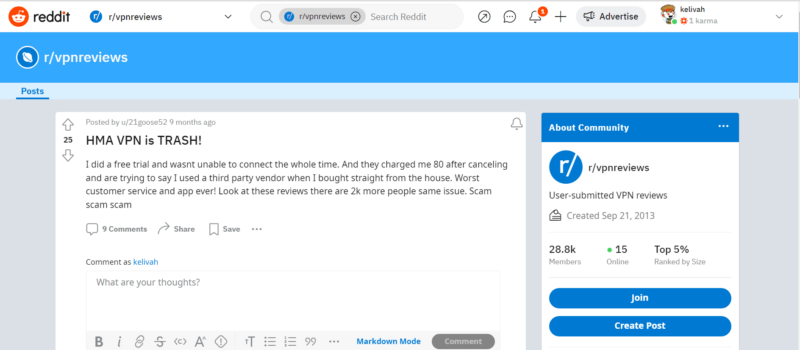
Another user commended HMA for its cheap prices but criticized its customer service, unblocking ability and slow servers. The user concluded by saying, “I do not recommend HMA and personally I will not renew.”
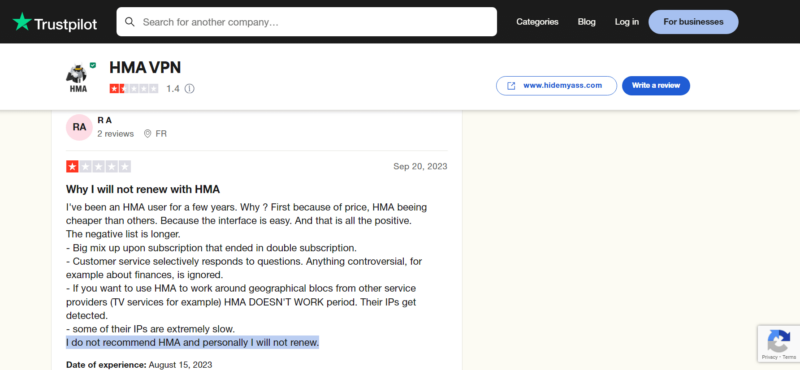
The Verdict: Is HideMyAss a Good VPN Service?
HMA is an average VPN that enables you to change your IP address but is not good for much else. It cannot unblock streaming services and its sluggish upload and download speeds rule it out for bandwidth-heavy activities. It has vital security features such as AES encryption and a kill switch, but it has a shady history of sharing user information.
HMA’s claim to fame is its server network. We can confirm that HMA has the largest server spread worldwide (over 210 countries), making it a good choice if you need IP addresses worldwide. However, premium VPN services like NordVPN offer large server networks without the failings of HMA.
FAQ: HideMyAss Review
You can give HMA a measure of trust thanks to its independently audited no-logs policy. However, bear in mind that HMA shared user logs with the FBI in 2011, when it claimed not to log user data. Plus, HMA also shares data with Avast, which has a questionable track record of handling user data.
HMA has both a good and a bad side. It’s a useful option if you need a VPN to change your IP address. However, it lacks advanced security features, its privacy record is doubtful and it cannot unblock and let you watch many other streaming platforms.
HMA VPN is a virtual private network that can change your virtual location, anonymize your traffic and unblock Netflix (though it struggles with this last one).
ExpressVPN is an excellent VPN that offers ultra-fast and reliable servers in 105 countries and can unblock websites and streaming services. It also offers strong security and privacy features like robust encryption and protocols and a strict no-logs policy. We recommend NordVPN though as it is more affordable.



