Best Cloud Backup Solutions for Small Business in 2024
Businesses have more need for backup than most, but face more hurdles when picking a service. This guide to the best cloud backup for small business will help you choose a provider that meets your needs and budget.
Key Takeaways: The Best Cloud based Backup Service for Business
- Discover top cloud backup solutions tailored for small businesses, offering a balance of security, speed, and pricing to meet diverse needs
- CrashPlan for Small Business — Dedicated business backup with unlimited cloud storage
- Acronis Cyber Backup — Unlimited online storage with flexible server locations for small companies
- IDrive Business — Feature-rich cloud backup solution for unlimited business devices
- Zoolz Business — Easy-to-use online backup with great privacy and security for small businesses
- Backblaze for Business — Unlimited cloud data storage and easy to use for companies
- BigMIND Business — Good cloud photo management and file streaming for businesses
Few things can be as catastrophic for your business as losing your files and data. If you haven’t taken the proper precautions, then weeks, months or even years of work can be gone in the blink of an eye, potentially threatening your business’ very existence. A good backup service can save you from this, so we’ve put together this list of the best cloud backup for small business to help you find the right cloud backup service for your company.
Although there are many cloud backup solutions out there intended for private use, many of them don’t offer dedicated business solutions. Furthermore, even the ones that do often implement business features as an afterthought, making them less than ideal for a professional setting.
If your business is small enough that you don’t require features like multiple users, groups and policies, you can also check out our list of the best online backup providers, which covers backup services that cater to personal users.
You can also have a look at our guide to the best cloud storage for teams or our business cloud storage comparison table.
-
08/25/2022
Updated IDrive’s pricing information.
-
Updated IDrive’s business pricing information.
Reviews & Comparison: The Best Cloud Backup for Small Business
- 2
- 5
- 6
1. CrashPlan for Small Business: Winning Data Backup Solution
Pros:
- Built exclusively for business
- Unlimited storage
- Great versioning
- Easy to use
Cons:
- No multithreading
- No courier recovery
- No disk imaging
- No mobile backup
Out of all the cloud backup services on this list, CrashPlan is the only one that caters exclusively to small businesses. Besides offering a pleasant user experience, it also comes with a bunch of features and great speed, as well as excellent security and privacy.
CrashPlans features include hybrid, server and external drive backup, as well as unlimited versioning and extensive throttling controls. In terms of the backups themselves, you can set them to be scheduled, incremental or continuous, and the client uses a block-level algorithm to save resources when only parts of a file have been changed.
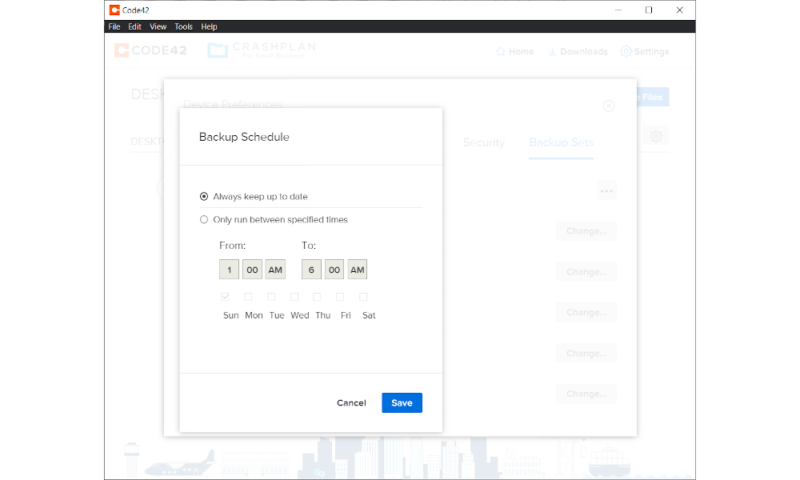
There are some key online backup features missing though. These include disk imaging (which allows you to create a complete clone of your hard drive), multithreading, as well as backups for mobile and NAS devices. That said, user management is very strong, with lots of settings that you can tweak for individual devices or accounts.
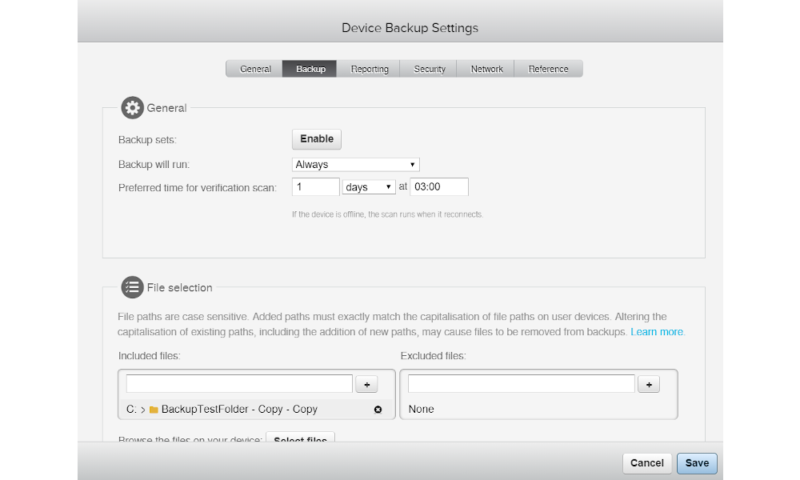
Despite the lack of multithreading, CrashPlan is still incredibly fast. In fact, it exceeded our expectations when we ran our speed tests, especially when it came to downloads.
CrashPlan Encryption
Its security and privacy are also excellent, as CrashPlan uses AES 256-bit encryption and SSL/TLS, protecting you against man-in-the-middle attacks.
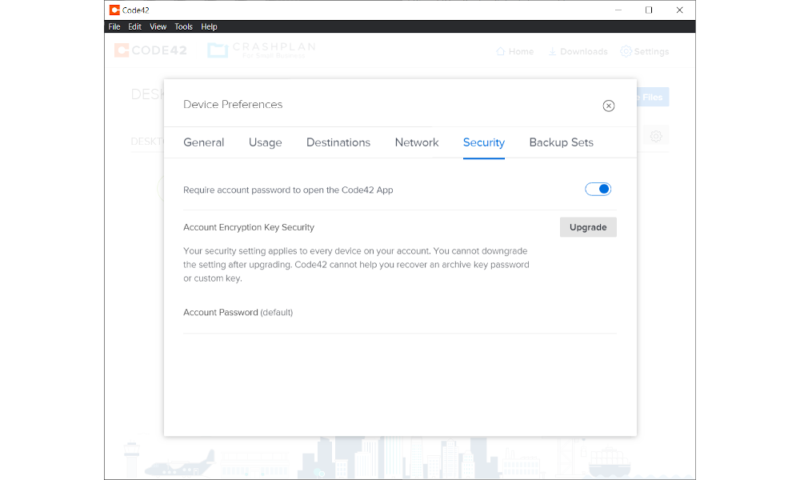
Two-factor authentication is also supported, which makes it significantly more difficult for cybercriminals to gain access to your data. CrashPlan also complies with both GDPR and HIPAA, though the latter requires you to manage your own private key.
Doing so means that CrashPlan can’t recover your password for you, so make sure that you install one of the best password managers first.
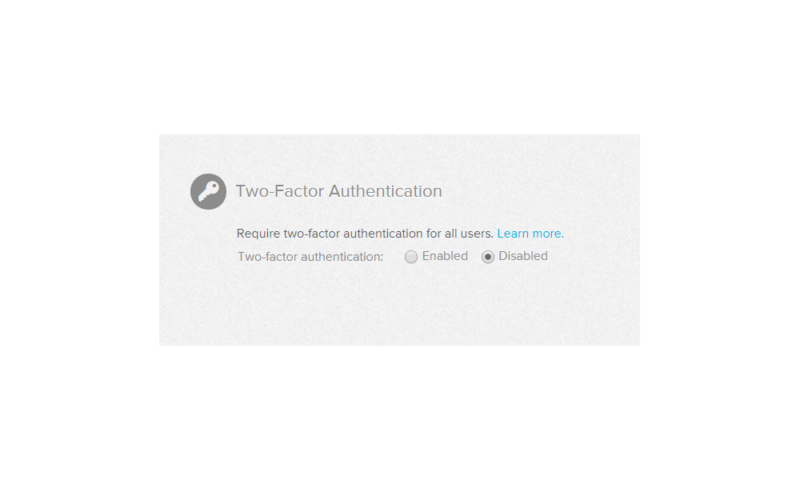
The only downside in terms of privacy is that, with the exception of users from Australia or New Zealand, the data centers used to store your files are all located in the U.S. (it’s one of the best online backups for Australia). This isn’t ideal because the U.S. has some of the worst digital privacy laws in the world, manifesting itself in legislation like thePatriot Act and covert programs like PRISM.
CrashPlan is quite a bit more expensive than other backup solutions with unlimited storage. The pricing scheme is straightforward, as you pay with unlimited storage and an unlimited number of users. This isn’t terrible, but it’s also almost twice the price of other cloud backup services with unlimited storage, such as Backblaze.
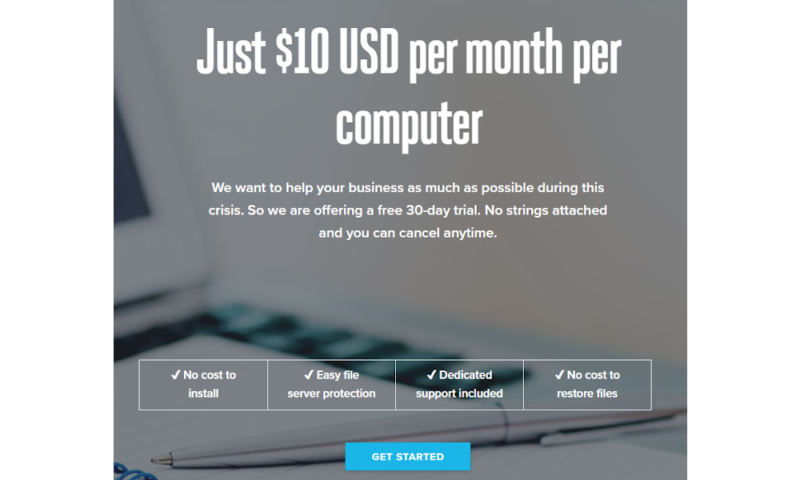
If you’re happy to pay a bit more for a business cloud backup service that’s easy to use — both in terms of backing up your data and managing your various devices and users — then CrashPlan for Small Business is an excellent choice. However, if your company requires features, like disk imaging or NAS and mobile backup, you’ll want to pick one of the alternatives listed below.
2. Acronis Cyber Backup: Best Hosting With Flexible Server Locations
Pros:
- Unlimited storage
- Unlimited users
- Great security & privacy
- Flexible server location
Cons:
- Complicated business pricing
- Confusing & sometimes laggy client
If the features missing from CrashPlan are a dealbreaker for your business, then Acronis might be a suitable alternative. Most backup types are supported, including full disk imaging, NAS devices and servers, as well as phones and tablets.
You can set backups to run on a schedule, continuously or on an incremental basis, uploading any new changes to files immediately. You also get in-depth throttling controls where you can limit the client’s footprint based on connection speed and battery level. Versioning is unlimited, allowing you to access old and deleted files indefinitely.
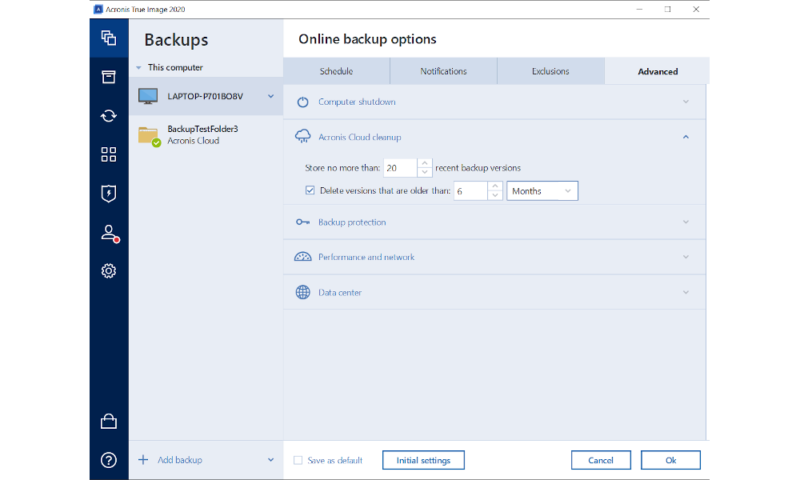
Acronis Cyber Backup also supports a range of platforms, such as VMware suites, and older operating systems, such as Windows XP and Vista. There’s a detailed management console where you can set up as many users as you like and organize them into groups so that you can define policies and permissions for your users in bulk.
Unfortunately, the client itself isn’t quite so easy to use. Navigating it is a pain because it’s filled with vague buttons that don’t make it clear what they do, and the whole thing often lags and stutters.
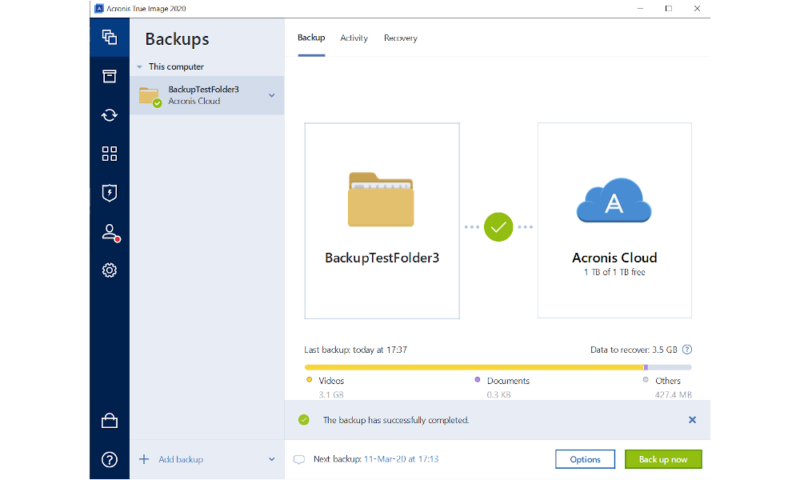
Just like CrashPlan, Acronis doesn’t support multithreading. However, once again this isn’t really reflected in its speed because Acronis uploads and downloads files within a reasonable time frame, despite the lack of multiple threads.
Acronis Data Privacy
Security and privacy is also great. In terms of encryption Acronis uses 256-bit AES to protect your files on its servers and TLS while they’re in transit. It also complies with a wide range of privacy protections, including GDPR and HIPAA. However, there’s no two-factor authentication, which is unfortunate.
Perhaps the best privacy measure of Acronis, though, is the sheer amount of data centers it offers. Instead of limiting you to just a couple of countries (or even worse, just the U.S.), Acronis hosts servers in eight different countries, including ones with great digital privacy laws, like Switzerland.
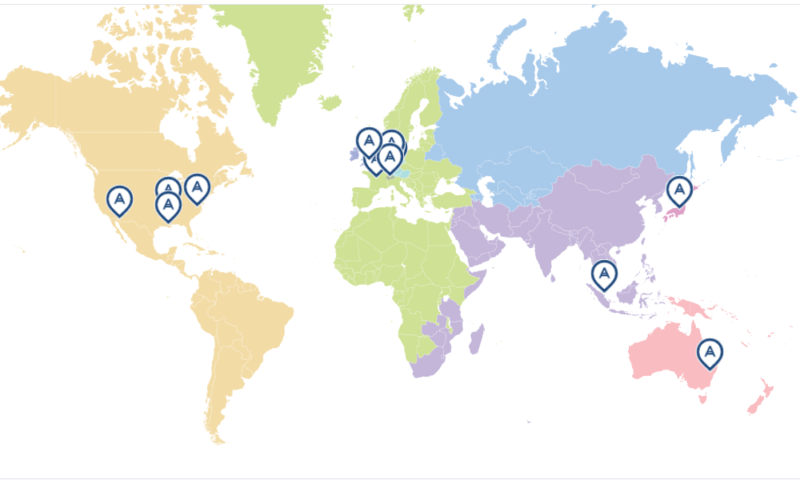
You can choose any of these data centers, regardless of where in the world your company is located, which is excellent.
In terms of price, Acronis is slightly cheaper than CrashPlan when it comes to backing up regular workstations. Each device will cost you $99 per year, but unfortunately there’s no monthly billing option. If server backup is what you’re looking for, then the price becomes a lot less competitive, as each server you want to backup will run you at least $499 per year.
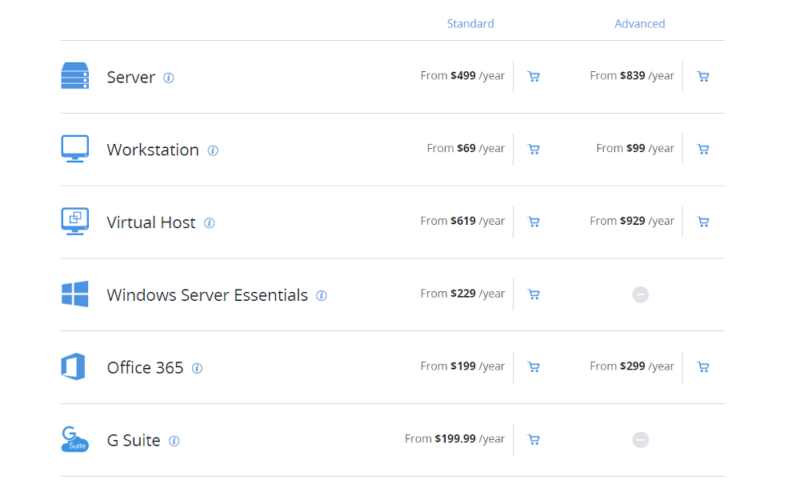
The pricing structure itself is incredibly complicated, with each device type priced differently. There’s also a host of extra functionality that can be tacked on to each device, further complicating things.
All in all, Acronis Cyber Backup is an excellent choice for your company if you’re concerned about storing your files and data in a country with poor digital privacy laws. It’s also a bit cheaper than our number-one pick, provided you only want to backup regular desktop computers or mobile devices.
3. IDrive Business: Best for Unlimited Business Devices
Pros:
- Unlimited users
- Lots of features
- Unlimited devices
- Supports most device & backup types
Cons:
- Limited storage capacity
Owing to its rich feature set and ease of use, IDrive tops our list of cloud backup services for personal users (it’s also the best NAS cloud backup solution). Although it’s still a great option for small businesses, it doesn’t do quite as well here due to the excellent business specific features offered by CrashPlan and Acronis.
It supports almost all platforms and device types, including NAS, servers and mobile devices. Backups can be configured to run on a schedule or manually, as well as on a continuous or incremental basis. Managing users is easy, and you can define policies and permissions for both individuals and groups.
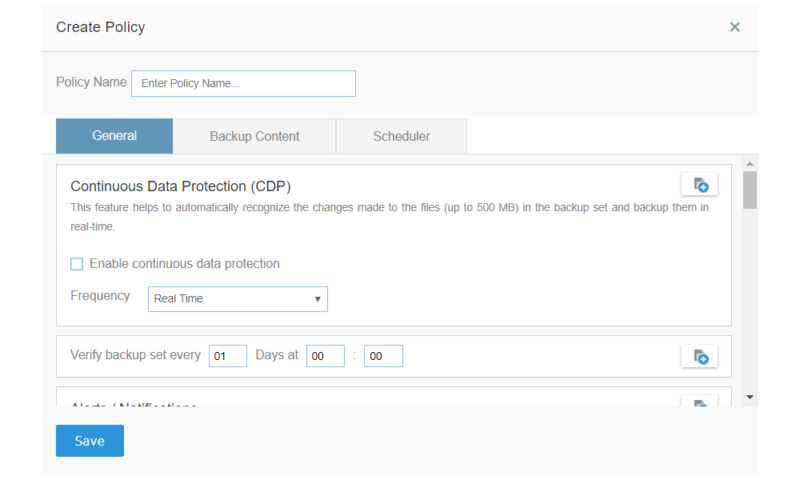
Disk imaging is supported, as well as hybrid backups. In terms of business-specific features, you can create an unlimited number of users and organize them into groups for easier management. This management includes access to files, throttling, versioning, notifications and backup schedules.
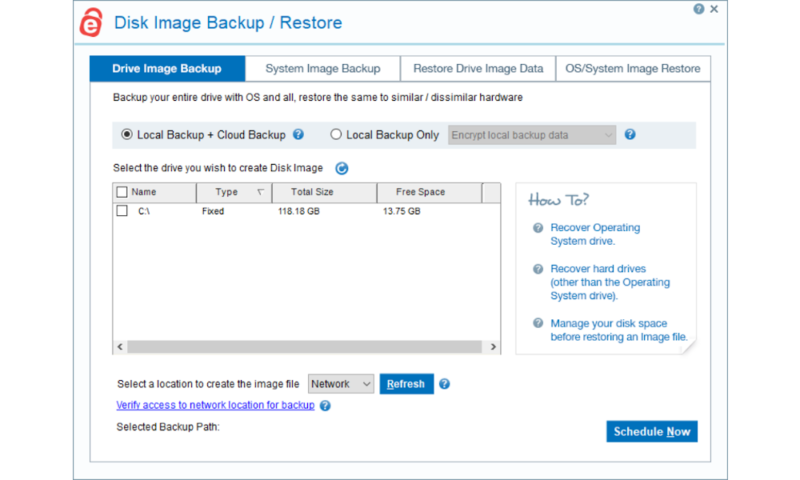
Versioning is unlimited, meaning you can access deleted or changed files for as long as you like. You can also use the IDrive Express service to have an external hard drive physically shipped to you so that you can upload or download a large amount of data without worrying about transfer speeds. This is especially handy for your initial backup, as these can often take a long time.
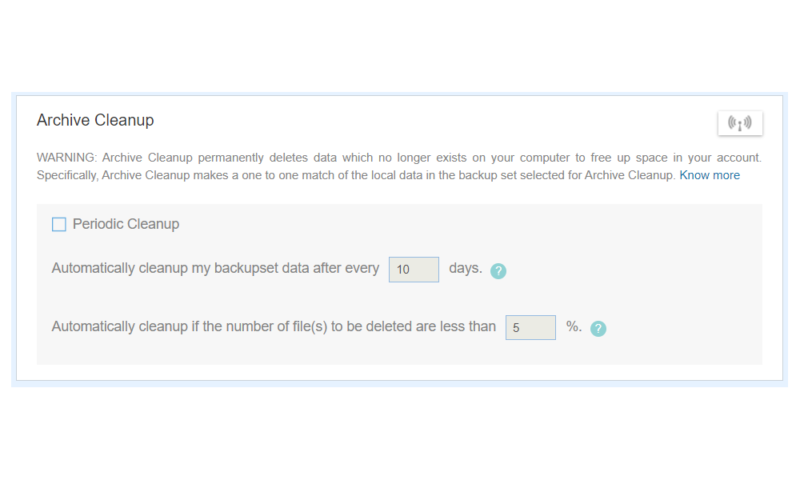
Another notable business feature included in IDrive is support for SSO, which saves users from having to manually log in to IDrive.
IDrive Storage Space
IDrive offers several different plans for business users, all of which let you backup an unlimited number of devices. Unsurprisingly, this means that there are storage caps, with the plans ranging from 250GB to 50TB of space. The prices range from 49.95 per month at the low end up to $1195.95 per month for the most expensive plan.
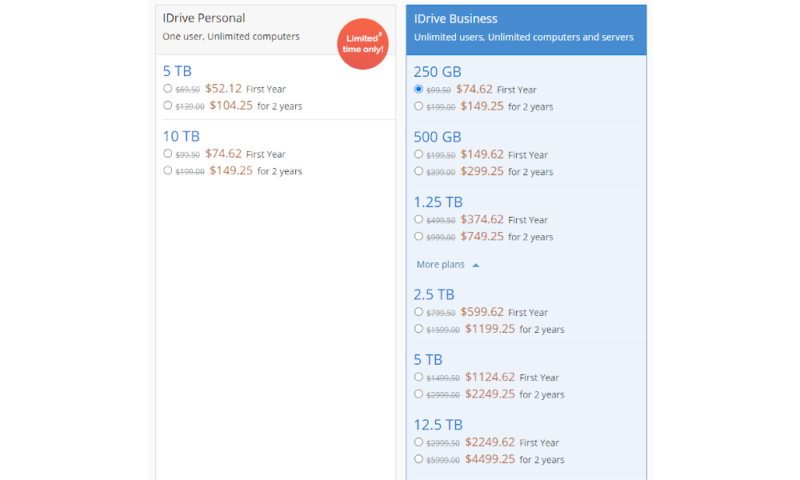
This makes IDrive fairly costly compared to the other cloud backup services on this list. However, if you need to backup a large number of devices and don’t need unlimited storage capacity, then it can easily end up being cheaper than even Backblaze, which is on the low end of the spectrum in terms of price.
Security and privacy is solid, with 256-bit AES encryption, SSL for protecting your files in transit and two-factor authentication to prevent unauthorized access to your files.
You can manage your own encryption key, which goes a long way toward alleviating the problems caused by IDrive’s servers being located in the U.S., which as mentioned earlier has awful digital privacy laws. The cloud backup service is also compliant with both GDPR and HIPAA, which can be crucial for businesses that handle confidential material.
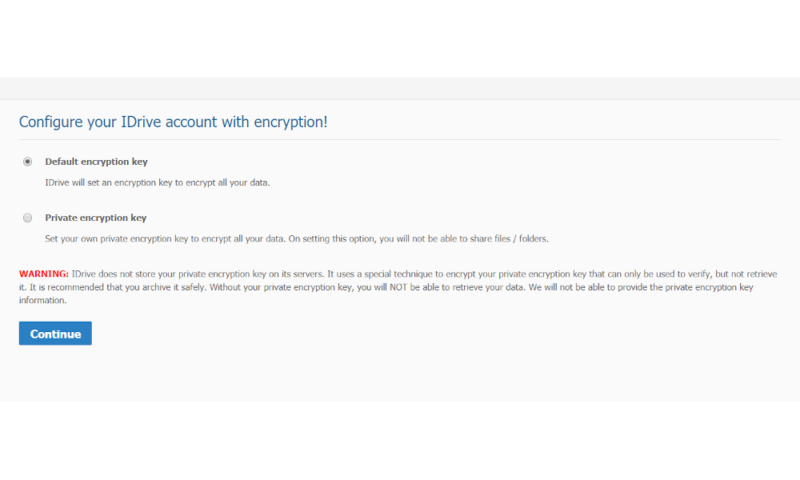
If what you need is a cloud backup service that lets you backup a lot of devices, and the files you need to backup are small in size, then IDrive is one of the best backup services you can go for. That said, if you’re concerned about speed or need a lot of storage capacity, then you’ll be better served by one of the other options on this list.
4. Zoolz Business: Most Secure Cloud Backups for Small Business
Pros:
- Good speed
- Easy to use
- Great security & privacy
Cons:
- No mobile apps
- No disk imaging
Like IDrive, Zoolz is another cloud backup service that’s an excellent choice for small businesses that need to backup data to the cloud from a large number of devices. It’s also incredibly easy to use and features excellent security and privacy.
Unlike the personal version of Zoolz, business users aren’t limited to cold storage, meaning you can recover your data from the cloud instantaneously. Another difference between the two is that versioning is greatly improved because you’re given unlimited access to deleted and changed files.
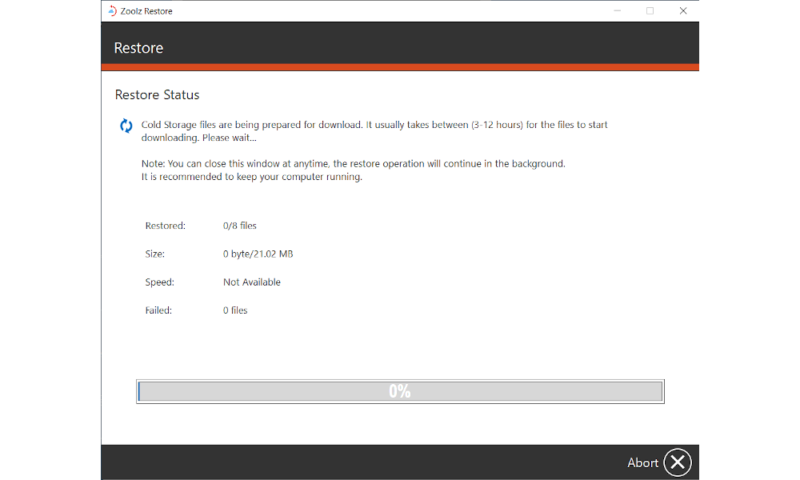
Zoolz also offers a sharing system that lets you quickly and easily share access to your data with third parties. This functionality is more common to cloud storage than cloud backup services, which makes it a welcome addition.
If this sort of thing is something you want in addition to your cloud backup service of choice, you can check out our list of the best free cloud storage to find a solution that won’t cost you any extra.
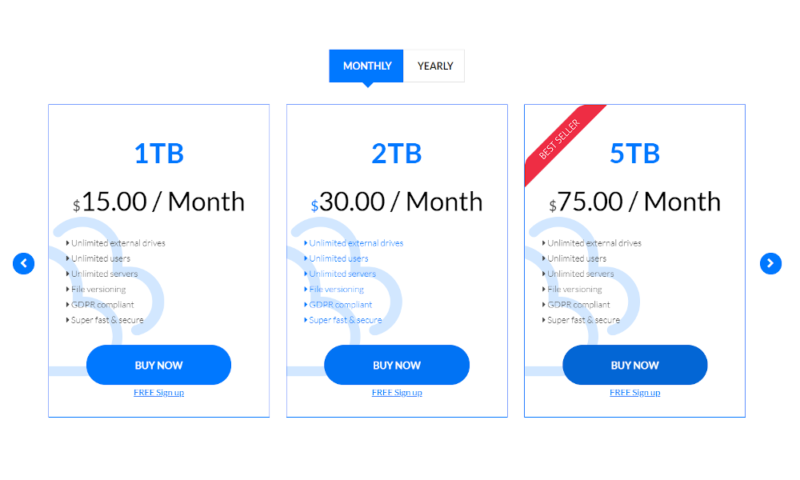
Like IDrive, Zoolz offers unlimited devices but with a limit on how much online backup storage you get. The plans range from 1TB of storage for $15 per month to a whopping 50TB for $750 per month. This means Zoolz is on the expensive side of things, but if you need online backup for a large number of devices, this can pay off.
Zoolz Backup and Recovery
Zoolz supports data backup for external drives, servers, desktops and NAS devices. Unfortunately, there’s no way to backup mobile devices, nor can you create a complete clone of your hard drive. There’s also no support for continuous backups, meaning there’s a risk of losing files if your scheduled backup hasn’t run after a file has changed but before a system failure.
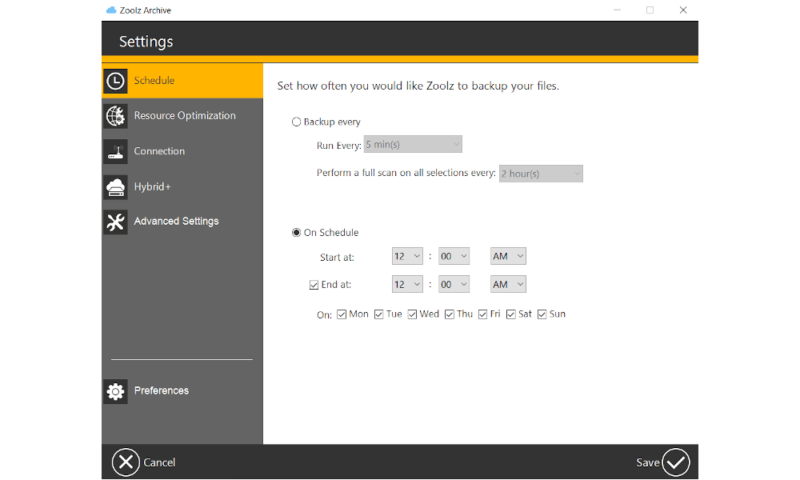
Speeds are great, both for uploads and downloads, probably owing to the fact that Zoolz supports multithreading and has great geographic diversity in its server locations. This diversity comes from the fact that instead of using its own data centers, Zoolz instead rents server space from Amazon Web Services, which has an extensive network of servers all around the world.
Zoolz also does well in terms of privacy and security, offering strong encryption and the ability to manage your own private encryption key. Unfortunately there’s no support for two-factor authentication, which would add a lot of protection in the event of your password being compromised.
All in all, Zoolz is an excellent choice of backup service if you’re more concerned with backing up a large number of devices to the cloud than you are with having a lot of space for your data.
5. Backblaze for Business: Best With Unlimited Storage for Business
Pros:
- Unlimited storage
- Easy to use
- Cheap
- Decent speed
Cons:
- Inflexible backup process
- Flawed private encryption
- Limited user management
- No disk imaging or mobile backup
- No server or NAS backup
Backblaze is one of the most well-known backup solutions out there, and for good reason. It tops our list of the best unlimited backup and provides a quick and easy way to backup everything on your device. That said, it’s also quite inflexible, and its user management is bare bones at best, making it less attractive for small businesses than it is for personal users.
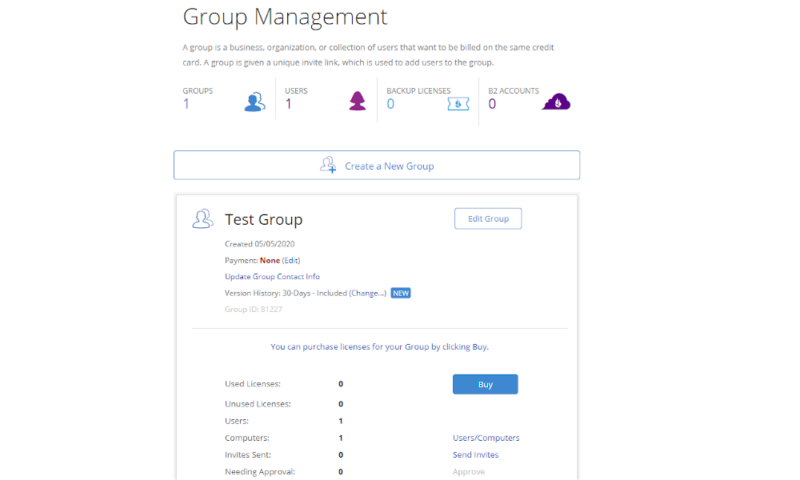
If you’re looking for a backup solution that lets you easily pick and choose what you want to upload, then Backblaze is not it.
Instead of choosing what files you want to backup, you have to go through the process in reverse, specifying exclusions for everything you don’t want uploaded. This is fine if you don’t mind uploading everything, but incredibly frustrating if you’re looking for a bit more control over the process.
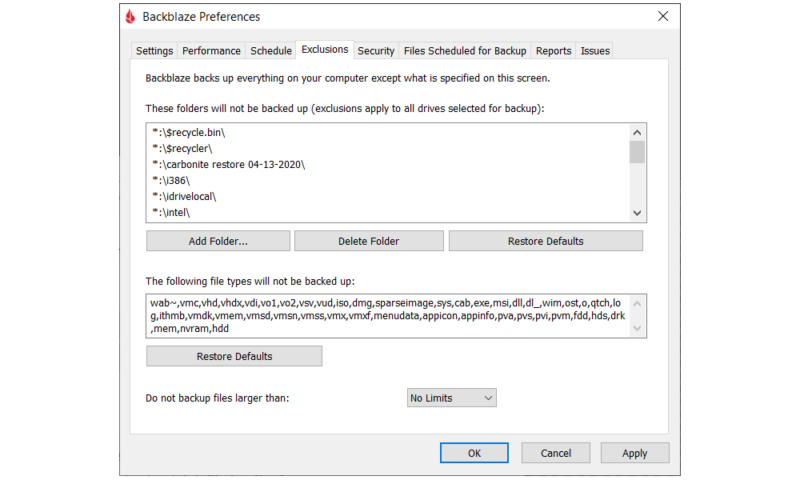
That said, Backblaze does its job well. It supports scheduled, continuous and incremental backups, but not disk imaging or hybrid storage locations. There’s also no mobile backup nor does Backblaze support servers or NAS devices, which is something a lot of businesses will need.
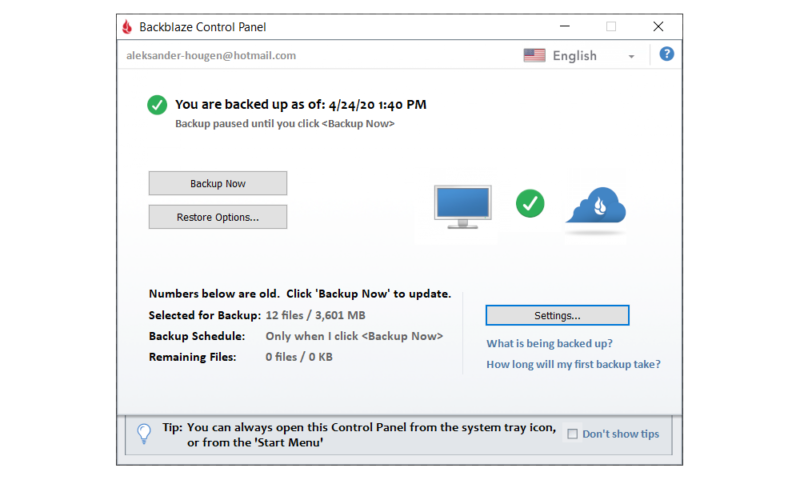
As for pricing, Backblaze is cheap, costing $6 per month per device with no limits on storage capacity. For more details on the price, be sure to check out our Backblaze pricing guide.
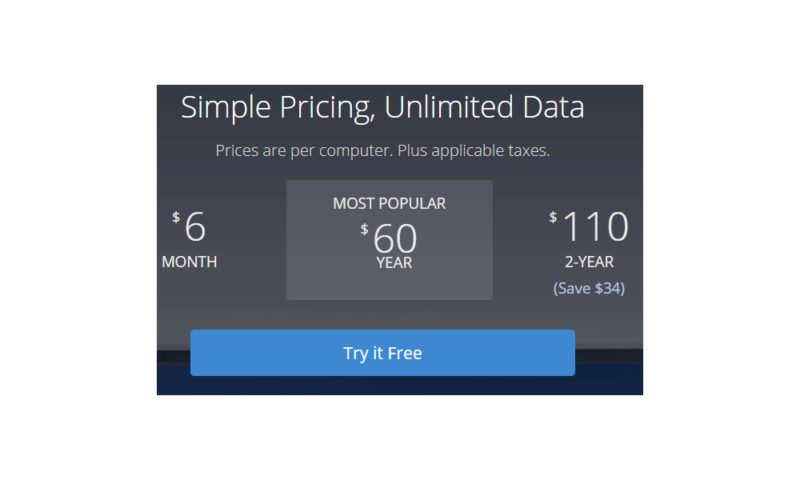
Unfortunately you can’t set up multiple users per license, which is problematic for small businesses that share devices between employees. Furthermore, compared to other cloud backup solutions on this list, there’s not that much you can do in the user management console.
Speeds are decent, especially for file downloads, though uploads could definitely be a bit faster. Although it’s not the fastest online cloud backup service on this list, it’s also far from the slowest.
Backblaze Encryption
The biggest problem with Backblaze is its flawed implementation of private encryption. Although the backup solution allows you to manage your own private key, it requires you to hand the key over to restore your data, which means that Backblaze isn’t truly a zero-knowledge service. This is made worse by the fact that the only file location available is in the U.S.
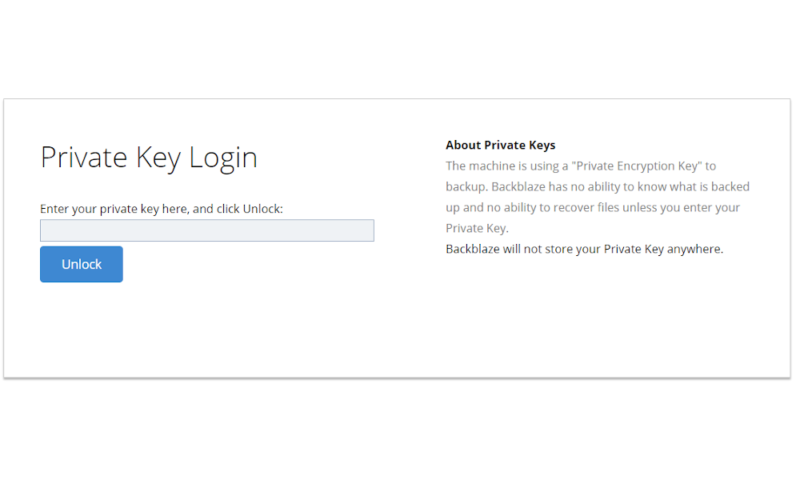
Besides this significant flaw, its security and privacy is good. There’s support for two-factor authentication, and the encryption is strong both when your data is sitting on Backblaze’s servers and while it’s in transit.
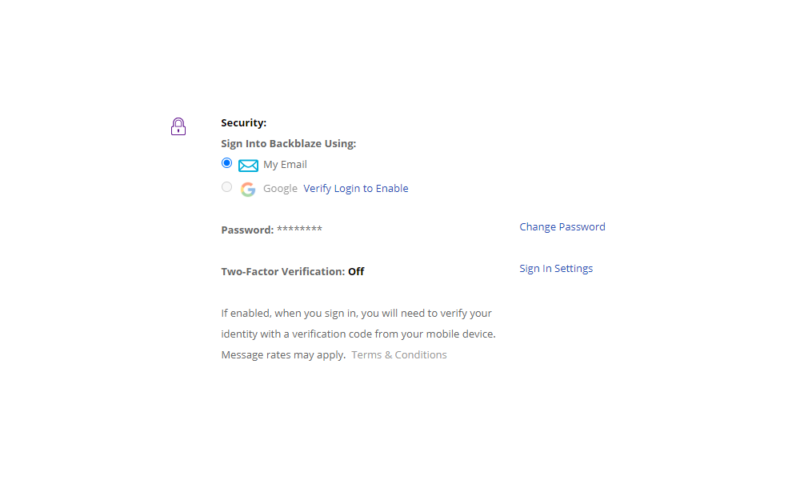
Ultimately, if you’re not too concerned with private encryption and just want a quick and easy way to backup an unlimited amount of data, then Backblaze is an excellent choice for your data backup.
6. BigMIND Business: Best for Multimedia Storage And Backups
Pros:
- Video streaming & file editing
- Good photo management tools
Cons:
- Limited storage & users
- Expensive for what you get
- No private encryption
Rounding out our list is BigMIND Business, which is owned by the same company as Zoolz. Because of this, the user interface is practically identical, which is a plus because it’s well designed and easy to use. Although there’s no support for NAS devices, the business version adds server backup, which is something the regular home edition doesn’t have.
Disk imaging also isn’t present, but you can backup mobile devices using the app. All the standard scheduling options are there, as well as multithreading, throttling and block-level file copying.
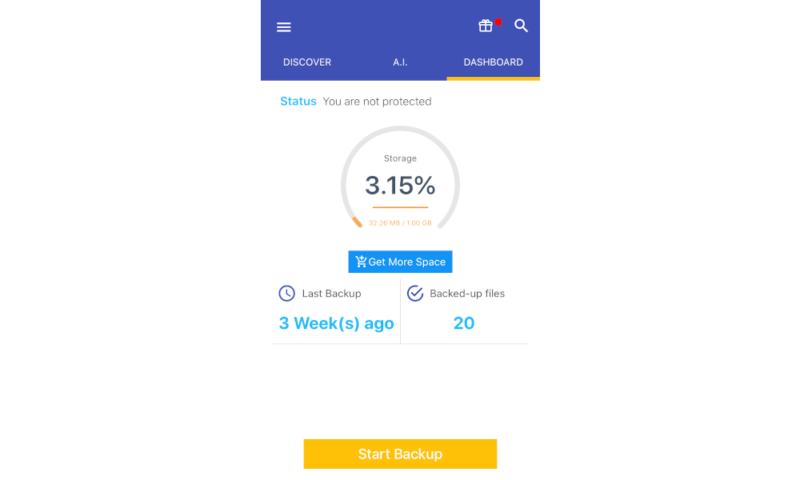
Unlike most other backup software that limit either the number of users or how much storage you get, BigMIND does both, which makes it quite expensive for what you get. The plans offer between 100GB and 1TB of storage, which with a price tag of $15 to $40 per month is pretty pricey, especially when you take into account the limit on how many users you can have.
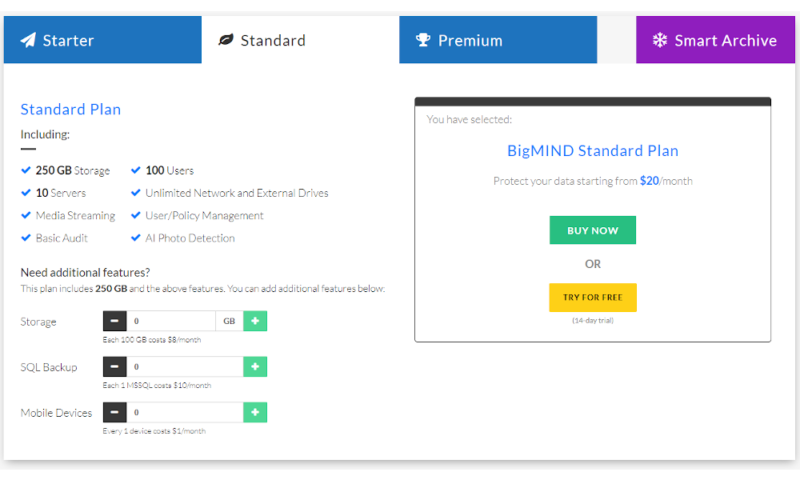
BigMIND File Streaming
One unique feature of BigMIND is the ability to stream video and edit documents directly on the cloud, which is great. You can also link your BigMIND account to various other services, such as Dropbox, Google Drive and Facebook. The mobile app comes with some handy photo management tools that can recognize faces and objects, though the former doesn’t seem to work all that well.
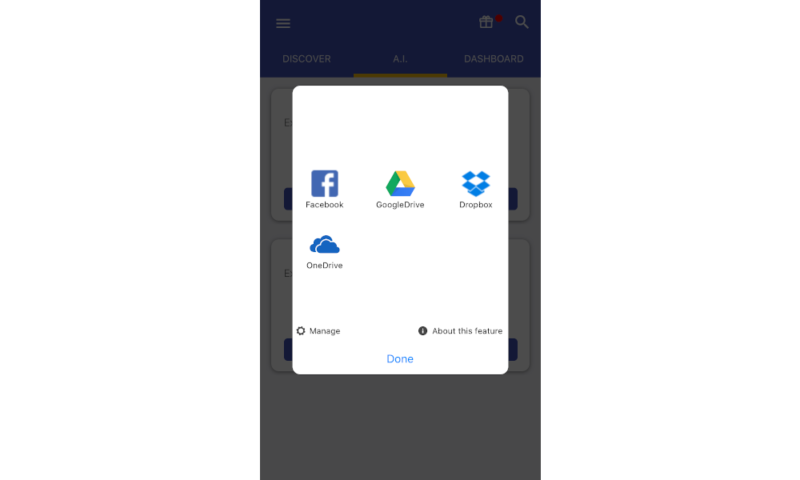
Although BigMIND offers two-factor authentication, as well as strong encryption and data center security, it still leaves a bit to be desired in terms of privacy. There’s no way to handle your own encryption key, which is made worse by the fact that most of the data centers are located in the U.S.
At the end of the day, there’s a reason why BigMIND is all the way at the bottom of the list. It’s an expensive backup service with some pretty severe limitations on users and storage space. However, if you’re looking to primarily backup photos and video or want the ability to edit your files directly on the cloud, it’s a decent choice.
Final Thoughts
That concludes our list of the best backup solutions for small businesses. Any of the cloud backup services listed here will serve you well, but which one is the right for you depends entirely on the backup and recovery needs of your small business.
If what you need is unlimited capacity, then CrashPlan, Acronis or Backblaze are your best options. On the other hand, if the files you need to backup are small but spread across a lot of different devices, then IDrive is a better backup solution for your needs.
There’s also the option of having a dedicated server, and we have a guide to the best small business server options, in case you’re interested.
What do you think of our list of the best backup software for small businesses? Did we miss one that your company has had good experiences with? Or do you think we rated some of them too highly? Let us know in the comments below. As always, thank you for reading.
FAQ: The Best Cloud Backup Solutions for Small Business
- Losing access to your files and data in the event of a system failure can be nothing short of catastrophic for a small business. Depending on the nature of the missing files, this can entail anything from lost revenue to serious breaches of contract. Thus, it’s vital to ensure that all the files you’re working with are backed up and protected in case this happens.
- Any of the cloud backup services listed above can be used to backup your data. If you’re looking for a more detailed guide on how to backup to the cloud, you can check out our individual reviews of each service.


