OVPN Review
OVPN does a good job of providing basic features, such as a kill switch and AES encryption, while also offering some options we’ve pretty much never heard of in a VPN, including Wintun drivers and ChaCha20-Poly1305 encryption. However, it still has a few weak areas that need improvement, which you can read about in this OVPN review.
After reviewing VPN after VPN, trends start to emerge and widely accepted “best practices” become apparent. For example, the use of AES encryption and the OpenVPN protocol can be seen throughout the VPN industry. In this OVPN review, we’re going to look at how OVPN balances providing these tested industry standards as well as its own unique options.
From encryption to the virtual adapter your device uses to connect to the network, OVPN has some interesting ideas about how it can do things differently to offer benefits over its competitors.
Key Takeaways:
- OVPN introduces some interesting options, such as ChaCha20-Poly1305 encryption and Wintun drivers, that we have not seen before.
- The desktop client has a clean look and is easy to use.
- Despite the unique features, the lackluster speed and pricing hold OVPN back.
While there are still some areas that need improvement, OVPN has piqued our curiosity and made us wonder if maybe there are better options for how virtual private networks operate that are still unexplored.
-
08/05/2024 Facts checked
Added information
Strengths & Weaknesses
Pros:
- Unique encryption option in addition to AES-256
- Works with Netflix, Hulu & Amazon Prime Video
- User-friendly interface
- Browser extension with “must-use-VPN” list
Cons:
- Mediocre speeds in certain parts of the world
- Slightly high pricing
- Doesn’t work with BBC iPlayer
- No split tunneling
Alternatives for OVPN
- 1
- : PayPal, Credit card, Google Pay, JCB, UnionPay, Bitcoin, Ethereum, X-Coin
- : 10
- :
- :
- :
- :
Average speedDownload Speed90 MbpsUpload Speed9 MbpsLatency3 ms - 2
- : PayPal, Credit card, Google Pay, Amazon Pay
- : Unlimited
- :
- :
- :
- :
Average speedDownload Speed90 MbpsUpload Speed9 MbpsLatency3 ms - 3
- : PayPal, Credit card, Bitcoin, UnionPay, iDeal, Sofort, Giropay, Pixpay, Sepa Direct Debit
- : 8
- :
- :
- :
- :
Average speedDownload Speed91 MbpsUpload Speed9 MbpsLatency3 ms - 4
- : PayPal, Credit card, bitcoin, Amazon Pay
- : 7
- :
- :
- :
- :
Average speed - 5
- : PayPal, Credit card, Amazon, Paygarden, Apple Pay, Google Pay
- : Unlimited
- :
- :
- :
- :
Average speedDownload Speed81 MbpsUpload Speed9 MbpsLatency55 ms
Features
An initial look through the settings of the desktop client shows that while OVPN doesn’t come packed with the most features, the ones it chooses to include stand out. Starting with the run-of-the-mill options, there’s a kill switch — which we expect all VPNs to offer — as well as options for running the VPN on bootup and connecting automatically.
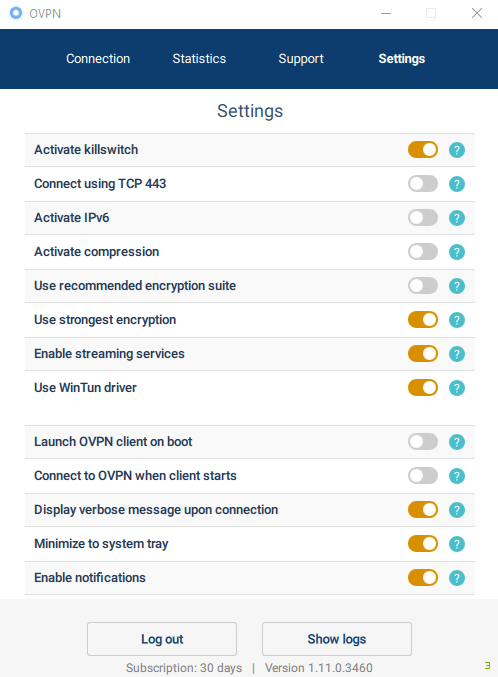
Aside from the kill switch, some of the other basic settings include toggle switches for things like enabling streaming services, TCP override and IPv6 override. There’s also an adblock feature which resolves all your DNS requests through servers designed to block ads and trackers.
Additionally, OVPN comes with obfuscation, which it calls Stealth VPN. This feature can get around censorship by disguising VPN connections as regular HTTPS traffic. It’s not clear what specific methods OVPN uses for its obfuscation, but our tests on restrictive networks demonstrated that it can do the job.
Again, all of these options are common, but OVPN also packs in some interesting capabilities that we don’t see often.
OVPN’s Unique Features
First, there’s the option to apply compression to your VPN’s connection. This can help with low speeds by compressing the data sent, then decompressing it when it reaches the other end. However, it comes with several drawbacks, such as compression artifacting (distortion) and the fact that the compression sometimes doesn’t work well when connecting over HTTP.
Another unique option provided by OVPN is the use of the Wintun driver, rather than the typical TAP adapter that a vast majority of VPNs use. Wintun was designed with WireGuard, but OpenVPN has recently added support for it as well.
In short, Wintun is more lightweight than the older style of TAP adapter, so this can help improve performance in some cases. However, Wintun doesn’t have the long track record of secure operation that TAP adapters have, so the older way of doing things might still be preferable for now for those who are highly security conscious.
There’s also port forwarding, which can help squeeze a few more drops of speed by moving connections quickly over your firewall. Port forwarding compromises security a little, so OVPN restricts you to ports above 49152, leaving out the lower numbers more commonly used.
The one way to use a lower port is also OVPN’s final standout feature: Public IPv4, which is its name for a dedicated IP address. With Public IPv4, you can not only forward to a lower port number, but you can also be sure of getting the same IP address every time you connect to the VPN. This combination makes it possible to host protected websites.
Split Tunneling
OVPN offers split tunneling, but it’s only integrated into the Windows app. Users of other devices will need to use the browser extension as a workaround.
While OVPN doesn’t have split tunneling as universal as the feature we cover in our CyberGhost review, the browser extension adds a similar capability to any OS. There are browser extensions available for Chrome, Firefox, Vivaldi and (at a later date) Opera that work with the desktop application to allow you to define a list of websites that must always use the VPN.
If you try to use one of these websites while not connected to your VPN, it will show you a message letting you know that the site is on your list. It will then ask you whether you wish to turn on your VPN or continue to the site anyway.
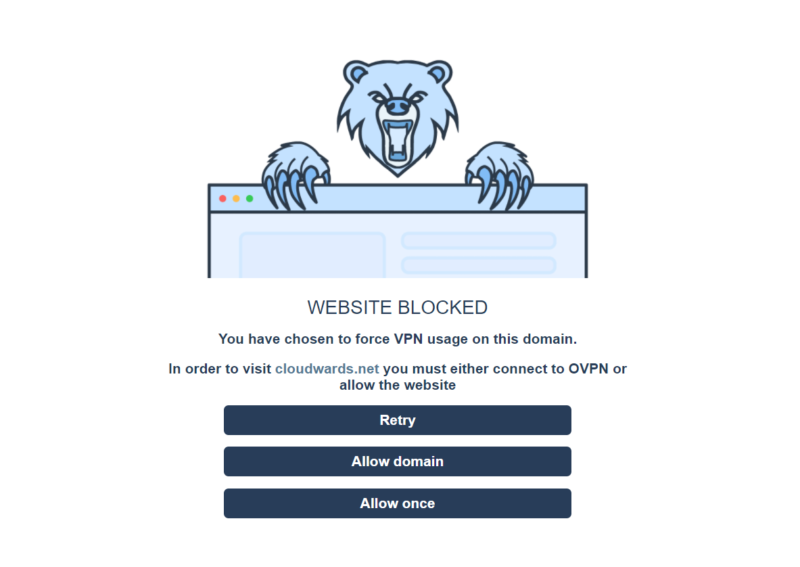
The OVPN extension also works to block any WebRTC-related leaks that the desktop client might let through, as well as ads and trackers. While still not preferable to fully fleshed out split tunneling like we see from Surfshark and NordVPN, OVPN’s desktop client and browser extension work together well to provide some interesting features.
OVPN Features Overview
| Features | |
|---|---|
| Payment methods | PayPal, Credit card |
| Accepts cryptocurrency | |
| Simultaneous connections | 4 |
| Supports split tunneling | |
| Unlimited bandwidth | |
| Free trial available | |
| Refund period | |
| Worldwide server amount | 91 servers in 17 countries |
| Desktop OSes | Windows, MacOS, Linux |
| Mobile OSes | Android, iOS |
| Browser extensions | Chrome, Firefox, Opera |
| Can be installed on routers | |
| Can access Netflix US | |
| Can access BBC iPlayer | |
| Can access Hulu | |
| Can access Amazon Prime Video | |
| Encryption types | 128-AES, 256-AES, ChaCha20-Poly1305 |
| VPN protocols available | OpenVPN |
| Enabled at device startup | |
| Allows torrenting | |
| No-logging policy | |
| Passed DNS leak test | |
| Killswitch available | |
| Malware/ad blocker included | |
| Live Chat | office hours |
| Email support | 24/7 |
| Phone support | |
| User forum | |
| Knowledgebase |
Pricing
OVPN keeps things relatively simple when it comes to plans and pricing. There are three plans available with the only difference being the pricing and timespan of the subscription. Each OVPN subscription only includes up to four simultaneous connections, but increases that limit by one for each year you’re subscribed.
The monthly plan, which comes in at exactly $12 per month, is far from a great deal. For example, if you look at our Mullvad review, you’ll see that Mullvad offers five connections per account rather than four and cuts about a third of the cost off what OVPN is asking.
Despite the lackluster short-term pricing, OVPN looks a little more enticing when you focus on the longer-term options. Its annual plan, for example, costs only $4.99 per month and its two-year plan costs only $4.22 per month.
Again, this isn’t the best pricing out there, especially because each plan allows different number of devices. Its monthly plan protects only four devices, and its annual and biennial plans protect only five and six, respectively.
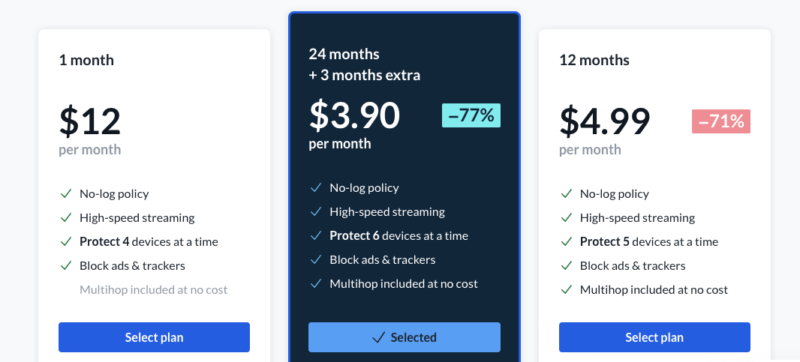
Compared to other platforms, OVPN fails to offer great value on most of its long-term plans. If you take a look at our Private Internet Access review (PIA), for example, you’ll see that this quality VPN’s three-year plan goes as low as per month for a whopping unlimited number of connections, making it a much better value than OVPN.
OVPN’s 10-Day Money-Back Guarantee
OVPN is also a bit lacking when it comes to its money back guarantee. While there is a 10-day money back guarantee on each plan that OVPN offers, this still doesn’t quite stack up to the 30 days that most VPN providers give you to try out the service and see if it’s for you.
Additionally, OVPN does not provide any kind of free trial to let potential users test the service truly risk free. Be sure to take a look at our best free VPN services article if you’re interested in trying out a VPN service without having to pay.
When it comes time to make your payment, OVPN covers its bases with a variety of options. You can use a standard credit or debit card, PayPal, cryptocurrency and even cash. Overall, OVPN sets a very middling price for itself. It’s not outrageously expensive, but it also won’t appeal to those interested in getting the best deal.
User-Friendliness
The OVPN desktop client is visually very sparse. When you first open the window, you’re greeted by a largely empty screen that has a dropdown menu to choose your location and a large yellow “connect” button below that.
Most of the screen is nothing but empty white space and a few indicators at the top that show the VPN’s status. Once connected, this screen gets filled out a bit more with a graph that shows your connection activity. This is also where you’ll see favorite servers appear, once you start to add them.
The other tabs in the software are similar, with a clean look and minimal clutter (check out our AirVPN review to see what a cluttered mess of a UI looks like). There is a “statistics” tab that shows graphs of your hourly and daily VPN usage and a “support” tab next to that, so you can easily contact someone for help without having to visit the OVPN website.
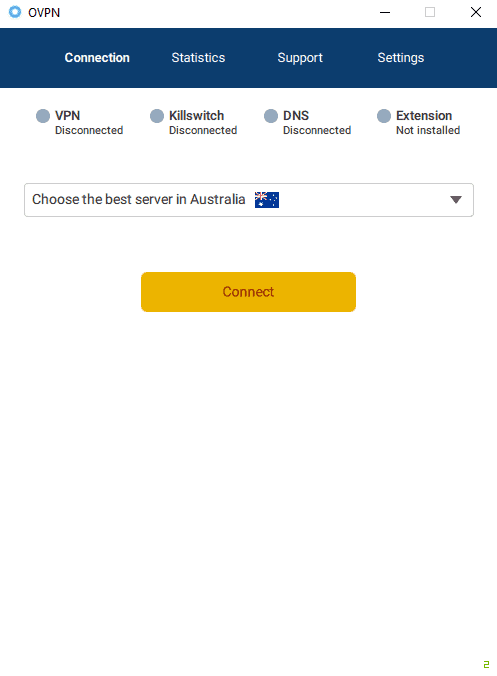
Finally, there is the “settings” tab. This tab only contains toggle switches that let you turn things on and off, completely foregoing any kind of dropdown options, which actually ends up feeling like a strange choice.
There are three encryption options, which we’ll look at in more detail in the “security” section of this article, but the way you choose your encryption in the OVPN settings is unusual and a bit more confusing than it should be.
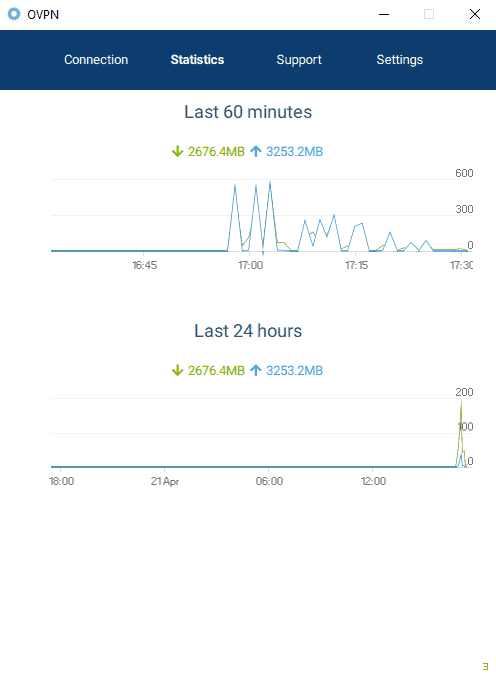
OVPN Encryption Confusion
Rather than having a dropdown with your three options of encryption to choose from, there is a toggle switch labeled “use recommended encryption suite.” However, it does not say what that is. By going to the OVPN website, you can see that this option uses ChaCha20-Poly1305 encryption.
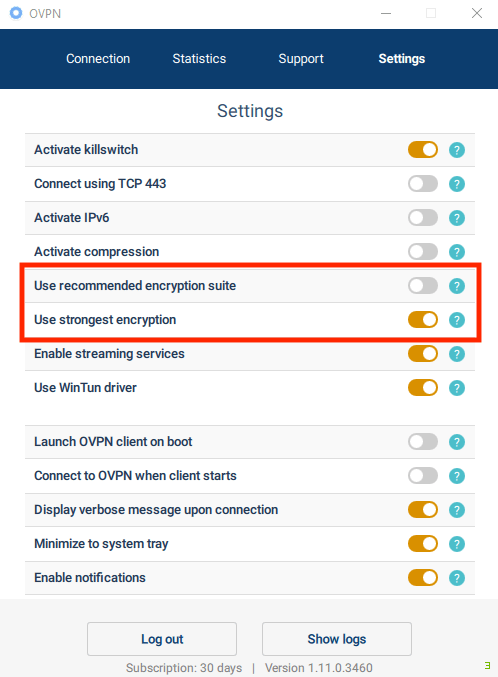
If you turn this switch off, another previously invisible switch appears. This time, you have a switch that reads “use strongest encryption,” but yet again, it does not actually tell you what this is unless you visit the OVPN website. In this instance, having this toggle switch on tells the VPN to use AES-256, while having it off will use AES-128.
Translation:
- “Use recommended encryption suite” on = Use ChaCha20-Poly1305 encryption
- “Use strongest encryption” on = Use AES-256 encryption
- “Use strongest encryption” off = Use AES-128 encryption
This is a strange and confusing way to do things, as using a dropdown menu or something similar would streamline the process of setting up the VPN with your preferred encryption option.
It also ties into the other complaint we had about OVPN’s usability. There are small question marks next to each setting that offer explanations for what exactly each option does. However, mousing over these does not show any information, and clicking them opens a tip page with the relevant information on OVPN’s website.
While the tips are useful, it’s a bit unusual for them to redirect you to the website rather than embedding the information into the software itself.
Although OVPN provides a pleasant overall user experience and won’t leave you frustrated or stumped, there are a few things that we see could greatly refine the usability of OVPN’s desktop client.
Speed
As we briefly mentioned earlier, OVPN uses an encryption that is rare among VPN providers called ChaCha20-Poly1305. We’ll dig into the specifics of this encryption in the “security” section, but it’s also worth mentioning this encryption option in this section because it has a direct impact on the VPN’s speed.
| Location | Ping ms | Download Mbps | Upload Mbps |
|---|---|---|---|
| Unprotected | 9 | 275.29 | 297.05 |
| U.S. (Recommended Encryption) | 12 | 260.06 | 266.17 |
| U.S. (Strongest Encryption) | 12 | 251.41 | 285.56 |
| UK (Recommended Encryption) | 148 | 122.73 | 117.16 |
| UK (Strongest Encryption) | 150 | 103.14 | 125.88 |
| Germany | 168 | 67.22 | 114.19 |
| Japan | 349 | 18.68 | 82.07 |
| Australia | 509 | 18.84 | 37.98 |
| Average | 193 | 120.3 | 147 |
Most of the OVPN speed testing we performed used AES-256 since this is the most standard encryption option and will make it easier to compare OVPN to other VPN services. However, in the U.S. and UK, we also tested the ChaCha20-Poly1305 encryption option, which is supposed to be faster than AES-256.
OPVN Test Results
Starting with the nearest location in N.Y., we found that speeds were pretty impressive on both AES-256 and ChaCha20, with the latter taking a slight advantage in download speeds but fairing slightly worse with uploads. We saw something similar in the UK, with ChaCha20 beating out AES-256 in ping times and download speeds but performing worse with upload speeds.
Ultimately, both encryption options in both OVPN locations felt very responsive, with sites and HD videos loading pretty much instantly and not requiring any buffering. The numbers we saw on paper were very close. Plus, it’s possible that ChaCha20 would see a greater advantage if the speed test ran on less-powerful equipment, such as a mobile phone rather than a desktop PC.
Off-the-Beaten-Path Server Speeds
We exclusively used AES-256 for the final three locations we tested and found that once you leave the beaten path, the servers seem to take a sharp decline in speed. Germany saw our download speeds cut in half compared to the UK, but the service remained very usable. Websites and even HD video would still load in quickly and without issue.
Likewise, Japan took another big hit to speeds on paper but was still able to perform well even with the limited bandwidth we saw in our speed test. The experience felt pretty similar to the Germany server, with things taking an extra second to load in completely, but nothing really annoying or intrusive to your normal internet use.
However, the final server we tested in Australia was easily the slowest. Here, there was a noticeable slowdown, and sites would often take several seconds before loading. The on-paper speeds were very poor, and the actual performance was mediocre at best. While videos would still play, they sometimes wouldn’t load in properly in full HD. If you’re after high speeds, be sure to check out our fastest VPN services article.
Security
The cornerstones of a VPN’s security — and in some regards its overall performance — are its protocol and encryption. For protocol, OVPN supports the widely standard OpenVPN on its desktop client. It has also started providing configuration files for WireGuard, a new and very fast protocol gaining popularity quickly.
Encryption is a bit more interesting with OVPN. As we mentioned, OVPN does offer AES-128 and AES-256, the latter of which is what we recommend most people use. The reason being, AES-256 is powerful encryption that can ensure your data is safe while still providing decent performance.
OVPN also offers — and, in fact, uses as the default — encryption called ChaCha20-Poly1305. This encryption is uncommon in the VPN world but has been used in other applications for some time.
Google has used this encryption for years now in Chrome when connecting Android devices to Google services over HTTP. The reason for this, as stated by Google, is that ChaCha20-Poly1305 is actually more resistant to certain types of attacks than AES-256. It will also run much more quickly on mobile processors than AES-style encryption.
We performed DNS leak and IP address leak tests with both OVPN encryption options and did not find any leaks with either one. While we feel that AES-256’s longer track record with VPNs makes it preferable for most applications, the inclusion of the ChaCha20 as a high-speed encryption option will surely be appreciated by some users.
Privacy
OVPN follows a strict no-logs policy that includes no IP address logs, no traffic logs and no timestamps of your use. It mentions in the privacy policy that OVPN owns all of its own servers and that all its locations use diskless servers — locations which do not even have hard drives but operate with everything written to RAM.
Using RAM-only servers means that long-term record keeping of VPN activity is pretty much impossible. In multiple places, OVPN explains that it cannot share information with agencies that request it because the information simply does not exist.
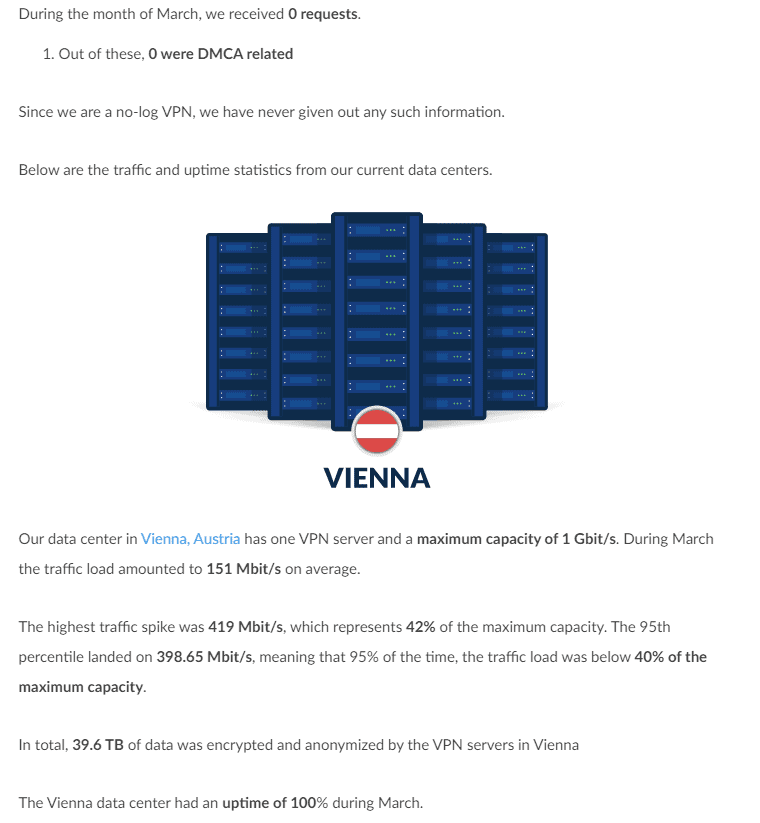
On top of this, OVPN publishes monthly transparency reports that provide information on how the VPN servers are operating. However, more importantly, OVPN updates users on how many requests for information the company received in the past month.
Finally, as we mentioned earlier, it’s also possible to pay OVPN in cash by mailing them an envelope of money with a written code enclosed. The code is generated for you when you go to pay, and only the annual plan can be purchased this way. However, it’s a great way to increase your privacy and security while using a VPN.
Streaming Performance
By default, the option labeled “enable streaming services” in the OVPN settings is turned on, and we left it that way during all of our testing. On both ChaCha20 and AES encryption, we were able to access Netflix, Hulu and Amazon Prime Video all without any issues.
Everything loaded in quickly and in full resolution. However, we could not get BBC iPlayer working no matter what settings and encryption we tried — we would always get the “BBC iPlayer only works in the UK” message. If you’re trying to watch BBC productions such as Luther, be sure to take a look at our best VPN for BBC iPlayer article.
OVPN Netflix Performance
Netflix worked very well using OVPN. As we saw in our speed test, speeds in the U.S. were very good and more than ample to play 4K content without an issue, and this is exactly what we saw in our actual Netflix testing.
Netflix was able to play 4K HDR content without any noticeably different loading times and without the need for buffering on both of the encryptions we tried, AES and ChaCha20.
Server Locations
OVPN states on its website that it has 90 servers located in 17 countries around the world. From the numbers listed on the OVPN transparency reports, it seems like this is a large enough server network to accommodate the bandwidth that the OVPN network gets. However, 17 countries are not that many.

Most of the OVPN servers are found in the U.S. or Europe, with only a few exceptions in Canada and Asia. Africa and South America are left completely unserviced. For those interested in a VPN provider with a truly global server network, be sure to look at our HideMyAss review.
Customer Support
OVPN has both live chat and email customer support. When we initially visited the site, we were actually contacted by the live chat before we ever reached out. We were asked if we had any questions or needed any help, which is great.
However, most of the time that we visited the website during the day in our U.S. East Coast time zone, the live chat was unavailable. Since OVPN is based in Sweden, this makes sense, but it means that if you’re in another time zone, you’ll often have to wait overnight for a response from the support staff.
Responses never took longer than 12 hours, though, and when we received an answer, they were always concise but informative.
The Verdict
OVPN does a respectable job of covering all of the most commonly used encryption and protocol options (like OpenVPN and WireGuard) while still bringing its own spin on things to the table. The use of Wintun drivers, ChaCha20-Poly1305 encryption and other small additions make us wonder if we’ll start seeing other VPN providers doing the same in the near future.
However, OVPN still suffers from a few weaknesses that hold it back from ranking highly on our list. The biggest issue is the lackluster speeds outside of the most heavily trafficked servers, such as the U.S. and UK. The modest server network and unimpressive pricing don’t help matters, either.
Will you take advantage of OVPN’s 10-day money-back guarantee? Have you used OVPN before? How did your experience compare to ours? Would you use ChaCha20 or stick with the tried-and-true AES encryption? Let us know in the comments below and, as always, thanks for reading.
FAQ
OVPN has been operating since 2014 and has a clean track record of protecting user’s privacy and security. It also publishes monthly transparency reports and has a solid privacy policy that explicitly states no logs are kept, making it a reasonably trustworthy VPN service.
Using a VPN is not dangerous and can actually improve your online security and privacy. The effectiveness of a VPN depends mostly on the protocol and encryption used, with time-tested protocols like OpenVPN and AES-256 widely being considered the most popular and safe to use.
OVPN, like most VPNs, has its strengths and weaknesses. OVPN is well-rounded overall, works with many streaming services and offers interesting features but lacks in speed and doesn’t work with BBC iPlayer.

