FastestVPN Review
If you’re looking for a VPN with great download speeds and well-designed features, FastestVPN isn’t it. In our FastestVPN review, we’ll examine whether you should give this ambitious VPN service a try.
FastestVPN calls a daring shot. Right there in the title, it promises you the fastest VPN you’ll ever own. We’ll spoil our FastestVPN review right now, though: this service doesn’t deliver. Instead, we’ve got a product that’s good at its basic job — keeping your online identity safe from hackers, scams and advertisers — and almost nothing else.
Key Takeaways: FastestVPN Review
- FastestVPN doesn’t earn its title, with sluggish download speeds and high latency.
- Its best features are split up between multiple VPN apps, some of which come with near-fatal connection errors.
- Other low points include scant customer support and a tiny server network.
- It doesn’t do everything wrong — good points include the user interface and the ability to unblock Netflix.
If you’re just trying to choose a good VPN, we recommend checking out our best VPN or best free VPN list. If you’re looking for the details on FastestVPN, or you’re interested in its incredibly cheap plans, read on.
-
02/15/2023 Facts checked
Review rewritten to include up-to-date information and pricing.
-
08/06/2024 Facts checked
Updated to add that WireGuard is now available on all plans, plus dedicated IPs, port forwarding, Smart Connect and new server locations.
FastestVPN Review: Alternatives
- 1
- : PayPal, Credit card, Google Pay, JCB, UnionPay, Bitcoin, Ethereum, X-Coin
- : 10
- :
- :
- :
- :
Average speedDownload Speed86 MbpsUpload Speed9 MbpsLatency4 ms - 2
- : PayPal, Credit card, Google Pay, Amazon Pay
- : Unlimited
- :
- :
- :
- :
Average speedDownload Speed93 MbpsUpload Speed9 MbpsLatency3 ms - 3
- : PayPal, Credit card, Bitcoin, UnionPay, iDeal, Sofort, Giropay, Pixpay, Sepa Direct Debit
- : 8
- :
- :
- :
- :
Average speedDownload Speed90 MbpsUpload Speed9 MbpsLatency3 ms - 4
- : PayPal, Credit card
- : 5
- :
- :
- :
- :
- 5
- : PayPal, Credit card, bitcoin, Amazon Pay
- : 7
- :
- :
- :
- :
Average speed
FastestVPN: Strengths & Weaknesses
Pros:
- Good security record
- Unlocks Netflix & BBC iPlayer
- Lifetime subscription plan
- Well-designed interface
- 10 simultaneous connections
- Decent browser extensions
Cons:
- Serious connection problems
- Windows app lacks license
- Poor tech support
- Slow download speeds
- Can’t turn ad blocker off
- Feature limited versions
Features
FastestVPN is a virtual private network (VPN). Its function is to disguise your IP address by routing your traffic through an encrypted tunnel to one of its servers, so all your traffic appears to come from the VPN’s server rather than your own.
This is technically all it needs to be able to do. However, many other VPNs go above and beyond that duty, offering extra security and convenience features to their users. FastestVPN does this… sort of. It has a few decent features, but they’re each limited to specific platforms (and not always the same ones).
Protect Your Privacy. Get Our Free VPN Guide Now!

- Comprehend the essential role a VPN plays in safeguarding your digital life
- Gain a deep understanding of how VPNs function under the hood
- Develop the ability to distinguish fact from fiction in VPN promotions
We tested the macOS app, and found hardly any control options at all, save for connecting and disconnecting from the VPN. Some oversights can be justified, but others are hard to stomach. Yes, FastestVPN is relatively new, but Surfshark is younger and offers more.

Universal Features
Two of its few universal features can be found on the main list: optimized streaming servers and multi-hop servers (which it calls D-VPN). The former are only available in six countries, but are theoretically better at unblocking those countries’ streaming libraries.
D-VPN lets you route your connection through two VPN servers for an extra layer of protection. On FastestVPN, these double VPN routes are even more limited than the streaming locations, with just three available.
You can also select favorite servers for easy access by clicking the small heart icon at the bottom-right of each server location. Once you’ve clicked one, the tab appears on the home page.

FastestVPN comes with a basic ad blocker built in to all versions. Unfortunately, it’s not possible to turn the ad blocker off, so if any websites don’t work while it’s active, you’re out of luck. That’s about it for features you can expect on all platforms.
Paid Add-Ons
A few of FastestVPN’s features are available at an extra cost. You can raise your subscription limit above 10 devices by paying $4 per device per month. Port forwarding, which can increase torrenting speeds, goes for $1.20 per month.
Dedicated IP addresses are also available for an additional $1.49 per month. Though the website uses the term interchangeably with static IPs, which are shared between users, dedicated IPs belong only to you. Having a stable IP is useful in scenarios where a constantly fluctuating address
Windows-Only Features
On the Windows app, you get a few more options. More basics are present, including the ability to have FastestVPN connect automatically when your device launches and attempt to reconnect immediately after a drop.
You also get to toggle the kill switch, which is constantly enabled by default on macOS. A kill switch overrides your internet connection if your VPN connection drops, which saves you from sharing unprotected information. It’s important, but more intense than some users need — which makes it disappointing that not everybody can choose to switch it off.
Android and iOS Features
Split tunneling is only available on the Android app. This feature lets you determine what web traffic will run through the VPN and which will run unprotected. iOS’s users get “smart tunneling,” which automatically connects to the VPN when you access URLs on the list.
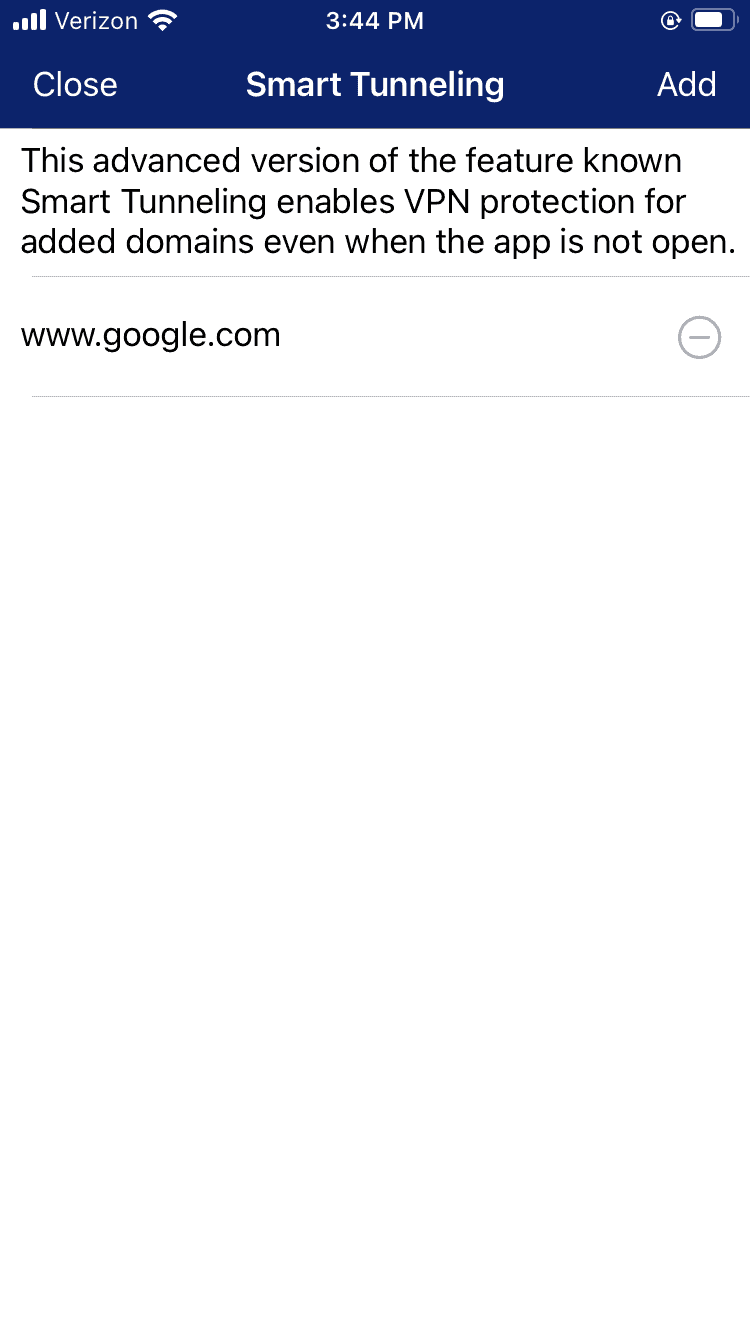
FastestVPN’s split tunneling is based on websites and IP addresses, not apps. This makes it less useful for torrenting and other app-based tasks where you might want targeted VPN protection. Its main function seems to be letting you use websites that may be inaccessible with the VPN active.
To summarize: FastestVPN has the bare minimum of features, but that doesn’t cut it in today’s market. It’s also needlessly cagey about which features are available on which apps, leaving us to figure it out through experiment.
FastestVPN Features Overview
| Features | |
|---|---|
| Payment methods | PayPal, Credit card |
| Accepts cryptocurrency | |
| Simultaneous connections | 10 |
| Supports split tunneling | Android only |
| Unlimited bandwidth | |
| Free trial available | |
| Refund period | |
| Worldwide server amount | 69 locations in 38 countries |
| Desktop OSes | Windows, MacOS, Linux |
| Mobile OSes | Android, iOS |
| Browser extensions | Chrome, Firefox |
| Can be installed on routers | |
| Can access Netflix US | |
| Can access BBC iPlayer | |
| Can access Hulu | |
| Can access Amazon Prime Video | |
| Encryption types | 256-AES |
| VPN protocols available | OpenVPN, IKEv2 |
| Enabled at device startup | |
| Allows torrenting | |
| No-logging policy | |
| Passed DNS leak test | |
| Killswitch available | |
| Malware/ad blocker included | |
| Live Chat | 24/7 |
| Email support | 24/7 |
| Phone support | |
| User forum | |
| Knowledgebase |
Pricing
FastestVPN is one of the most affordable VPNs on the market. Its lifetime plan, a rare offering in the VPN world, is one of the best things about it — but all three plans are well on the cheap side of average. Each plan lets you connect 10 devices simultaneously, making the value even better (so long as FastestVPN works for you).
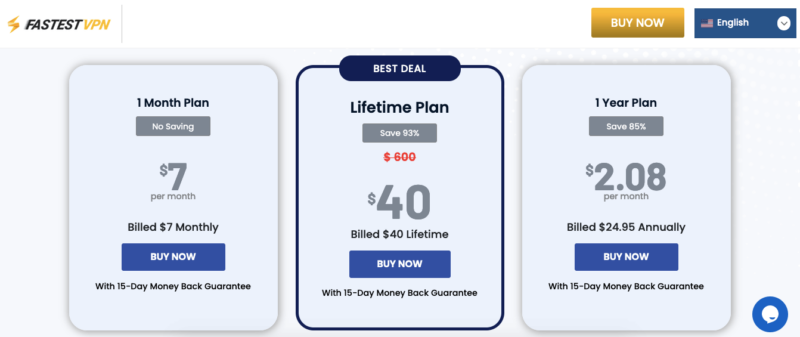
Users can select one of three plans. You’ll find the same features on all of them, so the only difference is duration. You can sign up for one month, one year or the unique lifetime plan, in which you’ll pay $40 once and get access to FastestVPN indefinitely. We’ve listed all three options in the table below.
Each plan comes with a 15-day money-back guarantee (a letdown, since 30 is the industry standard and CyberGhost goes up to 45). They also include 2TB of cloud storage from Internxt and an unidentified “password manager,” which may refer to Internxt’s password strength checker.
Payment options include credit cards, PayPal and four cryptocurrency options: Bitcoin, Bitcoin Cash, Ethereum and Litecoin.
User-Friendliness
FastestVPN’s apps seem well-constructed and user-friendly at first glance, but that’s a glossy coat of paint hiding significant problems. When we first tested FastestVPN through the macOS app, it nearly broke our computer. Here’s what happened.
You can only download FastestVPN’s macOS client through the Apple App Store, which is never a good sign. However, we got the app booted up without much trouble. The problems began when we tried to connect to the VPN for the first time. After granting access to several helper apps, we got the following message.

We tried both our device credentials and the password to our FastestVPN account, but neither worked. The error message kept coming. Sometimes several appeared at once. This persisted even after we reinstalled FastestVPN and rebooted our computer.
In the end, it turned out that FastestVPN was attempting to connect via two VPN protocols at once. OpenVPN was connected, but IKEv2 was trying to connect on top of it. After we went into our network settings and blocked the IKEv2 connection, we could finally use the VPN normally.
You should be able to prevent this by stopping FastestVPN from automatically selecting protocols. That said, there’s no excuse for a VPN app that forces first-time users into troubleshooting mode. We’ve also received reports that the Windows app frequently gets flagged as malware by antivirus programs, which further demonstrates a lack of forethought.
With that out of the way, we’ll talk about what it’s like to actually use each FastestVPN app.
FastestVPN Desktop App
When it’s not spitting out error messages, the FastestVPN desktop app isn’t too painful to use. Having large panels for each server location is a nice touch, though the list is a little disorganized, with alphabetization starting at a seemingly random point. Smart Connect, which automatically picks the fastest server, usually does its job well.
On the other hand, buttons for seeing the range of servers in a country and selecting favorites are a little small. Worse, clicking the button for a whole country doesn’t connect you to the fastest server in that country, as you might expect. Once you’ve finally found the right location, connecting can take an agonizingly long time.

With so few features, it’s difficult to get lost. Even so, FastestVPN deserves credit for making its control panels straightforward. Most features toggle on and off with a single switch. Our only other complaint is that far too many of the buttons lead to the FastestVPN website, rather than resolving things in the app.
FastestVPN Mobile App
FastestVPN’s mobile apps are very similar to its desktop apps. The color scheme, arrangement of features and general design philosophies carry over to both iOS and the Android app.
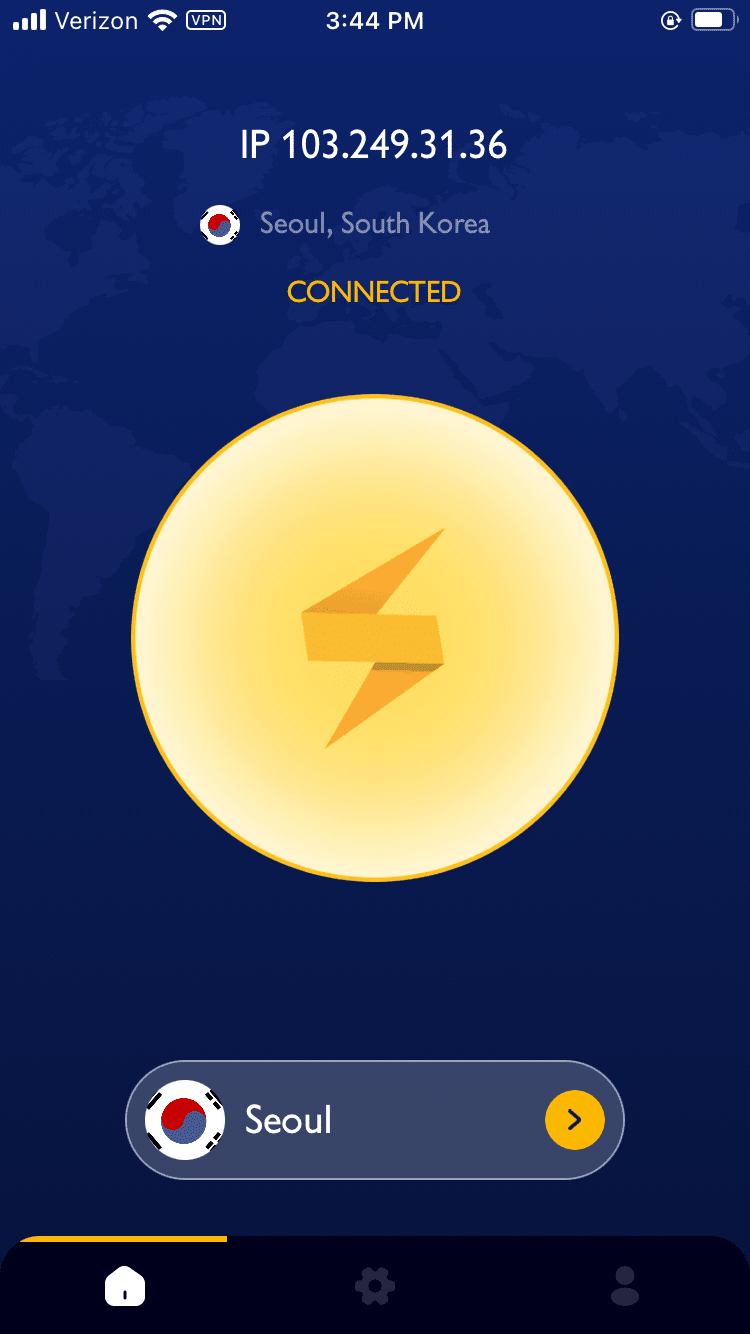
The mobile apps let you browse the server list, add favorites and see the latency for every server, just like on desktop. Features are arranged into three tabs at the bottom of the screen. We should also note that the iOS app worked for us the first time without errors, which helped FastestVPN bounce back from its poor desktop score.
Speed
To rate FastestVPN’s speed, we ran a series of tests using speedtest.net, checking six of its servers using OpenVPN over TCP. Its results were lackluster across the board. In spite of its name, this isn’t the fastest VPN, or even one of the top seven. If you’re curious about those, we’ve gathered them on our best fast VPNs list.
Speed tests comprise three categories: latency (how quickly the VPN server can exchange information with a website), download speed (how much data the VPN server can download in a second) and upload speed (how much data it can upload in a second). You can find more info — and more tests — in our VPN speed comparison.
FastestVPN Speed Test Results
Now that you know what our measurements mean, let’s take a look at the numbers that show how FastestVPN is not quite that at all.
| Location | Ping ms | Download Mbps | Upload Mbps |
|---|---|---|---|
| Unprotected | 19 | 49.89 | 5.77 |
| USA | 73 | 26.84 | 5.47 |
| United Kingdom | 460 | 5.71 | 3.57 |
| Australia | 470 | 2.29 | 4.21 |
| Brazil | 507 | 5.29 | 4.44 |
| United Arab Emirates | 852 | 2.76 | 5.21 |
| Singapore | 530 | 4.51 | 2.46 |
| Average | 482 | 7.9 | 4.23 |
First, there’s the United States server. Physical distance is a huge factor in latency jumps, so you’d expect closer servers to have shorter ping times. However, FastestVPN gave us a 384% increase on a server just a few hundred miles away. The same server cut download speed nearly in half (though upload speed was OK).
Things only get worse on the farther-away servers. By the time we got to the U.K., latency had skyrocketed, while download speed was down to 11.4% of what we started with. There’s little chance of streaming BBC iPlayer from the U.S. without constant buffering, and you can forget about unblocking Netflix in Australia or Brazil.
Upload speeds were all over the map, but they also plunged more than we expected. Upload speeds frequently decrease a little, then stay relatively constant across the world, but FastestVPN had several steep drops.
Latency overall wasn’t terrible — comparable to NordVPN, except for the spike in the UAE — but far from the best in the business, either. For comparison, ExpressVPN rarely gets above 300 ms in any location. See our ExpressVPN review to learn more.
Security
If they’re not built correctly, VPNs can accidentally leak your IP address in a variety of ways, including WebRTC and DNS leaks. You can test any VPN for IP or DNS leaks by going to ipleak.net with the VPN running, then checking to see if the IP address shown is the same as your unprotected address. If it’s different, your VPN is successfully concealing your real IP online.
FastestVPN passed the test on all of its VPN protocols: WireGuard, IKEv2, OpenVPN over TCP and OpenVPN over UDP. Each time, we saw an IP address in the location where we’d connected to a VPN server.
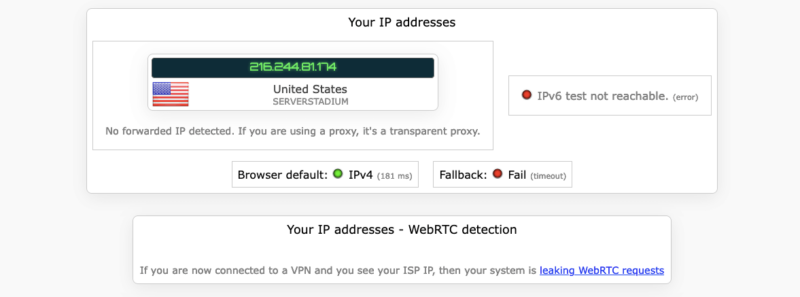
FastestVPN has a strong security record. It’s been around since 2016 and hasn’t suffered any hacks or data breaches during that time. We’re always on the lookout for VPNs that drop the ball on security, but FastestVPN doesn’t seem to have tripped up yet.
Our one complaint is that the automatic protocol selection can cause problems when it tries to connect via two protocols at once (see “User-Friendliness” for details). If you use this VPN, make sure to disable that feature.
Privacy
Security is about how well the VPN protects you from leaking data to others. Privacy is different. In this section, we measure whether the VPN itself can be trusted to handle your data. Even when your browsing activity is encrypted, the VPN provider can see it, so we look for providers that have a strong, guaranteed privacy policy.
FastestVPN opens its privacy policy by swearing that it “does not store any logs, period!” It goes on to describe what information it does collect. Your email address is on that list, and FastestVPN gets a few points for outright admitting that it signs you up for a mailing list when you create an account — many VPNs try to conceal that.
Allegedly, the only other information collected is your payment method and some anonymized usage data. However, a couple parts of the policy give us pause.
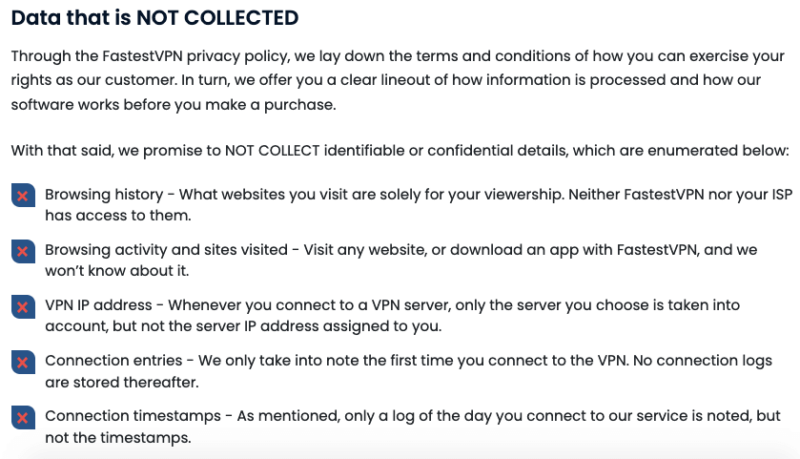
Issues With FastestVPN’s Privacy
For one thing, there’s the fact that it uses Facebook Pixel and Google Analytics, both of which come from large companies with spotty privacy records. The policy says that users who send sensitive information to its own third-party affiliates should “accept full responsibility.”
There’s also the fact that it has a server in India, a country which recently passed a draconian VPN law that requires VPN services to share information with the government. There’s no indication that it’s a virtual server, either. It also has locations in Russia, where VPNs are regularly banned — raising suspicions about what FastestVPN did to get the OK.
The biggest issue is the lack of an audit, which privacy leaders like NordVPN have led us to take for granted. Without a trustworthy accounting by a third party, we have to take FastestVPN at its word, which isn’t a good idea with any service. Never forget the case of IPVanish, which shared data with law enforcement in violation of its own no-logs policy.
Streaming Performance
FastestVPN is reasonably good at unblocking streaming services, though it can’t access Max or Hulu. Credit where credit is due: it used to be much worse, but its new streaming server options mostly do their intended job of circumventing geoblocks.
| Streaming Service | Status |
|---|---|
| Netflix | |
| Amazon Prime Video | |
| Max | |
| Hulu | |
| Disney Plus | |
| BBC iPlayer |
However, simply unblocking the streaming sites isn’t enough — you also need fast-enough download speeds to watch without constant interruptions. FastestVPN can probably do this if you stay within your own country, but, as our speed tests showed, it’s slow on servers that are far away.
Streaming through a foreign server, like if you’re trying to watch BBC iPlayer in the USA, might make it difficult to get high-quality video. If you’re interested in a good streaming VPN, head over to our best VPN for streaming list.
Can FastestVPN Unblock Netflix?
Yes, FastestVPN unblocked Netflix on all the streaming-optimized servers we tested, but its download speeds may not be good enough to sample the Netflix libraries of other countries. Our article on the best VPN for Netflix has some options you may prefer.
Server Locations
The best VPNs have large server networks, so users can sample a wide range of IPs, and so people in as many regions as possible can get the best performance. FastestVPN has a network of about 100 locations in 48 countries. The vast majority of its locations are in North America, Europe and East Asia.
| Region | Countries | Locations |
|---|---|---|
| North America | 3 | 17 |
| South America | 2 | 4 |
| Europe | 29 | 38 |
| Asia | 9 | 14 |
| Africa | 2 | 2 |
| Oceania | 1 | 2 |
| Middle East | 2 | 2 |
South America is often underserved by VPN providers, a trend that continues here — only Brazil and Columbia have any servers. Africa similarly just has locations in South Africa and Egypt. Even Oceania is nearly ignored, as FastestVPN leaves out New Zealand.
It’s not clear whether FastestVPN uses virtual or rented servers. When we asked live chat support about it, they claimed that all the servers were virtual, which would be a disaster if true: none of the IPs would be located where the VPN client claims they are, making it impossible to find ones that perform well.
With a server network this small, we assume most of the servers are real. However, that would mean it has real servers in Russia and India, which presents serious privacy risks due to mandatory data retention laws. Both outcomes are bad, but we don’t have enough information to know which it is.
Customer Support
When we first went looking for FastestVPN support, we got the following ominous message. For whatever reason, help couldn’t be accessed through the “help” menu. Instead, you have to go to the settings tab.

Once you do, and click the “Help & FAQ” button, you reach an FAQ page that’s over designed and underwritten. It feels like the team paid very little attention to this section.
For example, the entirety of their article on static and dedicated IPs reads as follows: “Currently we are offering Static IP addresses only.” What is a static IP address? How do you get one from FastestVPN? It’s not clear. The setup guides are a little better, but still badly in need of a copy editor.
The website claims there are two other ways to get help: email and live chat support. Clicking the “talk to expert” button on the main support page does nothing, but you can start a live chat by clicking the chat icon in the bottom-left (which oddly requires you to enter your email). You can also email a question to [email protected].
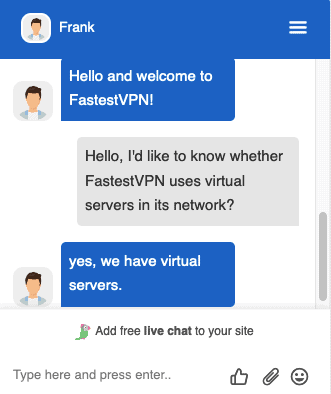
We contacted live chat with a basic question. After a few minutes, we were connected with “Frank,” who appeared to be a real human.
Frank claimed that all the FastestVPN servers on the list were virtual, which seems unlikely (see “Server Locations” above). When we asked for clarification, he didn’t reply for 10 minutes, after which we gave up. Much like its FAQ, FastestVPN’s live chat isn’t trying very hard.
The Verdict
What else is there to say about FastestVPN? Practically everything about this service feels slapped-together and under baked. From its uneven feature set, to its plummeting download speeds, to its glaring connection flaws, hardly anything works.
It’s a shame, because there’s just enough good here to suggest that it could have been something better. The interface is nicely done, and the lifetime plan is a perk we’d like to see more often.
Beyond that, though, there’s little except a cruel joke. If you’re going to call yourself FastestVPN, you’d better make sure you’re at least in the running for the fastest VPN service. With its current speeds, this service seems destined to be the Pabst Blue Ribbon of VPNs: forever claiming a top spot it hasn’t earned.
Have you used FastestVPN? Have any suggestions for alternatives? Share them in the comments below, and thank you for reading.
FAQ
FastestVPN has a good internet security record, but its privacy policy has never received an independent audit, making it hard to fully trust.
Yes, FastestVPN’s streaming servers can unblock Netflix.
FastestVPN promises not to keep logs in its privacy policy, but you’ll have to take its word for it.
FastestVPN allows torrenting on all its servers. However, its download and upload speeds might not be fast enough for you to share large files.


