Bitdefender Antivirus Review
Bitdefender Antivirus gets a lot right, though making sense of its product range can be a headache. Take a few tylenol, however, and you'll quickly see that you get a good suite of protection software for a decent price. Check out our full Bitdefender Antivirus review for the details.
Bitdefender has been around for nearly 20 years, and its experience shows. Unlike other older antivirus solutions that end up stuck in the past, it’s kept up its high-quality and feature-rich program to contend with the best today.
In this Bitdefender review, we’ll test the total package from top to bottom. We’ll analyze its security features, make sense of its pricing tiers and even test its security chops. Finally, you’ll get our verdict, and we’ll let you know if this is an antivirus worth taking a look at.
Bitdefender is always on our shortlist for the best antivirus, and not much has changed on that front. Its security protection is almost bulletproof, and it toes the difficult line between customizability and ease of use with grace. We have a few minor complaints, but they’re vastly overshadowed by how powerful this antivirus is.
After you’ve read our Bitdefender review, you can even get this antivirus’ 30-day free trial to see for yourself why we like it so much.
Protect Your Privacy. Get Our Free VPN Guide Now!

- Comprehend the essential role a VPN plays in safeguarding your digital life
- Gain a deep understanding of how VPNs function under the hood
- Develop the ability to distinguish fact from fiction in VPN promotions
Strengths & Weaknesses
Pros:
- Stellar protection
- Feature-packed
- Certified banking protection
- Varied & prompt customer service options
Cons:
- Slight false positive problems
- Confusing pricing tiers
Alternatives for Bitdefender Antivirus
- 1$2.08 / month(All Plans)
- 2$2.50 / month(All Plans)
- 3$3.12 / month(All Plans)
- 4$2.60 / month(All Plans)
- 5$1.66 / month(All Plans)
Features
Bitdefender has almost every feature an antivirus could ask for. Whether you’re looking to speed up your computer, defend it from malware or beef up your privacy protections, there’s at least one feature designed to help you with that goal. Plus, all the features are wrapped up in its internet portal, Bitdefender Central.
Of course, an antivirus’ most important features center around its security and malware protection. One of the unique features Bitdefender offers is password protection. You can lock the application so it cannot be opened without your password.
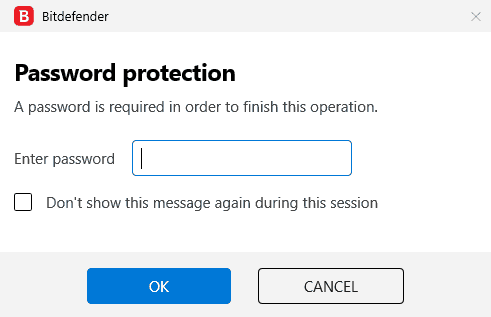
This is especially helpful if your computer has been overrun by a virus, as the first thing it will do is try to disable your security programs. Bitdefender even offers a rescue disk that will get your system running again if it’s been compromised.
An antivirus with a similar “rescue disk” feature is ESET NOD32, but Bitdefender’s other features put it a cut above. Read our ESET NOD32 review to get a more in-depth look.
Bitdefender Utilities
Under its “utilities” menu, Bitdefender has a large number of system optimization tools. This includes a startup optimizer and a duplicate file finder to ensure your device is as fast as it can get.
The most helpful and unusual feature in this category is Bitdefender’s anti-theft system. Any device with the program installed can be tracked over the internet, locked with a password and wiped remotely through your account.
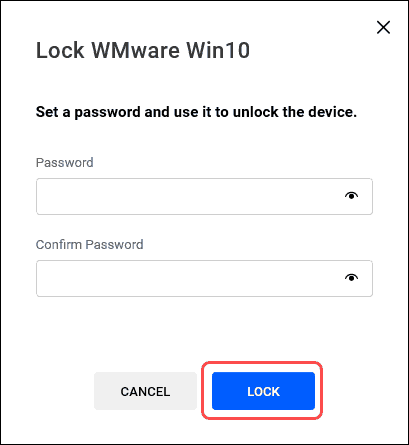
Bitdefender also offers file encryption, microphone and webcam security, and even anti-tracking capabilities. There are so many small, helpful security tools in this program that it’s difficult to give a comprehensive overview of all its functionality.
One surprisingly detailed feature is parental controls. This stands up to competitors, such as Sophos Home (read our Sophos Home review or our Bitdefender vs Sophos comparison), with its parental controls including location tracking, application blocking and even a “safe check-in” button.
These parental controls are managed from an internet portal, Bitdefender Central. This portal itself is a huge advantage for the Bitdefender antivirus. The administrator can see every device and what security threats have been blocked.
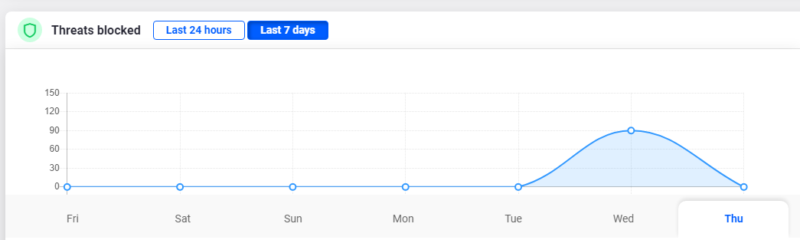
This is also a quick portal to the customer support system. You can even look at individual devices and see their day-to-day security health.
With everything that the Bitdefender antivirus already offers, it’s surprising that there’s no identity protection included. Some of its competitors, such as ZoneAlarm (read our ZoneAlarm Antivirus review for more), offer this in addition to antivirus features. Since Bitdefender doesn’t have any identity theft features, check out our tips to prevent identity theft to keep yourself safe.
Bitdefender Safepay
For banking and financial transactions, Bitdefender offers Safepay, a secure browser that can protect you from any financial malware that may try to steal your information. This is similar to Kaspersky’s Safe Money browser (see our Kaspersky Anti-Virus review for an in-depth look).
If you are visiting a banking website, Bitdefender will recognize it and recommend that you reopen it in the secure browser. You can use the desktop program’s settings to automatically open certain websites in the secure browser, or to automatically connect to a virtual private network — or VPN — while banking, for extra security.
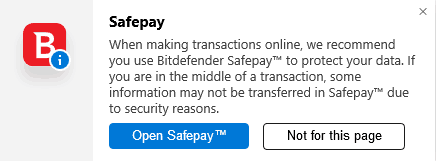
Safepay functions much like a second desktop. It will hide all of your other windows, block extensions and programs from reading your browser data and work with Bitdefender’s built-in password manager. Its security settings even prohibited us from taking a screenshot to show its functionality.
Secure internet browsers are an excellent addition to an antivirus, but most of them don’t have one. It’s great to see Bitdefender offering it.
Performance Profiles
The inclusion of performance profiles puts the Bitdefender antivirus ahead of the pack, due in no small part to how customizable the profiles are. Most antiviruses that offer performance profiles group them into the standard categories that Windows offers you: balanced, high performance and battery saver.
Bitdefender, on the other hand, offers profiles that are specific to what you’re doing on your computer: working, playing games, watching movies or connecting to public WiFi. Each of these can be triggered automatically.
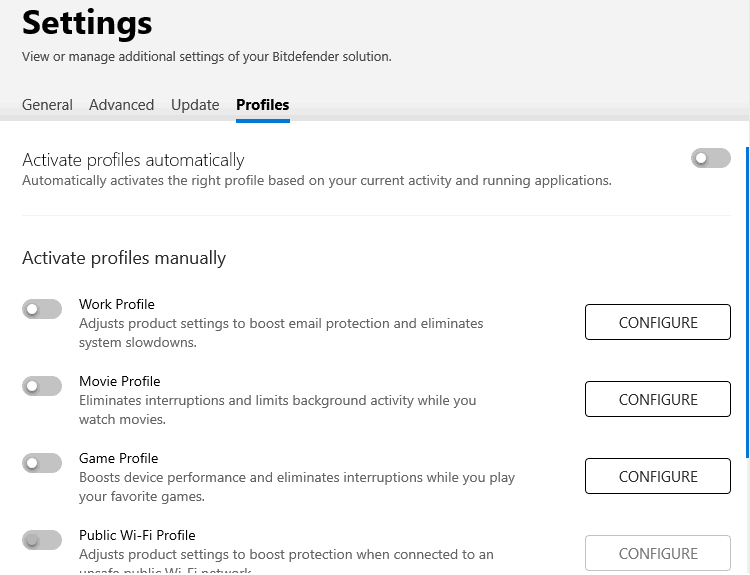
Obviously, it’s difficult for Bitdefender to tell exactly what programs are considered a work program. For example, if you’re an artist, your work programs are very different from an accountant’s. The profiles allow you to manually choose which of your programs are for work, which are considered games and similarly for every category so it works every time.
These customization options make Bitdefender’s performance profiles significantly more useful than some other more generic options. For example, Avira also offers performance profiles, but they are limited to what you can already change on Windows (see our Avira review or our Avira vs Bitdefender comparison for more).
Bitdefender Features Overview
| Features | |
|---|---|
| Password manager | |
| File shredder | |
| Multi-OS support | |
| Parental control | |
| Disk cleanup | |
| VPN | |
| Profiles | |
| Ransomware protection | |
| Webcam protection | |
| Real-time monitoring | |
| Secure browser | |
| Download protection | |
| Phishing protection | |
| Firewall | |
| Windows | |
| macOS | |
| Linux | |
| Android | |
| iOS | |
| Desktop UI | |
| Mobile application | |
| Browser extension | |
| Help Center | |
| Forum | |
| Live Chat | |
| Phone | |
| 24/7 Support | |
| Video Tutorial | |
| Free Plan |
Pricing
- Unlimited devices (Windows only)
- Renewal price varies.
- Renewal price varies.
More plans
- Price varies upon renewal. Other Antivirus for Mac pricing depends on the number of devices (options: 1 or 3 devices) and the type of plan chosen (1, 2, or 3-year plan).
- Price shown is for 3 devices, and renews at $84.99. Other Internet Security (for Windows) pricing depends on the number of devices (options: 1, 3, 5 or 10 devices) and the type of plan chosen (1, 2, or 3-year plan).
- Complete Protection for any devices: Android, Windows, Mac, iOS; Price shown is for 5 devices. Pricing depends on the number of devices (options: 1 account or 5 accounts = 25 devices) and the type of plan chosen (1 or 2 year plans).
- Complete Protection for any devices: Android, Windows, Mac, iOS; Price shown is for 15 devices, and renews at $119.99. All plans include a standard number of 15 devices; Pricing depends the type of plan chosen (1, 2, or 3-year plan).
- Complete Protection for any devices: Android, Windows, Mac, iOS; Price shown is for 10 devices, and renews at $149.99. Pricing depends on the number of devices (options: 5, 10, or 20 devices) and the type of plan chosen (1, 2, or 3-year plan).
- Complete Protection for any devices: Android, Windows, Mac, iOS; Price shown is for 5 devices, and renews at $159.99.
- Renewal price for annual and biennial plans vary.
- Renewal price for the annual plan varies.
Bitdefender has a lot of features and does a pretty good job about splitting them throughout the various tiers. There are so many pricing levels that it can get a little confusing, especially because Bitdefender isn’t very clear about which features are offered in each.
Its very reasonably priced Bitdefender Antivirus Plus plan offers simple antivirus protection plus a few extra features. The rest of the tiers function in the same way; for a little bit more each year, you gain a few more security and privacy features.
The multi-platform functionality is an important feature that’s included only in Bitdefender Total Security and above. This is a step up from programs such as Avast (read our Avast Pro review), but cross-platform functionality is pretty necessary with smartphones.
Although the unlimited VPN traffic on Bitdefender Premium Security is a great feature, the $79.99 per year price tag is a bit too steep to recommend. You can get a preview on its performance in our Bitdefender VPN review, but it’s a better idea to check out our roundup of the best VPN providers instead.
Bitdefender is the best free antivirus software out there. If you just need the basic security capabilities, the free version is a good option. Plus, there’s a 30-day free trial for every tier, so it doesn’t hurt to try it out and see if the features are worth the cost.
User-Friendliness
Bitdefender does a commendable job squashing a lot of features into its application without making it look too cluttered. Its customization options put it ahead of the pack, as well. However, it took quite some time to install.
It’s simple to find and begin the Bitdefender antivirus installation. The installation is definitely on the long side, and you’ll need more than 500MB of space. This stands in contrast to competitors such as AVG (see our AVG review for more).
However, it is a nice touch that the program starts up with a tour of its features rather than an immediate scan. This is a huge nod to user-friendliness that is really needed in an antivirus with this many features.
Bitdefender treads the thin line between ease of use and customization throughout its program, starting with the dashboard. It’s populated by a few security features by default, such as quick scan and the VPN service.
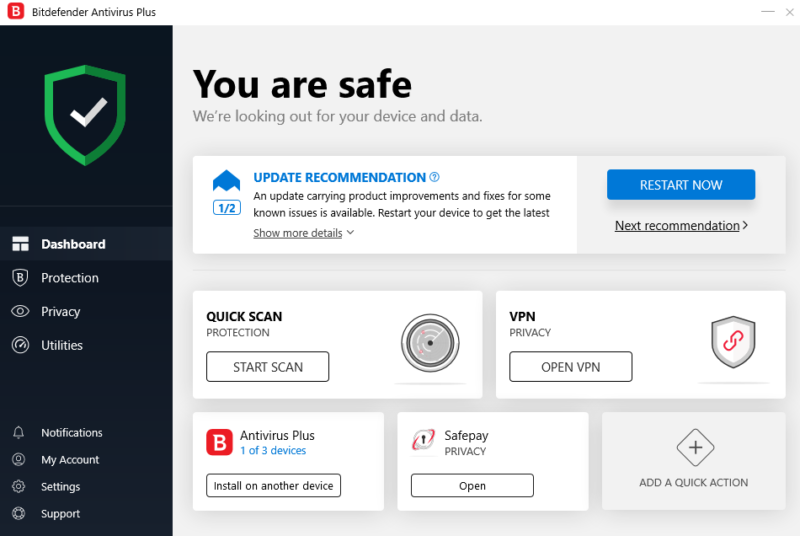
All of these tiled security features can be changed to various other quick actions. This gives the casual user the ability to get started with the most important security features, and the more advanced user the ability to get exactly what they want from the program.
Bitdefender is very sensitive to the fact that people don’t know what every feature in an antivirus actually does. This is clear from the tour and its help system. Every tool in the program has a small question mark icon that explains its function.
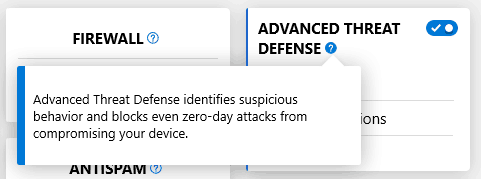
Finding what you need in the desktop application is about as easy as it can be, considering how many features Bitdefender offers. The program is split into four categories: dashboard, protection, privacy and utilities.
The “protection” tab encompasses every piece of malware protection that Bitdefender includes. Every scan option is here, as well as its firewall, ransomware protection and cloud-based protection. This is also the tab you’d use if a virus has already compromised your system.
The “privacy” tab includes every tool that can assist users with securing their data. The password manager lives on this screen, as well as encryption, webcam and microphone protection, the secure browser, VPN service and parental control.
Remember that if you want its parental control feature activated, you’ll have to upgrade your subscription to Bitdefender Ultimate Security Plus. However, if you’re looking for a service that has a well-rounded set of features, check out the top tier plan offered by Norton. We have a full guide comparing Bitdefender vs Norton Antivirus for more info.
Finally, the “utilities” section includes all the system optimization tools as well as the anti-theft tool. Many of the features in other sections are also utilities, so it’s a bit confusing. However, no feature is more than two clicks away, so it’s easy to explore and find what you need.
Bitdefender Scanning Options
Scanning is another place where the Bitdefender antivirus balances between usability and customization. For the average user, all you’ll need is a quick scan or a full scan to catch everything. However, a user with a more complex setup may find those two options too simplistic.
On the other hand, having a fully customized scan can be confusing and intimidating for a lot of people. This is why Bitdefender offers three options: quick scan, system scan and “manage scans.”
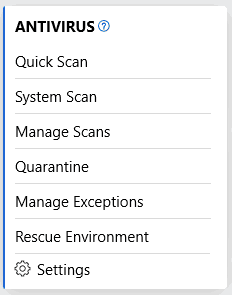
This last option allows you to add a custom scan, with a huge variety of options. Just like most custom scans, you can choose which disk to include and which files or folders to exclude. However, you can also edit the rest of the settings.
This includes telling Bitdefender to make this scan take less processing power and whether or not you’d like it to scan archives. You can even choose to have it scan only files that have been changed since the last scan, or choose whether or not the device is shut down after the scan completes.
The huge breadth of options available is a great way to strike the balance between average users and technically savvy users. Every detail-oriented scan setting is available, but by default the quick and full scans are what people will be using.
We tested out these two scan options to see their load on our test device and the amount of time they took. The quick scan caused our CPU usage to go up by about 15 percent, which is a bit more than competitors, such as Trend Micro (see our Trend Micro Antivirus+ review), but not unusable. It took a little bit more than three minutes, which is fairly standard.
When we opened the system scan, it informed us that the first full scan would be slow, and that as we repeatedly scanned the device over time, it would be faster. This is most likely due to Bitdefender’s ability to skip files it’s seen before.
To simulate this experience, we ran the scan five times. This isn’t a perfect example, as nothing has changed on the filesystem between scans, but it can give us a good idea of what it means and how little time a system scan can take with Bitdefender.
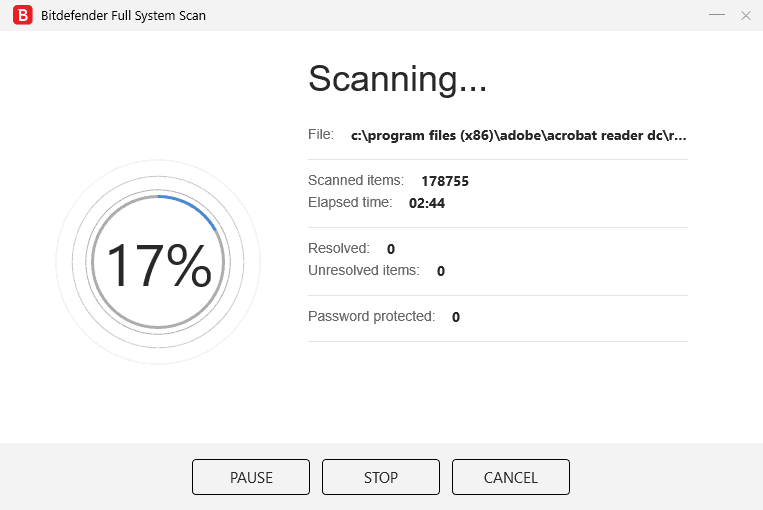
The first time was already much faster than we expected, taking a little bit longer than an hour. After we ran it for the third time, it bottomed out at just about half an hour, skipping over files that it had already identified as safe.
Browser Extensions
Bitdefender installs two browser extensions along with its desktop program: its password manager and its anti-tracking extension, the latter of which doesn’t require any interaction on the part of the user. It simply tracks how long a page on the internet took to load and blocks any trackers that may be on the page.
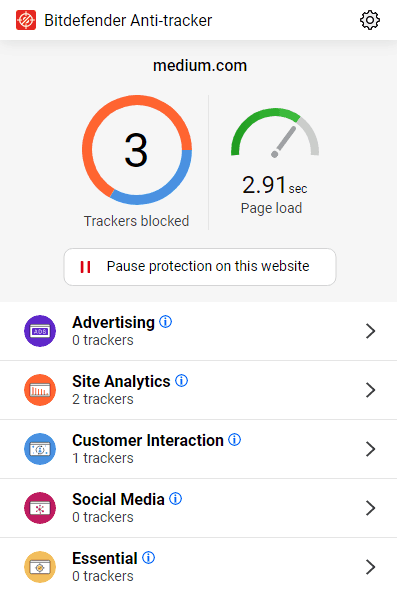
It is a bit concerning that, by default, Bitdefender turns on its “special offers” feature in this anti-tracking extension. This is its own personal tracker that it uses to offer deals to the user only on its main website.
However, the information provided on the tracker was not sufficient for us to figure out what this did, and we had to do our own research to discover this. It’s not a terrible flaw that Bitdefender allows its own trackers through by default, but it should be more clearly conveyed to the user.
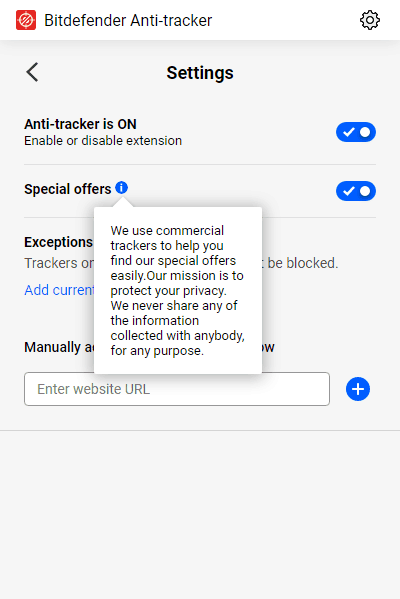
The second extension is Bitdefender Wallet, the company’s password manager. It’s nice that it will automatically import passwords saved in the browser into its manager, making it easy to switch over by just logging out and in again on all of your favorite sites.
When you access a page on the internet that you have a saved password for, the extension prompts you to choose which account to log in with and fills in the password accordingly. Any password you enter is stored automatically, making it easy to update.
Of course, we’ve looked at all the best password manager programs out there ourselves, so take a look at our guide to the best password managers to see if this one stacks up. We prefer the features of Dashlane, so check out our Dashlane review, as well, to see what Bitdefender may be lacking.
Protection
To test Bitdefender’s security protection, we ran it through our own tests on our devices. We also took a look at its lab results. The labs are the gold standard for testing, so we put more emphasis on them than our own tests, but it’s important to have hands-on experience with the software.
The Bitdefender antivirus performed excellently in all of our categories, both lab tests and hands-on tests. The only place where it faltered was with a few minor performance issues. All in all, it’s a robust antivirus that will protect you from just about anything you throw at it.
AV-Test ran Bitdefender through its tests in February 2020. It blocked 100 percent of all frequently used malware and zero-day exploits, which is a stellar security result. It did take more time to launch popular websites, but took less time to install programs, so it evens out.
It also had two false positives in this test, which is half the average rate. Most of Bitdefender’s tests get a few false positives here and there, which are mildly annoying but easy to deal with.
AV-Comparatives also tested Bitdefender in October 2019 and awarded it three stars, its highest security certification. It blocked 99.7 percent of malware, missing just two out of more than 700 test cases.
MRG Effitas Results
The final lab we reference is MRG Effitas, which offers two tests. Its protection test is similar to the above two, with general malware protection, and its banking simulation test is a harsh analysis of an antivirus’ security when it comes to banking.
Bitdefender’s performance on MRG Effitas’ 360 degree assessment in Q4 2019 was, once again, above and beyond most other antiviruses. It was given the highest certification, level 1, which less than half of the programs tested achieved. This was due to its 100-percent rate of blocking malware and 0.07-percent false positive rate.
A few programs beat it out, though, such as F-Secure. Check out our F-Secure Antivirus review to see if it can stand up to Bitdefender in other ways.
MRG Effitas’ Q4 2019 banking assessment also certified Bitdefender as a secure antivirus for financial transactions. It blocked all financial malware and passed the botnet test.
However, it failed its simulator test, putting it slightly behind other antiviruses in that category, such as Kaspersky, which also offers a secure browser for banking (see our Kaspersky review for a deeper dive).
Hands-On Testing
Bitdefender couldn’t have performed better on all of our hands-on testing. We test our antivirus programs using WICAR and the Anti-Malware Testing Standards Organization — or AMTSO — to test its web protection against common browser exploits.
For both of these tools, the Bitdefender antivirus detected and blocked every piece of malware without fail. This is especially impressive when it comes to AMTSO’s phishing page. Very few of the antiviruses we evaluate actually block this page.
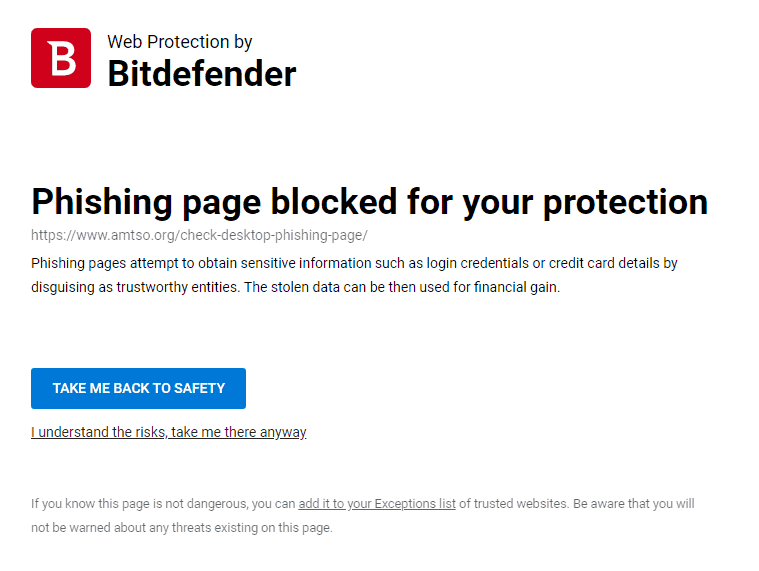
For all but one of the blocked pages, Bitdefender also presented us with a web page explaining why it was blocked, allowing us to circumvent it if it was a false positive. This is an upgrade from most antivirus programs, which will allow a malicious file to download and then quarantine it in almost total silence.
On both Internet Explorer and Google Chrome, Bitdefender had no issue blocking all of WICAR’s browser exploit websites. This is very uncommon, especially across multiple internet browsers, and is a commendable web protection achievement.
Support
Bitdefender’s customer support is both varied and prompt. When it comes to options, you can call, chat or email support 24/7. It even has an active user forum, which is continually updated with both troubleshooting help and topical security articles.
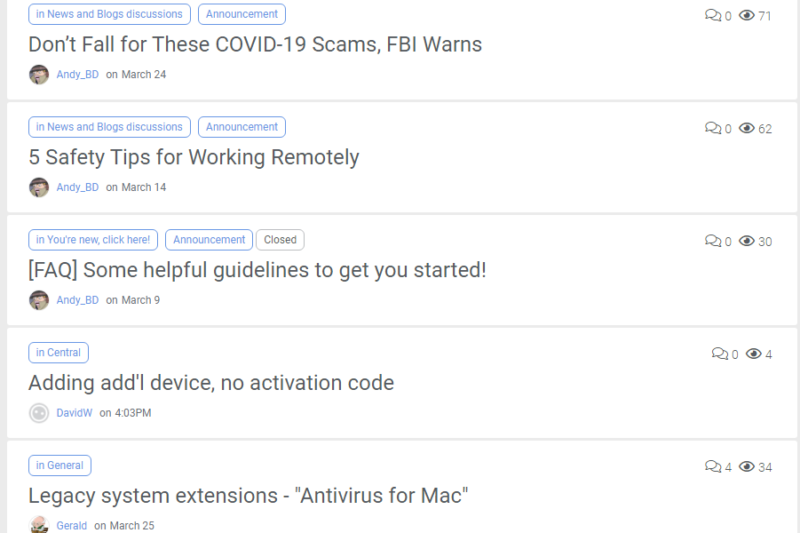
One of the most impressive support features is the ability to send tickets from inside the desktop application. Each of the ticket options includes a button labeled “try to reproduce the issue.” This will record your screen and let you lead Bitdefender to where you ran into a problem.
Simply having a way to contact support inside the desktop application is a huge boon for Bitdefender, but this extra screen-recording step puts it over the top.
Trouble in Ticket Town
One drawback of Bitdefender’s support system is that there doesn’t seem to be any way to track tickets. Once we completed a chat, it was gone forever. There is no way of following the status of your ticket without checking when you last received or sent an email.
Outside of this complaint, however, the rest of the experience is incredibly smooth. Bitdefender representatives reply promptly to tickets and chat messages, and even the lowest-level customer support employee has enough information to help.
There are also video tutorials for people who prefer to see how something is done, and its main Twitter handle is also available to assist with any issues. Bitdefender goes above and beyond what could be expected from antivirus support, especially compared to competitors such as Webroot (check out our Webroot SecureAnywhere review).
Bitdefender has an avenue for whichever method you’re most comfortable with, and once it has a method for checking tickets in the web portal, its support will be near perfect.
The Verdict
Bitdefender definitely merits its current position at the top of our best antivirus roundup. Its current strength may earn it a place there for the foreseeable future. It’s reliable and solid in every category, going above and beyond most antiviruses.
Its Total Security protection is nearly flawless, with the exception of a few false positives. Bitdefender’s featureset is one of the most varied and helpful we’ve seen. It’s easy to install and use, and all of its support is 24/7 in a variety of channels. On top of all that, it has pricing ranging from a completely free version to one with maximum security and features.
We give the Bitdefender antivirus our highest recommendation, in this Bitdefender review, as even its flaws are barely inconveniences and its strengths are almost unbeatable. To see how it beats other competitors in different aspects, check out the comparisons we wrote on Bitdefender vs Malwarebytes.
What do you think of Bitdefender? Have you had the same experience? We’d love to hear from you in the comments. As always, thanks for reading.
Bitdefender FAQ
Yes, Bitdefender is a great antivirus. It holds the highest security certifications from AV-Test, AV-Comparatives and MRG Effitas, and it is packed with so many quality-of-life features that you may not need anything else.
Although McAfee got a decent score from Cloudwards in our review, Bitdefender beats its scores in every category. However, McAfee is a bit cheaper than Bitdefender. We recommend that you pay more to get the best in antivirus protection, but McAfee isn’t a bad choice either.
Norton Security excels in its security levels and the total number of features it offers. It’s a great product overall. However, Bitdefender edges past it in every other category, and we recommend it over Norton.
Bitdefender’s products are split by which features it offers. If you want to protect mobile devices or Apple products, you will need Bitdefender Total Security, at minimum. If you need to protect only Windows devices, Bitdefender Internet Security is a good sweet spot, with enough features to keep you protected at a reasonable price.




