Hotspot Shield Review
Hotspot Shield has positioned itself as a reliable, affordable, fast VPN, but it has suffered privacy leaks. Have those been addressed yet, or is this VPN still unsafe? Read our Hotspot Shield review to determine if the VPN is worth your time.
Key Takeaways: Hotspot Shield Review
- Hotspot Shield VPN claims to have a strict no-logs policy, but it records data like user bandwidth during sessions and saves the VPN locations they connect to.
- In 2017, the VPN was accused of snooping on users’ web traffic and browsing habits anytime they used it.
- Hotspot Shield has a free version that offers servers in Los Angeles, New York, the United Kingdom and Singapore. However, you can’t choose server locations. Instead, the VPN automatically picks the fastest.
Hotspot Shield has been a mixed bag ever since it was released over a decade ago. For example, in 2017, a privacy group accused the VPN of snooping web traffic by redirecting user traffic to partner websites. In this Hotspot Shield review, we’ll find out if the VPN has changed to warrant a second chance or not.
In the spirit of second chances, we took Hotspot Shield for another spin to see if anything had improved. There were some bright spots, with the addition of a China location being the most prominent one. This review will focus on the speeds, server network size, user security, privacy, pricing plans and customer support.
-
07/27/2022 Facts checked
We retested Hotspot Shield and rewrote the review. The VPN service now offers unlimited data on the free plan.
-
11/09/2023
Updated the article to reflect ExpressVPN’s recent increase of 5 simultaneous connections to 8, as well as its expansion of server presence to 105 countries, previously 94.
-
11/25/2023 Facts checked
Retested Hotspot Shield and added information on new improvements.
-
07/26/2024
Clarified the availability of OpenVPN and streaming-optimized servers.
What Is Hotspot Shield?
Hotspot Shield is a virtual private network (VPN) developed and released in 2008 by AnchorFree Inc. It’s available in 10 languages and works on Windows, macOS, Android, iOS, and Linux. Additionally, Hotspot Shield VPN has a free version, which, unfortunately, is severely limited, and we will dive into that later.
Hotspot Shield: Our VPN Expert’s Opinion
When we featured Hotspot Shield VPN in our worst VPN warning list, we weren’t just hating. The VPN has a dodgy privacy policy and openly tracks free users to target them with ads.
The free Hotspot Shield version doesn’t do much for the user. All you get is encryption and four free servers in Los Angeles, New York, Singapore and the United Kingdom. You can’t choose which free server to connect to, and you’re forced to watch ads before connecting — and every 15 minutes thereafter. None of the best free VPNs, like Proton VPN, make you jump over these many hurdles.
Furthermore, Hotspot Shield’s privacy policy allows it to temporarily store IP addresses throughout your session, log the domains you access and derive “your approximate geographic location.” It claims to anonymize this information, but the evidence for that is shaky.
As you can see, this VPN service leaves much to be desired. However, everyone deserves a fair trial, and that’s what we shall give Hotspot Shield.
Hotspot Shield: Pros & Cons
Pros:
- 45-day money-back guarantee
- Beginner-friendly apps
- Fast & secure Hydra protocol
- Unblocks all streaming apps
Cons:
- Severely limited free version
- Unclear server network size
- Collects & stores user data
- Slow on distant servers
- OpenVPN protocol not available
Hotspot Shield Alternatives
- 1
- : PayPal, Credit card, Google Pay, JCB, UnionPay, Bitcoin, Ethereum, X-Coin
- : 10
- :
- :
- :
- :
Average speedDownload Speed90 MbpsUpload Speed9 MbpsLatency3 ms - 2
- : PayPal, Credit card, Google Pay, Amazon Pay
- : Unlimited
- :
- :
- :
- :
Average speedDownload Speed90 MbpsUpload Speed9 MbpsLatency3 ms - 3
- : PayPal, Credit card, Bitcoin, UnionPay, iDeal, Sofort, Giropay, Pixpay, Sepa Direct Debit
- : 8
- :
- :
- :
- :
Average speedDownload Speed91 MbpsUpload Speed9 MbpsLatency3 ms - 4
- : PayPal, Credit card
- : 10
- :
- :
- :
- :
- 5
- : Credit card
- : Unlimited
- :
- :
- :
- :
- 6
- : PayPal, Credit card
- : Unlimited
- :
- :
- :
- :
Average speed - 7
- : PayPal, Credit card
- : 10
- :
- :
- :
- :
Features: What Can Hotspot Shield Do?
Like any VPN, Hotspot Shield encrypts your connection and has a number of other security features like a kill switch and leak protection. Some features are missing in certain operating systems, but where they’re available, they mostly do their jobs.
Automatic Kill Switch
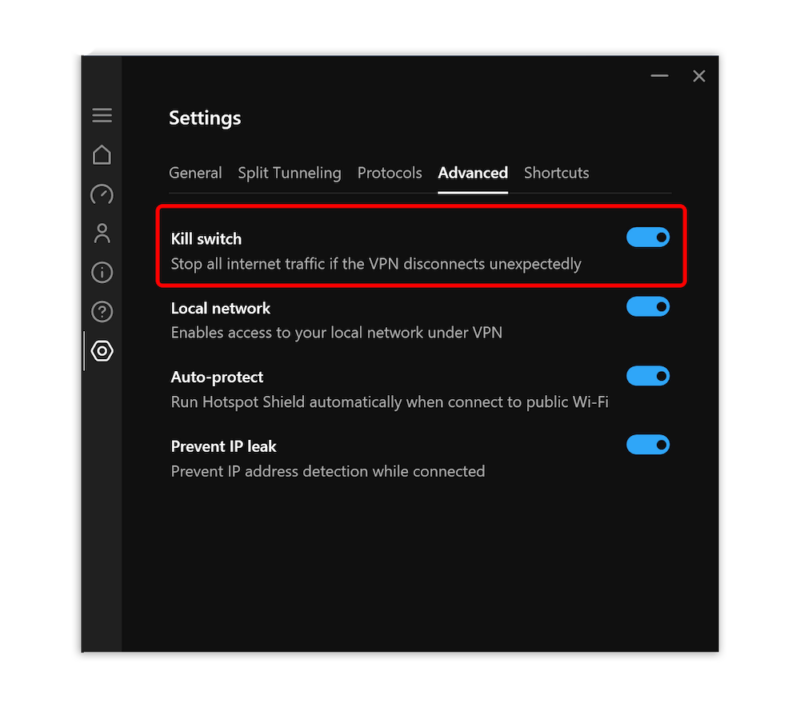
Hotspot Shield offers an automatic kill switch that prevents your IP address from leaking whenever your VPN connection drops (see our VPN kill switch guide). The kill switch is available on Windows, macOS, iOS and Android apps.
For some reason, the kill switch button on macOS is hidden in system settings. You can access it by opening the Hotspot Shield menu in the top bar, choosing “settings” and activating the kill switch under the “general” tab.
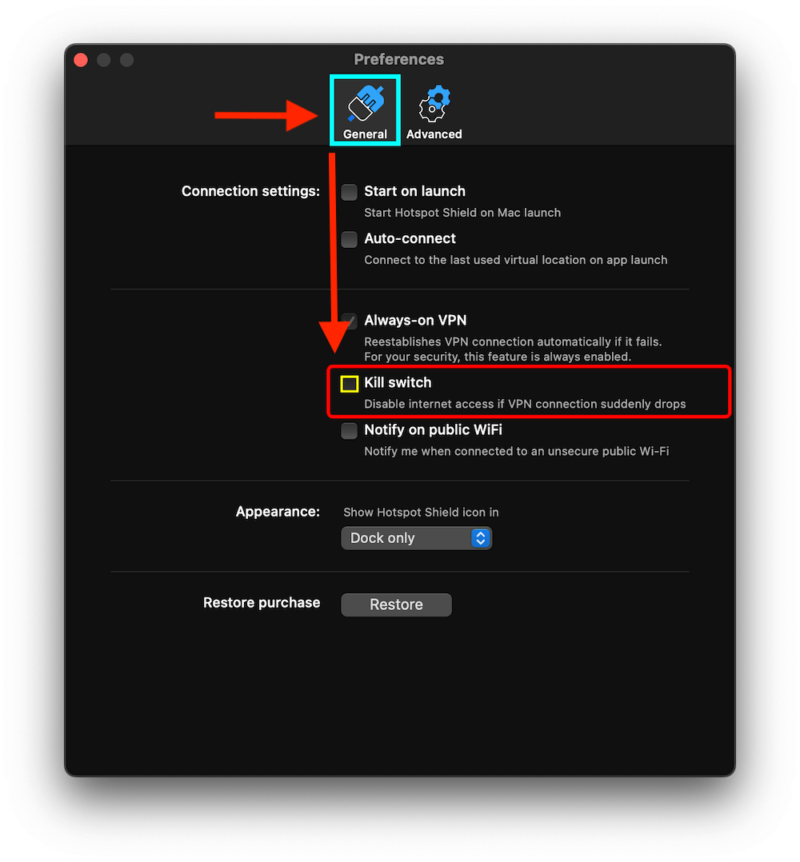
Split Tunneling
Hotspot Shield has two types of split tunneling. Bypass VPN allows you to select the websites and apps that connect to the internet without the VPN, with all others going through the VPN tunnel. Route via VPN lets you choose the websites and apps that go through the VPN, with others running outside.
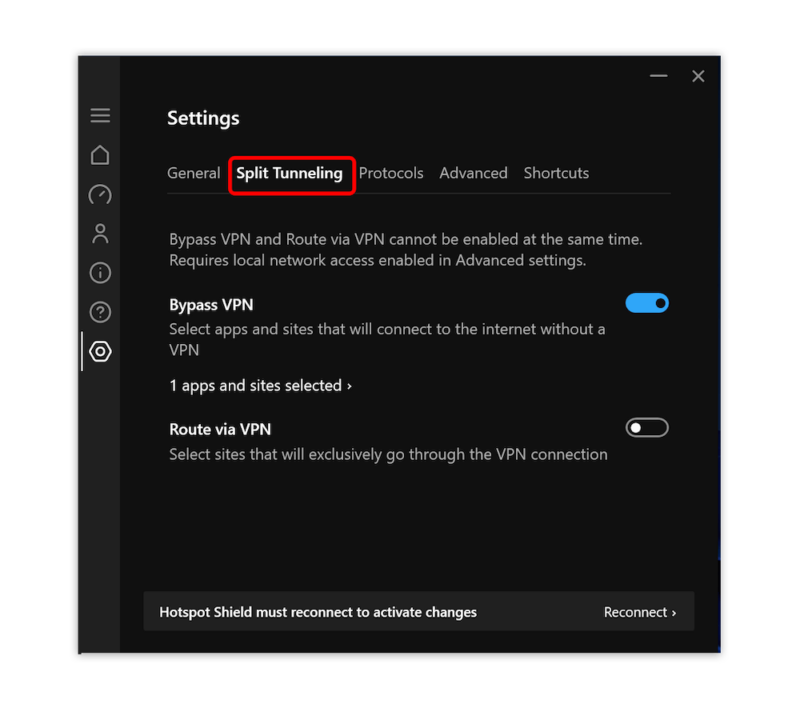
or route via VPN (so all others go unprotected).
Split tunneling only works with the Hydra protocol. Fortunately, Hydra is the fastest Hotspot Shield protocol, though its security level is unclear.
Streaming & Gaming Dedicated Servers
Hotspot Shield VPN has servers dedicated to gaming and streaming. Optimized for speeds to give you a buffer-free and lag-free experience, they’re available across all the apps except macOS. The streaming servers are built for a wide variety of popular platforms, including Netflix, Hulu, Amazon Prime Video, Disney+ and more.
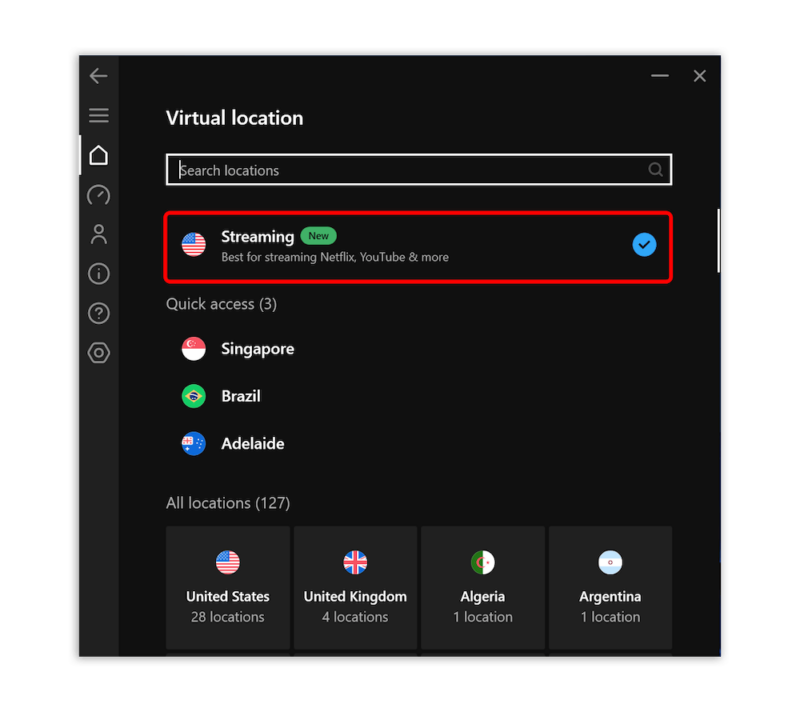
We tested a U.S. server while streaming a 4K YouTube video and got 29 Mbps when using unprotected speeds of 40 Mbps. The same test using a regular U.S. server gave us average speeds of 25 Mbps, a 4 Mbps drop. This indicates that download speed optimizations may be the real deal, though the speeds aren’t great overall.
Hotspot Shield VPN Features Overview
| Features | |
|---|---|
| Payment methods | PayPal, Credit card |
| Accepts cryptocurrency | |
| Simultaneous connections | 25 |
| Supports split tunneling | |
| Unlimited bandwidth | |
| Free trial available | |
| Refund period | |
| Worldwide server amount | 3,200 servers in 80 countries |
| Desktop OSes | Windows, MacOS, Linux |
| Mobile OSes | Android, iOS |
| Browser extensions | Chrome |
| Can be installed on routers | |
| Can access Netflix US | |
| Can access BBC iPlayer | |
| Can access Hulu | |
| Can access Amazon Prime Video | |
| Encryption types | 128-AES, 256-AES |
| VPN protocols available | OpenVPN, Catapult Hydra, IKEv2 |
| Enabled at device startup | |
| Allows torrenting | |
| No-logging policy | |
| Passed DNS leak test | |
| Killswitch available | |
| Malware/ad blocker included | |
| Live Chat | 24/7 |
| Email support | 24/7 |
| Phone support | |
| User forum | |
| Knowledgebase |
User-Friendliness & Hands-on Testing
All the Hotspot Shield apps we tested were very beginner-friendly (learn about the best VPNs for beginners). They all have an auto-connection button that links you to the best available server.
How to Install Hotspot Shield
Here’s a step-by-step guide for installing the VPN on macOS.
- Open the Hotspot Shield Download Page
The site automatically detects the operating system you’re using and provides the direct download link.

- Install From the App Store
You’ll be redirected to the app store. Tap on “get” to begin the installation process. On Windows, the VPN client will download directly.
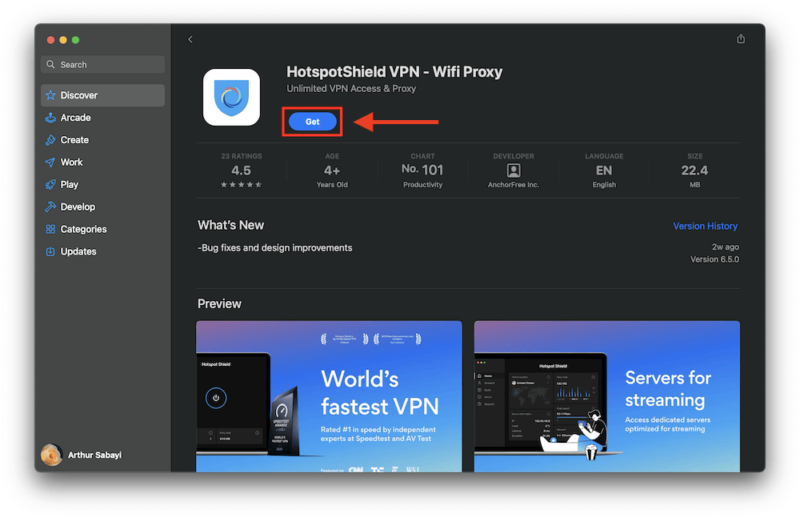
- Launch the VPN and Sign In
Enter your login details and start using the VPN on your Mac.
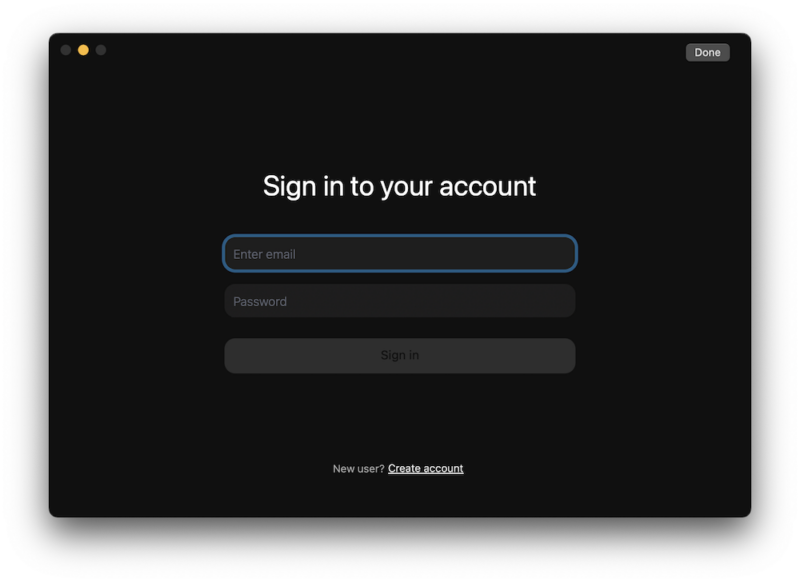
How to Set Up & Use Hotspot Shield
Here’s how to set up and use Hotspot Shield on your device. For this section, we’ve used the Windows version, as it has more features.
- Launch the VPN
Tap on the start button at the bottom of your screen, then select Hotspot Shield in the window that pops up.
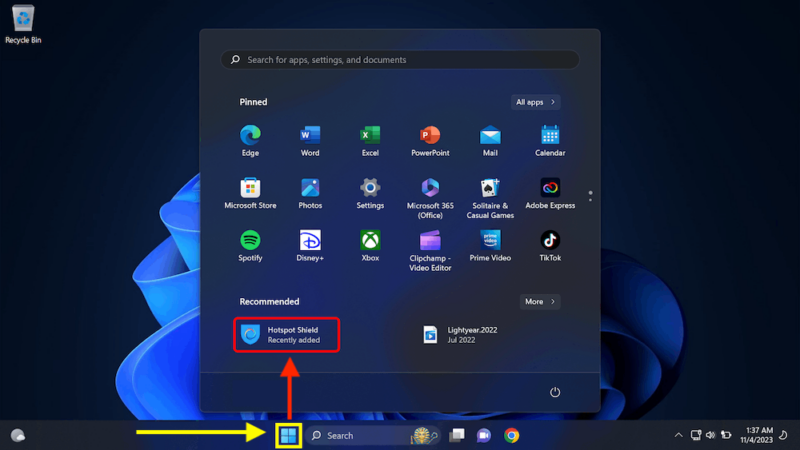
- Open the Server List.
Tap the “connect to VPN” button to connect to a random server automatically. If you want to connect to a specific server manually, tap the arrow on the “auto” tab to open the server list. Alternatively, you can use the search function by typing the location’s name.
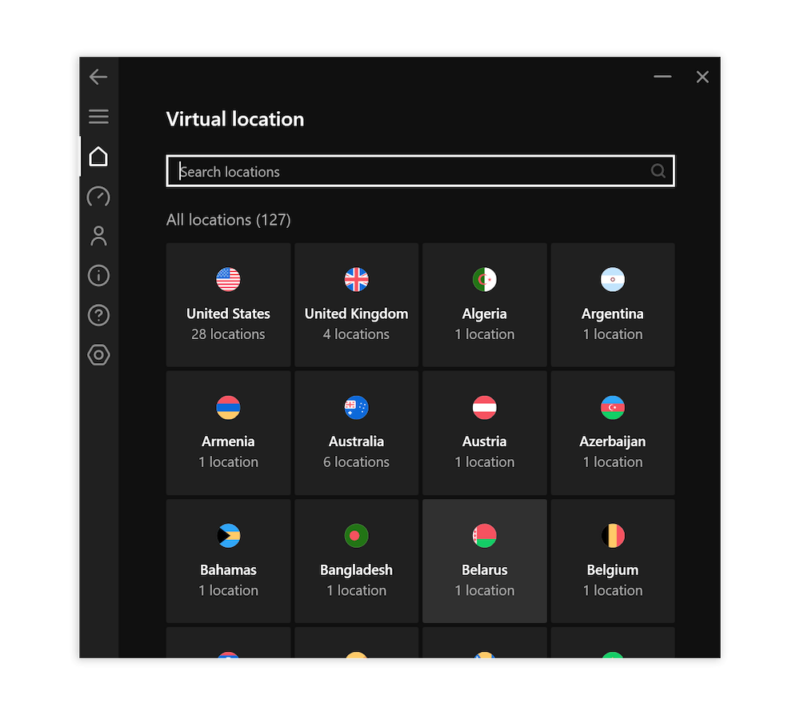
- Open Settings
The icons on the top-left panel lead you to “home,” “internet speed test,” “account,” “about us,” “support” and “settings,” in that order. Tap on the gear icon to access all the VPN settings.
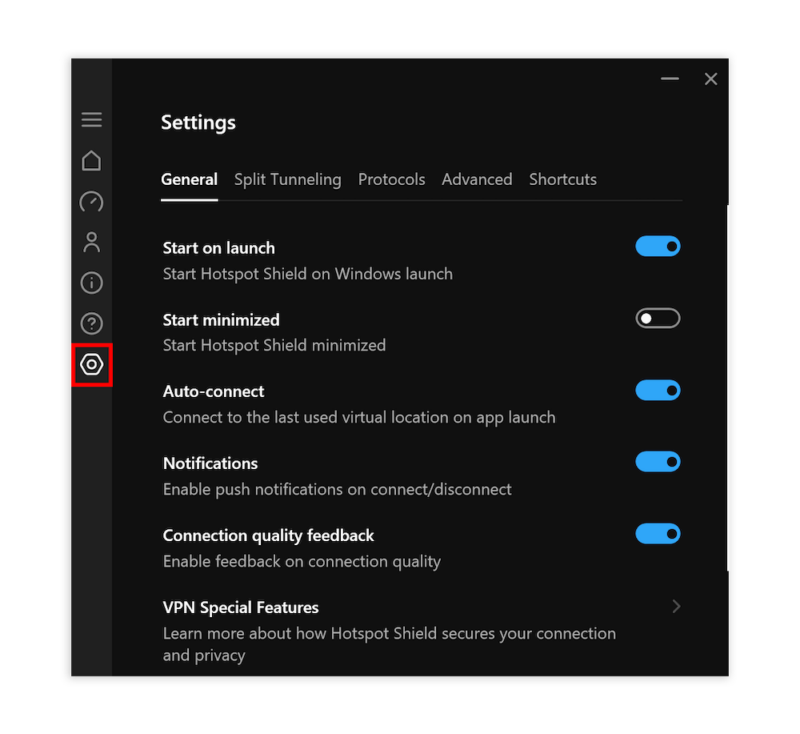
- Activate Split Tunneling (Optional)
Tap the “split tunneling” tab to choose how you want the apps and websites to interact with the VPN.
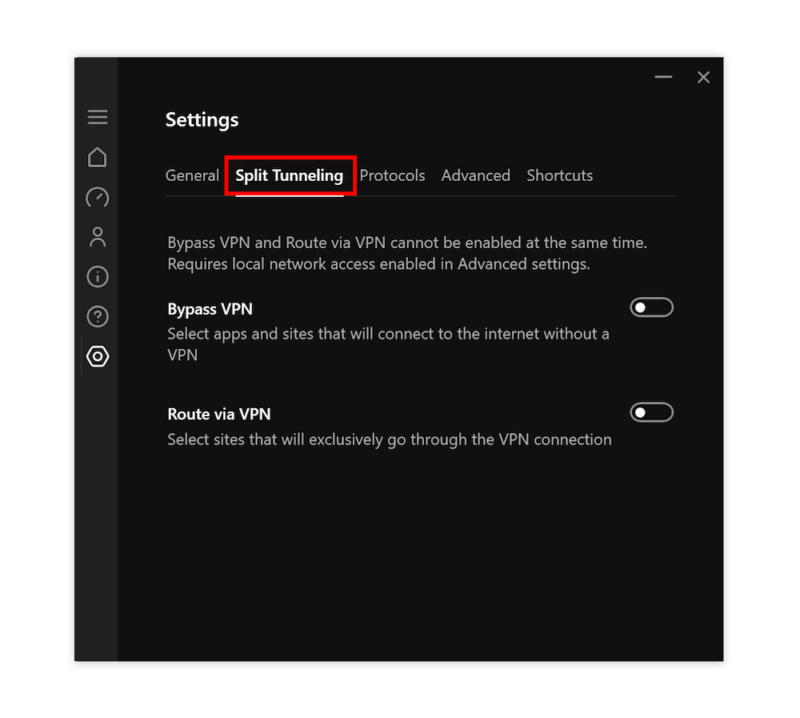
- Choose a VPN Protocol
By default, the protocol for Hotspot Shield for Windows is set to “automatic,” which chooses the fastest and most secure protocol at any given time. You can manually switch to Hydra, IKEv2 or WireGuard under the “protocols” tab.
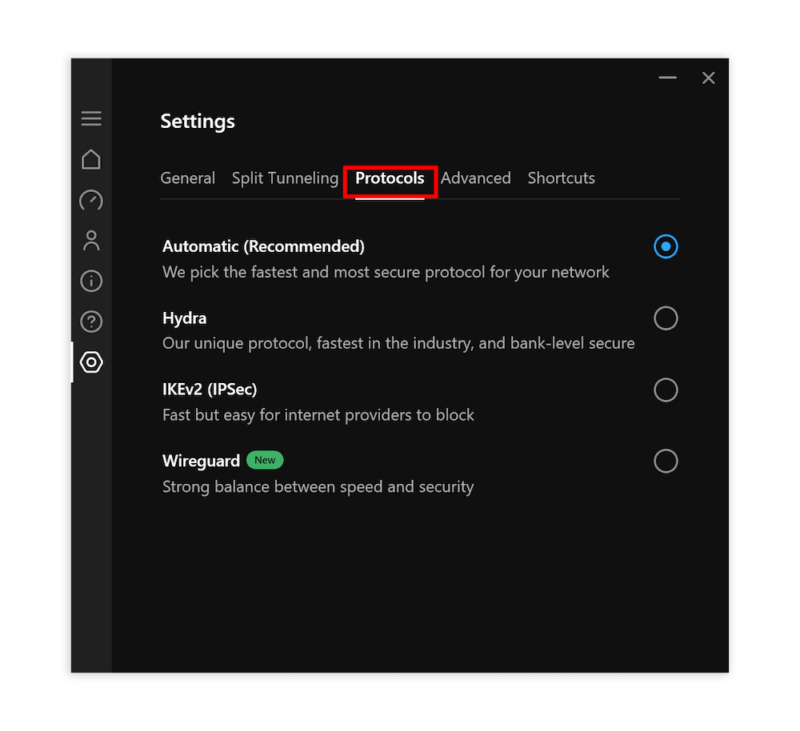
- Activate the Kill Switch
Tap the “advanced” tab and toggle the kill switch button to blue.
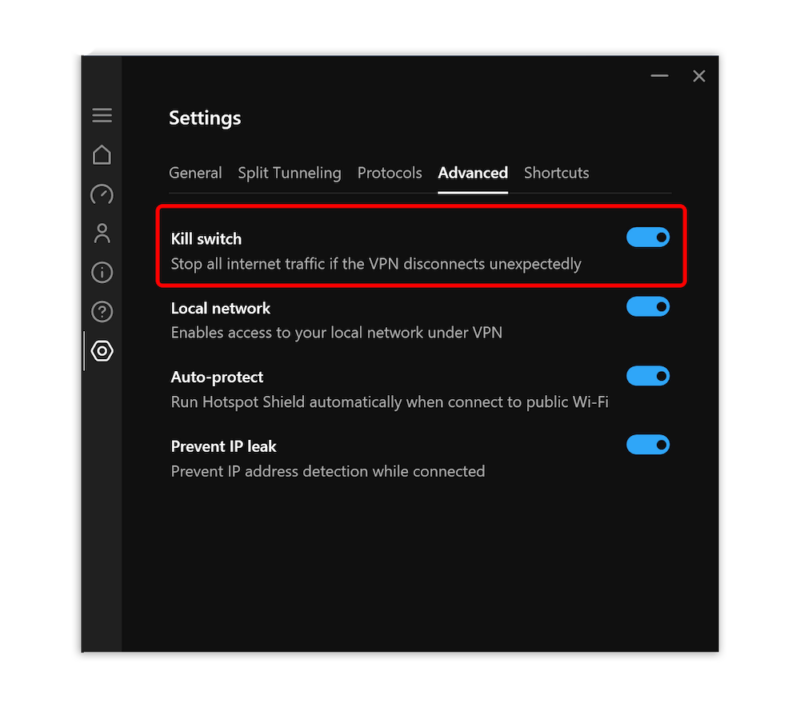
You’re now ready to start using the VPN.
Hotspot Shield on Desktop: macOS & Windows Apps
There are significant differences in app design and features between macOS and Windows. First, the speed test is only available on Windows.
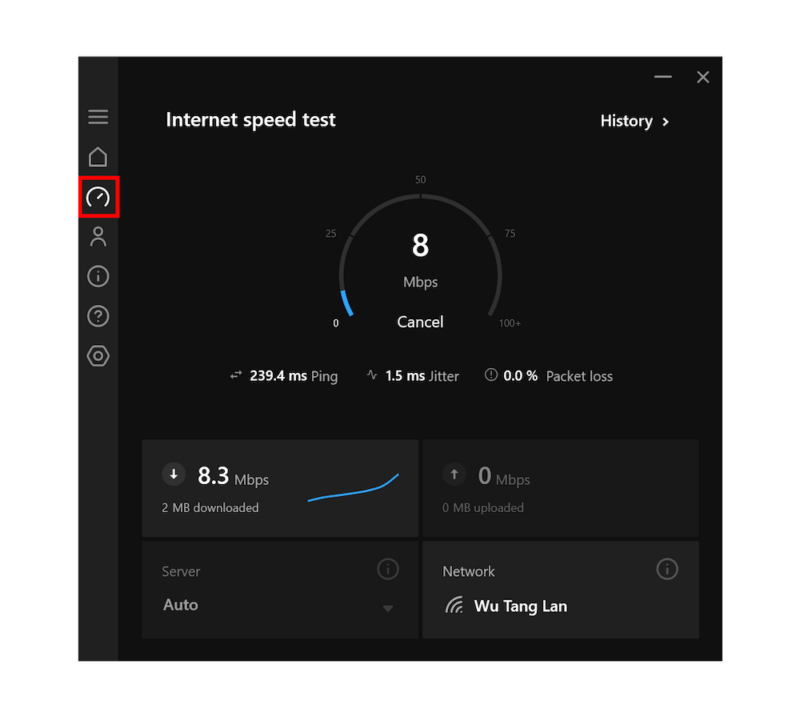
Windows has separate and more detailed tabs for split tunneling, protocols, and advanced and general settings. You can access the kill switch button in the app settings, and you even get keyboard shortcuts. macOS, on the other hand, has some vital features hidden away in the system settings.
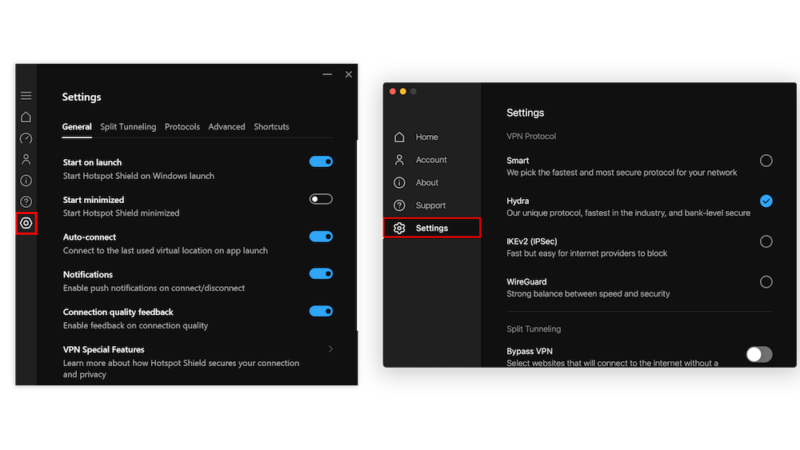
Hotspot Shield on Mobile: Android & iOS Apps
The Android and iOS apps for Hotspot Shield VPN are similar. They both have specialty servers for gaming and streaming, but the Android version goes a step further with social networks and chat servers. The Trusted WiFi networks feature is only available on Android — this disables the VPN connection automatically when you switch to WiFi networks on your trust list.
Hotspot Shield Device Compatibility & Simultaneous Connections
You can install Hotspot Shield on Windows (10 or later), Android (5.0 or later), iOS (14 or later), macOS (10.15 or later), Chrome, Fire TV, Android TV and Linux (all). The VPN also works on routers running on FreshTomato, GL.iNET, AsusWRT and DD-WRT.
Hotspot Shield doesn’t have a smart DNS feature, so the only way to use it on Apple, Samsung or LG TVs is through screen mirroring or a VPN-compatible router. Hotspot Shield VPN allows a maximum of 10 simultaneous device connections, but you can only connect one device on the free plan — one reason you won’t find Hotspot Shield in our best VPN for multiple devices list.
Hotspot Shield Pricing: How Much Does Hotspot Shield Cost?
Hotspot Shield is an affordable VPN and one of the few services with a free plan. There’s also a Premium option with monthly, yearly and three-year plans. The longer the plan, the cheaper the monthly cost, but the more you’ll pay upfront.
Pricing Plan Breakdown
Hotspot Shield Premium comes with three plans. There’s the monthly plan, which is the most expensive at $9.99. Check out our NordVPN review to learn why this service, which costs about the same monthly, is a better choice.
The annual plan costs $6.67 per month, coming to a total of $80.04, billed at once. Finally, the three-year plan is the cheapest at $2.99 a month. It’s billed every three years, totaling $107.64. All plans comes with a 45-day money-back guarantee.
- 500MB/day
- 1
- Unlimited GB
- 5
Hotspot Shield Free Plan & Money-Back Guarantee
The free version of Hotspot Shield VPN doesn’t get a favorable mention in our best free VPNs list. All you get is access to a limited selection of servers you can’t choose on your own. You can use the money-back guarantee to get the Premium plan for free, but you must cancel the subscription before the 45-day window closes.
Hotspot Shield Speed
Hotspot Shield may not appear in our fastest VPN list, but it’s fast enough for important tasks like streaming and gaming — as long as you stick with servers close to home. It’s also faster than some VPNs we rate higher in other areas, as you can read in our VyprVPN vs Hotspot Shield comparison.
Hotspot Shield Speed Test Results
Here are the Hotspot Shield speed tests for different locations worldwide.
Nearest Server Speed Performance:
| Location: | Download | Upload | Latency |
|---|---|---|---|
| 🇰🇪 Kenya | 36.58 Mbps (100%) | 35.12 Mbps (100%) | 10 ms (100%) |
| 🇿🇦 South Africa | 34.26 Mbps (94%) | 36.38 Mbps (103.5%) | 100 ms (1000%) |
Distant Servers Speed Performance:
| Location | Ping ms | Download Mbps | Upload Mbps |
|---|---|---|---|
| Unprotected | 10 | 36.58 | 35.12 |
| 🇺🇸 U.S. | 256 | 24.14 | 10.58 |
| 🇬🇧 UK | 202 | 26.52 | 13.40 |
| 🇦🇺 Australia | 245 | 27.16 | 14.52 |
| 🇧🇷 Brazil | 359 | 5.77 | 6.47 |
| 🇸🇬 Singapore | 244 | 26.47 | 17.01 |
| Average | 261 | 22.01 | 12.4 |
Notes From the Lab: Our Detailed Speed Analysis
Hotspot Shield was pretty fast on nearby servers. The moment we switched to another continent like South America, things slowed down considerably. Therefore, if you want to enjoy buffer-free streaming or lag-free gaming, go with the closest servers you can find. Hotspot Shield isn’t a good choice if you want to explore content from different countries, especially in HD.
Security: Is Hotspot Shield VPN Safe?
In theory, yes, Hotspot Shield VPN offers 128-bit AES and 256-bit AES encryption, a kill switch and obfuscation (see our VPN security guide for definitions). However, that has not stopped bad things from happening in the past.
In 2018, a flaw was discovered that exposed sensitive user data, including the countries they were located in and WiFi network names. Hotspot Shield claimed it fixed the issue but didn’t explain any specific changes it made. Leaks of any kind should never be handled this lightly.
Hotspot Shield Security Features
The VPN comes with standard encryption that scrambles data in your traffic. Our article on AES encryption breaks down how that works.
Hotspot Shield has such great confidence in the Hydra protocol that it’s the keystone of almost every important feature. This focus unfortunately means that OpenVPN, the best-tested open-source protocol, is not available on any of its apps. It may be a bit slower, but users should have the right to choose for themselves.
Hydra is this VPN’s only protocol that offers obfuscation, which is necessary for use in China, Russia and other nations where VPN use is heavily restricted. Obfuscation prevents censors from detecting your use of a VPN and blocking it. Luckily, the Hydra protocol really is the fastest, so you’ll want to use it anyway.
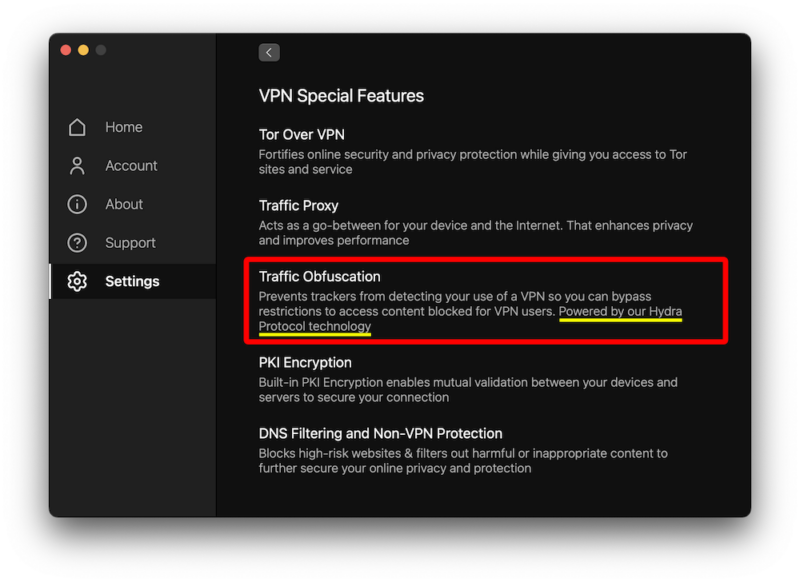
Hotspot Shield Leak Test Results & Detailed Security Analysis
To confirm that Hotspot Shield VPN encrypts traffic and prevents DNS leaks, we conducted several tests using Wireshark.
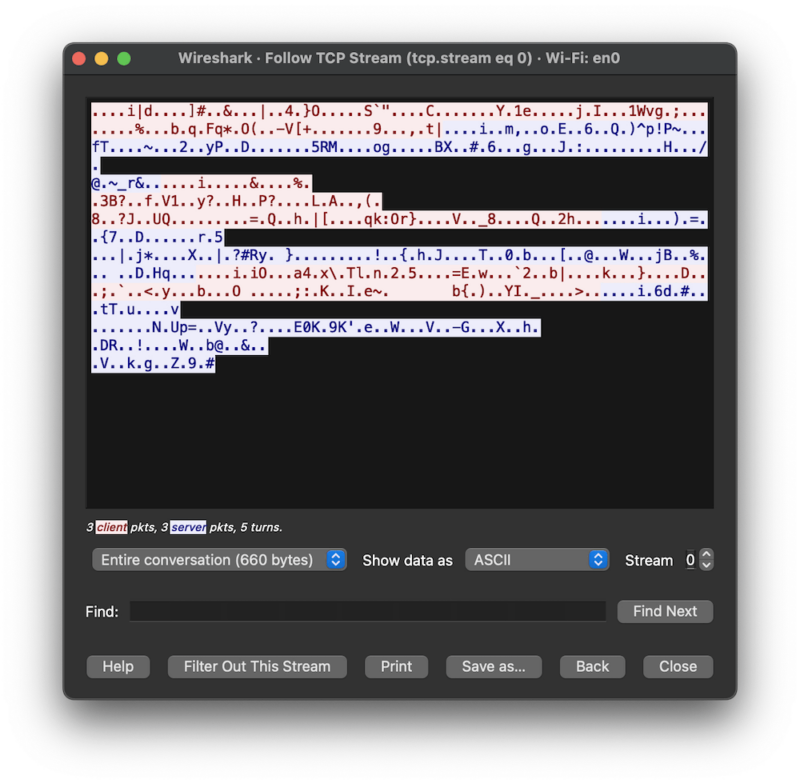
As you can see from the screenshot above, it’s nothing but a jumbled mess of numbers, letters and symbols — proof that encryption works as intended. Hotspot Shield has three protocols, Hydra, IKEv2 and WireGuard, though IKEv2 isn’t available on Android. Read our detailed VPN protocol breakdown to understand the advantages of each.
Is Hotspot Shield VPN secure? Based on our security and privacy tests, it appears solid, but that doesn’t paint the full picture. Of great concern is how Hotspot Shield handled the 2018 leak. Simply telling millions of users “we fixed it,” without explaining how to stop future vulnerabilities doesn’t cut it for a premium VPN service.
Contrast this with how NordVPN handled its 2018 breach. It detailed how the attack happened and what was affected. It immediately terminated its contract with the third party at the center of the breach. NordVPN even provided another update with new measures like a bug bounty program and switching to colocated servers. Hotspot Shield should take notes.
Some reports suggest that Hotspot Shield users have received warning letters from their ISPs for torrenting, even while using the VPN. We couldn’t verify these, but if true, they would suggest that Hotspot Shield can’t always hide your IP address after all.
Privacy: Is Hotspot Shield Private?
Hotspot Shield is a little shaky as far as user privacy is concerned, but it still excels in some areas.
Privacy Policy: Does Hotspot Shield Keep Logs?
Hotspot Shield claims to have a strict no-logs policy, but this shouldn’t be taken at face value, considering the VPN’s privacy policy. Hotspot Shield collects certain user data that we feel is a little concerning.
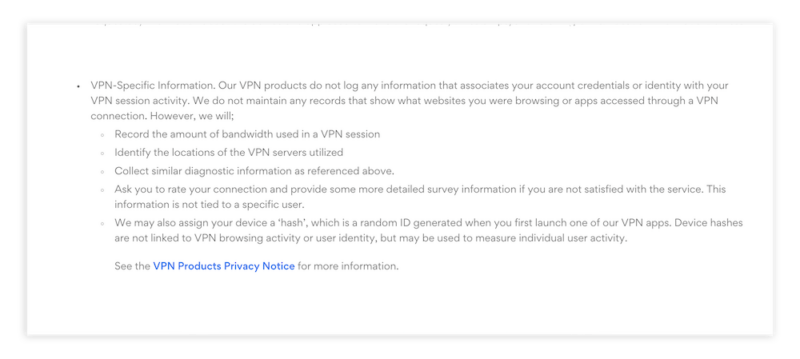
The excerpt above shows that Hotspot Shield VPN records the amount of bandwidth used in a VPN session. If this information were to be seen by your ISP, it would be easy to deduce what you were doing online and enforce speed throttling, even if the ISP didn’t know your true identity.
Additionally, even the approximate locations of the VPN servers you’re using defeats the purpose of keeping your online footprint invisible. No one, including the VPN provider, should know anything about your online activities.
Hotspot Shield has also been accused of injecting JavaScript codes using iframes for advertising and tracking purposes. More than five different third-party tracking libraries have been directly linked to AnchorFree, the company behind Hotspot Shield. AnchorFree has so far refused to respond to these accusations, which raises further red flags.
Independent Audits
Hotspot Shield was independently audited in 2018 by AV-TEST GmbH, which remains the only audit the service has had. Compare this to free VPN alternatives like TunnelBear, which has had five independent audits. You can read all about that in our TunnelBear review.
The most striking thing about the Hotspot Shield VPN audit is that it didn’t even touch the privacy policy. It only focused on usability, privacy and security features, performance and functionality. You can read all that in the full report that was released in 2018.
Hotspot Shield used to publish a transparency report that disclosed any requests for user data from government agencies across the globe. However, the report has not been updated since 2019.
Again, a comparison might be helpful. NordVPN has its own transparency report page that covertly alerts users anytime a surveillance request is made and is up to date at the time we write this.
Hotspot Shield Streaming Performance & Unblocking Ability
Hotspot Shield is one of the few VPNs to have servers dedicated to streaming. While it posted decent numbers in the speed tests, we wanted to see how it held its ground at unblocking and streaming geo-restricted content.
Can Hotspot Shield Unblock Netflix?
Hotspot Shield unblocked different Netflix libraries from other parts of the world. We used a Japanese server to unblock Gintama and observed no buffering when streaming the anime in 1080p. The loading times when skipping scenes were minimal.
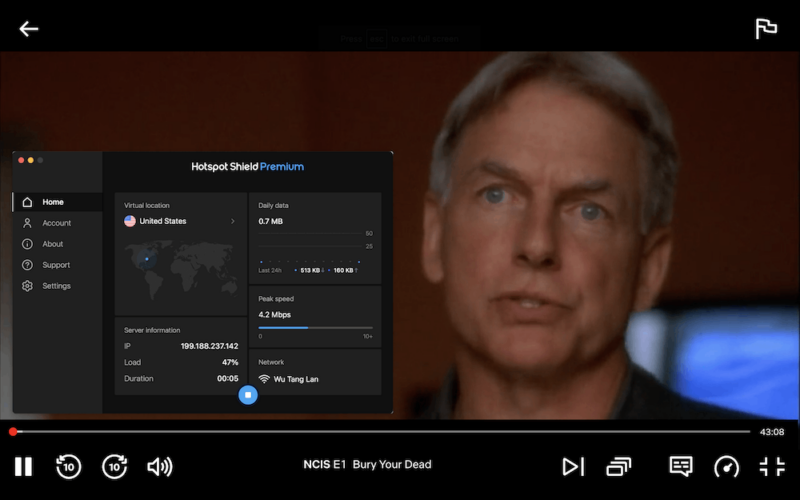
Other Major Streaming Platforms
Netflix wasn’t the only streaming platform we tested — Hotspot Shield VPN also worked with other major services. Across all these platforms, we never saw buffering when watching video in 1080p.
| Streaming App: | Status |
|---|---|
| Netflix | |
| Amazon Prime Video | |
| HBO Max | |
| Hulu | |
| Disney Plus | |
| BBC iPlayer |
Hotspot Shield VPN Server Locations
Hotspot Shield VPN has over 3,200 servers in over 85 countries (including over 115 virtual locations). That’s about average — more than NordVPN, which has servers in 118 countries, but less than ExpressVPN, which has servers in 106 countries.
The number of virtual locations varies depending on the operating system. Here are the virtual location links for Windows, macOS, Linux, iOS, Android and routers. You need a Premium account to change these locations.
Global Distribution of VPN Servers
| Region | Countries | Locations |
|---|---|---|
| North America | 7 | 37 |
| South America | 8 | 8 |
| Europe | 39 | 42 |
| Asia | 21 | 21 |
| Africa | 2 | 2 |
| Oceania | 2 | 7 |
| Middle East | 4 | 4 |
Africa and the Middle East have the fewest servers available: only South Africa, Algeria, Egypt, Turkey, Israel and UAE made the list. We show you how to get an Egypt IP address.
In Oceania, New Zealand and Australia are represented. Europe has the highest server concentration, followed by Asia.
There is contradictory information on the exact number of servers Hotspot Shield has. A section of the official website claims to have 3,200 servers in 85 countries, while another indicates that it has 1,800 servers. That doesn’t reflect well on its trustworthiness.
Additionally, Hotspot Shield doesn’t offer a dedicated IP address option. If you need one, choose one of our best VPNs with dedicated IPs.
Hotspot Shield Customer Support
The Hotspot Shield VPN app provides three customer support options. There’s a support center with multiple resources like FAQs that cover the most commonly raised issues. It’s well-written and provides clear screenshots for all step-by-step guides. If that doesn’t give you the help you need, you can switch to live chat or send a message, though the last two options only work for premium accounts.
Live Chat Support Speed & Quality
When you tap the live chat option, you’re redirected to the Hotspot Shield VPN login page. Once logged in, you’re greeted by a chatbot.
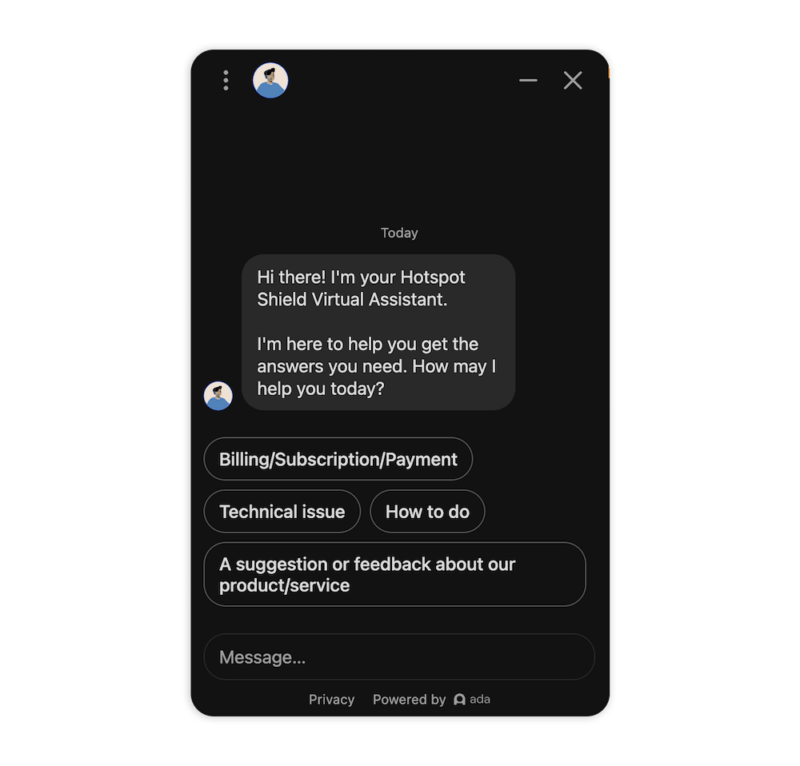
We wanted to know why the macOS version didn’t have a kill switch button, so we chose “technical issue,” and more options were displayed. None of them were helpful, so we asked to speak to a live agent.
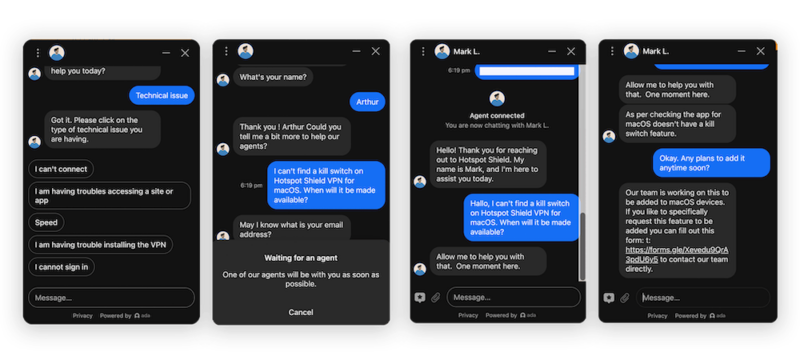
We had to provide personal details like names and email addresses before being connected to an agent within seconds. Things improved a lot after that, and our questions were answered completely with a solution. Hotspot Shield even offers you an option to send the chat transcript to your email so you can go through it later.
Hotspot Shield vs Other VPN Services
The best aspect of Hotspot Shield VPN is the free version that provides vital encryption. Additionally, Hotspot Shield VPN has some of the most available customer support we’ve seen. In contrast, finding the CyberGhost live chat button is almost impossible, even when logged in.
However, that’s where the good bits end. Hotspot Shield VPN wasn’t as fast as most of our 10 best VPN services. While the streaming and gaming-dedicated servers pushed the speeds up a notch, the VPN still can’t hold a candle to other alternatives. If you want to experience buffer-free streaming or play games without lags, then NordVPN is a faster alternative.
Despite having a free plan, the premium version of Hotspot Shield is costlier than other VPNs. The annual plan is even more expensive than NordVPN. Therefore, if you’re on a tight budget, check out our best cheap VPN list to find one that fits your needs.
Community Feedback: Hotspot Shield Reviews on Reddit & Social Media
At the time of writing this, Hotspot Shield VPN has favorable user reviews on TrustPilot, scoring 4.5 out of 5 with over 700 reviews. Most of the good reviews revolve around fast customer support and the availability of the free version. The only standout negative review came from a user who accidentally overpaid a subscription and struggled to get a refund.
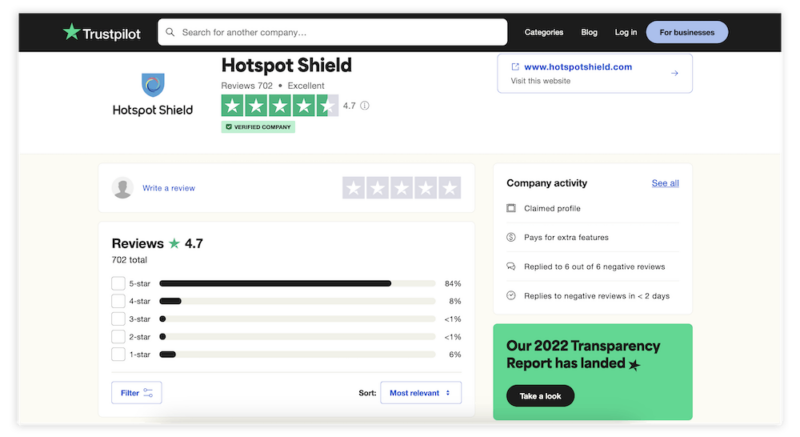
We ran into an interesting user review on Reddit focusing on Hotspot Shield’s inability to hide torrenting. Another user even claimed that the VPN apps are loaded with tracking scripts, which help the free version serve up ads.
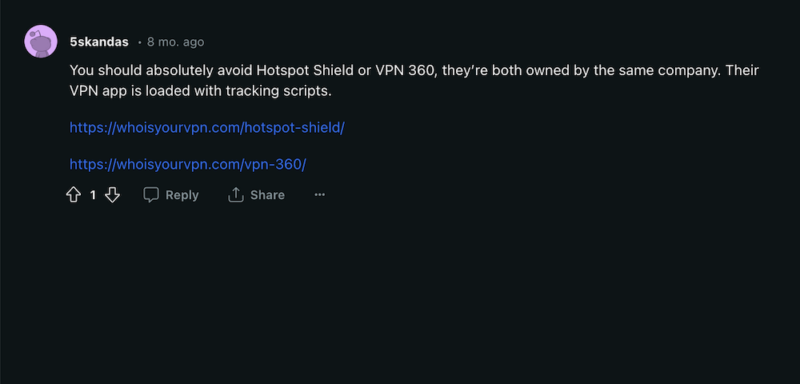
The link in the screenshot led us to a very detailed analysis of mobile VPN apps, including Hotspot Shield, that expose users to serious privacy and security vulnerabilities.
The Verdict: Is Hotspot Shield a Good VPN Service?
If you’re on a tight budget and desperately need a VPN, then Hotspot Shield may be a good choice. The free U.S. servers will give you what you need, and the free encryption will protect most of your online activities.
However, you’ll be better off using alternatives like NordVPN or Surfshark if you value your security and privacy. Hotspot Shield’s leaky privacy policy, coupled with the presence of ad trackers, the discontinued transparency report and the limited independent audits, leaves us wondering whether it really takes its mission seriously.
Do you still feel like Hotspot Shield can work for you? What’s more important to you, security or ability to stream without buffering? Let us know what you think in the comments, and thank you for reading our Hotspot Shield VPN review.
FAQ: Hotspot Shield Review
Hotspot Shield VPN allows torrenting. However, some torrenting users have received warnings while using the VPN. This indicates that Hotspot Shield VPN may not always hide your IP.
Hotspot Shield may have the features to keep you safe online, but it has had a few mishaps in the recent past. The mobile apps have been found to track and store user data, and there was a bug in 2018 that leaked sensitive user credentials.
You can use Hotspot Shield to secure your internet connection and unblock geo-restricted content from anywhere. It’s also a good VPN for bypassing ISP speed throttling.

